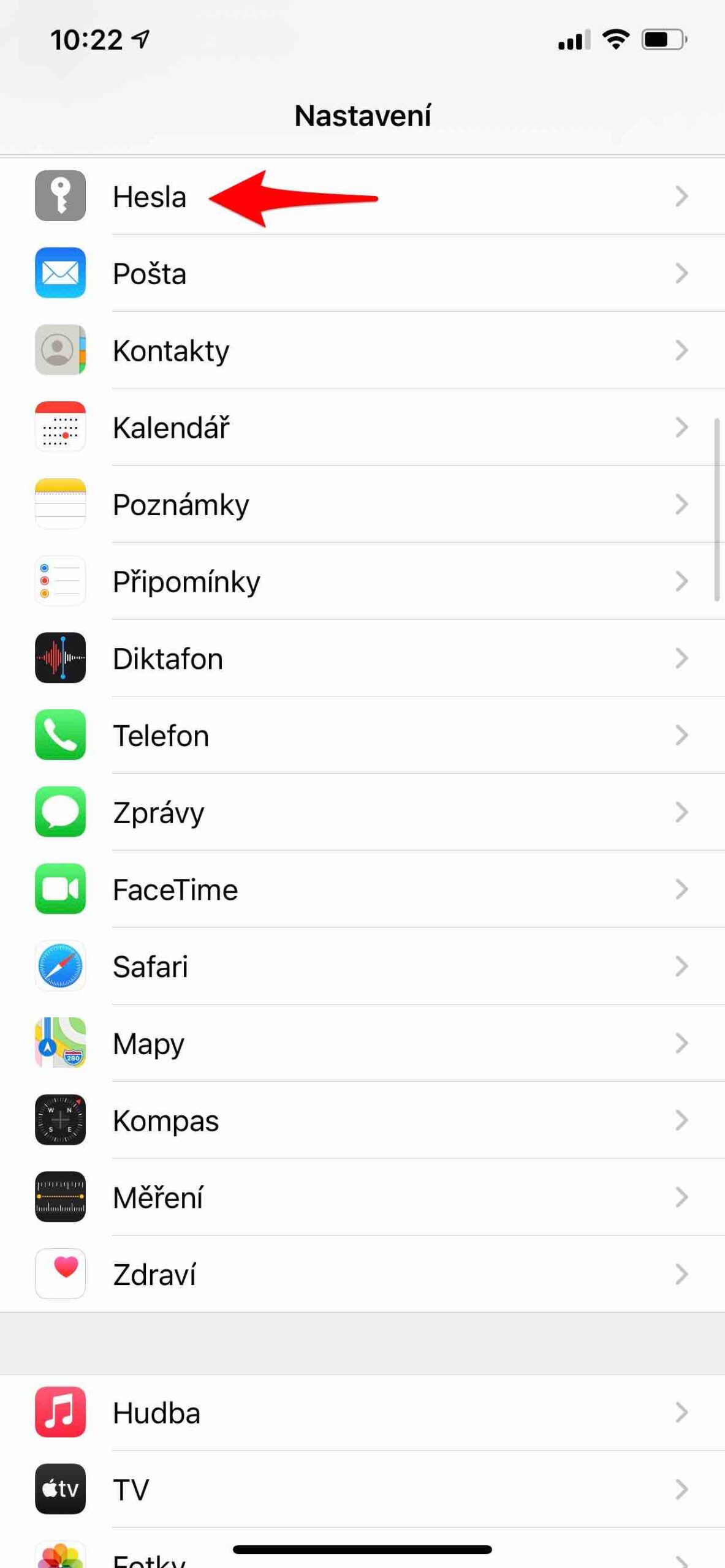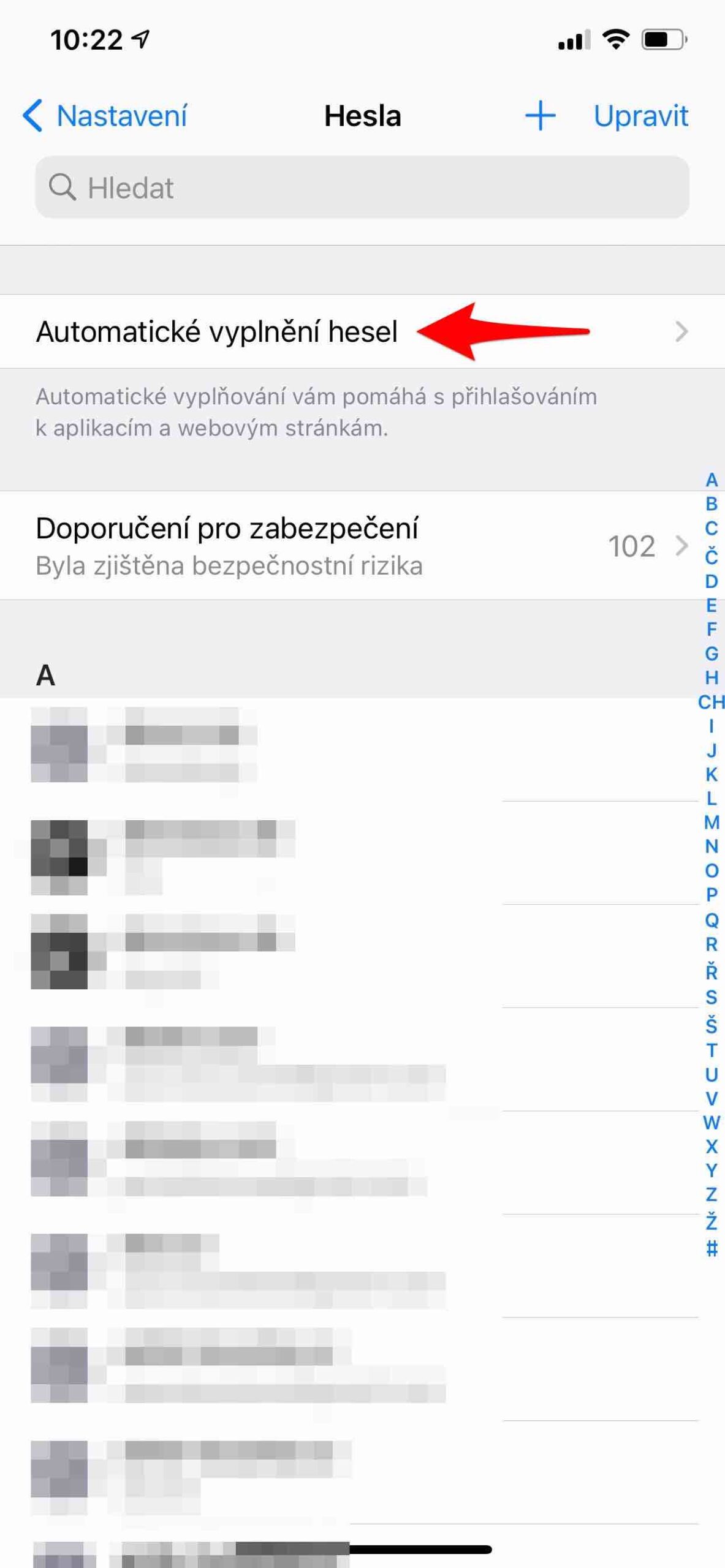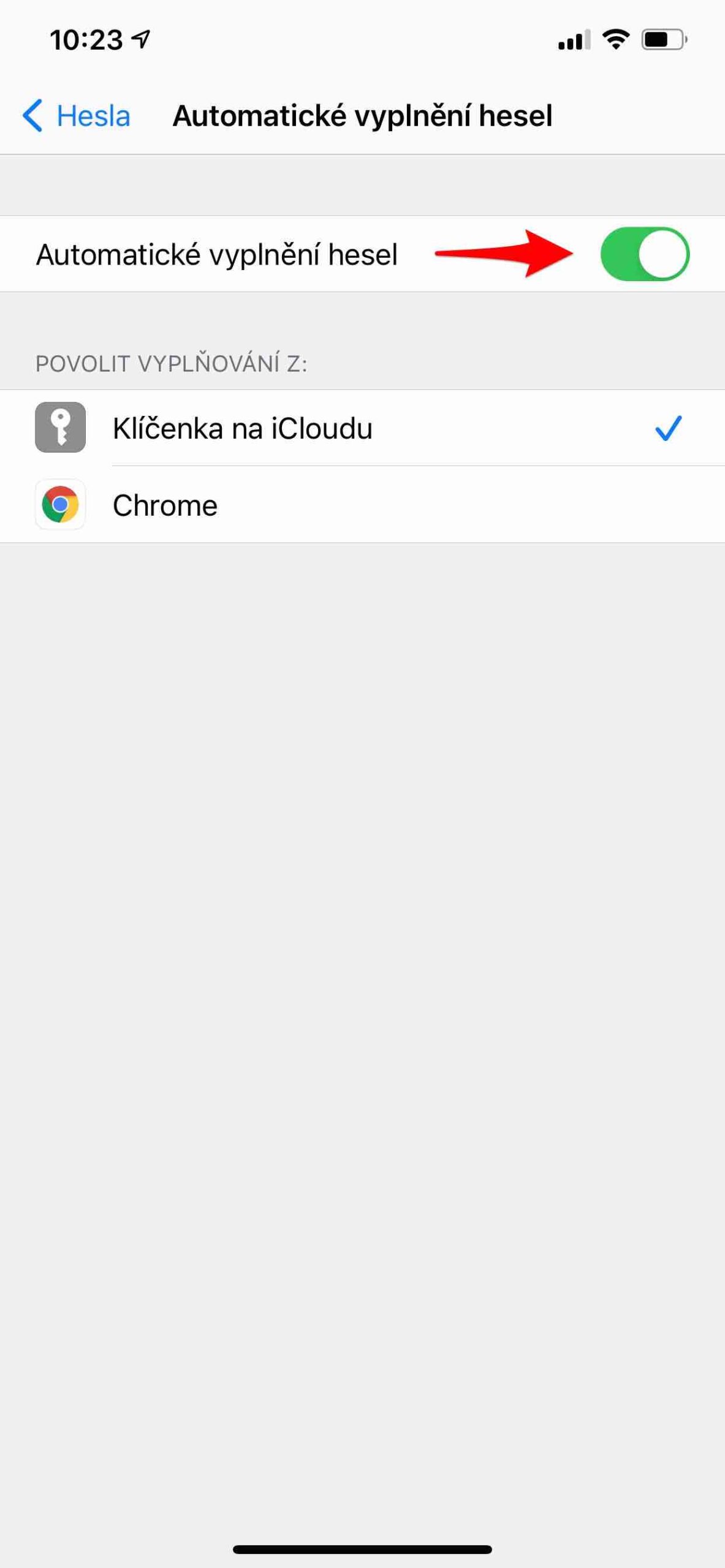iPhone is designed to protect your data and privacy. Built-in security features help prevent anyone but you from accessing your iPhone and iCloud data. Of course, this also involves the use of strong passwords. But you don't have to remember them, because the iPhone will create them for you when you register on the service's website or in the applications.
At least 8 characters, uppercase and lowercase letters a at least one digit – these are the basic principles for a strong password. But it is also useful to add punctuation marks. But who has a password like that, so that it makes sense for a person to come up with it, and who is supposed to actually remember it? The answer is simple. Your iPhone, of course.
It could be interest you
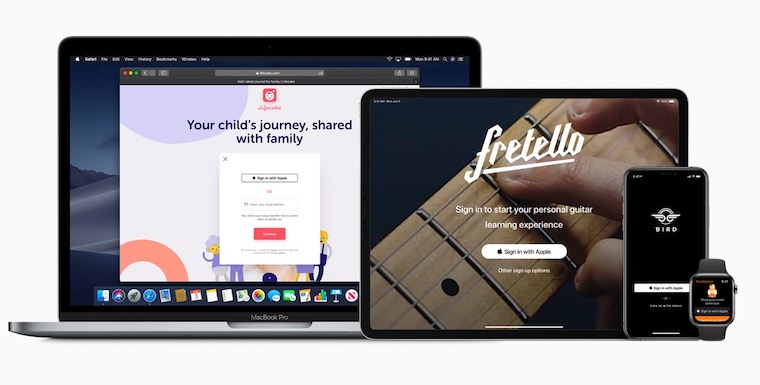
First of all, it is necessary to say that when it comes to security, where it is possible to use Sign in with Apple, you should use it, ideally with hiding your email address. If Sign in with Apple isn't available, it's a good idea to let your iPhone create a strong password when you sign up on the web or in apps. You won't invent this jumble of characters yourself, and because of that, it won't be possible to guess it either. And because the iPhone stores passwords in Keychain on iCloud, they are automatically filled in across devices. You don't really need to remember them, you can access them through one central password or with the help of Face ID or Touch ID.
Automatic filling of strong passwords
If you want your iPhone to suggest strong passwords when you create a new account on a website or app, you need to turn on iCloud Keychain. You will do this in Settings -> your name -> iCloud -> Keychain. As Apple says here, you don't have to worry about your data. They are encrypted and not even the company has access to them.
Therefore, when you turn on Keychain on iCloud, when creating a new account, after entering its name, you will see a suggested unique password and two options. The first is Use a strong password, that is, the one your iPhone recommends, or Choose my own password, where you write what you want to use yourself. Whatever you choose, iPhone will ask you to save your passcode. If you choose Year, your password will be saved and later all your iCloud devices will be able to fill it in automatically after your authorization with your master password or biometric verification.
As soon as login is required, the iPhone will suggest a login name and associated password. By tapping the lock symbol, you can see all your passwords and choose a different account if you use more than one. The password is filled in automatically. Click the eye icon to view it. To enter an unsaved account and its password, tap the keyboard symbol and fill in both manually. If for some reason you do not like the automatic filling of passwords, you can turn it off. Just go to Settings -> Passwords, where to choose Automatic filling of passwords and turn the option off.
 Adam Kos
Adam Kos