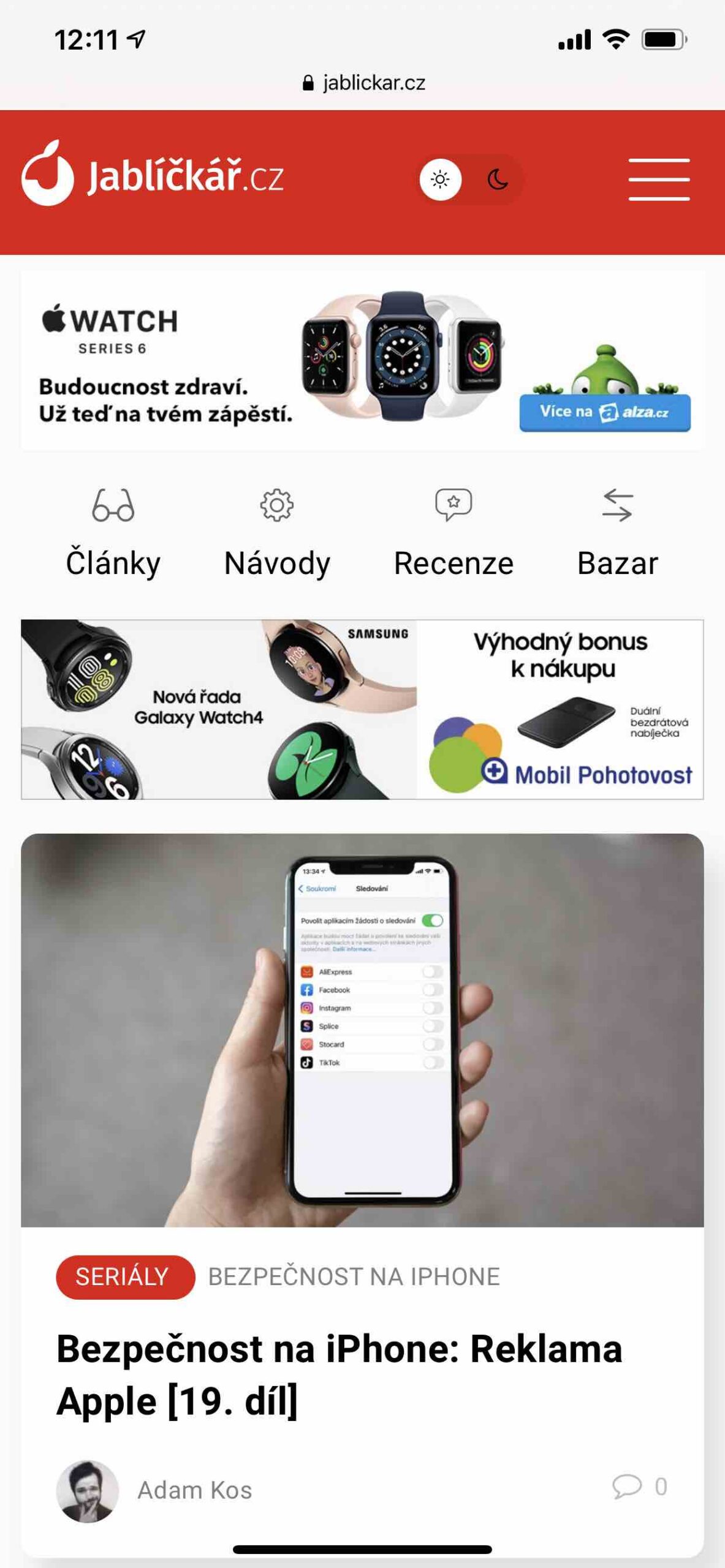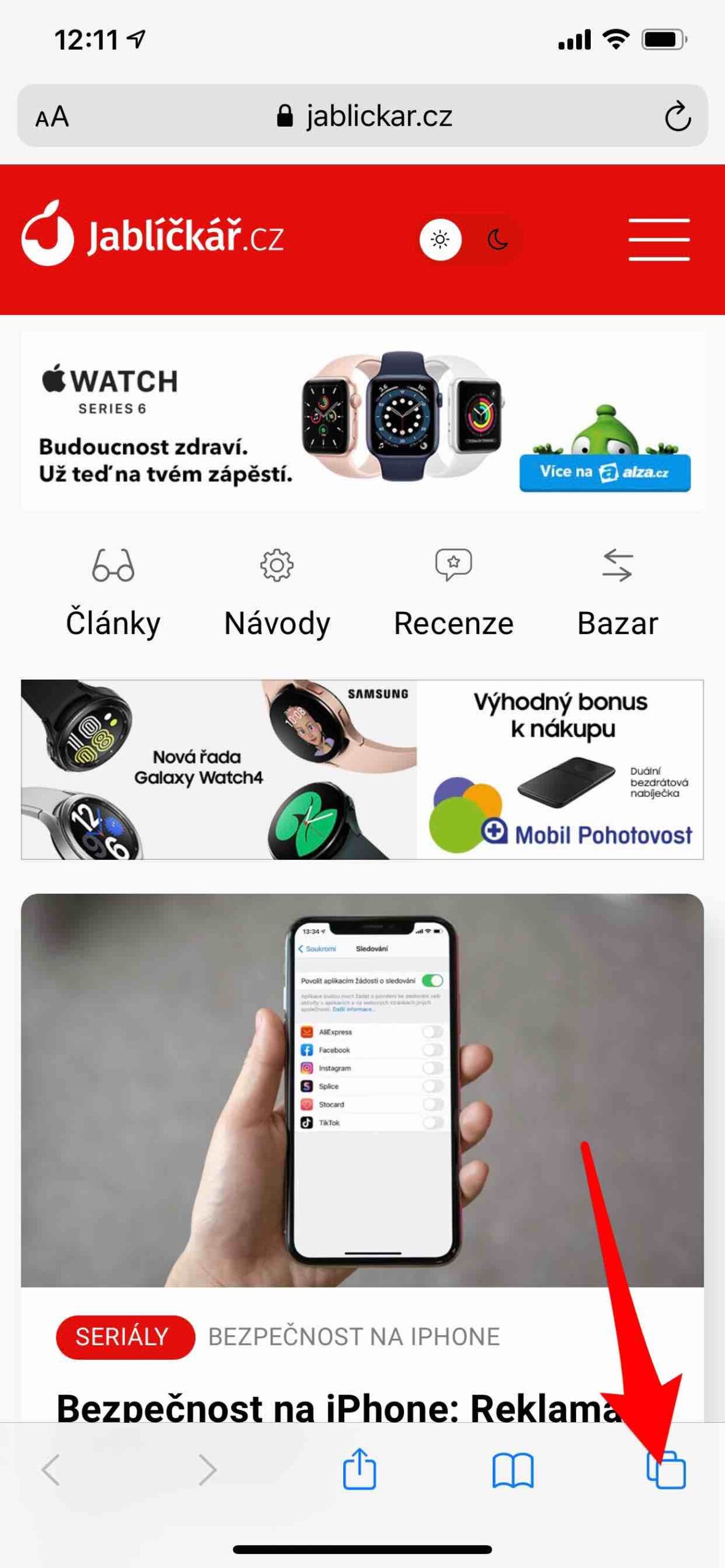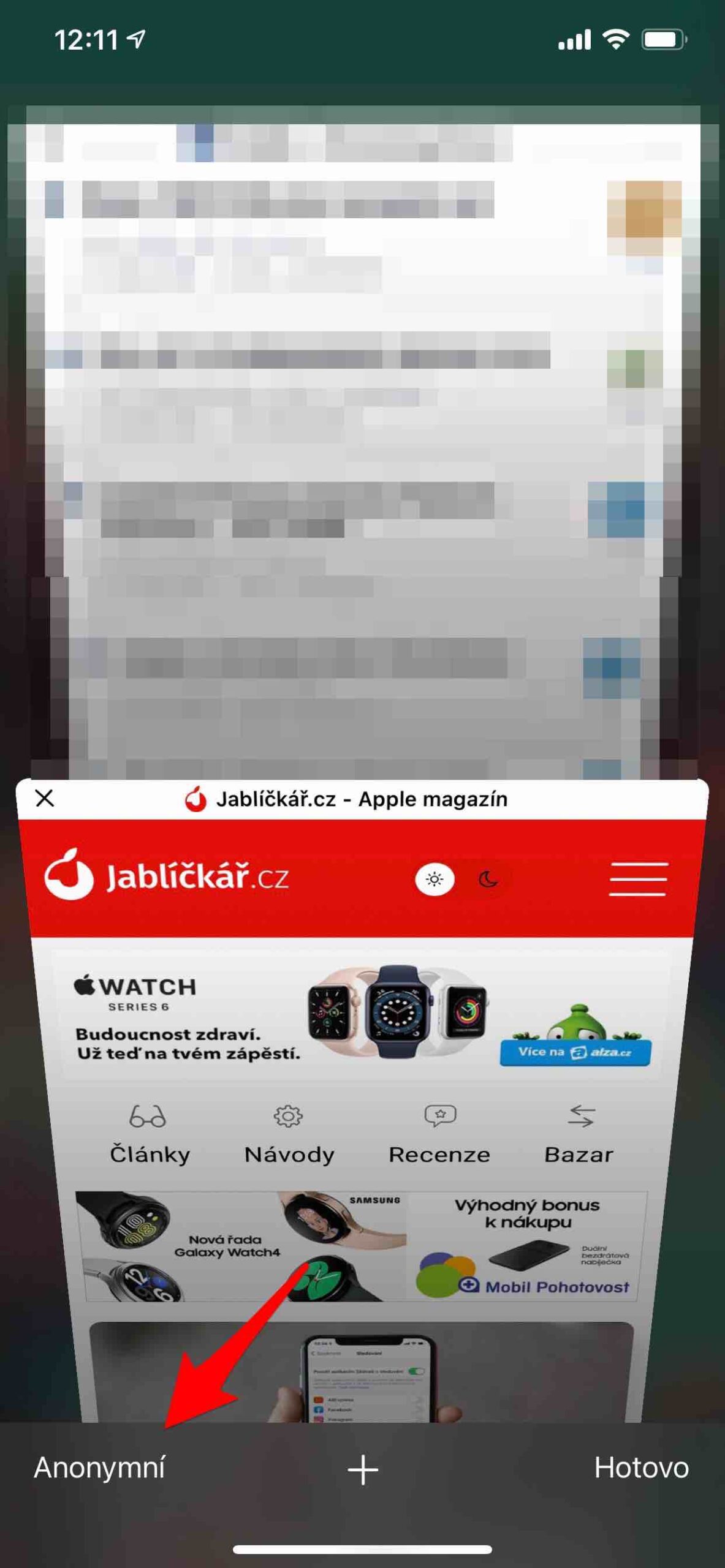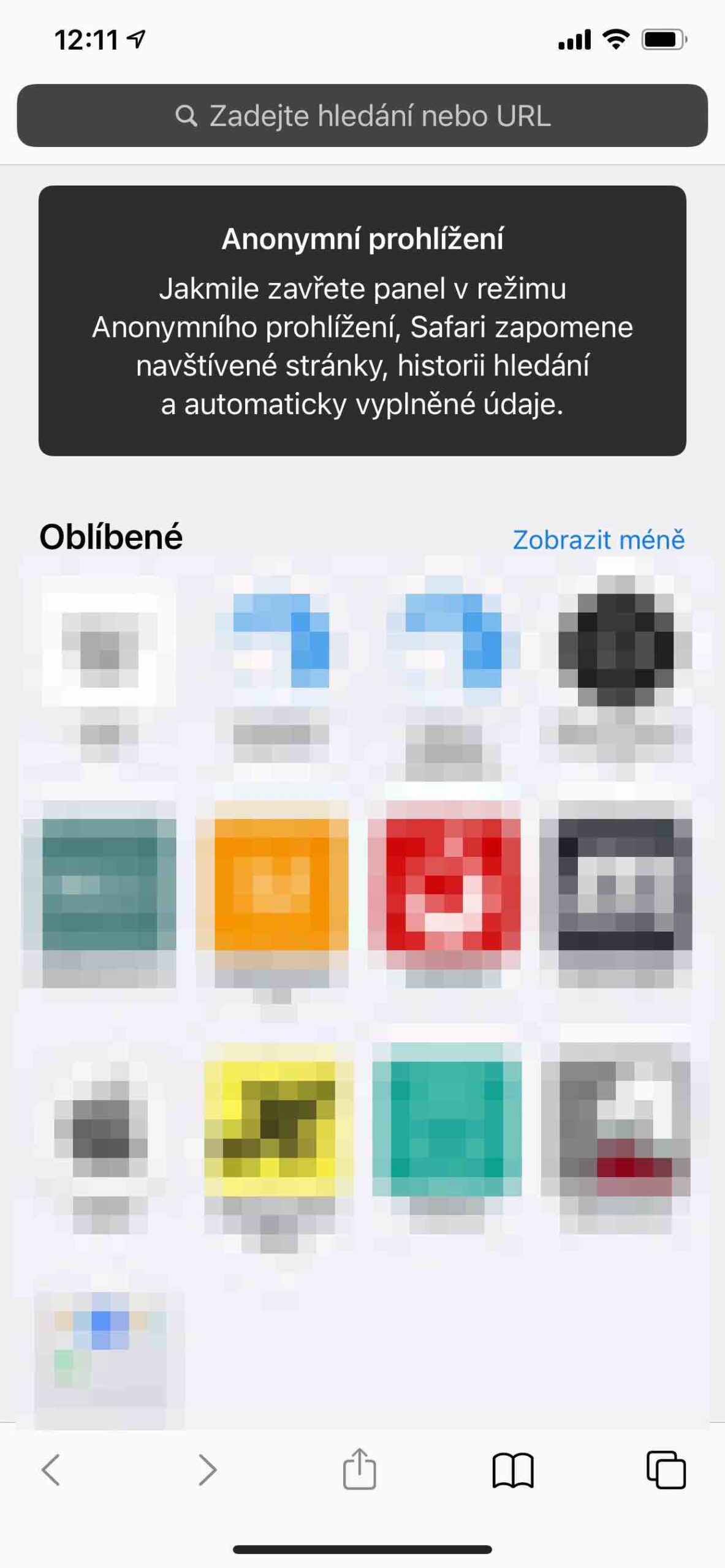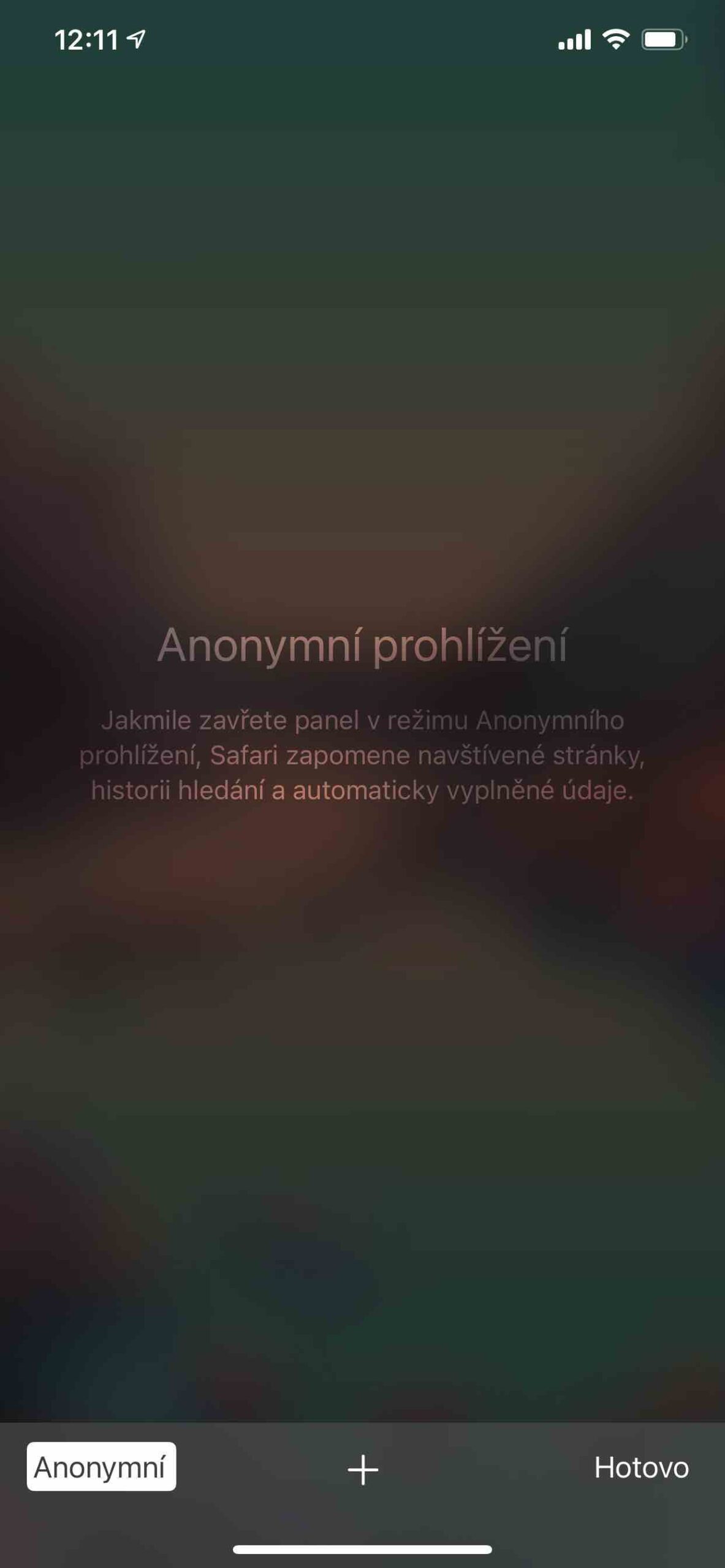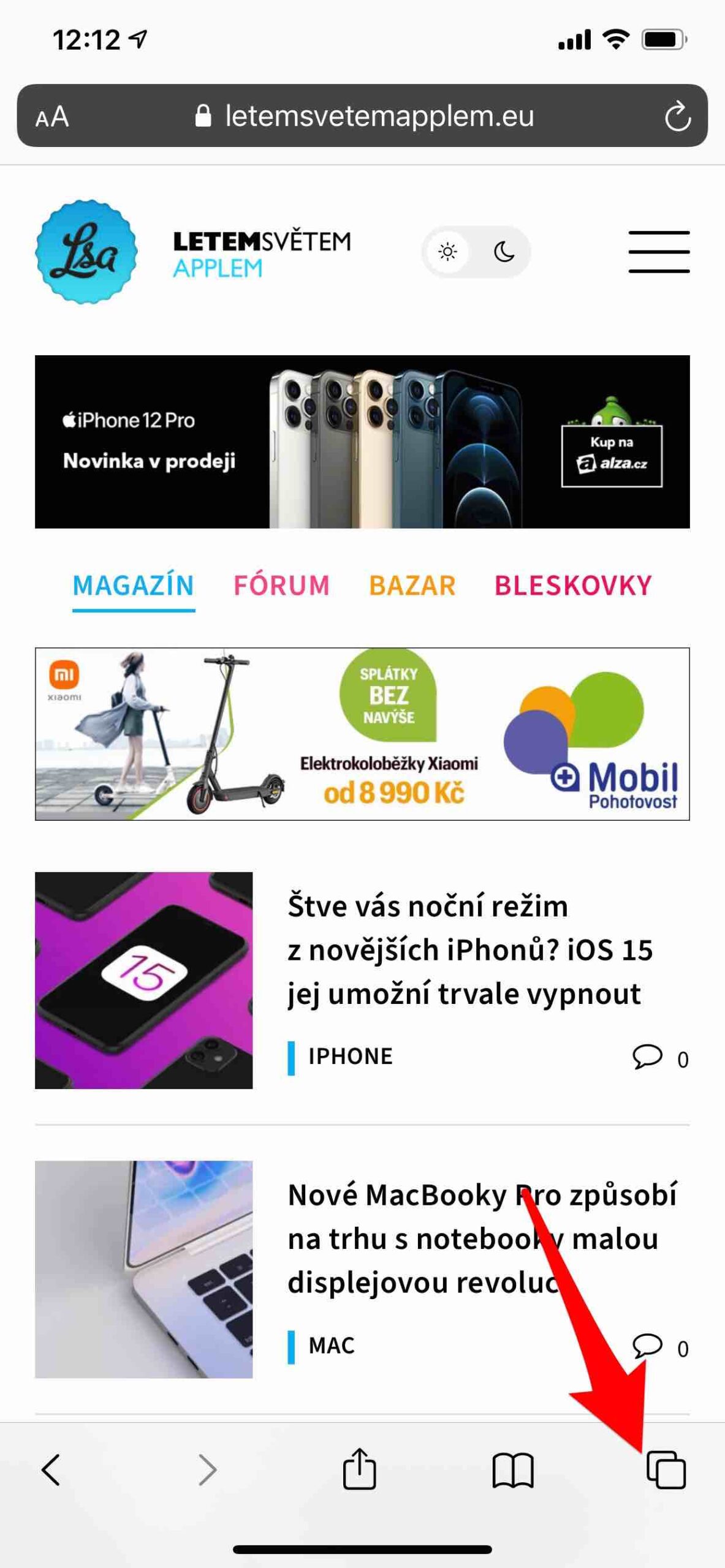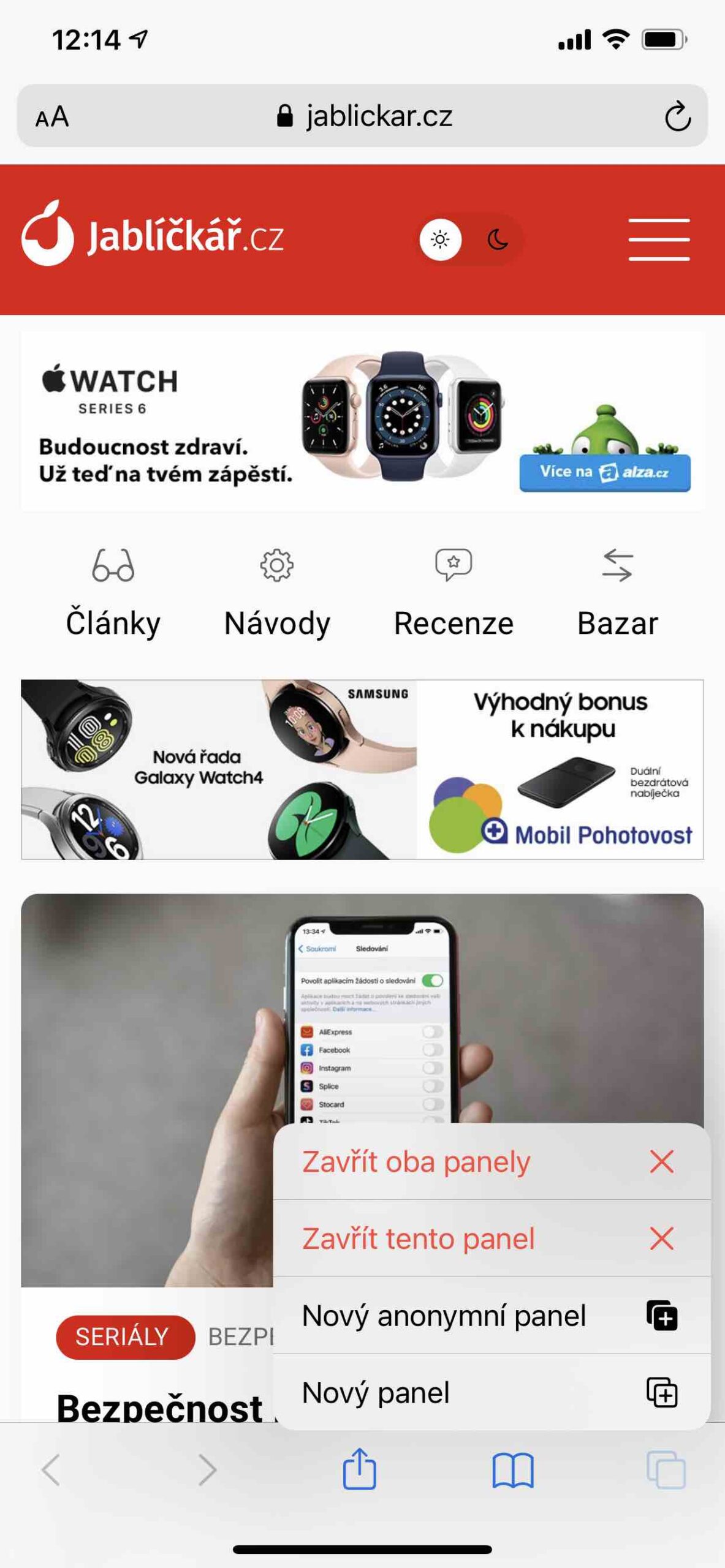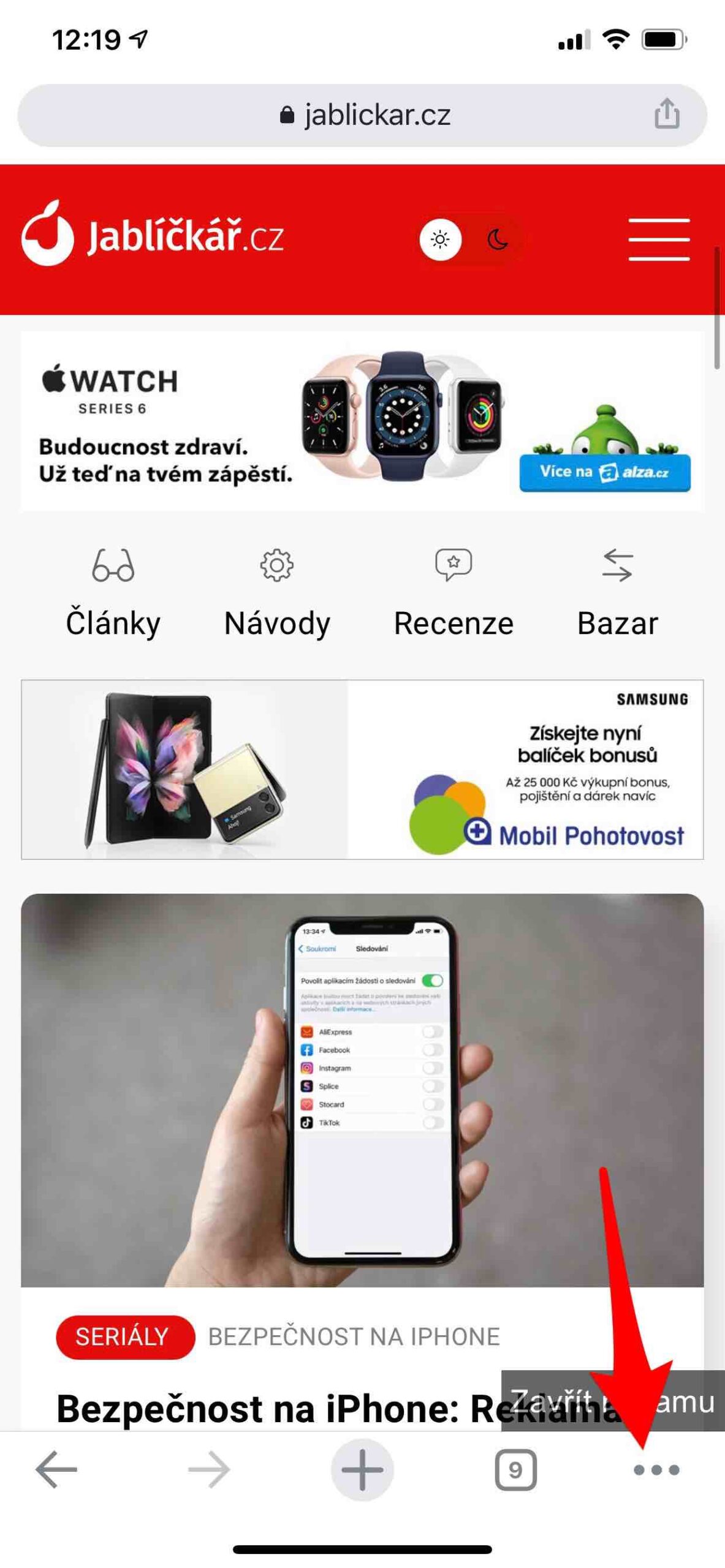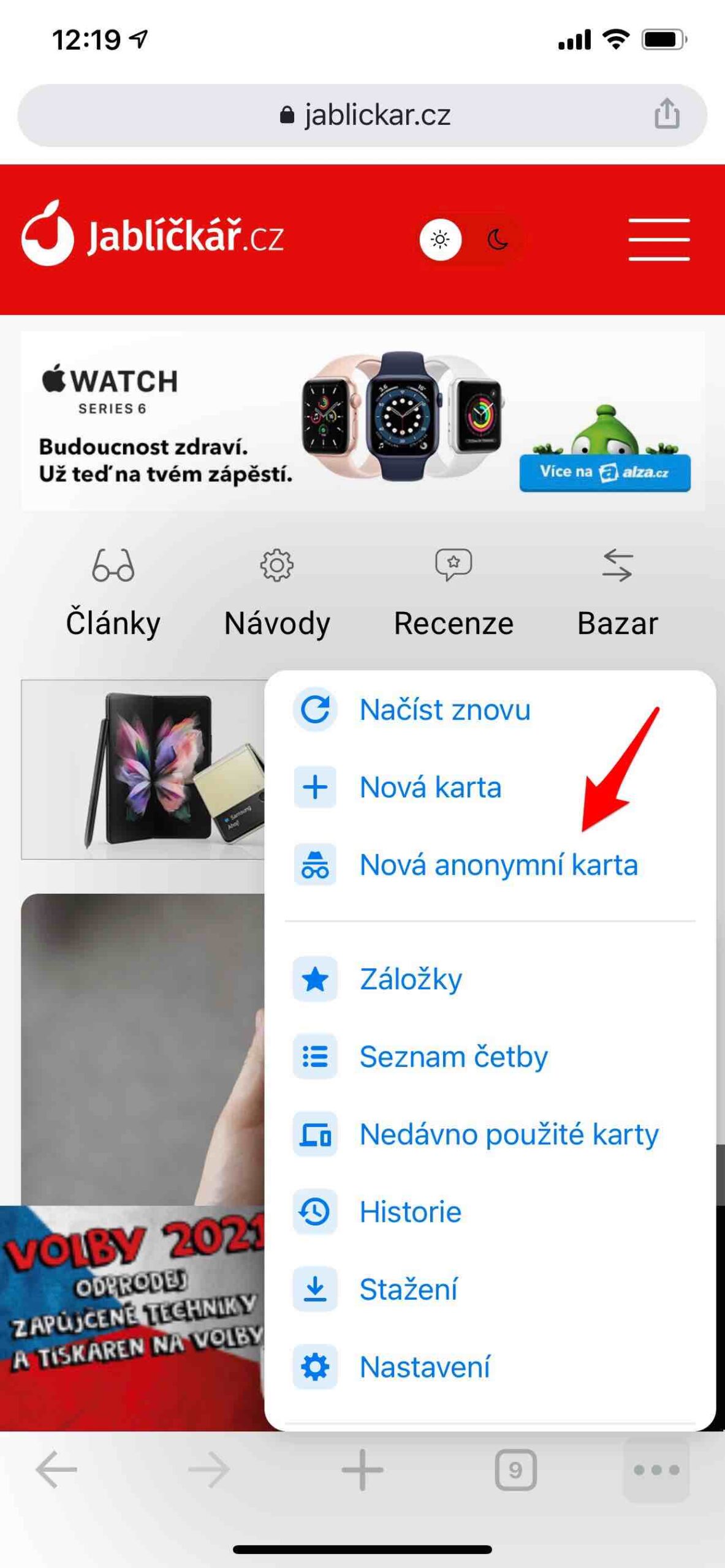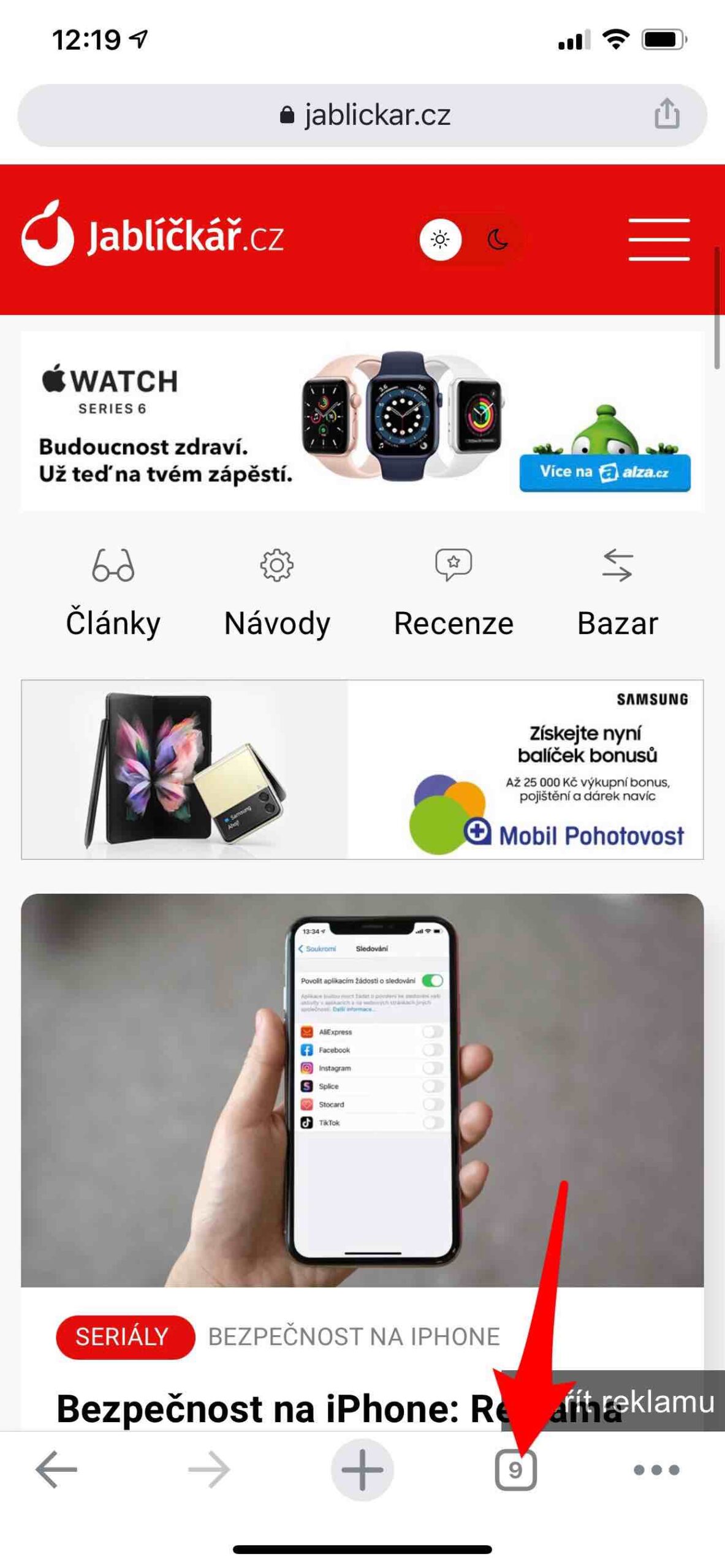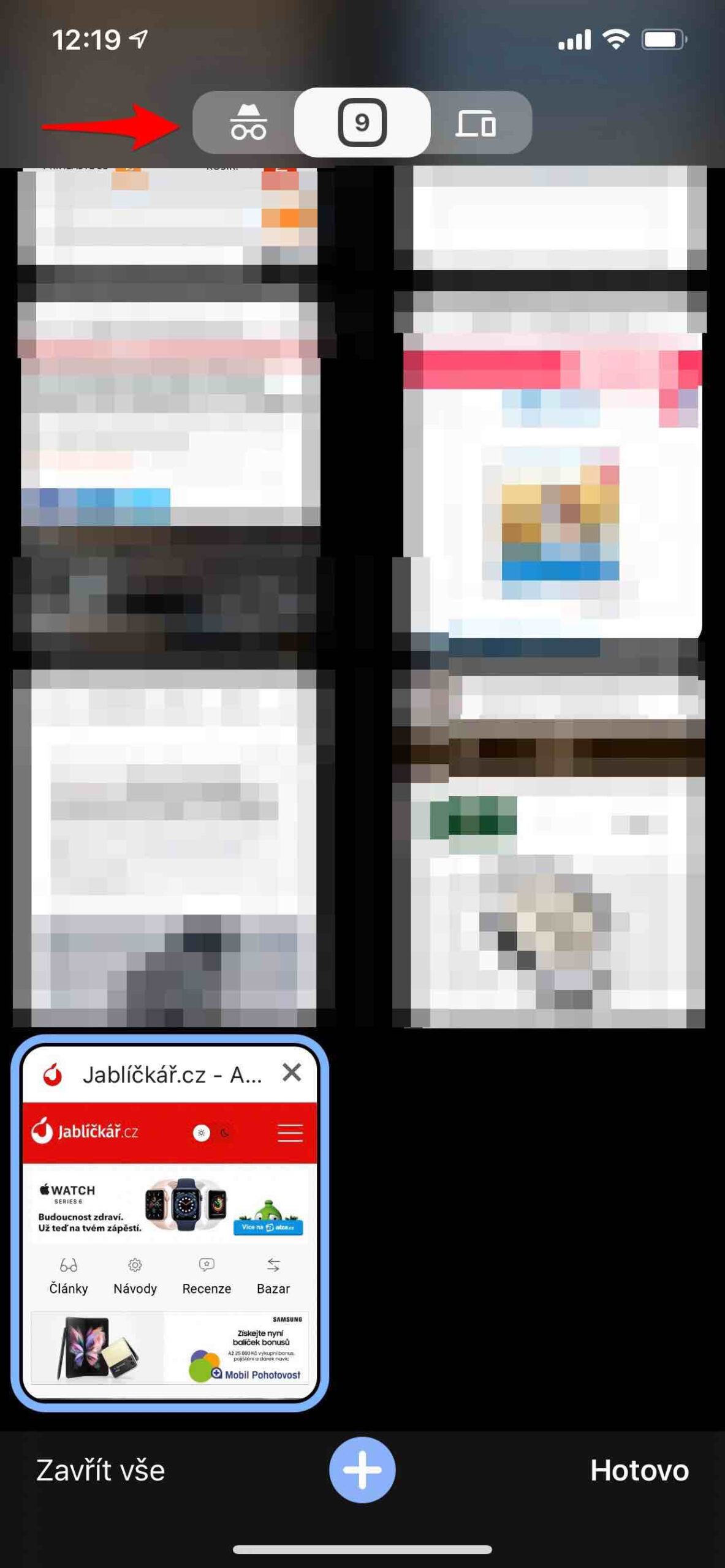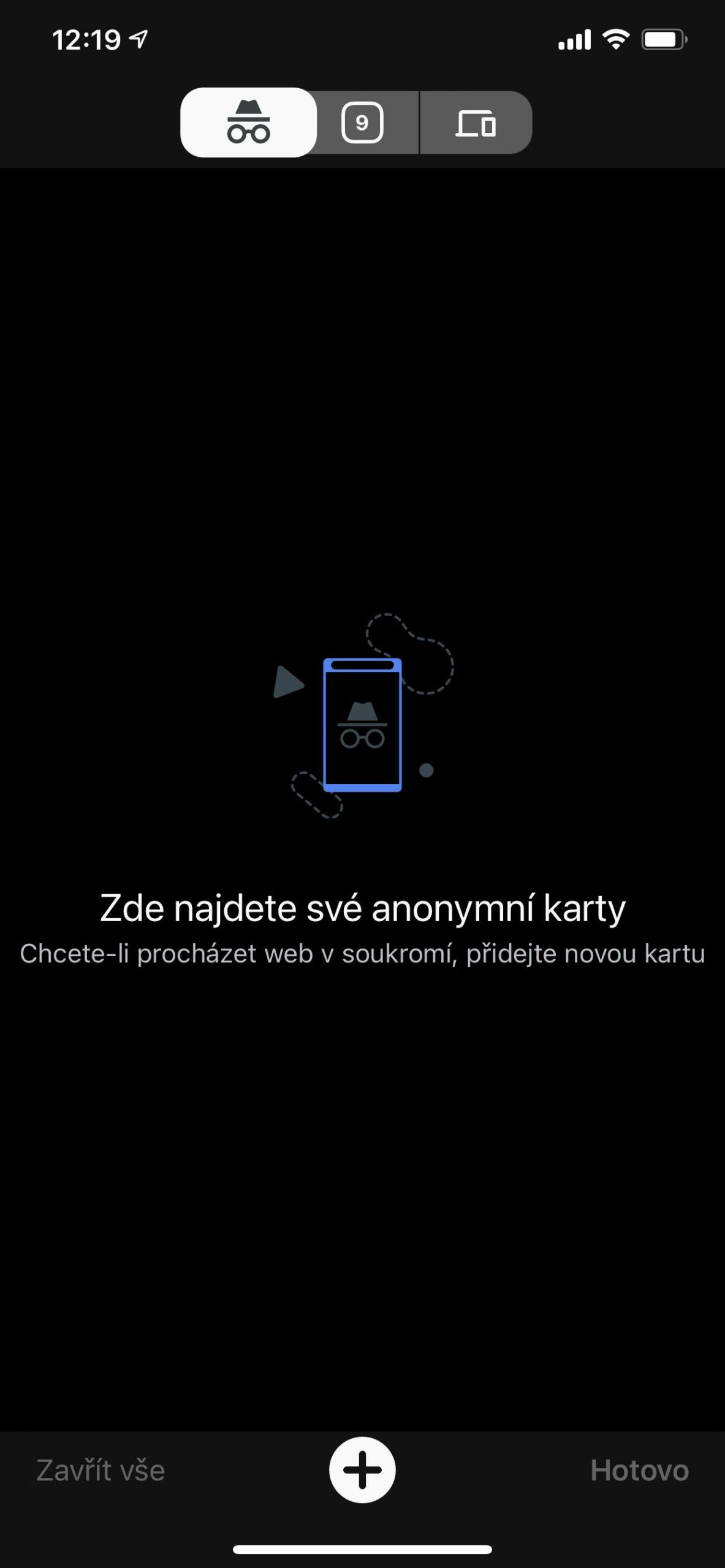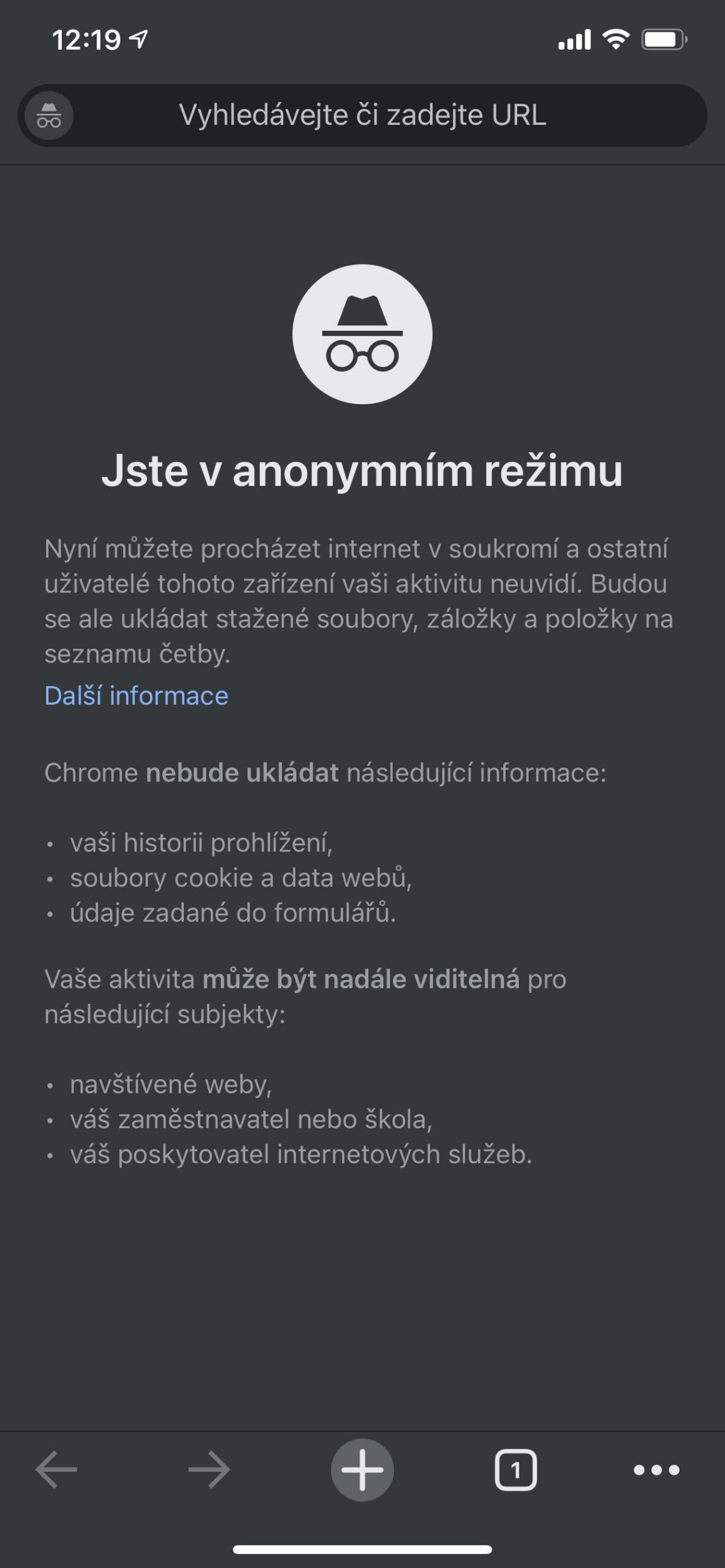iPhone is designed to protect your data and privacy. Built-in security features help prevent anyone but you from accessing your iPhone and iCloud data. Built-in privacy protection minimizes the amount of data that others also have about you. That's also why there's anonymous web browsing in Safari and others.
But what is the advantage? If you have incognito mode turned on, you'll see it at a glance. Safari will turn black and all the pages you have visited will not appear in your history or in the list of panels on other devices. At the same time, as soon as you close the panel in Anonymous Browsing mode, Safari will forget the pages you visited, and above all, all automatically filled data.
It could be interest you

Browse the web anonymously in Safari
To enable anonymous browsing in Safari, you just need to launch the app. If you have a page loaded, select the icon of two squares in the lower right corner. You will see an overview of the open pages. At the bottom left is the Anonymous menu. Clicking on it will take you to anonymous browsing. Now you can enter pages as needed, you can even have more of them here, just like when you normally browse the web in the application.
If you want to end the anonymous mode, click again on the icon of two squares in the lower right corner and uncheck Anonymous here. At this moment, you will be moved back to the basic interface. If you want, you can also create a new anonymous card by long-pressing the two-square menu in normal mode. In this case, you will also be prompted to close the panels.
It could be interest you

Other web browsers
Incognito mode isn't just Safari. It is up to the app developer if they implement it in their title. So if you use another browser, it can also provide this functionality. E.g. in the case of the Google Chrome browser, you just need to choose the three dots menu in the lower right corner to create a new anonymous card. However, you can also access the anonymous browsing interface through the icon of a square with the number of open pages, where you switch to the icon of glasses with a hat at the top.
The switch itself looks similar in the case of the Firefox browser, it is also offered by, for example, Opera or Microsoft Edge and others.
 Adam Kos
Adam Kos