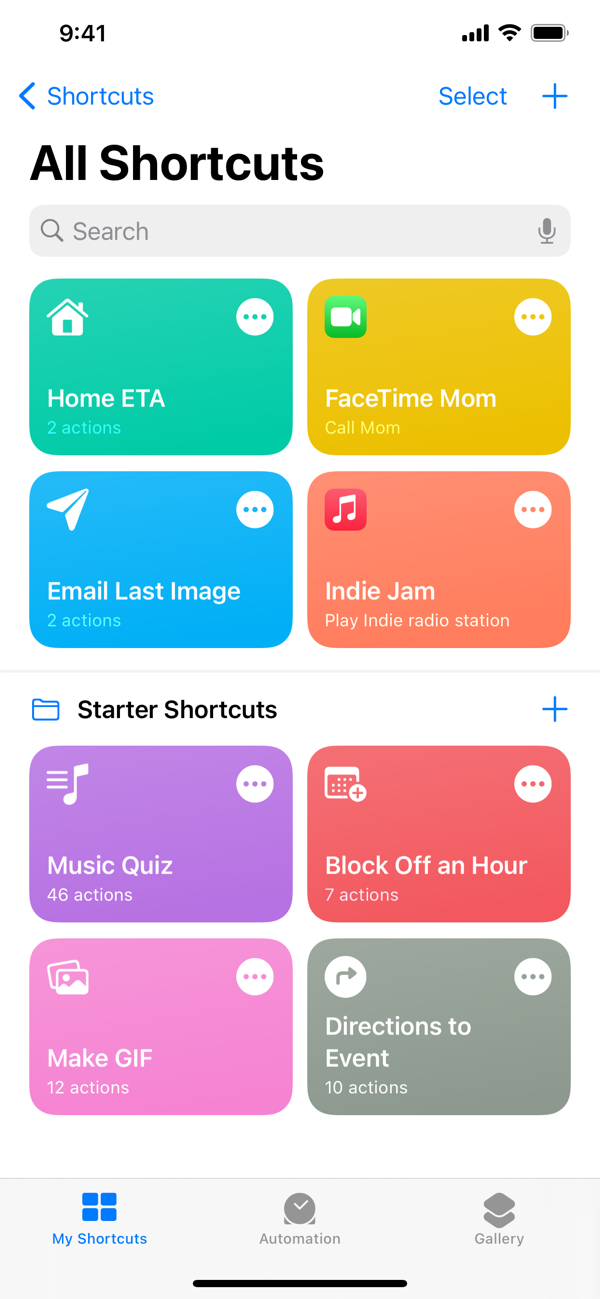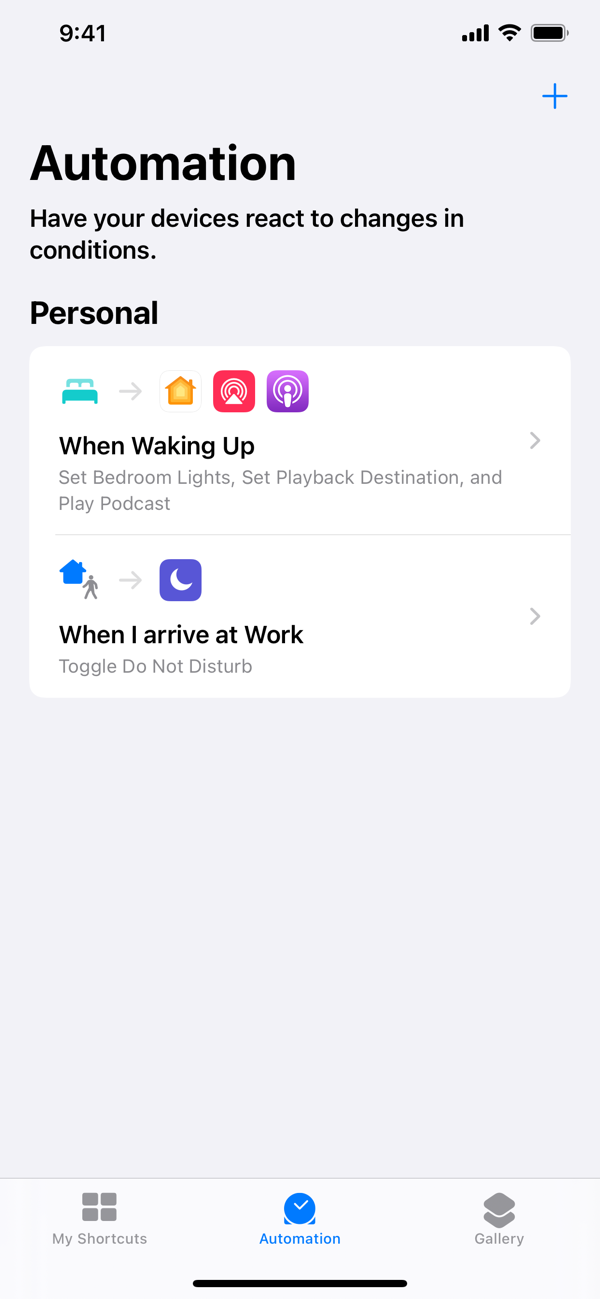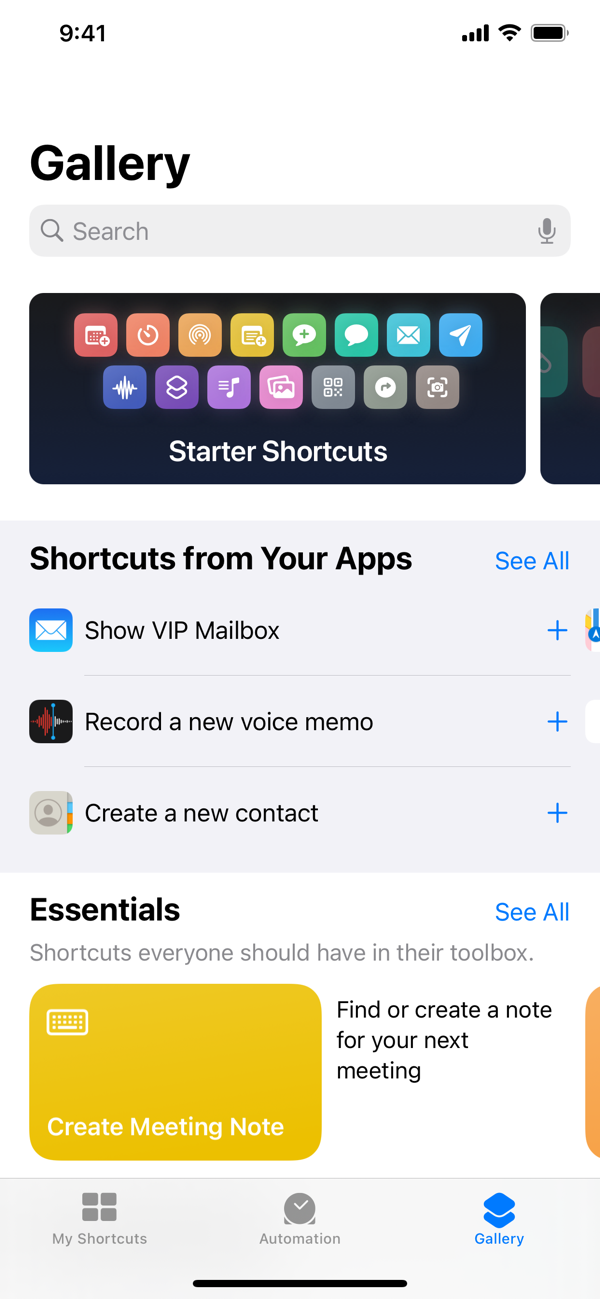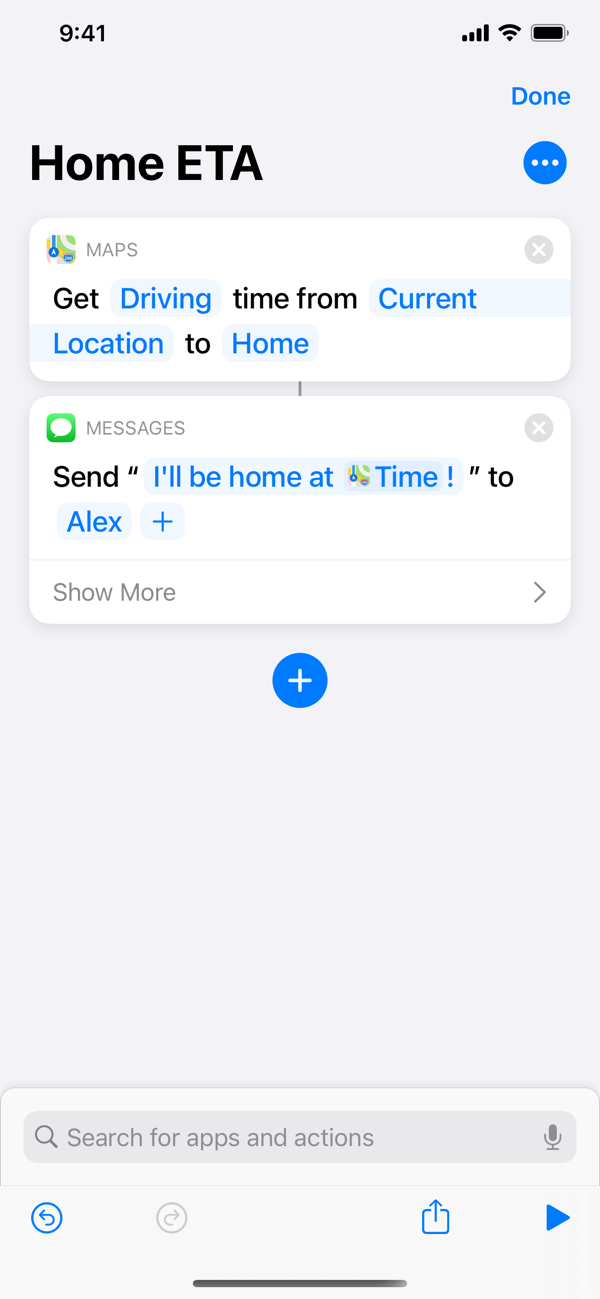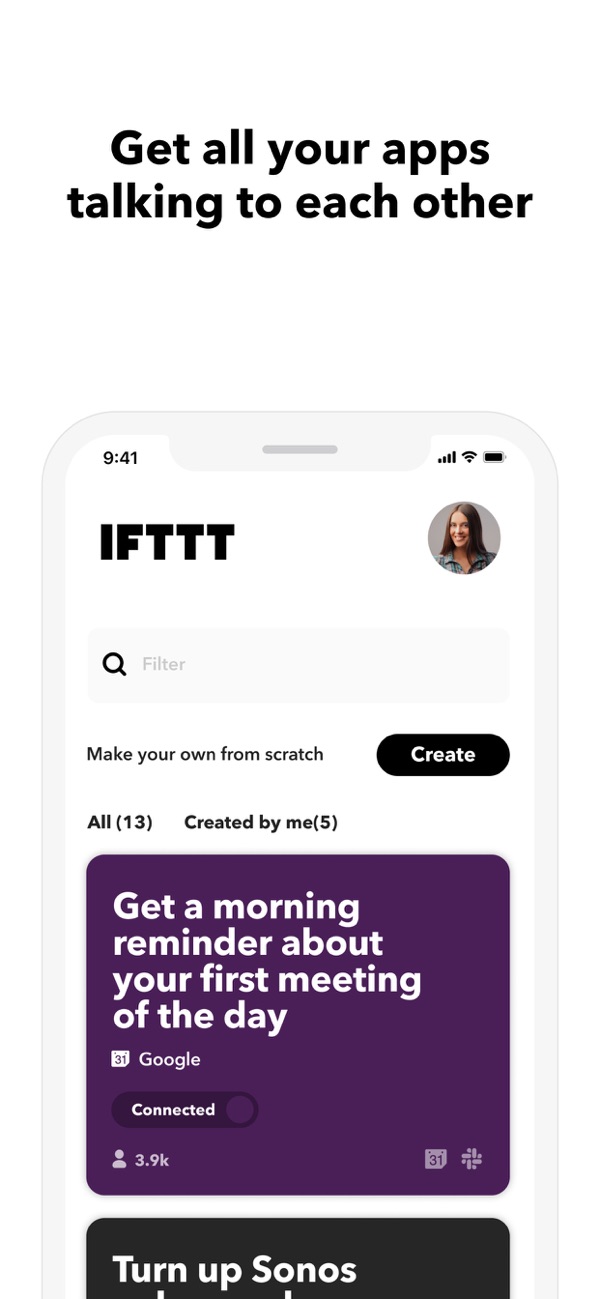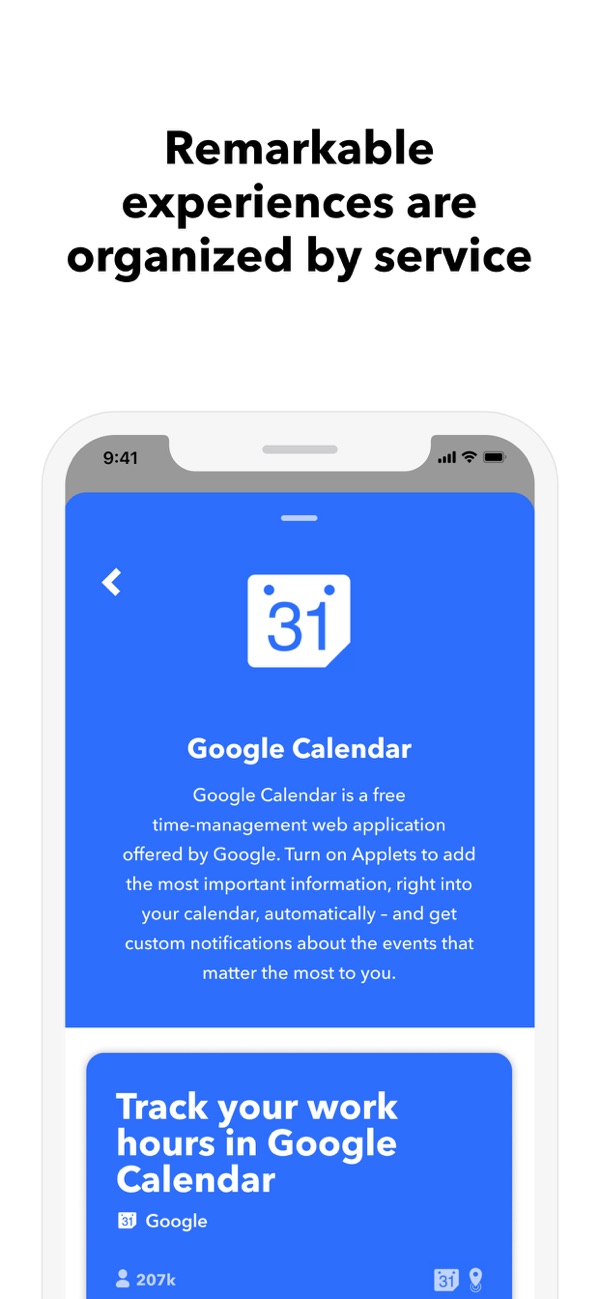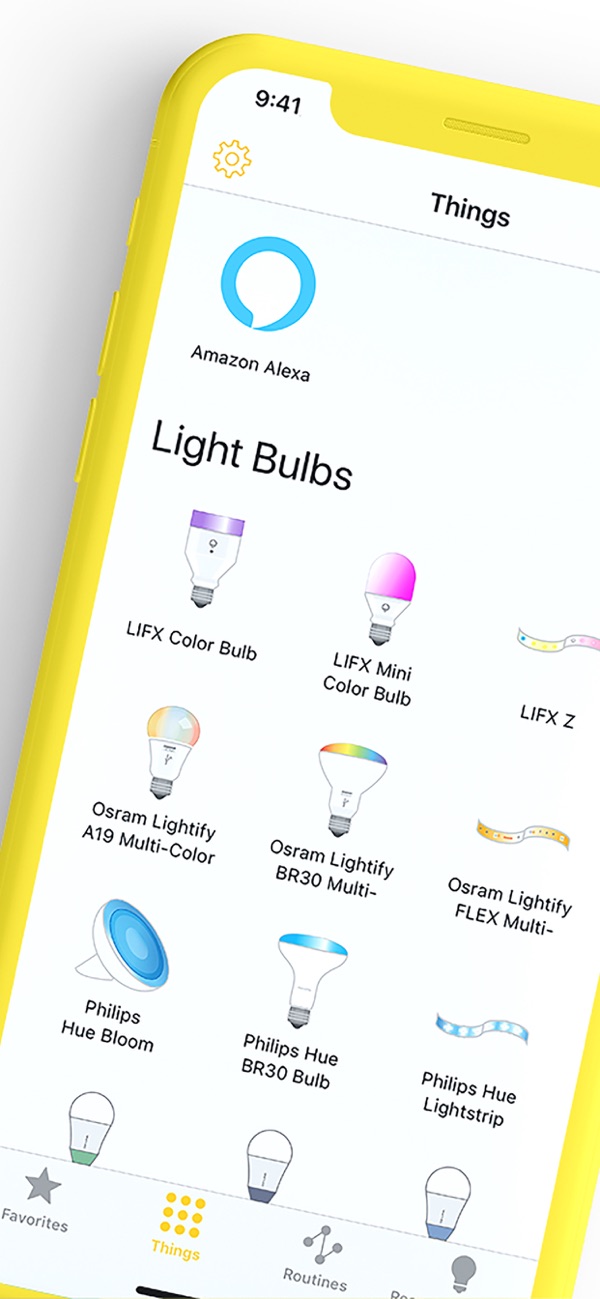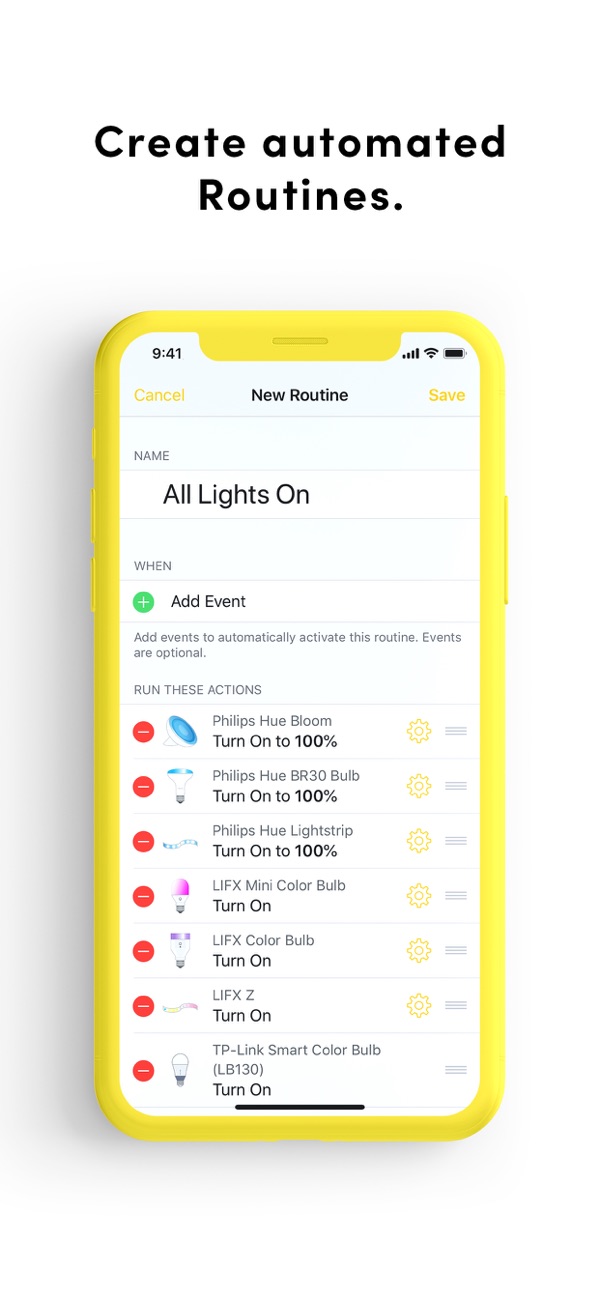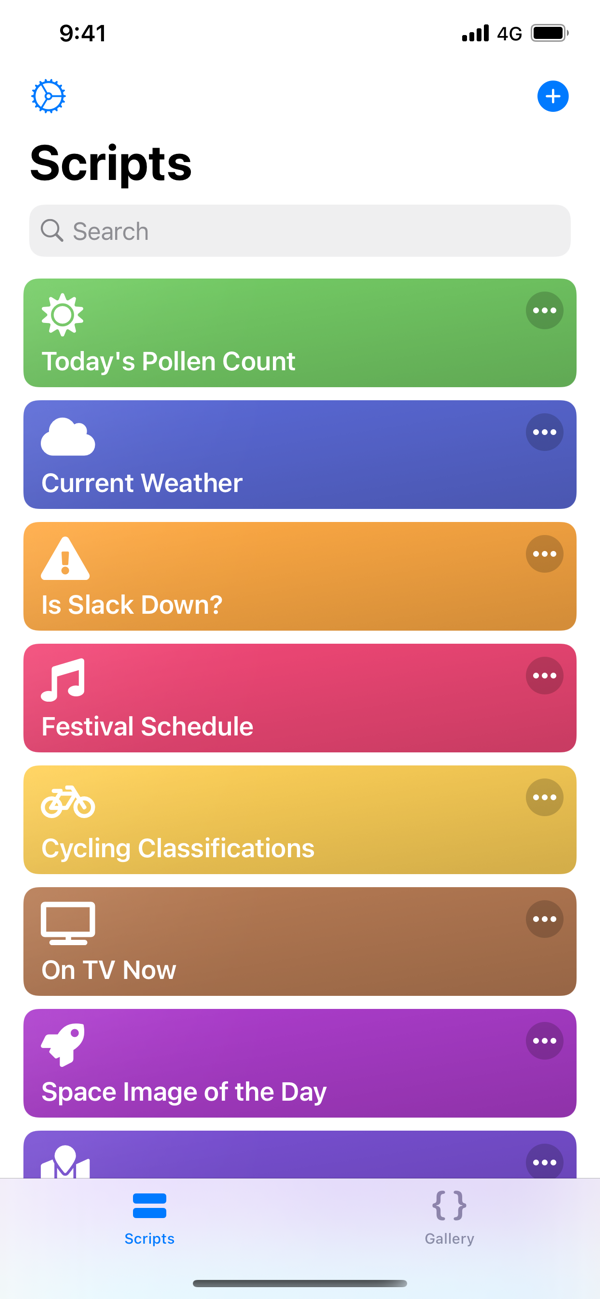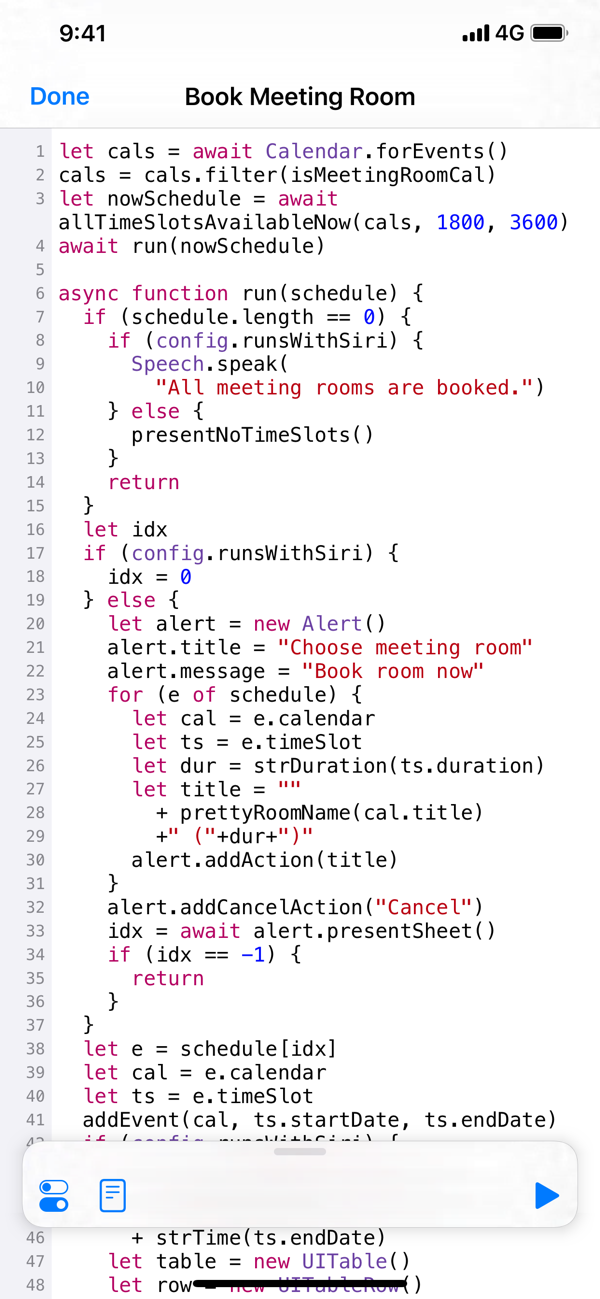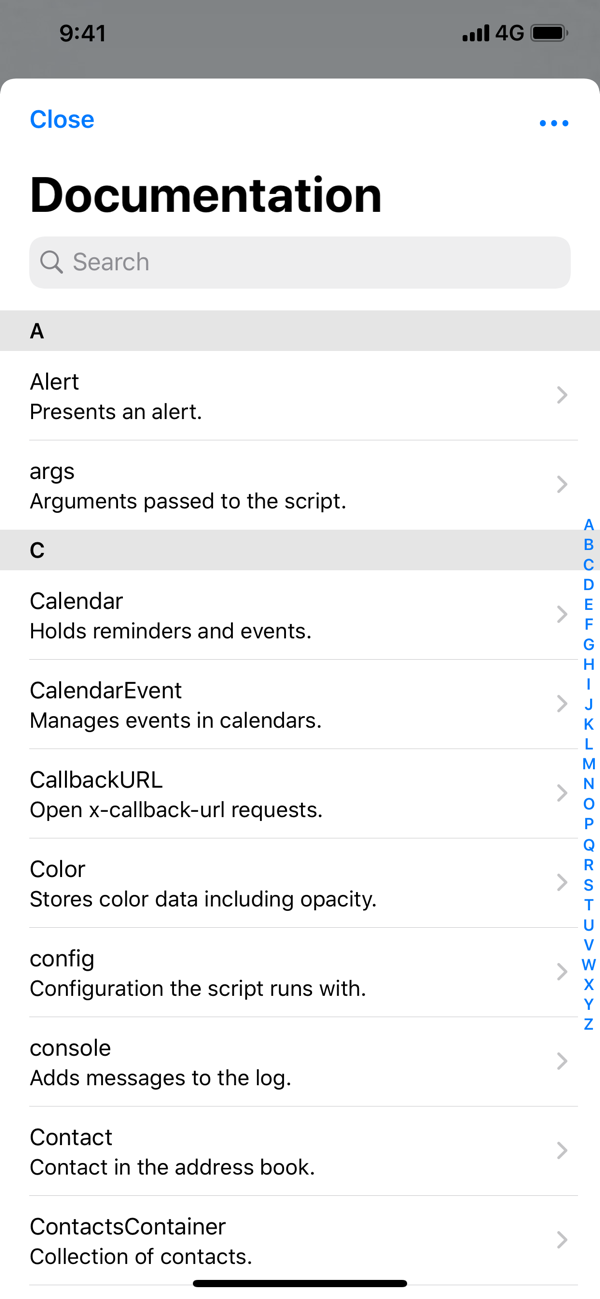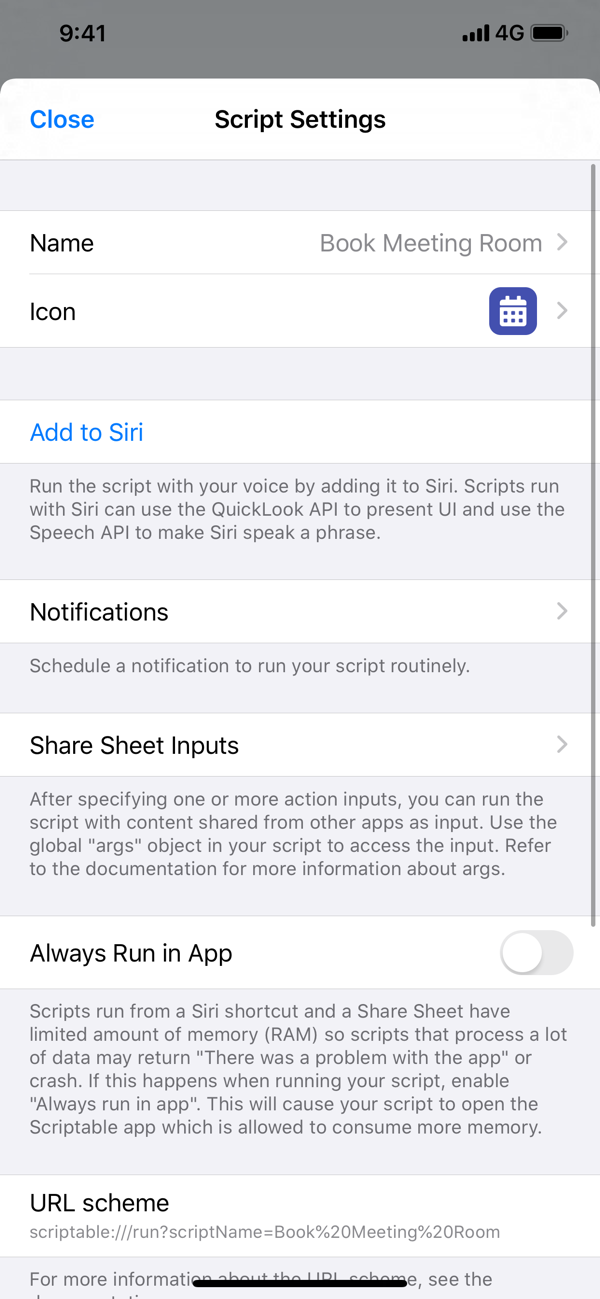In the last few years, the base of users who purchase smart light bulbs, locks, air purifiers or sockets for their homes has been growing significantly. However, it wouldn't be a proper smart home if you didn't have automations connected to it that, for example, turn on the lights or start music when you come home. However, the advantages of automation applications will also be used by those who are not too fond of such products and use, for example, only a smartphone. We will briefly focus on the programs that every technology lover should install on their smartphone.
It could be interest you

Abbreviations
Although most of you are probably already familiar with this app, we can't leave it out. This program is extremely sophisticated - you can add both predefined shortcuts to your library and create your own. They work with almost all native applications and with many third-party programs. Another benefit are automations, thanks to which you can, for example, have your phone send a message before arriving home, turn on Do Not Disturb mode when you arrive at work, or start music after connecting any Bluetooth device. Shortcuts also work with smart home products connectable through HomeKit, in this case too it is easy to create automations. However, for ideal functionality, it is advisable that you have a central office in the home in the form of an iPad, Apple TV or HomePod.
You can install Shortcuts for free here
IFTTT
Shortcuts from Apple are clearly created, but they work best in the Apple ecosystem. So if you are not rooted in it, you will not be twice as excited about them. However, after downloading the IFTTT application, you get a cross-platform service that you can connect to most commonly available applications of all kinds - both with programs from Apple and, for example, from Google and other companies. Thanks to the customizable settings, it is not uncommon for your favorite songs from YouTube to be saved to a playlist in Spotify or Apple Music, every ride in Uber to be recorded in Evernote or all playlists from Spotify to be automatically archived. The software will be appreciated by both HomePod owners and speakers from Google or Amazon - there are no limits to connectivity, which is why you can use it with almost all smart home products.
You can install IFTTT for free here
yonomi
Right from the start, I have to warn you that the Yonomi service does not cooperate with Siri in any way, on the contrary, I will please the owners of Amazon Alexa and Google Home speakers. The program is primarily designed to control your smart home and set up automations that you can add based on your location, the time of day, or the action your smart device performs. You can also trigger certain pre-set actions using your Apple Watch, so cooperation with Apple products is not as bad as it might seem at first glance.
You can install the Yonomi app from this link
scriptable
The Scriptable program will be used by advanced users who already know a little about programming or scripting. The individual shortcuts you create in the built-in application can be linked to JavaScript files, and you can create those in Scriptable. The software unlocks a set of interesting options for you, such as adding new widgets to the home screen, quickly opening certain files only with the help of Siri, and much more.