The free AutoCAD WS application appeared in the App Store yesterday. Autodesk hereby he fulfilled his promise from the end of August this year, when he announced a return to the Mac OS and iOS platform.
Only 7,3 MB of code was enough for the programmers to create this mobile application. It can not only display, but also edit and share AutoCAD drawings in DWG format directly on your iPad, iPhone or iPod touch. From anywhere and with anyone.
AutoCAD WS is controlled using a touch interface and gestures. Navigating very large drawings is easy with Multi-Touch zoom and pan functions. You can annotate and revise drawings in place, view them including external references, layers and background images.
Editing of the document can be done by simply clicking on the objects to select, move, rotate and scale. Accurately draw or edit shapes with Snap and Ortho mode. You add and edit individual text notes directly in the "device". AutoCAD ZS stores files online on Autodesk servers (probably), so you don't have to worry about data loss. To use this service you need to create a Butterfly account.* Go to www.autocadws.com from a PC or Mac. Create an account or enter your login details and you can upload your drawings to appear in your mobile app.
Share the same files with other people and work on them simultaneously. Changes from other users are captured and displayed to you in real time. These are entered into the timeline for review and audit.
The developers promise to improve offline access without Wifi/3G connection and opening of drawings received as e-mail attachments in the next version. Furthermore, support for different types of units (inches, feet, meters, etc.) along with improvements to the snapping tool.
You can download the application <a href="https://cdn.shopify.com/s/files/1/1932/8043/files/200721_ODSTOUPENI_BEZ_UDANI_DUVODU__EN.pdf?v=1595428404" data-gt-href-en="https://en.notsofunnyany.com/">here</a>.
*Project Butterfly debuts on AutoCAD WS and comes from Autodesk Labs. It allows users to edit and collaborate on AutoCAD drawings using a web browser.
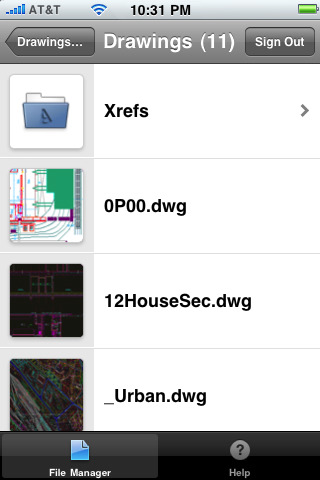
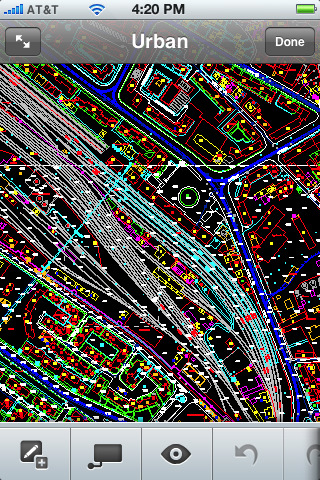
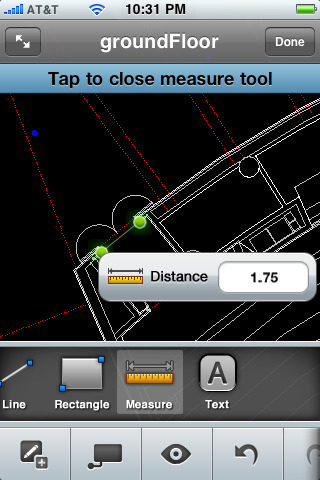
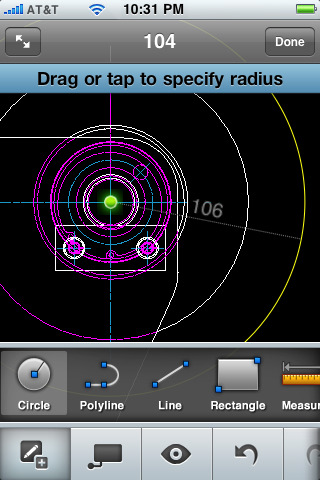
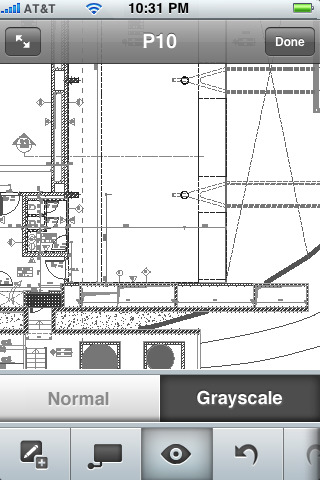
It doesn't work for me somehow.. it keeps telling me that I don't have an internet connection..
What specifically doesn't work? Connect to the Internet? Application? And do you have an account?
I have the same error, should I check if I am connected to the internet? Tested with both 3G and WiFi. I have successfully registered.
So change, it works now. :)
Wow…suppa :)
For me, after creating an account and uploading the first larger file via MAC to their server and then opening it on the Ipad2, the application crashes!!! – I delete and wait for an update.