Articles for iPad are nothing new in the App Store, but you're still reading their review. Why? Because they are probably the best app for reading Wikipedia articles. Articles have great insight and many useful features. If you've been using Safari to view Wikipedia until now, you should take note.
Everything is simpler in Articles. After launch, you will be greeted by a very pleasant environment, and if you have actually accessed Wikipedia through Safari, more or less nothing will change for you. Articles offers what the built-in browser does and a little more. The most useful function is probably the so-called tabs, or windows. Just like in Safari, you can have several articles open at once and easily switch between them. The great thing about Articles is that these pages are automatically saved to memory so you can access them later offline.
Reading on the iPad is convenient. The text is written in the Georgia font and you can zoom in or out using the classic gesture. The images that you can enlarge and then save to the iPad have not been forgotten. Scrolling between individual sections of the article is also solved originally. If you want to jump directly from one section to another, double-tap and then slide your finger up or down.
There are also classic bookmarks where you can organize your favorite articles. Another great feature is Nearby, which allows Articles to find interesting places in your vicinity that are written about on Wikipedia. You can then simply and quickly transfer to the given article. Some will also like the Surprise Me! (Surprise me!). She chooses a completely random article for you, so sometimes you can learn something interesting. Articles can also be sent by email, and of course you can choose from a plethora of languages.
Someone may argue that €3,99 is too much for such an application that we can easily replace the classic Safari, but I think that if browsing Wikipedia is your daily bread, you are definitely not stupid.
App Store - Articles for iPad (€3,99)
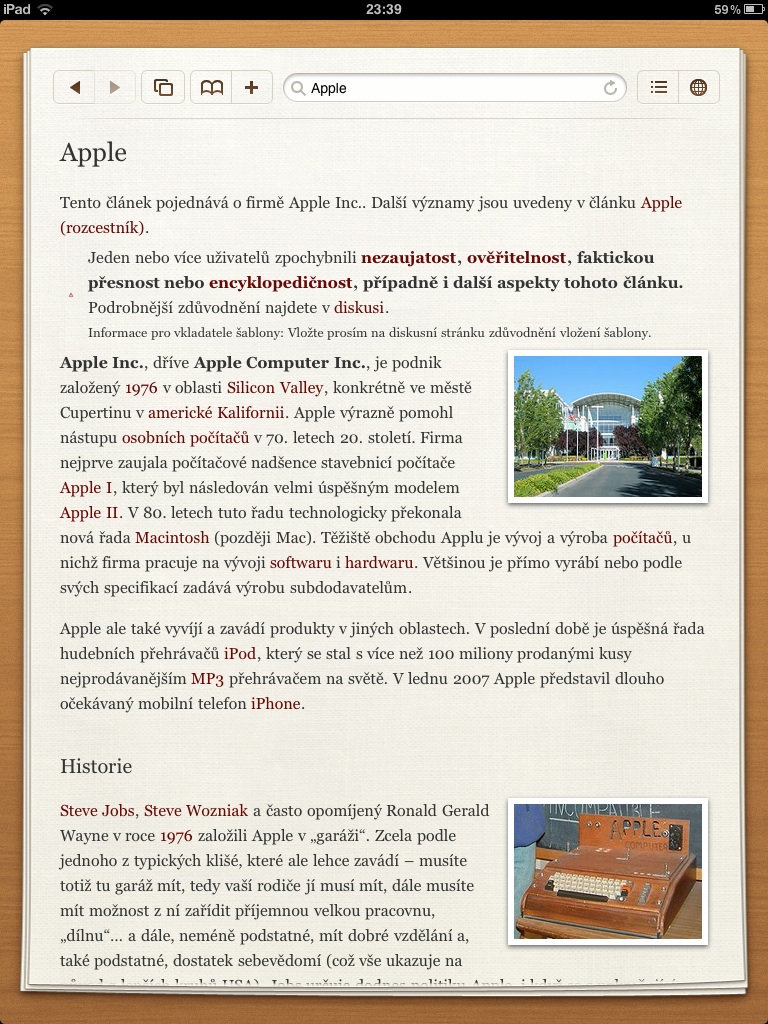
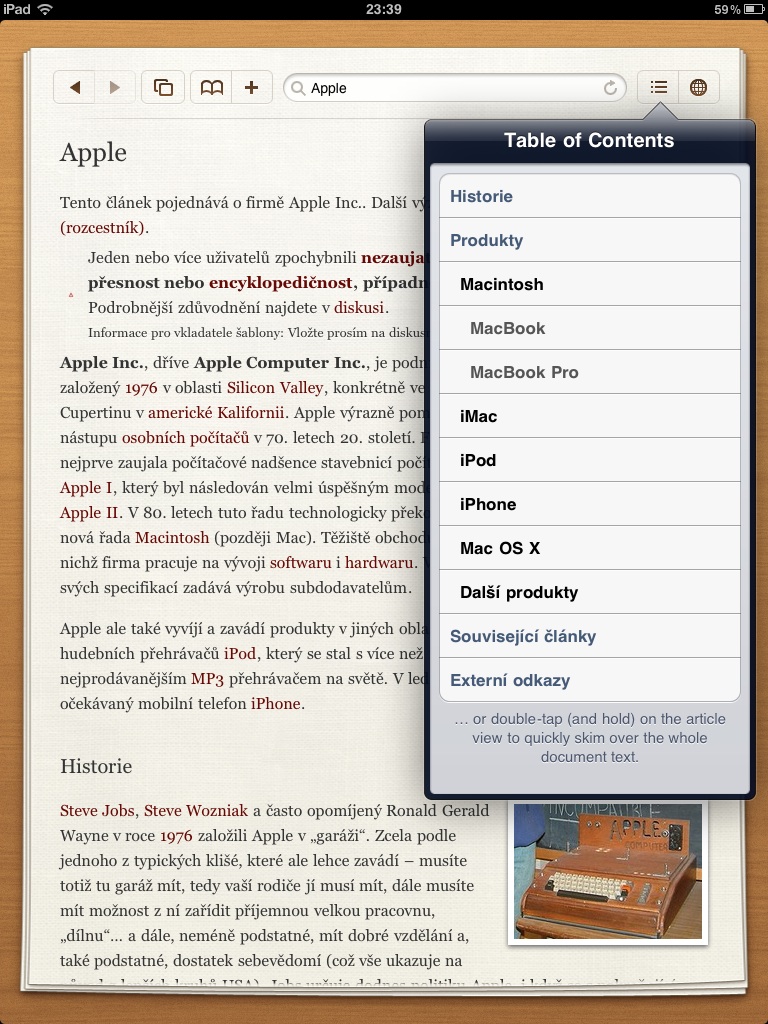
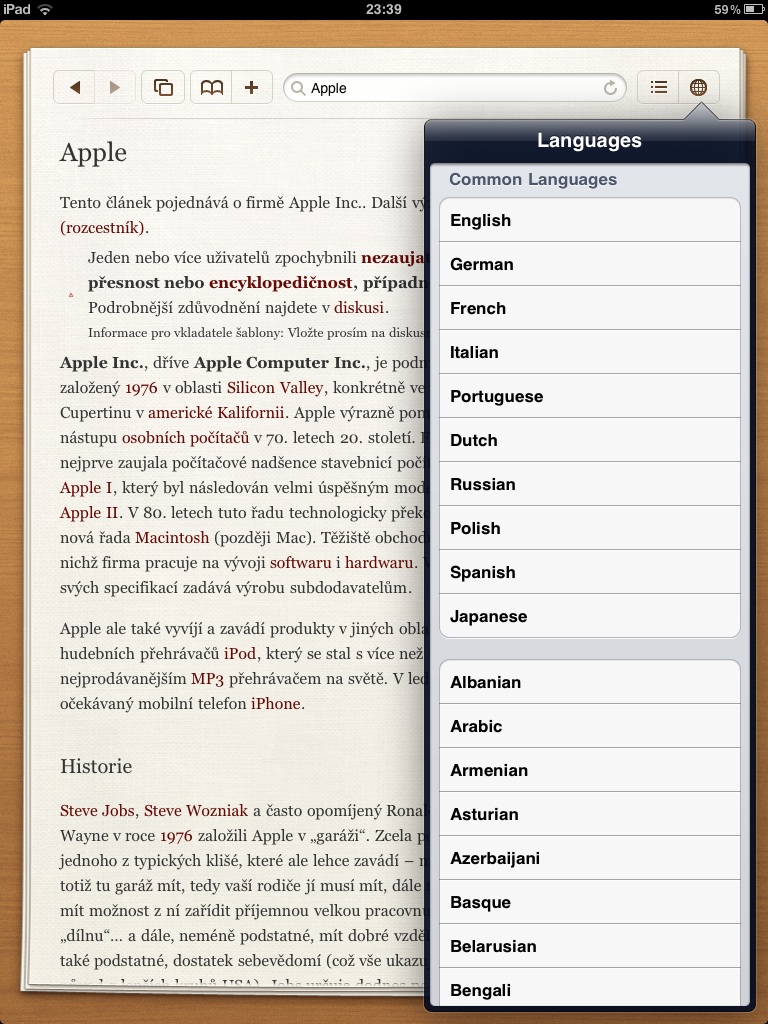
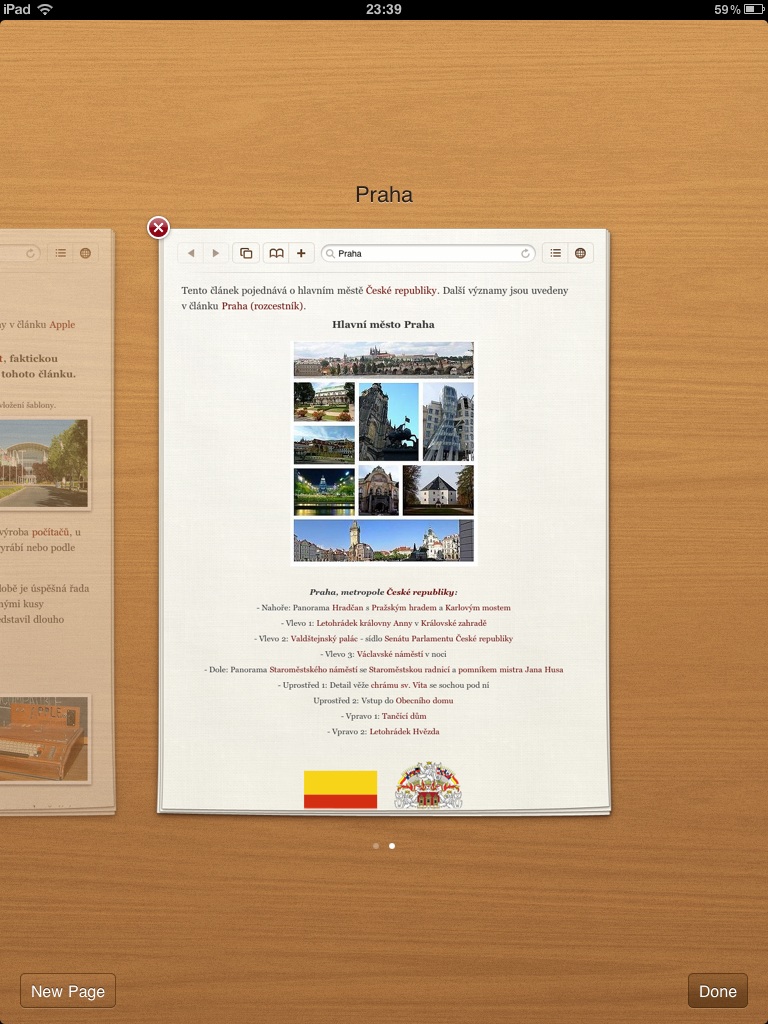
Agree, very nicely done application. It will remember the last viewed pages even offline. And there is also a version for iPhone/iPod Touch.
Thanks for the tip, bought. Really great on the iPad, but not so much on the iPhone due to the small screen.
Yes, it's great on a tablet.
Offtopic ;-) but perhaps interesting for iPad readers. At CES, a super magnetic cover with a bluetooth keyboard for iPad 2 appeared, including a "pad" in the shape of a yet-to-be-presented two :-) http://m.engadget.com/default/article.do?artUrl=http://www.engadget.com/2011/01/04/ipad-2-case-shows-up-at-ces-packing-a-mockup-ipad-2/&category=classic&postPage=3&icid=eng_latest_art