Apple released the official version of iOS 11 to the public yesterday, and users can download the new update from seven o'clock yesterday. There is really a lot of news and more detailed articles about them will appear here in the following days. However, part of the update is one change that it would be good to draw attention to, as it may please some, but on the contrary, it may annoy others.
It could be interest you

With the arrival of iOS 11, the maximum application size limit for downloading (or updating) via mobile data has changed. In iOS 10, this limit was set to 100MB, but in the new version of the system, the phone allows you to download an application that is half the size.
Apple thus responds to the gradual improvement of mobile Internet services, as well as to the increase in the size of data packages. If you have data to spare, this change can come in handy every now and then when you happen to stumble upon a new app and there's no WiFi network in range.
It could be interest you
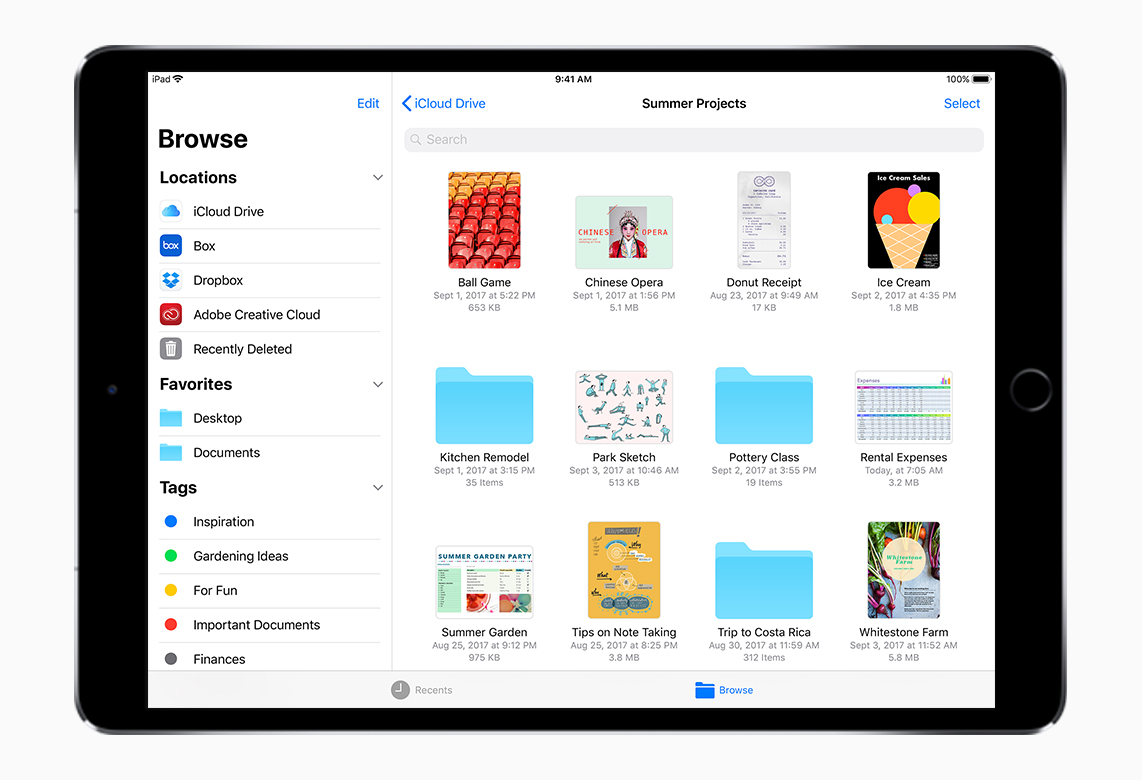
However, if you're saving data, I recommend checking the setting to automatically download updates over mobile data. If you happen to have it enabled, any update under 150MB will be downloaded from your mobile data. And then the data from the packages disappears very quickly. You can check the settings in Settings - iTunes and App Store. Here you will find a slider to turn off/on the downloading of apps (and other things) via mobile data.
It could be interest you
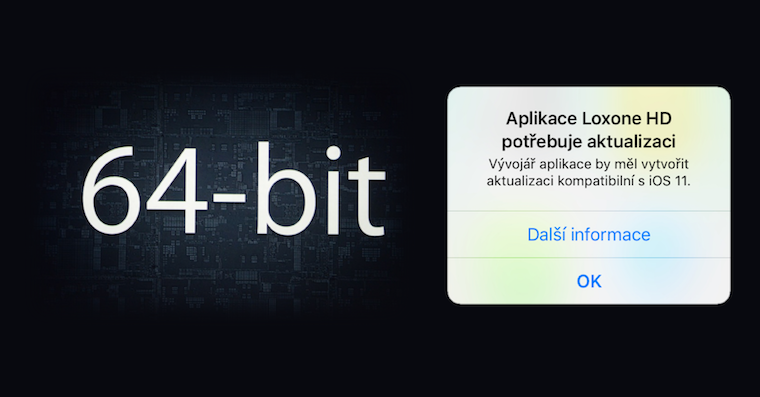
I've never understood why, but the iPad sometimes tells me the 100MB limit, but then downloads app updates over cellular data anyway.
I assume that the setting for downloading apps (and other things) was not supposed to be a "slider" but a "switch". Anyway, thanks for the article.
This limitation has been driving me crazy for a long time.. why don't they just leave it up to the user to decide whether they want to download it or not.. it's my data after all.. why do I need an unlimited data plan? Am I some i-sheep who can't make up her mind? They should have simply canceled it or given the option to disable it in the settings. In this, Apple has a big minus for me.