Yesterday afternoon, Apple released a trio of new videos on its YouTube channel that focus on different photography techniques. The new videos are very short, to the point and well done - exactly what we're used to from Apple. The first tutorial is about shooting objects from above, the second is about shooting using a black and white filter, and the third is about shooting and editing slow motion. All videos advise how to correctly set both the composition and the camera/camera settings on the iPhone.
It could be interest you
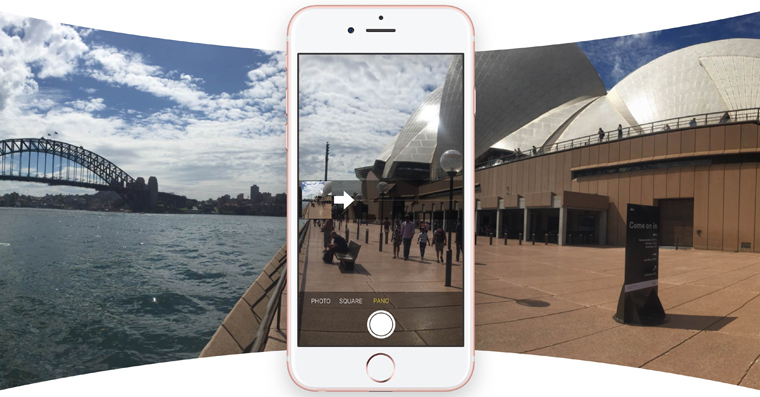
The first video focuses on direct overhead photography. In the video, Apple advises you where to turn on the grid function in the camera settings, which will make it easier for you to get the best possible shot without a distorted perspective. Subsequently, it is enough to adequately light the photographed products, adjust the composition, set the correct exposure and take the picture.
The second tutorial is about black and white photography. Taking black and white photos is relatively easy, taking good black and white photos already requires a certain amount of knowledge of what and how to capture ideally. The black and white mode can be found in the filters menu. The photographed object should be in great contrast with the background, the slider for choosing the exposure will help us with the final setting of the overall brightness of the scene.
Everyone has probably shot a slow-motion video on their iPhone at some point. If you leave everything on automatic, the phone itself will choose a section to slow down within the video. It may happen that the selected section does not completely correspond to what exactly you want to slow down, and it is precisely this selection that the last video focuses on. All you have to do is find a recording with slow motion, click on the edit option and use the slider to set the section of the video that should be slowed down. Thanks to this, you can choose a specific passage with the accuracy of several frames.
Source: YouTube