For owners of laptops and desktop computers, full access to iCloud and its settings from the iCloud.com website is a matter of course. However, users of mobile devices with both Android and iOS operating systems have not had the option to log into iCloud from the mobile web browser interface until now. But this week, Apple finally launched native support for iCloud.com from mobile devices as well.
It could be interest you
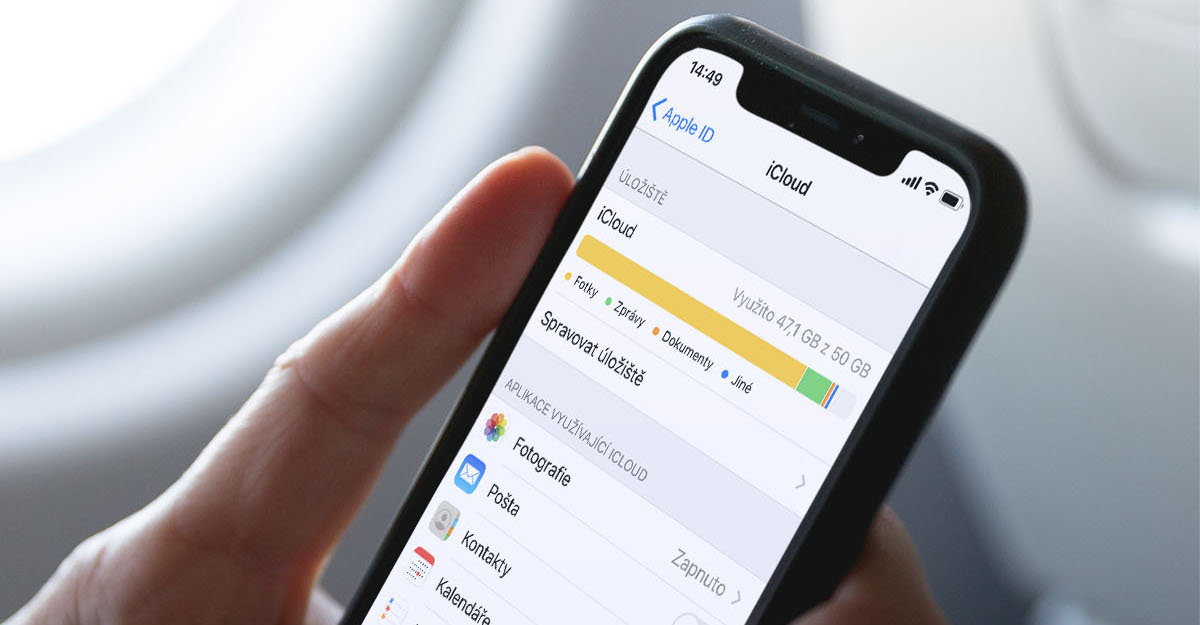
Owners of mobile devices with the iOS and Android operating systems can now fully log into their iCloud account from the mobile browser on their tablet or smartphone. They will have Find My iPhone, Photos, Notes, Reminders, and can also manage their account settings here.
We tested iCloud.com in Safari and Chrome mobile browsers on iPhone. Everything worked as it should, only working with Notes took a little longer and the corresponding section was relatively slow to load. Comments, Find My iPhone and iCloud account management sections work perfectly without problems, the user interface looks very good and is easy to navigate. Unfortunately, we did not have the opportunity to test the functionality of the service on a mobile device with Android, however, foreign servers report minor problems with the Photos application and the synchronization of Notes in this regard with the Chrome browser. Work in Samsung Internet and Firefox should be without problems.
Thanks to the native support of the iCloud.com website, owners of Android devices get the ability to manage the iCloud photo library, delete photos, add them to favorites, share, manage albums or even view Live Photos directly in their web browser.

Source: iMore
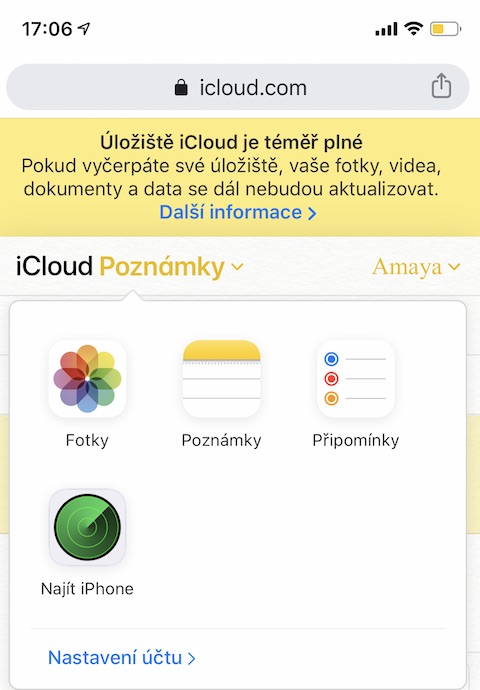
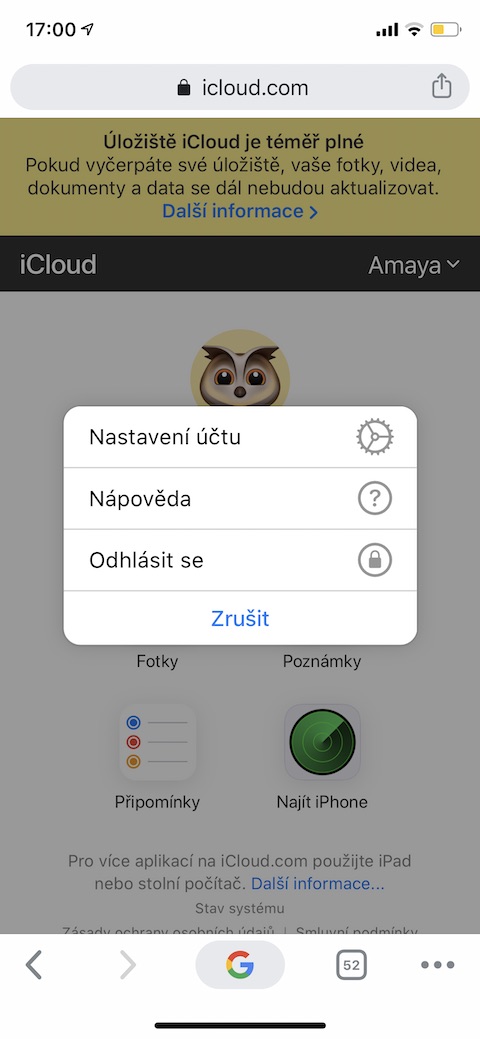
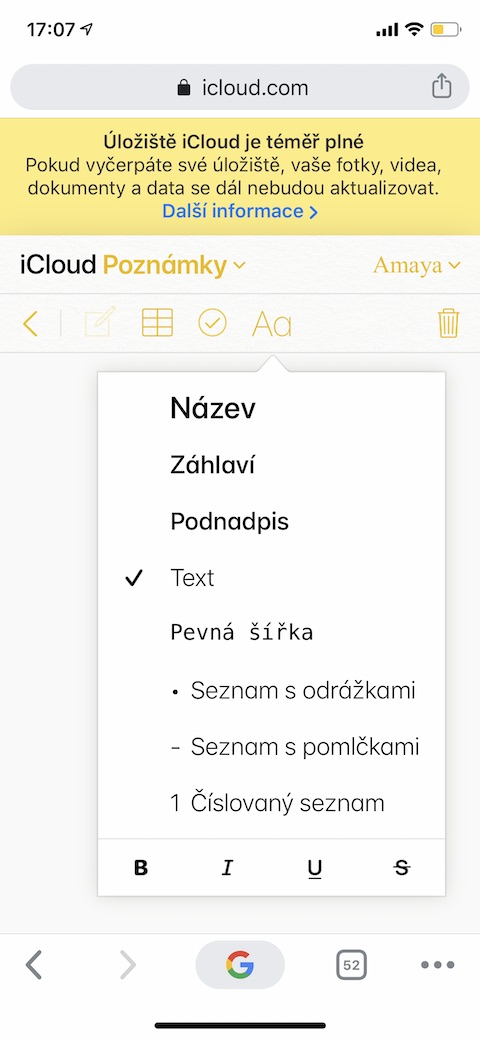
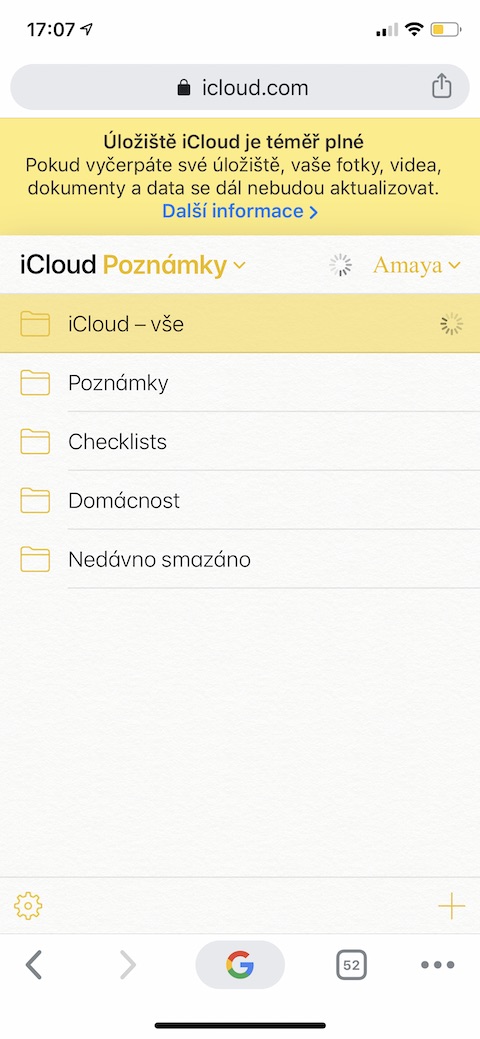
What would Android phone owners do with iCloud? :D
Maybe open files, browse, be able to upload documents and files to iCloud folders for iOS users, etc.?