Watches from the Californian giant are undoubtedly a useful tool not only for communication, but also as a medical aid. However, unfortunately, eSIM support is still not available in our region, so we need to have an iPhone within reach for full use. Of course, it can simply happen that you forget your iPhone at home, or you find yourself in another situation where you simply won't have it with you. Therefore, in this article, we will show you several functions on the Apple Watch that you can do without an iPhone within reach.
It could be interest you

Communication through chat applications
If you have found yourself in a situation where you don't have a phone with you, but you need to talk to someone about certain things, the days are not over yet. If the other person has mobile data and you manage to find and connect to a Wi-Fi network, you can text them using several chat apps, including iMessage, Viber whether Messenger. In addition, if the other party is using an iPhone, you can even call them for help FaceTime, of course only in the form of an audio call. Calling through the speaker of the watch may not be completely comfortable, but you can connect, for example, AirPods to the Apple Watch. It should be noted that you can only use this emergency solution with Apple Watch Series 4 and later. However, what Apple watches cannot do is connect to public networks that require a login, tariff or special profile. Such networks are usually in public transport, shopping centers, schools or hotels.
watch OS 7:
Using Siri
It is true that the voice assistant Siri will not pull a thorn out of your heel when communicating, on the other hand, it is good to know that you can use it if you have an internet connection. With it, it is possible to write messages, start calls, dictate events in the calendar, create reminders and many other things, so you can significantly speed up a lot of tasks and save a lot of time.
It could be interest you

Navigate to a specific location
Unfortunately, Native Maps does not support offline navigation, but if you miss the destination, there is a simple solution. First load the route using an internet connection and then follow the navigation instructions. At this moment, according to the watch, you can manage to get to the necessary place, even if in the case of Apple Maps it is not a popular service, they can help you perfectly in this situation. The only requirement to use this feature is that you have an Apple Watch Series 2 or later, as older generations do not have GPS.
It could be interest you

Listening to music and podcasts
If you often run, exercise or do other sports with the Apple Watch, you probably know that you can download music or podcasts to it and listen to it with connected Bluetooth headphones. Listening to music on Apple Watch is very easy and it doesn't matter whether you use Apple Music or have downloaded songs from the Internet. If you want to add some music to your Apple Watch, just go to the application on your iPhone Watch, tap on Hudba and click the option Add music. Here, select playlists, songs, albums or artists, and to sync the music to your watch, connect them to power. As for podcasts, in native podcasts, the episodes of the watched ones are automatically downloaded to the watch, if the Apple Watch is currently connected to a power source.
Browsing websites
We have been featured in our magazine several times they mentioned that it is possible to use a web browser on an Apple watch. Of course, you can do this even outside the range of your phone if you are connected to a Wi-Fi network. In this case, however, it is necessary that you somehow get to the URL addresses, which you can then unclick. You can either send the pages within the application News (see link below), or yours Mail You can also use Siri, which you just need to ask to open a specific page. This is how you can easily access a website on your Apple Watch, even without an iPhone.
It could be interest you
























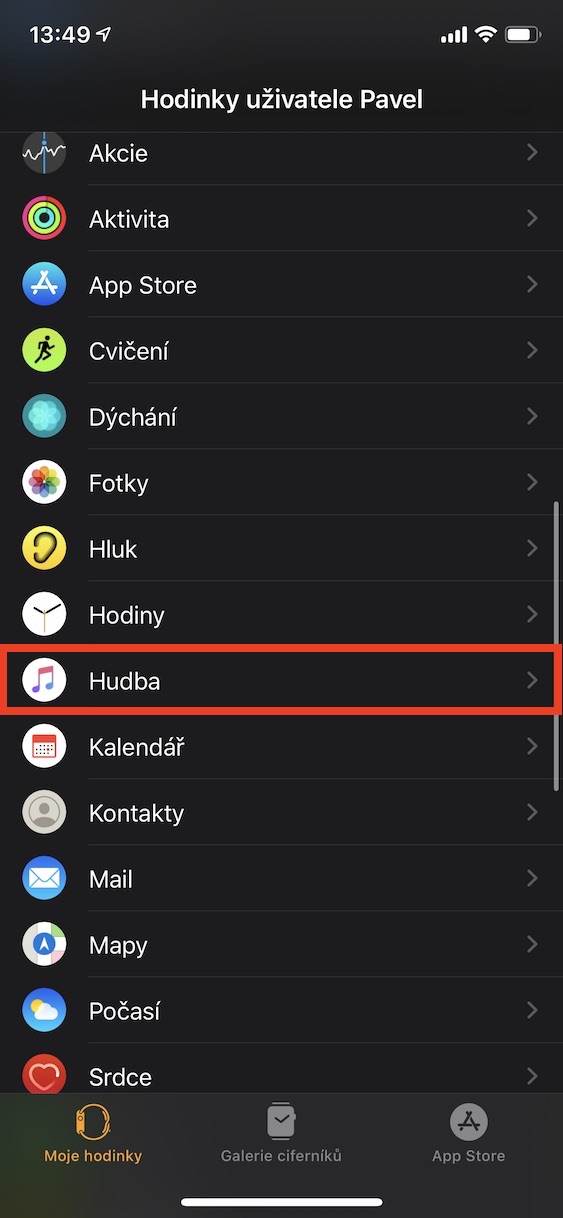
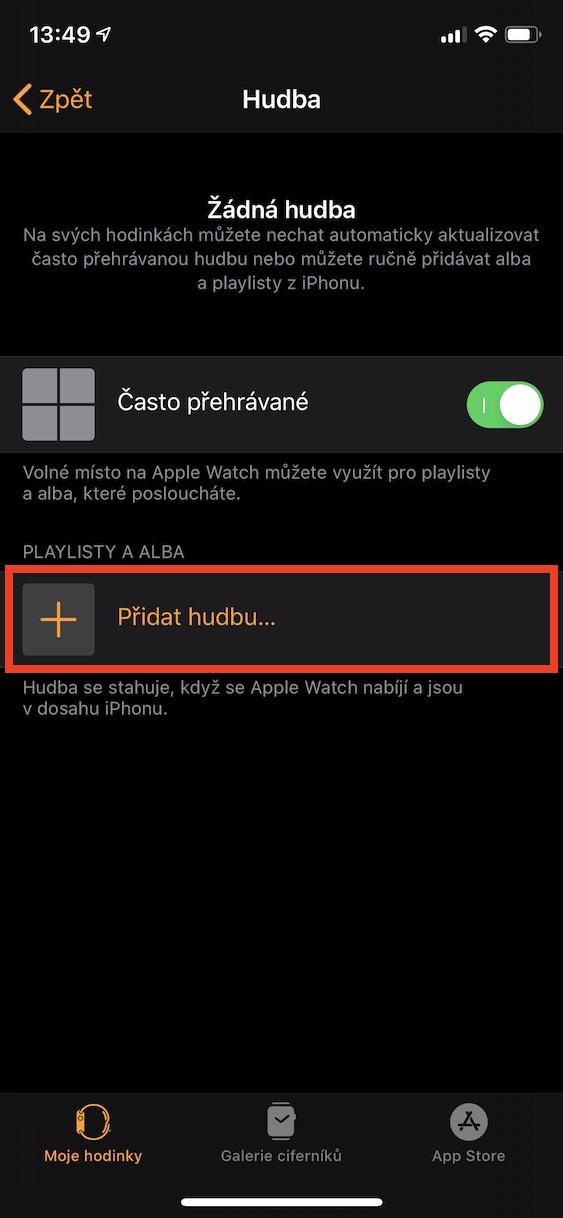
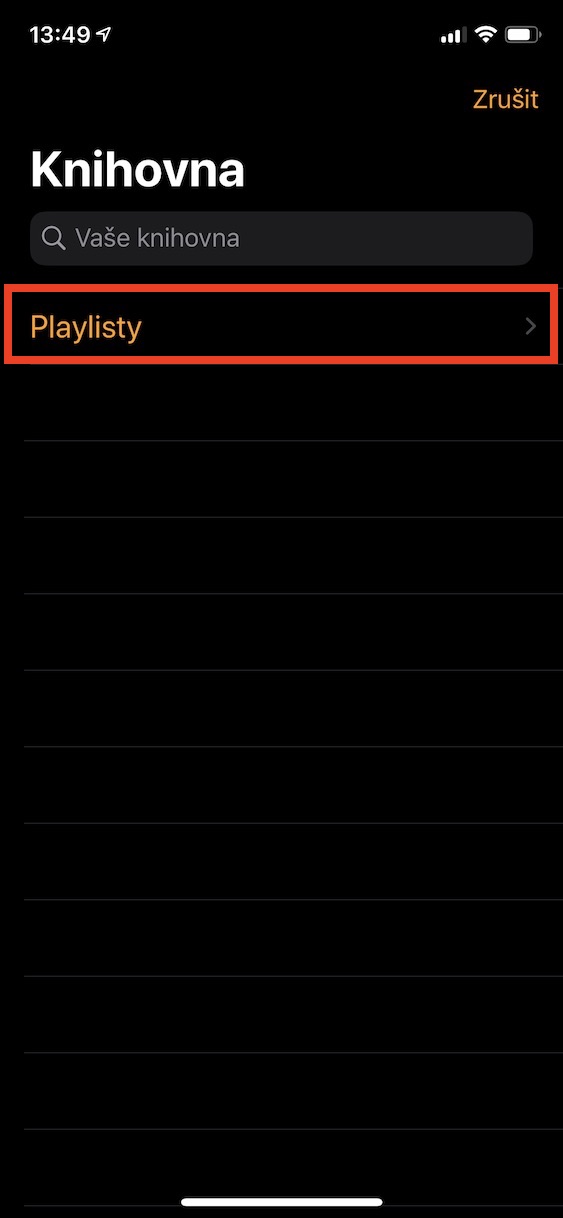
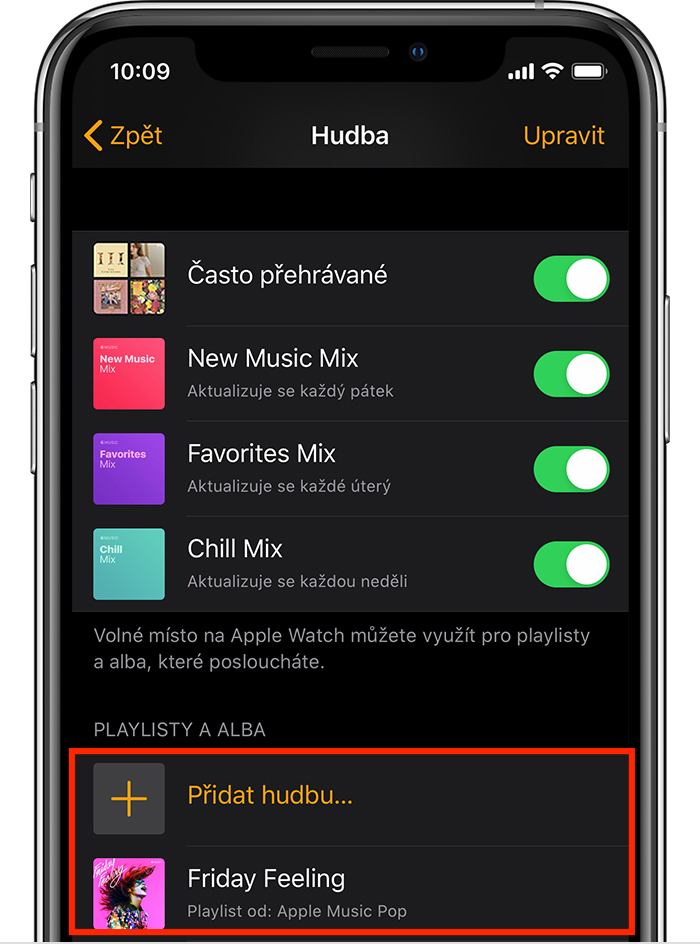
Once I was at a restaurant for lunch and I left my iPhone at home. But I paid with the watch without any problems. I think I had the WiFi network in the restaurant also stored in my watch.
No internet connection required to pay with Apple Watch. Just as it is not needed when I pay with a regular card.
Jozef forgot to add that he paid with the watch as such, he simply left it with the attendant.
Regarding communication through chat apps - it doesn't matter at all if the other person has mobile data or not. That is already her problem, how she is connected to the IM service. It has no effect on the functioning of my AWs.
t-mobile eSim charges
Good evening, that's true, but it's a different eSim than the watch needs. The one for the watch works in parallel with the classic one.
It would be nice to stimulate the operators again and ask them again how they are doing with the esim support in the watch. I'm waiting for this with the same excitement as I was waiting for Apple Pay, which is perfect.
And can I send messages from the classic Apple Watch via the operator even without Wi-Fi? What if I have my phone with me but both devices are not on Wi-Fi?