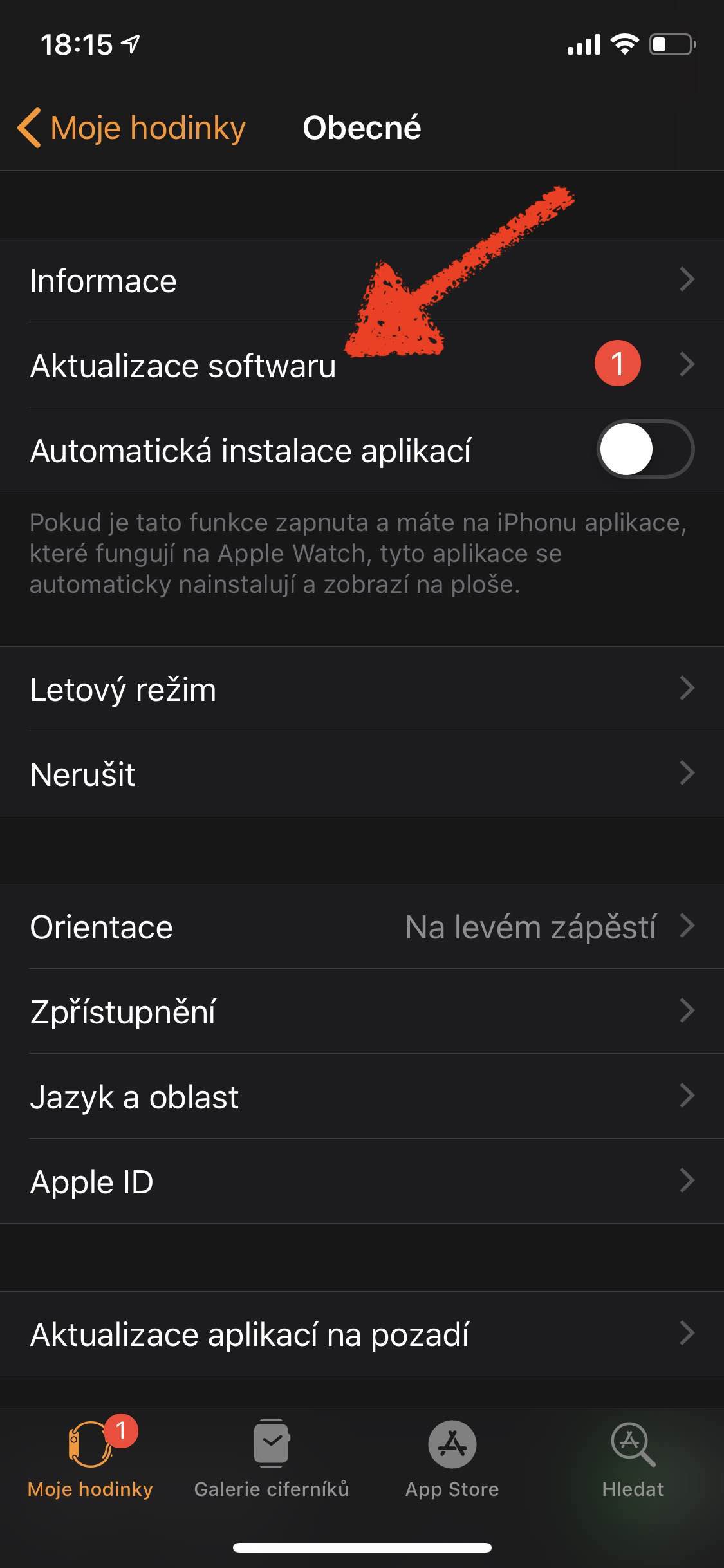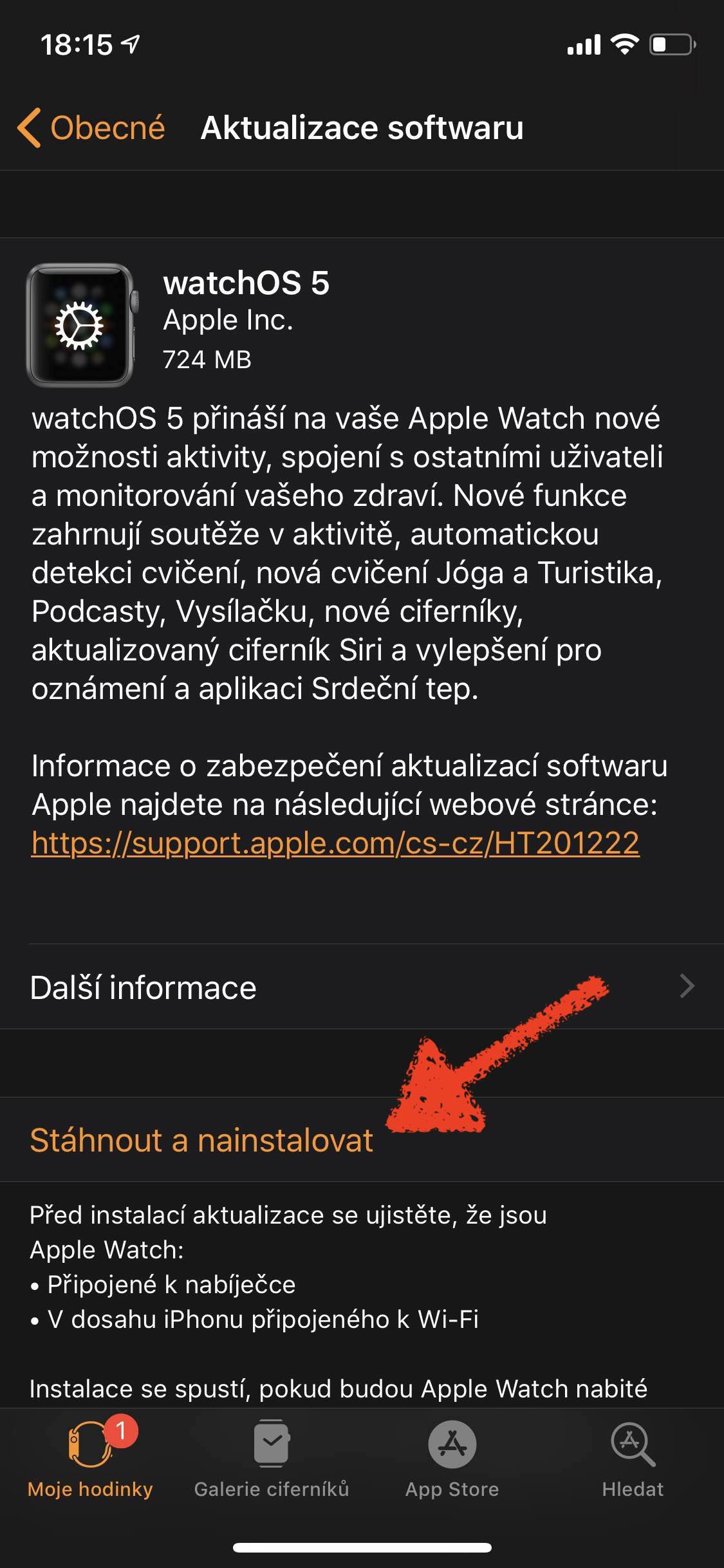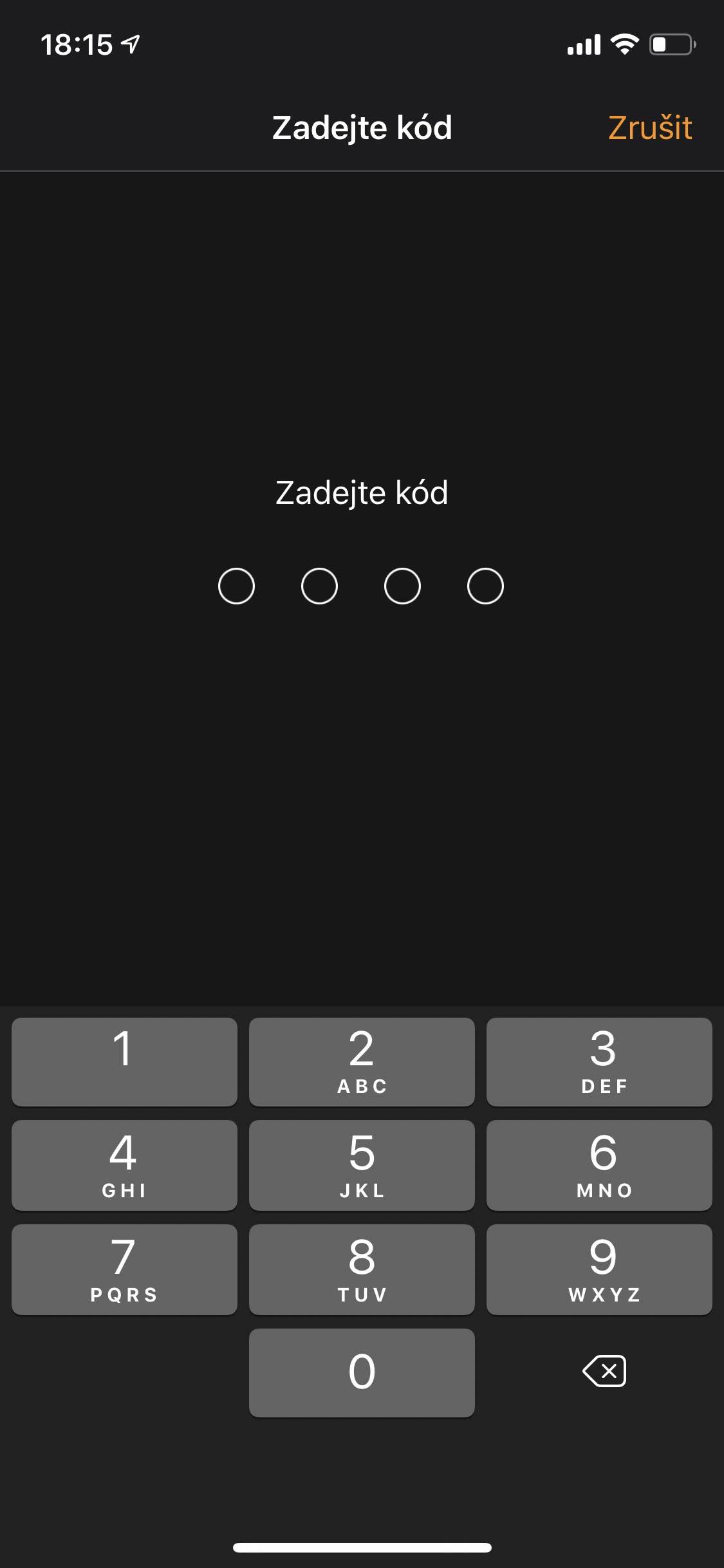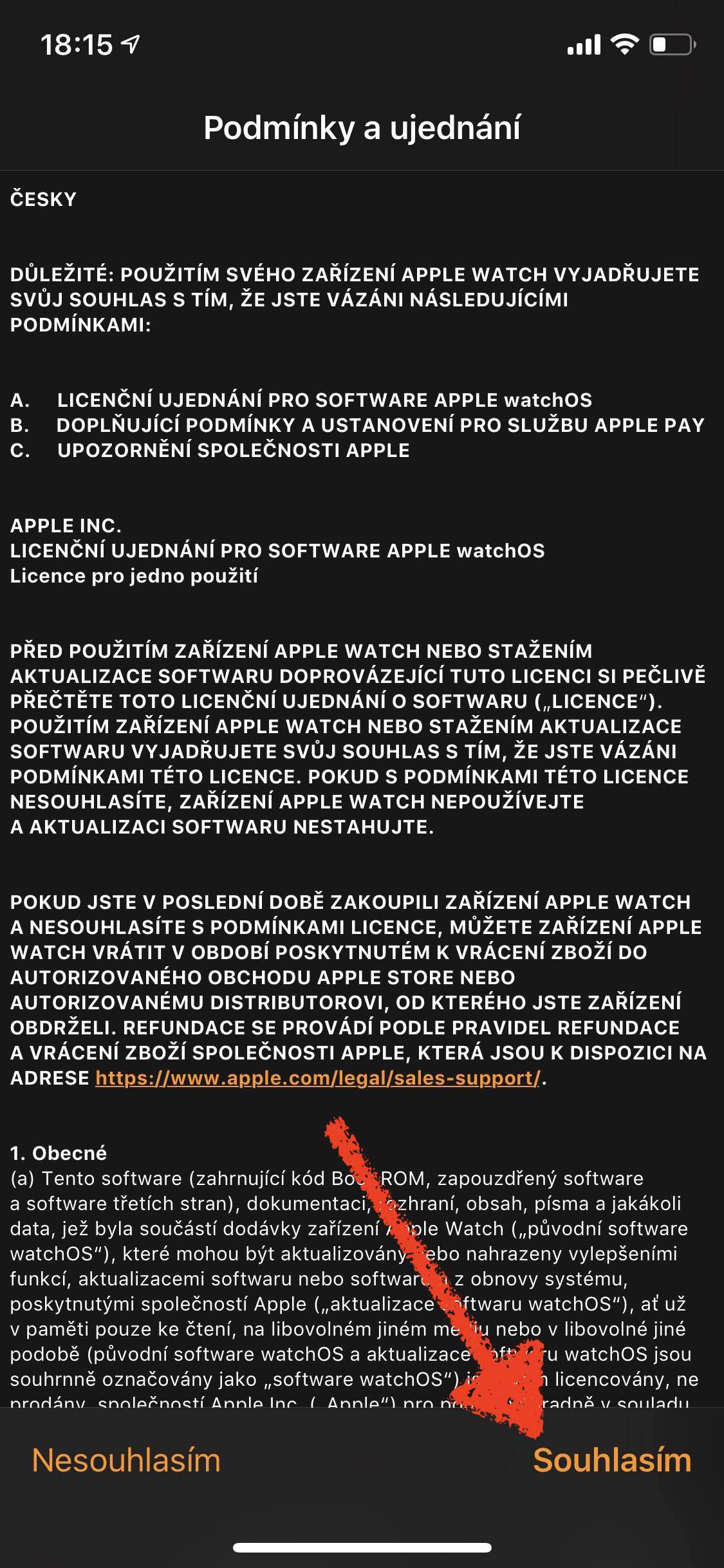Along with iOS 13, Apple today also released watchOS 6 for all users. The update is intended for owners of compatible Apple Watch, which includes all models from Series 1. The new system brings a number of new features and useful functions. So let's introduce them and also talk about how to update the watch.
How to update
In order to update your Apple Watch to watchOS 6, you must first update your paired iPhone to iOS 13. Only then will you see the update in the app Watch, where in the section My watch just go to In general -> Software update. The watch must be connected to a charger, at least 50% charged, and within range of an iPhone connected to Wi-Fi. Do not disconnect your Apple Watch from the charger until the update is complete.
Devices that support watchOS 6:
watchOS 5 requires an iPhone 5s or later with iOS 13 and one of the following Apple Watch models:
- Apple Watch Series 1
- Apple Watch Series 2
- Apple Watch Series 3
- Apple Watch Series 4
The first Apple Watch (sometimes referred to as Series 0) is not compatible with watchOS 6.
List of new features in watchOS 6:
Cycle tracking
- New Cycle Tracker app to record menstrual cycle information including discharge status, symptoms and spotting
- Ability to record information related to fertility, including basal body temperature and ovulation test results
- Forecasts and announcements of the period informing about the upcoming period
- Fertile season predictions and announcements informing about the upcoming fertile season
Noise
- The new Noise app that shows you the sound volume levels around you in real time
- The option to be notified of the noise level that could affect your hearing for a certain period of time
- The app is available on Apple Watch Series 4
Dictaphone
- Recording voice recordings to Apple Watch
- Listen to voice recordings from the Apple Watch's built-in speaker or a connected Bluetooth device
- Ability to rename recordings using dictation or handwriting
- Automatically sync new voice recordings to your iPhone, iPad or Mac via iCloud
Audiobooks
- Sync audiobooks from iPhone to Apple Watch
- Synchronize up to five hours of the book you're currently listening to
- Stream audiobooks when connected to Wi-Fi or mobile data
App Store
- New App Store app to discover and install new apps
- Ability to browse handpicked apps and collections
- Search for apps using Siri, dictation, and handwriting
- Browse descriptions, reviews and screenshots
- Support for the Sign in with Apple feature
Activity
- Track trends in the Activity app on iPhone
- Trends offers a comparison of the past 90-day average activity with the past 365-day average and tracks movement, exercise, standing, standing minutes, distance, cardio fitness (V02 max), walking pace and running pace, among other things; for wheelchair users, trends track wheelchair movement, wheelchair minutes, and slow or fast wheelchair pace
- When the trend arrows are pointing down, you can review coaching tips to help you stay motivated
Exercise
- New elevation measurement for outdoor running, walking, cycling and hiking; available on Apple Watch Series 2 and later
- You can now have the Stopwatch app displayed all the time while exercising
- The exercise playlist can now be shuffled randomly
- GymKit support for True and Woodway machines
Crab
- The ability to identify music playing near you with Shazam — get song and artist information and add the song to your Apple Music library
- Support for web search using Siri — you'll see up to 5 results and tap to see an Apple Watch-optimized version of the page
- Siri integration with the redesigned Find People app lets you ask for location
dials
- Digital dials Mono numerals and Duo numerals with Arabic, Eastern Arabic, Roman and Devanagari numerals
- Meridian — black and white dial that fills the screen and features four complications (Series 4 only)
- New Single Color Complications Infograph and Modular Infograph
Additional features and improvements:
- New Calculator app with the option to calculate tips and split bill payment
- The Podcasts app now supports custom stations
- Maps include smart navigation and spoken directions
- The redesigned "Now Playing" app includes a controller for Apple TV
- In the "For you" view, a selection of music tailored to you is now available
- Automatic software updates
- Redesigned Radio application
- More settings available directly on Apple Watch, including Accessibility, Exercise and Health
- The redesigned Find People app lets you add friends, set notifications, and change settings right on your Apple Watch
- View shared lists, nested tasks, and add new reminders right in the redesigned Reminders app