Alongside iOS 12 and tvOS 12, Apple today also released watchOS 5 for all users. The update is intended for owners of compatible Apple Watches, which include all models from Series 1. The new system brings a number of new features and useful functions. So let's introduce them and also talk about how to update the watch.
One of the most important news of watchOS 5 is the function aautomatic exercise recognition, thanks to which the Apple Watch recognizes that its owner is in motion and recommends launching the Exercise application. Already practiced will be counted in the newly started exercise. As soon as the training is over, the user will again receive a notification to turn off the training. Along with that, the option to invite a friend to a seven-day competition was added to the Exercise application. During that, both participants get points for the achieved percentages of the Activity rings, and at the end one of them gets a special award.
With the arrival of watchOS 5, the Podcasts app is coming to the Apple Watch for the first time. The content is synchronized with that on the iPhone, and new episodes are always automatically ready for listening. Even more interesting is the Vysílačka application, which simplifies and speeds up communication between Apple Watch owners. The transmitter thus enables easy sending and receiving of audio messages. Along with this, new watch faces, an updated Siri watch face and improvements to the Heart Rate app have been added to the system.
How to update
In order to update your Apple Watch to watchOS 5, you must first update your paired iPhone to iOS 12. Only then will you see the update in the app Watch, where in the section My watch just go to In general -> Software update. The watch must be connected to a charger, at least 50% charged, and within range of an iPhone connected to Wi-Fi. Do not disconnect your Apple Watch from the charger until the update is complete.
Devices that support watchOS 5:
watchOS 5 requires an iPhone 5s or later with iOS 12 and one of the following Apple Watch models:
- Apple Watch Series 1
- Apple Watch Series 2
- Apple Watch Series 3
- Apple Watch Series 4
The first generation Apple Watch (also referred to as Series 0) is not compatible with watchOS 5.
List of news:
Activity
- Challenge any of your friends sharing the activity to a seven-day challenge
- You get points for completing activity rings, one point for each percentage each day
- In the Sharing panel in the Activity app, you can view ongoing contests
- You will receive intelligent personalized notifications during competitions
- At the end of each contest, you'll earn awards and be able to view them in the new reprogrammed panel in the Activity app on iPhone
Exercise
- Automatic workout detection sends notifications when you start the Workout app for many workouts, gives you credit back for workouts you've already started, and alerts you when a workout needs to be stopped
- The new Yoga and Hiking exercises allow accurate tracking of the respective measurements
- You can set a target pace for outdoor running and receive alerts when you run too fast or too slow
- Running cadence (steps per minute) tracking will add average cadence information to your running workout summaries
- Running Mile (or Kilometer) for running workouts informs you of your running pace for the last mile (or kilometer)
Podcasts
- Sync your Apple Podcasts subscriptions to your Apple Watch and play them via Bluetooth headphones
- Subscribed shows are automatically updated when new episodes are added
- If you're connected to Wi-Fi or a cellular network, you'll be able to stream any episode or show from Apple Podcasts
- You can now add a new complication, Podcasts, to your watch faces
Transmitter
- Invite friends with Apple Watch to communicate through the Transmitter app
- When you press the button you can talk, when you release it you can listen
- The transmitter supports communication between two Apple Watch users
- Notifications from the Transmitter are distinguished from other notifications on Apple Watch by special sounds and haptics
- You can set your availability for communication via the Transmitter
- The transmitter works via Wi-Fi and the cellular network on the Apple Watch or via a paired iPhone
dials
- The new Breathing watch face offers three animation styles — Classic, Calm, and Focus
- Three new motion watch faces — Fire & Water, Vapor, and Liquid Metal — trigger animations when you raise your wrist or tap the display
- Memories on the Photos watch face will show you selected moments from your photo library
- Added new complications for Podcasts and Radio
Crab
- Updated Siri watch face intelligently offers predictive and proactive shortcuts based on your habits, location information and time of day
- Integrated Maps on the Siri watch face offer turn-by-turn navigation and estimated arrival times for the next event on your calendar
- Heart rate measurement on the Siri watch face shows resting heart rate, walking average and recovery rate
- The Siri watch face shows current sports scores and upcoming matches of teams you've liked in the TV app
- The Siri watch face supports shortcuts from third-party apps
- Raise your wrist to activate Siri and speak your request to your watch by raising your wrist to your face (Series 3 and later)
- On iPhone, you can create and manage your own voice commands for Siri Shortcuts
Notification
- Notifications are automatically grouped by app so you can easily manage them
- By swiping over an app's notifications in the Notification Center, you can adjust notification preferences for that app
- The new Deliver Silently option sends notifications directly to the Notification Center so it doesn't disturb you
- You can now turn off Do Not Disturb based on time, location or calendar event
Heart beat
- You can get a notification if your heart rate drops below a set limit after ten minutes of inactivity
- Heart rate measurements including resting heart rate, walking average and recovery rate are displayed on the Siri watch face
Additional features and improvements
- When you receive links in Mail or Messages, you can view websites optimized for Apple Watch
- You can add cities in the Weather app on Apple Watch
- In the Weather app, new data — UV index, wind speed and air quality — are available for supported areas
- You can add new stocks to your watch list in the Stocks app on Apple Watch
- You can adjust the arrangement of the icons in the Control Center
- In the Settings app, you can select Wi-Fi networks and enter passwords when prompted
- You can receive FaceTime video calls as audio calls on Apple Watch
- You can have updates installed overnight
- You can add cities to World Time on Apple Watch
- In Mail and Messages, you can choose emoticons in newly organized categories
- Added support for Hindi as system language


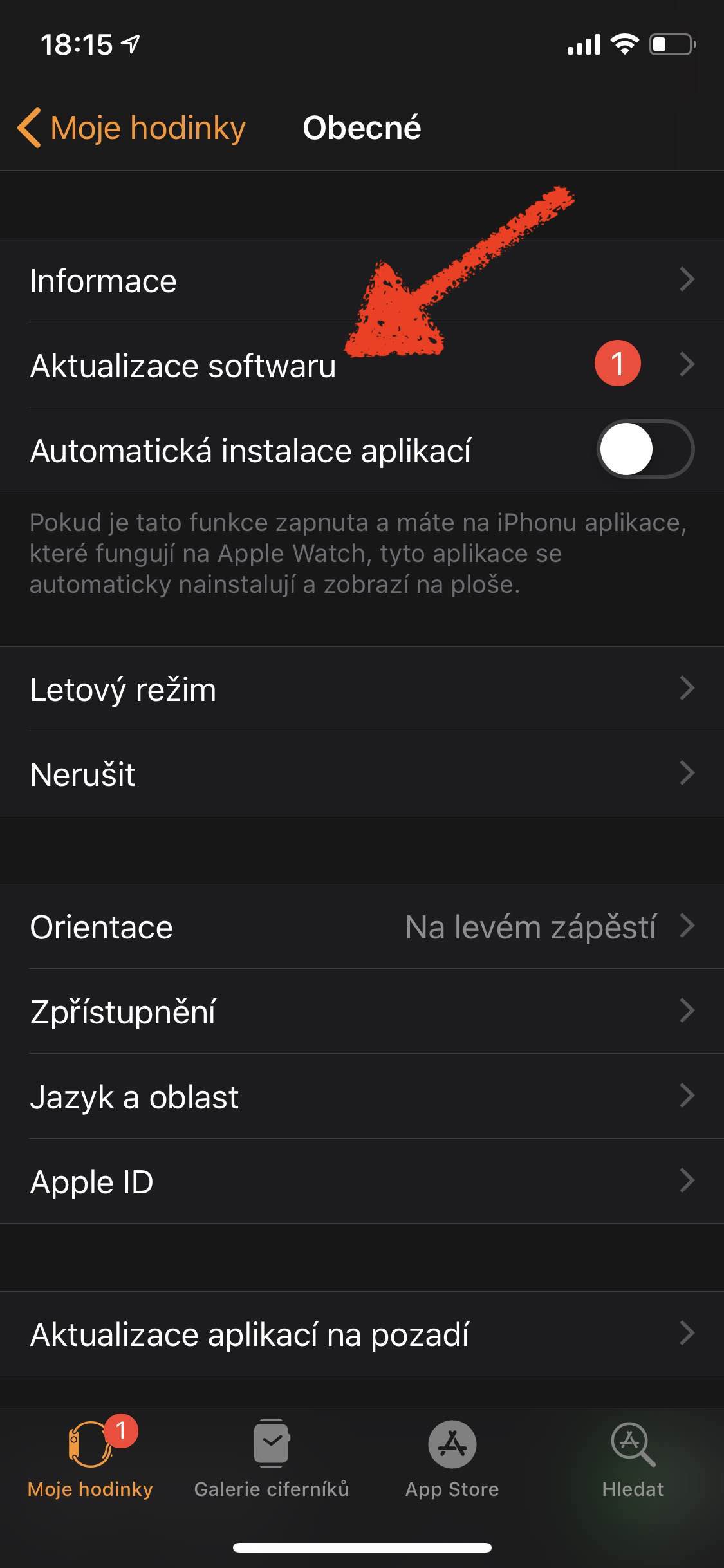
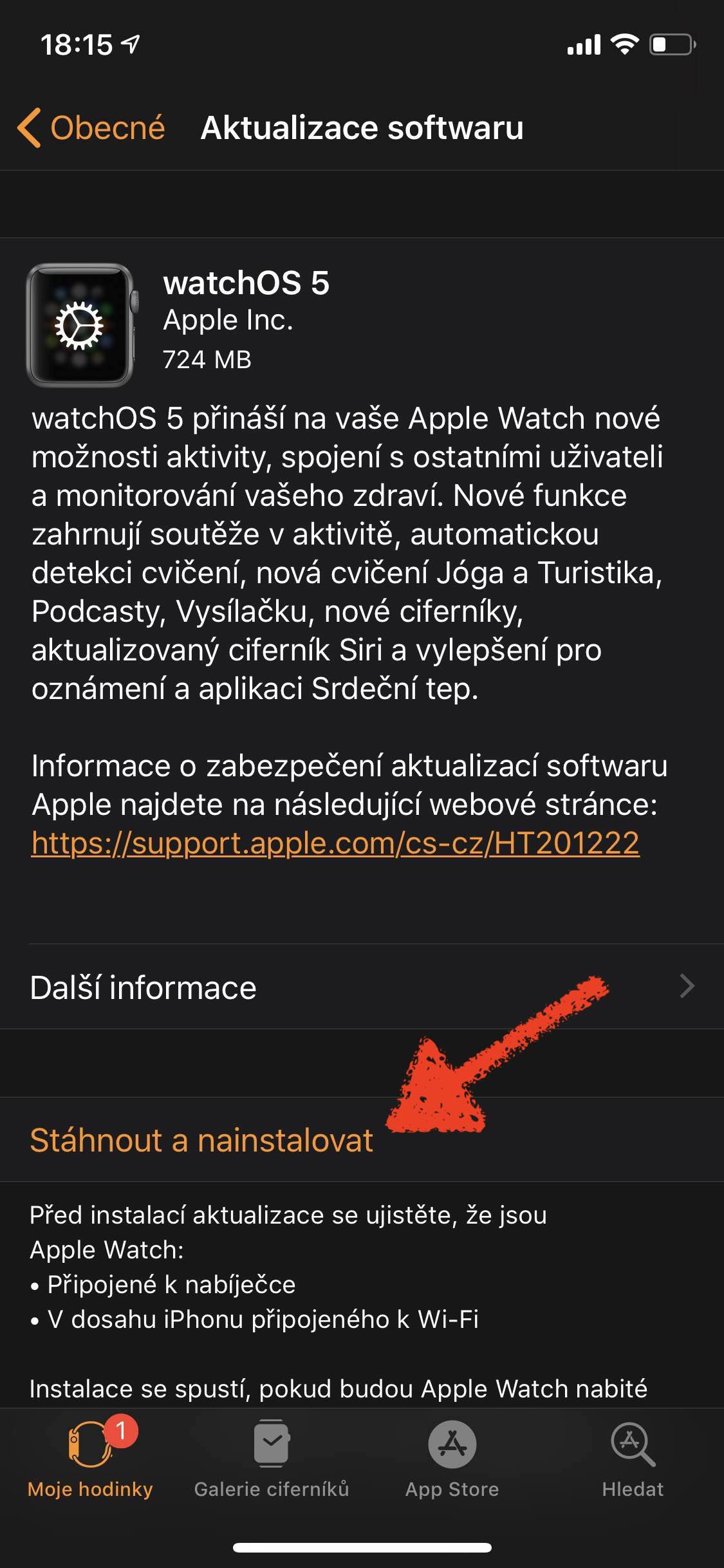
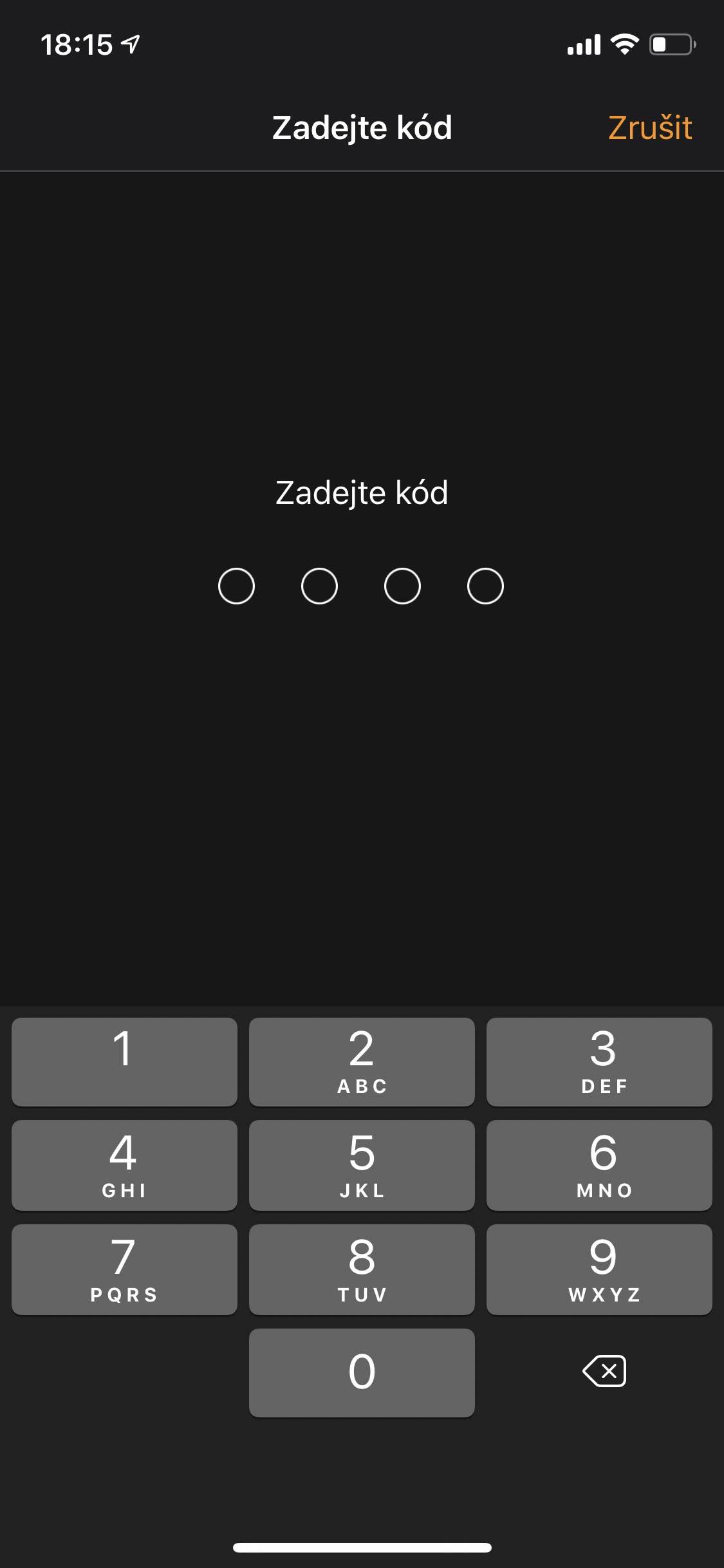
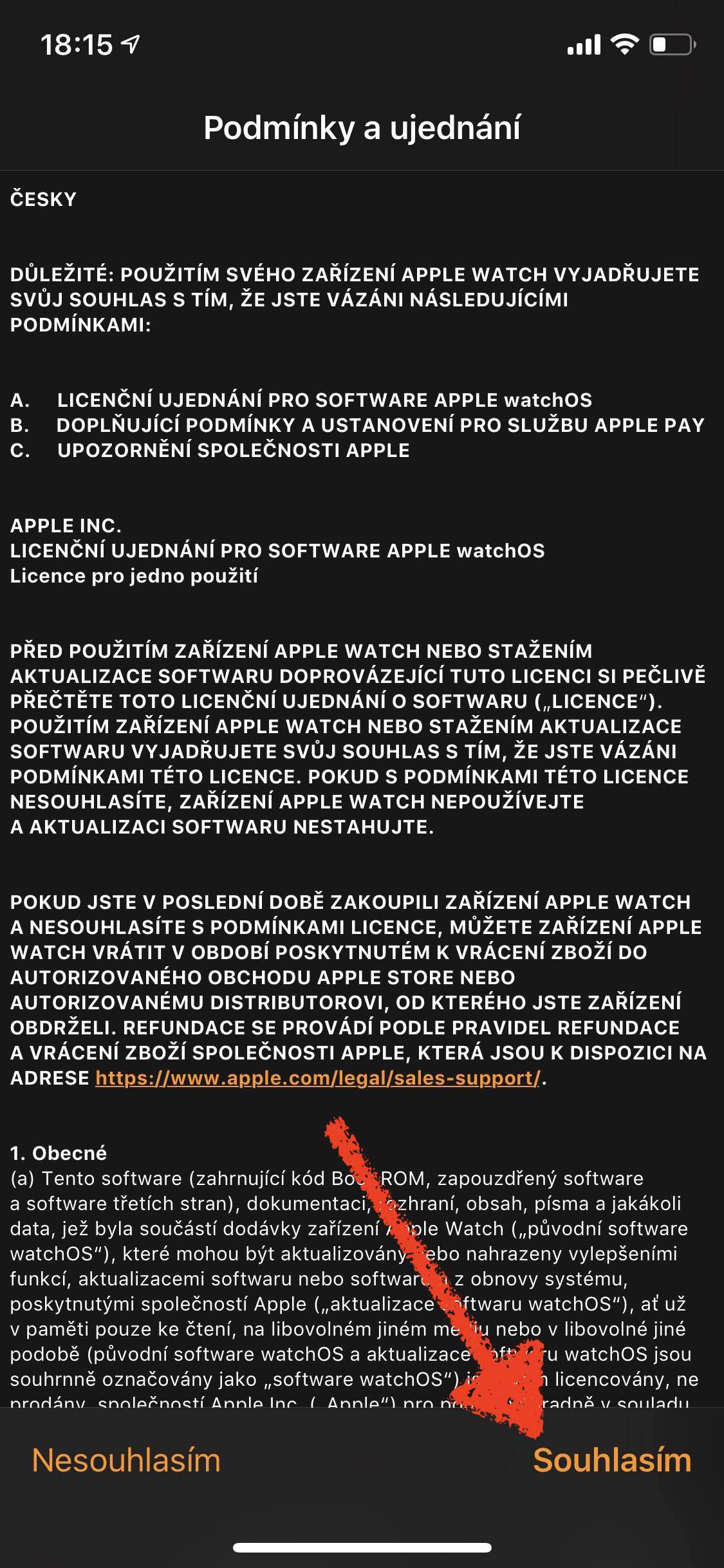
Was it updated to iOS 12 and Watch os 5 at the same time?
It seems to me that the dictation of the text has also improved. Then 100% success rate. No mistakes. So we'll see.
Everything was updated fine, but the radio function is nowhere :-(, so I don't know if it's the iPhone 6, it probably won't need a new one :-)
I was waiting for the new dials, especially the one where the icons are placed at an angle in the corners
Probably a stupid question.. but does the update happen gradually..? I have SE iOS 12 installed but I still can't download the new update on my iWatch :/