Along with iOS 12 and watchOS 5, Apple today also released the new tvOS 12. The latest generation of the operating system for Apple TV 4th generation and Apple TV 4K brings with it several. Let's introduce them and, together with that, talk about how to update to the new system.
By far the biggest news of tvOS 12 is support for Dolby Atmos surround sound on Apple TV 4K. However, to get a full audio experience, you need to use supported speakers and the appropriate movie content. A number of films with Dolby Atmos support are offered by iTunes, and in the case of already purchased content, the support will be added to the user for free. Thanks to tvOS 12, Apple TV 4K becomes the only streaming device on the market that offers support for Dolby Vision and Dolby Atmos standards.
Screen savers have also received interesting updates. With the arrival of tvOS 12, Apple TV has added savers created in collaboration with NASA. These are conclusions taken directly from space, specifically by astronauts from the International Space Station. Their quality has also increased, as now savers on supported TVs will start in 4K HDR quality.
The integration with other systems has also been improved, specifically with iOS 12. For users who have both new versions installed, a new feature will be added to the control center on the iPhone or iPad to easily activate the Apple TV virtual controller. Similarly, it is now possible to easily and securely enter passwords to log in to Apple TV from iPhone and iPad.
How to update
As for the tvOS update, it takes place classically via Settings -> System -> updates software –> Update software. If you have automatic updates set, you don't have to worry about anything.
Devices that support tvOS 12:
- Apple TV (4rd generation)
- Apple TV 4K
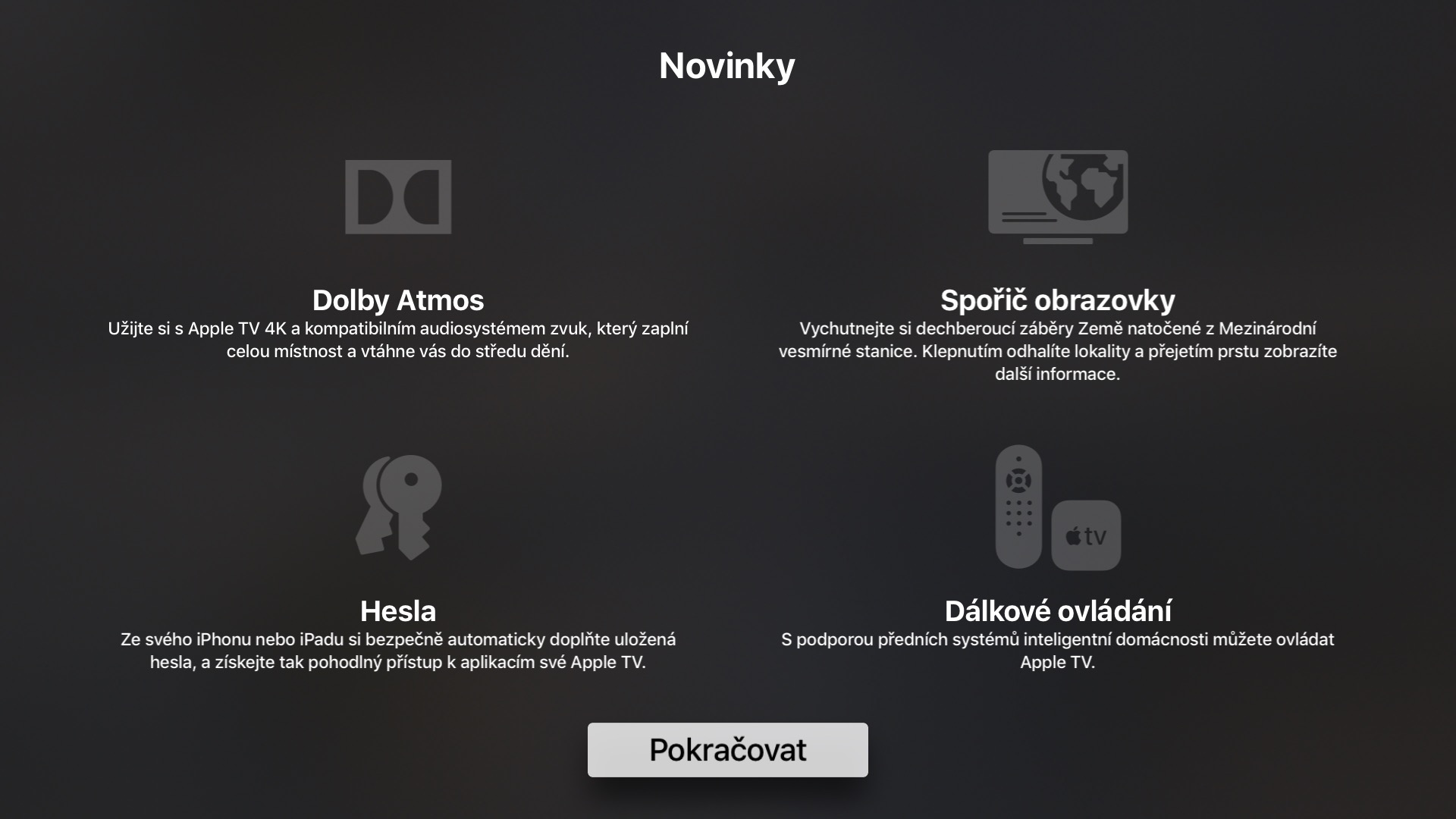


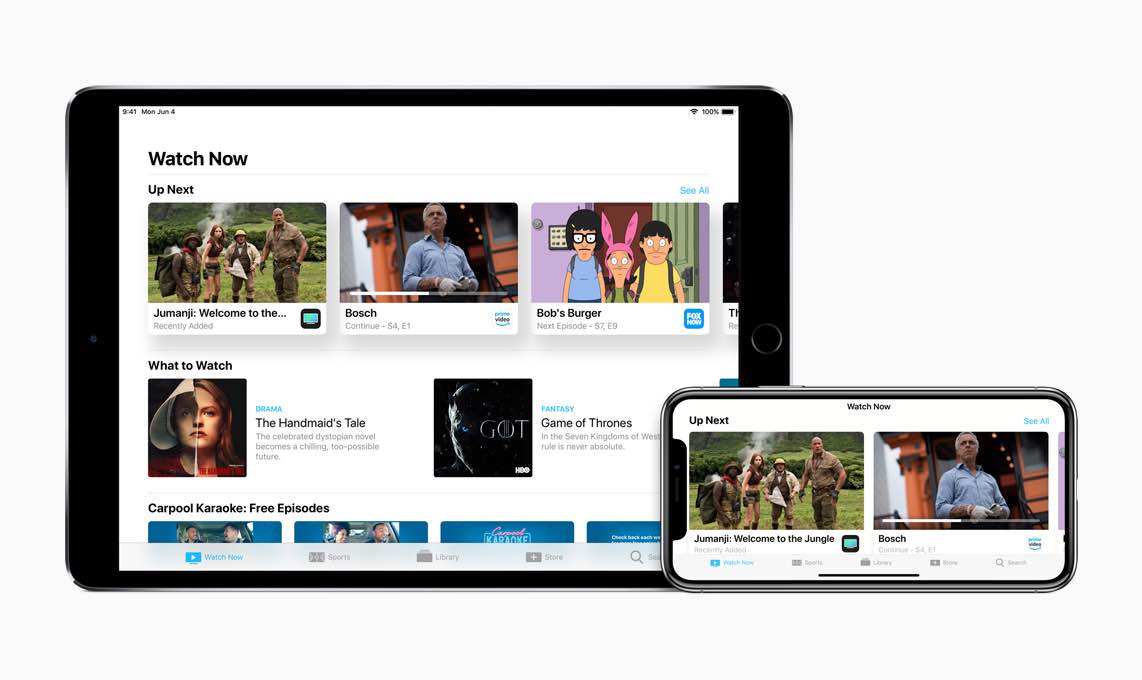

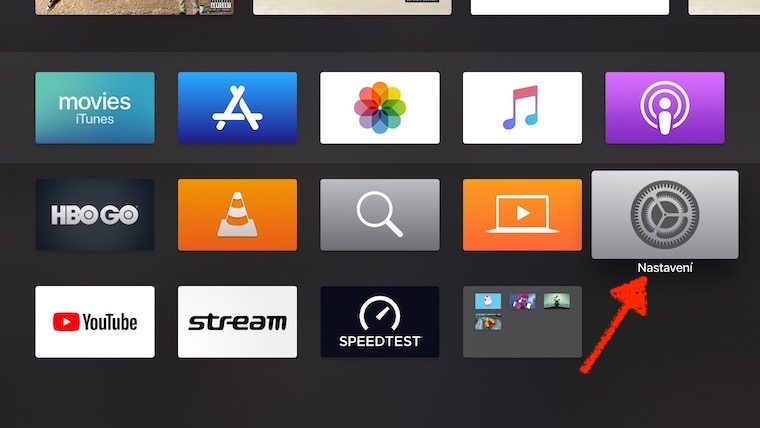
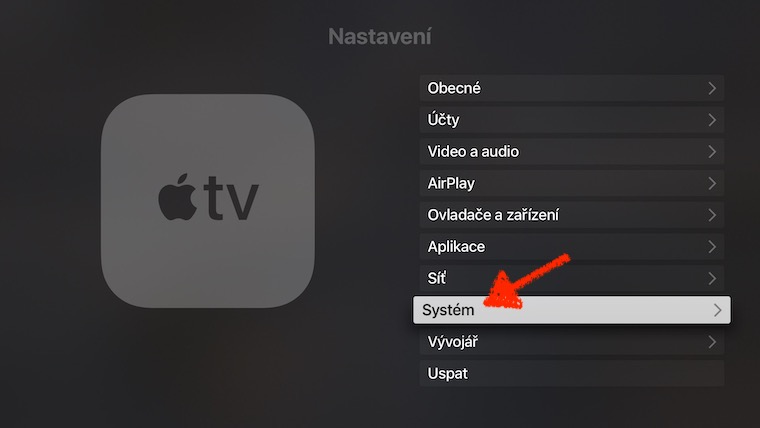
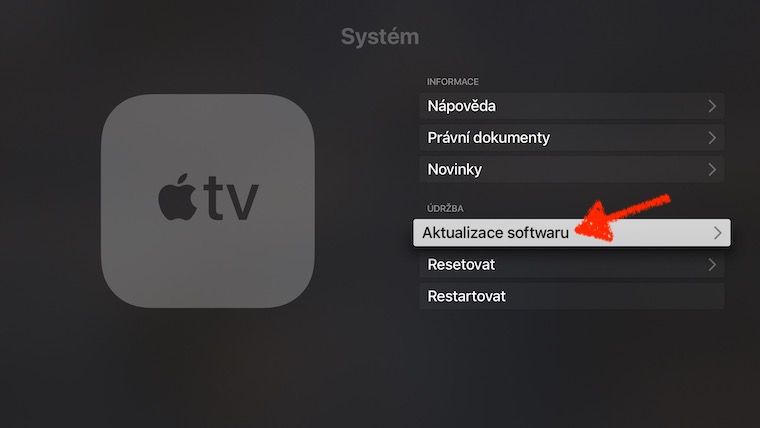
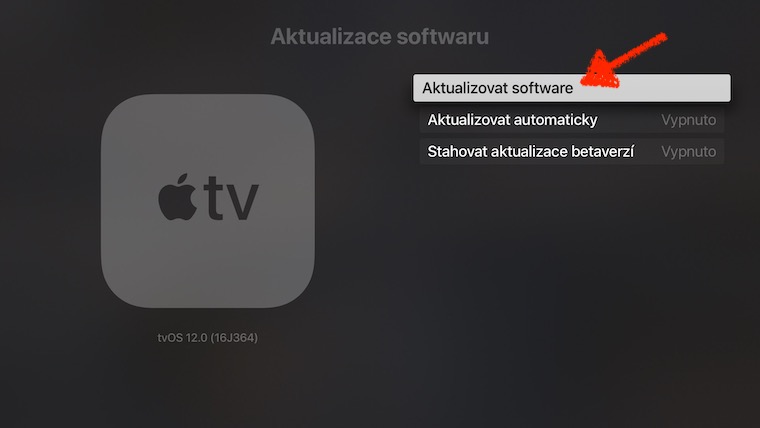
The main thing is that at 12, the subtitles stopped working on my Apple TV in HBO GO. Thank you very much, I will not update anything anymore. Or does anyone know how to go back to the previous version? Thanks.