A few minutes ago, we informed you that Apple released a brand new version of the operating systems for its apple phones and tablets, namely iOS and iPadOS 14.3. In any case, it should be noted that today it did not remain only with these systems - among others, macOS Big Sur 11.1, watchOS 7.2 and tvOS 14.3 were also released. All these operating systems come with a number of improvements, in addition to which various bugs and errors are fixed. Let's see together what is new in the three mentioned operating systems.
It could be interest you

What's New in macOS Big Sur 11.1
AirPods Max
- Support for AirPods Max, new over-ear headphones
- High-fidelity reproduction with rich sound
- The adaptive equalizer in real time adjusts the sound according to the placement of the headphones
- Active noise cancellation isolates you from surrounding sounds
- In transmissive mode, you remain in auditory contact with the environment
- Surround sound with dynamic tracking of head movements creates the illusion of listening in a hall
Apple TV
- The new Apple TV+ panel makes it easier for you to discover and watch Apple Originals shows and movies
- Improved search to browse categories such as genres and show you recent searches and recommendations as you type
- Showing the most popular search results in movies, TV shows, performers, TV stations and sports
App Store
- A new privacy information section on the App Store pages that contains summary notices from developers about privacy in apps
- Information panel available directly in Arcade games with recommendations of new Arcade games to play
App for iPhone and iPad on Macs with M1 chips
- A new options window for iPhone and iPad apps lets you switch between landscape and portrait orientation or stretch the window to full screen
Fotky
- Editing photos in Apple ProRAW format in the Photos app
Safari
- Option to set the Ecosia search engine in Safari
Air quality
- Available in Maps and Siri for locations in mainland China
- Health advisories in Siri for certain air conditions in the United States, United Kingdom, Germany, India, and Mexico
This release also fixes the following issues:
- QuickTime Player exits when trying to open a movie containing a timecode track after upgrading from macOS Catalina
- Bluetooth connection status not showing in Control Center
- The reliability of automatically unlocking your Mac with Apple Watch
- Unexpectedly fast scrolling content when using the trackpad on MacBook Pro models
- Incorrect display of 4K resolution on Macs with M1 chips and LG UltraFine 5K Display
Some features may only be available in select regions or only on certain Apple devices.
More detailed information about this update can be found at https://support.apple.com/kb/HT211896.
For detailed information about the security features included in this update, see https://support.apple.com/kb/HT201222.
What's new in watchOS 7.2
Apple Fitness +
- New ways to improve fitness with Apple Watch with studio workouts available on iPad, iPhone and Apple TV
- New video workouts every week in ten popular categories: High Intensity Interval Training, Indoor Cycling, Yoga, Core Strength, Strength Training, Dance, Rowing, Treadmill Walking, Treadmill Running, and Focused Cooldown
- Fitness+ subscription available in Australia, Ireland, Canada, New Zealand, UK and US
This update also includes the following features and improvements:
- Ability to report low cardiovascular fitness
- Option to check cardiovascular fitness based on age and gender in the iPhone Health application
- In most areas where the ECG app is available, atrial fibrillation classification is now available for heart rates above 100 BPM
- Support for ECG app on Apple Watch Series 4 or later in Taiwan
- Braille support with VoiceOver
- Support for Family Settings in Bahrain, Canada, Norway, and Spain (Apple Watch Series 4 or later mobile models and Apple Watch SE)
News in tvOS 14.3
For Czech users, tvOS 14.3 does not bring much. Even so, it is recommended to install the update, mainly because of minor bug fixes and other improvements.
How to update?
If you want to update your Mac or MacBook, go to System Preferences -> Software Update. To update watchOS, open the app Watch, where you go to the section General -> Software Update. As for Apple TV, open it here Settings -> System -> Software Update. If you have automatic updates set up, you don't have to worry about anything and the operating systems will be installed automatically when you are not using them - most often at night if they are connected to power.

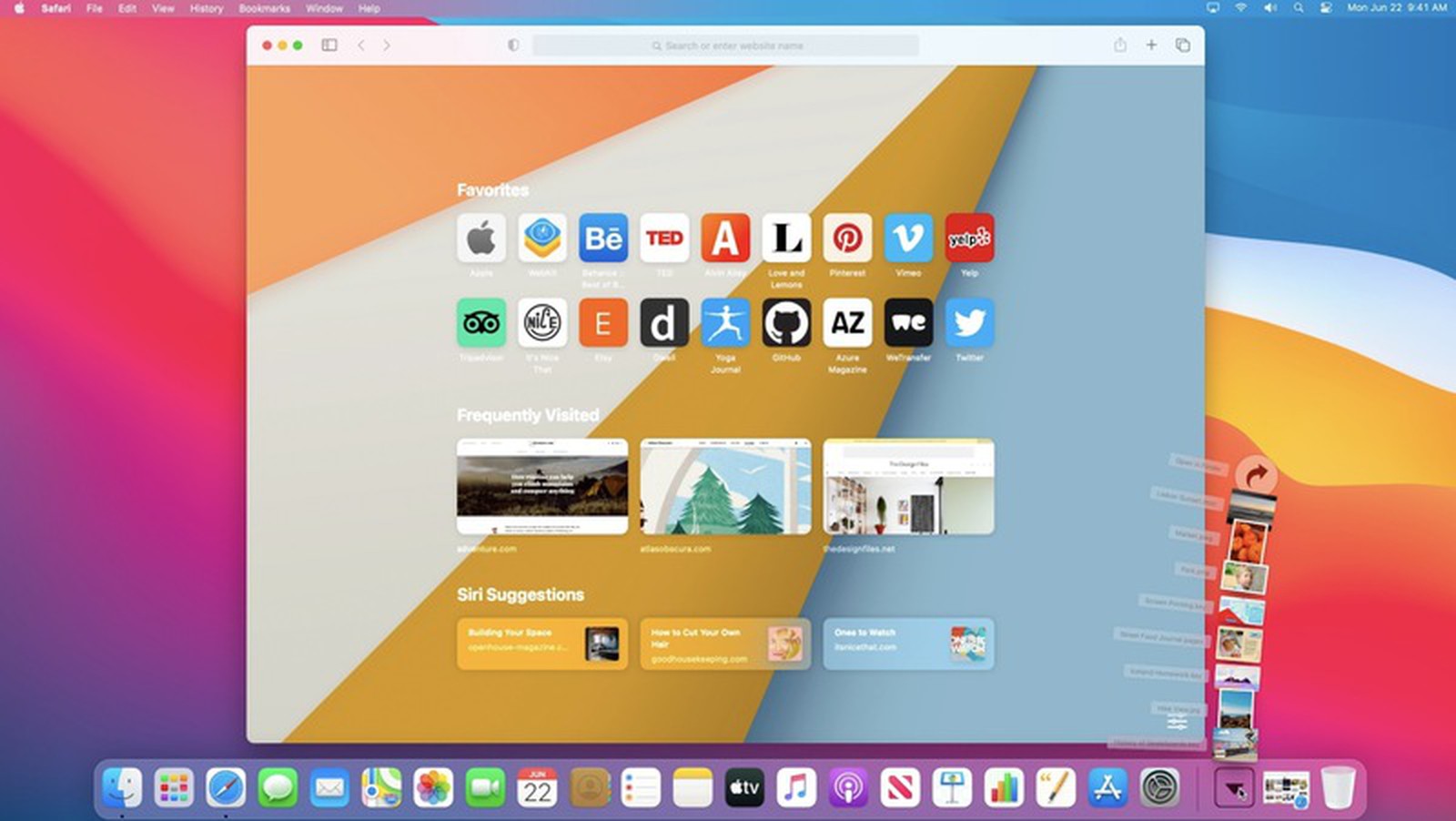
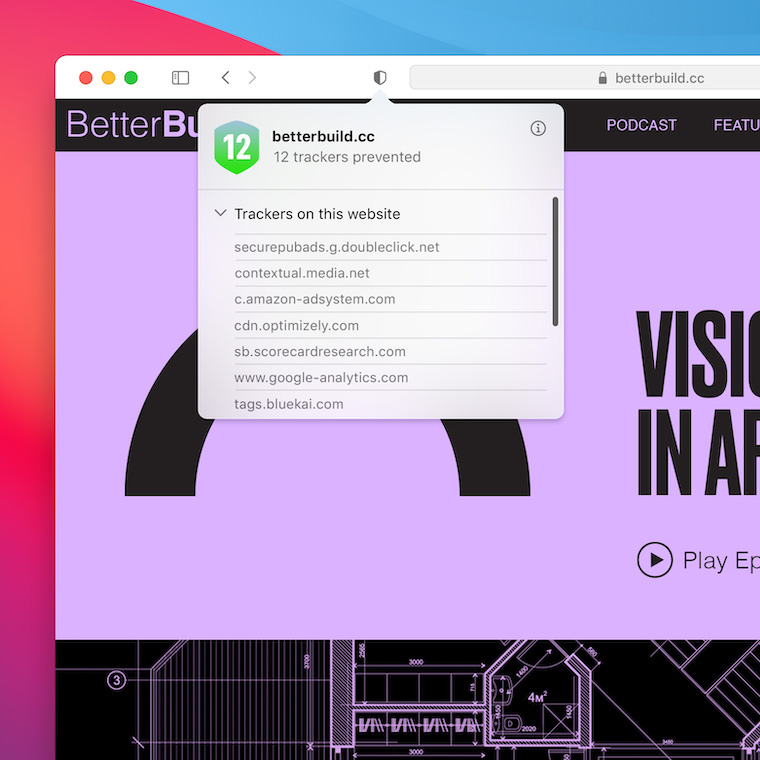
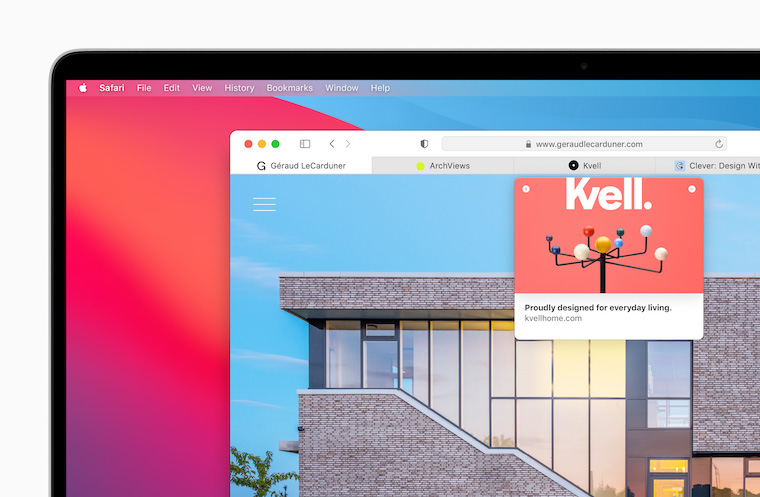



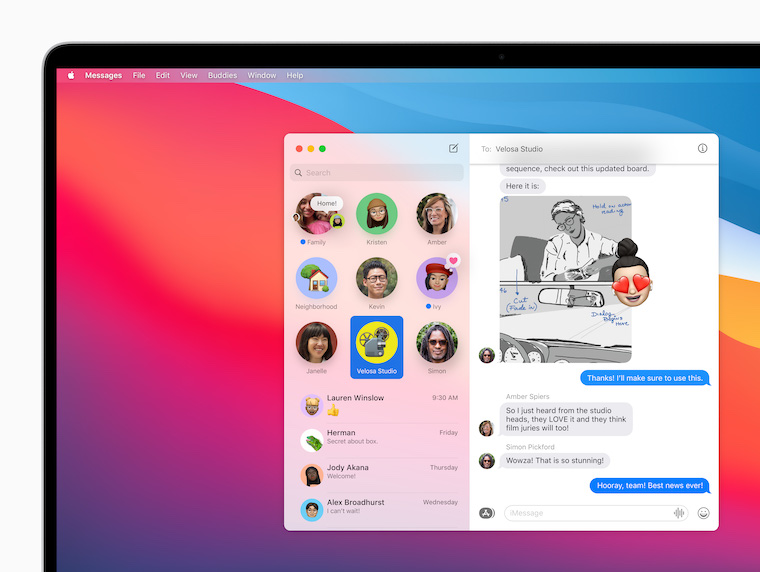
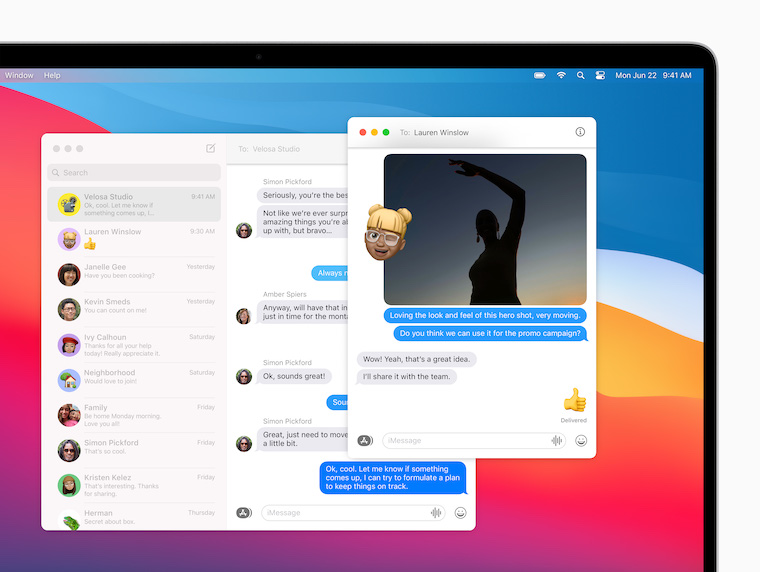
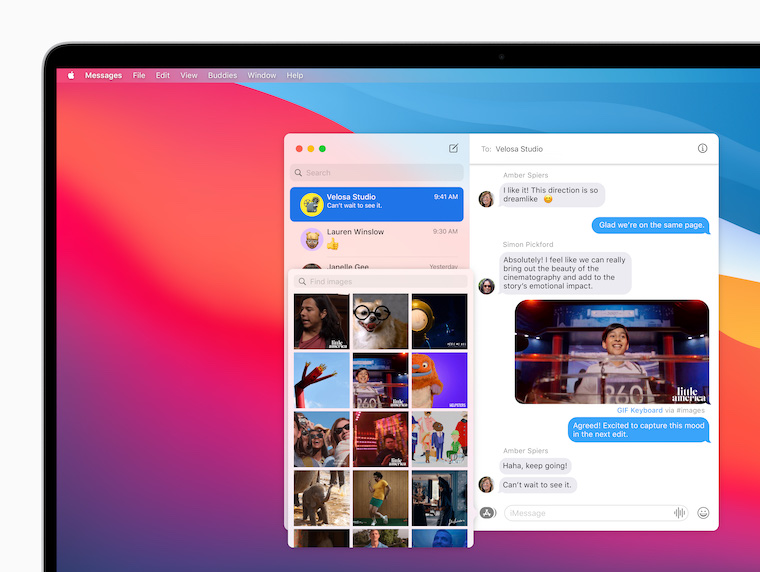































I installed SUR OS on my Macbook and …. des and hruža. First, all security features were turned off - except for the login code. Otherwise, the entire biometrics is non-functional. Completely. It is not possible to unlock the lock in the privacy and security center, the code does not respond. After updating the email agent, older messages with pdf attachments were completely blocked. If you don't have them saved, they're gone. There is only a notification of an attachment that no longer exists. There are a lot of such details that make life very unpleasant. In fact, you have to click on the battery if you want to find out how many percent it has. Graphically clear control, progress but practically... well, I don't know, it doesn't suit me very much. For me - I DO NOT RECOMMEND installing OS SUR at all. The worst upgrade with the most errors that Apple has released so far. Zial can't go back. And a small detail - the laptop started to overheat incredibly and I have a 2019 model, it's a year old now. I really don't understand.