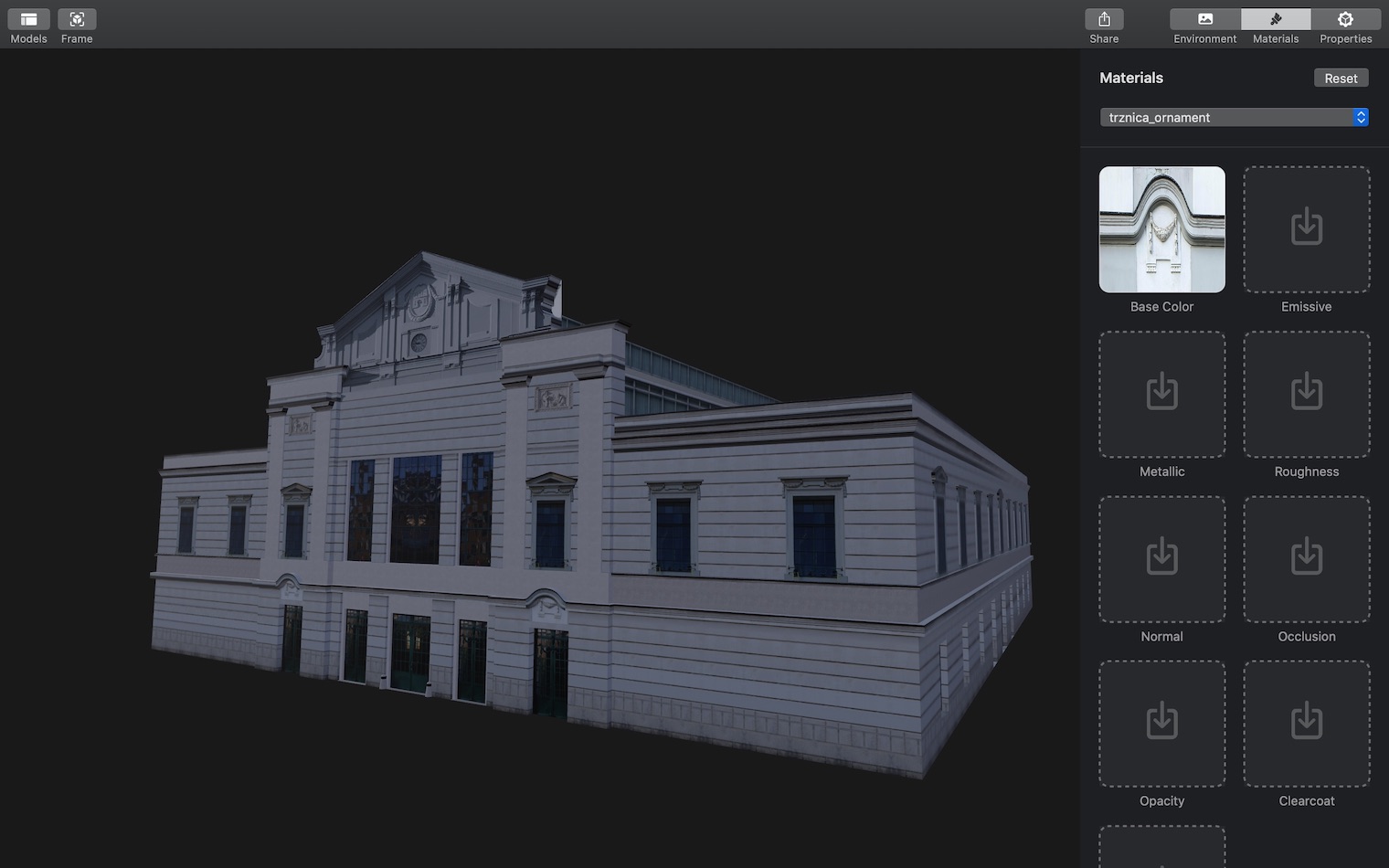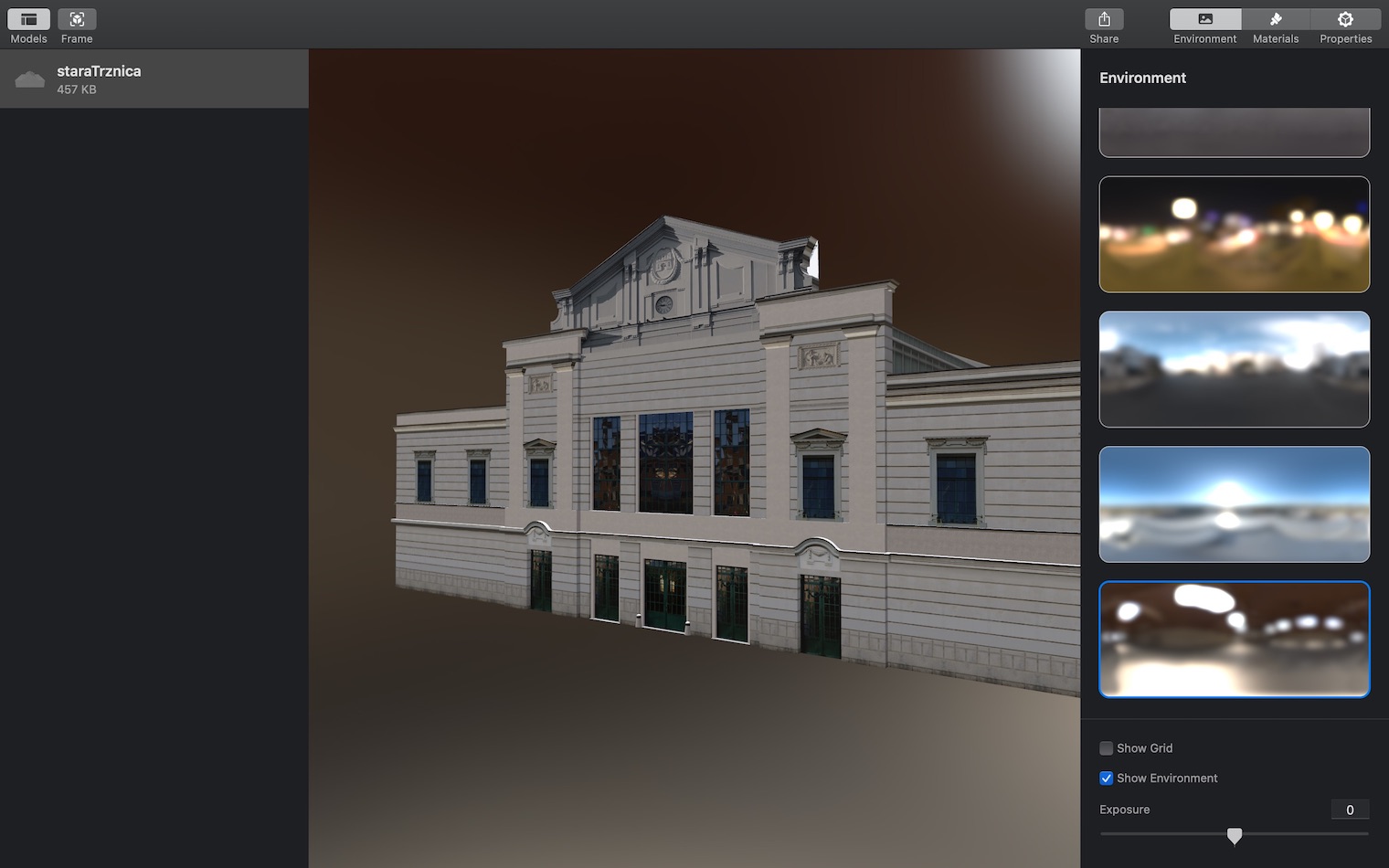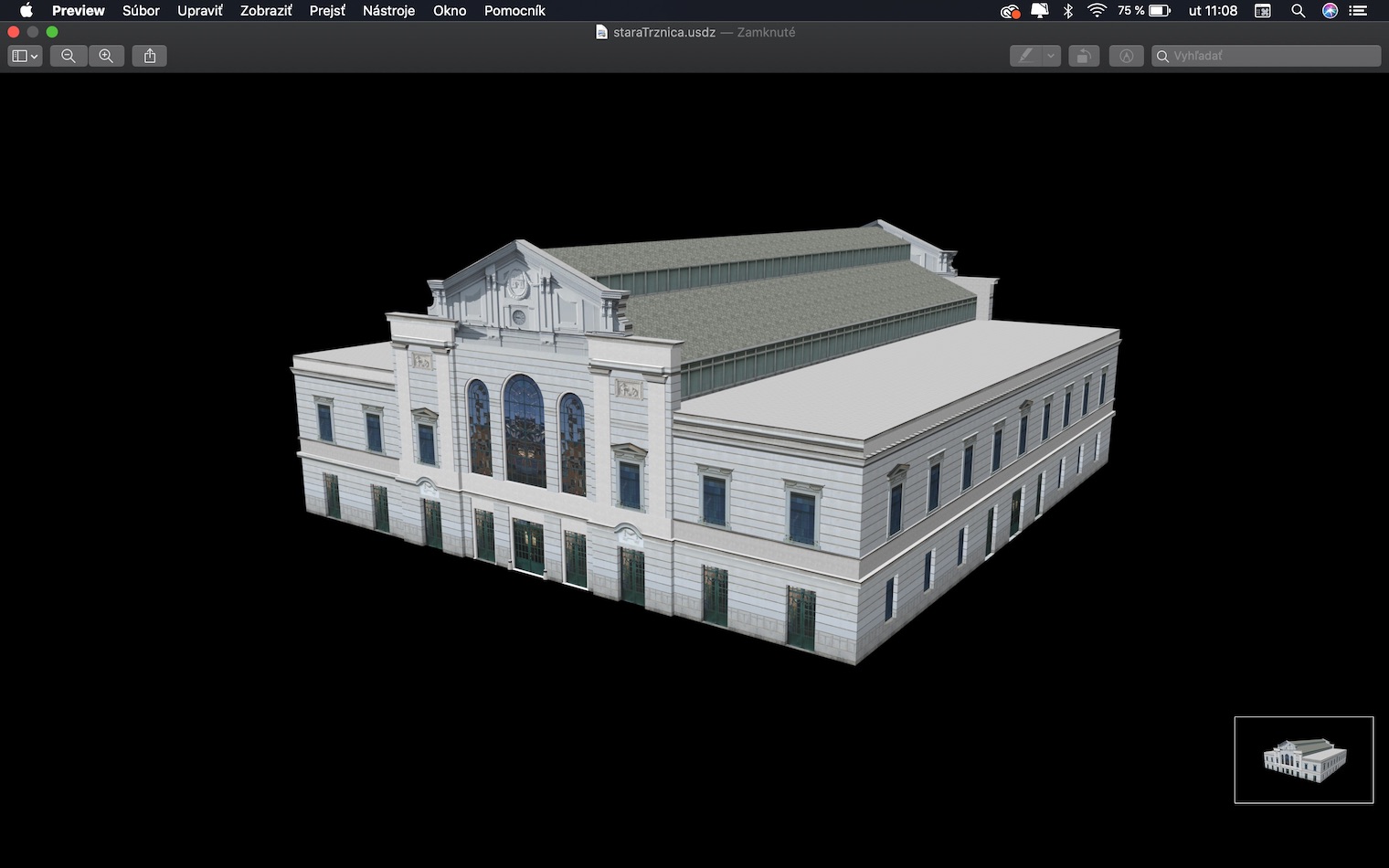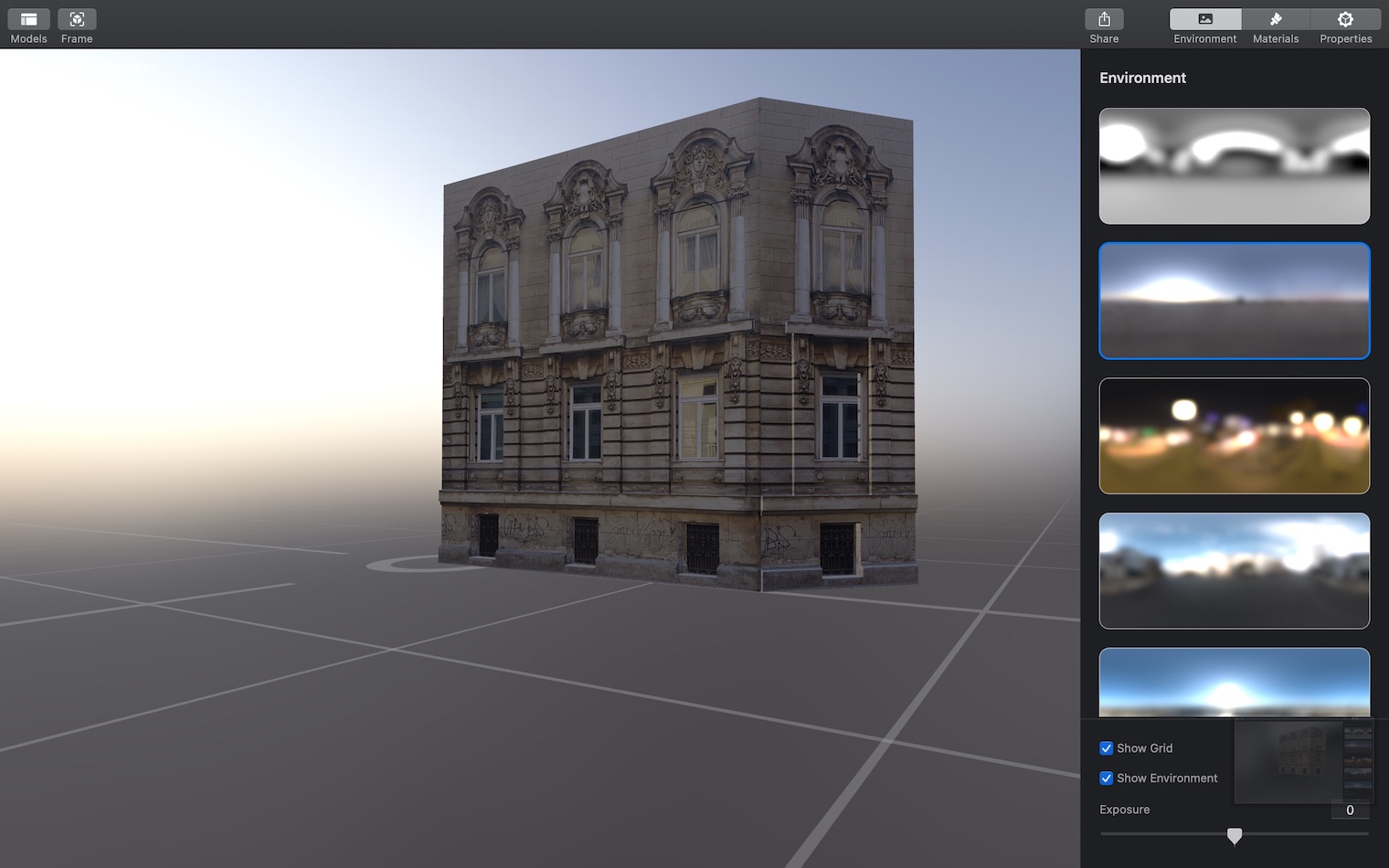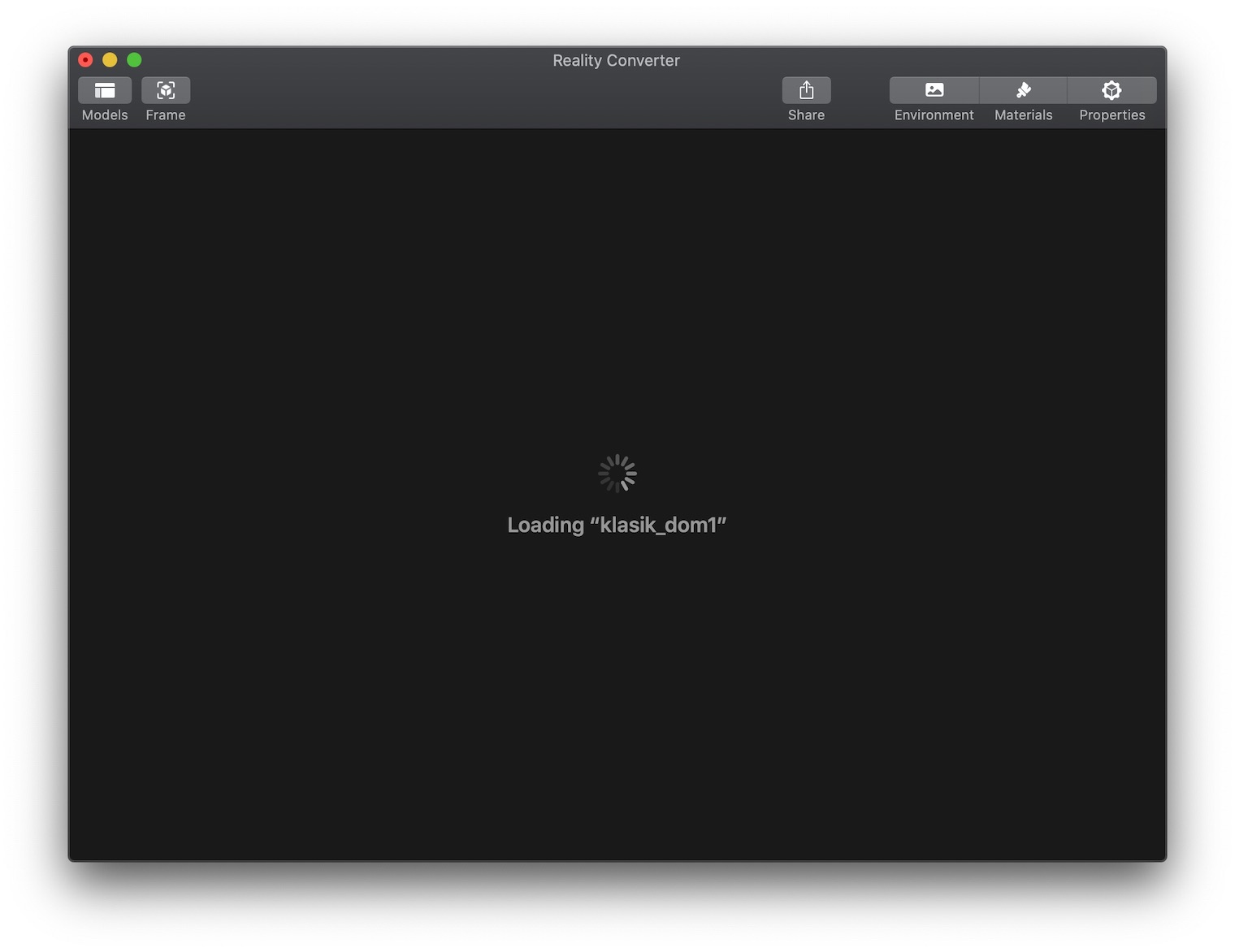Overnight, Apple informed developers about the release of a new application that should make it easier to work with 3D objects on the Mac. The new free Reality Converter application, as its name suggests, allows developers to convert selected 3D files to a format compatible with Apple devices.
The application supports the import of 3D files in many popular formats, including OBJ, GLTF or USD, simply by using drag-and-drop, i.e. moving the file into the application window. In addition to importing and converting to USDZ format, the application allows editing metadata or texture mapping or replacing them with new ones. You can then view your object in different lighting conditions and environments.
From my own experience, I can say that the application offers a really simple user interface and editing effects such as bump mapping, translucency or the intensity of reflections is quite simple, but you cannot do without using programs like CrazyBump or Photoshop. It also currently has problems with the correct display of geometry, for example in the model of Bratislava's Old Market from the game Vivat Sloboda (in the gallery above) some windows are covered by a wall. But as you can see, after the subsequent export to the USDZ format, the model is displayed correctly.
The application is available in free beta version on Apple's developer portal. You must sign in with your Apple ID developer account to download it. The app also requires macOS 10.15 Catalina or later.