Apple has released a number of updates across systems today. It also made it to macOS Catalina, where version 10.15.4 was released. The update includes several system improvements and bug fixes. Among the more significant news are the ability to share folders on iCloud Drive and time-synchronized lyrics for songs in the Music application. What are the other new things in this update?
It could be interest you

The update is available through the menu System Preferences, where you select an item Software update. We definitely recommend updating even in cases where the new features didn't dazzle you too much. A large number of errors have been fixed, as you can see below from Apple's official notes:
macOS Catalina 10.15.4 brings folder sharing to iCloud Drive, communication restrictions in Screen Time, display of time-synchronized song lyrics in the Music application, and other news. This update also improves the stability, reliability and security of your Mac.
Finder
- Share folders on iCloud Drive from the Finder
- Option to limit access to only people you explicitly invite, or allow access to anyone with a link to the folder
- Permissions to choose who can change and upload files and who can only view and download
Screen time
- Communication limits allow you to determine who your children can communicate with and who can contact them, separately for daytime and quiet time
- Control over the playback of your children's music videos
Hudba
- Display of time-synchronized song lyrics in the Music app, including the ability to skip to a favorite part of a song by clicking on a line in the text
Safari
- Ability to import passwords from Chrome to iCloud Keychain for easier auto-filling of passwords in Safari and across all your devices
- Controls to duplicate a panel and close all panels to the right of the current one
- Support for playback of HDR content from Netflix on compatible computers
App Store and Apple Arcade
- Single Purchase support allows one-time purchase of a compatible app for iPhone, iPod touch, iPad, Mac, and Apple TV
- The Arcade panel displays the Arcade games you've played recently, so you can continue playing on your iPhone, iPod touch, iPad, Mac, and Apple TV
ProDisplay XDR
- Custom Reference Modes that you can tailor to the specific needs of your workflows by choosing from a variety of color gamut, white point, brightness and transfer function settings
Disclosure
- The "Head Pointer Control" preference allows you to precisely control the movement of the pointer around the screen according to your head movements
This update also includes bug fixes and other improvements.
- Output in High Dynamic Range mode for third-party monitors and TVs compatible with the HDR10 standard, connected via DisplayPort or HDMI
- Support for OAuth authentication with Outlook.com accounts for better security
- Support for transferring CalDav data when upgrading a secondary device to iCloud reminders
- Fixed an issue where text copied between apps could become invisible in dark mode
- Fixed possible issues with CAPTCHA tiles not displaying correctly in Safari
- Fixed an issue where the Reminders app could still send you notifications for reminders you've already taken care of
- Fixed screen brightness issues on LG UltraFine 5K monitor after waking from sleep mode
Some features may only be available in select regions or only on certain Apple devices. More detailed information about this update can be found at https://support.apple.com/kb/HT210642. For detailed information about the security features included in this update, see https://support.apple.com/kb/HT201222.
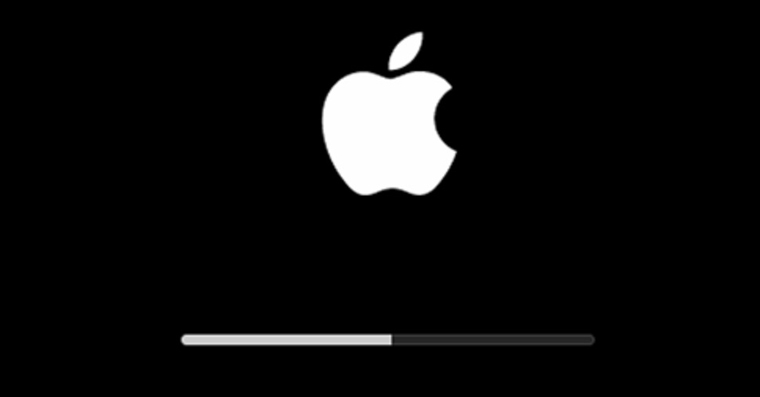







Can you advise how to import passwords from Chrome?
File menu -> Import from Google Chrome.app -> Select items to import … Bookmarks / History / Passwords
Do you know what the problem is when I can't update? mac always just restarts.
Hello,
I have the same problem. Did you solve it somehow?
Thank you for answer.