Are you one of those individuals who update immediately after the release of a new version of the operating system? If you answered yes to this question, then I will certainly please you now. A few minutes ago, Apple released a new version of the iOS and iPadOS operating system, specifically with serial number 14.6. There will of course be some news - for example for Podcasts or AirTag. But don't expect a huge charge. Of course, errors and bugs were also fixed.
It could be interest you

Official description of changes in iOS 14.6:
Podcasts
- Subscription support for channels and individual shows
AirTag and the Find app
- In lost device mode, an email address can be entered instead of a phone number for AirTags and Find It network accessories
- When tapped by an NFC-enabled device, the AirTag displays the owner's partially masked phone number
Disclosure
- Voice Control users can only use their voice to unlock their iPhone for the first time after restarting
This release also fixes the following issues:
- After using Lock iPhone on Apple Watch, unlocking with Apple Watch may have stopped working
- Blank lines could be displayed instead of comments
- In Settings, the call blocking extension may not have appeared in some cases
- Bluetooth devices could disconnect or redirect audio to another device during a call in certain situations
- Performance may have decreased when starting up the iPhone
Official description of changes in iPadOS 14.6:
AirTags and the Find app
- With AirTags and the Find app, you can keep track of your important things, like your keys, wallet or backpack, and look for them privately and securely when needed
- You can find the AirTag by playing a sound on the built-in speaker
- The Find service network connecting hundreds of millions of devices will try to help you find even an AirTag that is out of your range
- Lost Device Mode notifies you when your lost AirTag has been found and allows you to enter a phone number where the finder can contact you
Emoticons
- In all variants of kissing couple and couple with hearts emoticons, you can choose a different skin color for each member of the couple
- New emoticons of faces, hearts and women with a beard
Crab
- When you have AirPods or compatible Beats headphones on, Siri can announce incoming calls, including the caller's name, so you can answer hands-free
- Start a group FaceTime call by giving Siri a list of contacts or a group name from Messages, and Siri will FaceTime call everyone
- You can also ask Siri to call an emergency contact
Privacy
- With transparent in-app tracking, you can control which apps are allowed to track your activity on third-party apps and websites to serve advertising or share information with data brokers
Apple Music
- Share the lyrics of your favorite song in Messages, Facebook or Instagram posts and subscribers will be able to play a snippet without leaving the conversation
- City Charts will offer you hits from more than 100 cities around the world
Podcasts
- The show pages in Podcasts have a new look that makes it easier to listen to your show
- You can save and download episodes - they are automatically added to your library for quick access
- You can set downloads and notifications for each program separately
- Leaderboards and popular categories in Search help you discover new shows
Reminders
- You can share comments by title, priority, due date, or creation date
- You can print lists of your comments
Playing games
- Support for Xbox Series X|S Wireless Controller and Sony PS5 DualSense™ Wireless Controller
This release also fixes the following issues:
- In certain cases, messages at the end of a thread could be overwritten by the keyboard
- Deleted messages could still appear in Spotlight search results
- In the Messages app, there could be a repeated failure when trying to send messages to some threads
- For some users, new messages in the Mail application did not load until the restart
- iCloud panels were not showing in Safari in certain cases
- iCloud Keychain could not be turned off in some cases
- Reminders created with Siri may have inadvertently set the deadline to the early hours of the morning
- On AirPods, when using the Auto Switch feature, audio could be redirected back to the wrong device
- Notifications to automatically switch AirPods were not delivered or delivered twice in some cases
For security information included in Apple software updates, visit the following website: https://support.apple.com/kb/HT201222
How to update?
If you want to update your iPhone or iPad, it is not complicated. You just need to go to Settings -> General -> Software Update, to find, download, and install the new update. If you have set automatic updates, you don't have to worry about anything and iOS or iPadOS 14.6 will be installed automatically at night, i.e. if the iPhone or iPad is connected to power.
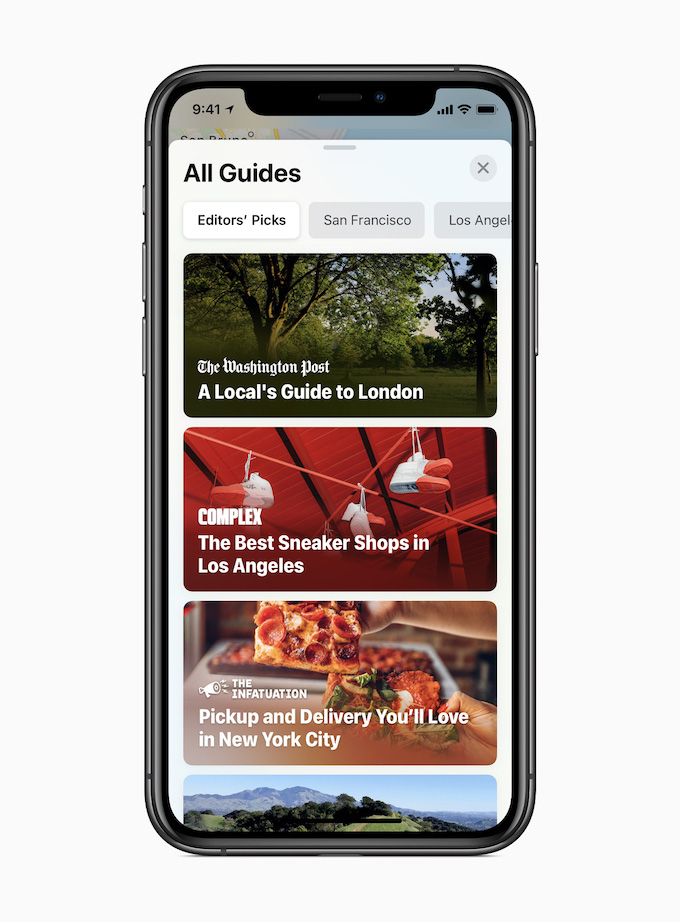

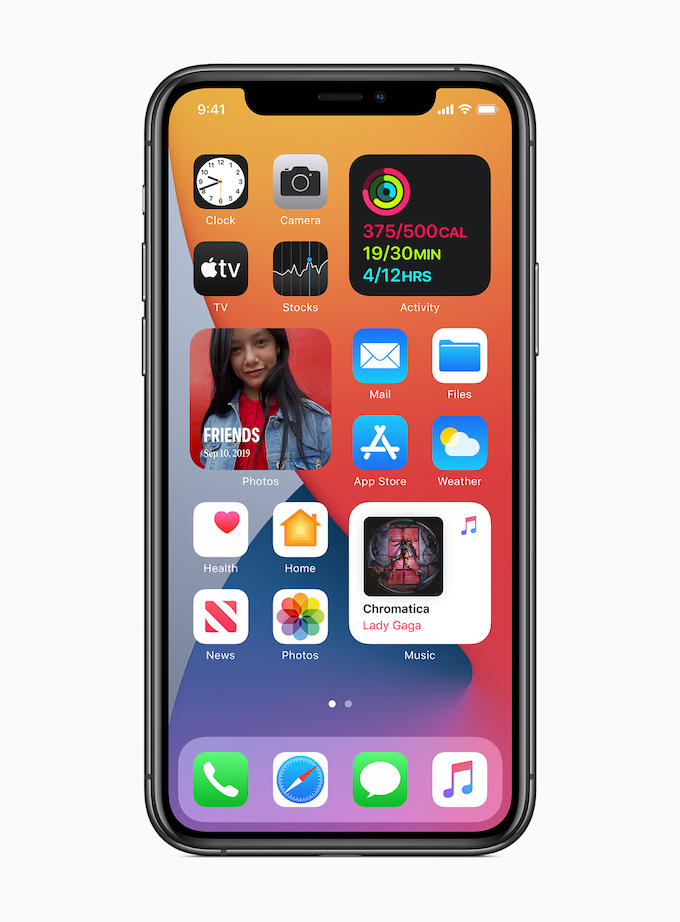

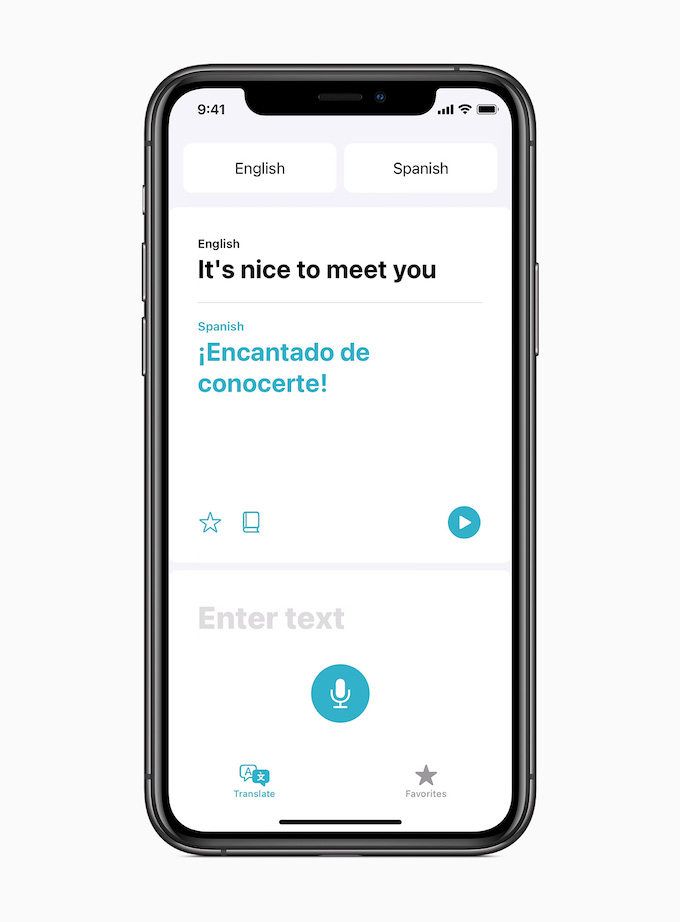

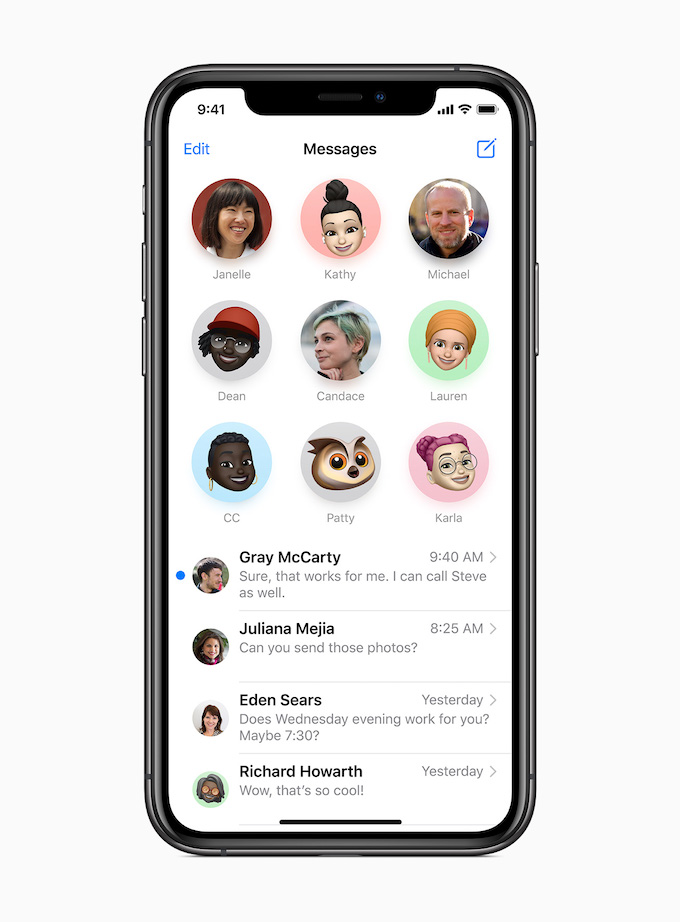
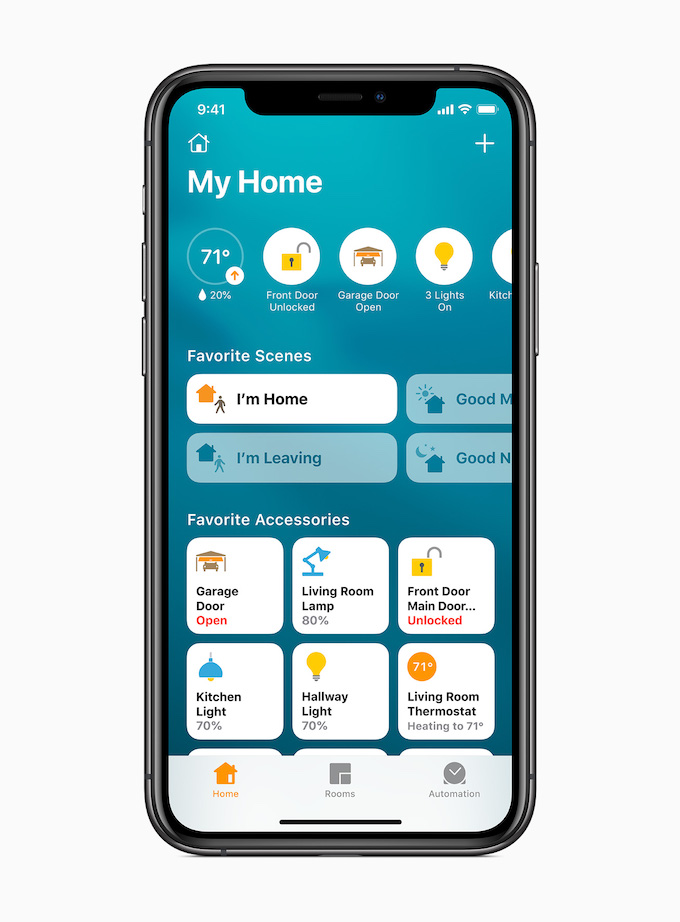
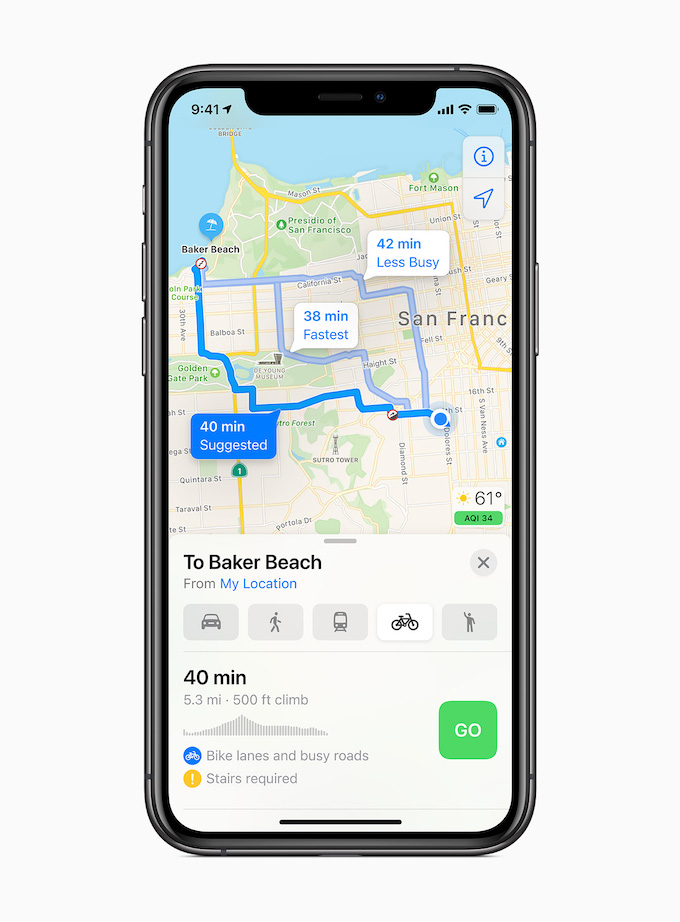
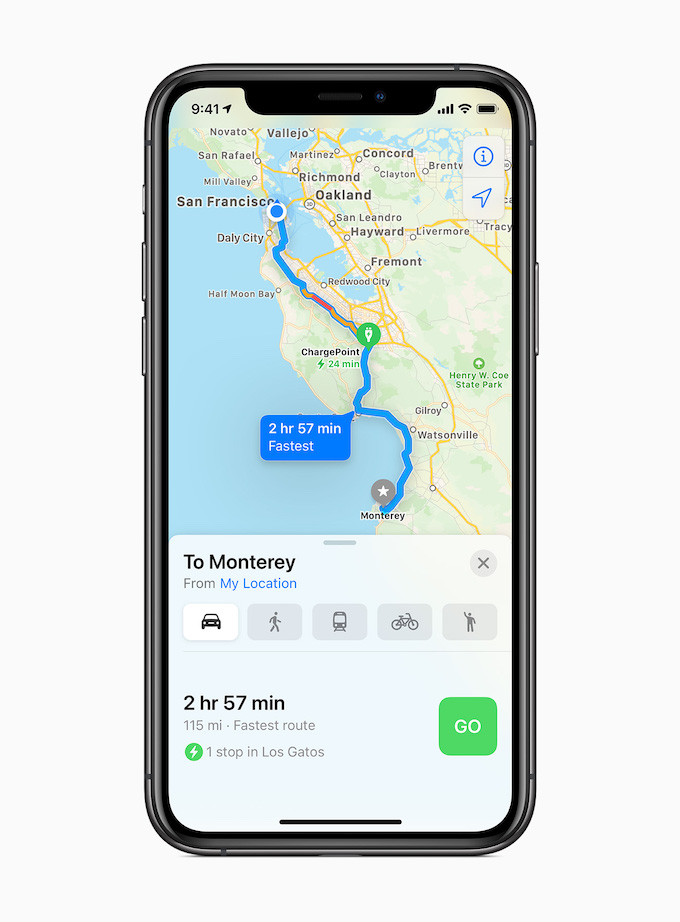
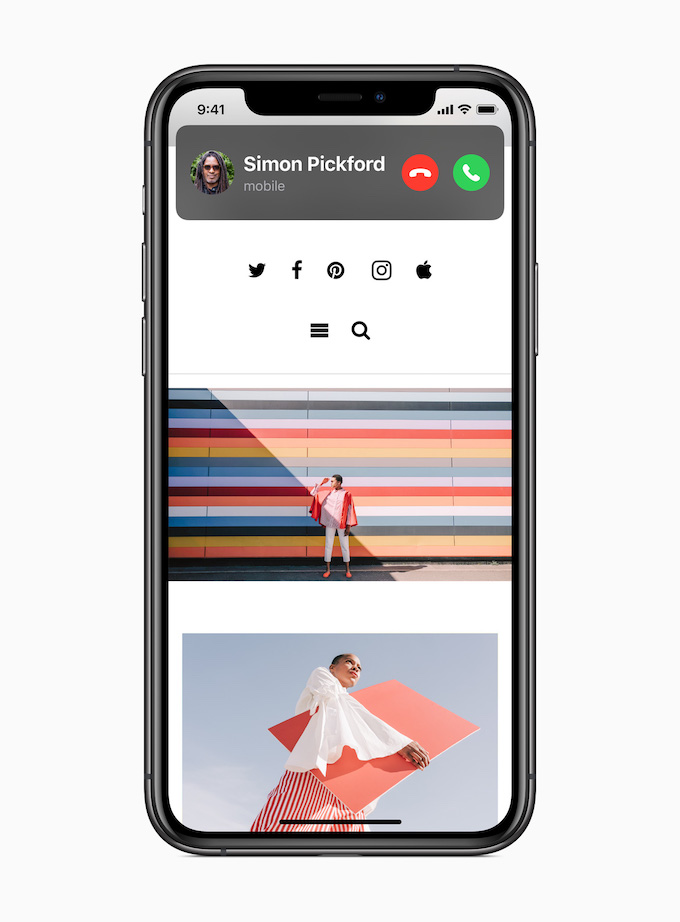
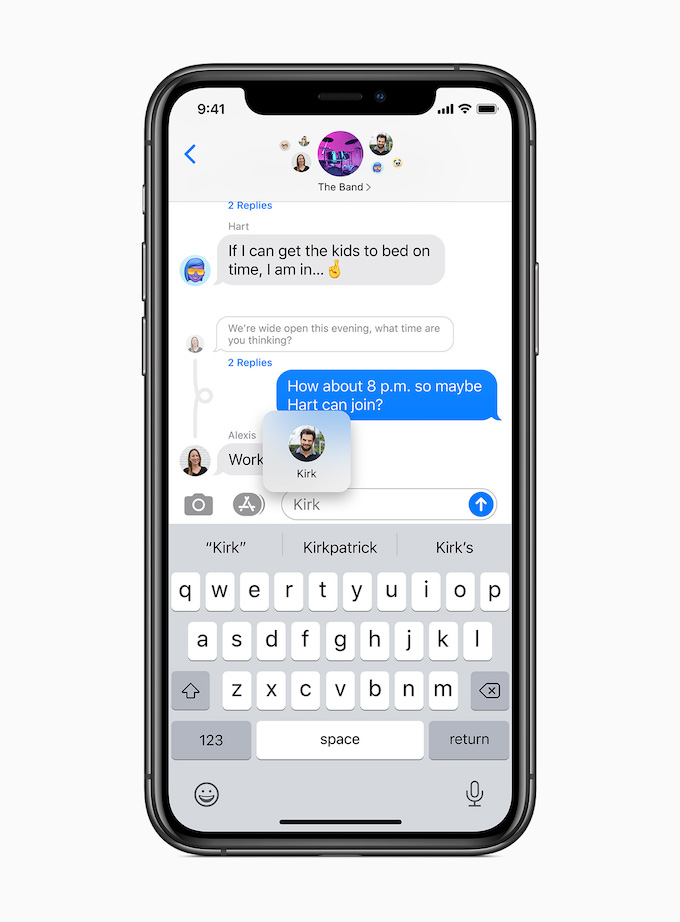
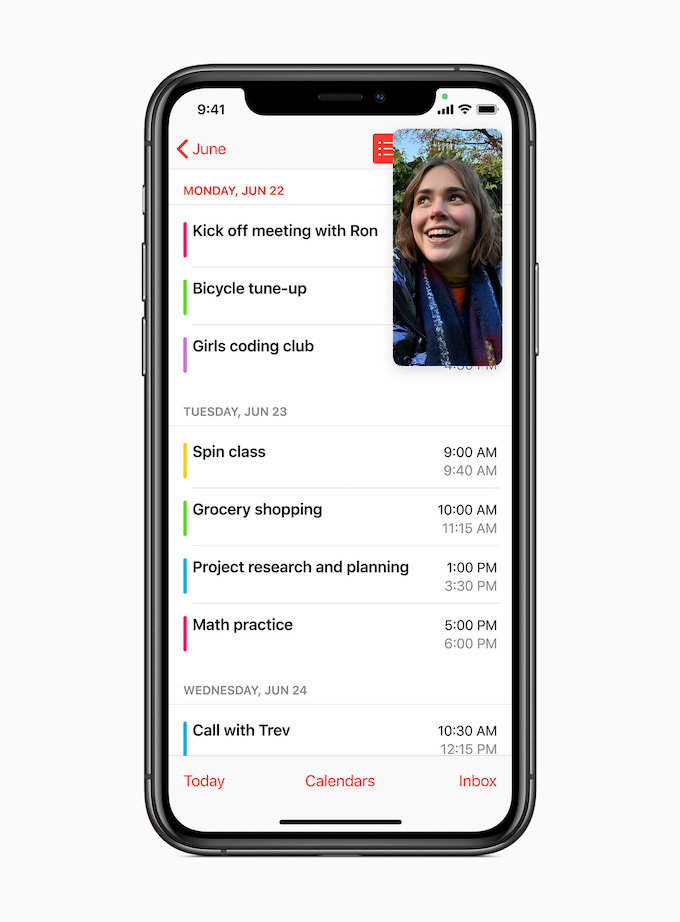
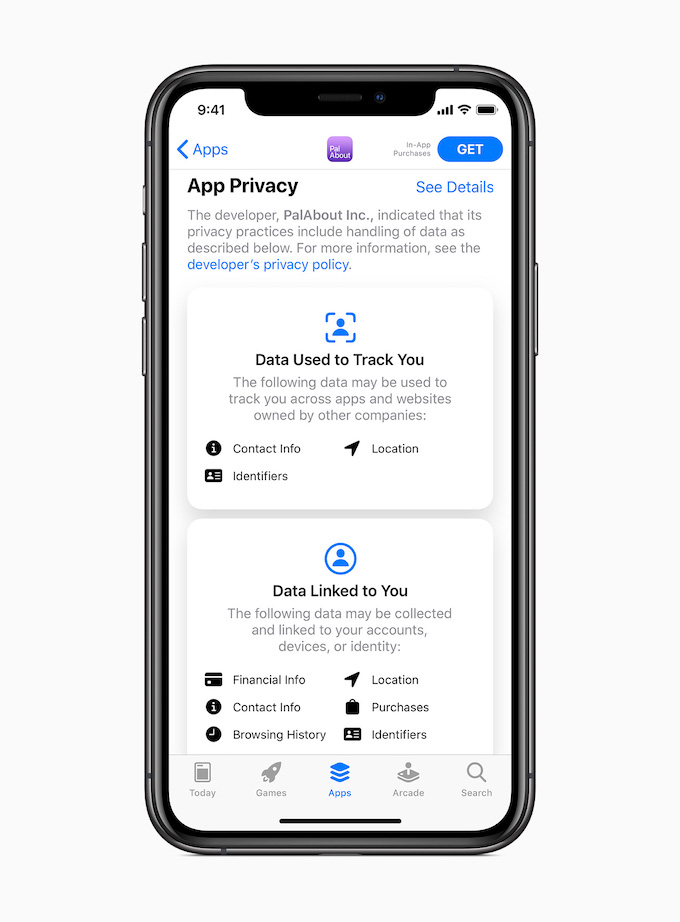


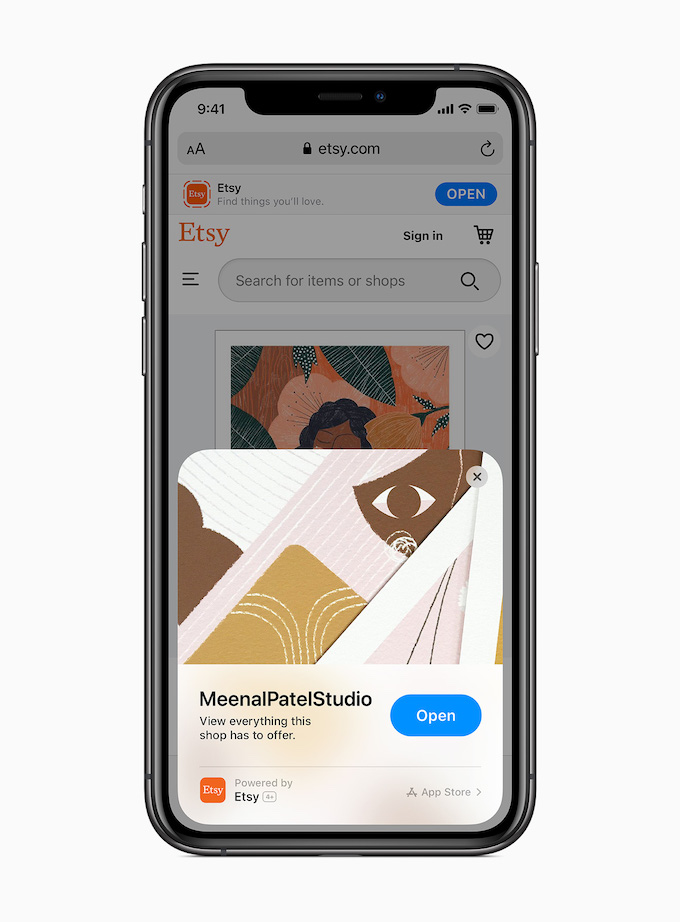
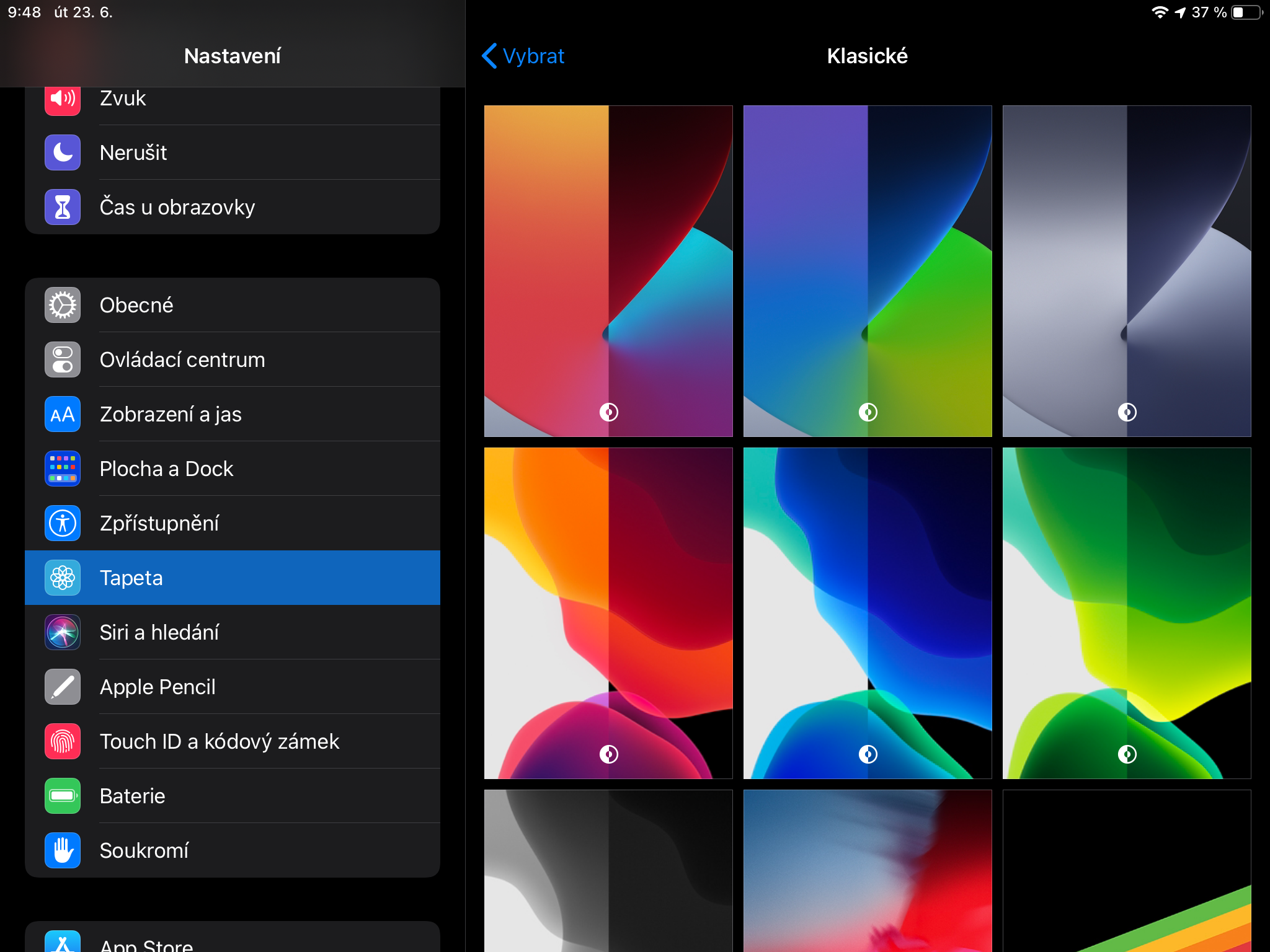
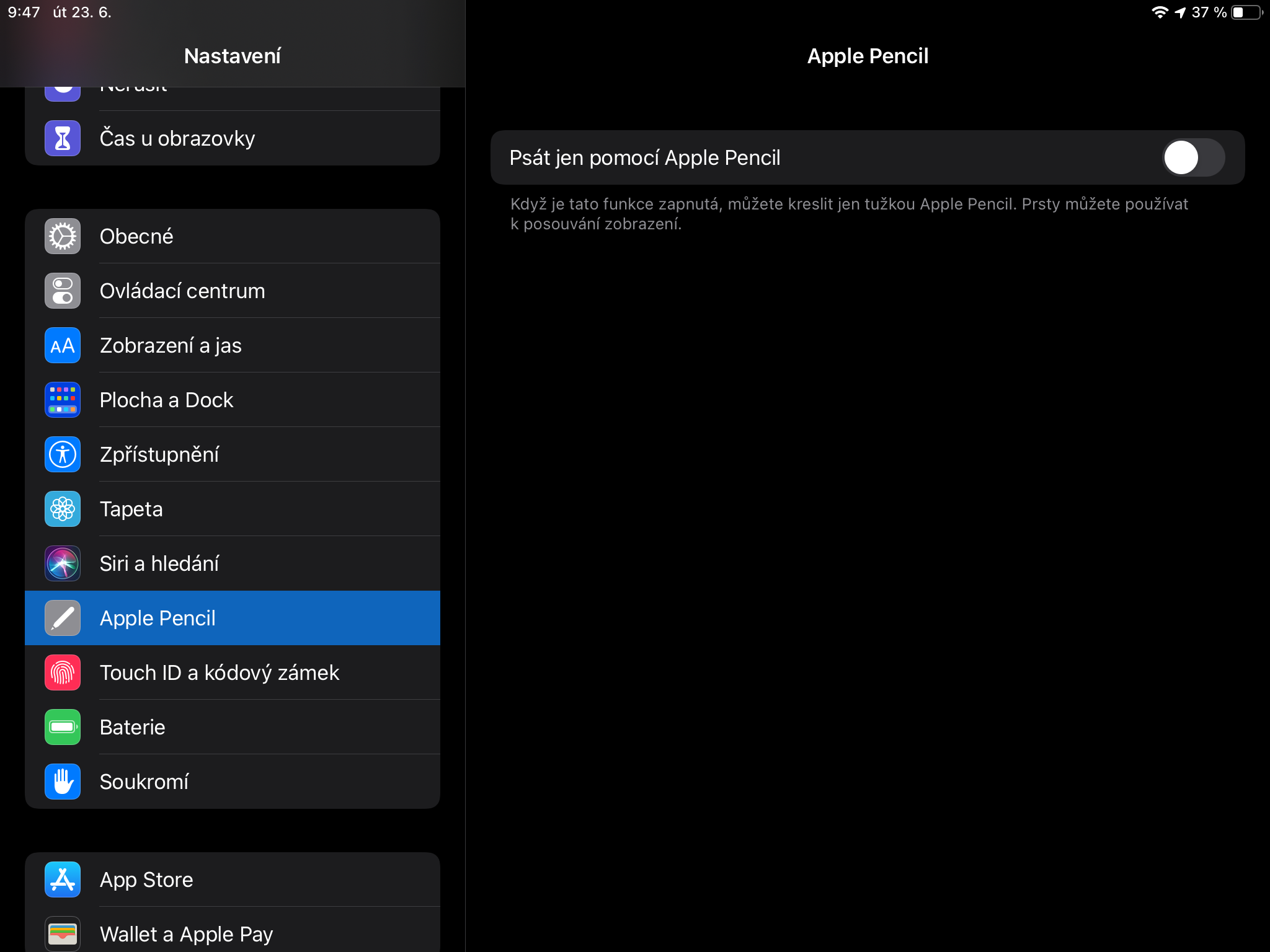
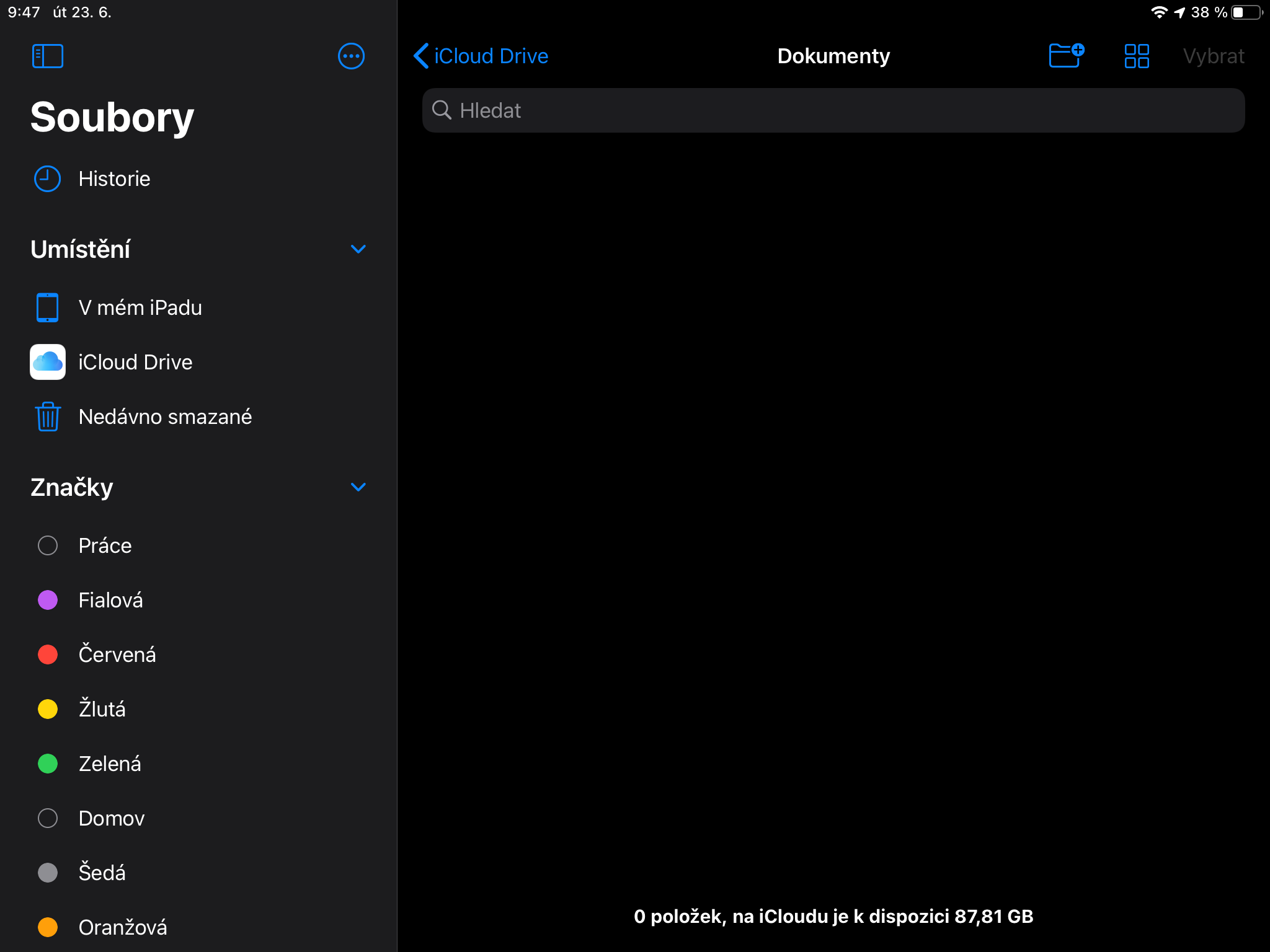

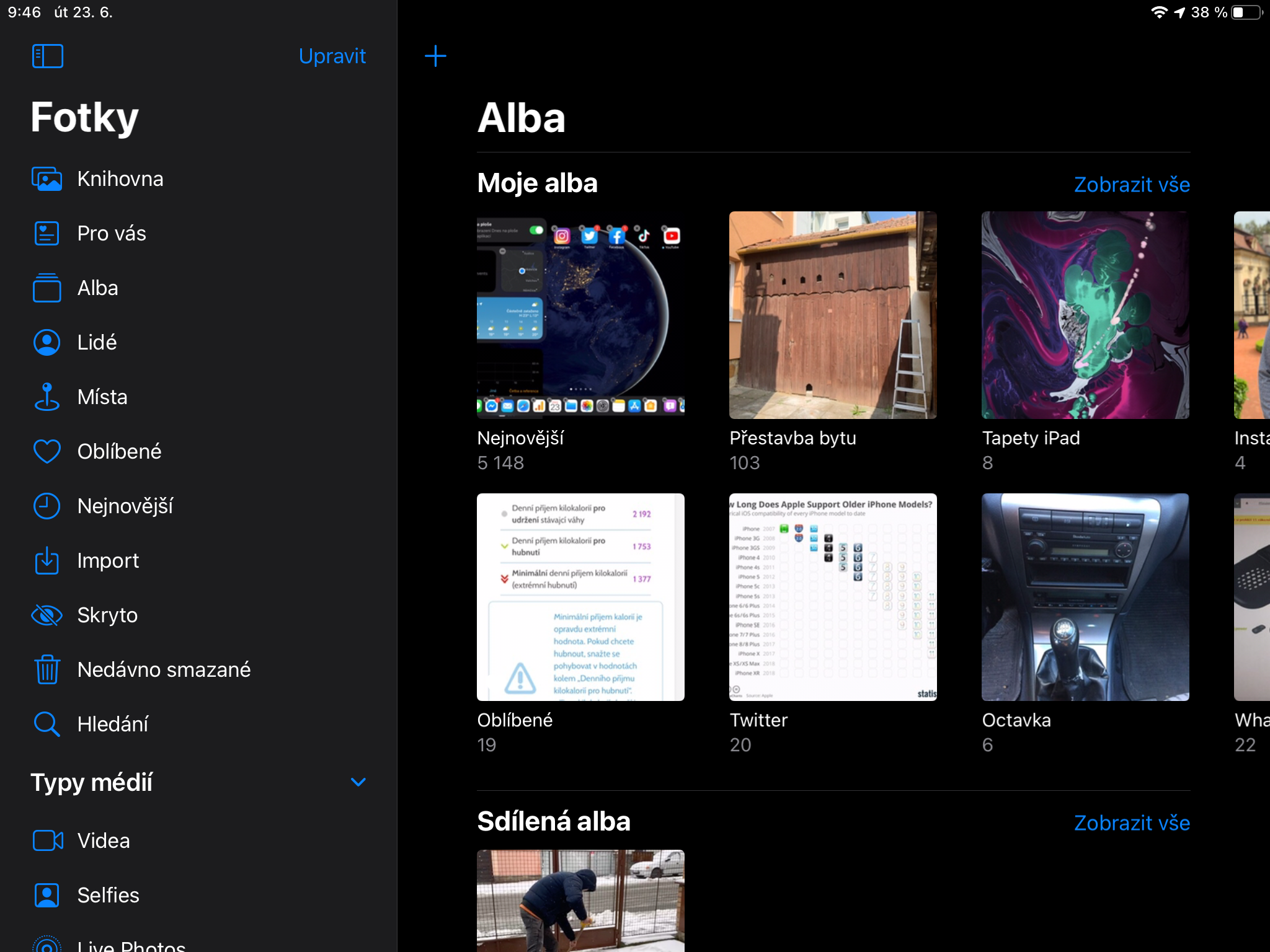

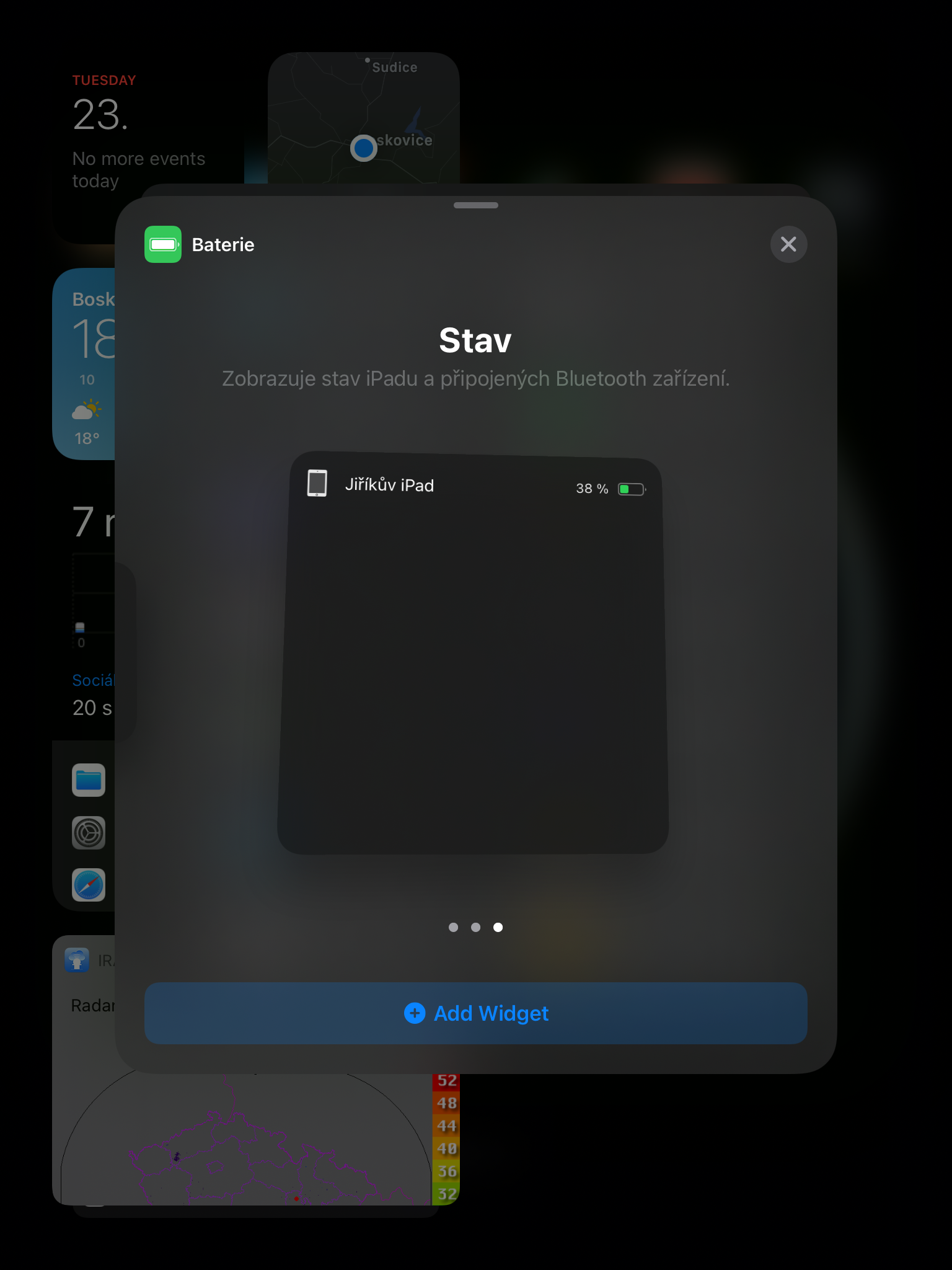

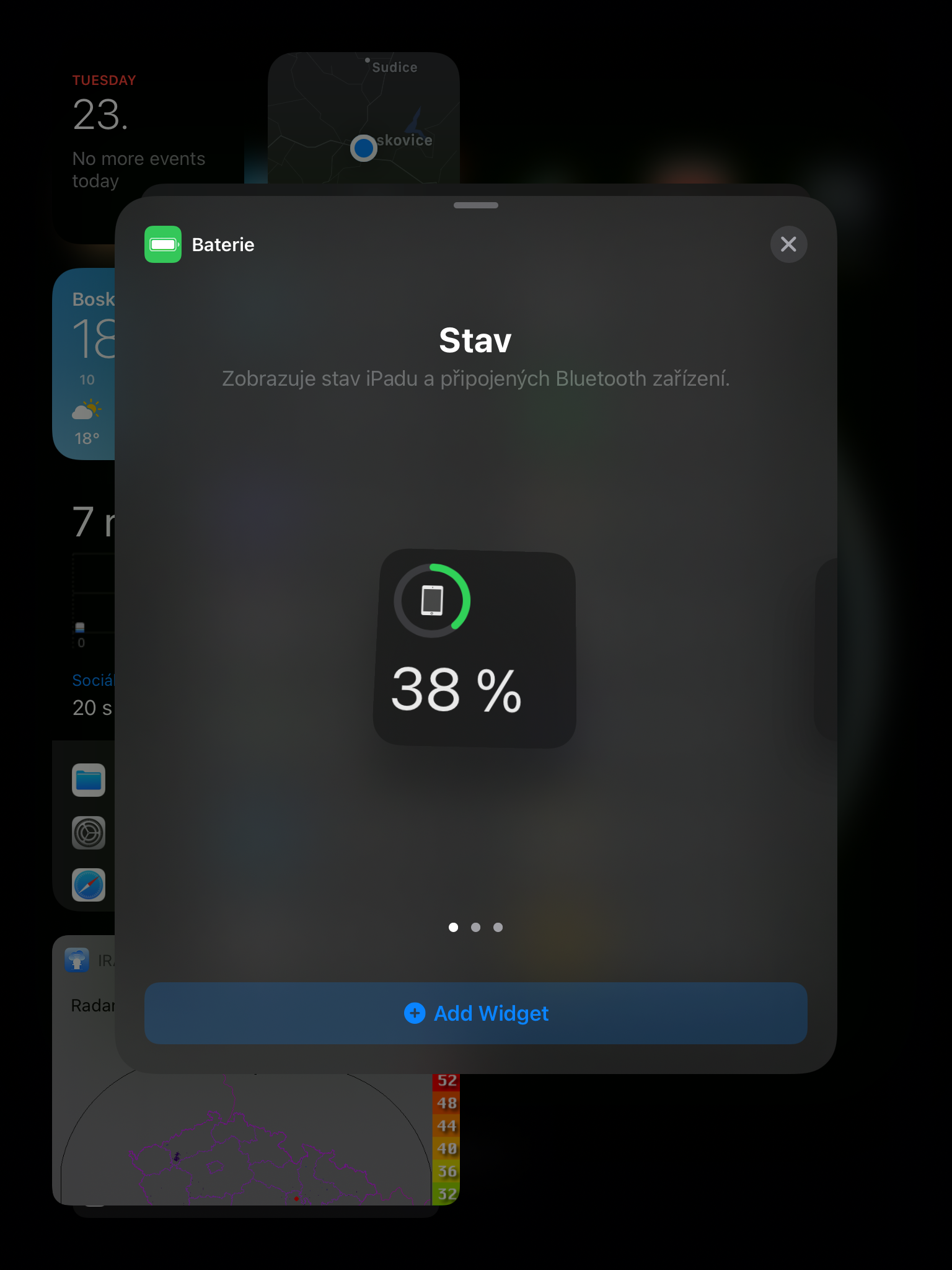
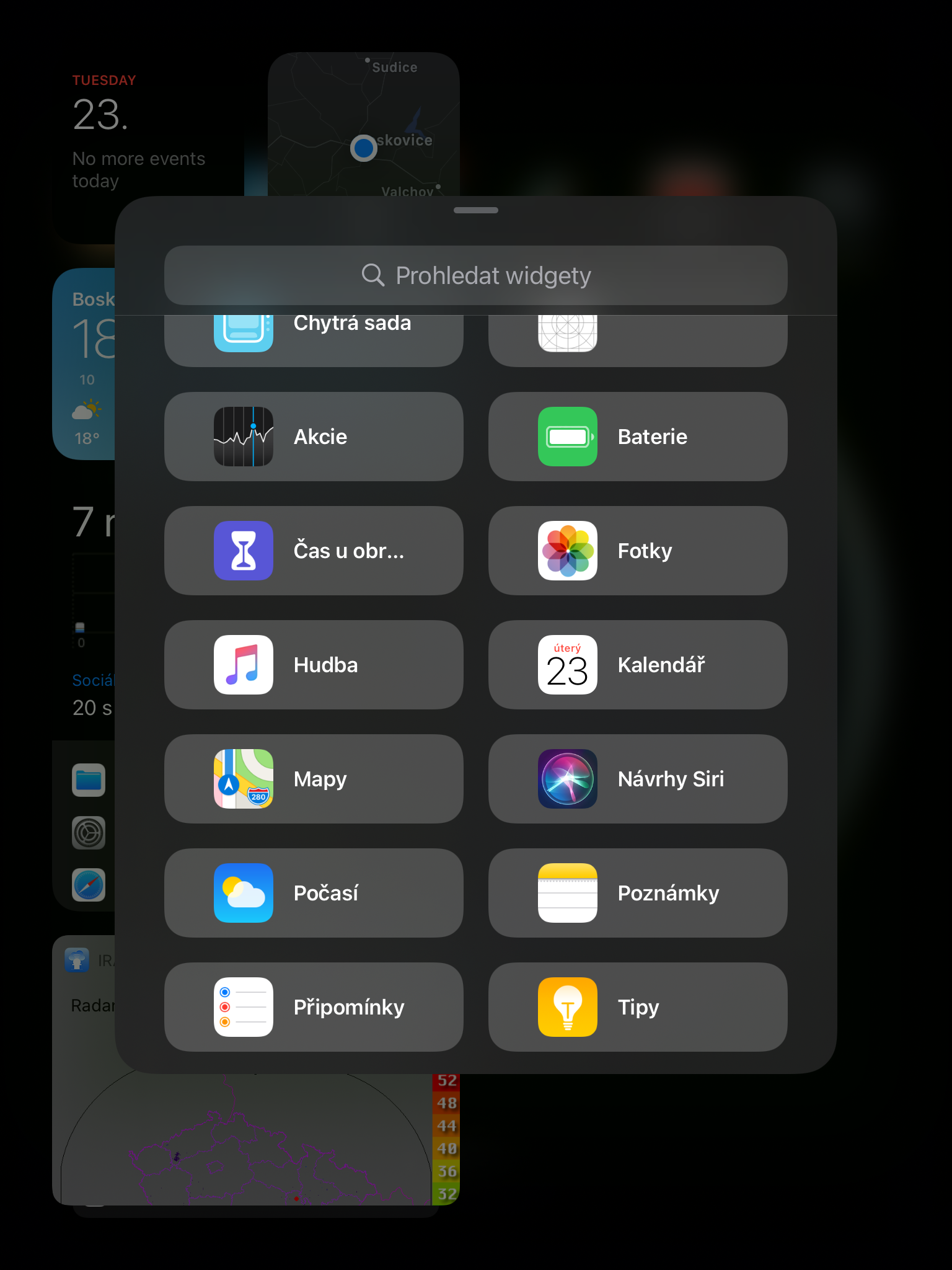
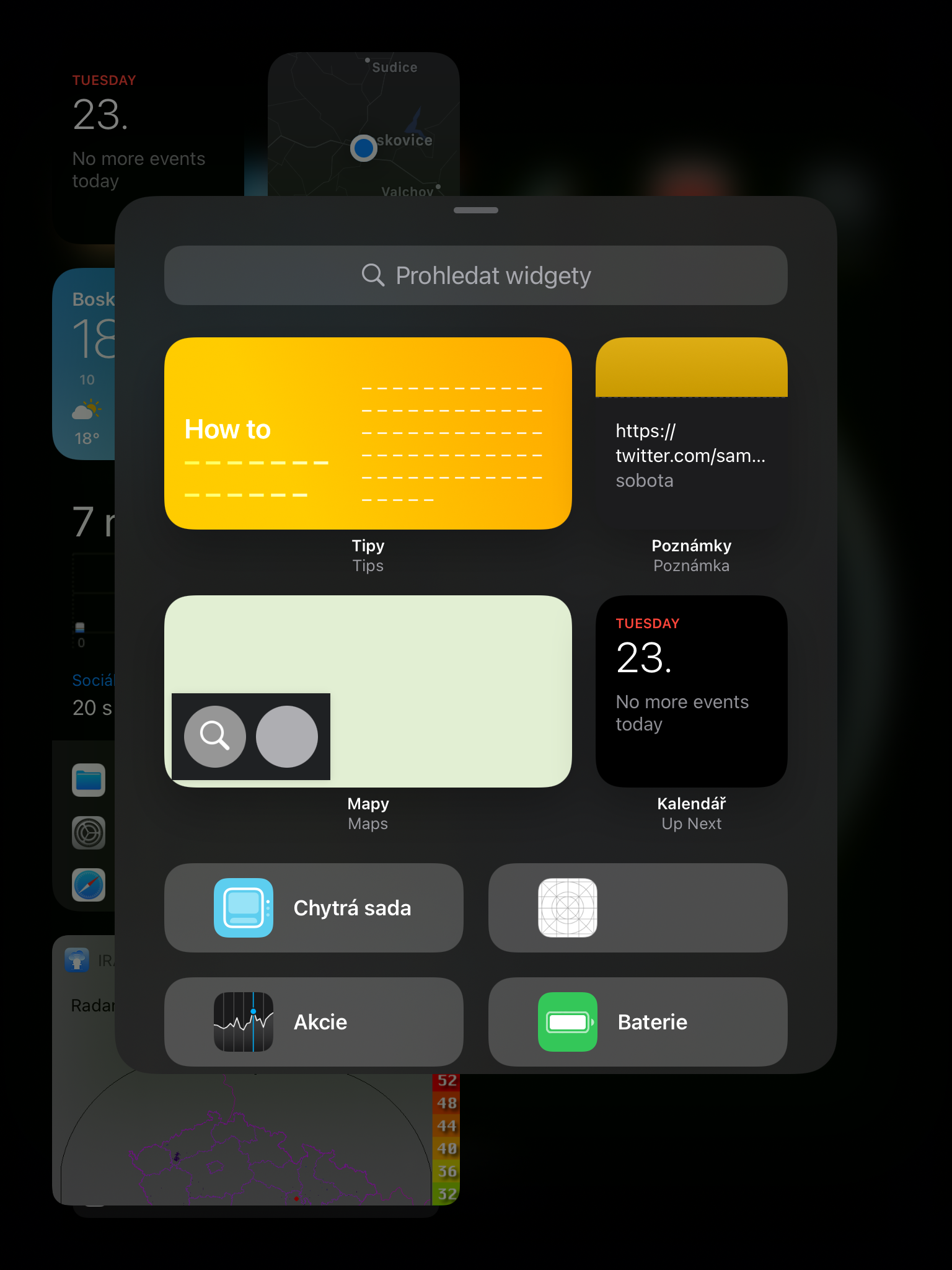
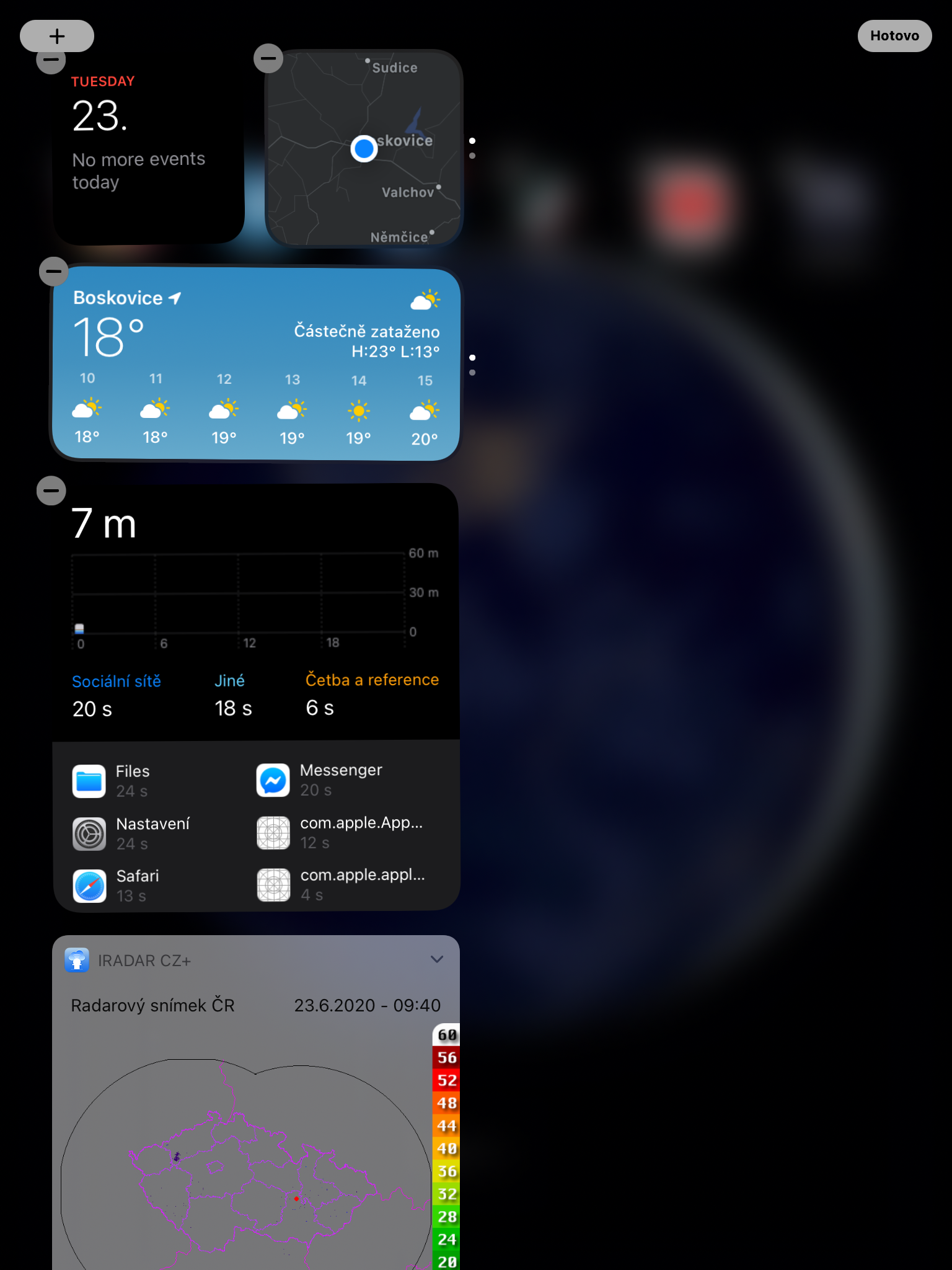

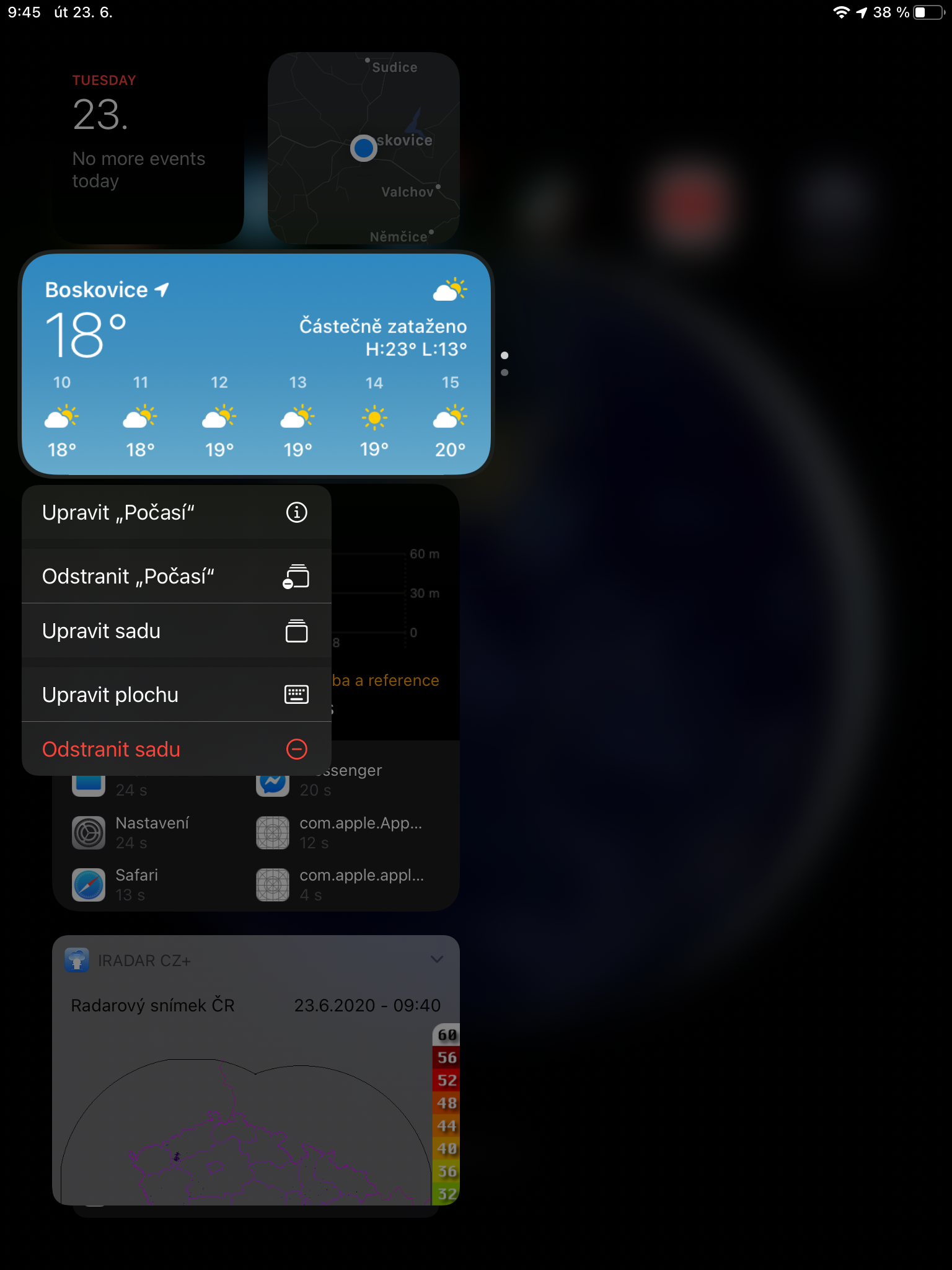
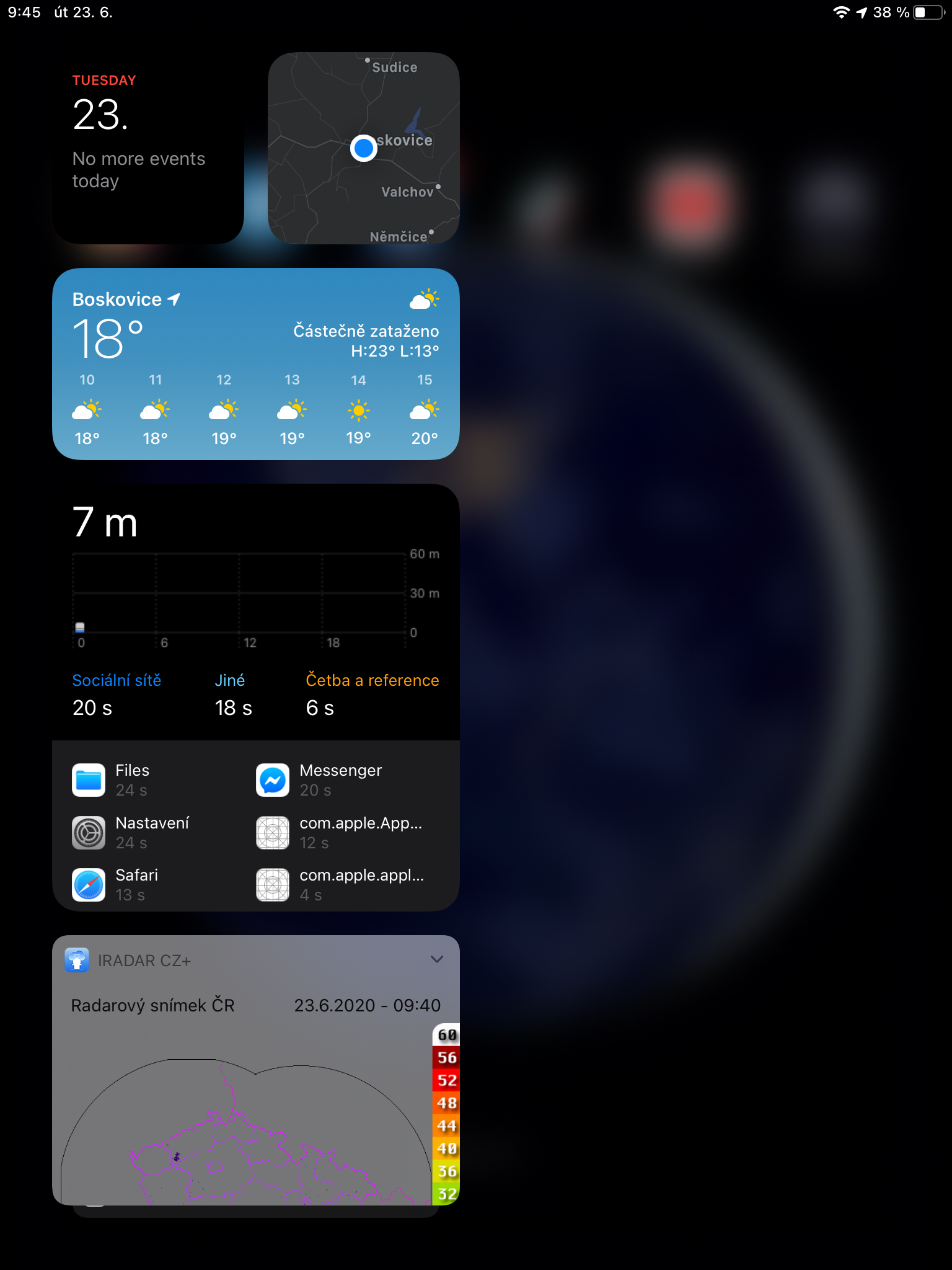

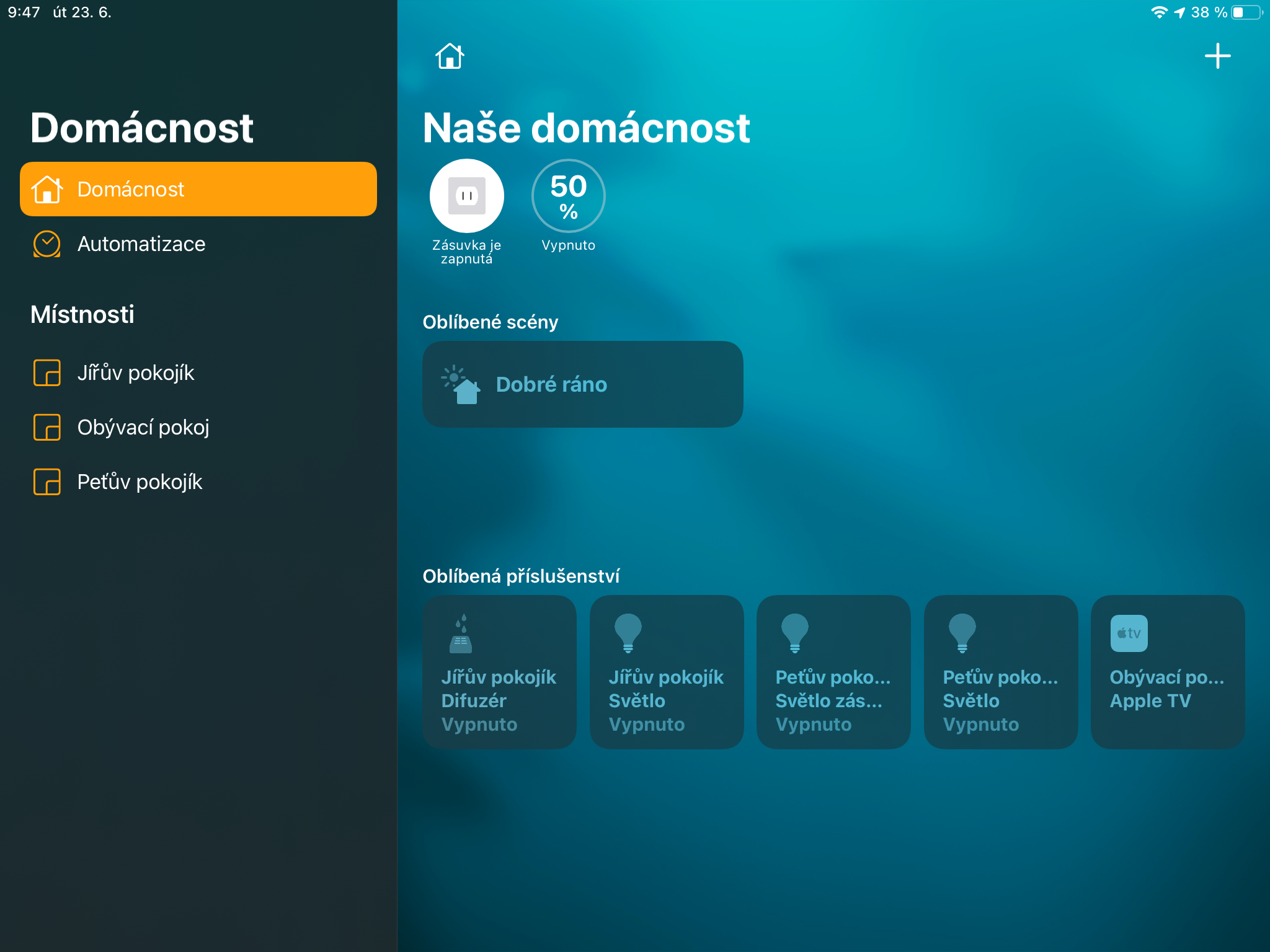
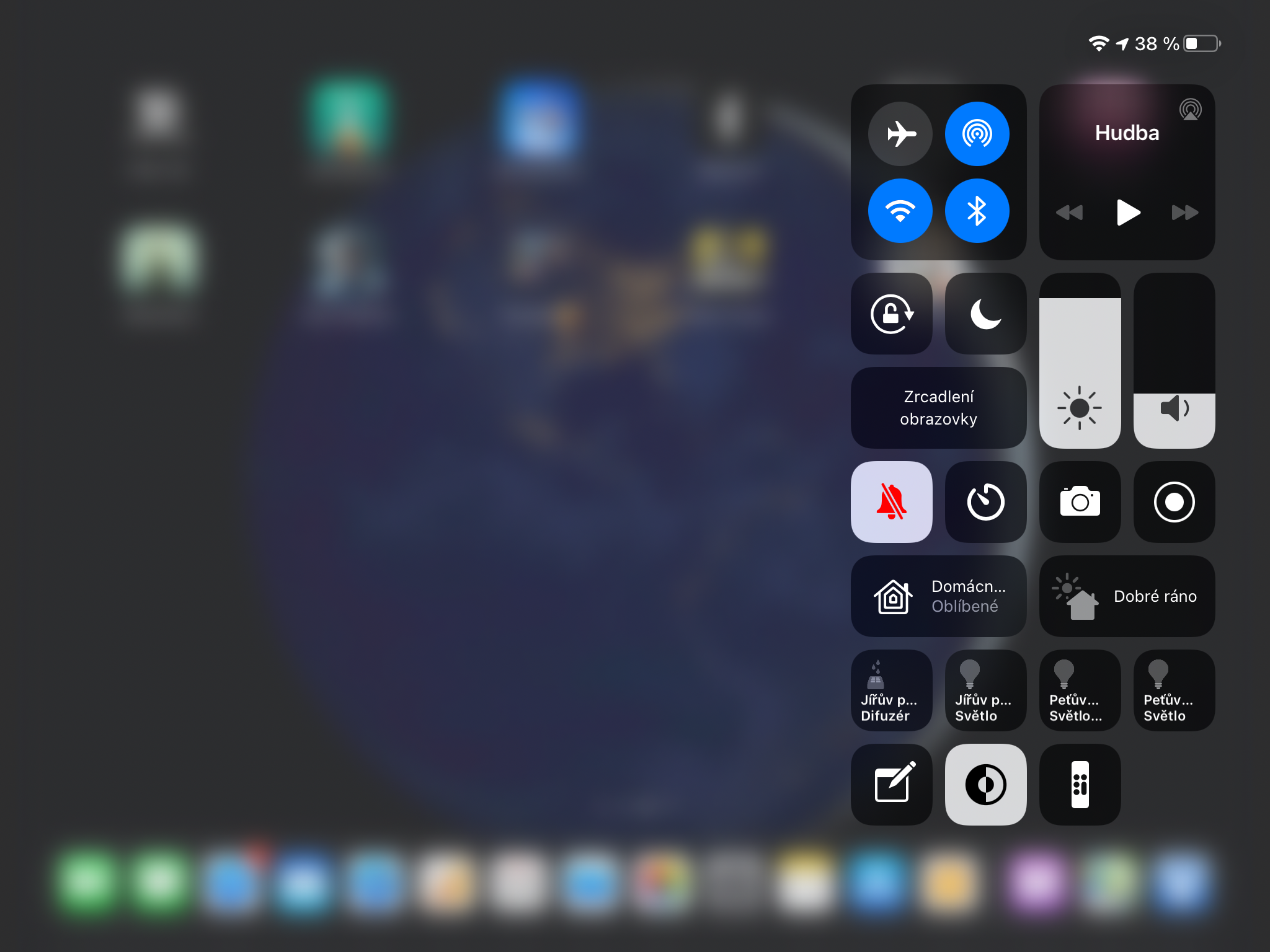
I put it there right away, 12mini is faster and functional
On iPad for naughty airpods. They keep disconnecting and after connecting it says they are not mine and I have to add them again
I lost the PREDICTION option in the keyboard settings, the function of the word menu line is not available :-(
I have an iPhone 7. I didn't put an update there on the day of release and the next morning my iPhone died :D