Last night, Apple released a supplemental update for macOS High Sierra that should address several important issues that Apple wanted to get rid of in its operating system as soon as possible. This is the first update that appeared after the release of macOS High Sierra to regular users. The update is about 900MB and is available via the classic method, i.e. via Mac App Store and a bookmark updates.
It could be interest you

The new update primarily addresses a potential security issue that would allow access passwords to encrypted volumes of the new APFS to be obtained through a simple drive manager. Along with this update, Apple has released a document where you can read how to prevent this from happening. You will find it <a href="https://cdn.shopify.com/s/files/1/1932/8043/files/200721_ODSTOUPENI_BEZ_UDANI_DUVODU__EN.pdf?v=1595428404" data-gt-href-en="https://en.notsofunnyany.com/">here</a>.
Other security fixes concern the Keychain function, from which it was possible to obtain user access names and passwords with the help of special applications. Last but not least, the update solves problems with the Adobe InDesign program, which mainly involves an error in displaying the cursor, problems with the installer, and fixes for classic bugs. Users will now be able to delete e-mail messages from their mailboxes on Yahoo, but this does not apply to the vast majority of users in the Czech Republic. You can read the English changelog below.
MACOS HIGH SIERRA 10.13 SUPPLEMENTAL UPDATE
Released October 5, 2017
StorageKit
Available for: macOS High Sierra 10.13
Impact: A local attacker may gain access to an encrypted APFS volume
Description: If a hint was set in Disk Utility when creating an APFS encrypted volume, the password was stored as the hint. This was addressed by clearing hint storage if the hint was the password, and by improving the logic for storing hints.
Security
Available for: macOS High Sierra 10.13
Impact: A malicious application can extract keychain passwords
Description: A method existed for applications to bypass the keychain access prompt with a synthetic click. This was addressed by requiring the user password when prompting for keychain access.




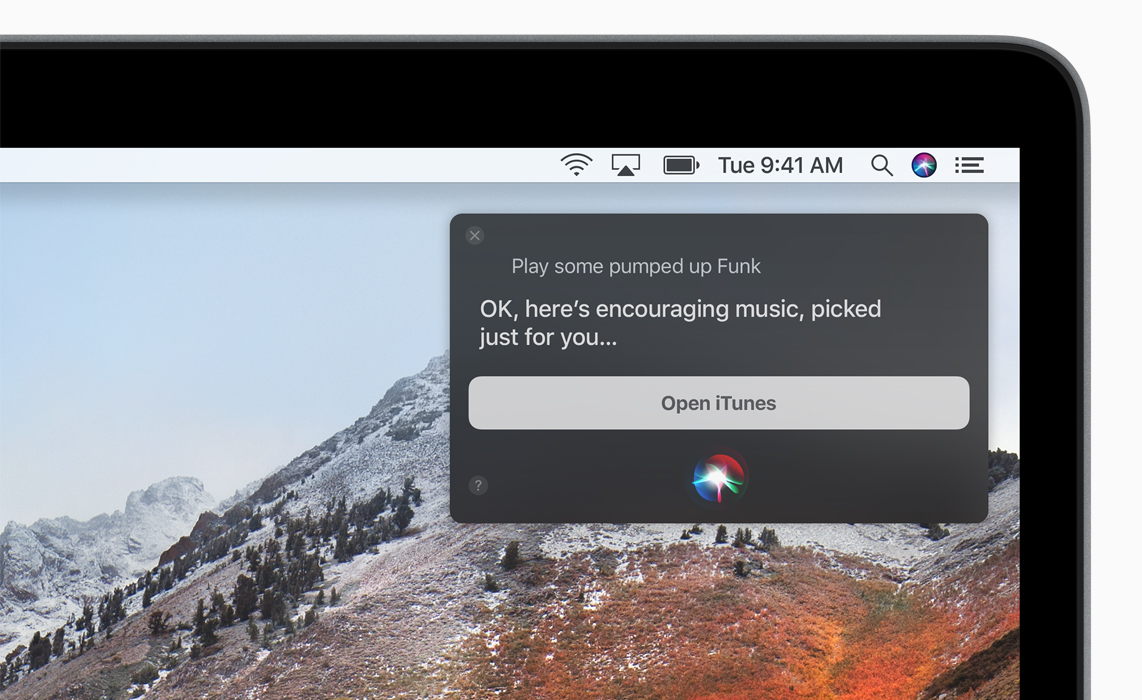







I just hope that my Mac will stop freezing after this update. That never happened. But after installing a new system, it happens even twice a day. :-(
don't freeze my latest windows :]
It will come :-D
well, my windows don't freeze since windows seven ;] no crashes, no freezes, just smooth operation. apple-growers can be jealous or spit on the spin, but that's all they can do, while they wait for the restart of their overpriced canned goods :)
Why are you writing this here? When it's not true. I have an apple and my wife a widle. I wish you could do them. Before the last update was installed, it was not even possible to print on them. No one is perfect, not even MacOS, but were they wokna? I do not know.
how can you tell if it's true or not that I don't have windows? the fact that you care that windows are more stable than mac is no reason to accuse me of lying. i can't I'm fine with windows, and your husband is definitely not too bad either. I can confirm that with the printer, it also happened to all of our computers at work, and reinstalling the driver solved it. their architecture is in a completely different league compared to Macs, you understand, better quality :) but that is also caused historically, that Windows had to be cluttered with all the crap, viruses, bad drivers (but at least for a while, not like a Mac where the device doesn't work and the the second one works with limitations, see if you need a printer business), and the intervention of uneducated amateurs (maybe your wife, who doesn't even think of reinstalling the printer if it doesn't work - if she googled it, she would know that it was also a mass order and that this one is simple - right-click to uninstall, disconnect the cable, connect the cable, click plugAndPlay installation - the procedure takes about half a minute) I spilled my heart, someone spat on my windows :) so you know your crime, your punishment is that you are sitting next to the cat right now
And how specifically are Win versus MacOS a better architecture?
are you kidding me even such a johny "phony" ive has windows installed on his mac
So nothing in particular... OK, but it could have been written in a shorter form
but they need to rewrite the entire core to unify windows, xbox, mobiles under one (it also included a decent optimization thanks to which it is possible to run the windows IoT version), which will make it possible what the Apple board is calling for, to run desktop applications on mobile devices …
It was already here. He had NexSTEP, which MacOS is based on, in 1998, only to find out that if it is not caught by the application, it is a huge extra work. I wish Microsoft that it works out for them, because if they succeed and the universal application works on all MS OS and platforms and timleline is functional as they announced next March, there is finally something interesting here. I've had Handoff and continuity on my Mac since 2014. However, Microsoft doesn't have it fully implemented. We'll talk when it's done, but the reality is that MS is working on something that I've been using intensively on my mac for 3 years
But those are two completely different things...
Yes and no.. One application for everything is a thing that is a great idea.. I'm just saying that it was already here and at that time it could not be optimized well enough. If Microsoft succeeds, I will only be happy, it will help everyone and the competition. On Mac, it drags on unknown. There was Motorola, PowerPC, Intel and, in parallel, ARM. It's not a question of the day yet, but it could be in a moment if a laptop with an ARM processor appeared... Actually, it appeared, but for now it only serves the bar, touch id, etc., but if it starts to worry about the kernel, window manager, etc., we can get into a situation where Mac will solve what Windows has already done. The unification of pr ios and mac applications is still unrealistic, because only the latest A10 processor has a real ability to approach Intel.
yes and no?
just yes (they are two completely different things)
OK, and what is the killer feature of the kernel that I don't understand? universal application OK, that's how I understand it. Great idea. I don't have a universal application on Mac, universal data types, timeline, handoff and continuity yes, and Microsoft doesn't, so I still don't have the turning point of why I should throw away the Mac, because I specifically use this several times a day when I work on a document from a laptop at home, another laptop at work, from iPhone and iPad.
so a normal person on Windows would put those documents in the cloud and work on them wherever he wanted, I don't need continuity for that... and no one is taking your cat away, work on what you want, I'm just saying that the system is declining with the quality of the Apple product, which is declining too and I'm really happy about it :)
I'm just responding to the first post. MacOS has not worked for me for the last 10 years even on old HW, so you name me and then push your Windows forever here... And then you are surprised that someone "names" you. You kind of remind me of Radek Hulibrek and his famous rhetoric, while in some of our discussions you seemed like a reasonable person... But so be it...
As far as stability is concerned, I work on Windows for customers and 10 BSOD every now and then, colleagues recently installed some "stability" upgrades and since then her laptop is not working as it should, crashes, regularly loses work and so on. It's in the "solution". For me, 10 crashes into BSOD even under virtualization, which they probably shouldn't, when I only have SAP Frontend, Citrix VPN client and one more VPN, well, the name of which I don't remember.
Well, you see, but unfortunately he's falling behind Microsoft far more and I'm not as happy about it as you are. Although it is a kind of satisfaction for Apple. The use of computers, the Internet and common applications has already moved for the vast majority elsewhere, and MS is out of line there.
They are not, that is the sophisticated and functional system and not a flimsy bazmek
Yes. You mean those win universal apps that no one wants to develop? Or the win app on xbox that no one wants to use? Or do you mean the win app on the mobile OS, which MS itself wrote off and then tripped up the manufacturer?
So the only change is that win got a new kernel and the developers had to rewrite the build programs, so your super solution became a pain in the ass
… but sure enough … they unified … they just buried the mobile platform officially and without honor right now, so even the potential advantage of the core in the key area is not happening and probably won’t happen either …
... every system and every update has errors and only a fool would expect that this would never happen ... sometimes more, sometimes less ... only on macOS I have been solving these problems incomparably less, easier and less serious than on WIN for the last 5-7 years ... fortunately, the number of machines with WIN that I have to take care of is gradually decreasing.
tvl, after all, the system is screwed up like a pig! You probably don't use it much, do you? It's just that the control windows for different settings have a different look depending on where you access them from. Either old from Win7 or rather Win95 or new from 10. You can't control it comfortably with gestures on NTB or PC either, and I'm still gossiping somewhere with my left hand behind my right ear. It still sucks like before.
I wouldn't mention this disaster at all :D
Reading your post, it's like deceiving yourself that when it's sunny, it's actually beautifully sunny... If you're running Win without freezing, congratulations... Only someone who has experience working on both systems can compare, not someone who's just something somewhere sometimes guesswork and conjecture.
hey, is it true that for the last SEVERAL YEARS, iOS and macOS updates have been one big unpatched disaster? is it true. you always read how something is not working for someone, it crashes, it slows down... (not on the latest machines, but that's the point, it can make the devices obsolete). in order to see it, I don't have to use both systems (and why would I do that when I have both?)
So, as was already stated from my side, you have formed an opinion only on the basis of a few negative comments, not like me, on the basis of experience.... You're right ;)
iOS updates are much less of a disaster than win updates. The same update completely crashed our system on one computer and completely deleted user accounts and folders (and all data) on the other. Yes, updates are sometimes not debugged, but they NEVER delete user data. It has done this since formatting, but never the system by itself
No it's not true. It's always been that way. Sometimes it happened that it worked perfectly. But at least Apple will figure it out, while it's still dragging its feet. Yes, you're right, the Widles are somewhere else. Because they are crazy and using them at work is a punishment for me. Unresponsive PC, lost work without saving, slow system. These are things that I haven't dealt with on two computers at home for 6 years. Only with strangers with Widle.
So I have different experiences with win10. The internal modem doesn't really work, some applications freeze and crash. The system does not freeze, but sometimes it does not respond. A restart always helps. And I have an elitebook that came with win10. Dear macbook, I have no problems with it even after the update. and I'm not talking about the fact that win10 restarts for me due to the update, even if I clearly say "delay". Then I simply come to work in the morning and the notebook is restarted (the divided work is also gone with it)
I envy you so much... since I have a Mac (2011) not a single reinstallation or major problem. In contrast, every 14 days I have an NTB with widlema at home to do something for them because it doesn't bother me. So I sigh, then calm down with the good feeling that I don't have to solve it myself and start cleaning, uninstalling, reinstalling. What's wrong with Windows. It's like time stopped there. Plus they added the insanely controllable and disjointed system from version 8
I didn't even manage to install it, so I don't have to deal with the freezing issues...
I have the same problem. On average, it freezes once a day, when you can move the cursor, but you can't click on anything and I have to hard shut down the Macbook.
Exactly the same. I suspected Parallels Desktop at first, but apparently it does this randomly. I'll see how after this fix. But I also have a problem with the display - the display in Safari has crashed several times, and I've had to close and open the Finder window because there were some graphical abstract puzzles over it. The most problematic OS version for me so far. And to be honest, I'm not tied to the speed of the latest iOS either. The fact that Apple has a limited hw variability is really no glory :-(
I also suspected Parallels Desktop (I'm on version 11) but the crash occurred even though I had no virtual on and when the app was completely shut down, so that's probably not it. The crashes are basically random when, for example, I go into Safari, email, etc. In any case, it is necessary to hard-shut down the Macbook and turn it on again :(
I also have PD version 11. And Safari just behaves strangely at times, so I'm considering switching to Chrome at least temporarily.
So I was happy that my Mac didn't crash one day after installing the update and yesterday I woke it up, entered the password and it immediately crashed. Terrible work this. About five years ago, I preferred to update at least a month after release, I gradually shortened that interval, and last year I updated immediately after release and everything was fine. I think next year I will go back to waiting at least a month.
I also confirm the freeze. Especially when working with cropping in the Photos app. It is enough to crop the photo several times, make a video, and gradually the system freezes. Classic pizza, music plays, youtube continues, then it goes silent and the cursor disappears. It's always the same every time. All that remains is to turn it off hard. However, I appreciate that you only need to save the last adjustments before the system freezes, so it is still bearable from the point of view of repeating the work. Then it happens that the screen flashes, or disparate pixels, lines, lines, squares, etc. appear for a split second. Everything started after installing High Sierra (MacBook Pro mid2015 in the highest configuration). By the way, the freeze happened even after this update. Otherwise, it's the first time I've had such problems with this MacBook Pro. PJ
the installation went to a black screen, so a hard restart! since High sierra my fan is constantly running, it's unbelievable what's going on, Goofy has stopped working and Whatsapp crashes.
As if you were writing about another OS. On the MBPRO with TouchBar, on the MB 12′, on the Mac mini and on the iMac 5K, I did not experience a single system crash after successful upgrades on the first attempt.
Apple had the excellent idea that High Sierra will arbitrarily turn off bluetooth when idle, so that a person does not log in to a Mac with a BT keyboard. This is a killer feature.