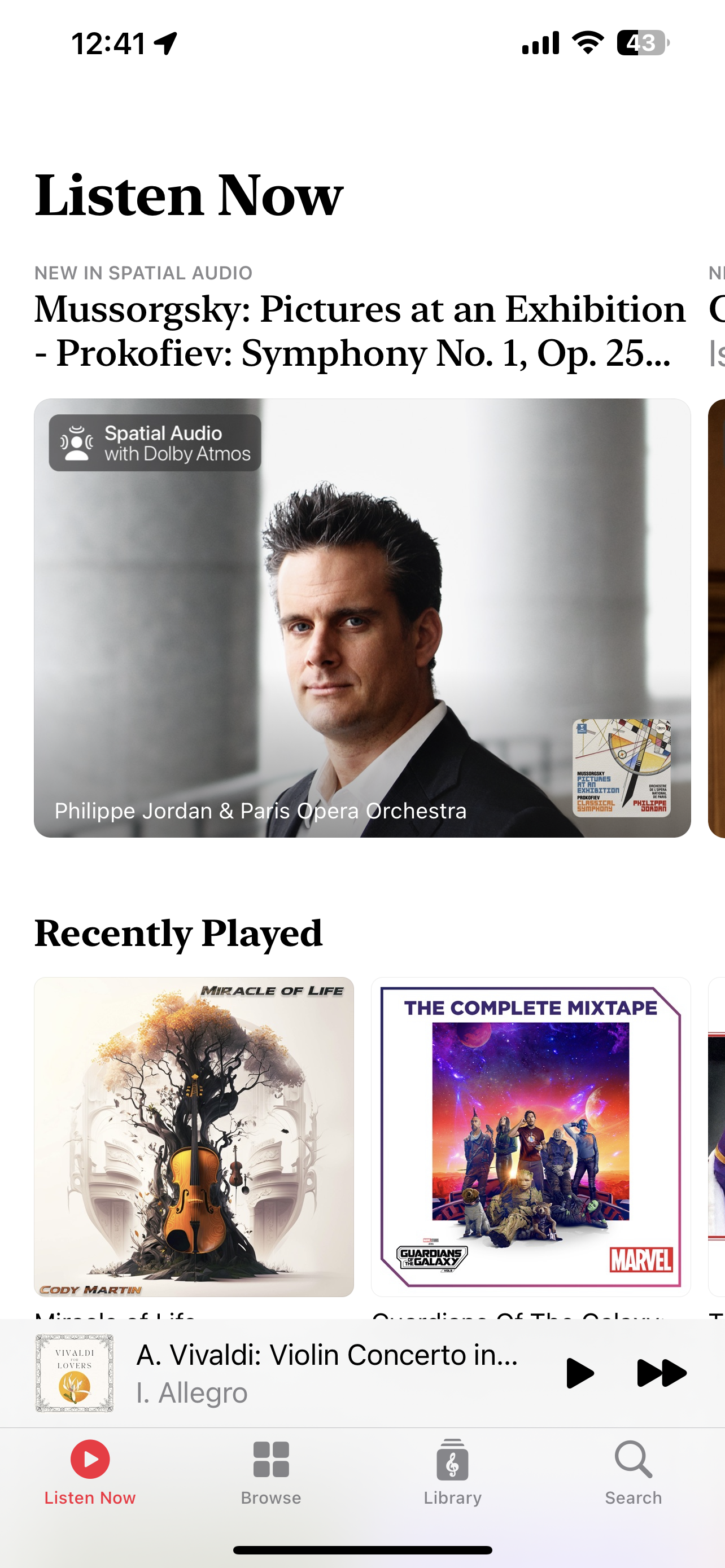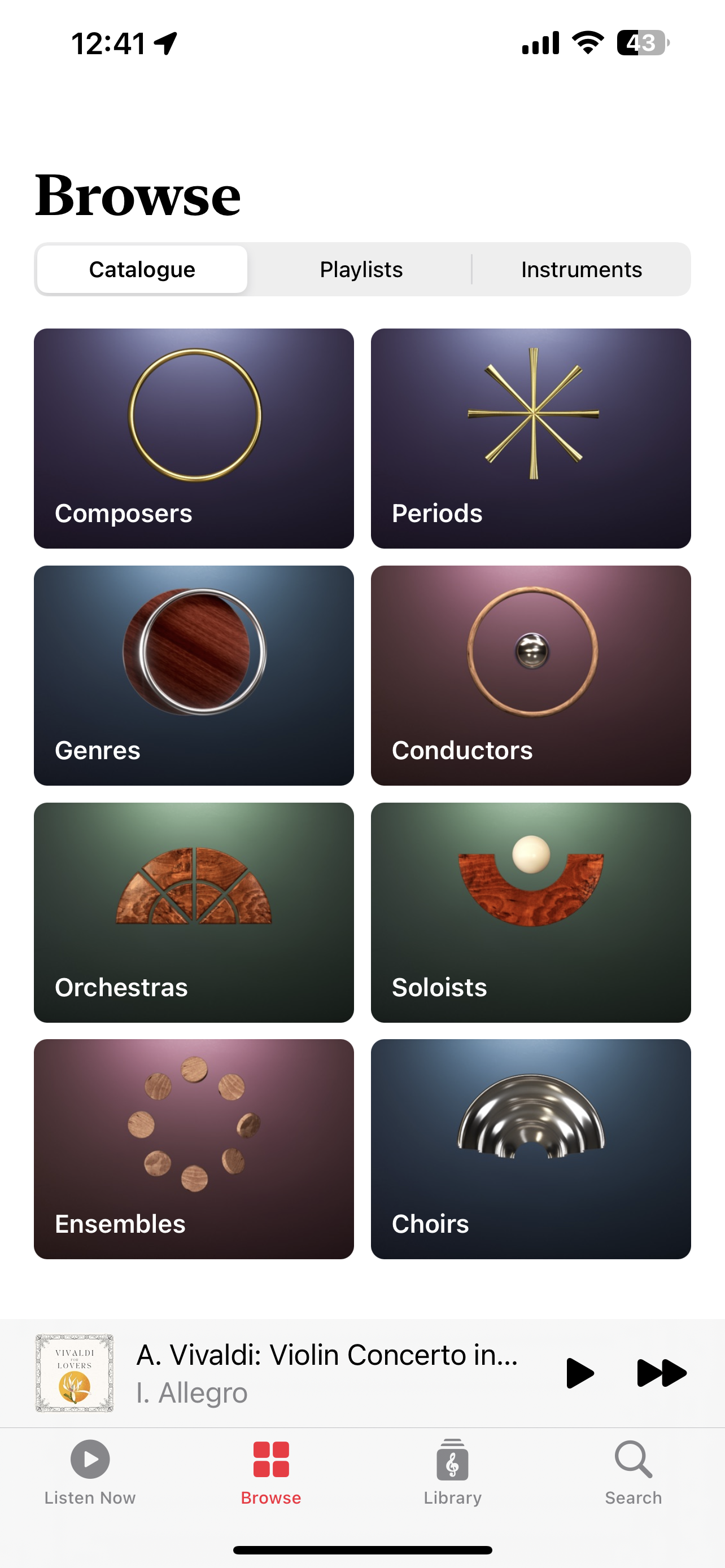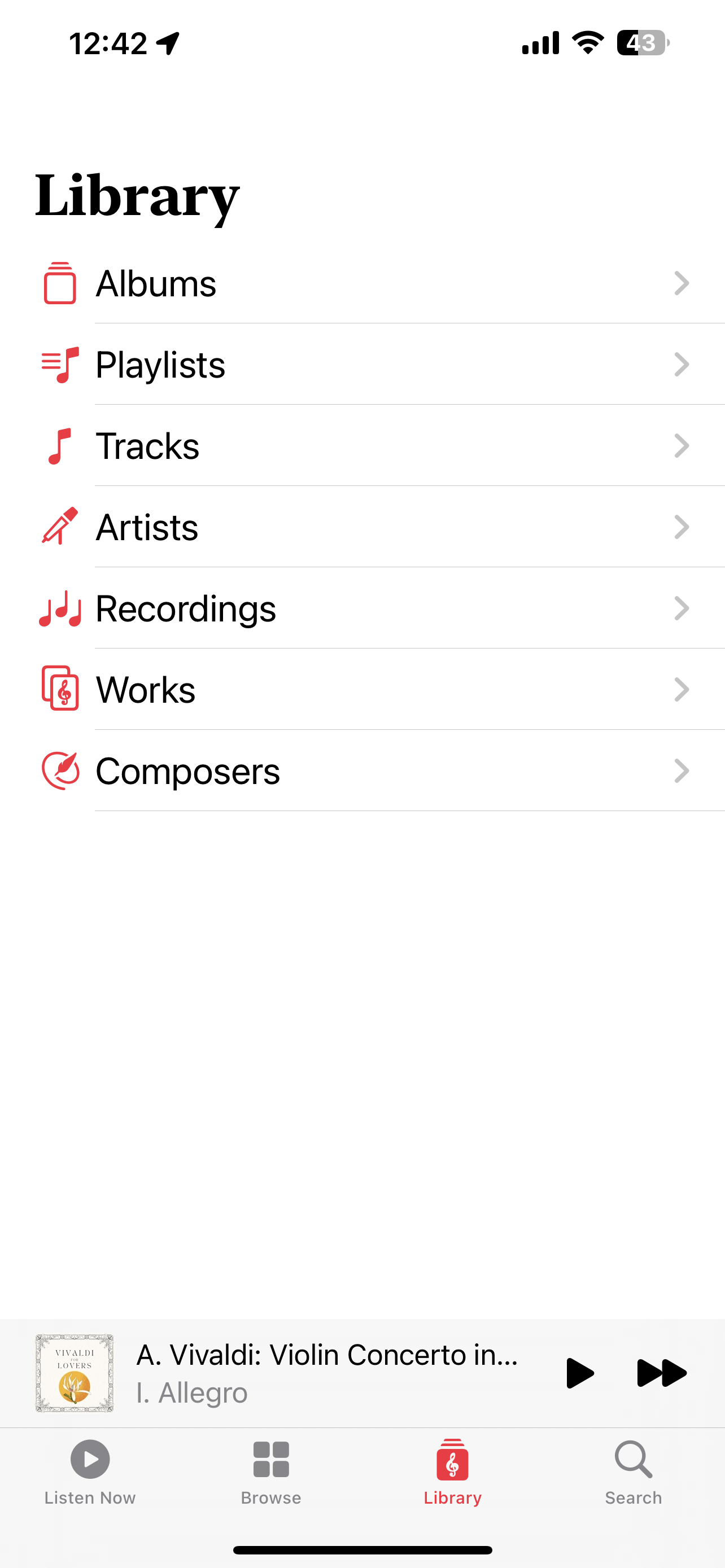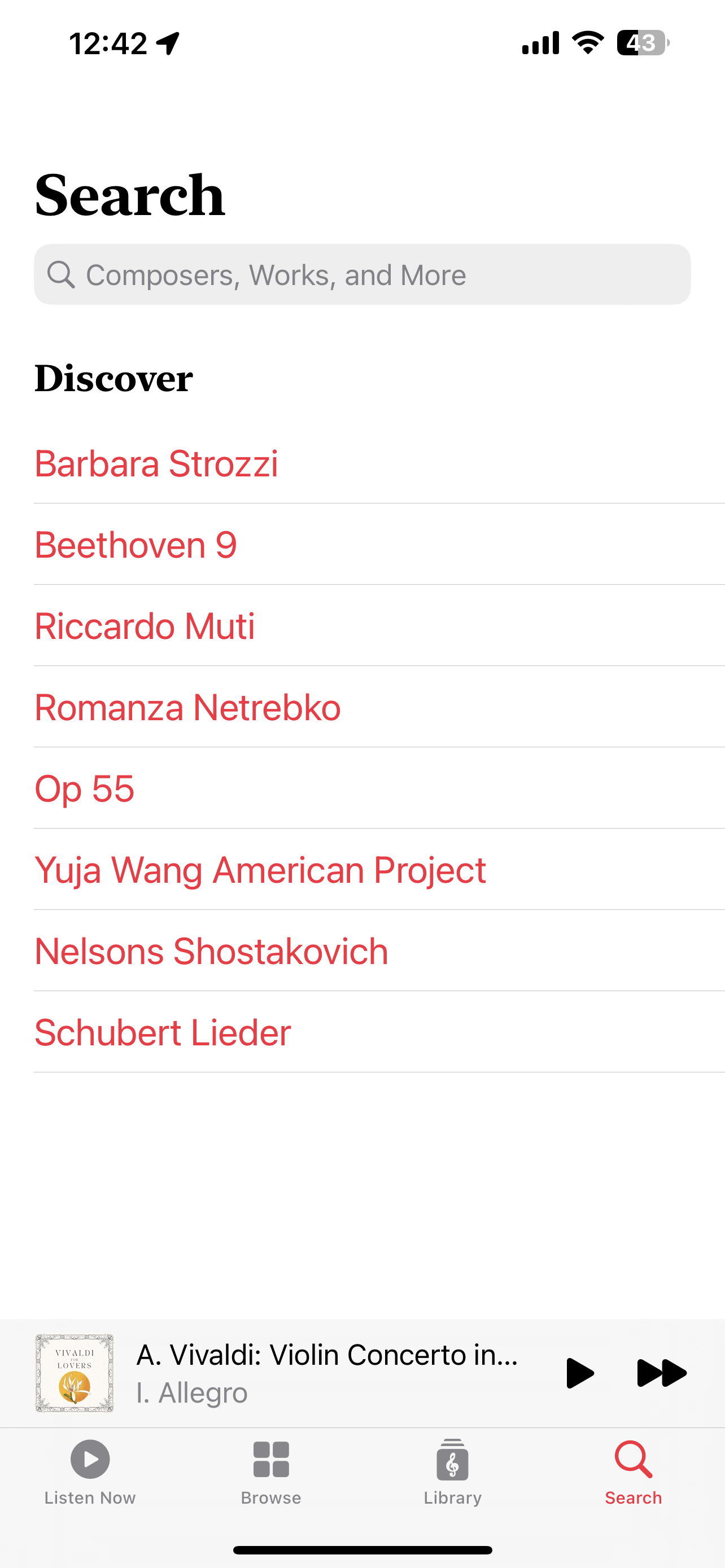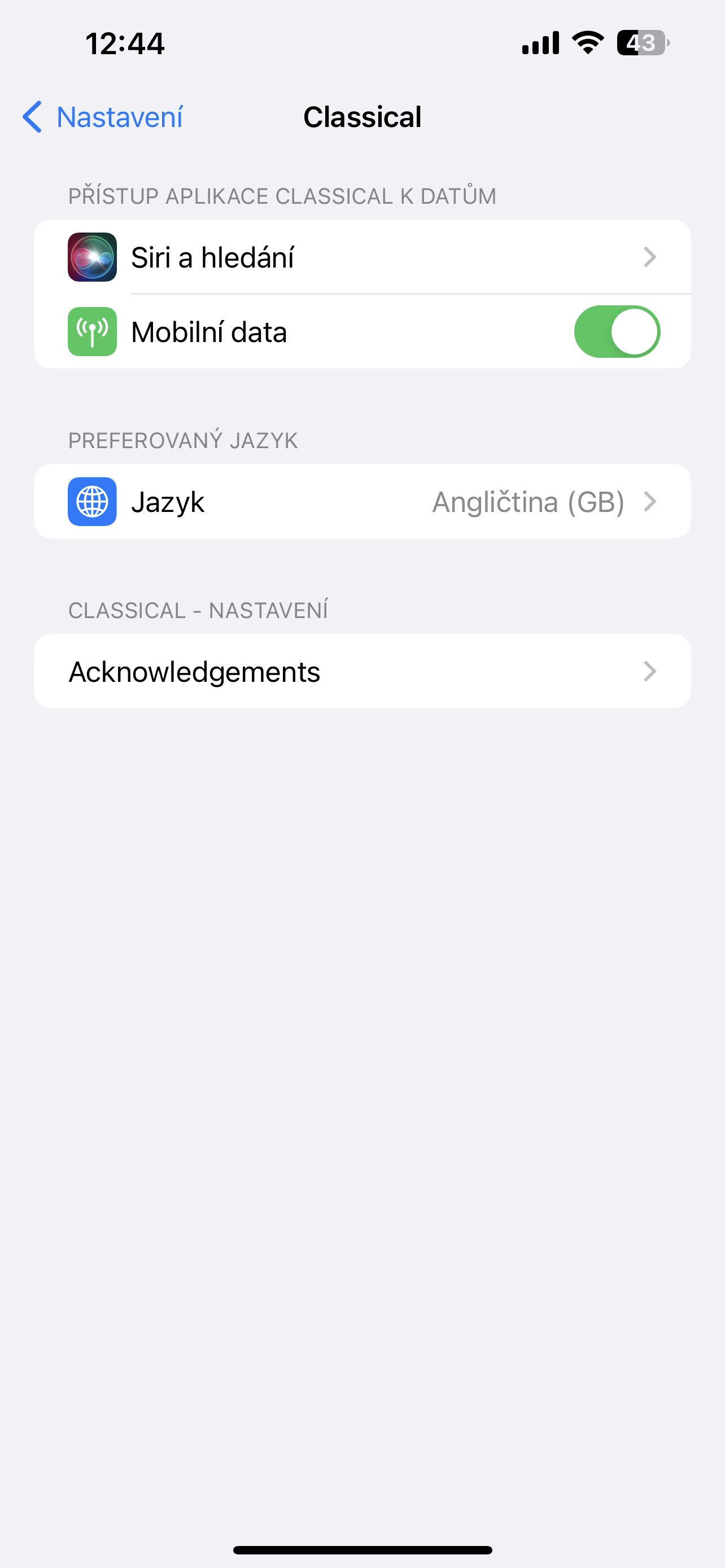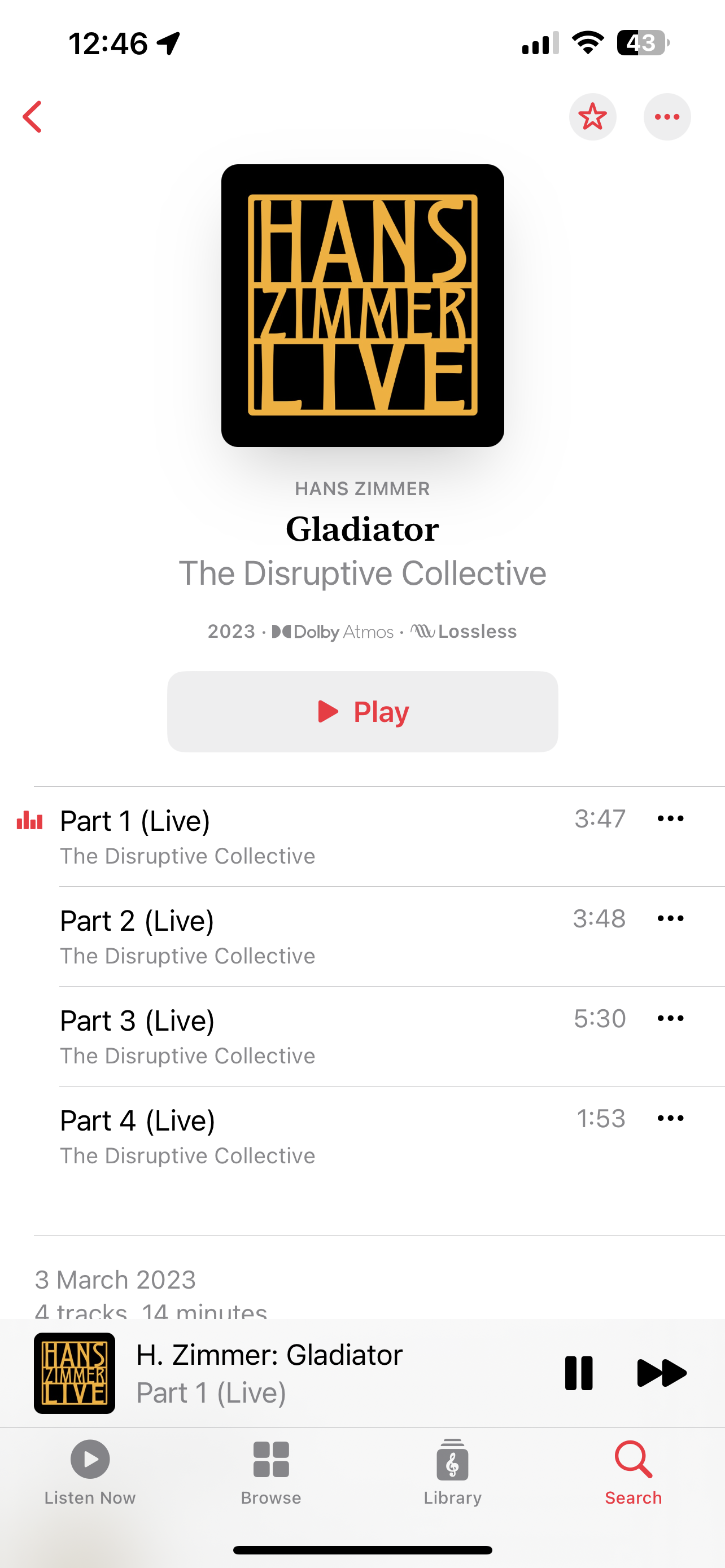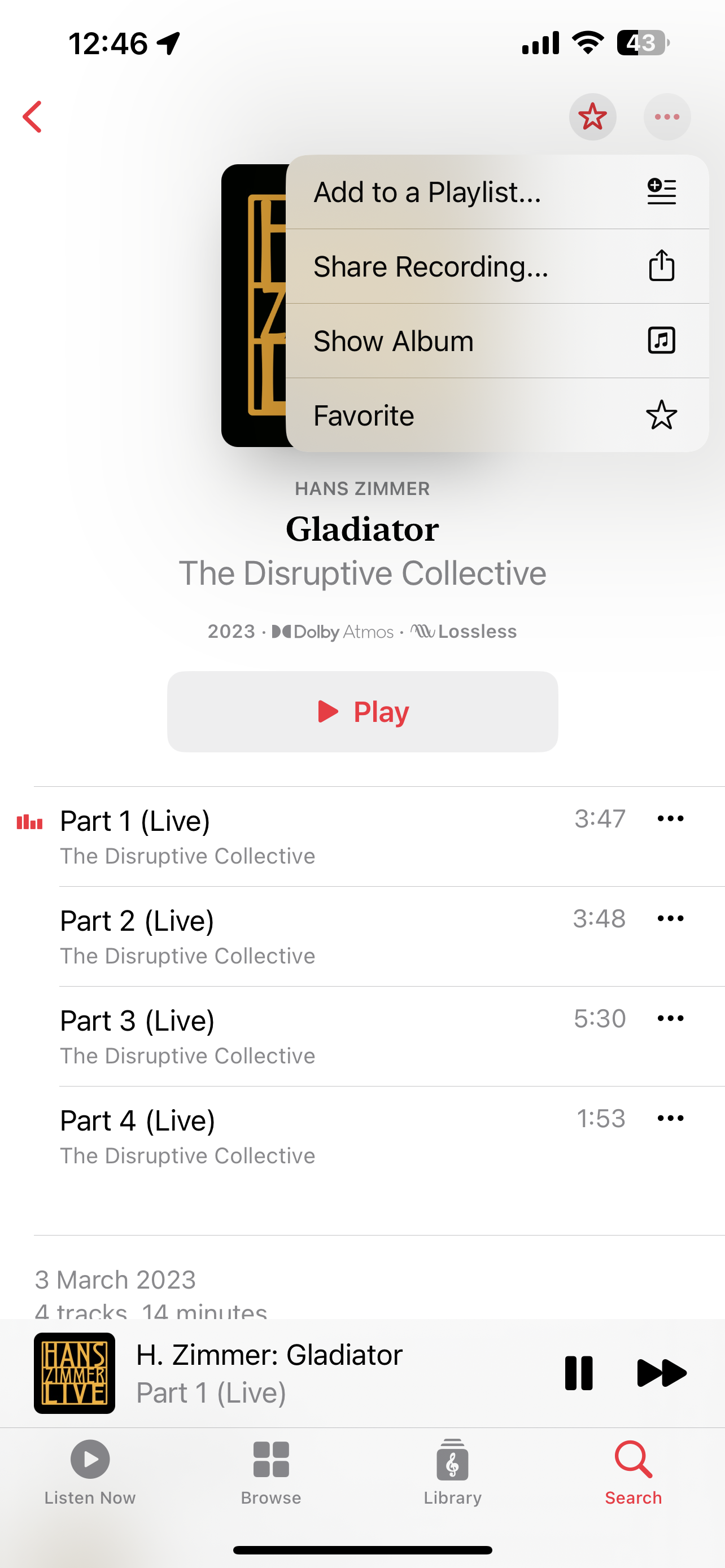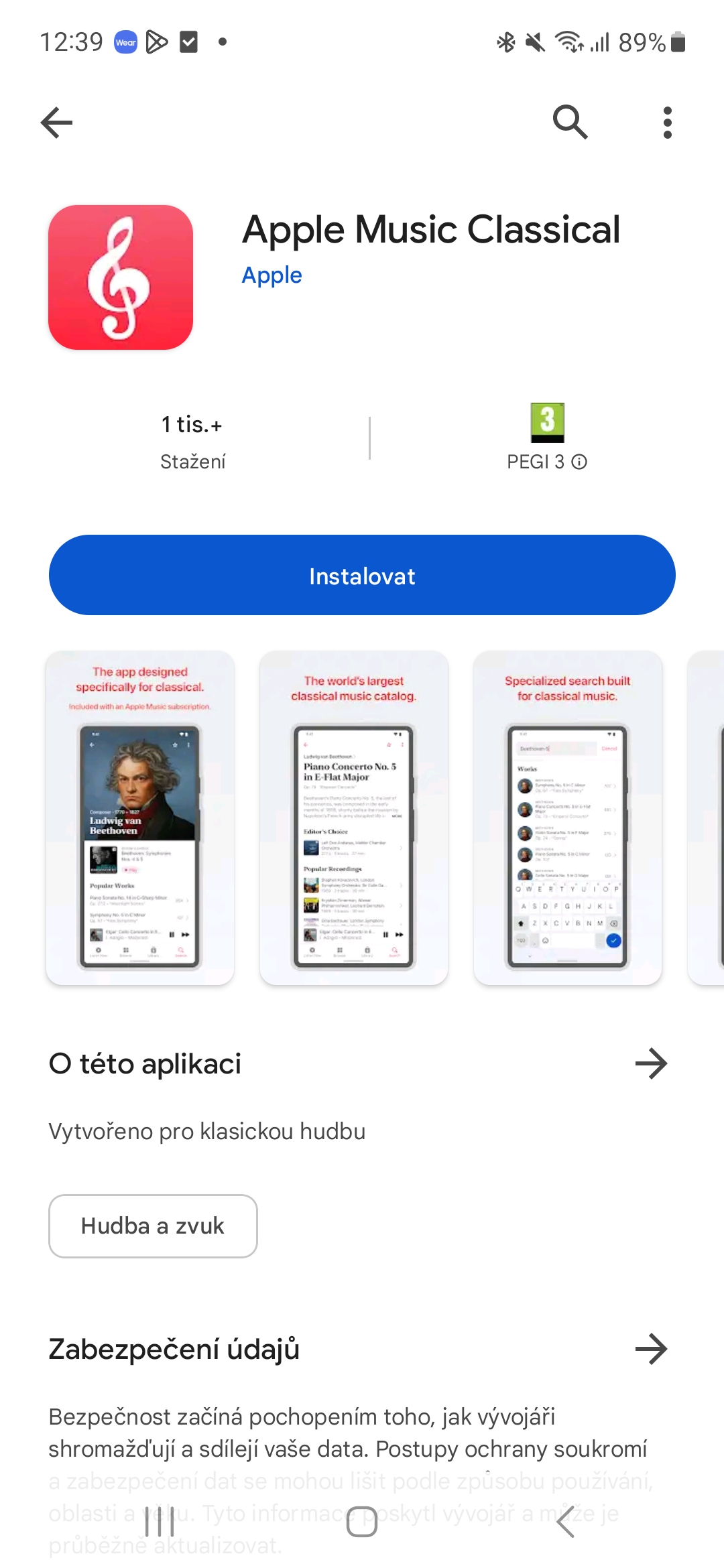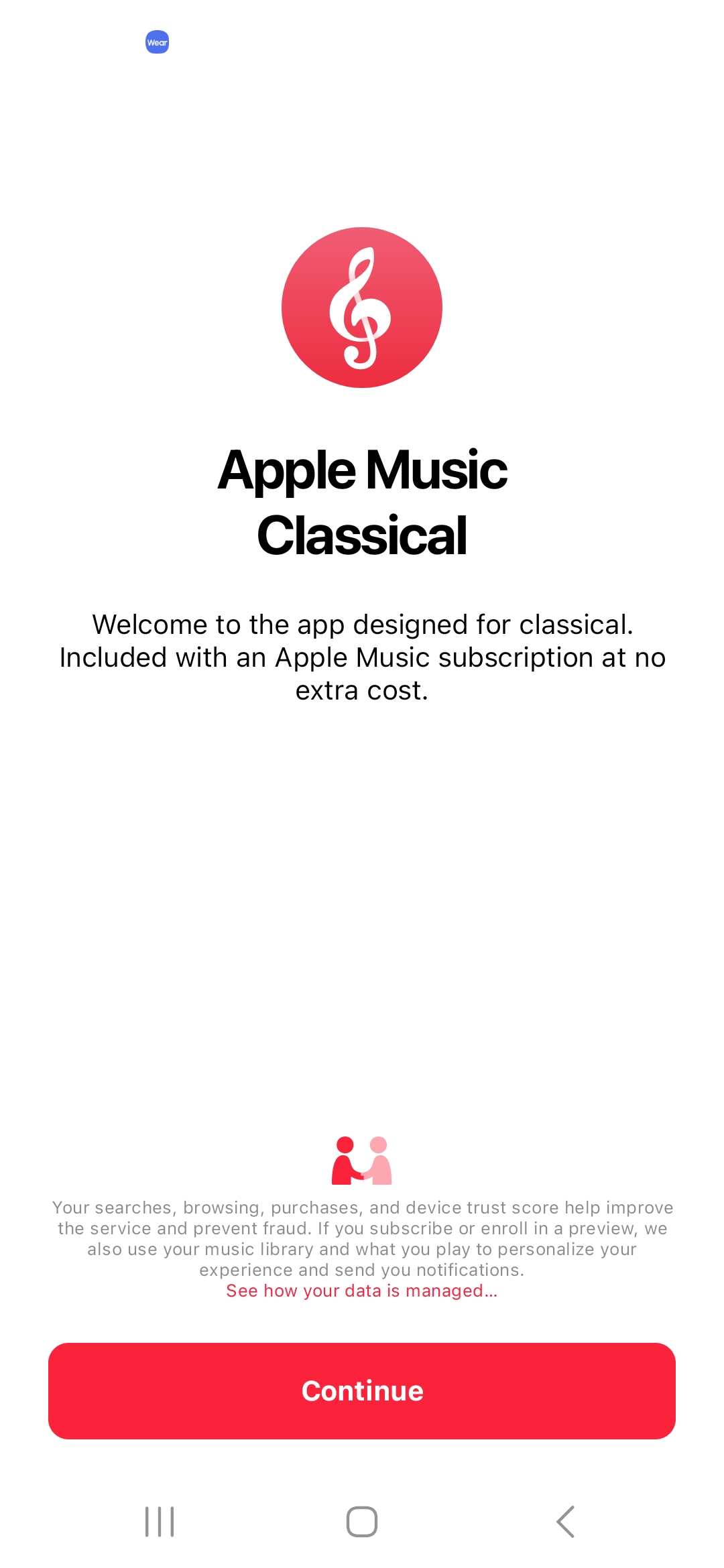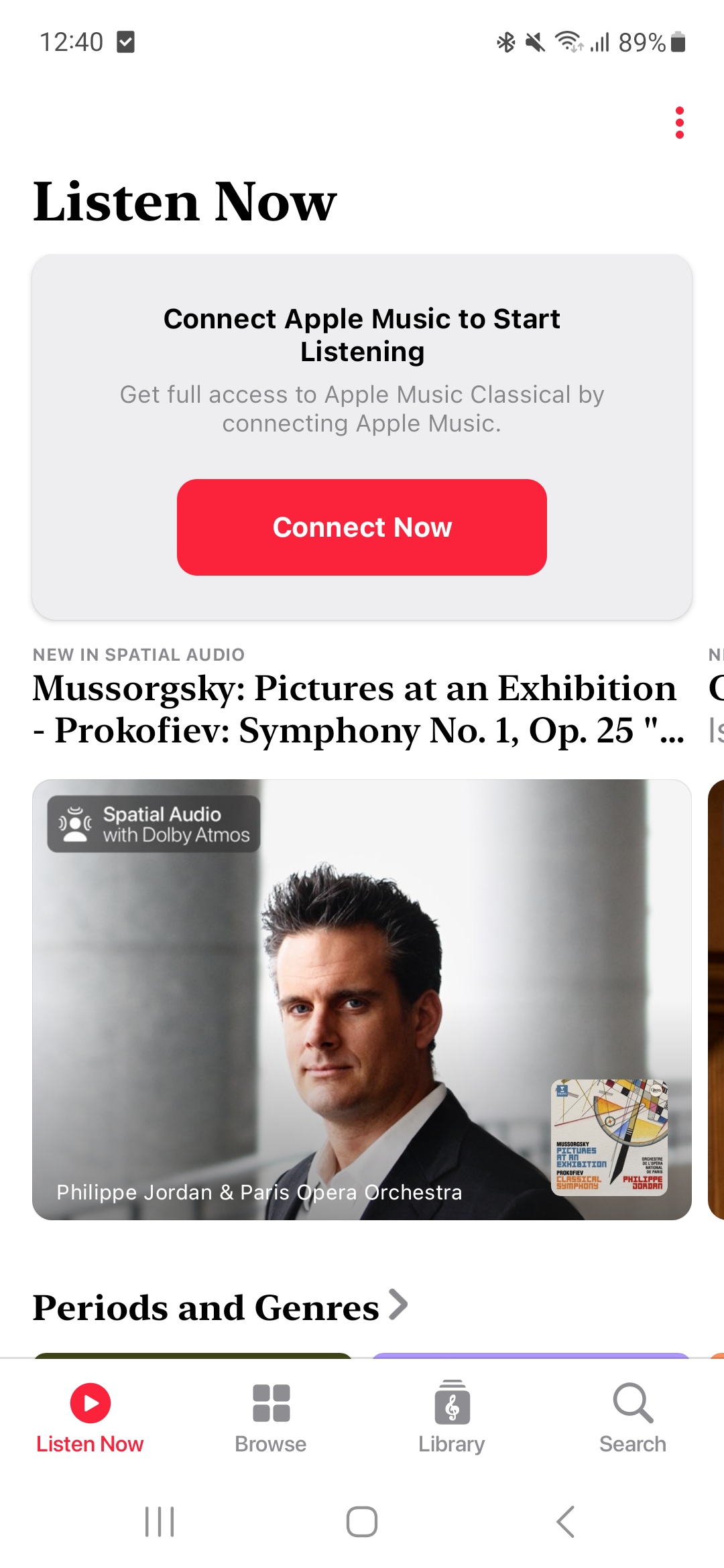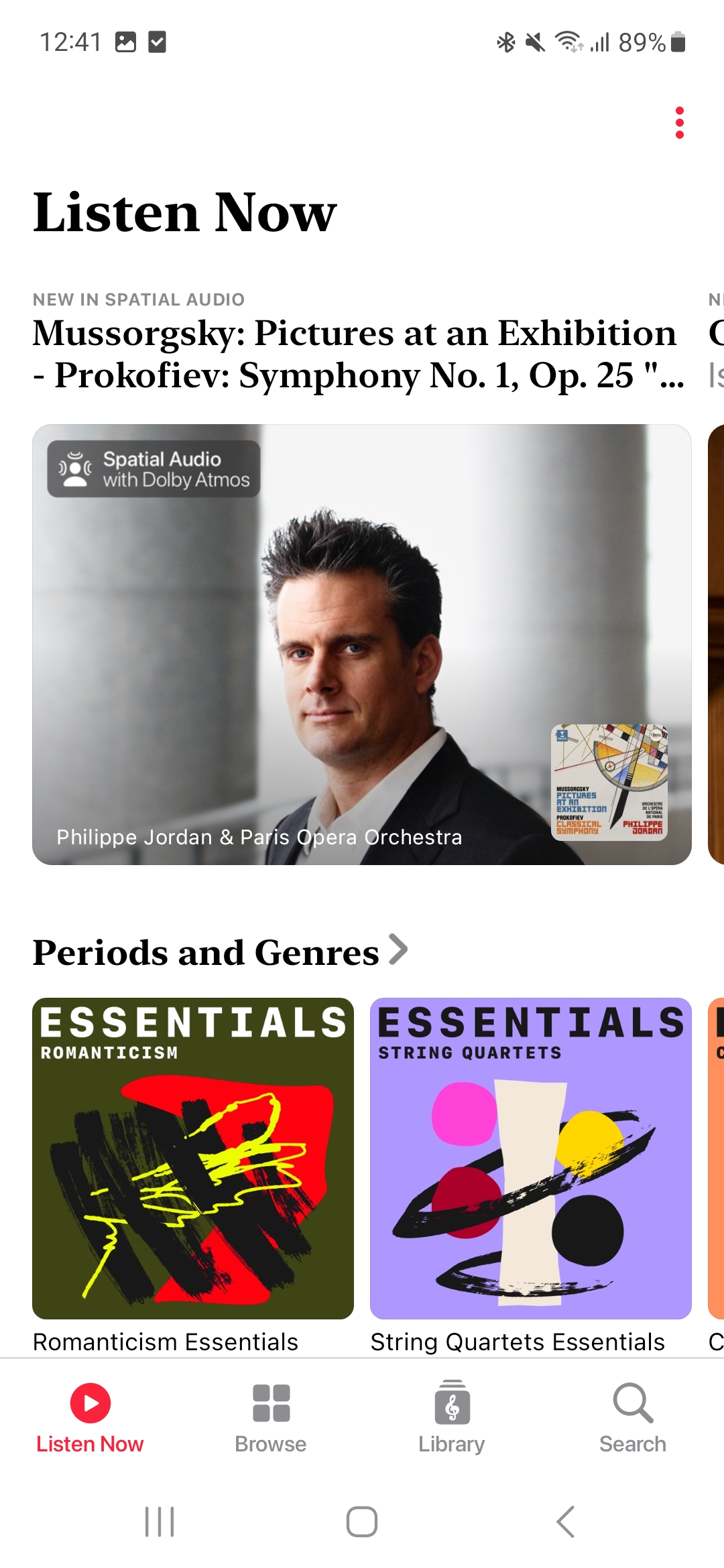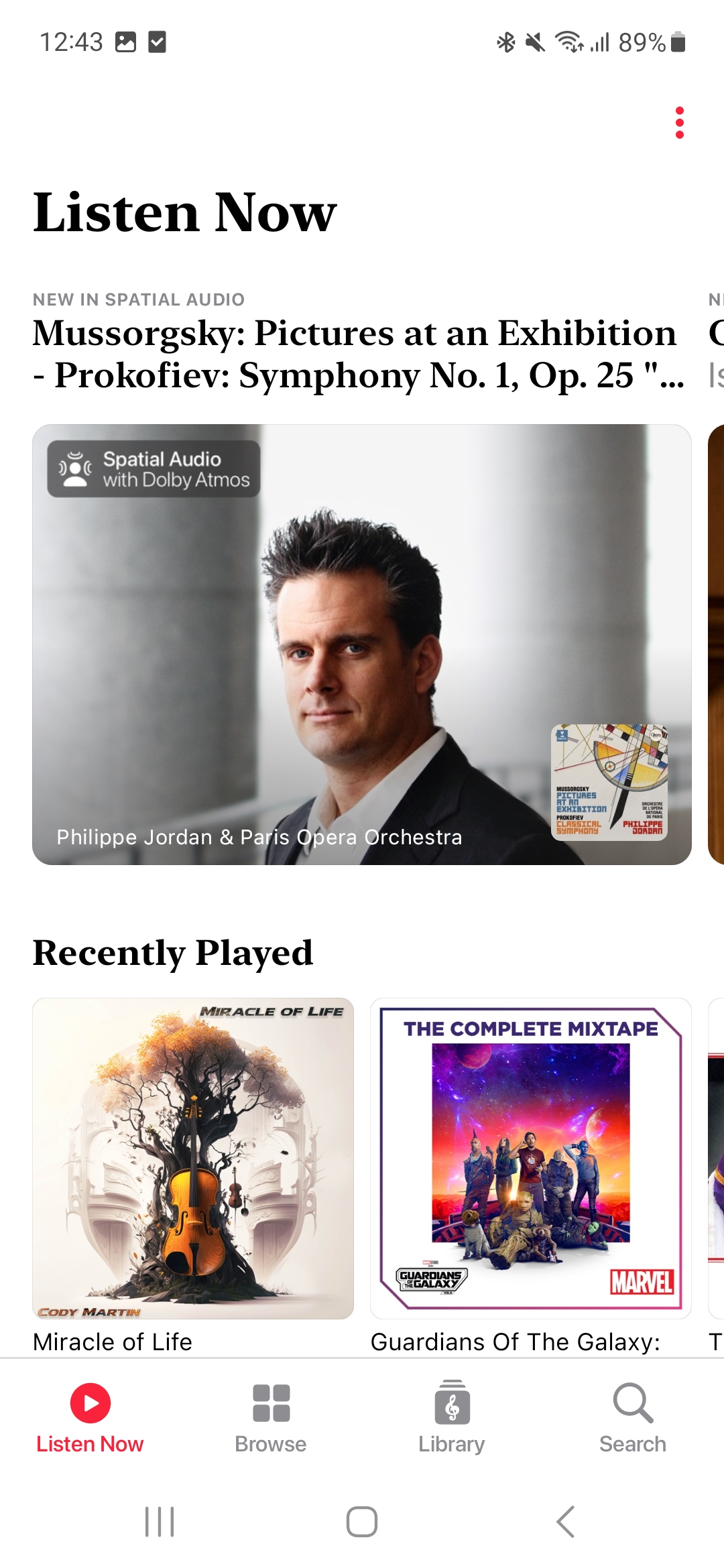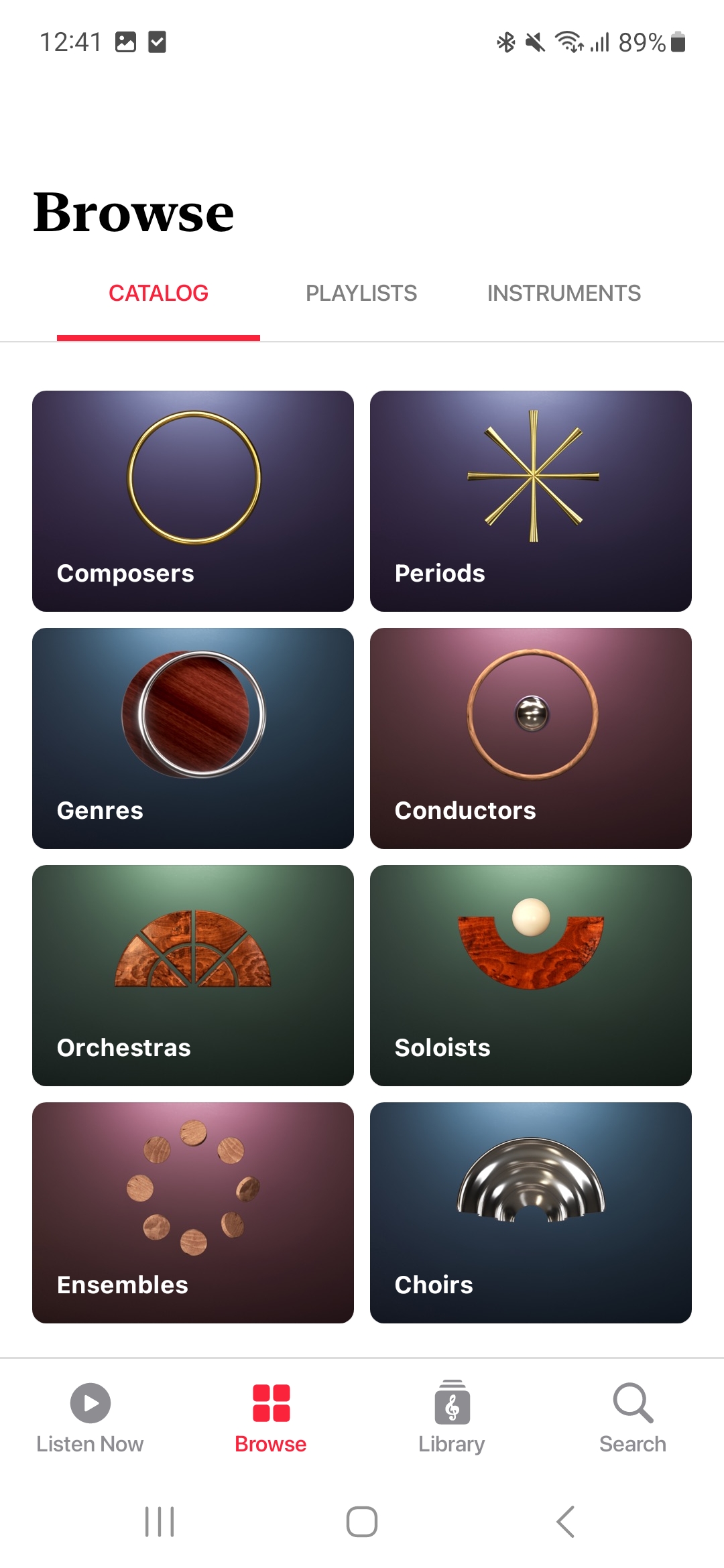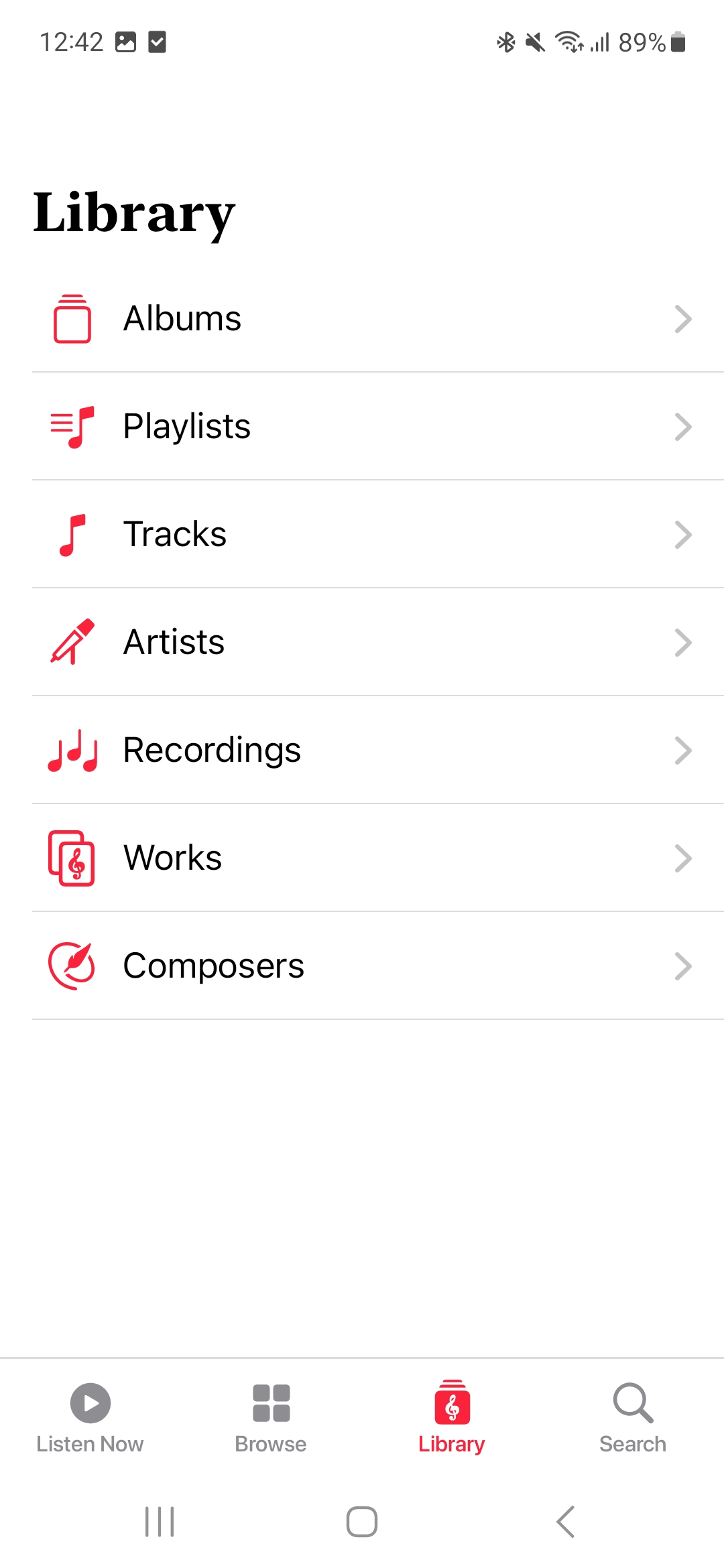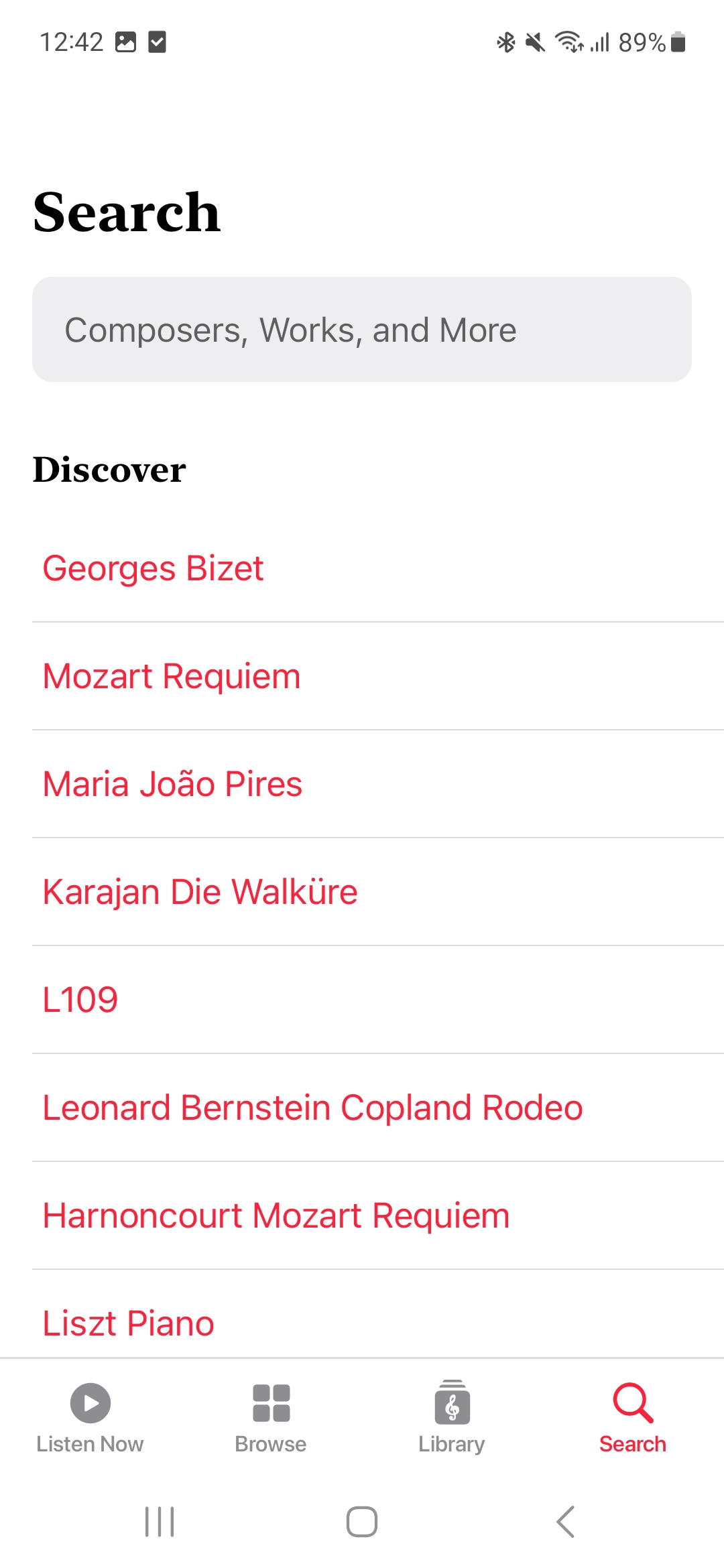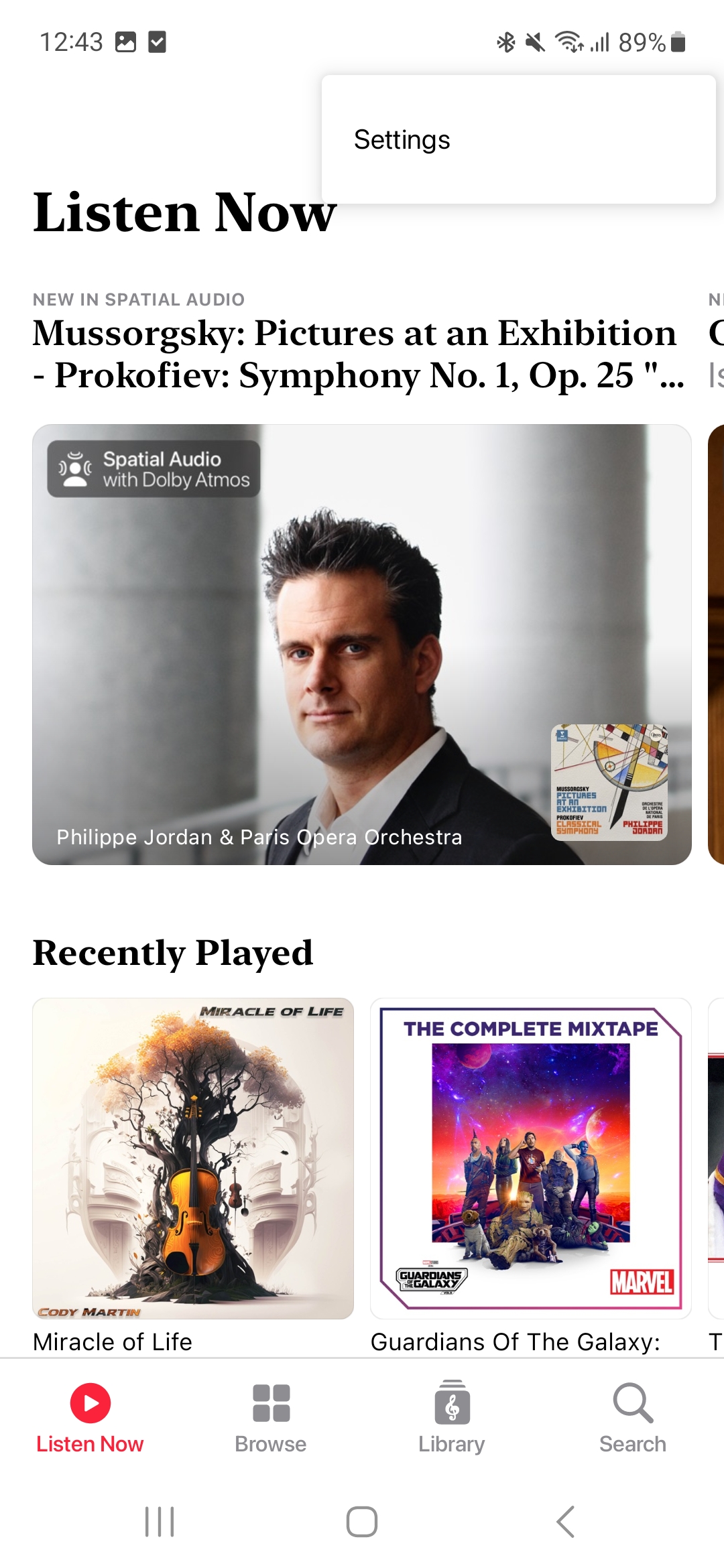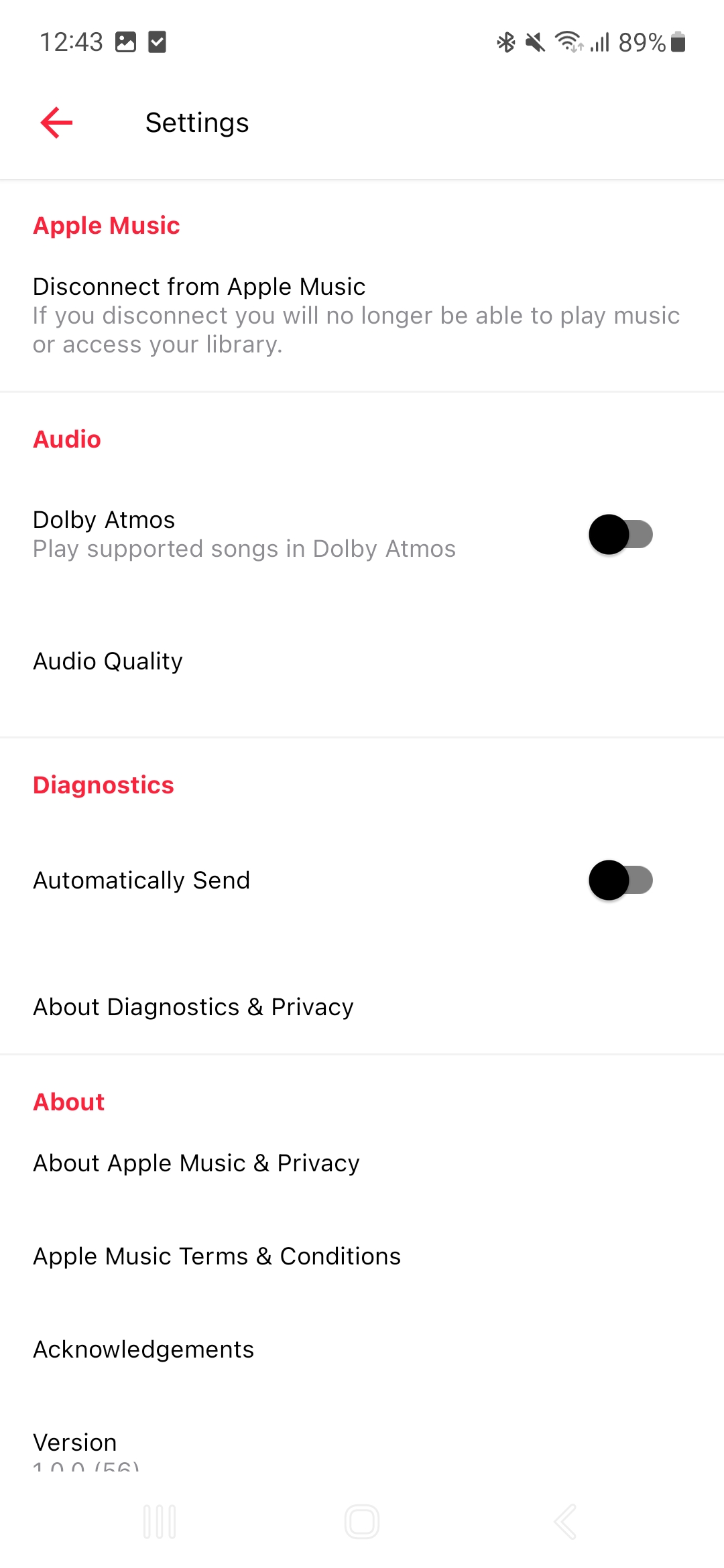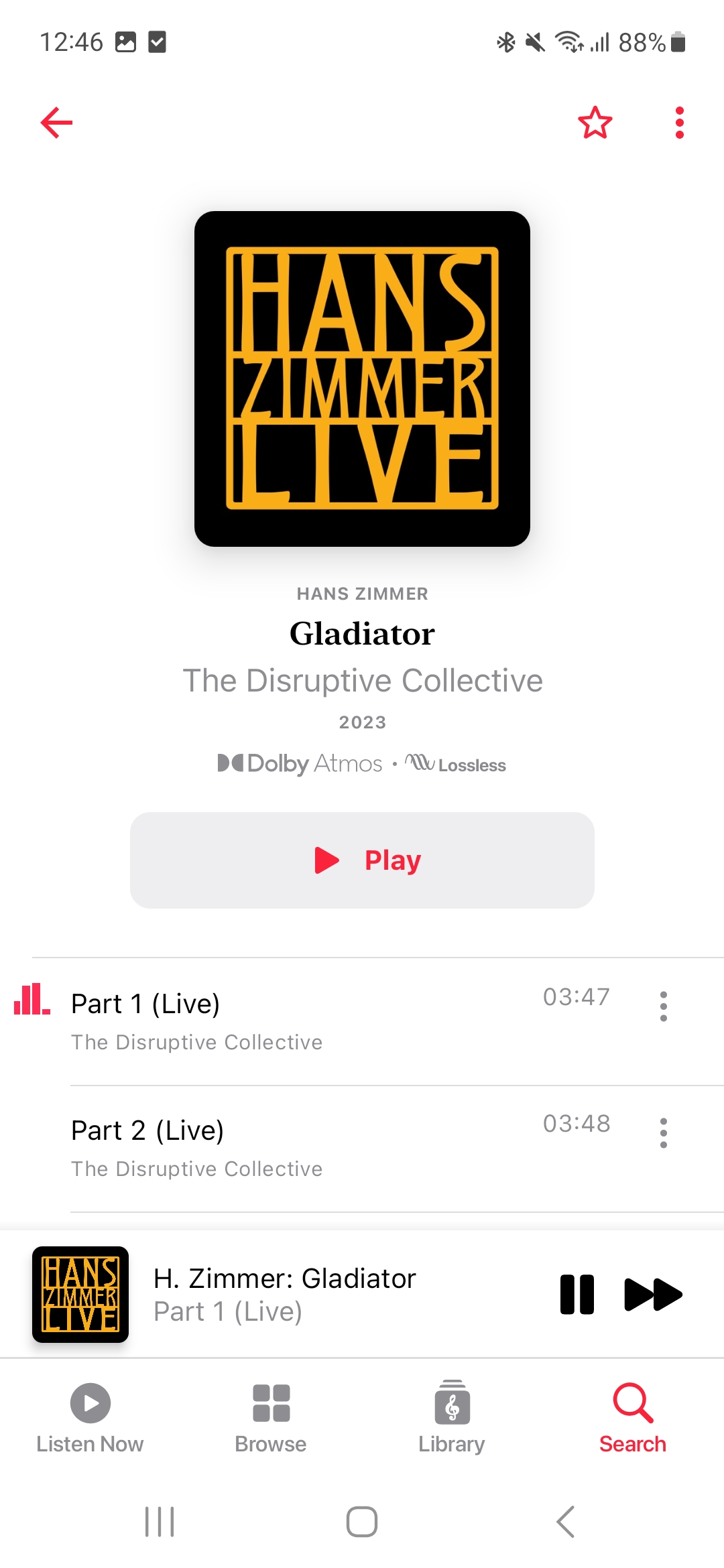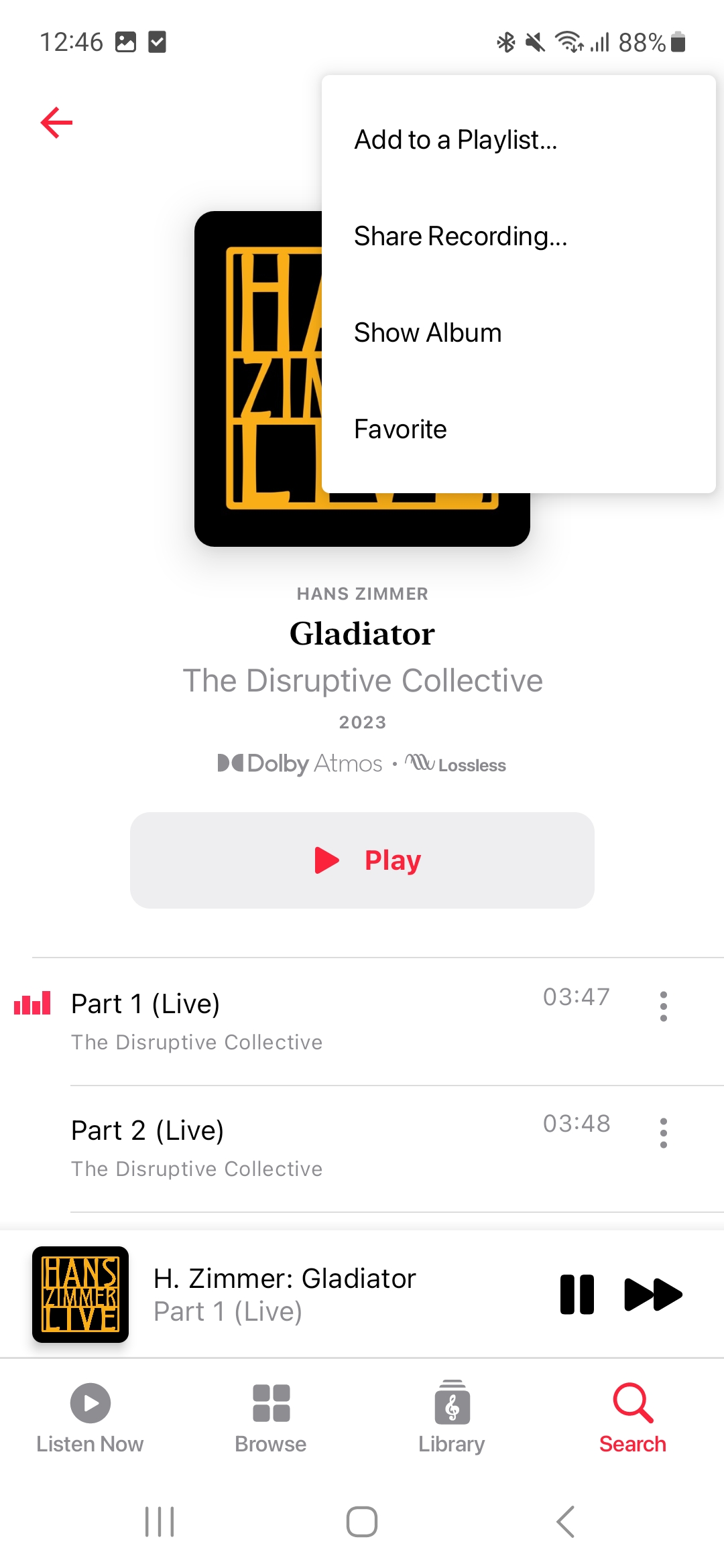It's certainly a surprise. Since you can find Apple Music in Google Play, it was almost certain that a title with classical music would also appear there, but no one expected that Apple would release it for Android devices even before iPadOS and macOS. So we looked at the news in detail and found out how each version differs.
Of course, it makes sense that Apple would try to get its services on as many platforms as possible. Since those are paid for, it is a clear profit for him, and also the expansion of subscribers that he needs in the mutual comparison of forces, especially with Spotify. But it is surprising that he preferred a competing platform over his own. This can once again show the fact that these are numbers that iPads and Mac computers probably won't bring him with regard to the classical music stream.
Apple Music Classical offers access to more than five million classical music tracks, including high-quality new releases, including hundreds of curated playlists, thousands of exclusive albums, and other features like composer biographies and deep dives into their key works. Even on Android, you must have an Apple Music subscription to use Classical services. After all, you are prompted to connect services right after it starts.
It could be interest you

Like eggs eggs
Compared to Apple Music, the application offers a simpler interface focused exclusively on classical music. Unlike the existing Apple Music app, Classical allows users to search by composer, work, conductor, catalog number, and more. Users can also get more detailed information from editorial notes and individual descriptions - for now, just like on iOS, only in English (or another supported language, Czech is not among them).
When you compare the iOS and Android version of the app, it's practically a 1:1 flip. After logging in, you basically have your own content recommended based on your previous listenings. So you will find four main tabs here – Listen Now, Browse, Library and Search. At first glance, the only difference here is actually the three dots menu at the top right. This will take you to the application settings on your Android device.
Specifically, this will allow you to disconnect from Apple Music, turn on Dolby Atmos, choose audio quality, send diagnostic data to Apple, and offer other accompanying privacy and licensing information. That's practically all. Even if you then search for an artist and click on the three dots next to him, the offer is absolutely identical. But since Apple has the application settings in the Settings for Classical in iOS, here he had to integrate it directly into the application. Of course, there is no AirPlay option for playback. Otherwise, you will be like a fish in water, because you will find everything in the same place without a single difference. And it's certainly a good thing that Apple didn't try to invent any complexities here.
 Adam Kos
Adam Kos