Apple products are intended mainly for indoor use. However, some of them, such as the iPhone or Apple Watch, are taken outside with us for understandable reasons, and from time to time we also have to take a MacBook or iPad outside. How to take care of apple products in winter so that they are not damaged by frost?
How to take care of iPhone and iPad in winter
While in the articles devoted to the prevention of overheating of apple products, we recommend "taking off" the iPhone from its packaging or cover for logical reasons, in winter we will encourage you to do the exact opposite. The more layers you have to keep your apple smartphone at an acceptable temperature, the better. Don't be afraid of leather covers, neoprene covers, and feel free to carry your iPhone, for example, in the inside pocket of a coat or jacket, or carefully stored in a bag or backpack.
Any significant temperature fluctuation can have an adverse effect on the battery of your iPhone or iPad. According to Apple's official website, the operating temperature for the iPhone is 0°C - 35°C. When your iPhone or iPad is exposed to sub-freezing temperatures for an extended period of time, its battery is at risk. If you know that you will be out in the cold with your iPhone or iPad for a long time, and at the same time you are sure that you will not need to use it urgently, we recommend that you turn it off just to be safe.
How to take care of your MacBook in winter
You will probably hardly use your MacBook in snowy plains or in the middle of frozen nature. But if you are transporting it from point A to point B, contact with frost cannot be avoided. The MacBook's operating temperature is the same as the iPhone's 0°C - 35°C, so temperatures below the freezing point do not do it any good for understandable reasons, and can damage its battery in particular. If the temperature to which your Apple laptop is exposed drops below a certain value, you may experience problems with the battery, faster discharge, the computer running as such, or even unexpected shutdowns. If possible, try not to use your MacBook in freezing temperatures at all.
If you need to transport your MacBook somewhere in the cold, like with the iPhone, aim to "dress" it in more layers. If you don't have a cover or cover on hand, you can improvise with a sweater, scarf or sweatshirt. After returning from a freezing environment, your MacBook will need acclimatization. Once you get your laptop warm again, try not to use it or charge it for a while. After several tens of minutes, you can try to turn on the computer, or connect it to the charger and leave it idle for a while.
Condensation
If you leave any of your Apple devices for a long time, for example in an unheated car or outside, it can easily happen that the device stops working due to prolonged exposure to too low temperatures. You don't have to worry, luckily in the vast majority of cases this is only a temporary condition. It is important that you do not turn on your device immediately after returning it to the warmth. Wait for a while, then try to carefully turn it on or charge it if necessary. If possible, try to stop actively using your iPhone about twenty minutes before you plan to go back indoors. You can also try the trick of storing the iPhone in a microtene bag, which you seal tightly. The water gradually precipitates on the inner walls of the bag instead of the inside of the iPhone.


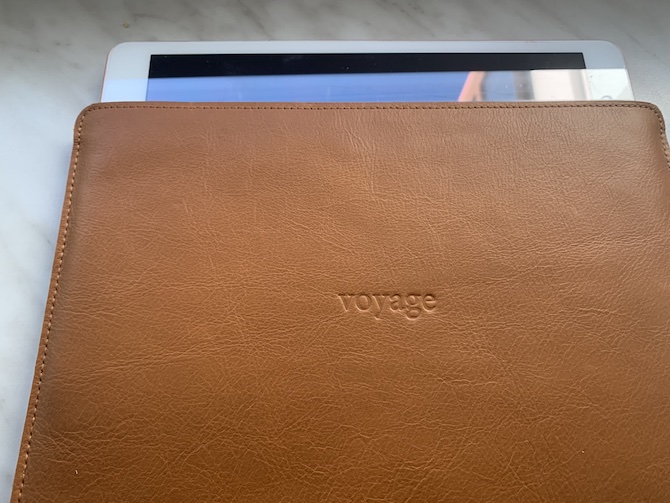





Yep, we'll keep deleting comments merrily…
Amayo, PF 2022 !
Amálka learned it from the mighty Jetelič and the arrogant Zavřel. They are masters at erasing and writing nonsense
Man mangling names on purpose…. the last time I experienced this was in about the 1st grade at elementary school... but feel free to say it to my face, I have no problem with it. Just write me when you will arrive and I will send you the address. Roman closed