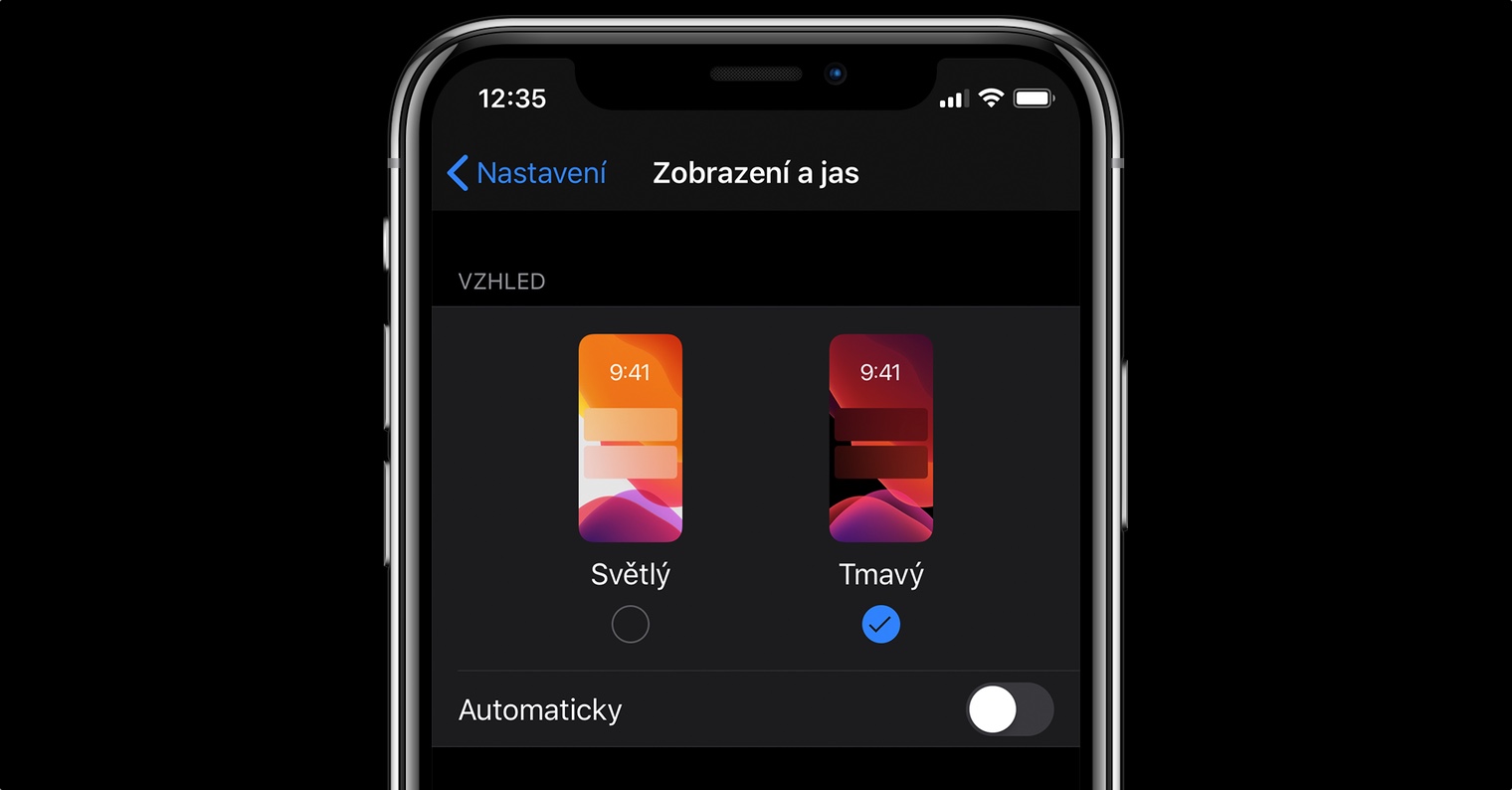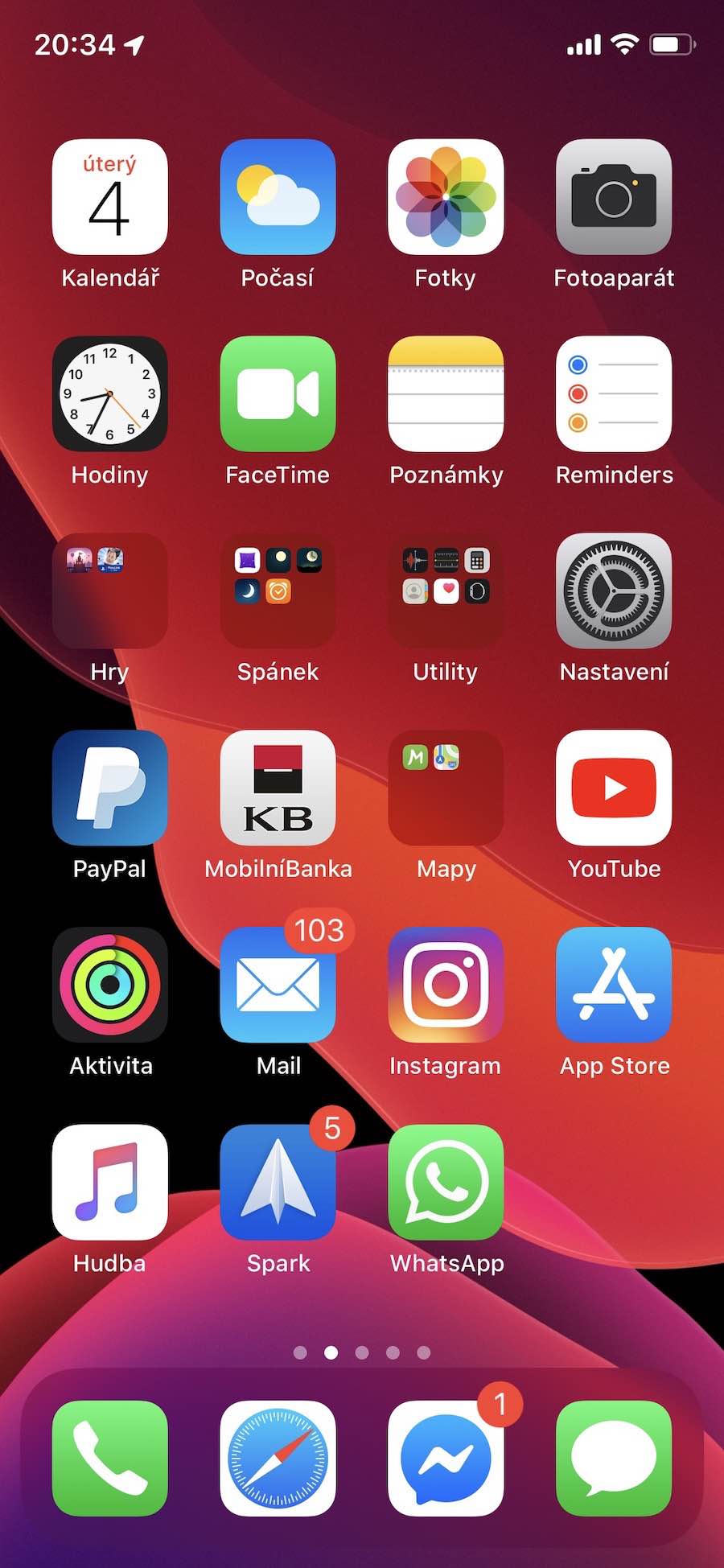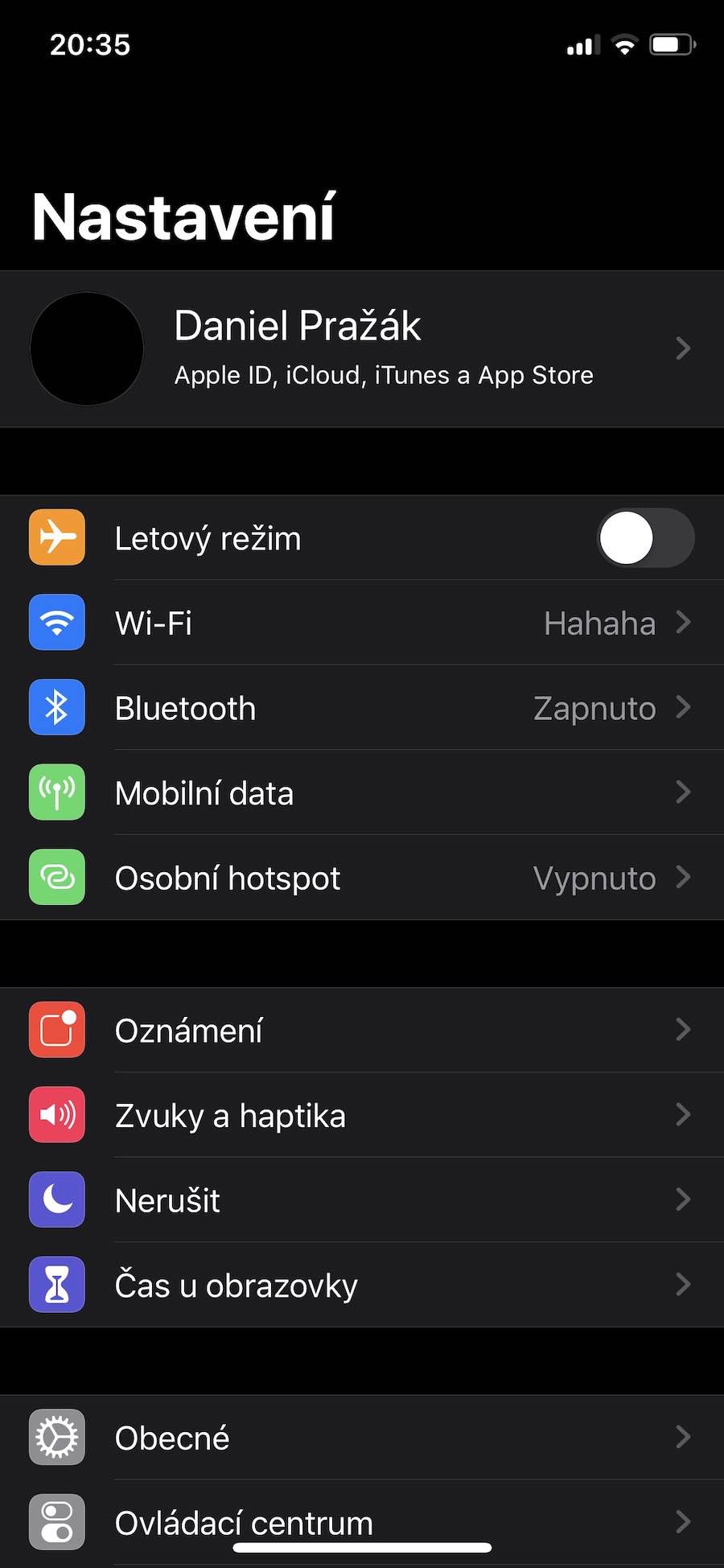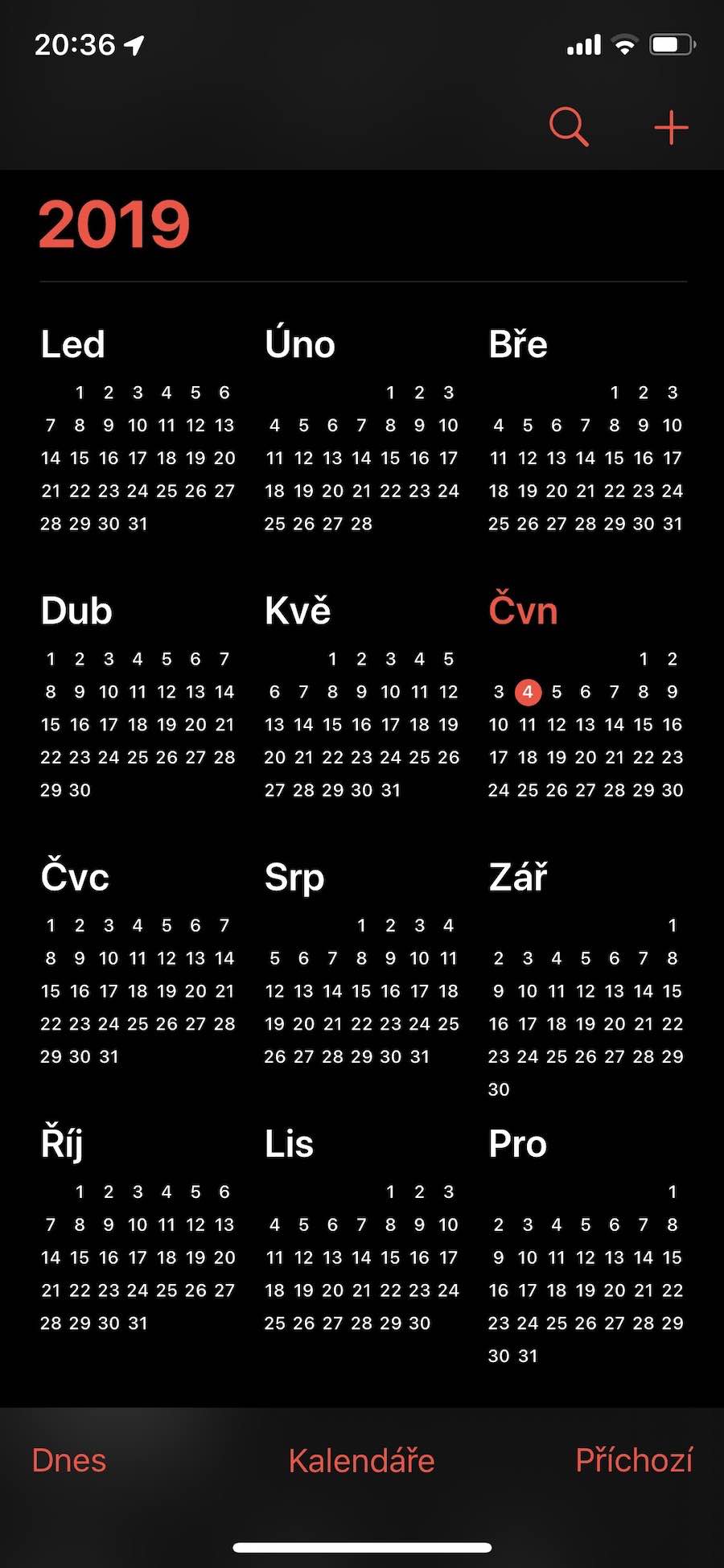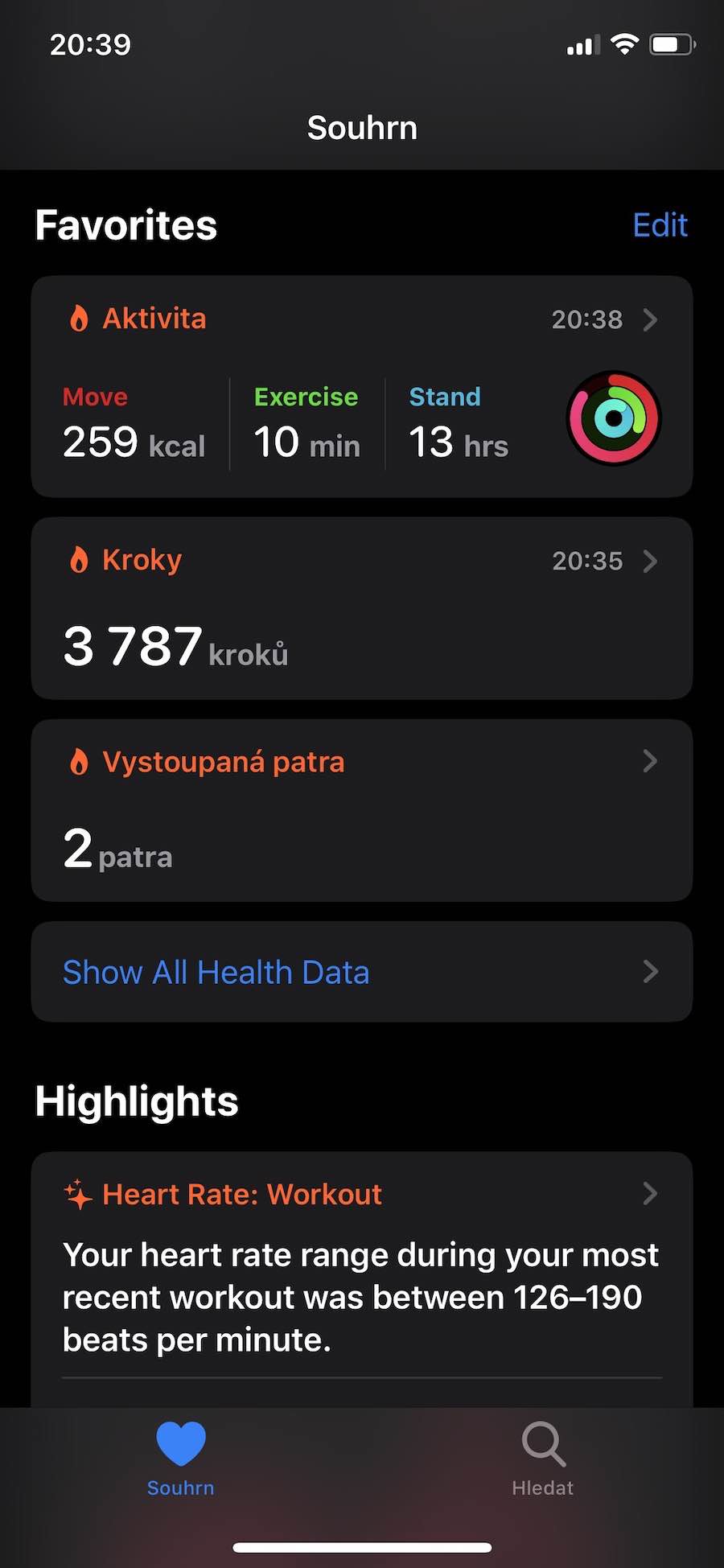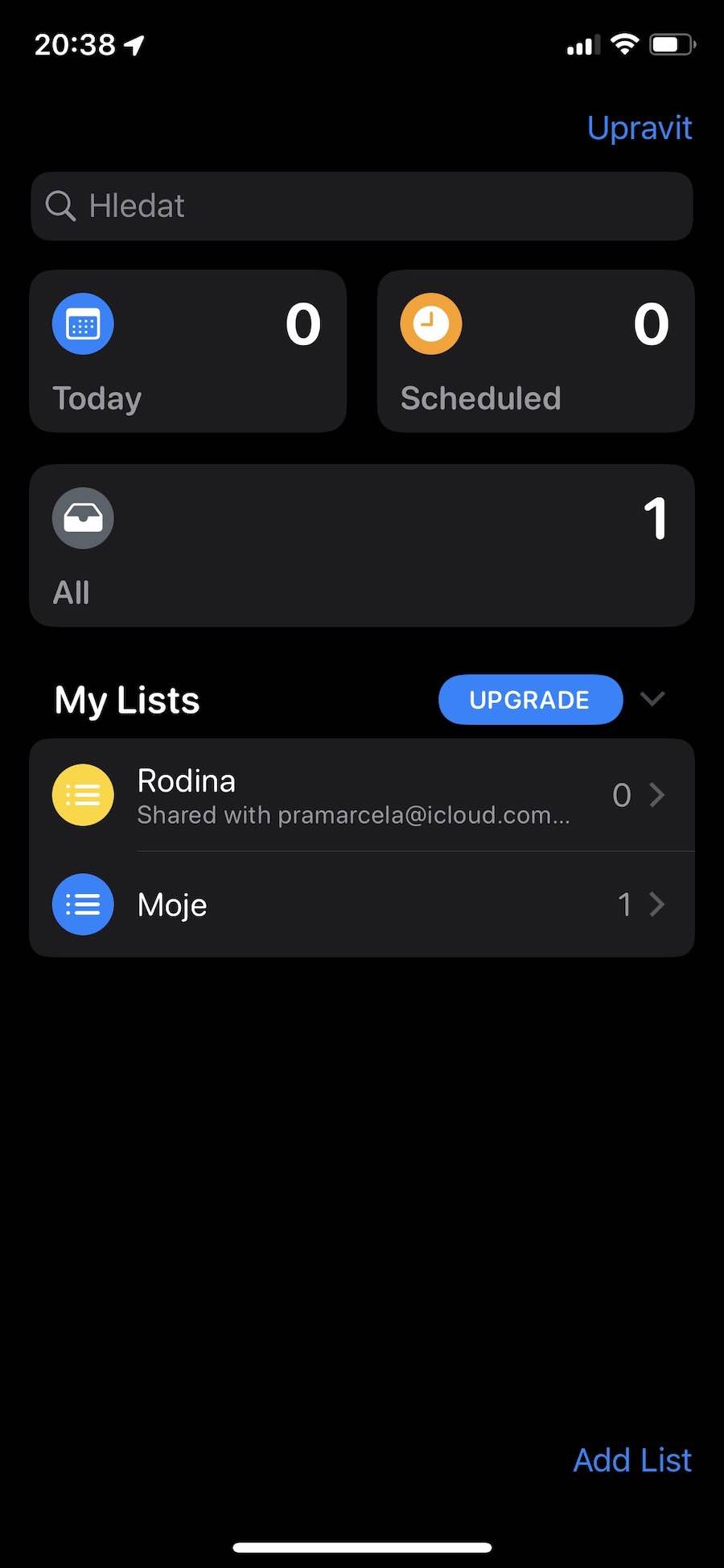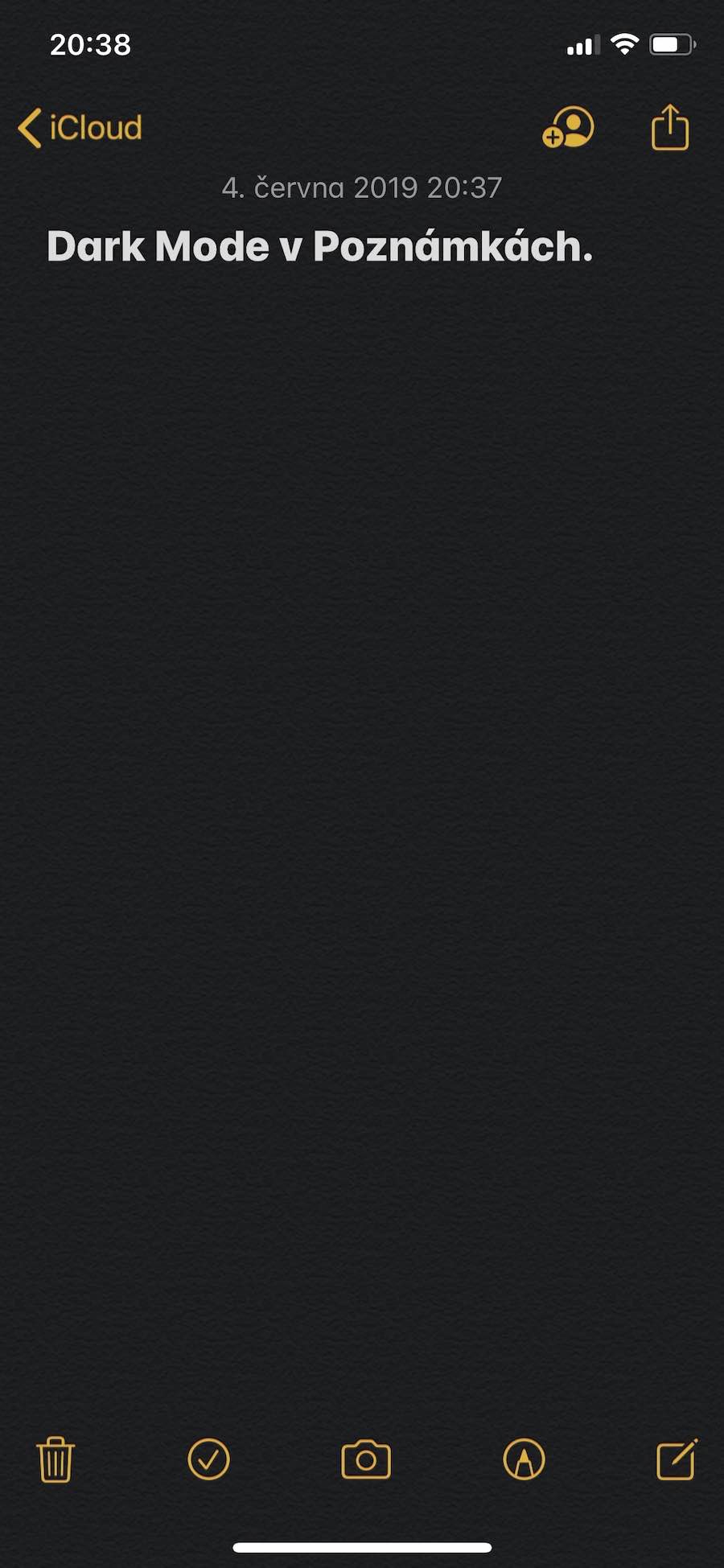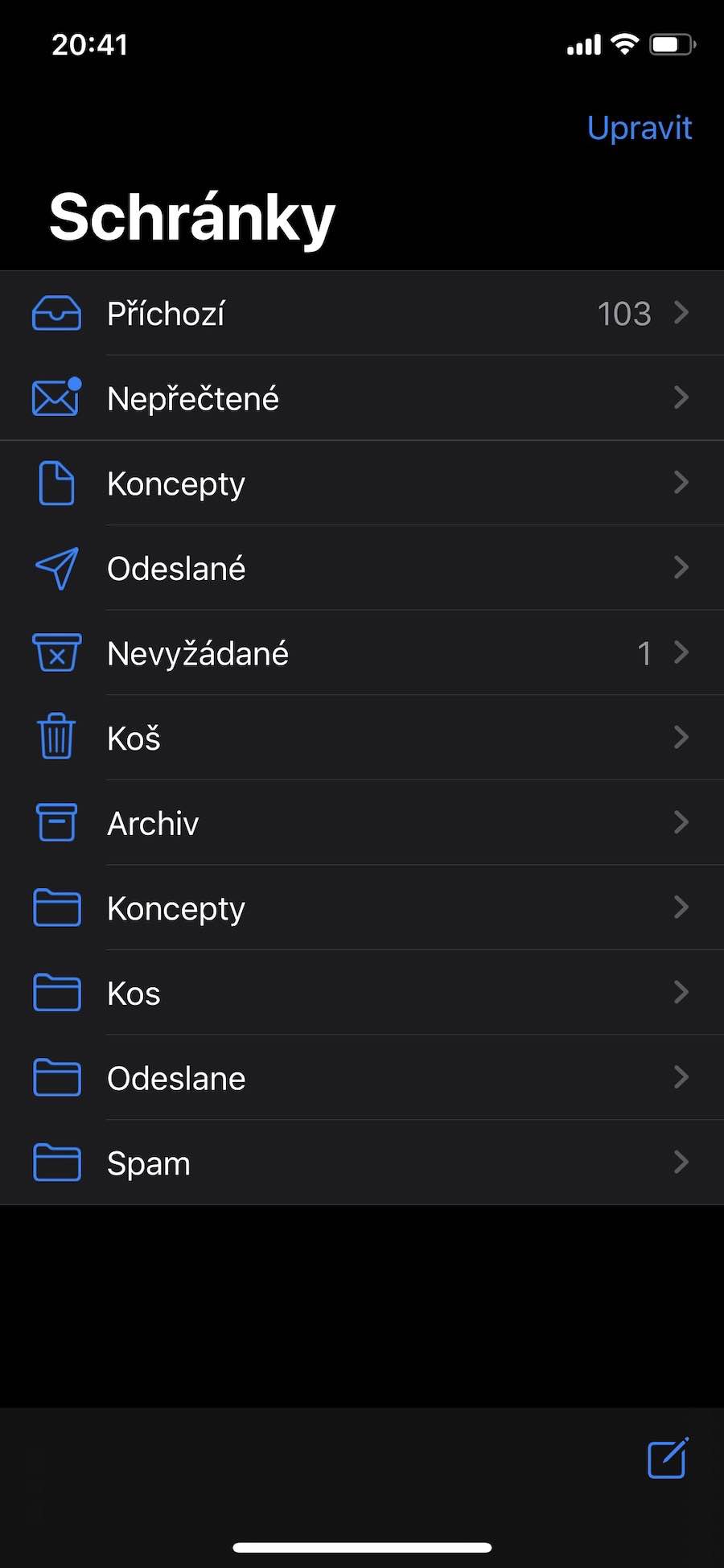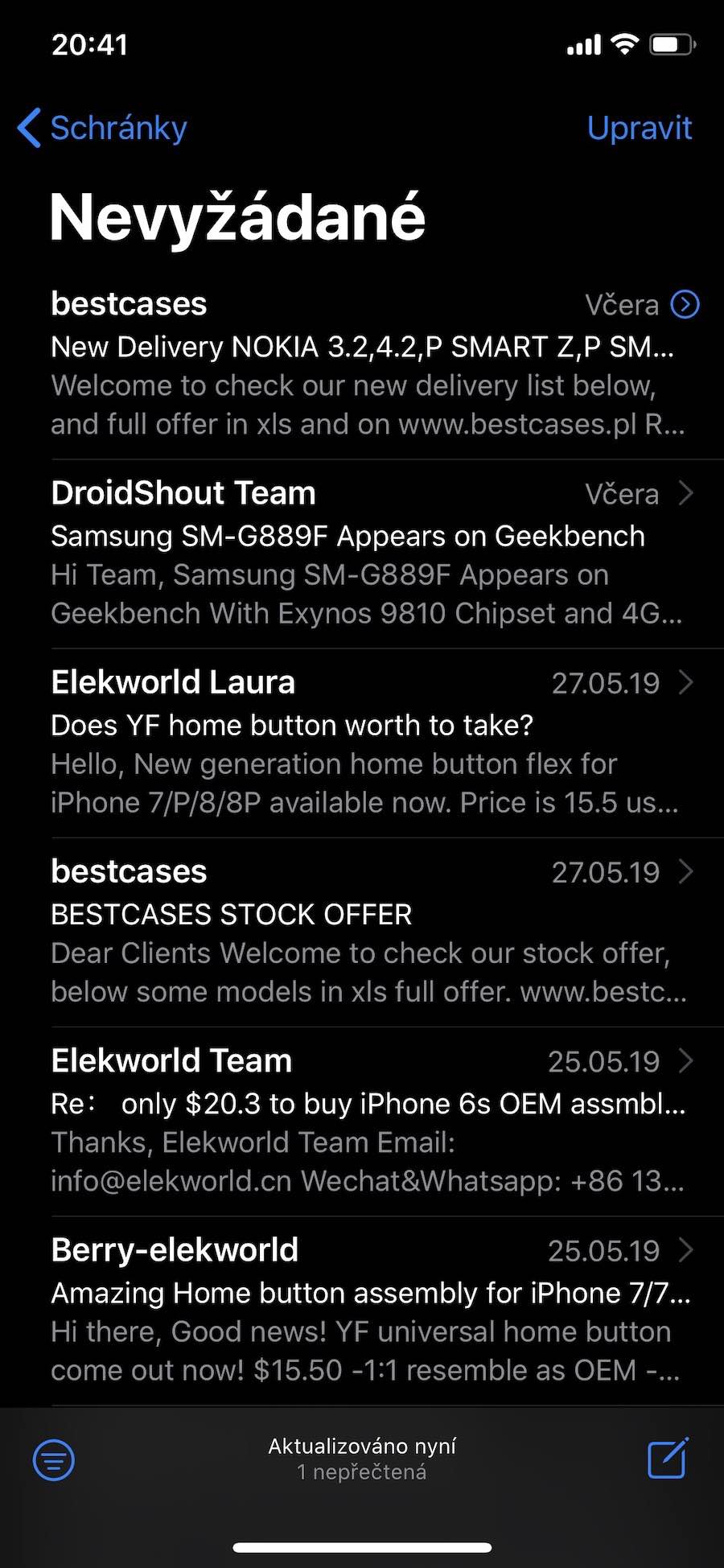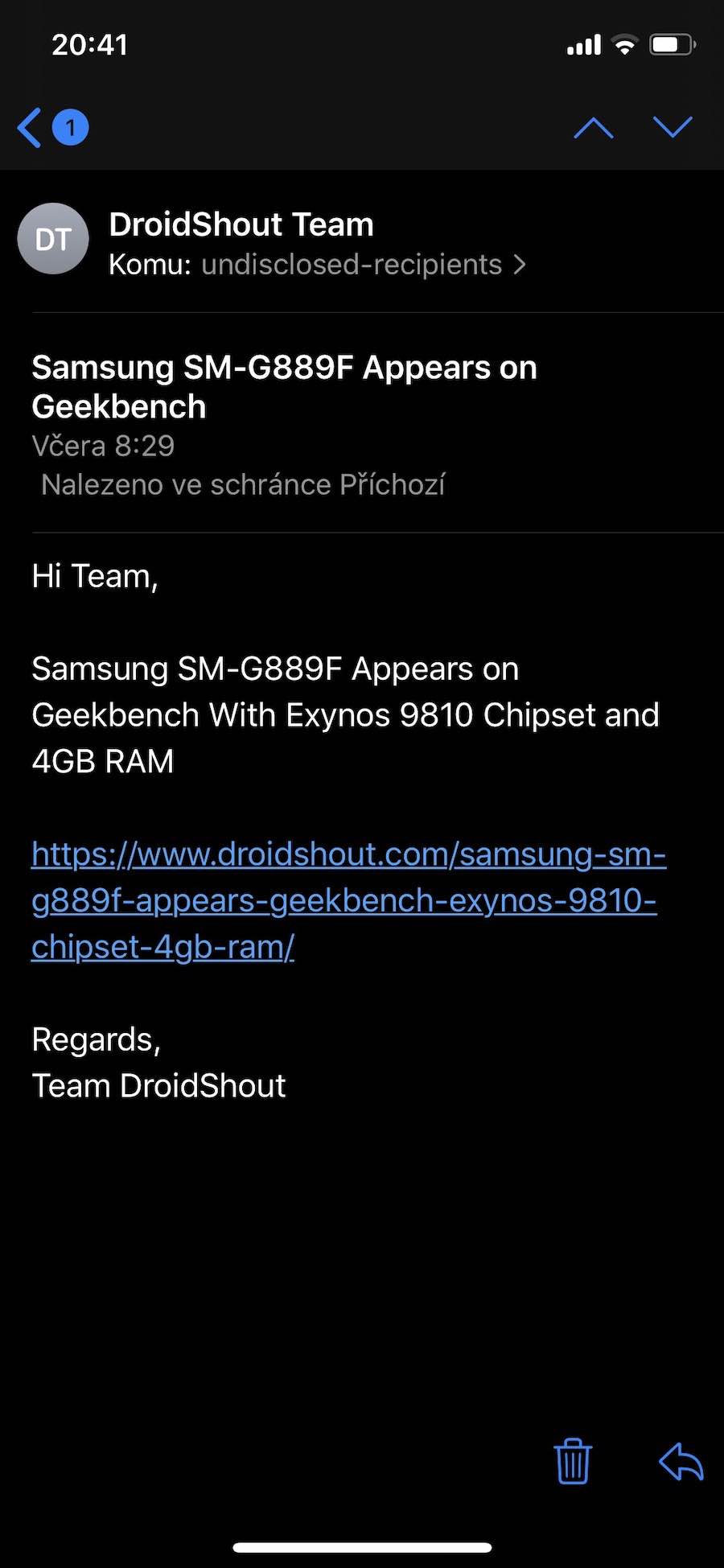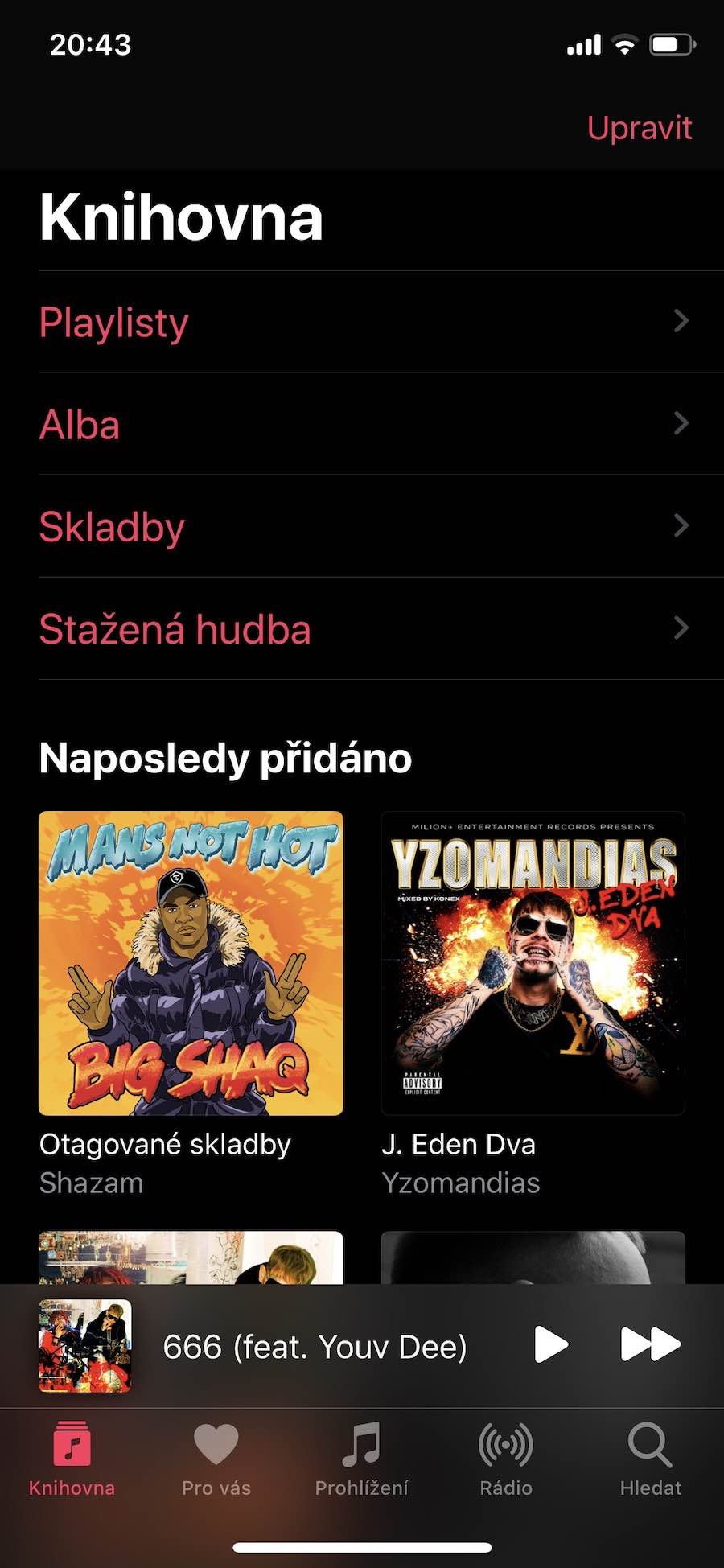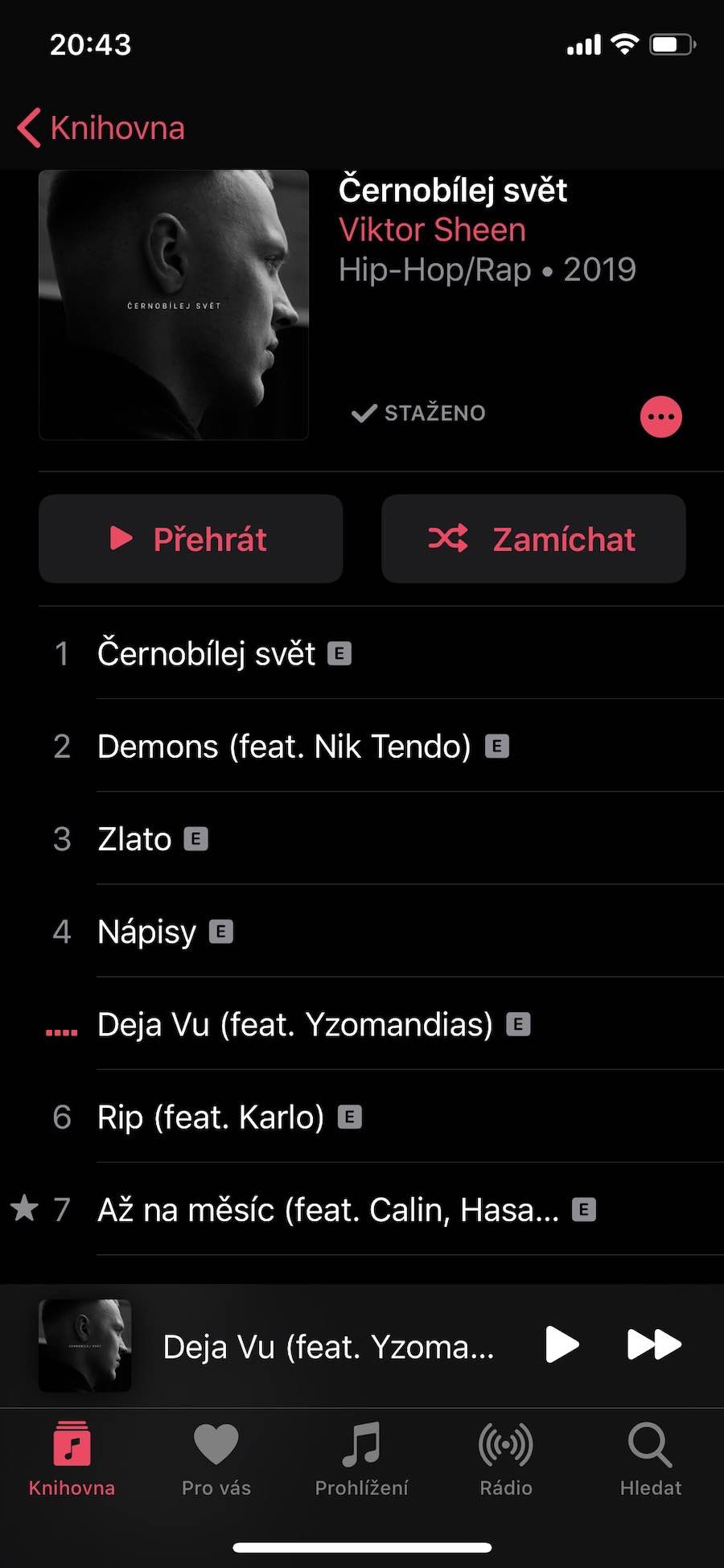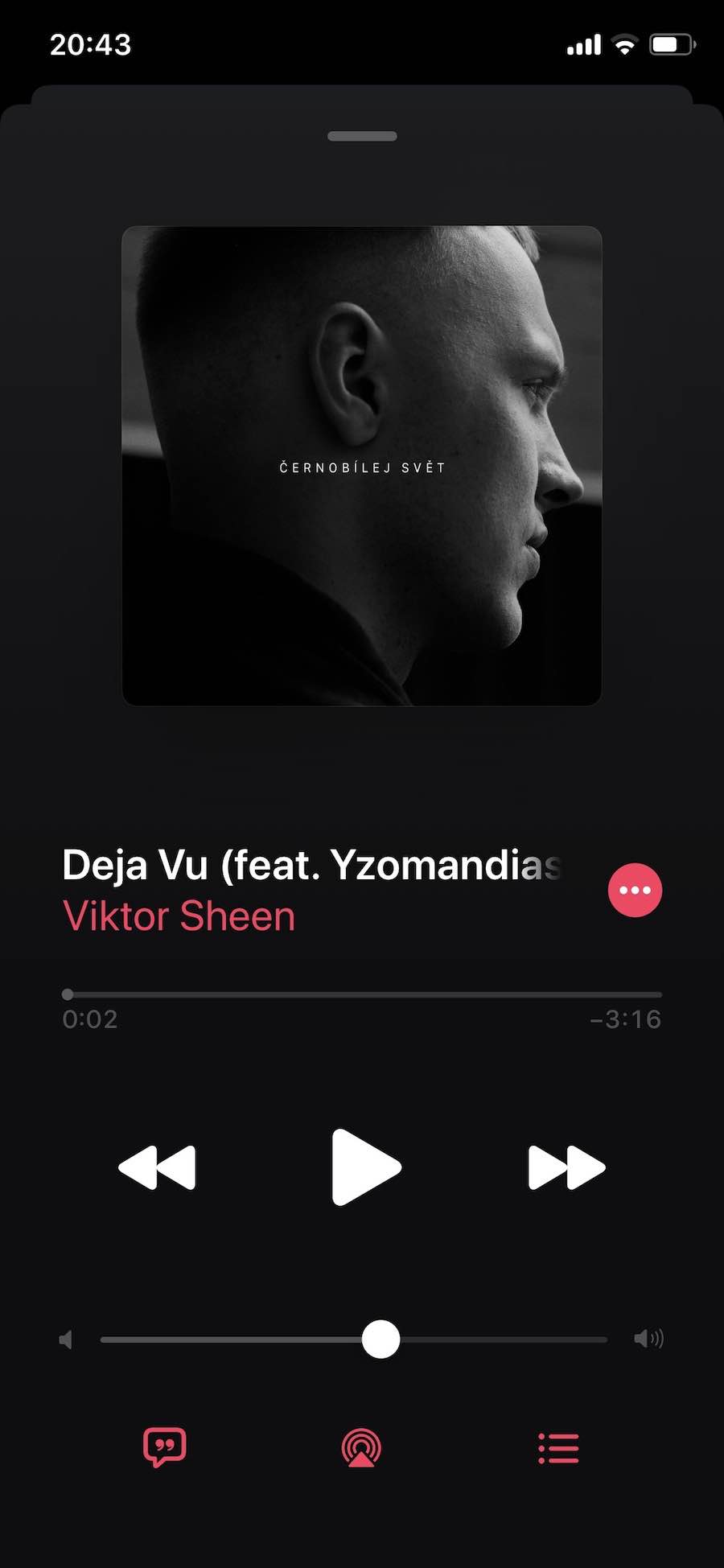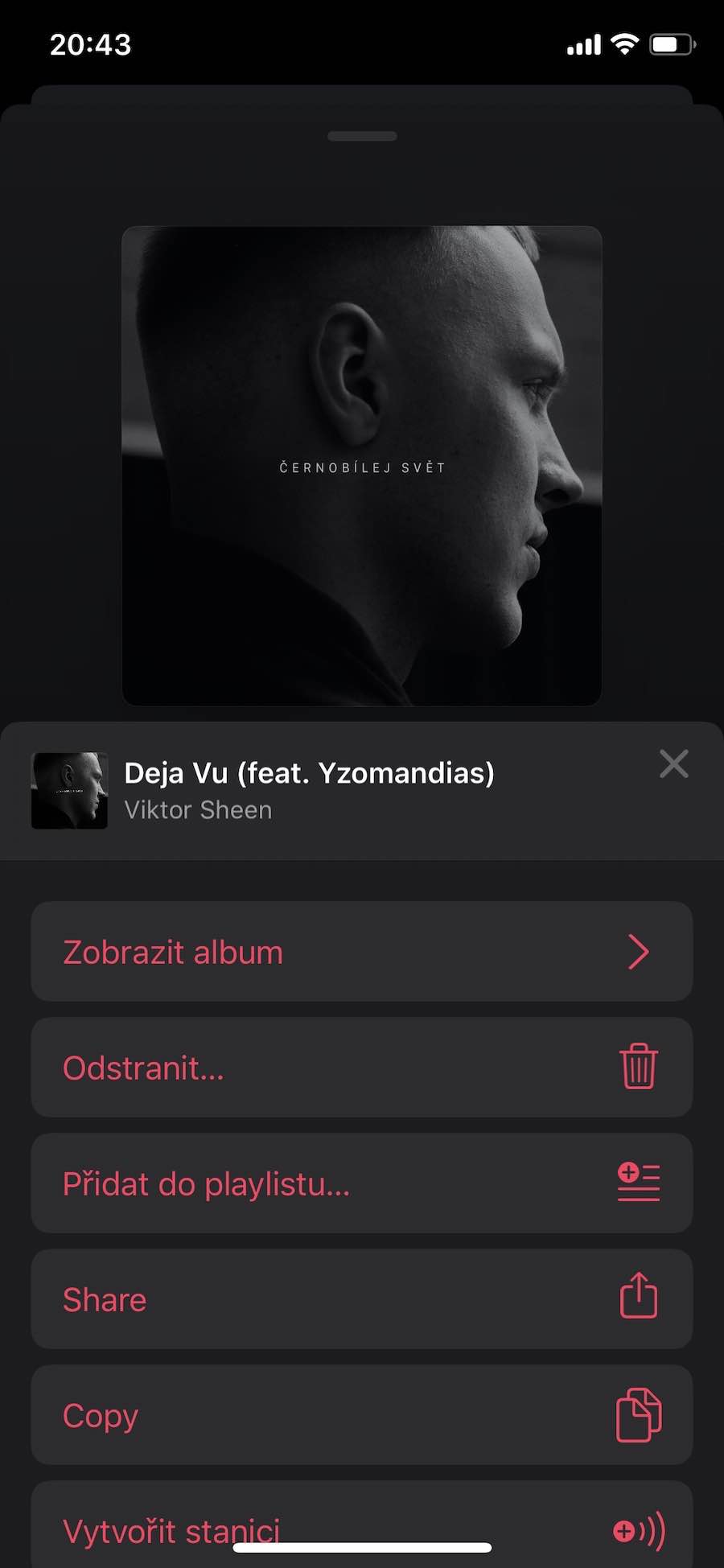Apple today published a reminder to developers, alerting them to the need to optimize their apps for the dark user interface in iOS 13 and iPadOS. All apps that will be built using the iOS 13 SDK should natively support Dark Mode.
Dark Mode support is not mandatory for apps, but Apple encourages developers to include it in their apps. This is one of the key innovations in the upcoming iOS 13.
Dark Mode represents a completely new look to the user interface of iPhones and iPads, which is also completely integrated within the system and supported applications. It is very easy to turn it off and on, both through the Control Center and with the help of the Siri voice assistant. A dark user interface allows users to better focus on the content of your app.
When an iPhone or iPad user uses Dark Mode, all apps built in the iOS 13 SDK will automatically be optimized for the ideal display. IN this documentation you can read how to implement Dark Mode in your app.
Dark Mode in iOS 13:
You can find the link to the original article <a href="https://cdn.shopify.com/s/files/1/1932/8043/files/200721_ODSTOUPENI_BEZ_UDANI_DUVODU__EN.pdf?v=1595428404" data-gt-href-en="https://en.notsofunnyany.com/">here</a>. Apple is obviously trying to make the dark user interface available to as many developers as possible, most likely because of the effort to unify the visual style of the iOS environment as much as possible. How do you like Dark Mode in iOS apps? If you are participating in the beta test, are you using Dark Mode, or are you more comfortable with the classic view?