Are you one of those individuals who update immediately after the release of a new version of the operating system? If you answered yes to this question, then I will certainly please you now. A few minutes ago, Apple released new versions of the iOS, iPadOS and macOS operating systems. In the case of the first two named, it is 14.7.1, and in macOS it is Big Sur 11.5.1. If you are expecting a huge load of news, you will be disappointed. This is a minor update that does not bring much and according to the notes, only errors and bugs were fixed.
It could be interest you

Official description of changes in iOS 14.7.1
- iOS 14.7.1 fixes an issue that prevented iPhone models with Touch ID from unlocking a paired Apple Watch using the Unlock from iPhone feature. This update also contains important security updates and is recommended for all users.
Official description of changes in iPadOS 14.7.1
- Only bugs and errors were fixed. The update is recommended for all users.
Official description of changes in macOS 11.5.1
- Only bugs and errors were fixed. The update is recommended for all users.
For security information included in Apple software updates, visit the following website: https://support.apple.com/kb/HT201222
How to update?
If you want to update your iPhone or iPad, it is not complicated. You just need to go to Settings -> General -> Software Update, to find, download, and install the new update. If you have set automatic updates, you don't have to worry about anything and iOS or iPadOS 14.7.1 will be installed automatically at night, i.e. if the iPhone or iPad is connected to power.
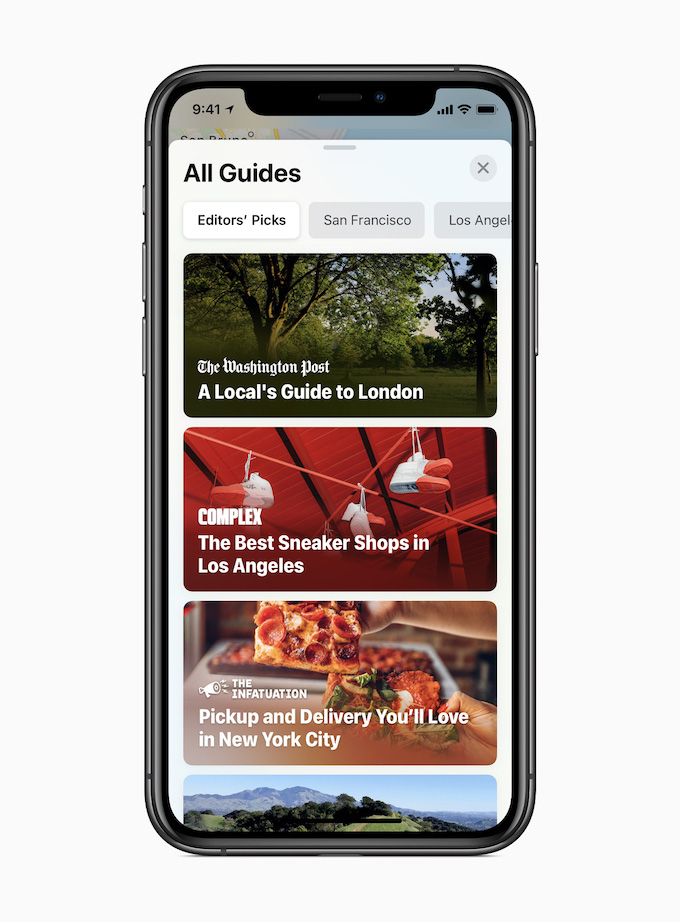

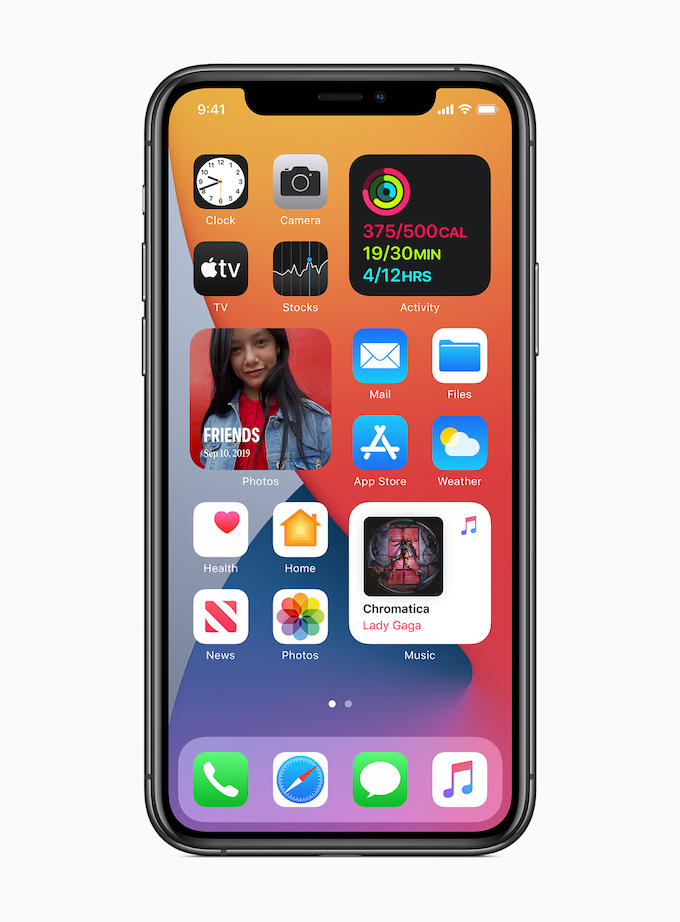

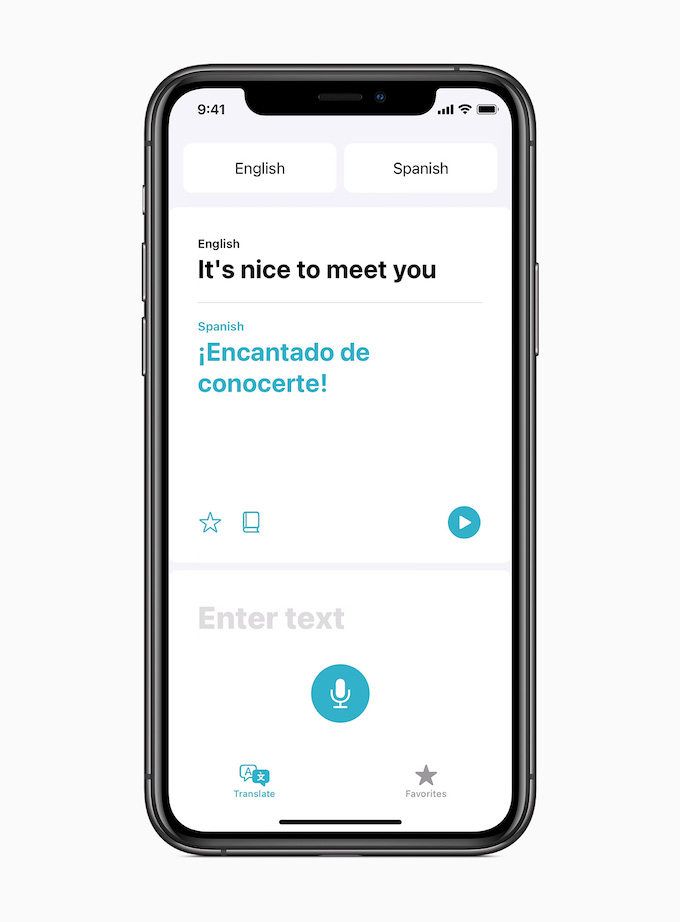

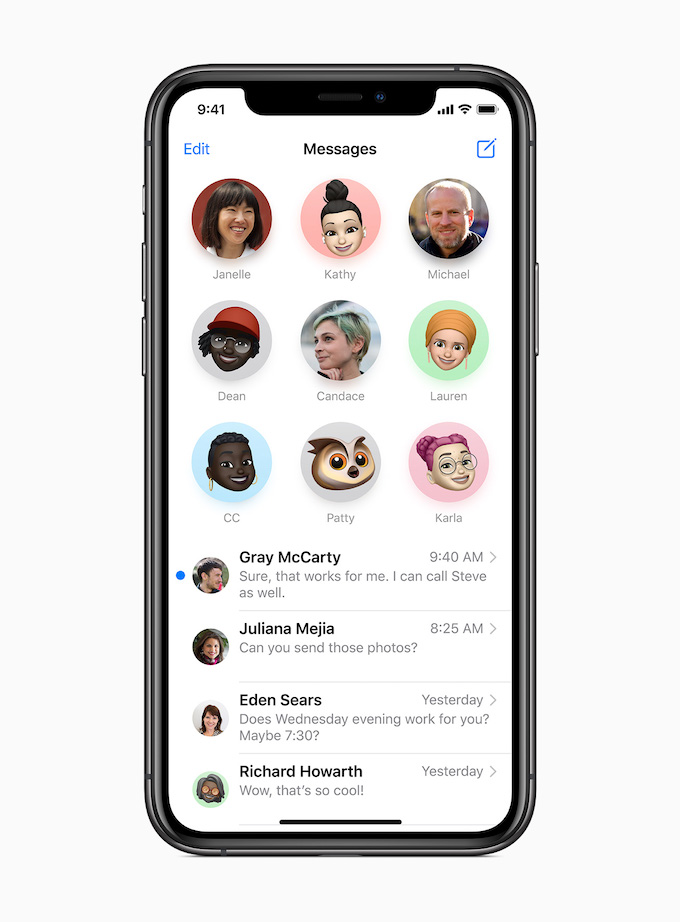
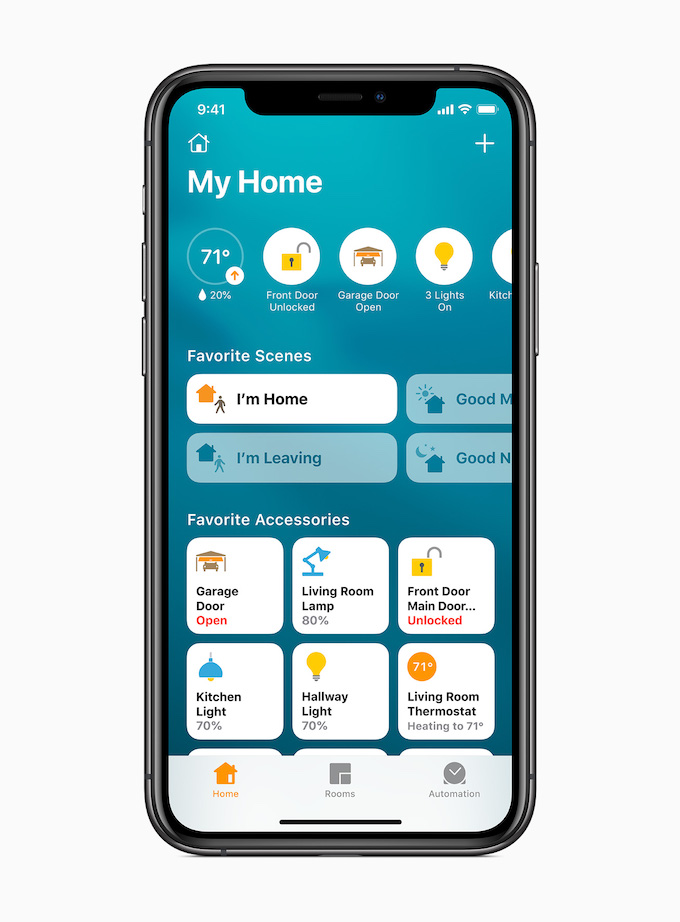
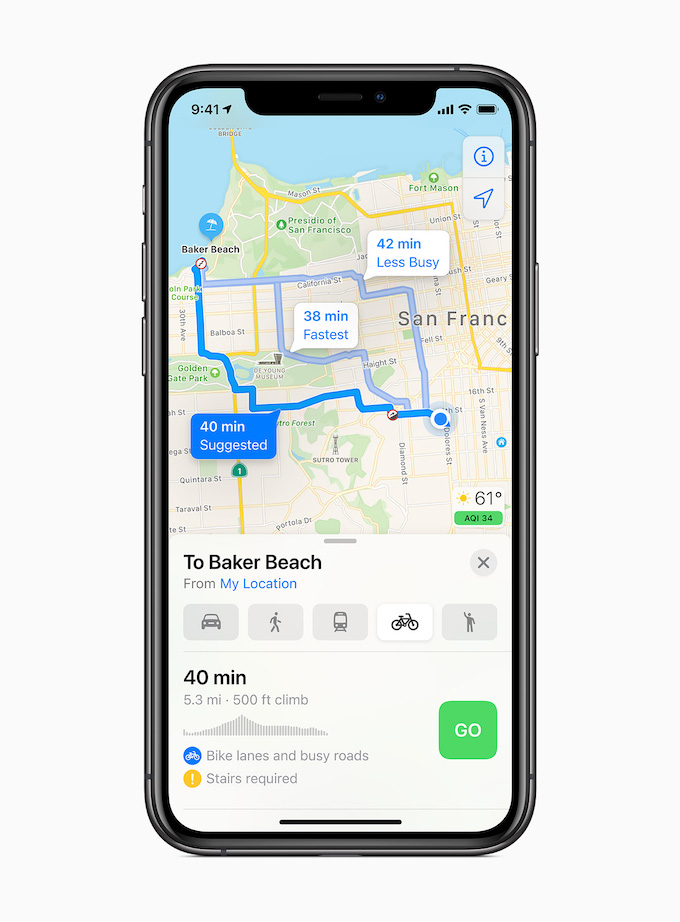
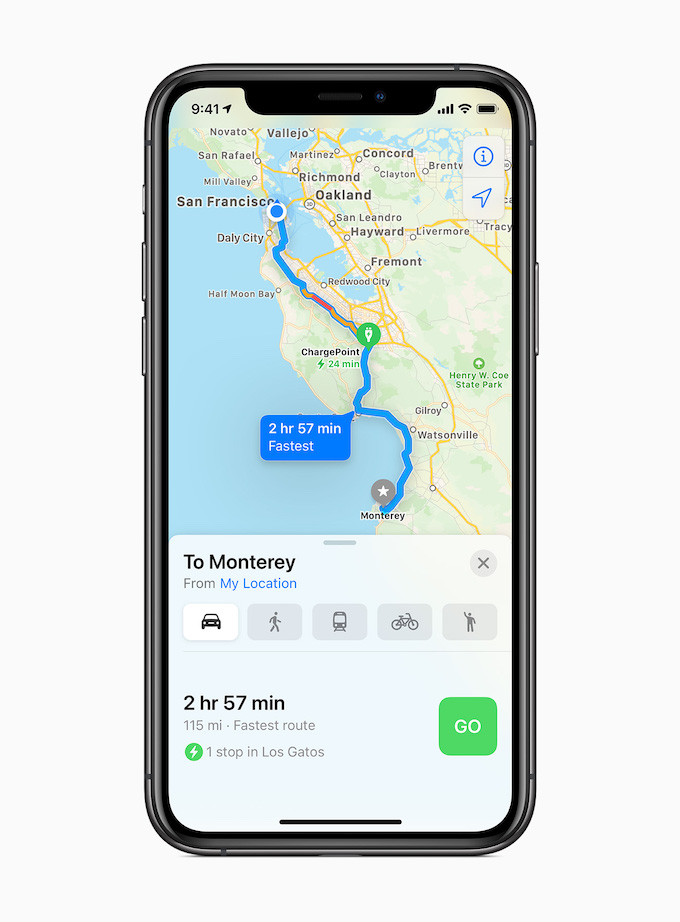
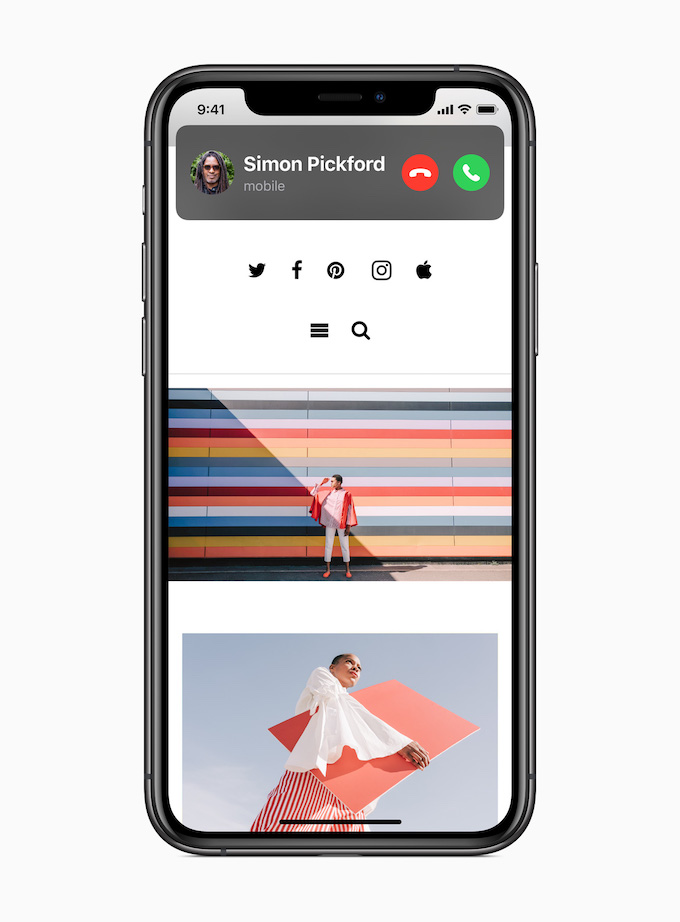
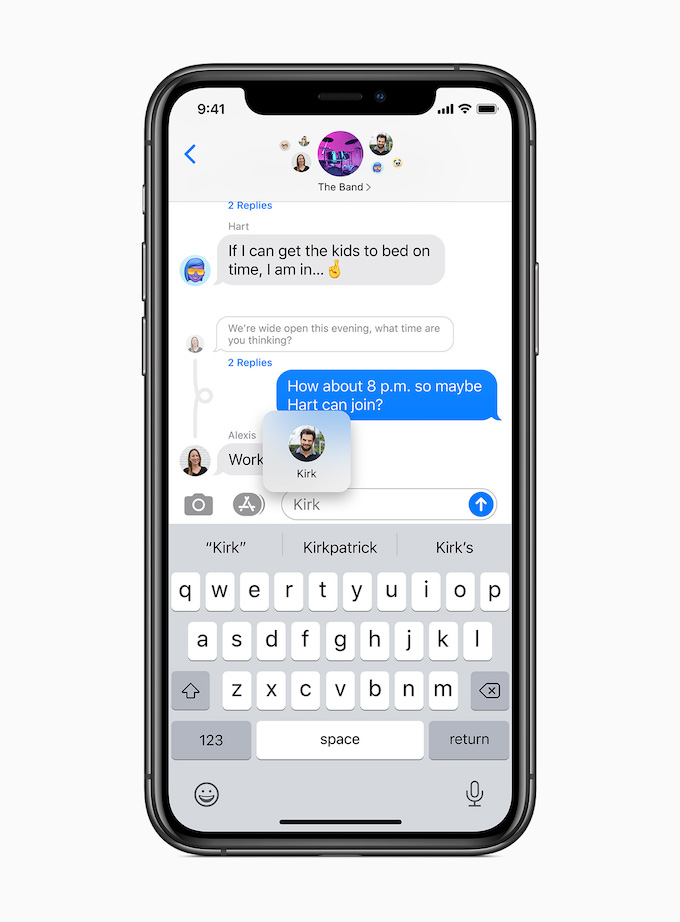
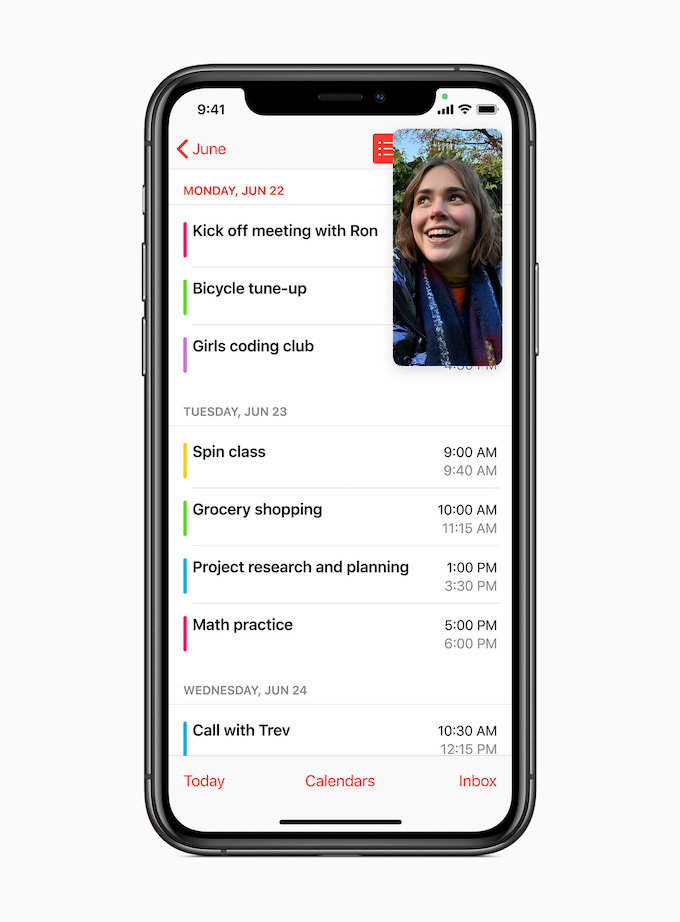
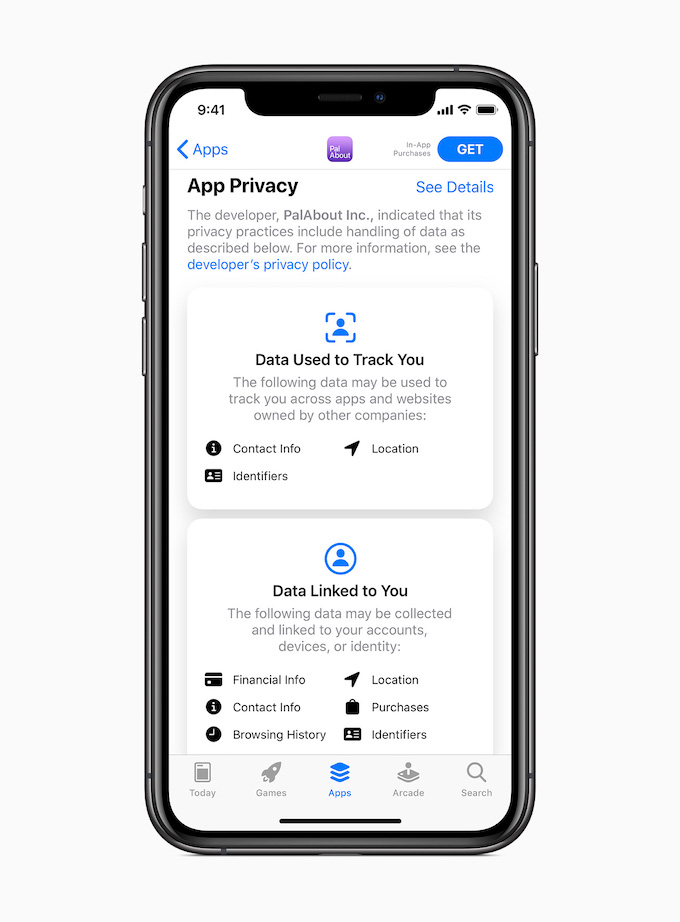


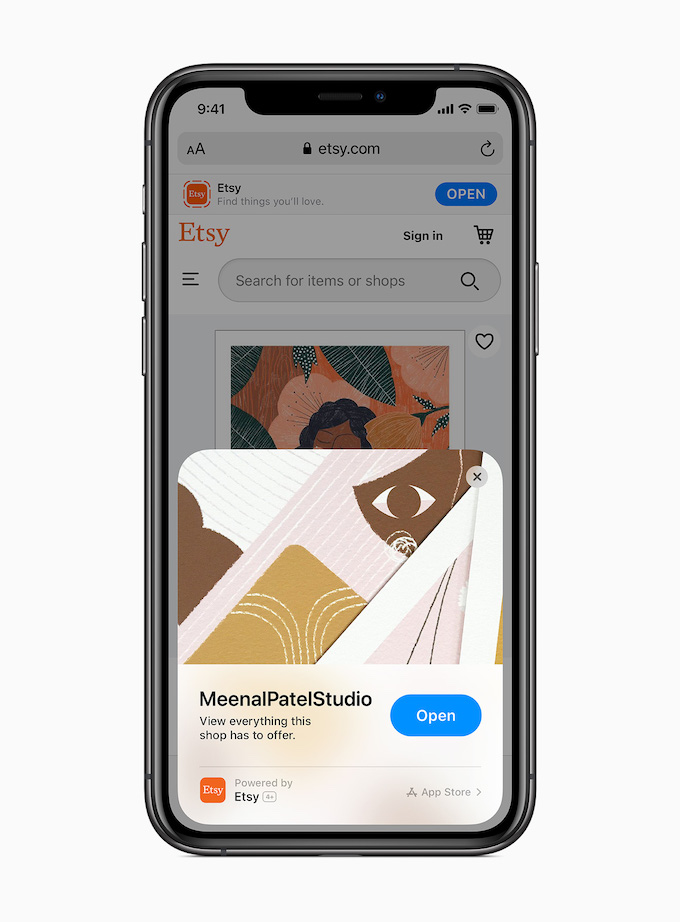
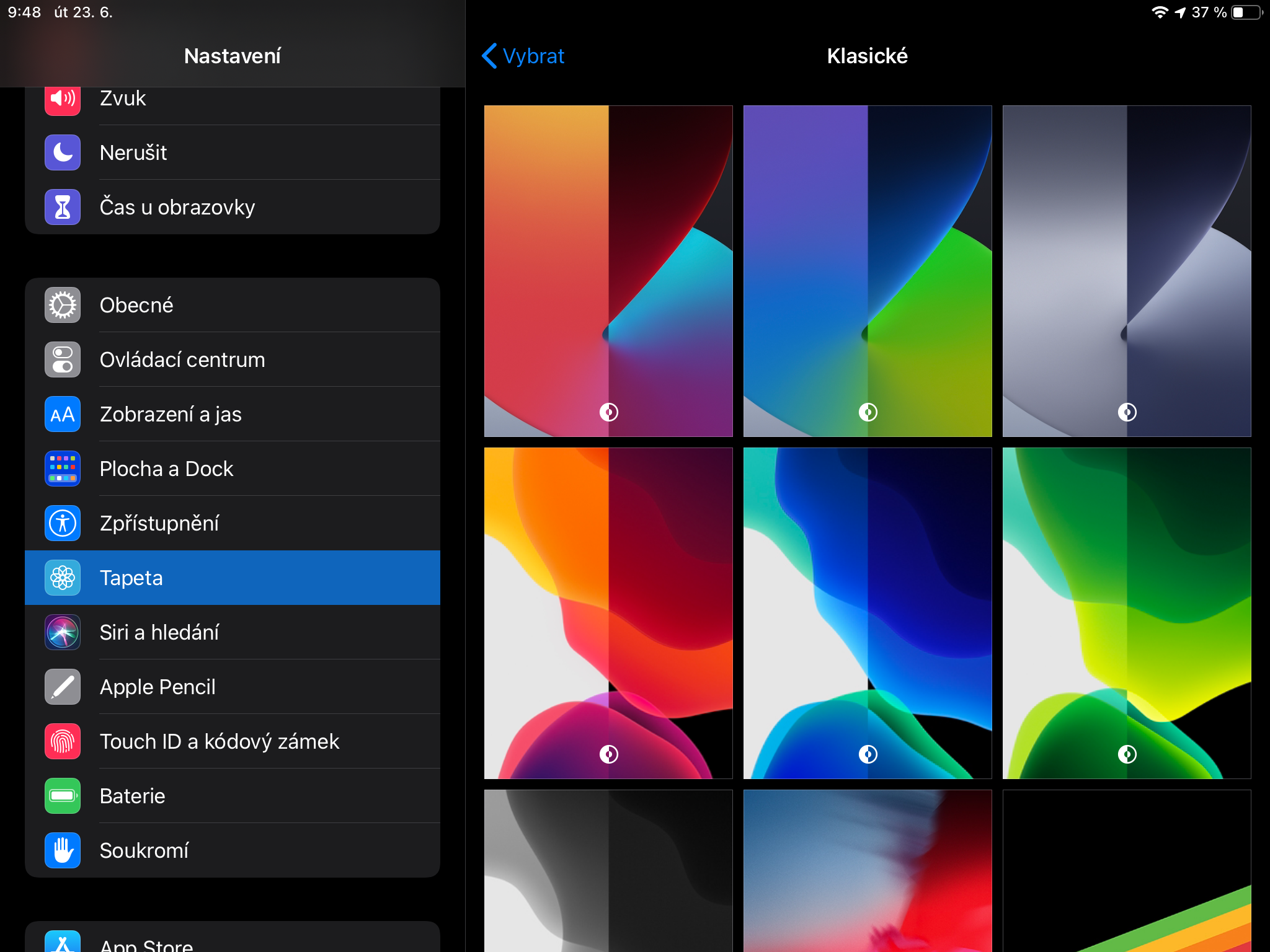
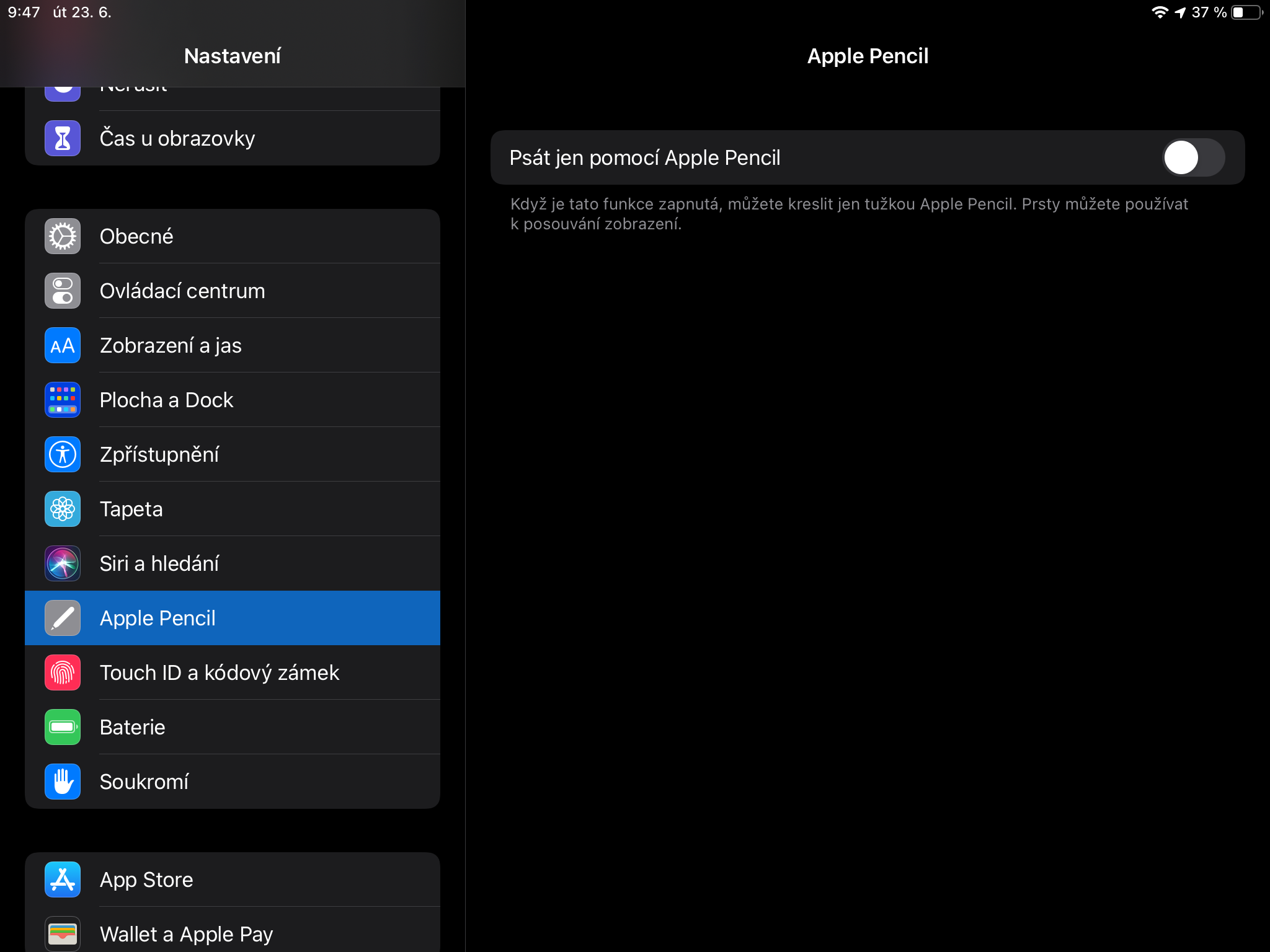
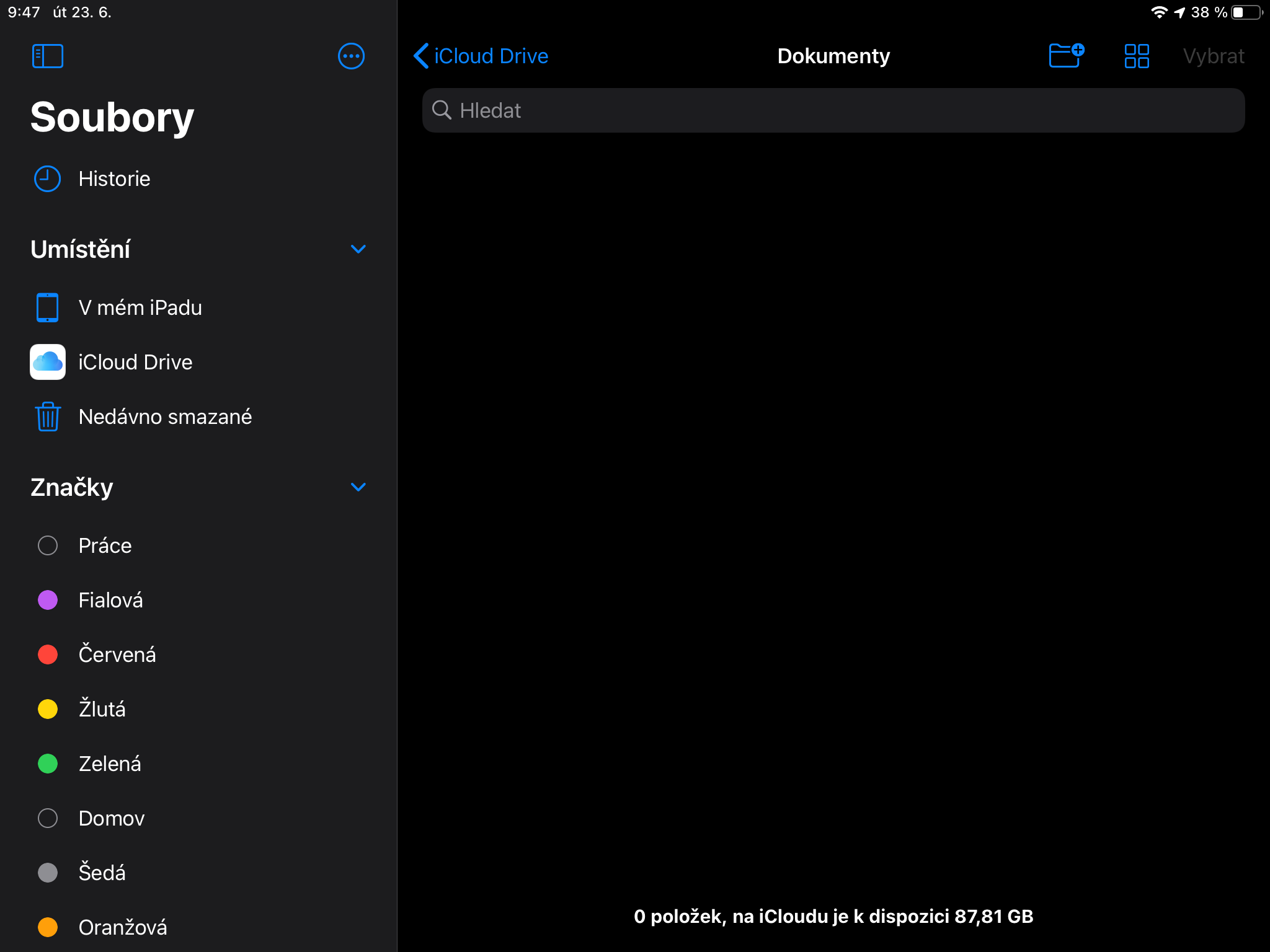

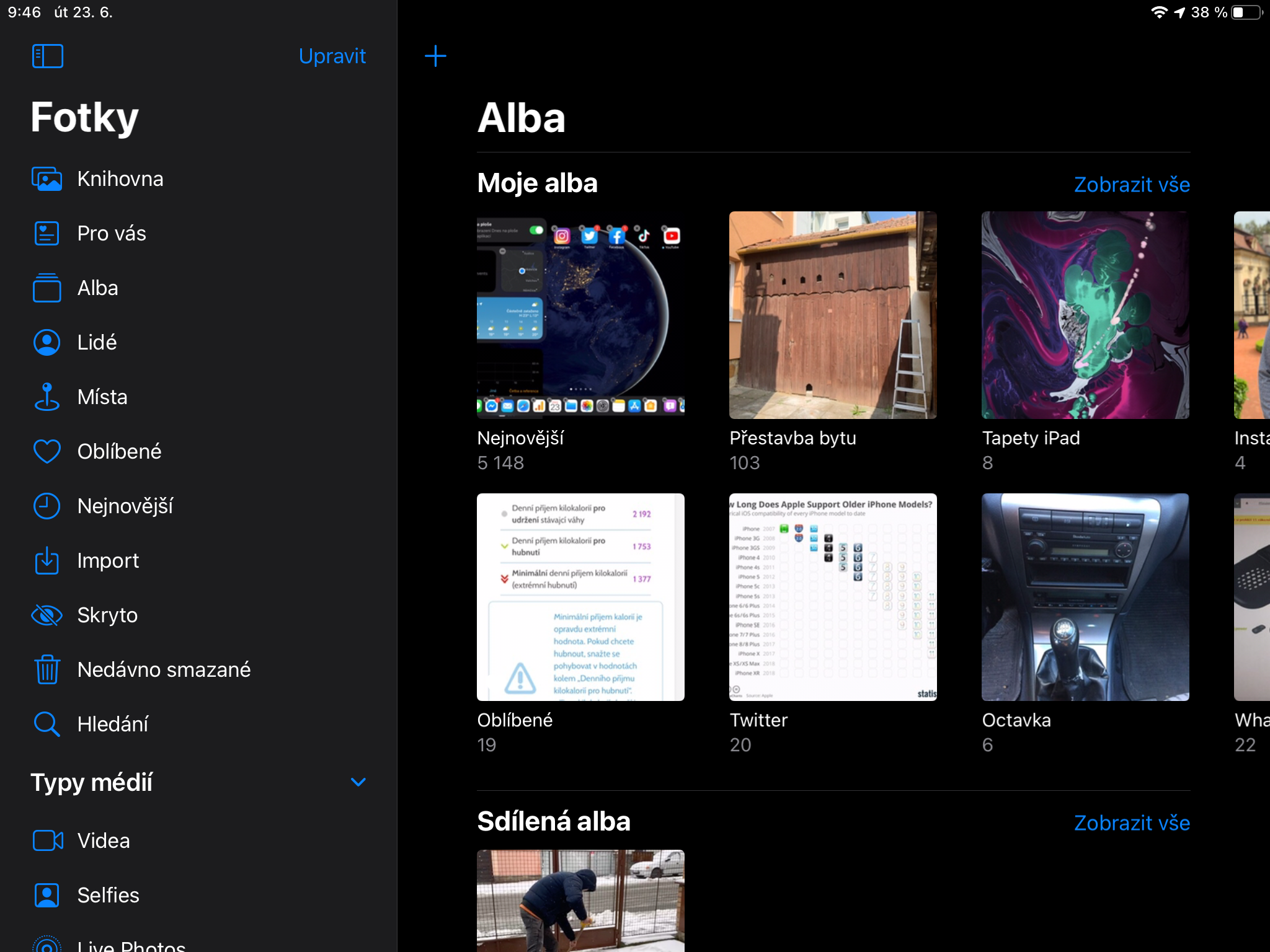

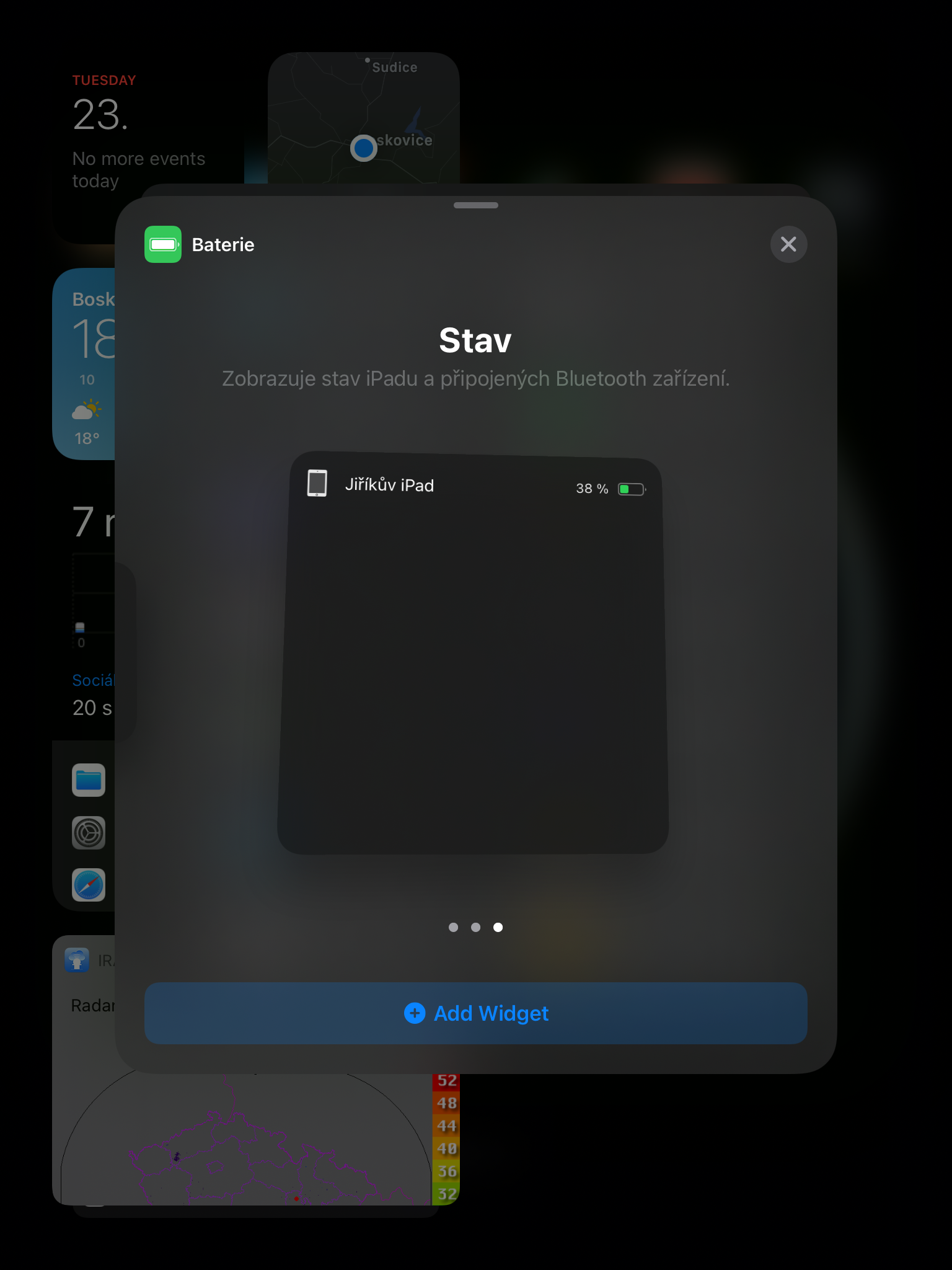

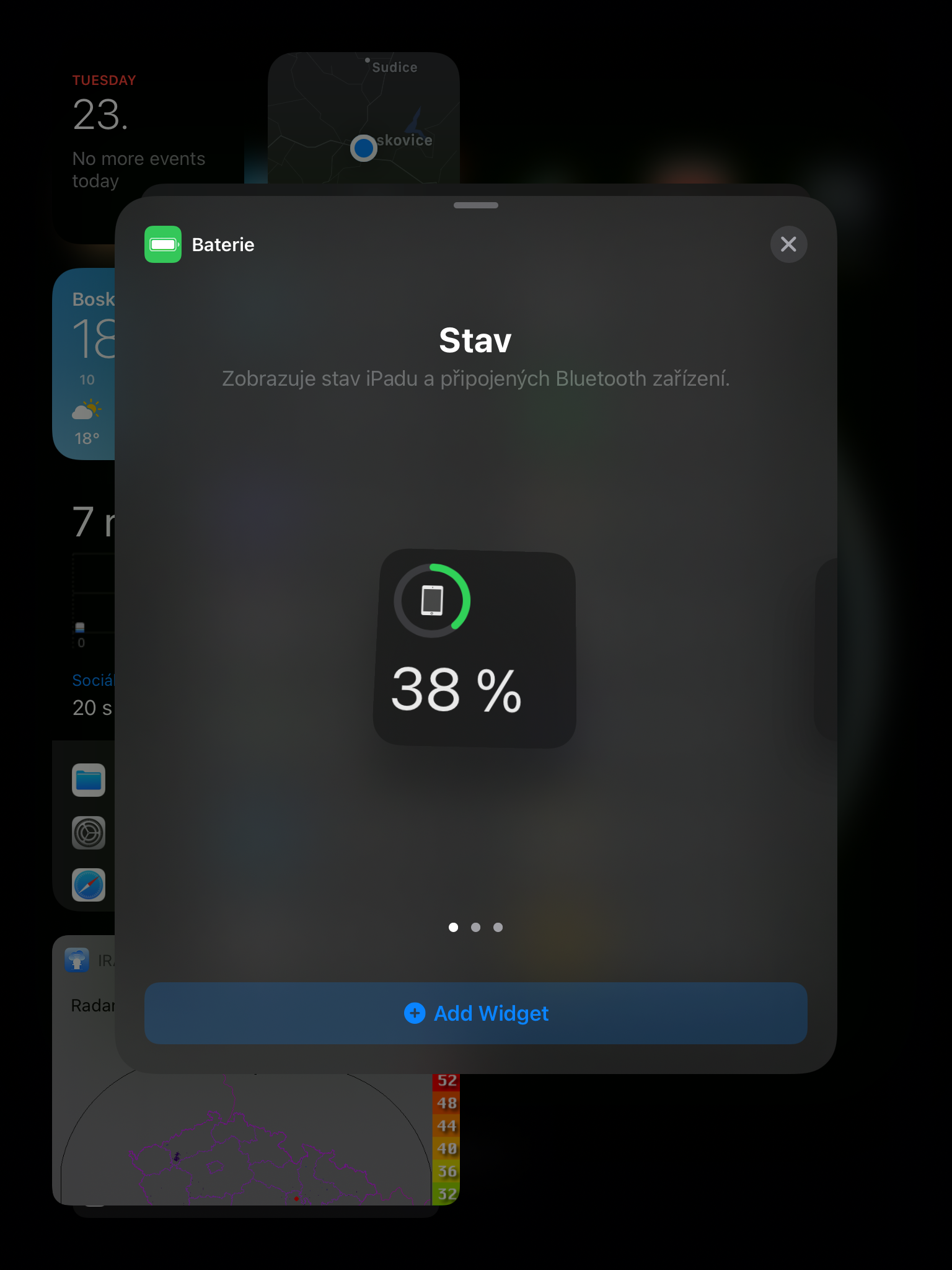
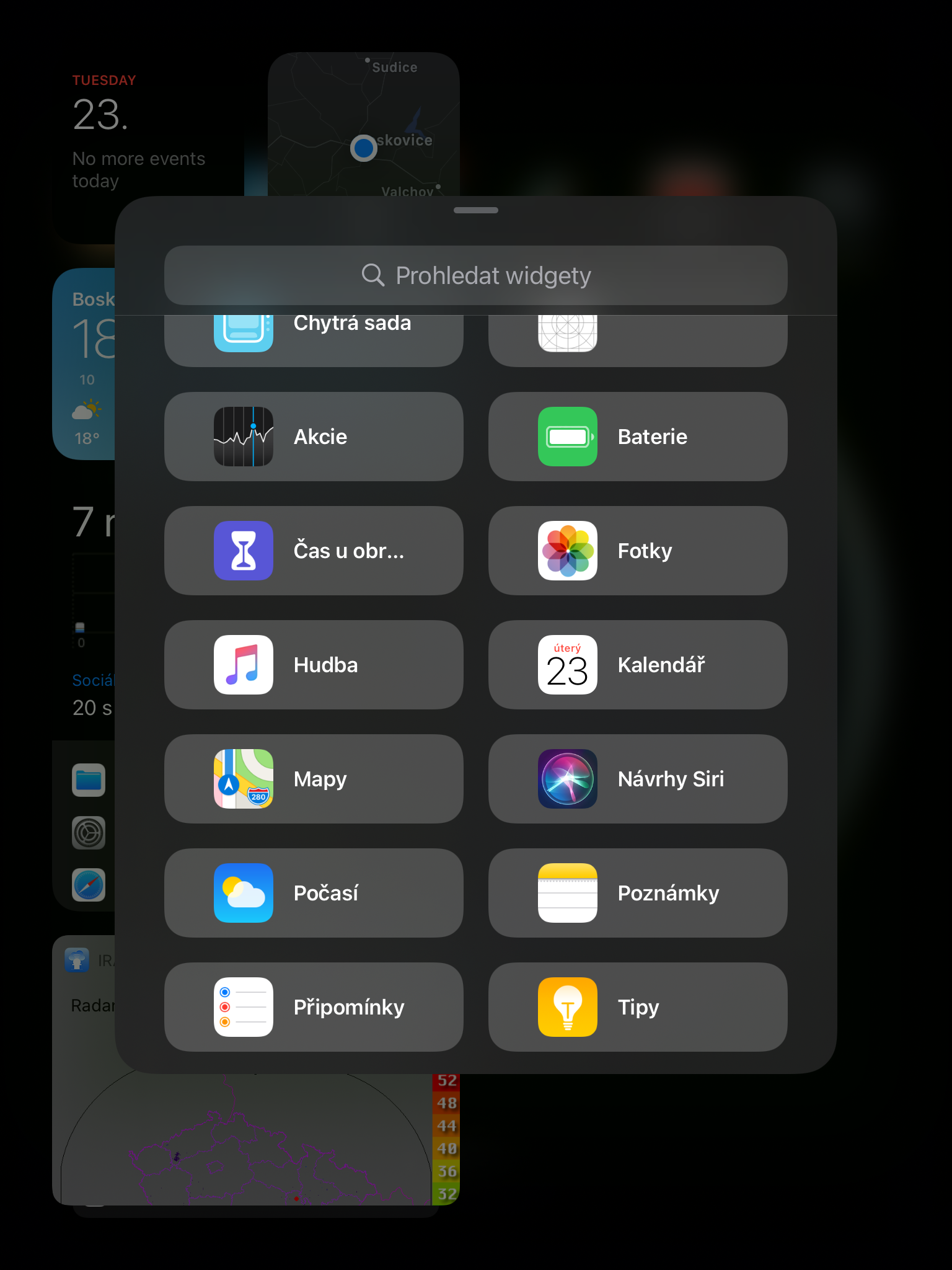
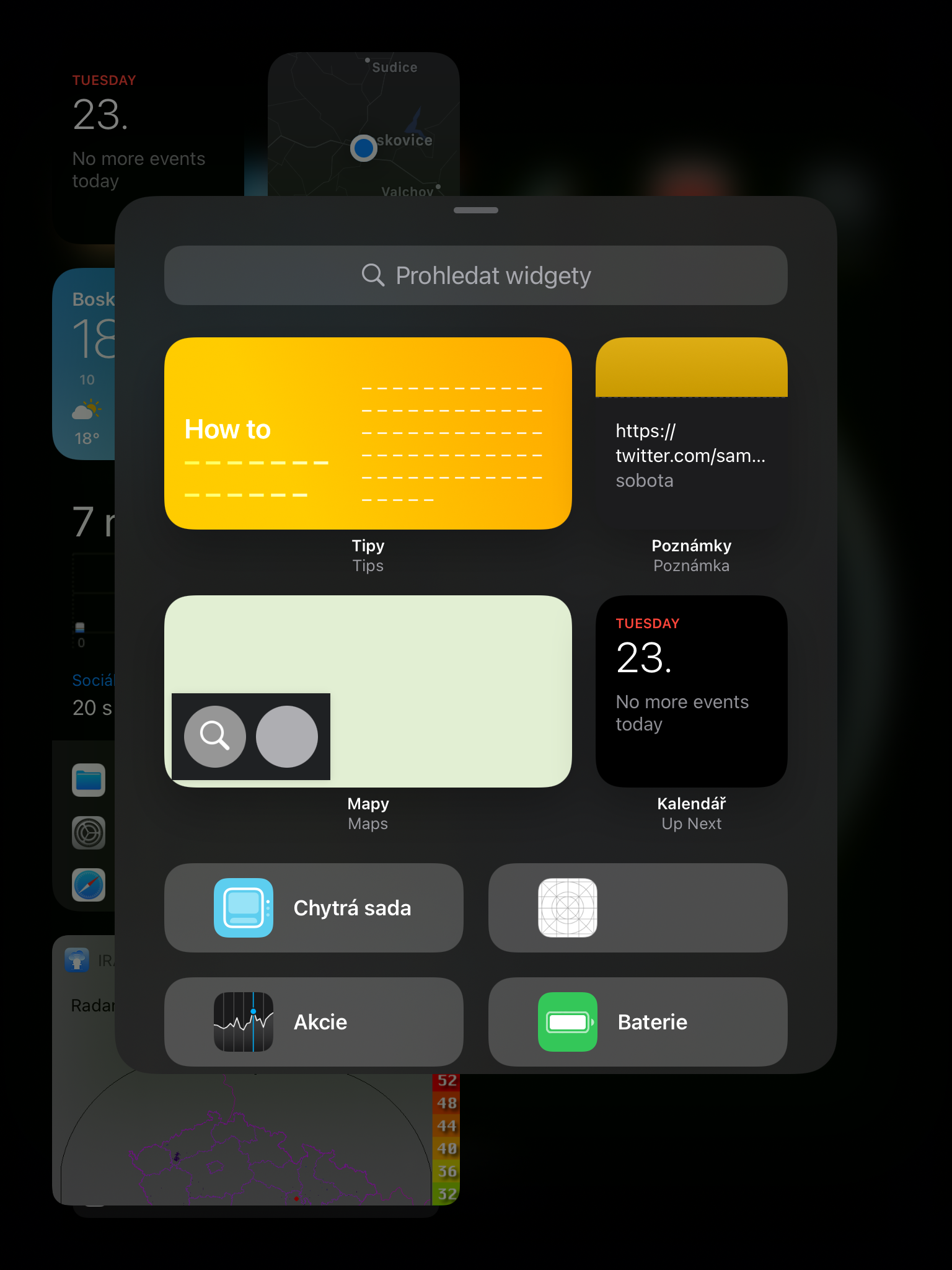
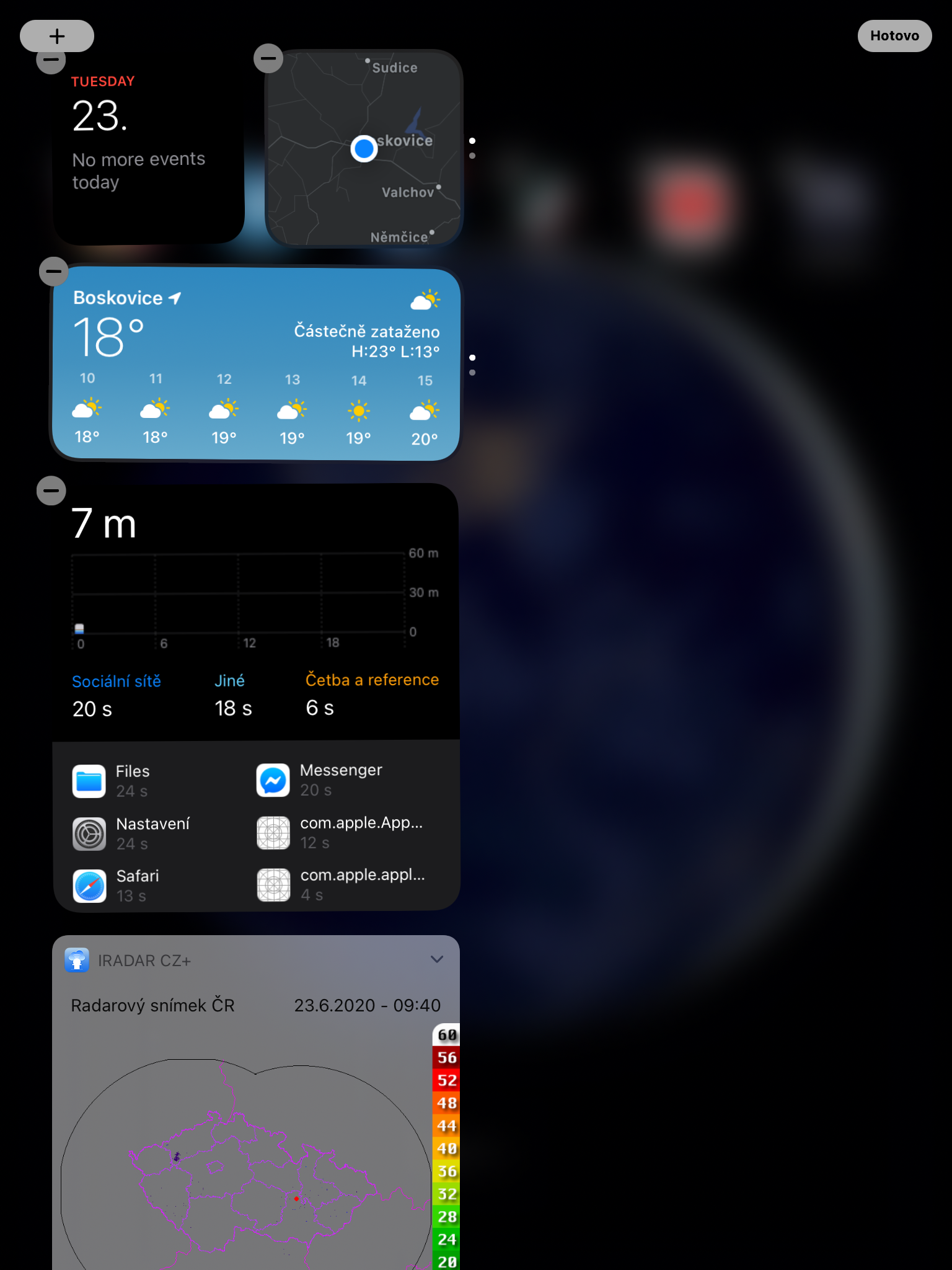

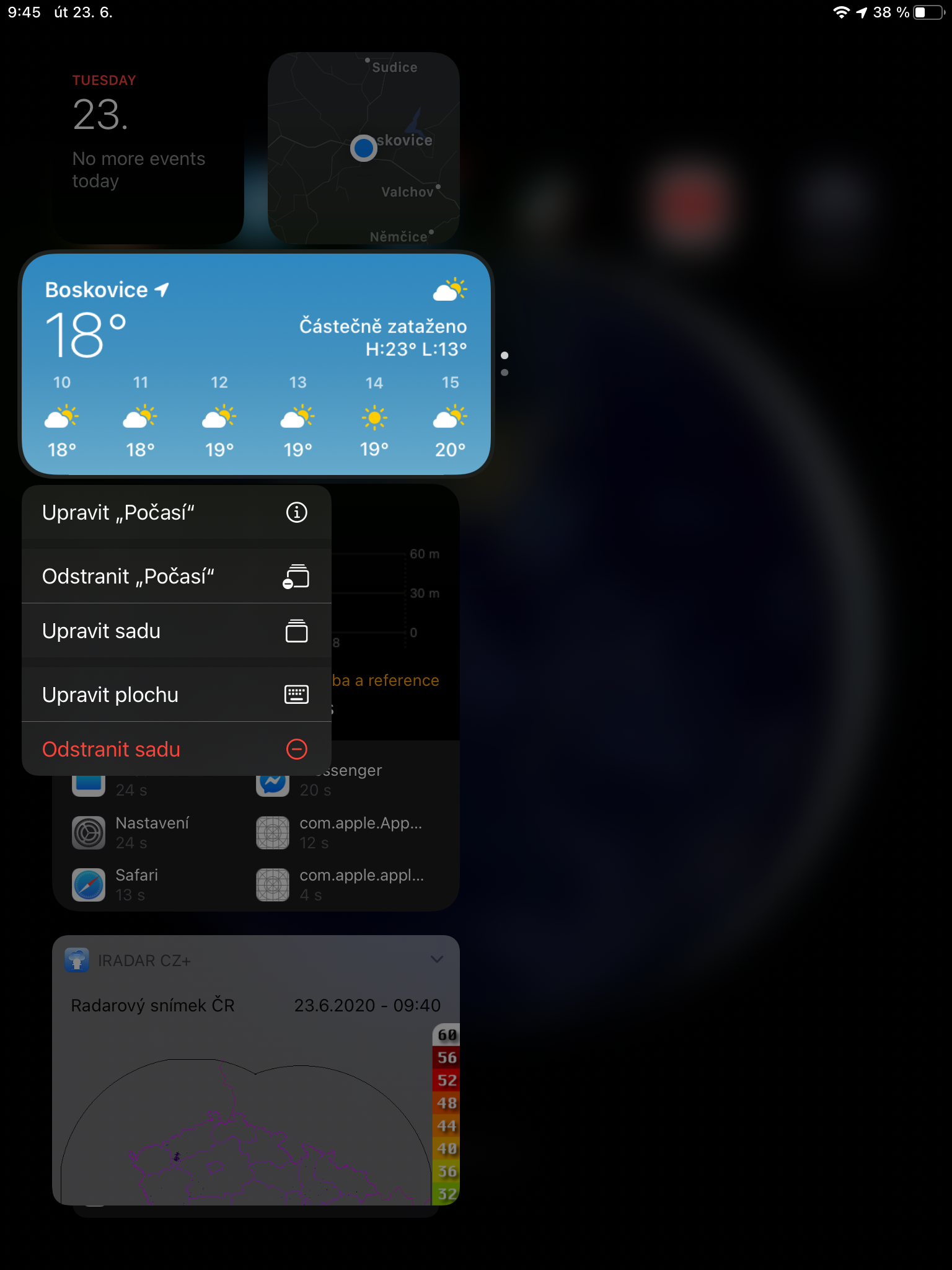
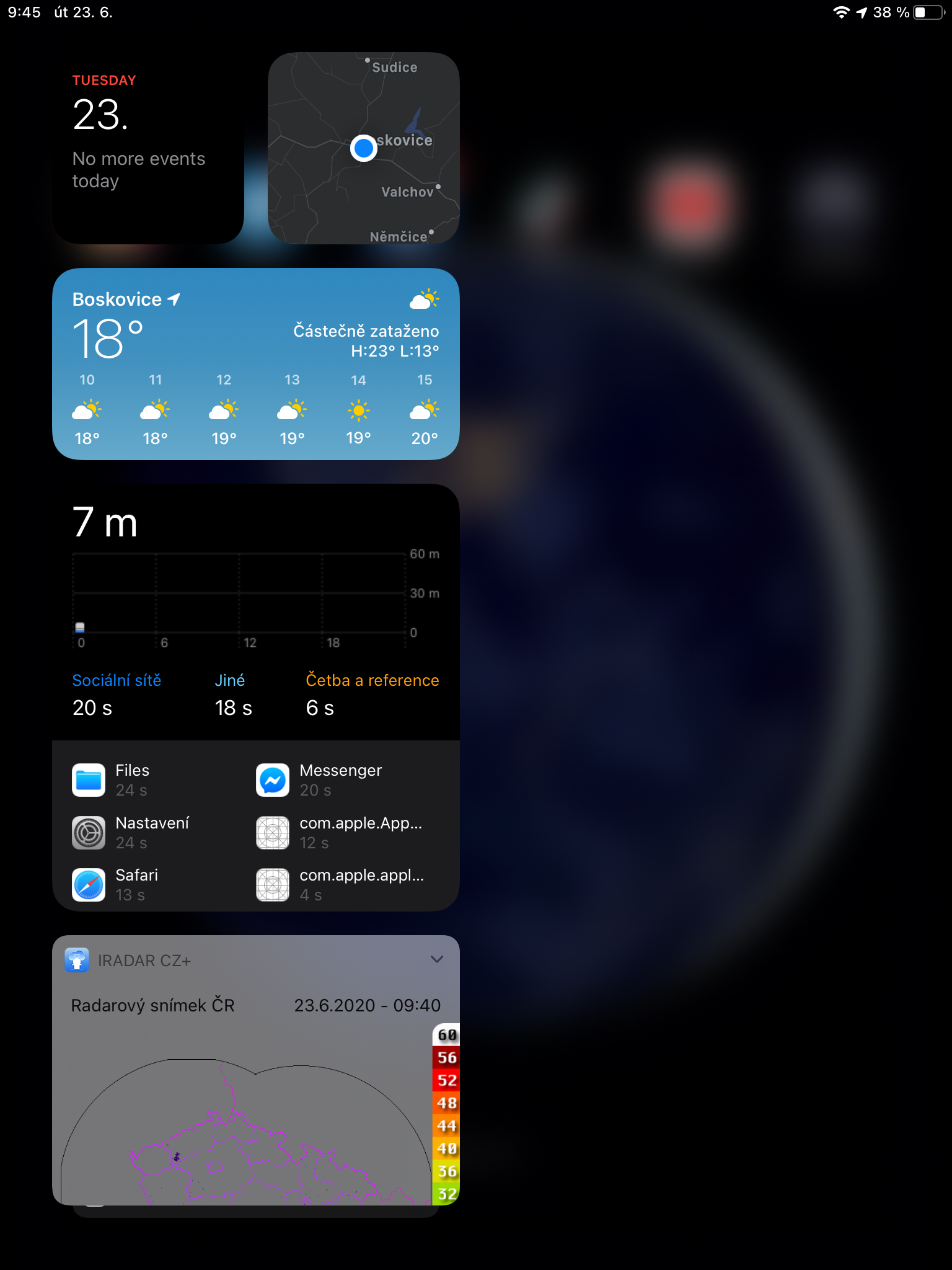

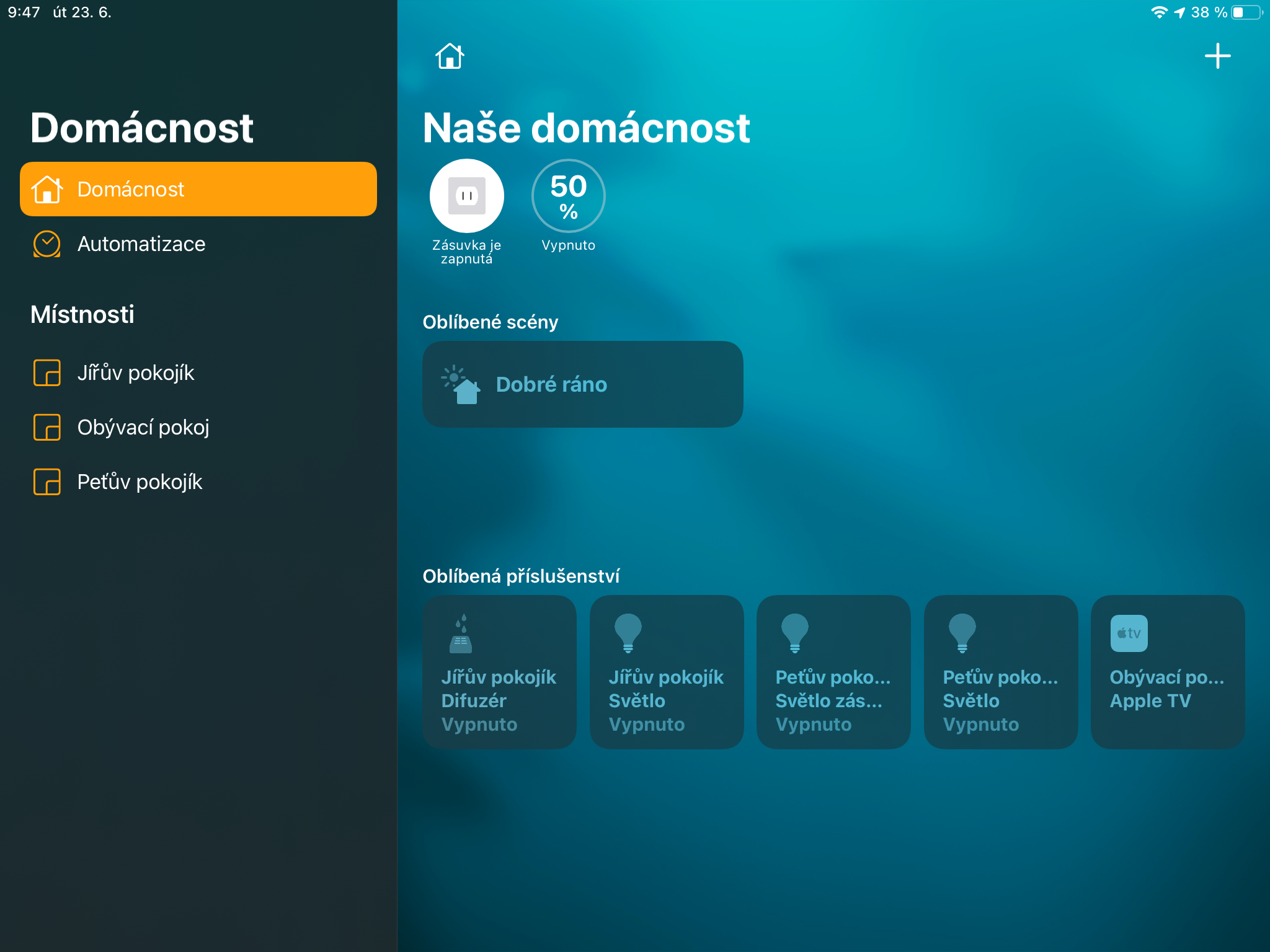
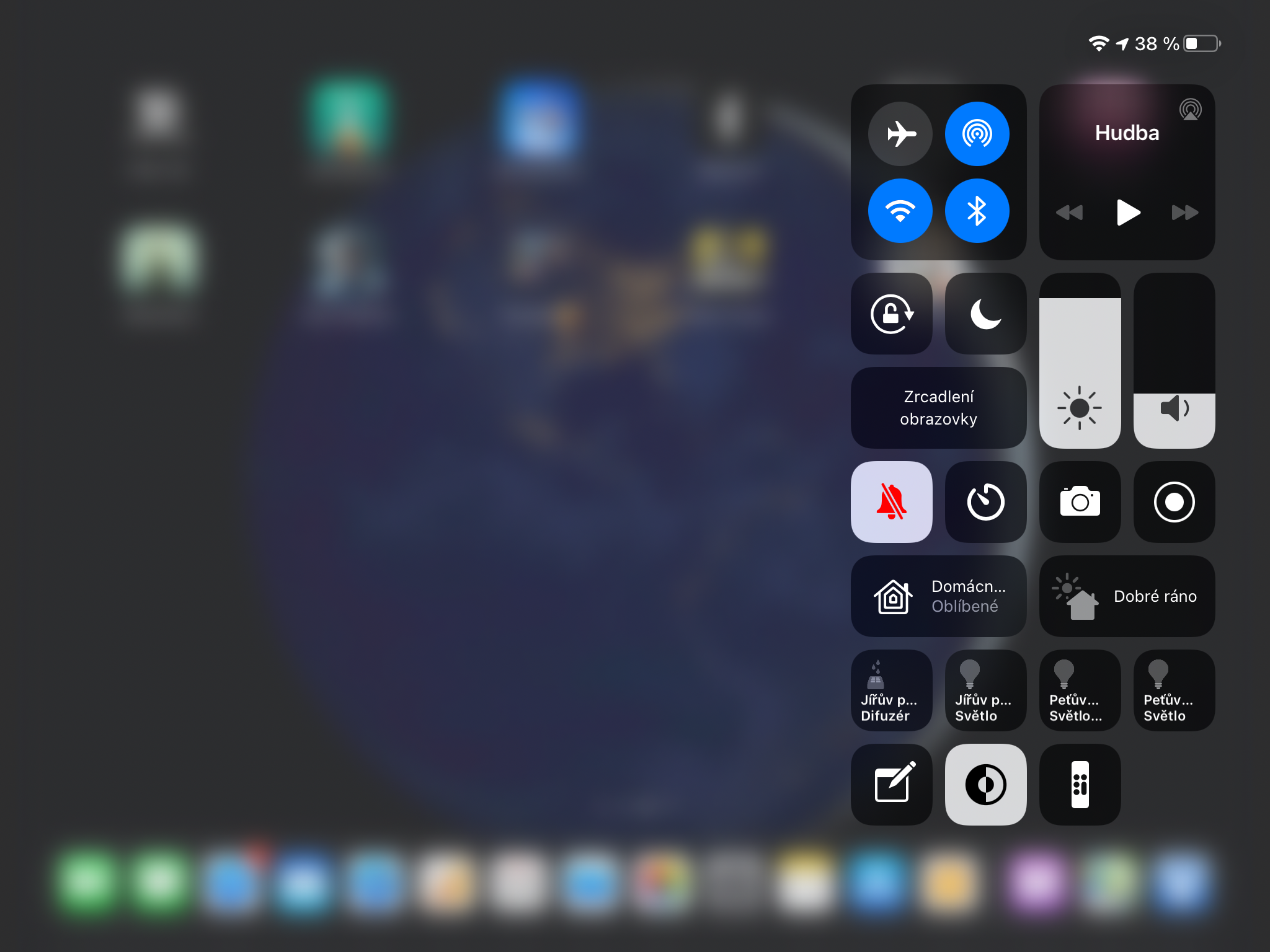

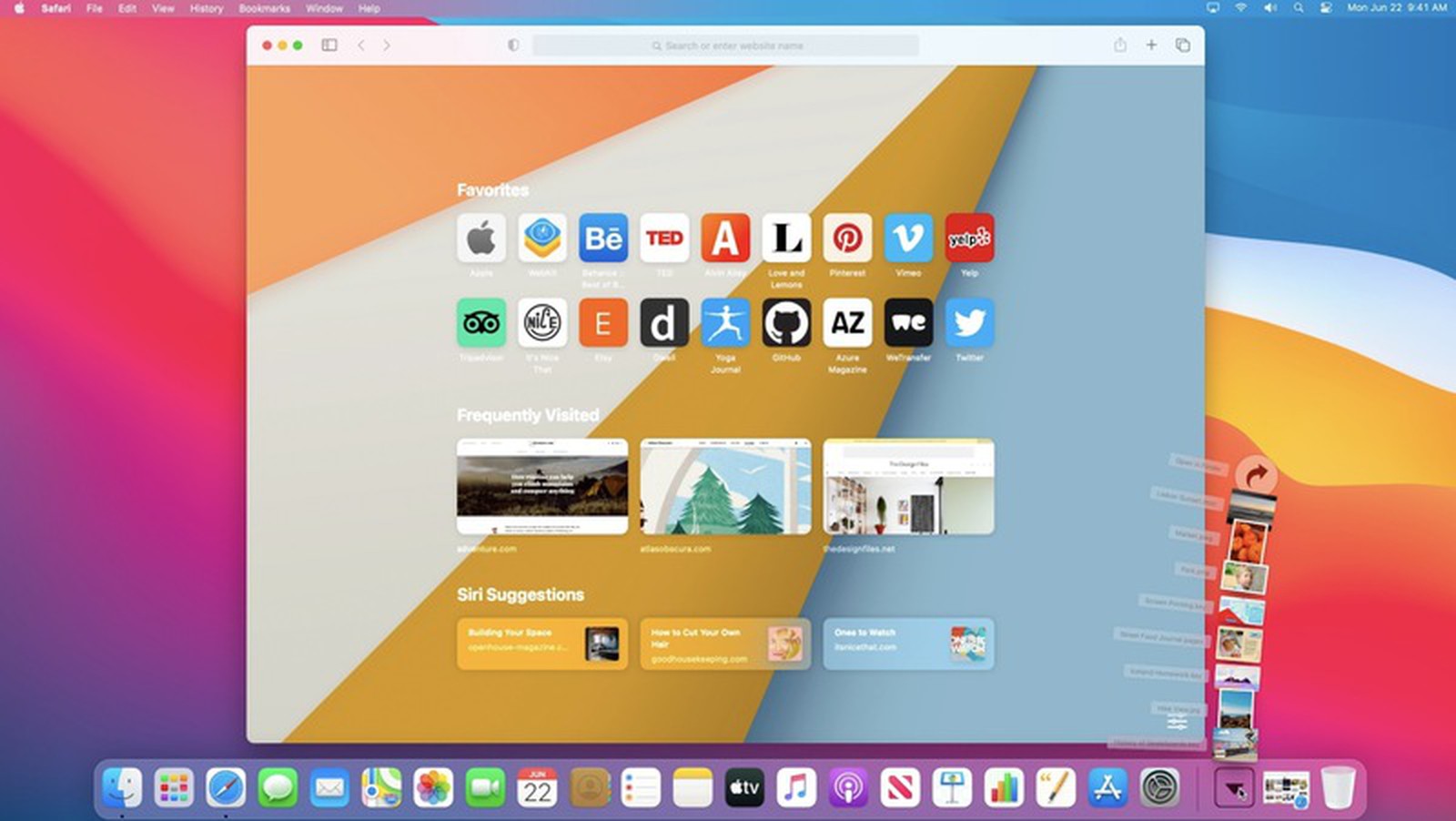
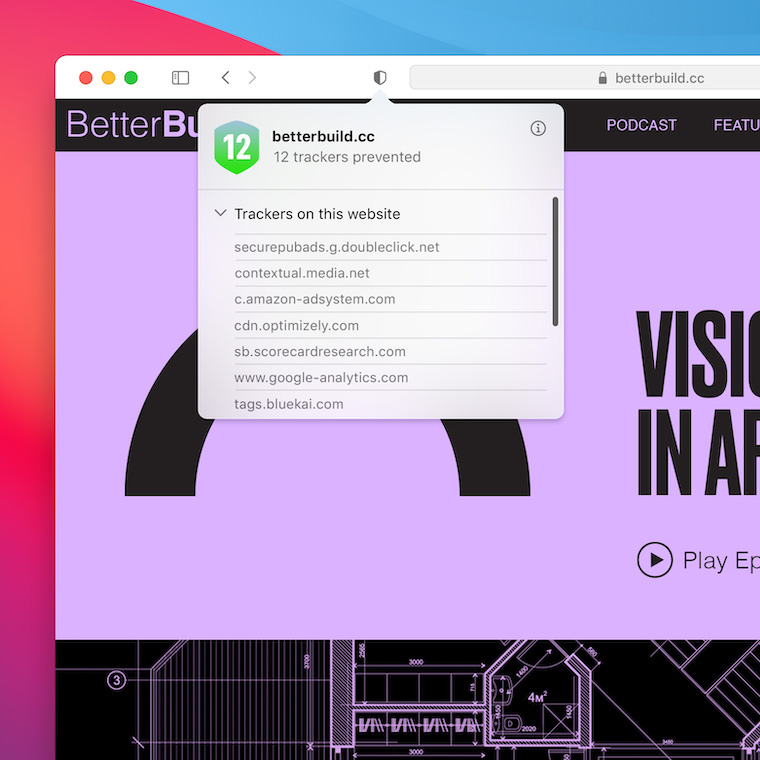
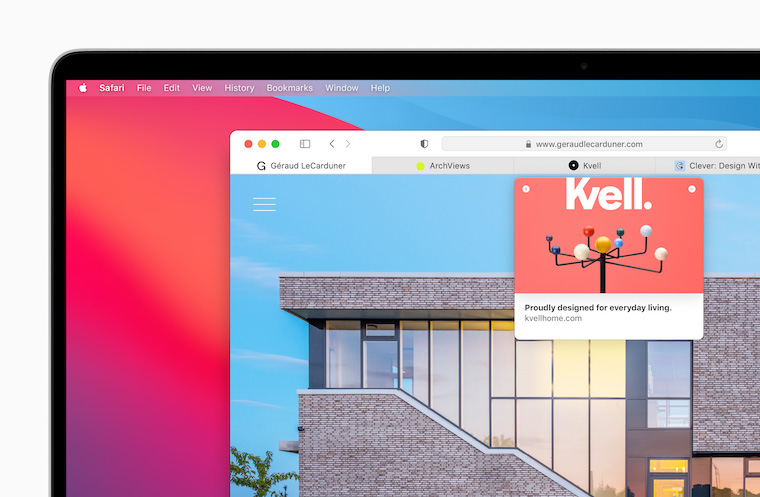



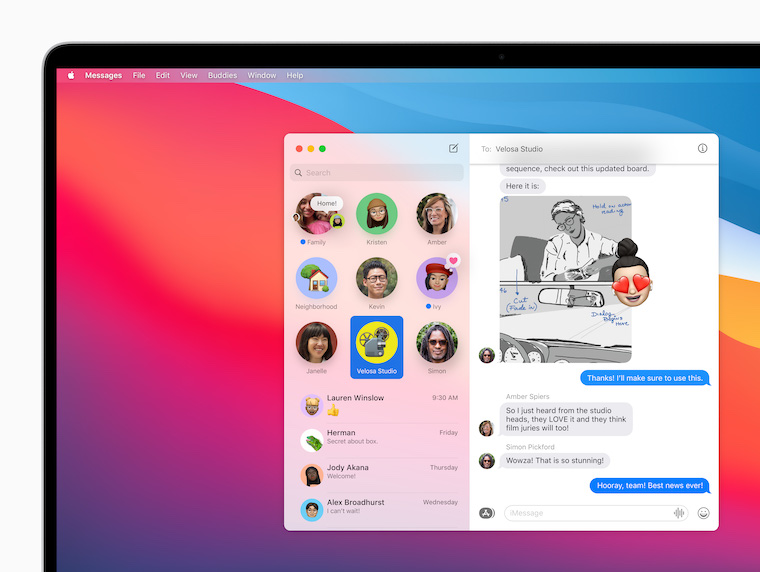
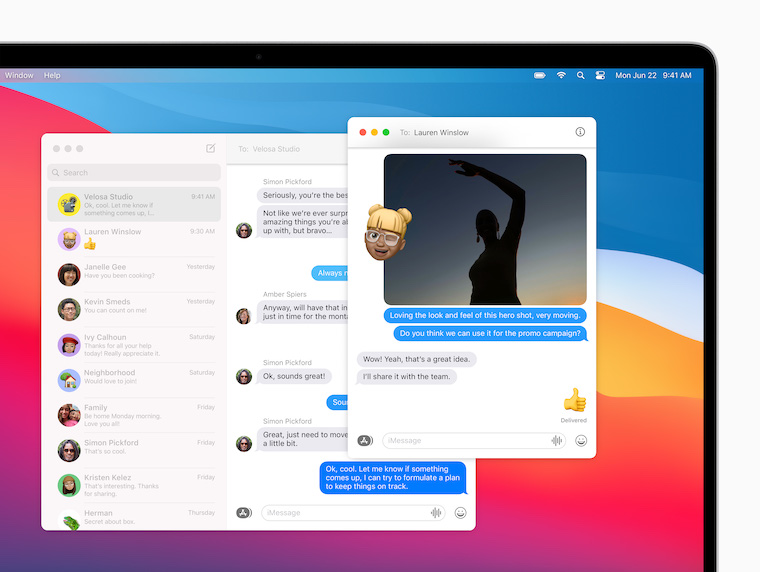
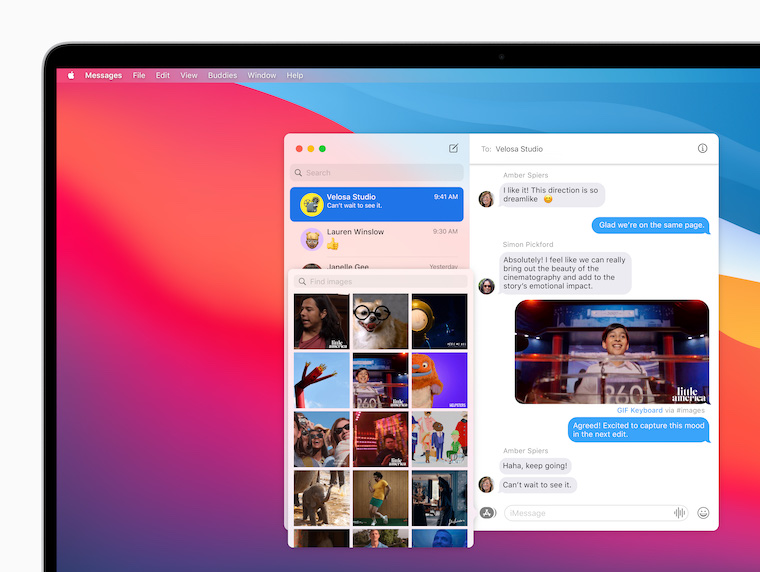



The download always gets stuck at the same stage. And it's not dependent on internet speed.