It's been exactly six days since Apple released new versions of operating systems for iPhones, iPod Touches, iPads, Apple Watch and Apple TV. For six days now, users have been able to play with the official version of iOS 11, watchOS 4 and tvOS 11. Today, the long-awaited macOS update, which will be called High Sierra, is added to these news. Apple released the new version at 19:00 p.m. So if you have a compatible device (see the list below), you can happily download the new version.
It could be interest you

The biggest news in macOS High Sierra definitely includes the transition to the new APFS file system, support for the new and efficient video format HEVC (H.265), support for the new Metal 2 API, support for CoreML technology, and finally support for virtual reality devices. On the software side, the applications for Photos, Safari, Siri have changed, and the Touch Bar has also received changes (you can find a complete list of changes <a href="https://cdn.shopify.com/s/files/1/1932/8043/files/200721_ODSTOUPENI_BEZ_UDANI_DUVODU__EN.pdf?v=1595428404" data-gt-href-en="https://en.notsofunnyany.com/">here</a>, or in the changelog that will be displayed to you during the update menu).
As for the compatibility of Apple hardware with the new macOS, if you don't have a really old Mac or MacBook, you won't have a problem. macOS High Sierra (10.13) can be installed on the following devices:
- MacBook Pro (2010 and later)
- MacBook Air (from 2010 and later)
- Mac Mini (2010 and newer)
- Mac Pro (2010 and later)
- MacBook (Late 2009 and later)
- iMac (Late 2009 and newer)
The procedure for updating is very easy. However, before you start, we recommend that you make a backup, which you should do whenever you manipulate the operating system of your device, whether it is an iPhone, iPad or Mac. For backup, you can use the default Time Machine application, or use some proven third-party applications, or save files to iCloud (or other cloud storage). Once you have the backup done, initializing the installation is easy.
Official macOS High Sierra Gallery:
Just open the app Mac App Store and click the tab in the top menu updates. If you try after this article is published, the new operating system should appear here. Then just follow the instructions. If you don't see the update right away, please be patient. Apple releases updates gradually, and it may take a while before it's your turn. You can find information about the biggest news <a href="https://cdn.shopify.com/s/files/1/1932/8043/files/200721_ODSTOUPENI_BEZ_UDANI_DUVODU__EN.pdf?v=1595428404" data-gt-href-en="https://en.notsofunnyany.com/">here</a>.











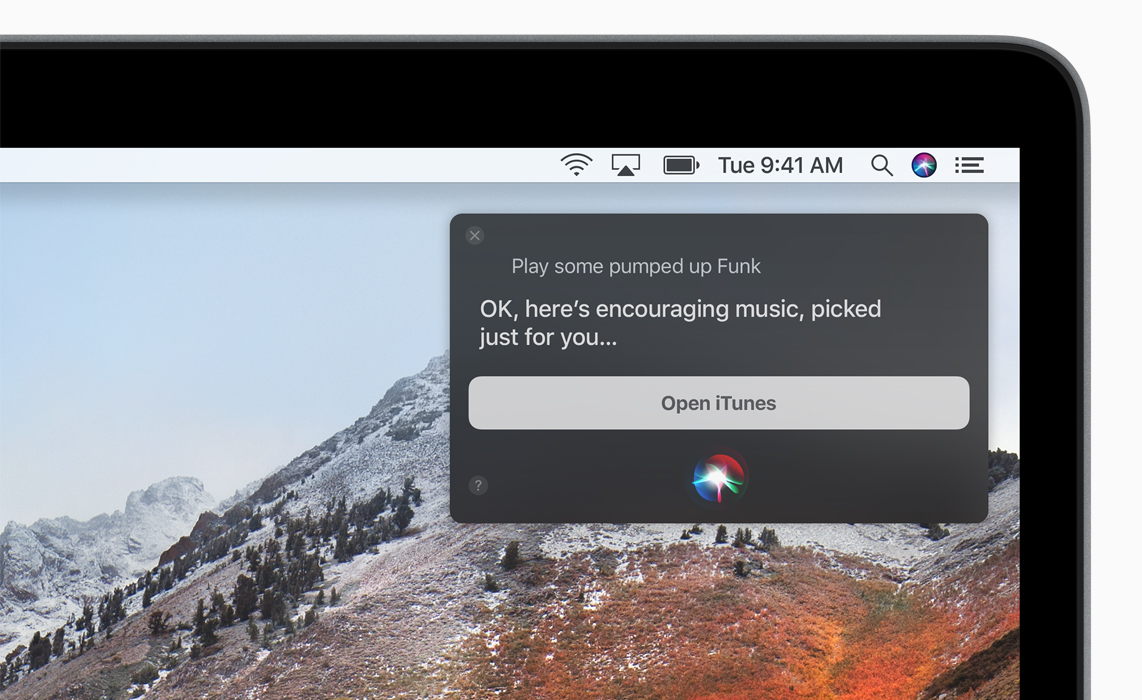
Somehow I don't see what change the touchbar has undergone :/
"Touch Bar on MacBook Pro gets new Control Strip options plus an improved color picker and more video controls." It is said that this is nothing fundamental, rather such QoL adjustments...
touch bar? that guy was only supposed to entice people to buy a new cat, simply wow factor.
there were no big plans for the future with him, they are not and they will not be
should I feel sorry for you that you came across it?
It cannot be installed on the drive of another Mac that is in target mode.
Hey Siri! You don't support us? :-/ https://www.apple.com/cz/macos/feature-availability/#siri I could easily handle you in English as well...
The installation got stuck for me, I waited three hours, then turned off and on the mac, which of course did not start. Fortunately, installing via command + alt + R saved it. I definitely recommend backing up beforehand!
Exactly the same experience. :(
I have a macbook air 2011, I update every year and this is the first time this has happened to me.. it's miserable.
MBP 2015 13″… And also for the first time. After twenty years of working on a Mac, I have to say that Apple is becoming more and more stupid. Look, at what stage did it happen to you? Let me know if it's still worth waiting (after all, the SSD is being formatted, so the time compared to earlier updates is quite difficult to estimate). For me it has been dead for some time in the opening black screen with the message: "Installation is in progress. Calculating time remaining…”
It got stuck on "38 minutes left" for three hours, then I couldn't take it anymore and did the installation via command + alt + R, but elsewhere where I wrote this knowledge, someone wrote back to me that he waited 5 hours with the iMac stuck and then it started normally.. so try to wait a little longer. On Monday, iOS 11 guided me on the map through a street that was narrow when I was driving on the bridge... it wanted me to turn by jumping :D and they promised navigation in lanes, which again is not there. And please, it wasn't in some upper or lower town, but in Prague on the highway after half an hour's drive!
Hey thanks. I'm not installing it on a work machine, so I can actually wait a few more hours. :D
That's right, I had the stupid idea to install it at work over lunch, and for the 5 hours I spent solving it, customers called me one after the other :D
Too bad I didn't find this thread earlier... Dude, I quote: "...This is the worst user experience I've seen when upgrading – feels like the product is simply not ready. I'll give it another 6 hours…” :( https://forums.macrumors.com/threads/installation-stuck-at-installation-in-progress-calculating-time-remaining.2072186/
I still have a question for you. I'm tired of it and I'm trying cmd+alt+R. However, after I see the spinning globe, I select the wifi and enter the password for it, nothing happens. I don't see a progress bar or anything else. Just a blind from selected (and active) wifi...And a spinning globe. That's normal? :)
Unfortunately, it's probably normal.. I've done it for about the fifth time, eventually the system recovery options come up and there you can just "install high sierra" :) It didn't work for me the first time either.. it's miserable.
Wait – how do you “eventually run into options…”? Is this some kind of Russian roulette or a random reaction? :) The thing is, I've already waited 4 hours once today, so I'm wondering if I should restart it several times in a row and hope it catches on, or should I wait like half an hour for the recovery toolbar to appear...
Restart several times in a row and wait until it starts up correctly, after choosing wifi it takes about 5 minutes. That's how it was with me.
That's terrible... :) But thanks for the advice anyway...
Good luck! I will definitely not install the first version next year :D
Neither do I, it will probably fly out the window. :) Now it gave me some error message F2002 or something related to connecting to apple/support...
I probably won't be able to help with that, it also crashed a few times before it turned on, but then it was running. Installation from a flash drive is sure! But you have to create it on another Mac...
Great! Everything seems much faster - for example, I notice a "brutal" acceleration with Mail, almost as if I opened the Finder...
He doesn't want to start. There's a flashing folder icon with a question mark. Apple is no longer worth anything. The good old days are over there.