Along with the public version of iOS 11, there were also updates for other operating systems, for other products from Apple's offer. The official versions of tvOS 11 and watchOS 4 have thus seen the light of day. Both operating systems bring a number of novelties, so let's see how to safely update your device and what you can expect from the new versions of the systems.
It could be interest you

As for the tvOS update, it takes place classically via Settings - System - updates Software - Update Software. If you have automatic updates set, you don't have to worry about anything. In terms of compatibility, the new version of tvOS 11 will only work on the 4th generation Apple TV and the new Apple TV 4K. If you have previous models, you are unfortunately out of luck.
The most important innovations include, for example, automatic switching between dark and light modes. This is essentially a kind of unofficial "Dark Mode", which switches the user interface to dark colors at a specific time and is not distracting (especially in the dark). With the new update, this function can be timed. Another novelty concerns the synchronization of the home screen with another Apple TV. If you have multiple devices, they will be linked again and you will find the same content on all of them. An equally important novelty is better support and integration of wireless AirPods headphones. These will now be paired with Apple TV in the same way it has worked with iPhones, iPads, Apple Watch and Macs. There is also a slightly changed design of the user interface and some icons.
It could be interest you

As for watchOS 4, installing the update here is a bit more complicated. Everything is installed via a paired iPhone, on which you need to open the application Apple Watch. In the section My watch choose In general - Software update and subsequently Download and install. The only thing that follows is mandatory authorization, agreement to the terms and you can happily install. The watch must be charged to at least 50% or connected to a charger.
There are significantly more novelties in watchOS 4 than in the case of the TV operating system. The changes are dominated by new watch faces (such as the Siri, Kaleidoscope, and Animated watch faces). Information about heart activity, messages, playback, etc. is now displayed in the dials.
It could be interest you

The exercise application has also been redesigned, which is now even more intuitive and takes significantly less time to set up and start. Its visual aspect has also undergone changes. There are also new types of exercises that you can now combine in one training session.
Another change has gone through the application for measuring heart activity, which can now display an expanded number of graphs and much more recorded data. The Music application has also been redesigned, and the Apple Watch has also received its "flashlight", which is a maximally illuminated display. Last but not least, you will also find here a modified Dock, new gestures for Mail and many other small changes that should serve to improve user friendliness.




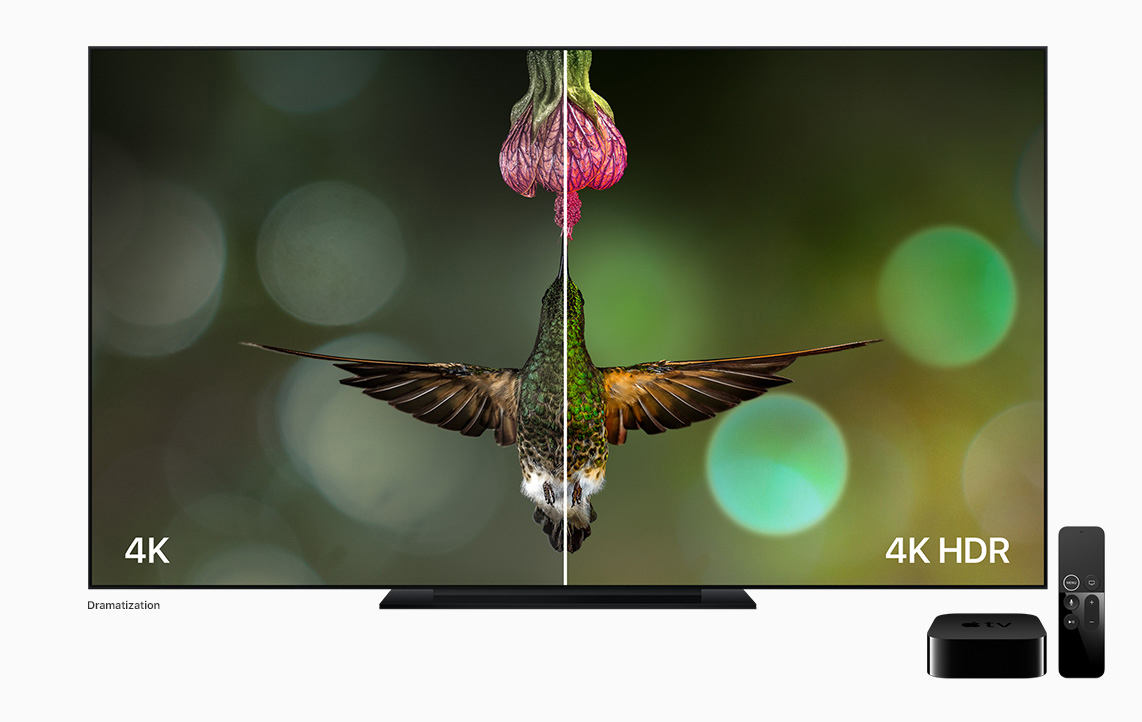








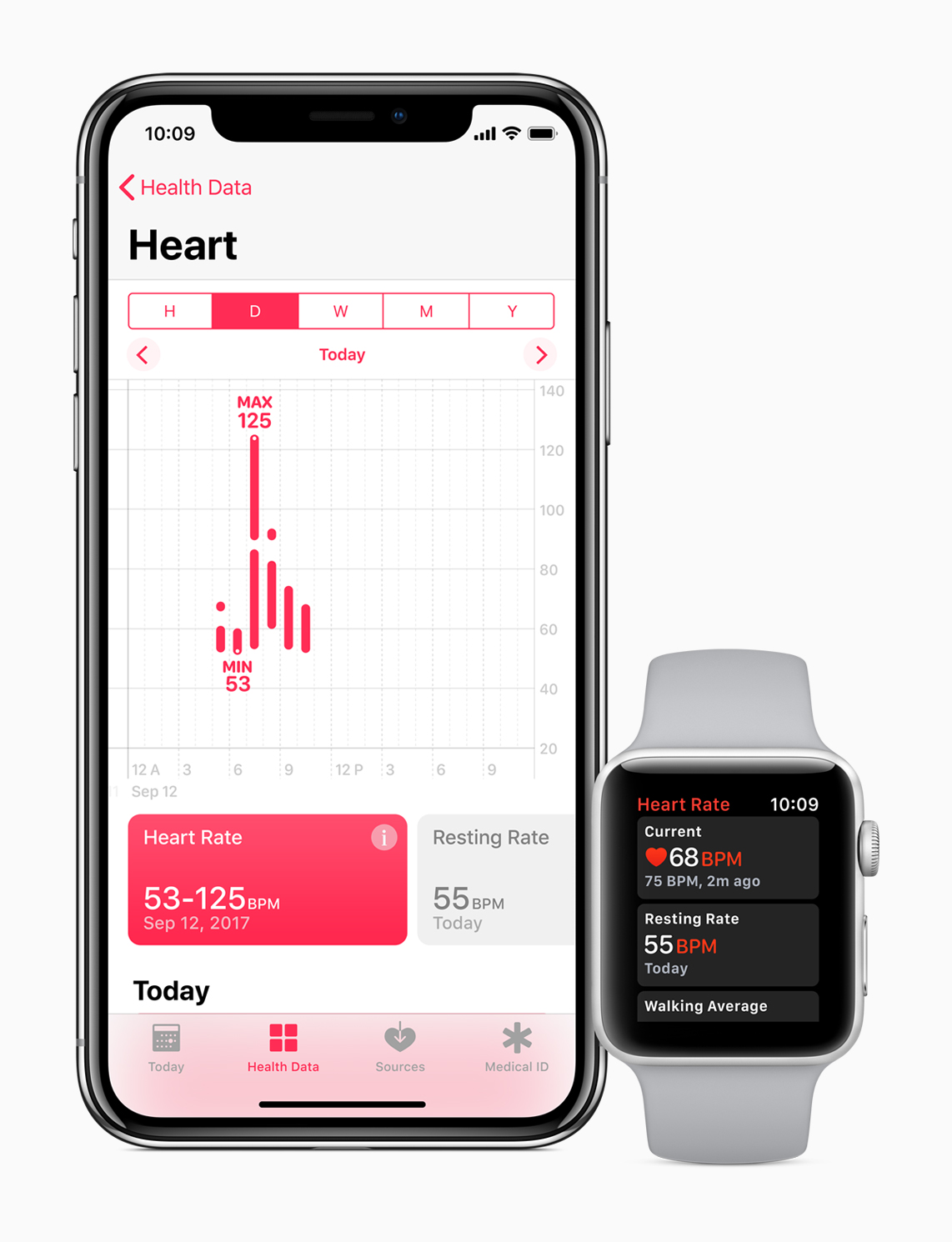





"The watch must be charged to at least 50% or connected to a charger."
It is bad. The watch must be charged to at least 50% —
Fixed, thanks!
Anyone experience with iPad Air 2 or iP6s?
I have an iPad Air 2, it crashes slightly, otherwise it still works.
Well, it was already a bit choppy on the iPad Air 2 even on iOS 10, so I hope it won't get any worse ;-). And thanks for the info.
The iP6S fidgets like a walrus.
I wanted to ask the opinion of others. After my experience with the aluminum Apple watch 1 and the easily scratched case and glass, I was waiting for the watch 3. They are only available here in aluminum and classic glass. Do you think it would still be reasonable to buy version 2 in steel and tempered glass or how would you solve it? I really don't want that aluminum and classic glass. Thanks everyone for your opinion.
We have had a combination of steel and sapphire at home since April. The girlfriend does not spare the watch and there is not a single sign of wear or damage on it. Personally, I would not go for aluminum with mineral, but someone claims that they are not bad in terms of durability. It's hard to say, maybe someone who has experience with both variants will write.
When the first /zero/ version was presented, I bought the aluminum version... to my great surprise, after about 14 days of wearing it, I found micro scratches all over the body and at least one visible scratch on the entire surface of the glass - despite the fact that I am very careful with all my things plus I don't work manually and I have absolutely no idea how I got there. After this experience, I bought a steel version with a sapphire slide, I already have a second piece and I can confirm that the resistance is much better. I sold the first steel one in literally like new condition after about a year of wear, and these currently owned AWs2 are also like new and worn daily. Minor hairline micro-scratches are visible in the case of use with a metal strap /Milano bow/ - they occur when the strap and the body of the AW come into contact when putting it on the hand - however, even these can be very easily removed - repaired by gentle polishing /see many instructions on YT/. I have a light stainless steel version - on a dark one, the problem would probably be more visible and probably more difficult to remove. The glass has absolutely no signs of use, and at the same time I do not protect it with anything or limit myself when wearing it. So, for me, the clear recommendation is the version with Zafiro, despite the higher price - personally, I would hate to look x times a day at the damaged surface of any device I use.
PS: before switching to the stainless steel version, I tried to buy and carry aluminum AW floods in various protective cases, or with a protective clip stuck on, but it was a design "disgust" from my point of view...
I have had AW first series for almost 2 years. Lately, I've been getting a few scratches on the glass and aluminum, but it can only be seen from a certain angle. The most common cause is hitting a wall.
The music application has been mainly trimmed! !!Unable to play music on iPhone from AW anymore. It is necessary to play it on the iPhone first, and there is no option to browse the library anyway. So those koris used this function beware of installing a new version. I will have to annoy the service to downgrade..
Has anyone seen watchOS 4 yet? not me yet… i had the iOS public beta, i.e. the last one… but I already deleted the profile. and restarted both several times too… still shows 3.2.3 as last.
I don't know about others, but my iPhone still doesn't offer watchOS 4 and says that 3.2.3 is up to date...
If you want watchOS 4, you must have iOS11 on your iPhone
Oh, that's what I thought too, but I thought it was pointless to condition it on myself. If I buy a new AW, they will already have watchOS 4 and must work with an iPhone without iOS 11... oh yeah.
Hello. Can anyone advise me if iP7s will be mirrored on my television via appleTV 3?