Included in the latest macOS 10.15.5 developer betas was a new feature called Battery Health Management. Most features that appear in developer betas often also appear in a public update – and this is no different. A few minutes ago we witnessed the release of macOS 10.15.5. In addition to the already mentioned feature, this update also includes a FaceTim highlight preset that allows you to change the view of a group call, as well as fine-tuning the calibration for Apple's latest Pro Display XDR monitor. Of course, there are also fixes for various errors and bugs.
It could be interest you

The most interesting feature in the new macOS 10.15.5 operating system is battery health management. A similar feature is found within iOS and iPadOS - you can use it to view the maximum battery capacity along with other battery information. However, within macOS, battery health management has a different purpose. It is supposed to actively help you maximize battery life in MacBooks. So far, it is difficult to judge whether the function works as expected - but it must be noted that the developers praise the new function. You can find the option to activate this function after updating to macOS 10.15.5 v System Preferences -> Battery Saver. Here you will see information about whether the battery needs service, as well as an option to deactivate this function.
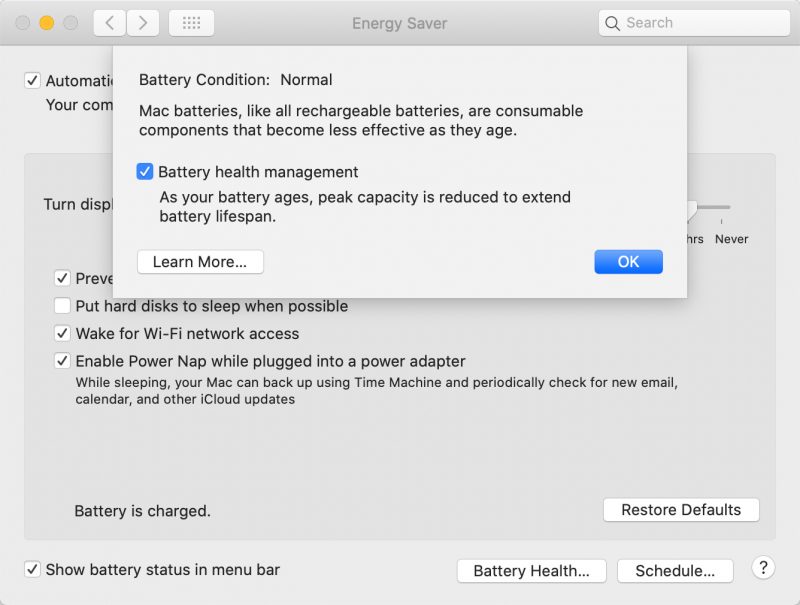
If you want to update your macOS operating system, the procedure is classically simple. Just tap on the top left icon , and then select an option from the menu System Preferences… In the new window, move to the section Software update, where you just tap after searching for an update Update. In case you have set in this section automatic updates, so you don't have to worry about anything - the updates will be installed automatically when your device is not in use.
You can see the full list of new features in macOS 10.15.5 below:
macOS Catalina 10.15.5 adds battery health management to the Power Saver settings panel for laptops, adds an option to control the automatic highlighting of video tiles in group FaceTime calls, and controls to fine-tune the calibration of Pro Display XDR monitors. This update also improves the stability, reliability and security of your Mac.
Battery health management
- Battery health management helps maximize the life of Mac notebook batteries
- The Power Saver preferences panel now displays battery status and recommendations when the battery needs service
- There is an option to turn off battery health management
For more information, see https://support.apple.com/kb/HT211094.
Highlighting preference in FaceTim
- Option to turn off auto-highlighting in Group FaceTime calls so the tiles of the talking participants don't resize
Fine-tuning the calibration of Pro Display XDR monitors
- Pro Display XDR monitors' internal calibration fine-tuning controls allow you to adjust the white point and brightness values precisely to the requirements of your calibration target
This update also includes bug fixes and other improvements.
- Fixes a bug that could prevent the Reminders app from sending notifications for repeated reminders
- Addresses an issue that could prevent password entry on the login screen
- Fixes an issue with the System Preferences notification badge that remained visible after an update was installed
- Addresses an issue where the built-in camera occasionally fails to detect after using a video conferencing application
- Fixes an issue with Macs with the Apple T2 security chip where the internal speakers might not show up as an audio output device in the Sound preferences
- Fixes instability when uploading and downloading media files in iCloud Photo Library while the Mac is asleep
- Addresses stability issues when transferring large volumes of data to RAID volumes
- Fixes a bug where the Restrict Motion accessibility preference did not slow down animations in Group FaceTime calls
Some features may only be available in select regions or only on certain Apple devices.
More detailed information about this update can be found at https://support.apple.com/kb/HT210642.
For detailed information about the security features included in this update, see https://support.apple.com/kb/HT201222.



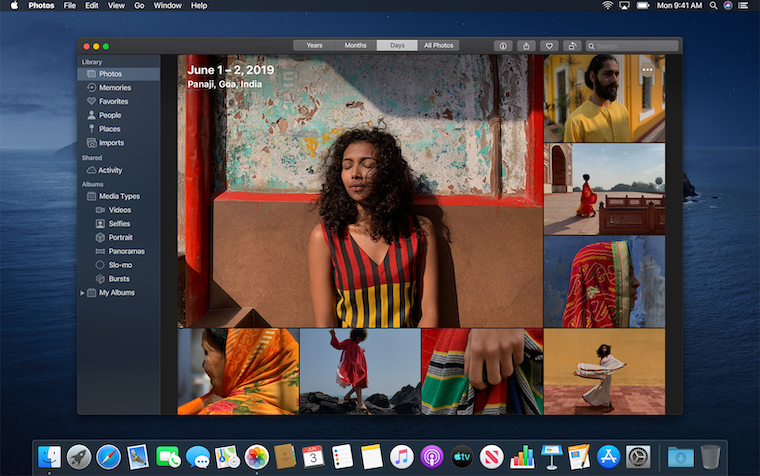




My question: for which models is Battery Health available? On the MacBook Pro 15 retina 2014, for example, it does not show it to me.
Hello, this function is available on all MacBooks with a Thunderbolt 3 connector, i.e. all 2016 and newer MacBooks.
However, MacBooks never had a Thunderbolt 3 connector. They only had USB-C. However, the requirement for Thunderbolt 3 could explain why I can't find this functionality there even after the update on my MacBook 2016.
Pročka had it since 2016, and other models were gradually added. https://support.apple.com/cs-cz/HT201736
It tells me to update to macOS Catalina 10.15.5. Before that, however, it wants to restart, when the restart is done, it wants to restart again (I've already done it at least 10 times) and the update never starts. Can you help me, please ?