If you are one of those individuals who update immediately after the release of new operating systems, then this article will definitely please you. A few minutes ago, Apple released a new version of the iOS 14.2 and iPadOS 14.2 operating systems for the public. The new versions come with several novelties that can be useful and practical, but we must not forget the classic fixes for all kinds of errors. Apple has been gradually trying to improve all its operating systems for several long years. So what's new in iOS and iPadOS 14.2? Find out below.
It could be interest you

What's new in iOS 14.2
- Over 100 new emojis, including animals, food, faces, household items, musical instruments, and gender-inclusive emojis
- Eight new wallpapers in light and dark mode versions
- Magnifier can detect people near you and tell you their distance using the LiDAR sensor in iPhone 12 Pro and iPhone 12 Pro Max
- Support for iPhone 12 leather case with MagSafe
- Optimized charging for AirPods reduces the time it takes for AirPods to be fully charged, slowing down battery aging
- Notification of headphone volume that could be harmful to your hearing
- New AirPlay controls let you stream media throughout your home
- Support for the Intercom function on HomePod and HomePod mini in cooperation with iPhone, iPad, Apple Watch, AirPods and CarPlay
- The ability to connect HomePod to Apple TV 4K and use stereo, surround and Dolby Atmos sound formats
- The ability to provide anonymous statistics from the Contagious Contacts feature to local health authorities
This release also fixes the following issues:
- Incorrect order of applications in the Dock on the desktop
- Show a black viewfinder when you launch the Camera app
- Keyboard touches not registering on lock screen when entering code
- Referencing time in the past in the Reminders app
- Content not showing in the Photos widget
- Display high temperatures in Celsius when set to Fahrenheit in the Weather widget
- Incorrect marking of the end of precipitation in the description of the graph Hourly precipitation forecast
- Interruption of recording in the Dictaphone application during an incoming call
- Black screen when playing Netflix videos
- Apple Watch app quits unexpectedly on startup
- Failure to sync GPS tracks in the Exercise app or data in the Health app between Apple Watch and iPhone for some users
- Incorrect "Not Playing" label for audio on CarPlay dashboard
- Non-functionality of wireless charging of the device
- Turn off Contacts with Contagion when you restore your iPhone from an iCloud backup or transfer data to a new iPhone
What's new in iPadOS 14.2
- Over 100 new emojis, including animals, food, faces, household items, musical instruments, and gender-inclusive emojis
- Eight new wallpapers in light and dark mode versions
- Magnifier can detect people near you and use the LiDAR sensor in iPad Pro 12,9th generation 4-inch and iPad Pro 11nd generation 2-inch to tell you their distance
- Scene detection in the Camera app uses intelligent image recognition to identify objects in the frame and automatically enhance photos on iPad Air 4th generation
- Auto FPS in the Camera app improves low-light recording quality by lowering the frame rate and optimizing file sizes on iPad Air 4th generation
- Optimized charging for AirPods reduces the time it takes for AirPods to be fully charged, slowing down battery aging
- New AirPlay controls let you stream media throughout your home
- Support for the Intercom function on HomePod and HomePod mini in cooperation with iPhone, iPad, Apple Watch, AirPods and CarPlay
- The ability to connect HomePod to Apple TV 4K and use stereo, surround and Dolby Atmos sound formats
This release also fixes the following issues:
- Show a black viewfinder when you launch the Camera app
- Keyboard touches not registering on lock screen when entering code
- Referencing time in the past in the Reminders app
- Content not showing in the Photos widget
- Display high temperatures in Celsius when set to Fahrenheit in the Weather widget
- Interruption of recording in the Dictaphone application during an incoming call
- Black screen when playing Netflix videos
For information about security features included in Apple software updates, visit the following website: https://support.apple.com/kb/HT201222
How to update?
If you want to update your iPhone or iPad, it is not complicated. You just need to go to Settings -> General -> Software Update, to find, download, and install the new update. If you have set automatic updates, you don't have to worry about anything and iOS or iPadOS 14.2 will be installed automatically at night, i.e. if the iPhone or iPad is connected to power.
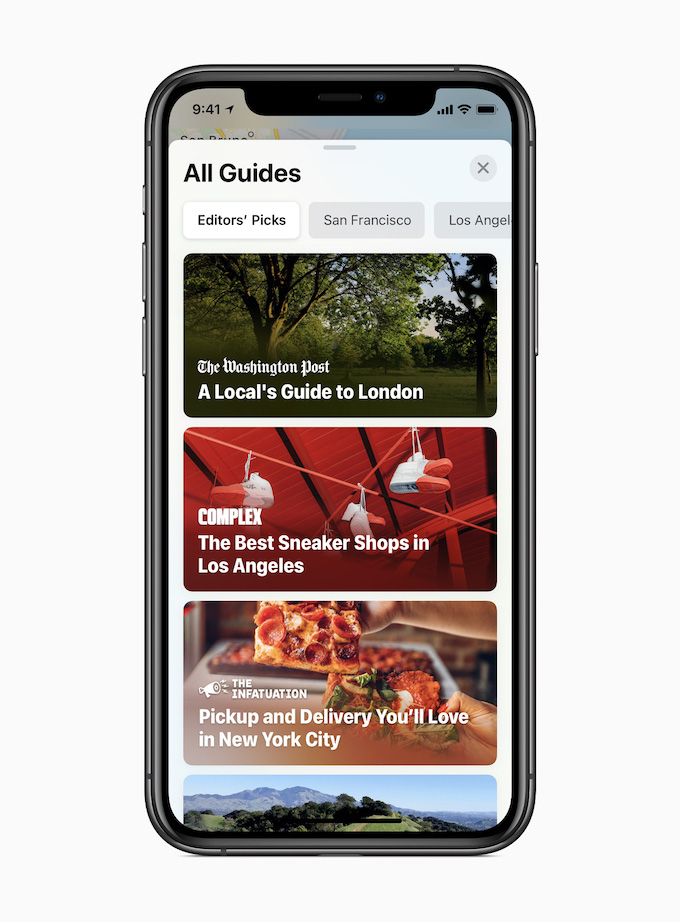

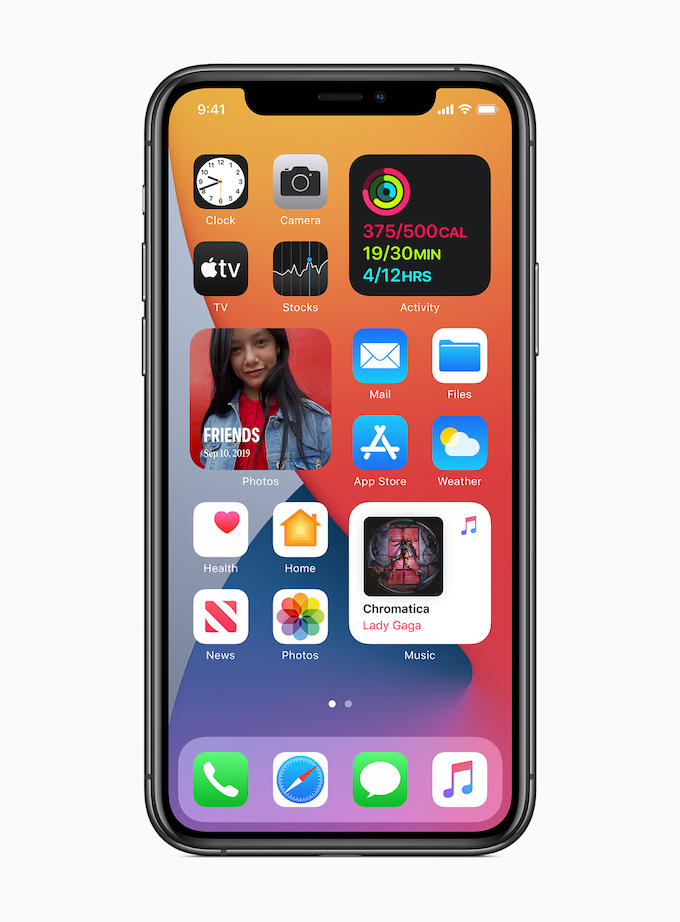

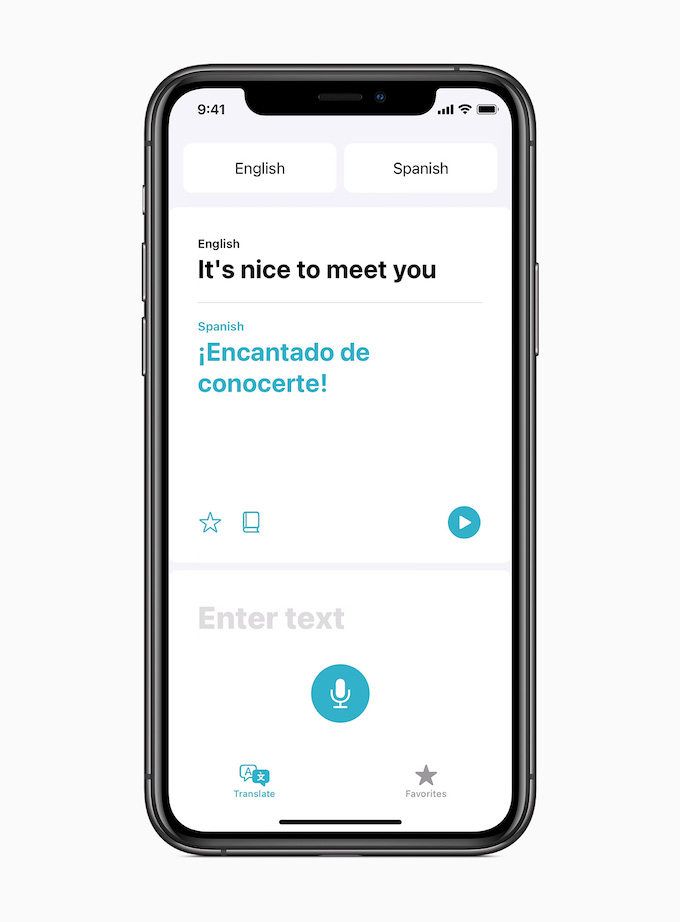

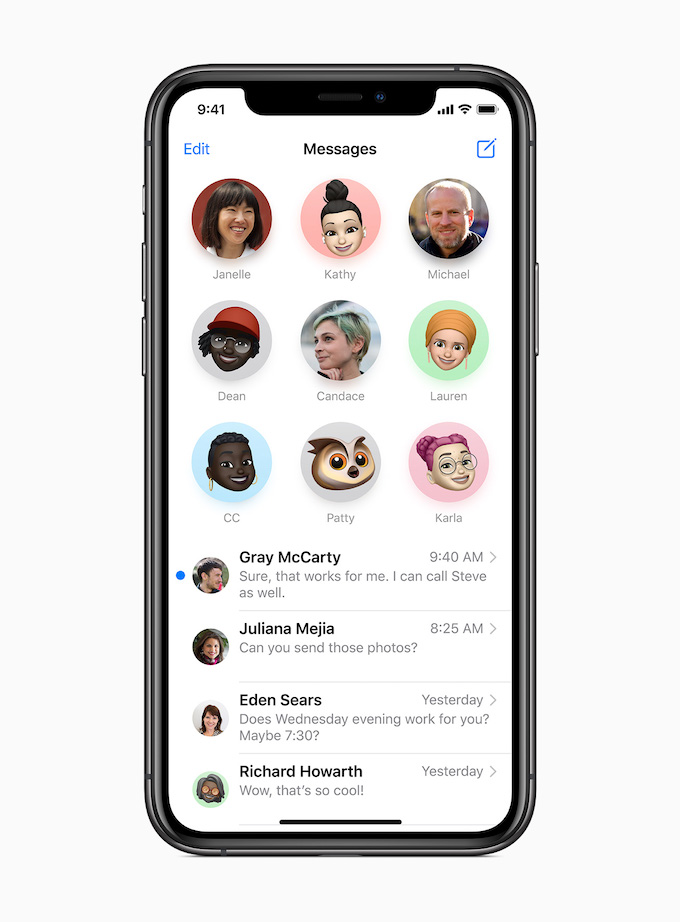
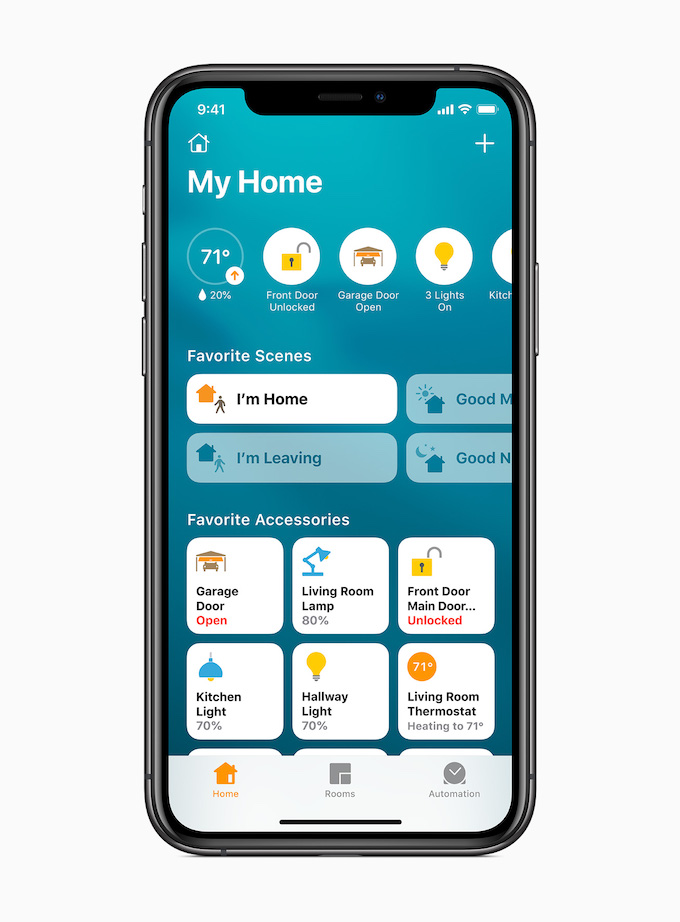
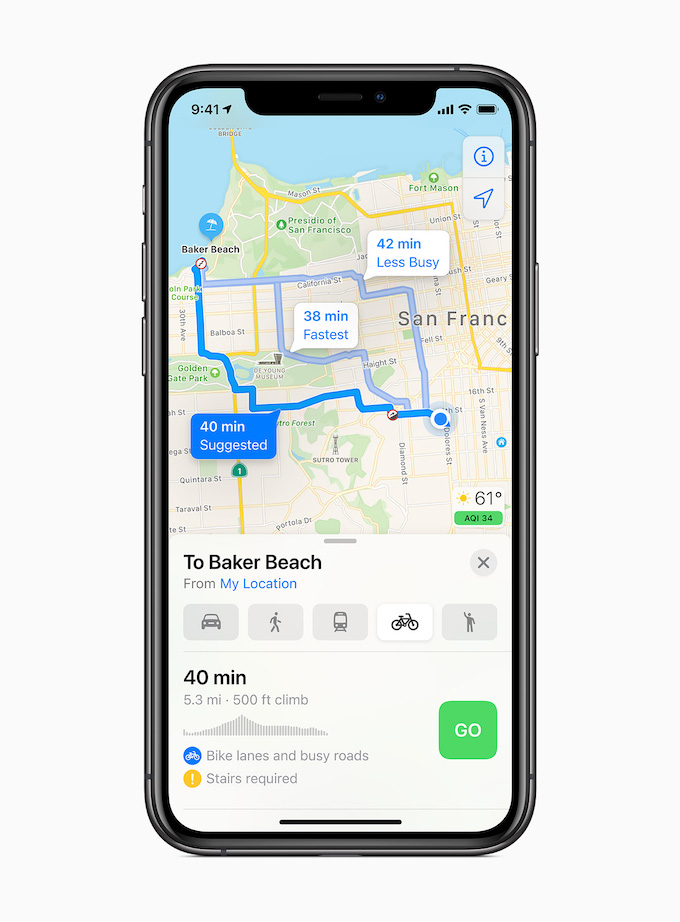
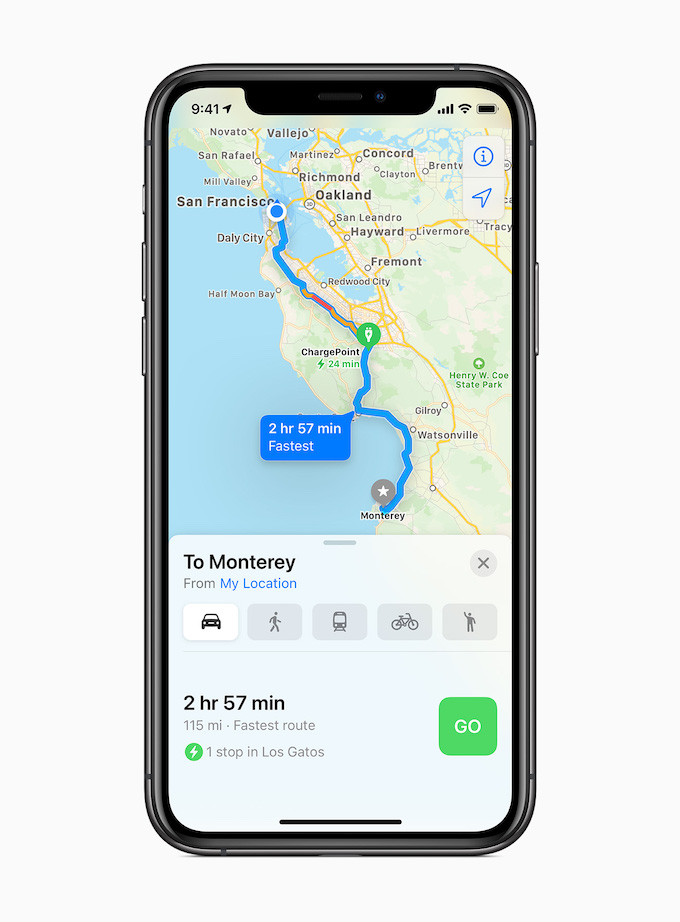
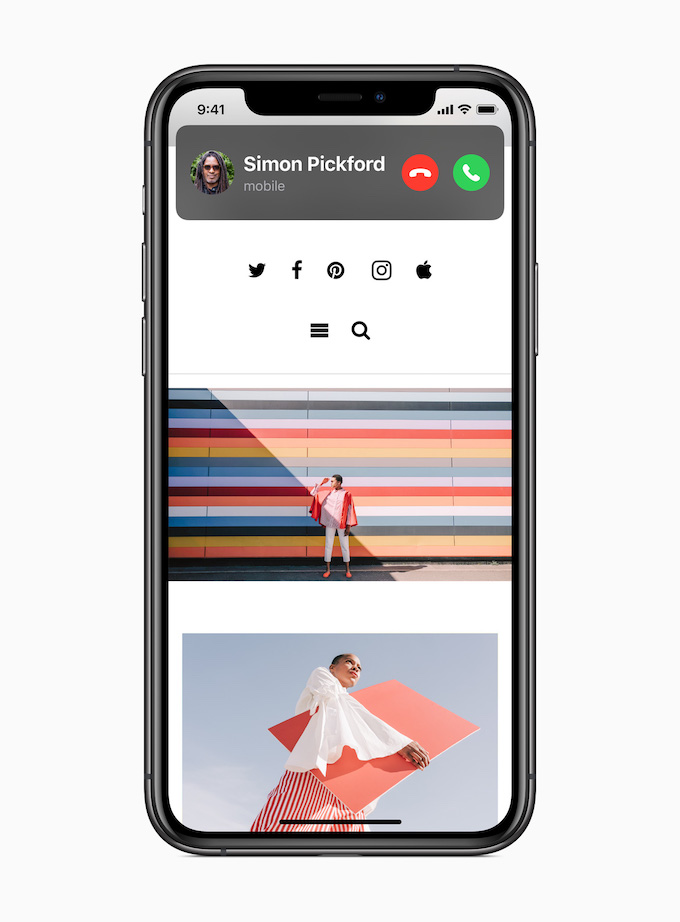
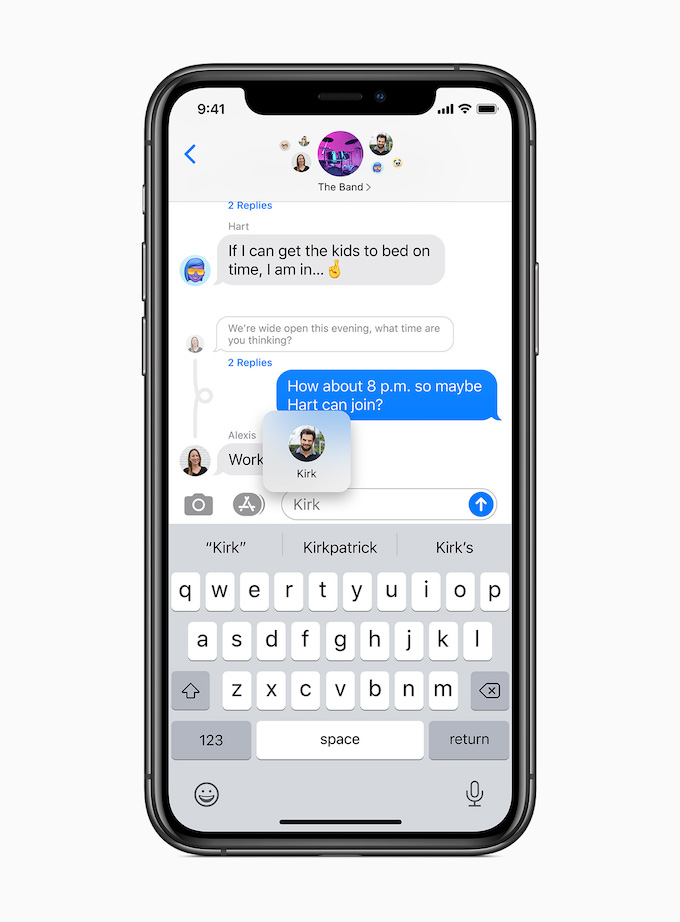
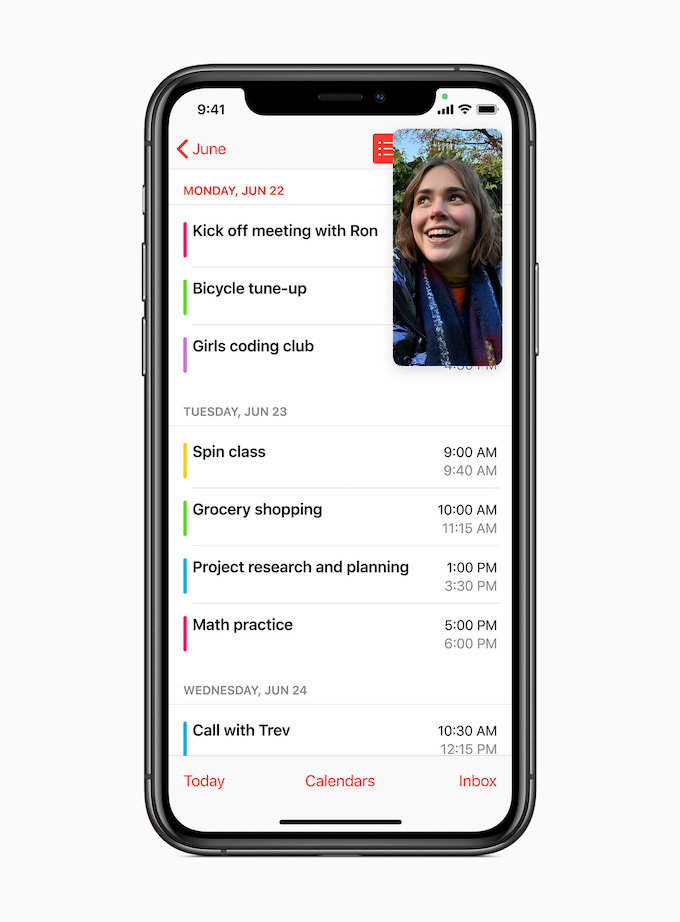
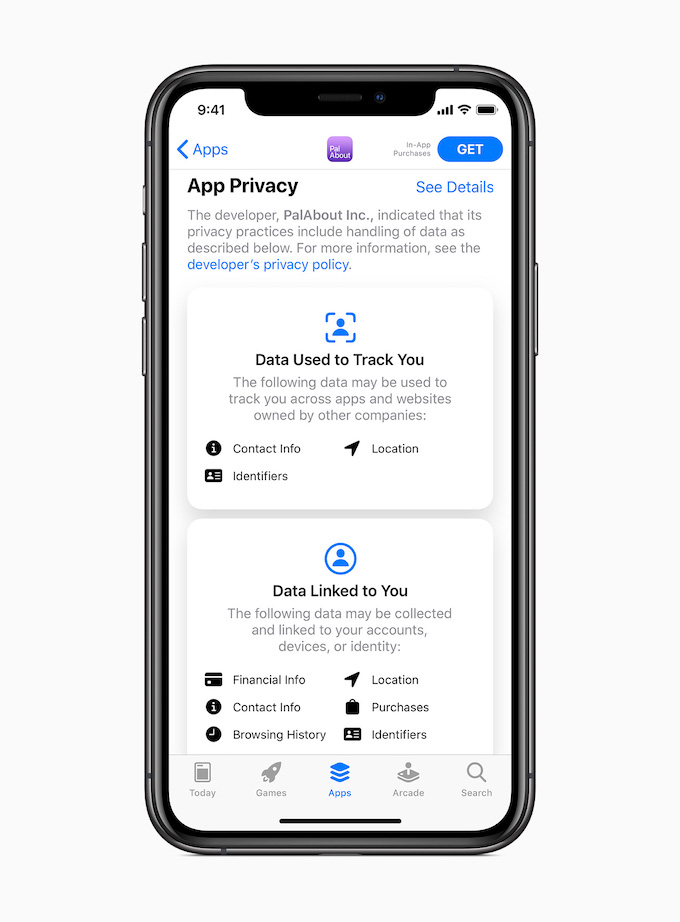


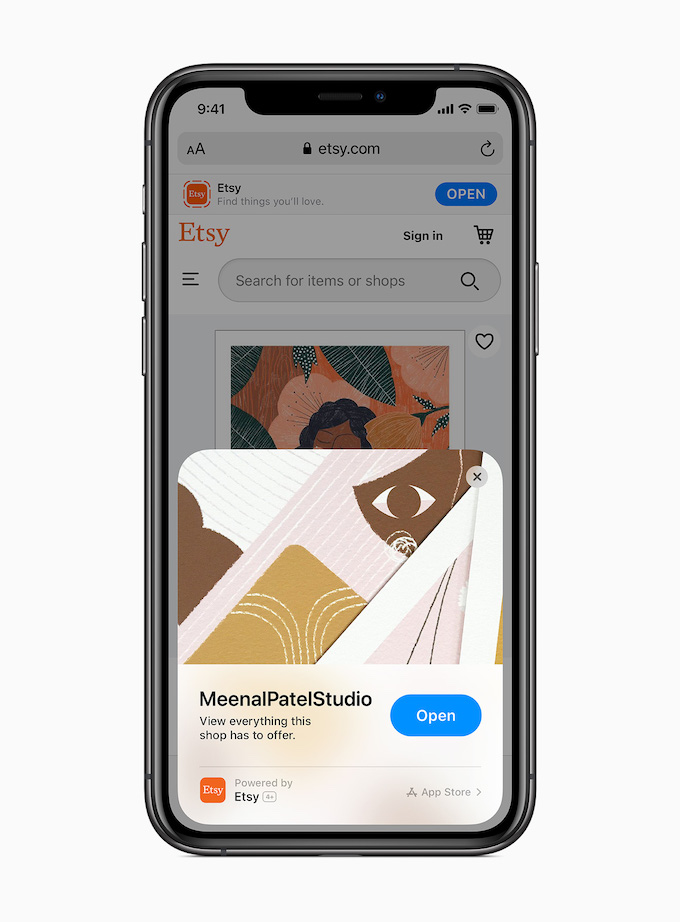
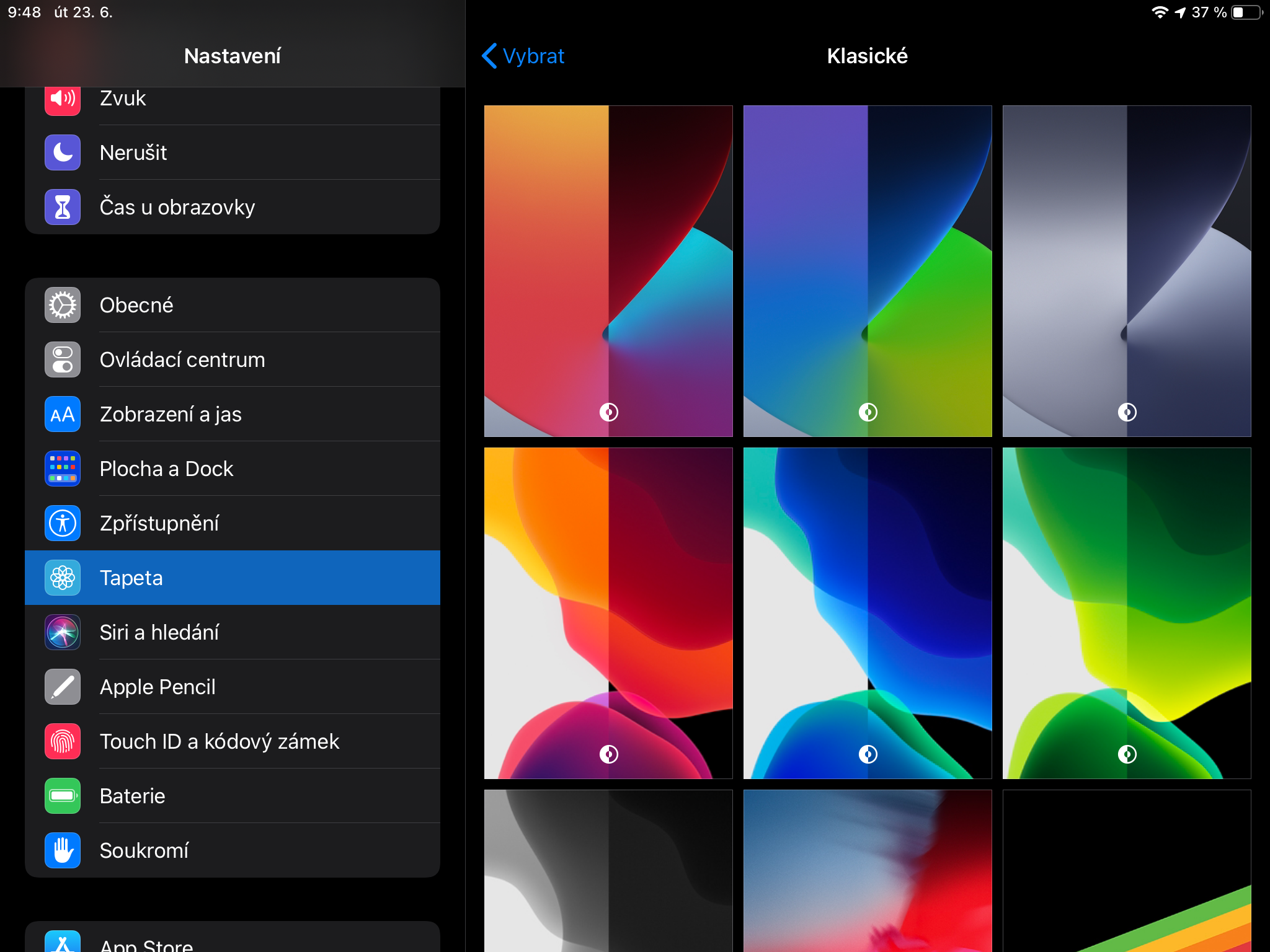
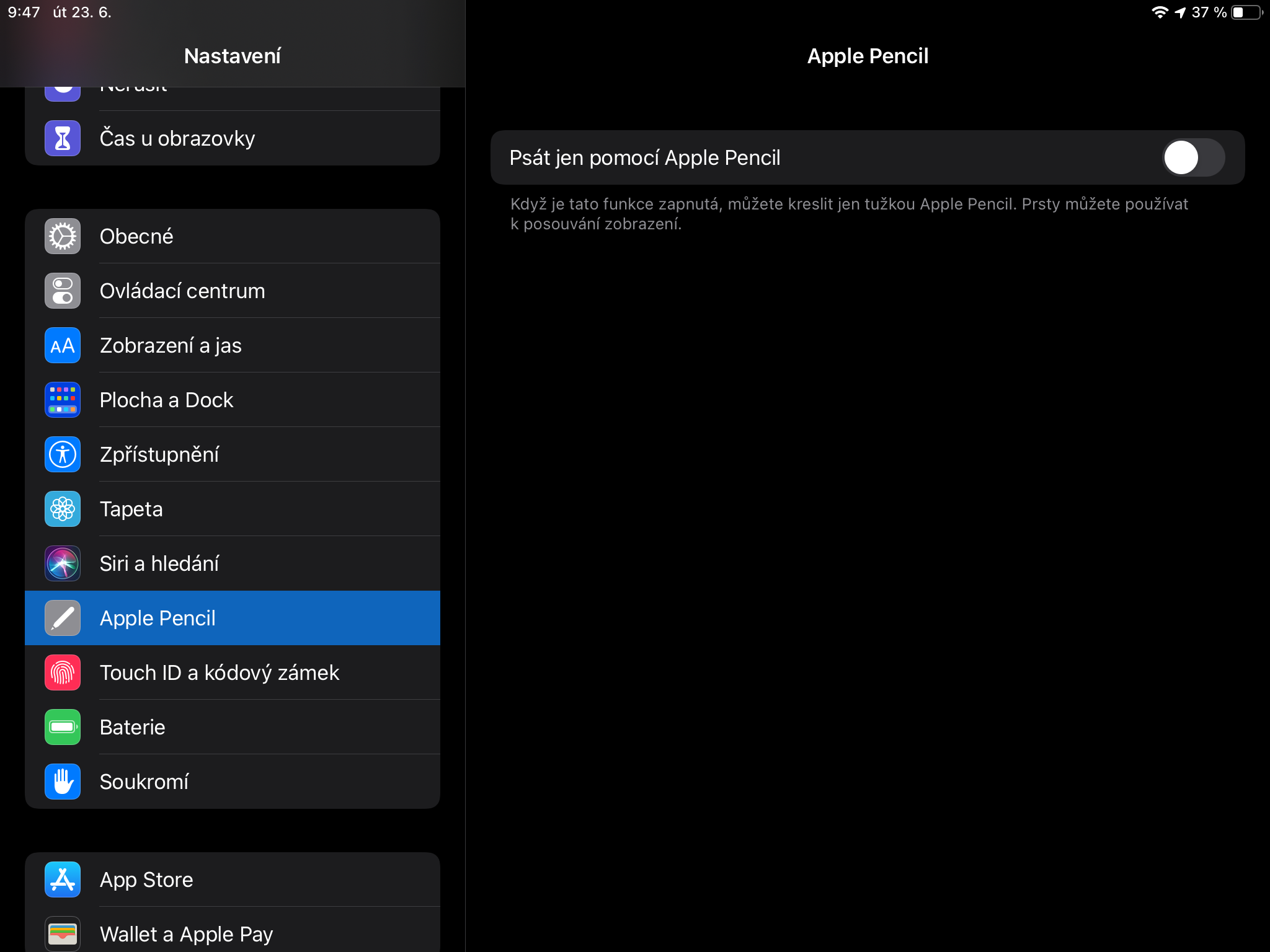
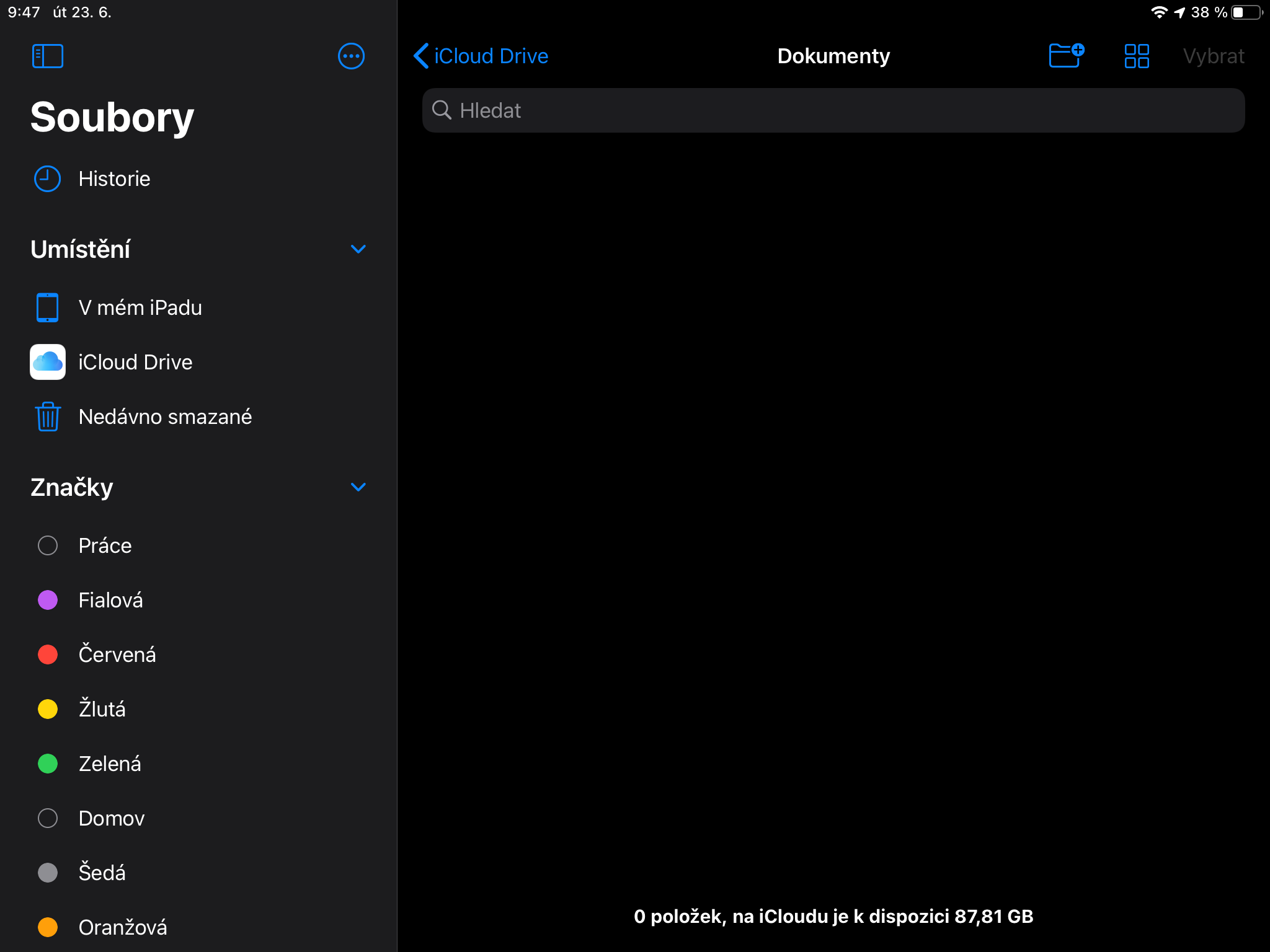

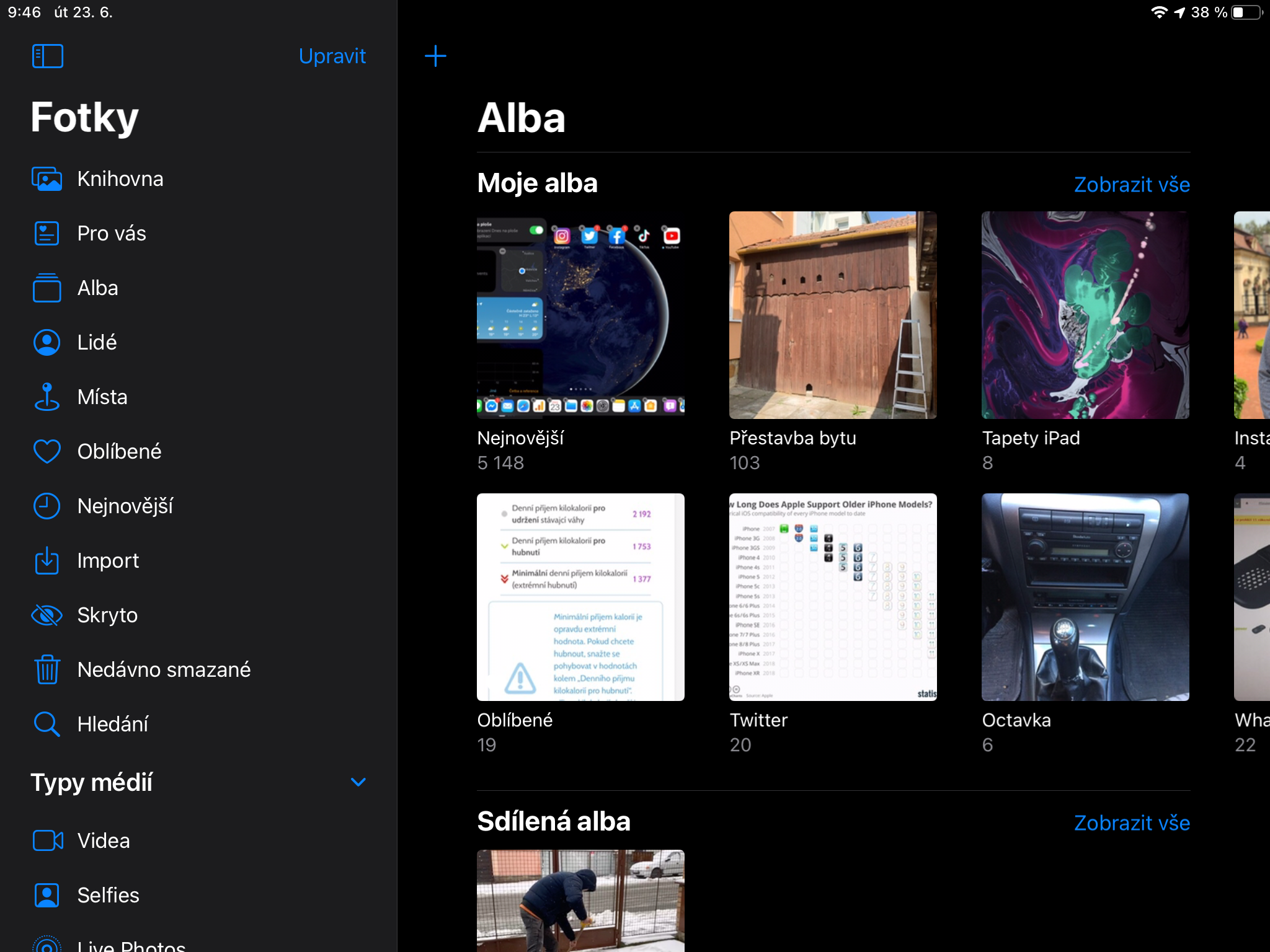

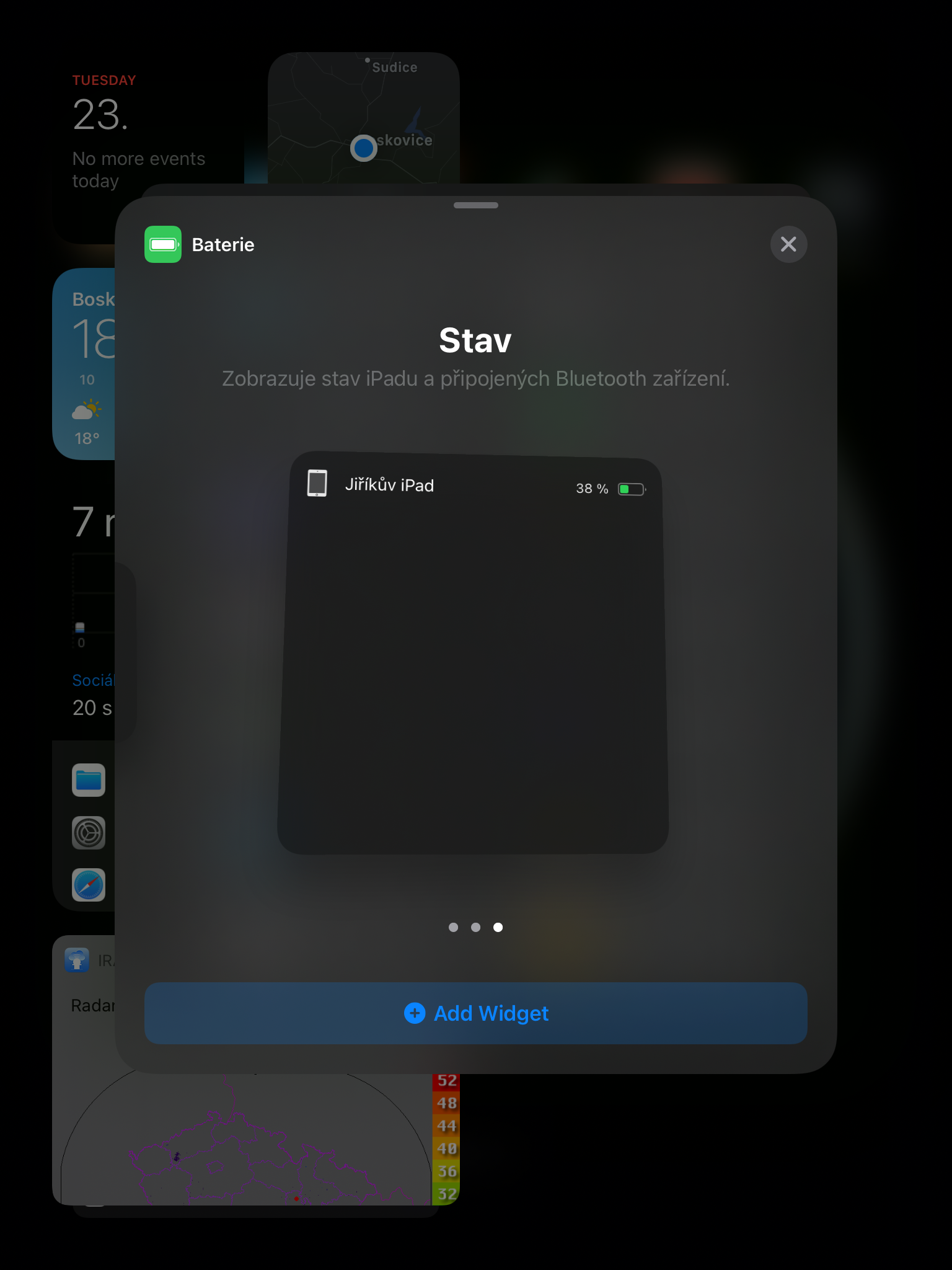

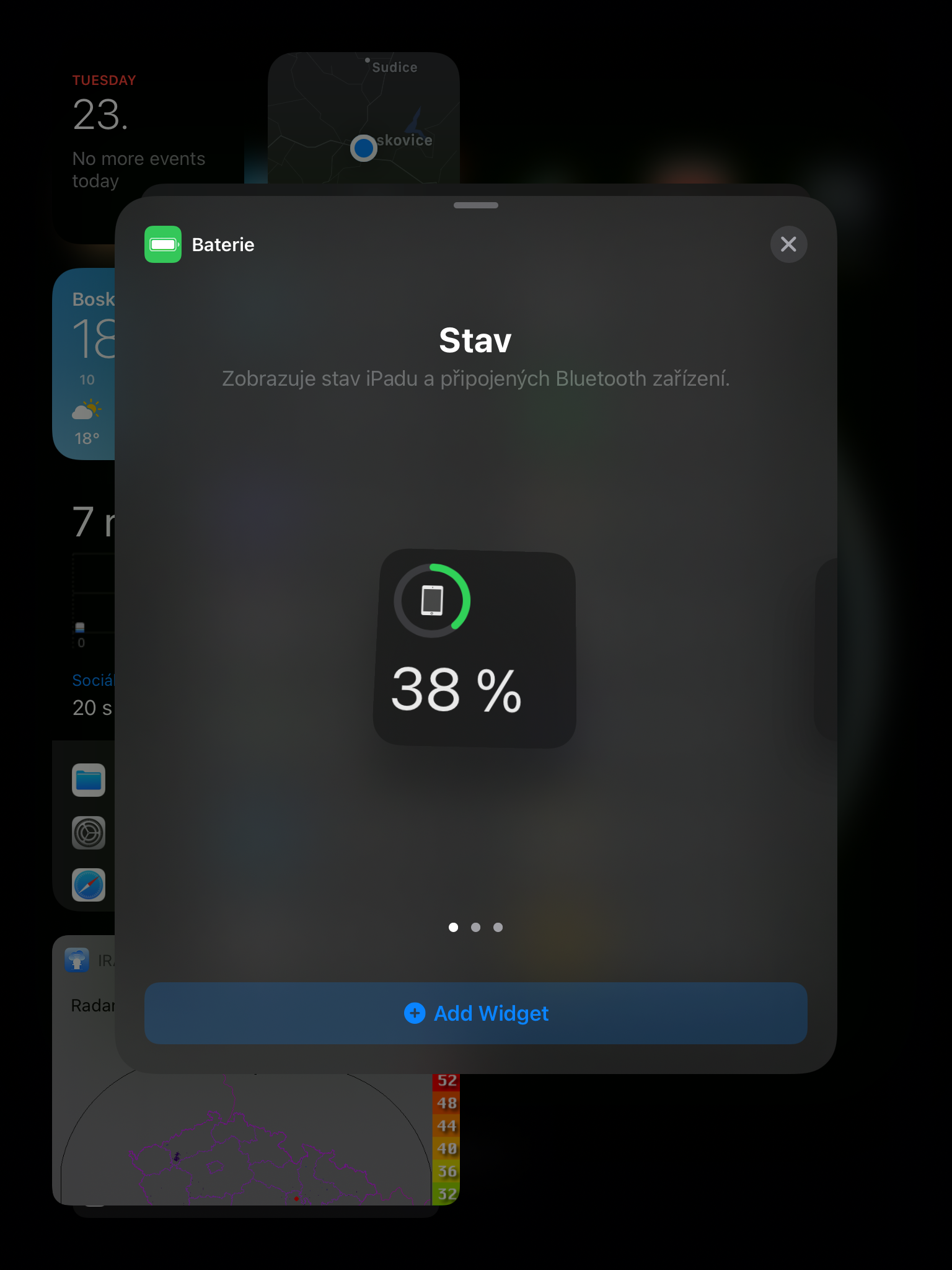
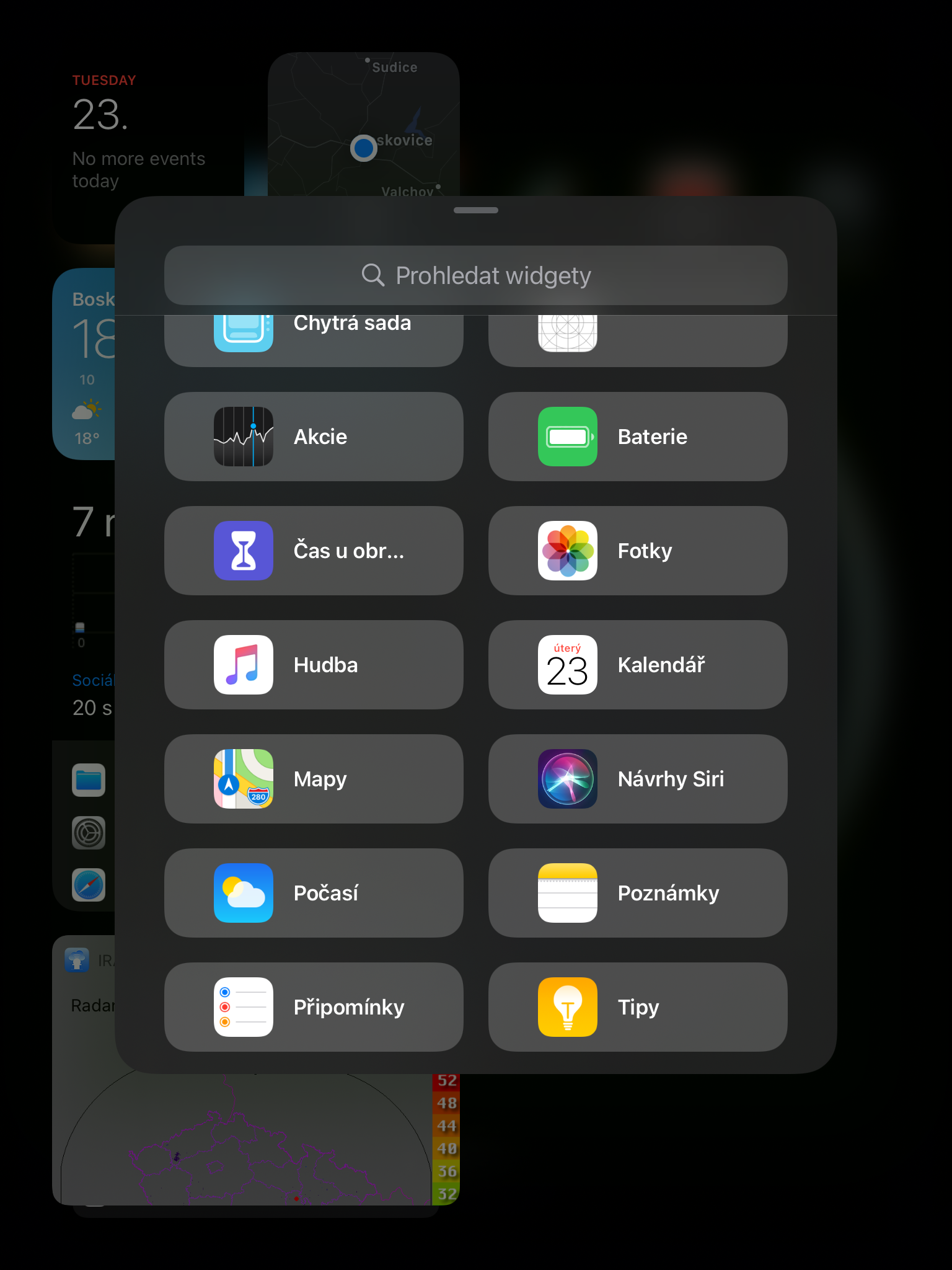
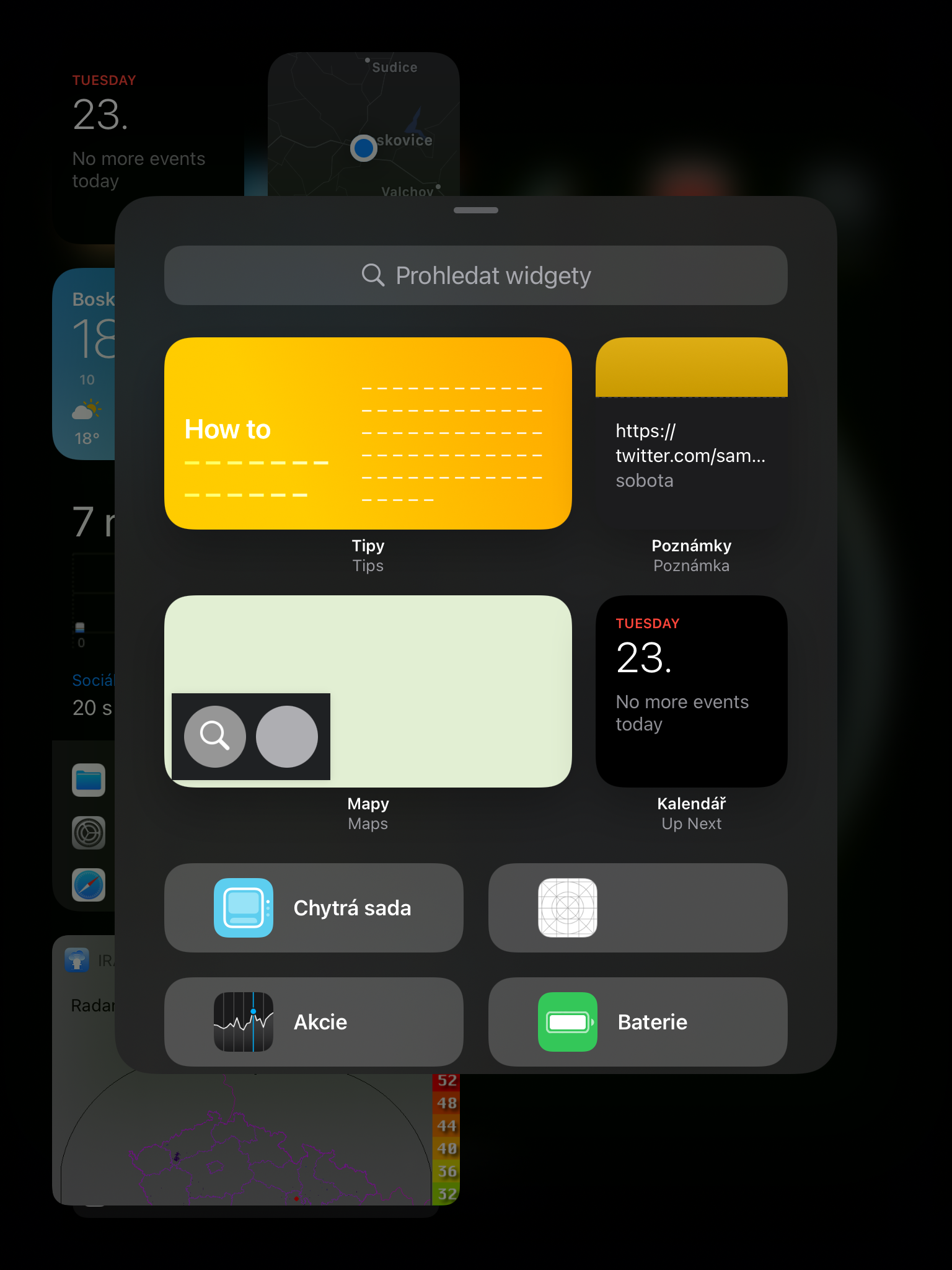
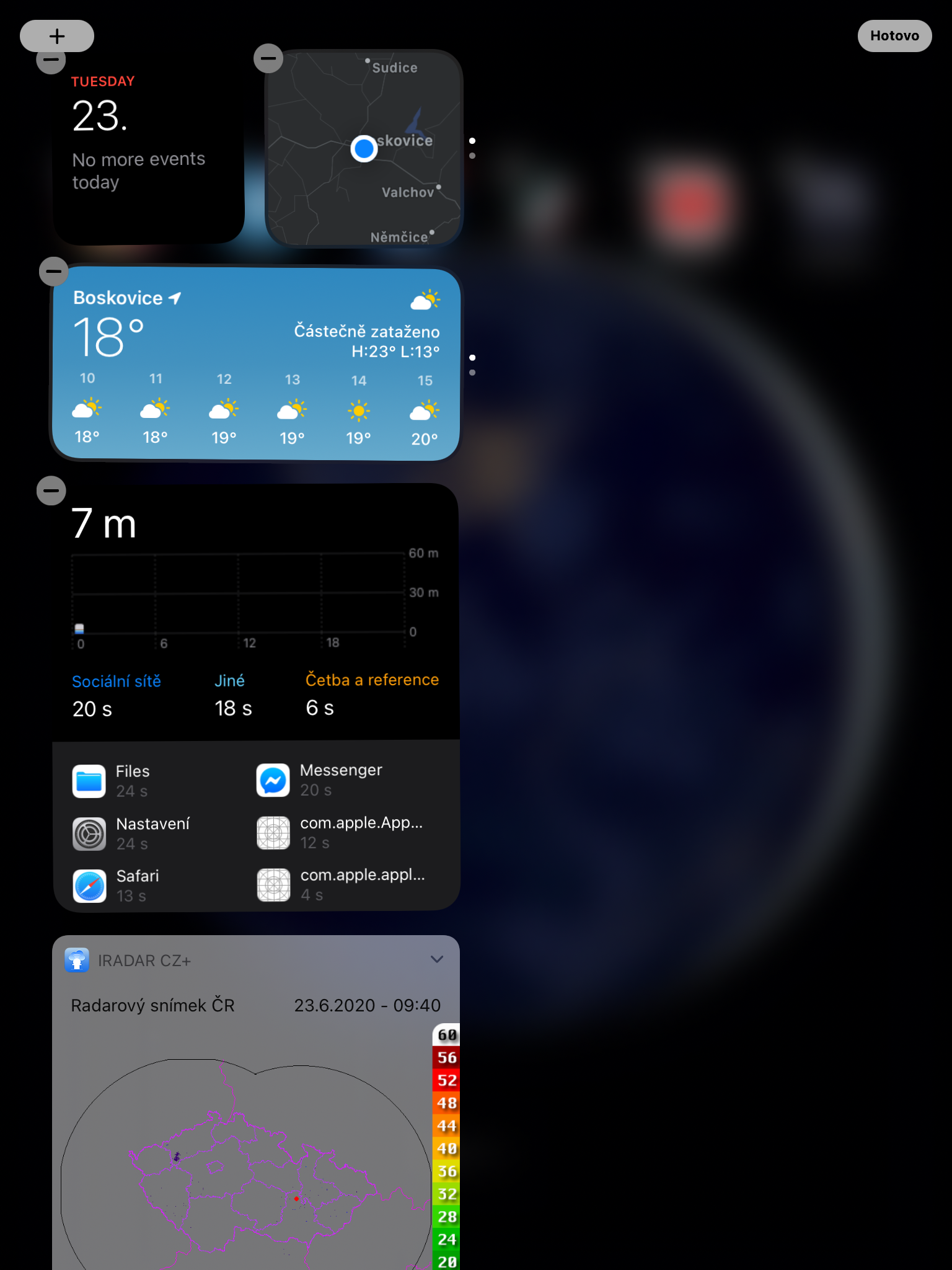

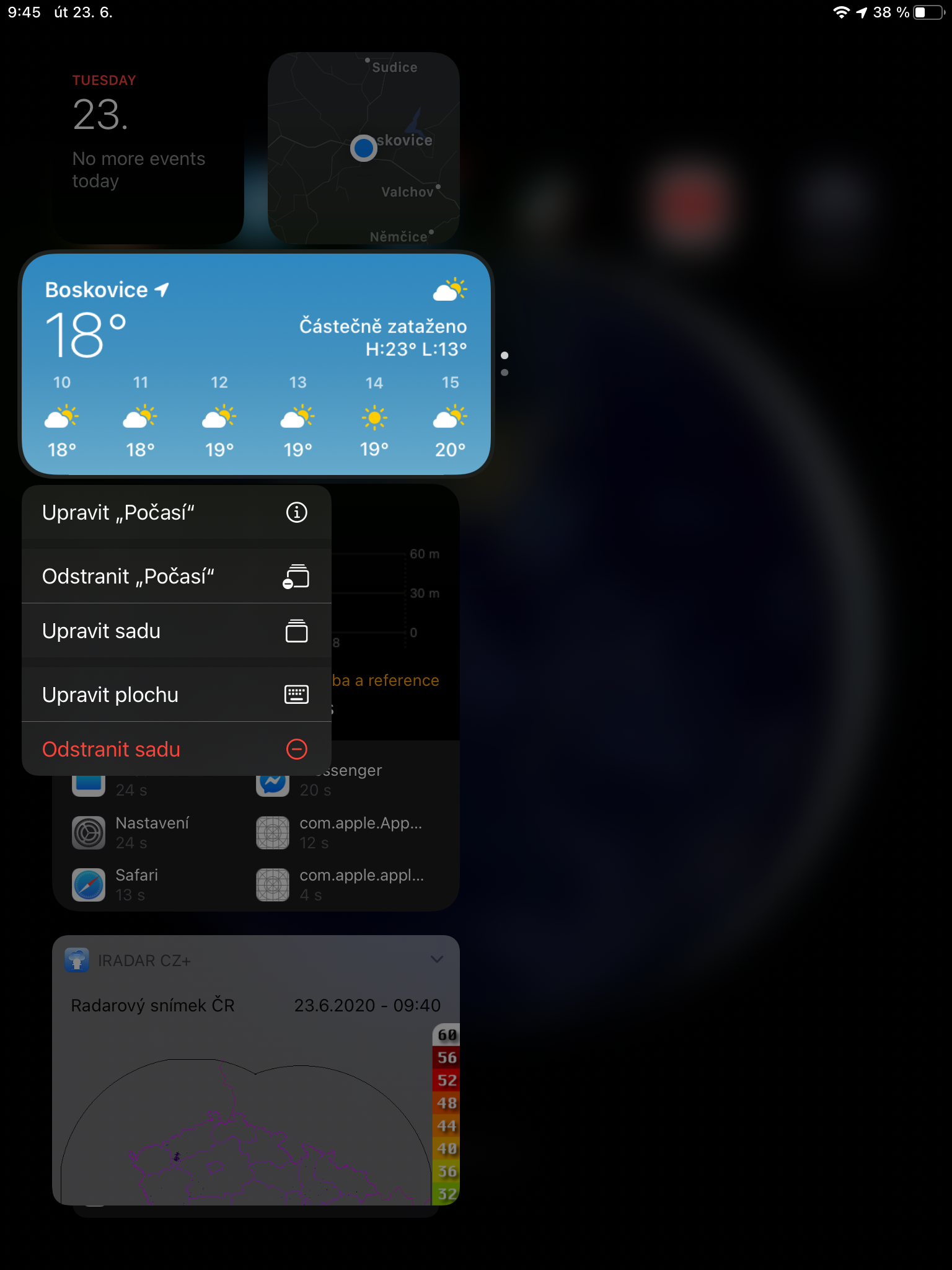
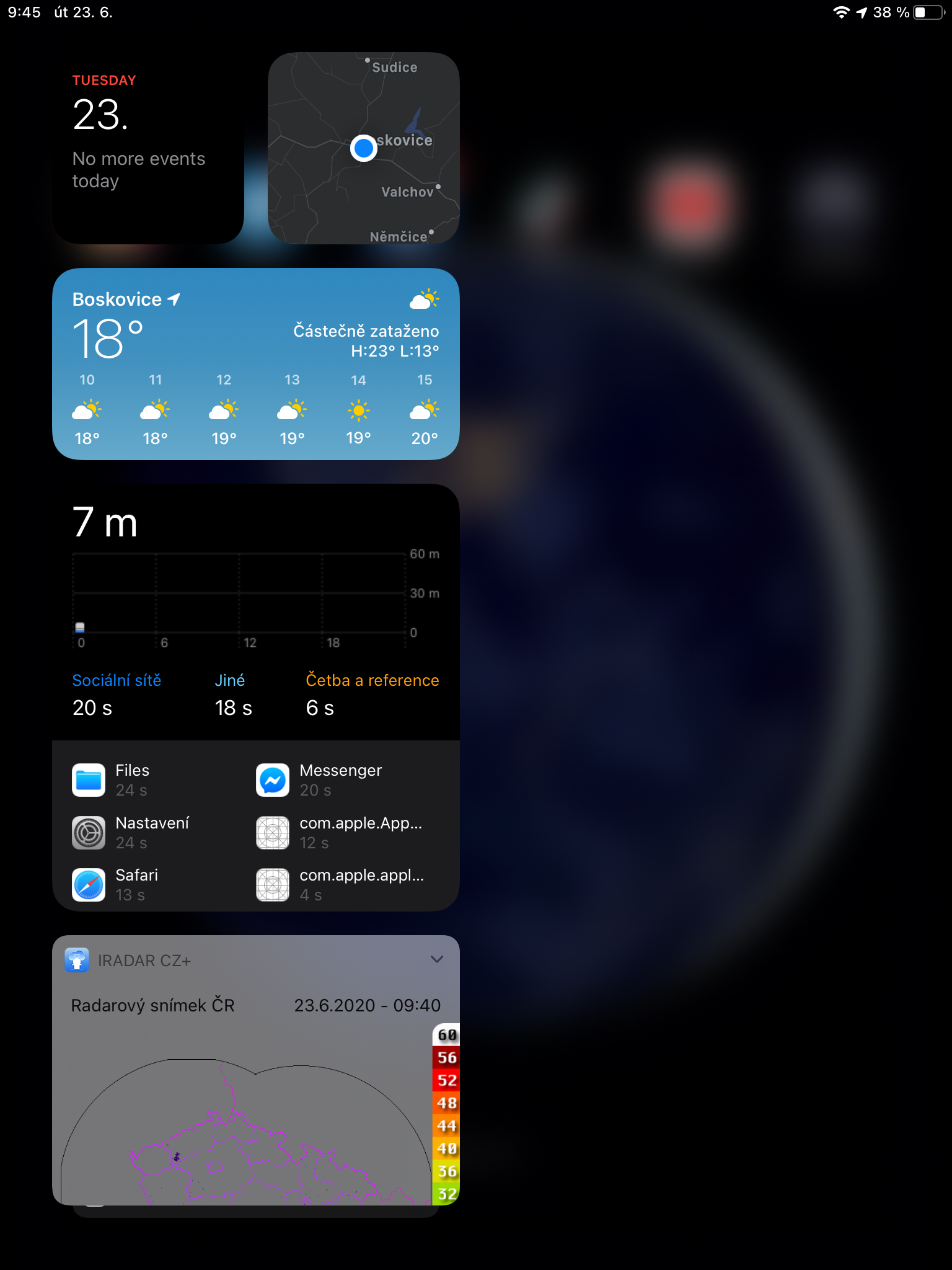

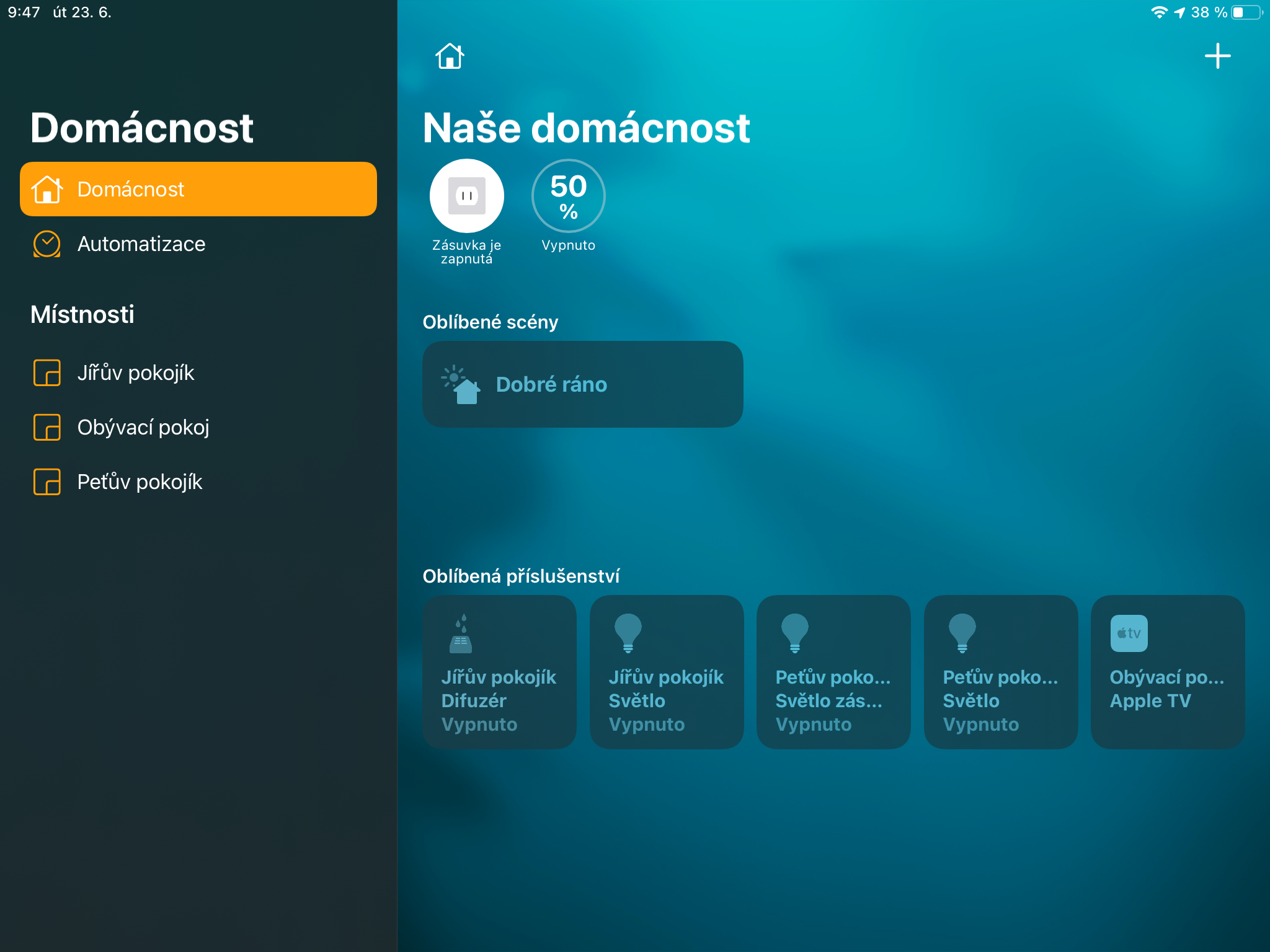
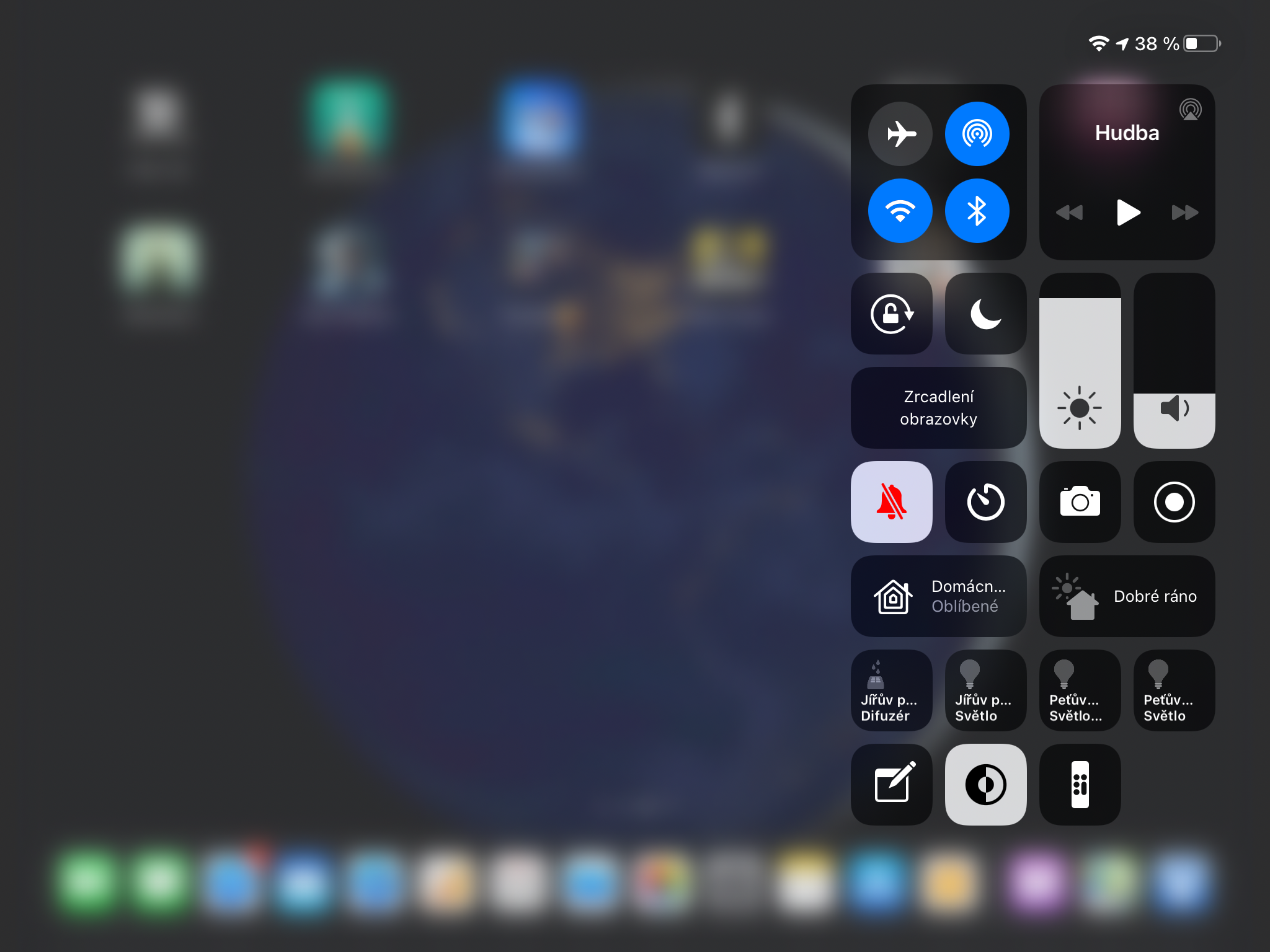
The stupid app library is unchanged¿ And it writes amazing question marks on the iPad keyboard? it gets better and better (iPad Air 2019)
I have stopped receiving messages on my iPads (the latest iPad Pro and the latest iPad mini) and on my iPhone some are getting and some are not. This is another baked update. ?
Interestingly, after restarting everything, the missing (lost) message suddenly appeared on my Watch, but still nowhere on the iPhone. And all today's news is missing on iPads. Restarting and turning iMessage off and on didn't help either. And I have them turned on for iCloud on all devices. What with this? For the money and it's useless.
Jojo today's news is gone, at the same time WOS 7.3 was released
I think this is the TOP of the changes in IOS
"Over 100 new emojis, including animals, food, faces, household items, musical instruments, and gender-inclusive emojis"
How could I be an applist without it!!!
And what bothers you about it? what is the problem with not writing it in the release notes?
On iPhoneSE after the update, the phone mutes when the call ends. Can't you advise?
Apple pay stopped working on iPhone X
Don't know if there is a goose among the emoticons? Would I really need her?
After the update, my complete data from the health app was deleted. Could not load anything. If I open it in the settings, the phone freezes and I have to restart. In total, I have already restarted 4 times because they freeze and other applications. I waited in vain for the option to share/play photos/videos on TV. Why can't it???
SE 1 ios 14.2 great :-/ it freezes itself when playing, touch id only works sometimes, and I feel that the battery life has decreased.