You could read our magazine on Monday to read about Apple releasing the GM version of the iOS and iPadOS 13.5 operating systems. All the news that we introduced two days ago are now fully available for all apple users. What has the Californian giant prepared for us this time? This is a real load of news that will make our lives much more pleasant, and security bug fixes. To update, just go to Settings, select the General category and click on the Software Update line. So let's take a look at the individual news.
What's New in iOS 13.5:
How to update?
If you want to switch to the new operating system iOS 13.5 (or iPadOS 13.5), the procedure is very simple. Just go to on your device Settings, where you move to the section In general. Here then tap on the option Software update. Then just tap on Download and Install. The update will then download and install. If you have automatic updates set, you don't have to worry about anything - the update will take place automatically at night if your device is connected to power. Below you will find all the news that you will find in iOS 13.5 and iPadOS 13.5. The update is 420 MB for the iPhone XS.
What's new in iOS 13.5
iOS 13.5 speeds up access to entering a code on Face ID devices while wearing a mask, and introduces the Exposure Notification API to support COVID‑19 contact tracing in apps from public health authorities. This update also brings an option to control the automatic highlighting of video tiles in Group FaceTime calls and includes bug fixes and other improvements.
Face ID and code
- A simplified process for unlocking your Face ID device while wearing a face mask
- If you have the mask on and swipe up from the bottom of the lock screen, a code field will automatically appear
- You can also use this feature to authenticate in the App Store, Apple Books, Apple Pay, iTunes, and other apps that support Face ID sign-in
Exposure Notification interface
- Exposure Notification API to support COVID‑19 contact tracing in applications from public health authorities
FaceTime
- Option to control auto-highlighting in Group FaceTime calls to turn off tile resizing of speaking participants
This update also includes bug fixes and other improvements.
- Fixes an issue that could cause a black screen when trying to stream videos from some websites
- Addresses an issue with the share sheet that could prevent designs and actions from loading
Some features may only be available in select regions or only on certain Apple devices. For detailed information about the security features included in Apple software updates, visit the following website: https://support.apple.com/kb/HT201222
It could be interest you

News in iPadOS 13.5
iPadOS 13.5 speeds up access to passcode on Face ID devices when you're wearing a face mask, and brings an option to control the automatic highlighting of video tiles in Group FaceTime calls. This update also includes bug fixes and other improvements.
Face ID and code
- A simplified process for unlocking your Face ID device while wearing a face mask
- If you have the mask on and swipe up from the bottom of the lock screen, a code field will automatically appear
- You can also use this feature to authenticate in the App Store, Apple Books, Apple Pay, iTunes, and other apps that support Face ID sign-in
FaceTime
- Option to control auto-highlighting in Group FaceTime calls to turn off tile resizing of speaking participants
This update also includes bug fixes and other improvements.
- Fixes an issue that could cause a black screen when trying to stream videos from some websites
- Addresses an issue with the share sheet that could prevent designs and actions from loading
Some features may only be available in select regions or only on certain Apple devices. For detailed information about the security features included in Apple software updates, visit the following website: https://support.apple.com/kb/HT201222
It could be interest you
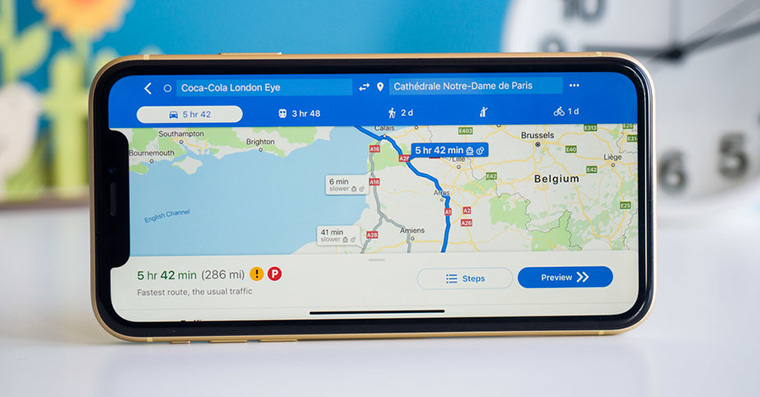

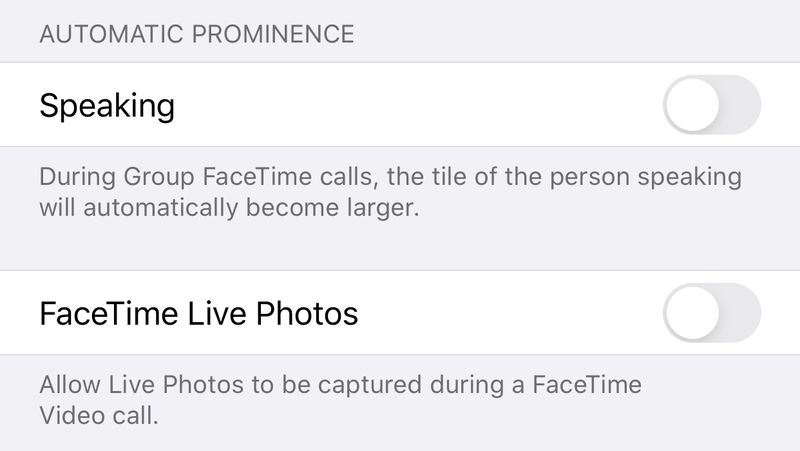
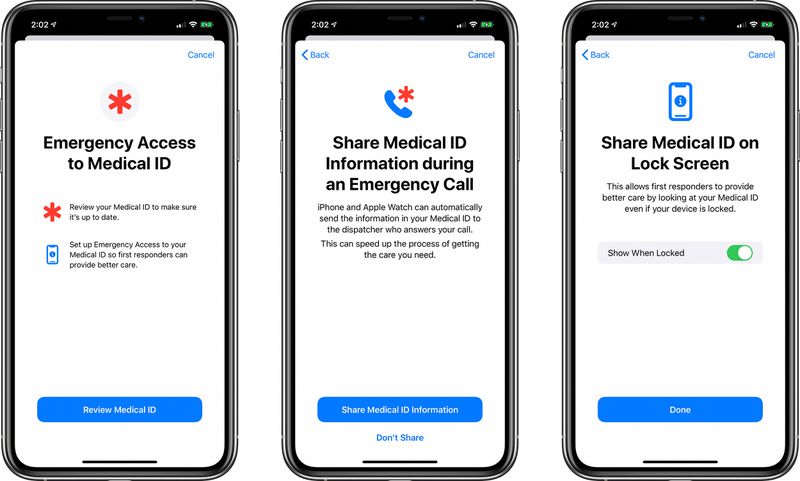

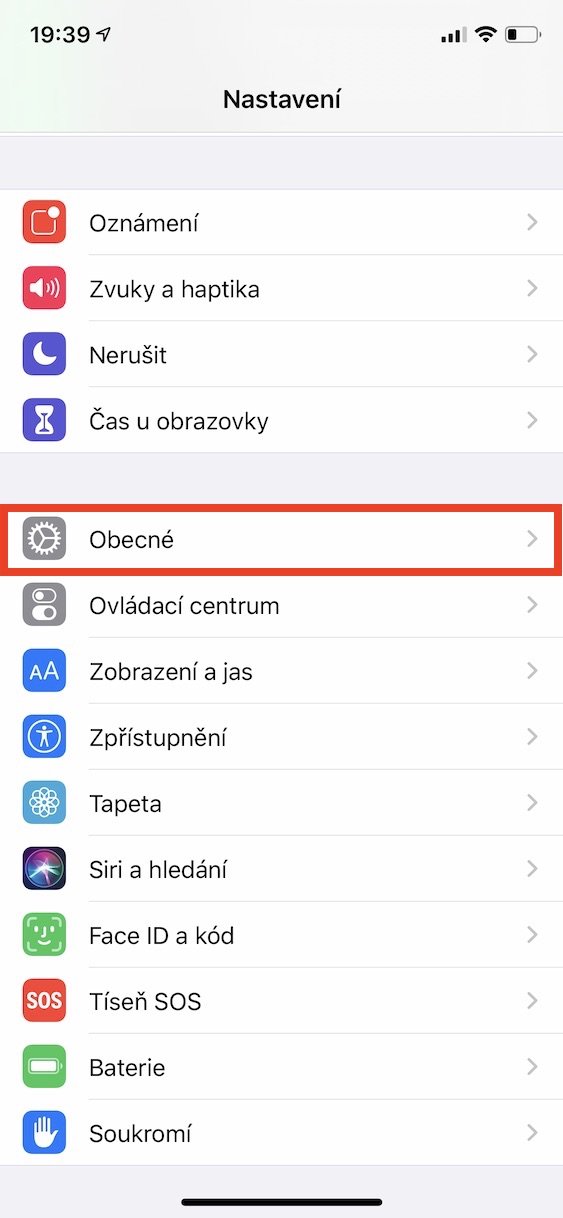
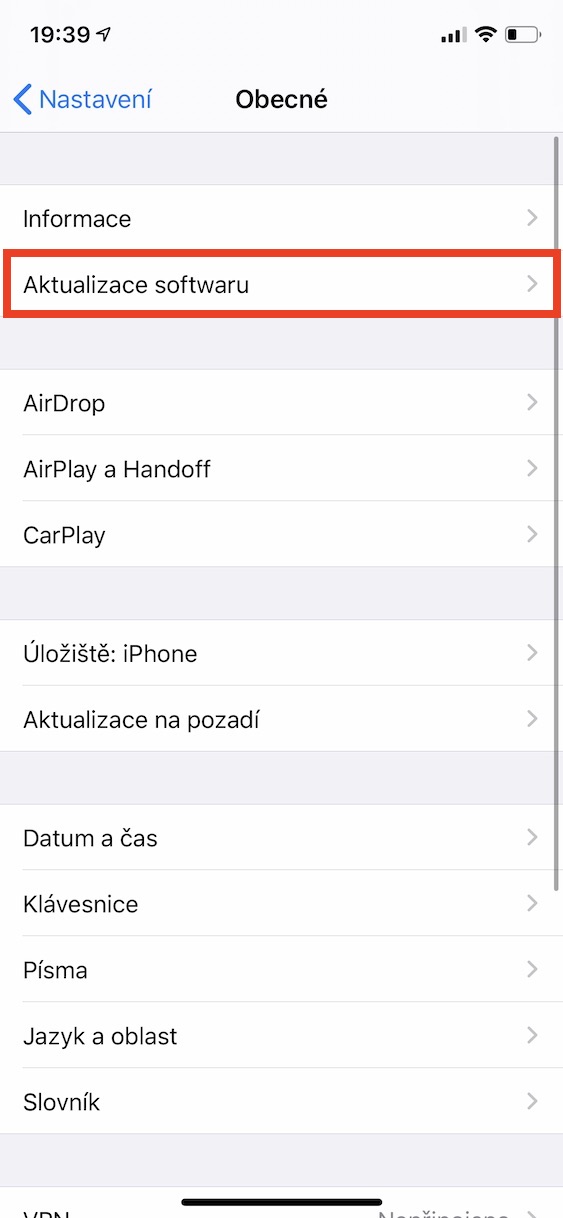
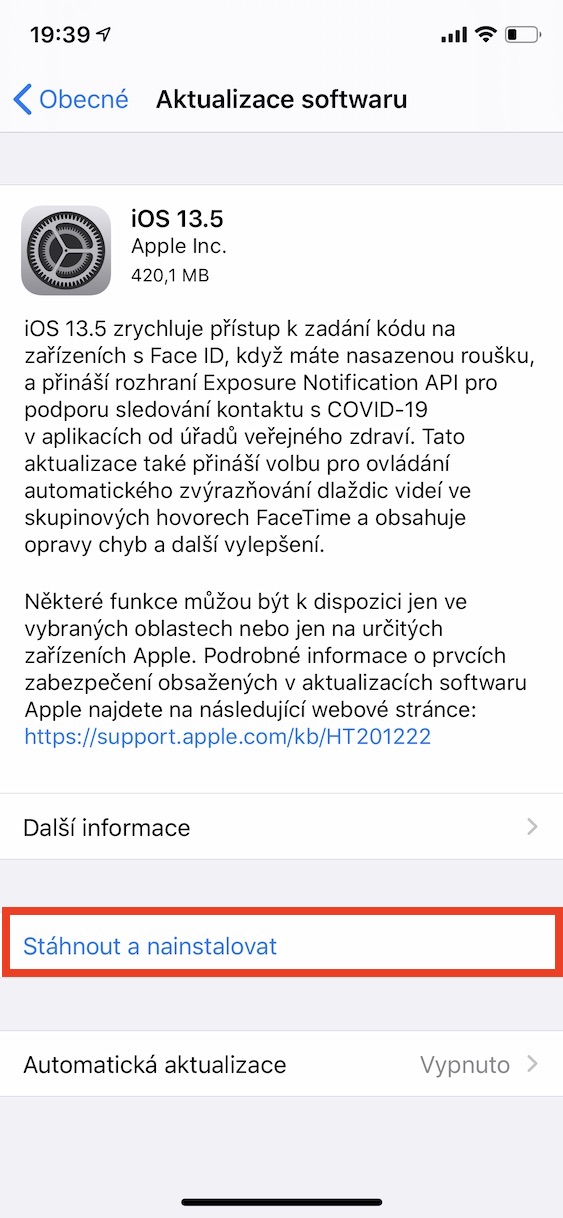
When I want to install eRouška, it wants to update the IOs to version 13.5, I can't because the Iphone tells me that Ios (version 12.4.8) is up to date. What with this?
I have the same/similar problem. I have an older type of iPhone 5s, which cannot download IOS higher than 12.4.8. The current erouska application is for IOS version 14. So, as part of the fight against Covid-19, we have no choice but to buy a new iPhone for about 20 thousand CZK :-) :-) :-) Or we can walk around with old mobile phones in front of our mouths - such "e -a mask for the poor" :-) But in general I understand, new PC OSes also require suitable HW equipment...
Hello, I have the same problem as Mr. Sulovský and I am not alone, as I found out. Thank you for answer.
Also the same problem 12.4.8 and it says iOS is up to date. What with this?
You all have an old device that no longer supports the new iOS 14. You most likely have an iPhone 6 and older, which is a 6-year-old device, so it's understandable that the new iOS is no longer available.