Apple Pay is since yesterday morning officially available in the Czech Republic with the support of six banking and two non-banking institutions. For many, the service means paying with an iPhone or Apple Watch at contactless terminals at merchants. In addition, Apple Pay also provides convenient, fast and secure payments on the Internet, i.e. in e-shops and applications. Therefore, let's introduce Apple Pay online and talk about how to set it up, use it and who will support the service.
The aim of the service is to avoid copying payment data from the card and to speed up and secure the payment process overall. To make the payment, one click on the button in the e-shop or in the application is enough and it is paid. There is also no need to create an account or fill in billing information and addresses, as these are already part of the service settings on your device. Security is then ensured thanks to authentication using Touch ID or Face ID. Even in the case of Apple Pay online, a virtual card is used for payments, so merchants cannot see your real card data.
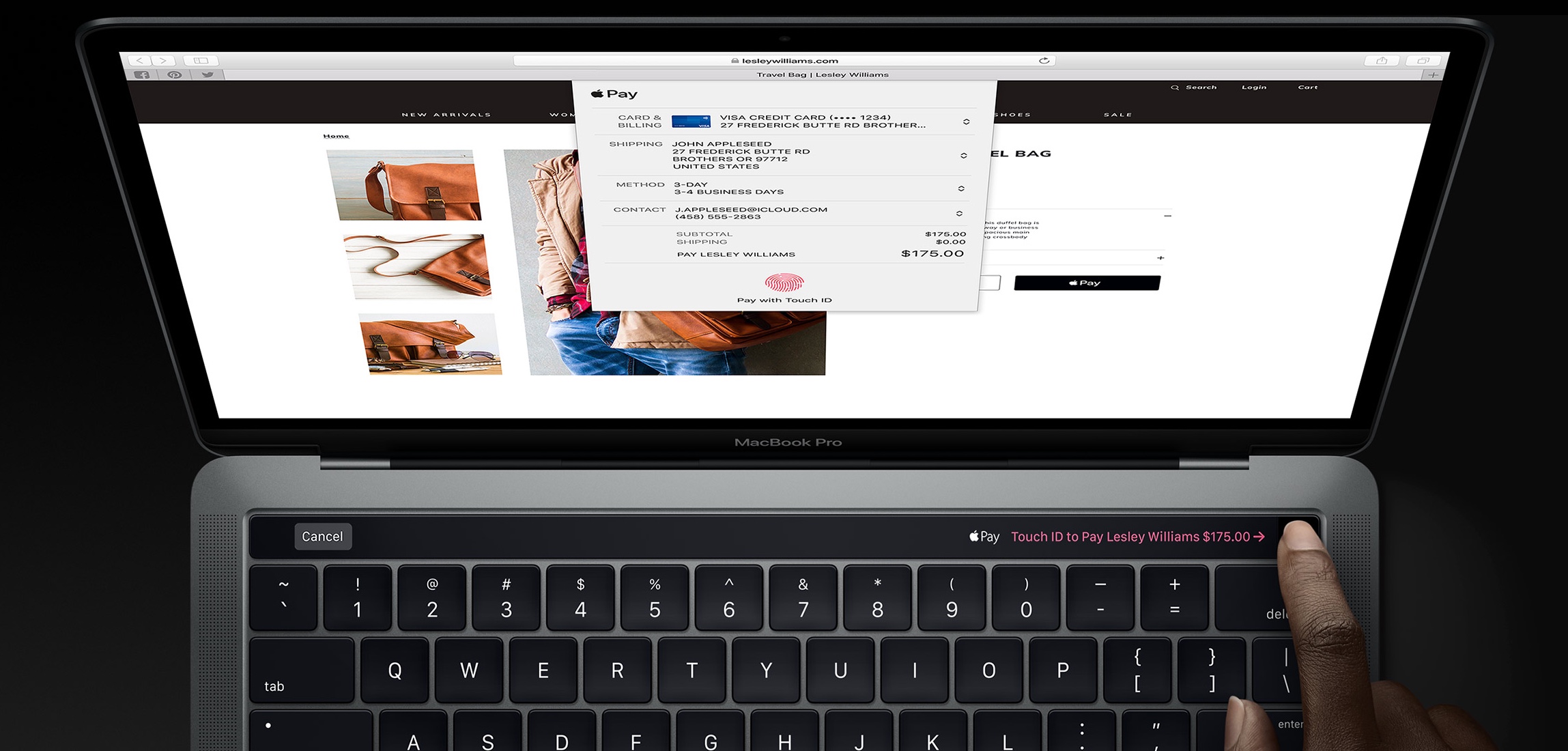
Supported devices
Making online payments through Apple Pay is possible on supported models of iPhone, iPad and any Mac from 2012 or later. If the Mac has Touch ID, then a fingerprint is used to verify the payment, otherwise it is necessary to use either an iPhone (Touch ID/Face ID) or an Apple Watch (double press of the side button), which must be signed in to the same Apple ID.
- MacBook with Touch ID
- Mac from 2012 + iPhone or Apple Watch
- iPhone 6 and later
- iPad Pro and later
- iPad 5th generation and later
- iPad mini 3 and later
- iPad Air 2
Support from e-shops/applications
Apple Pay has only been on the Czech market for a short time, so the implementation by e-shops and other services is not yet complete. During yesterday's day he promised the support of, for example, the largest domestic online retailer Alza.cz, which will add the method to its application in the coming days, and later directly to the e-shop. T-Mobile will also offer the service in its application and on the website. It is already possible to try Apple Pay online at postovnezdarma.cz, which offered it in cooperation with PayU as the first e-shop in the Czech Republic.
E-shops
- Postage ZDARMA.cz
- Alza.cz (soon)
- T-Mobile (coming soon)
- Slevomat.cz
Application
- ASOS
- Flixbus
- Booking
- Adidas
- Ryanair
- HotelTonight
- Fancy
- GetYourGuide
- Vueling Airlines
- WorldRemit
- Farfetch
- TL EU
- Alza
- T-Mobile (coming soon)
- Pilulka.cz
We will keep updating the list…
How to set up the service
On iPhone and iPad
- Open the application Wallet
- Select the button + to add a card
- Scan the card using the camera (you can also add data manually)
- Verify all data. Correct them if they are incorrect
- Describe CVV code from the back of the card
- Agree to the terms a have a verification SMS sent to you (the activation code is automatically filled in after receiving the message)
- The card is ready for payment
On a Mac with Touch ID
- Open it System Preferences…
- Choose Wallet and Apple Pay
- Click on Add Tab…
- Scan the data from the card using the FaceTime camera or enter the data manually
- Verify all data. Correct them if they are incorrect
- Enter the card's expiry date and CVV code
- Verify the card through your SMS sent to your phone number
- Fill in the verification code you received via SMS
- The card is ready for payment
How to use the service
Apple Pay on the web can only be used in the Safari browser. In the case of applications, the service must be directly part of it. The payment itself is very simple - just select Apple Pay as one of the payment methods when going through the order process. Once you do so, a special window will appear at the top of the screen with the card selection and the total amount summary. In the case of a MacBook with Touch ID, you can confirm the payment with your fingerprint, for other models, verification via iPhone or Apple Watch is required. When paying in the iOS application, the process is very similar and payment authorization takes place via Touch ID or Face ID (depending on the device).
We tested how to pay with Apple Pay in the e-shop:
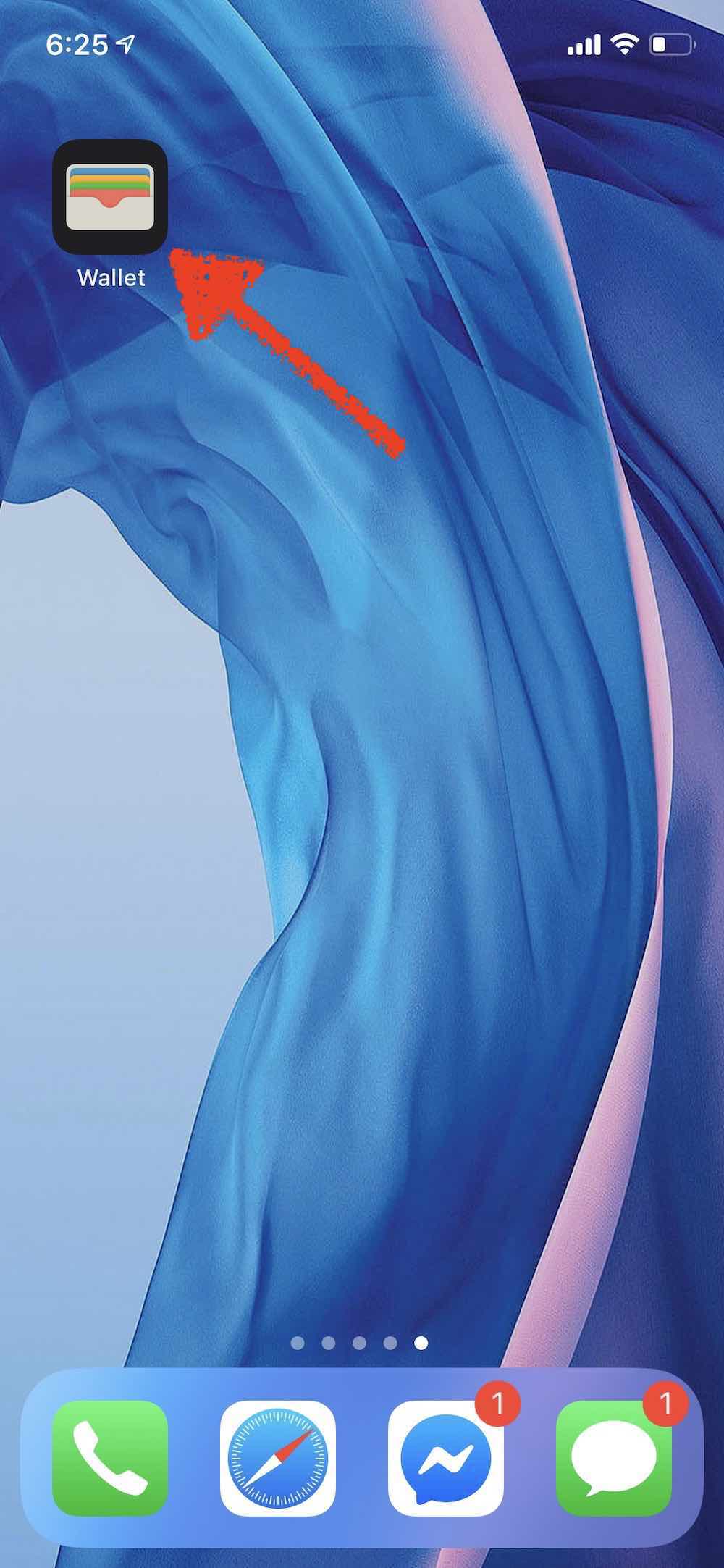
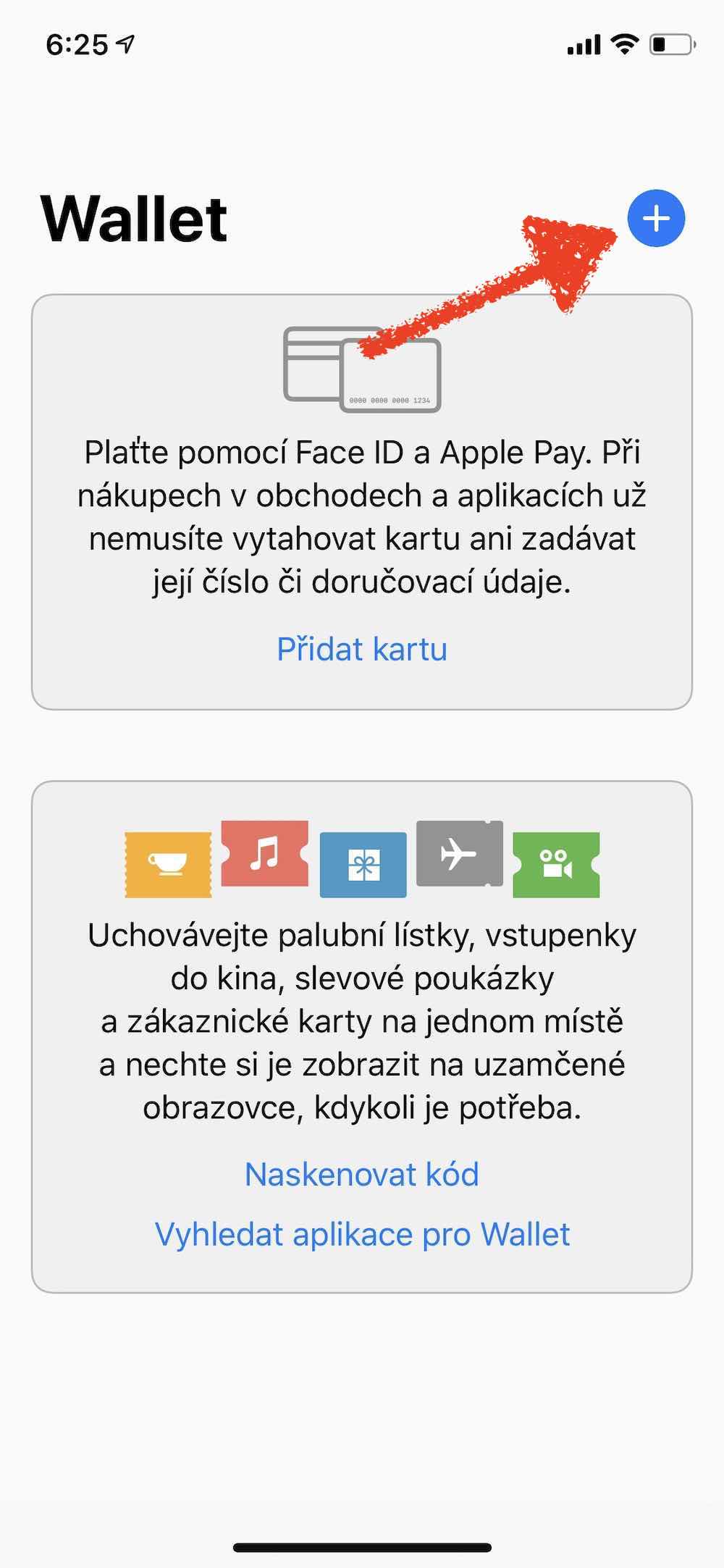
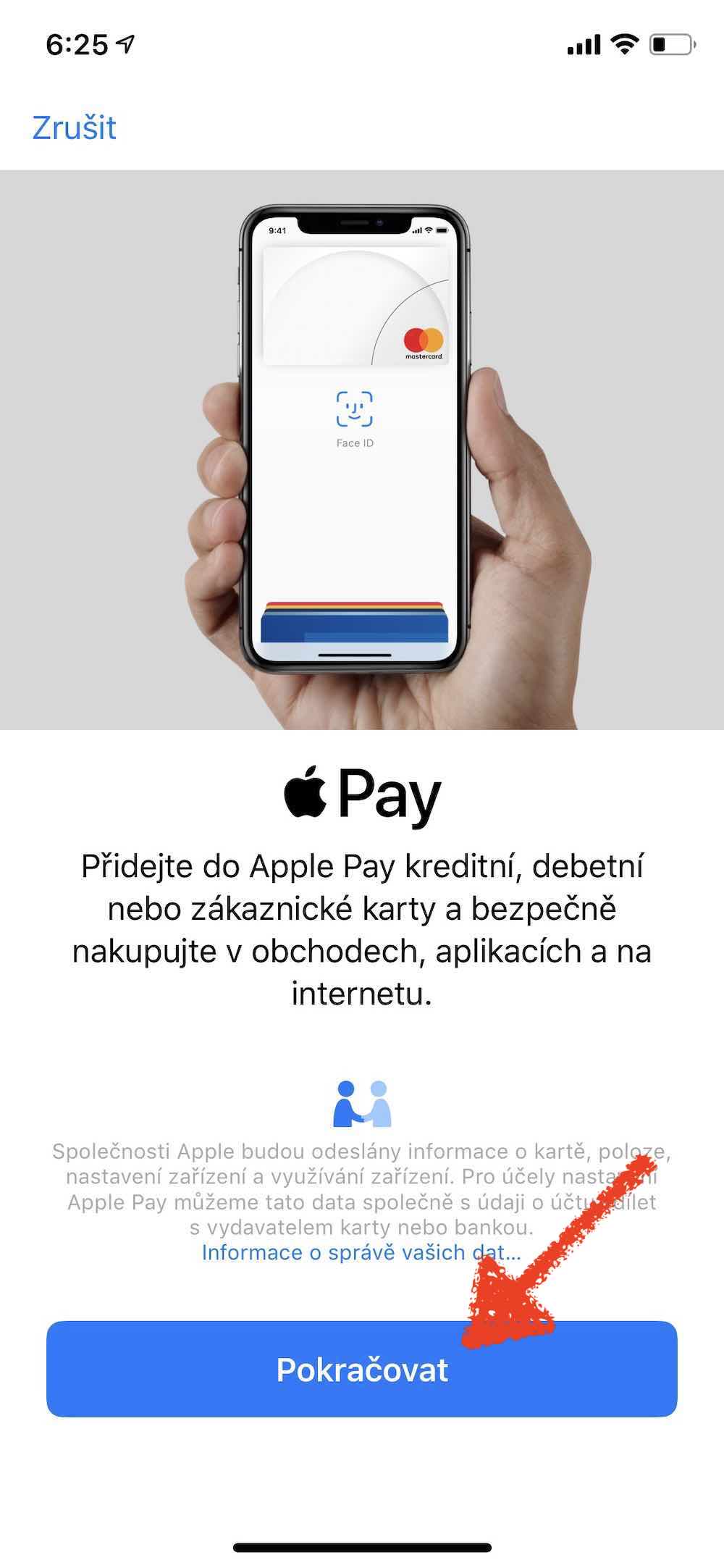
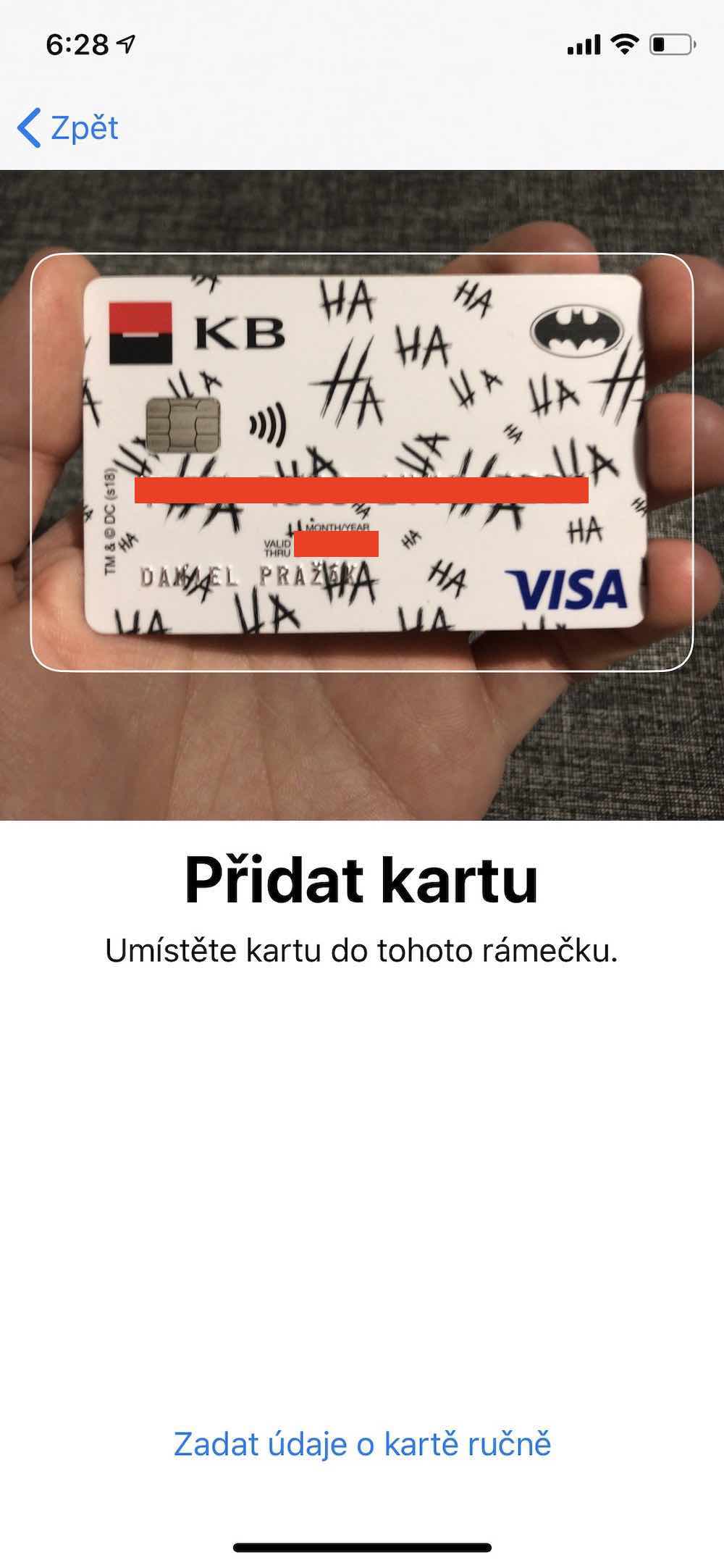
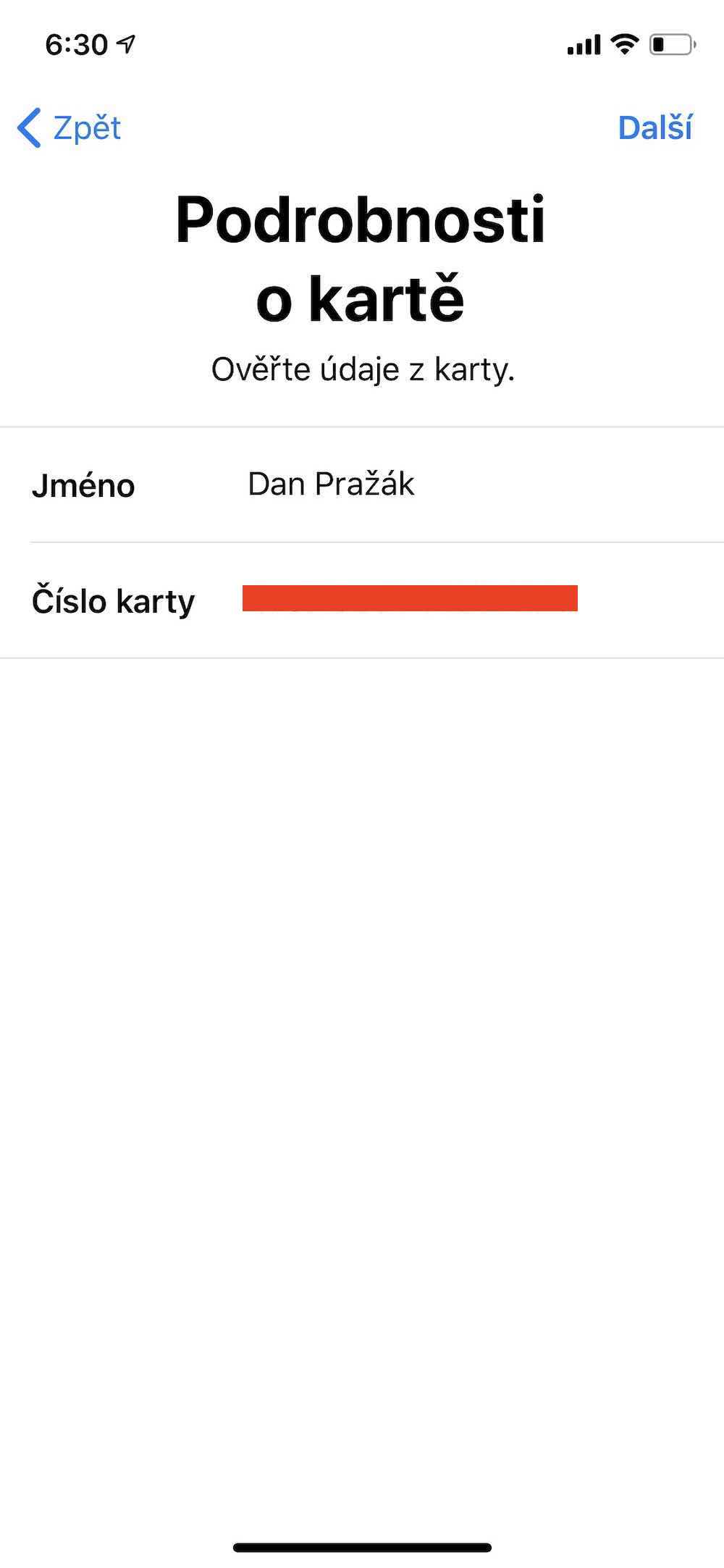
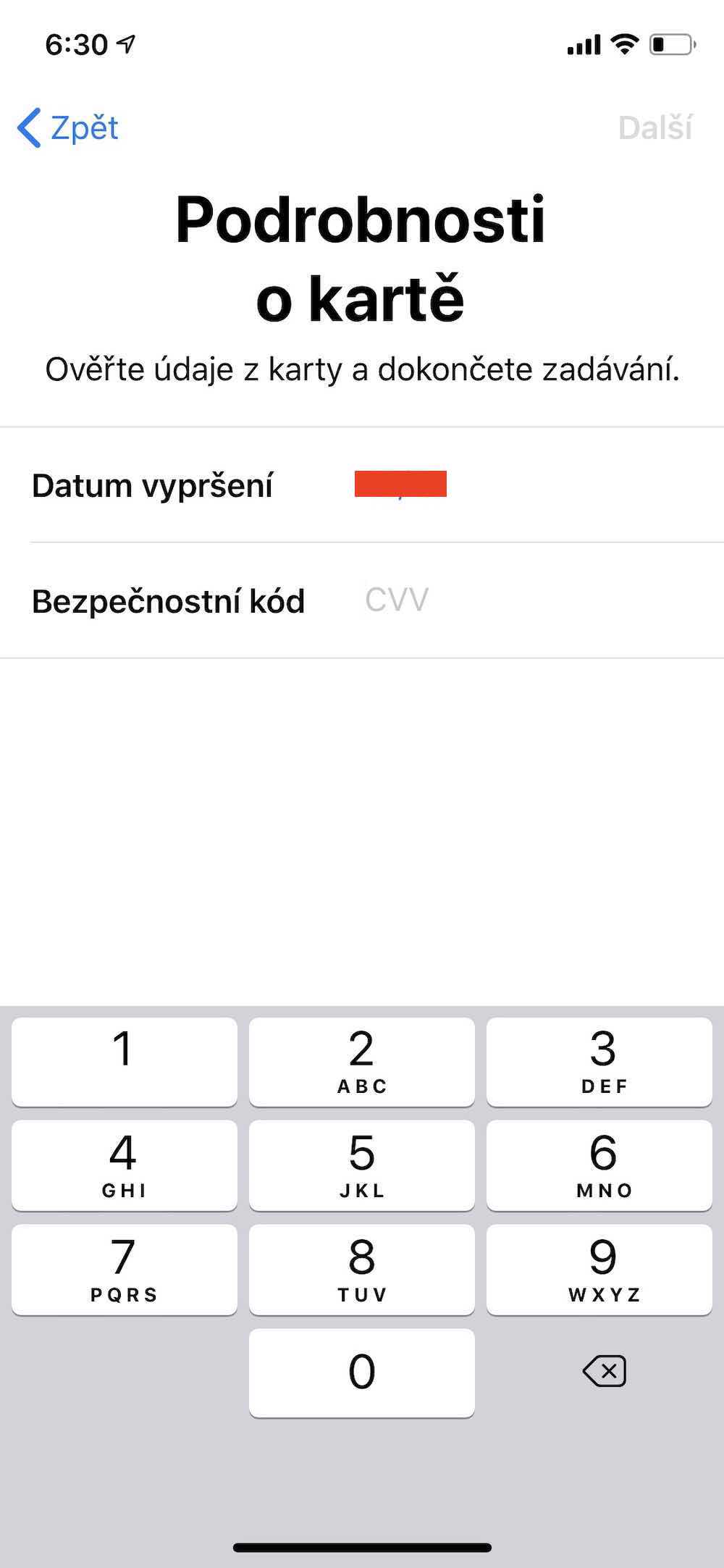
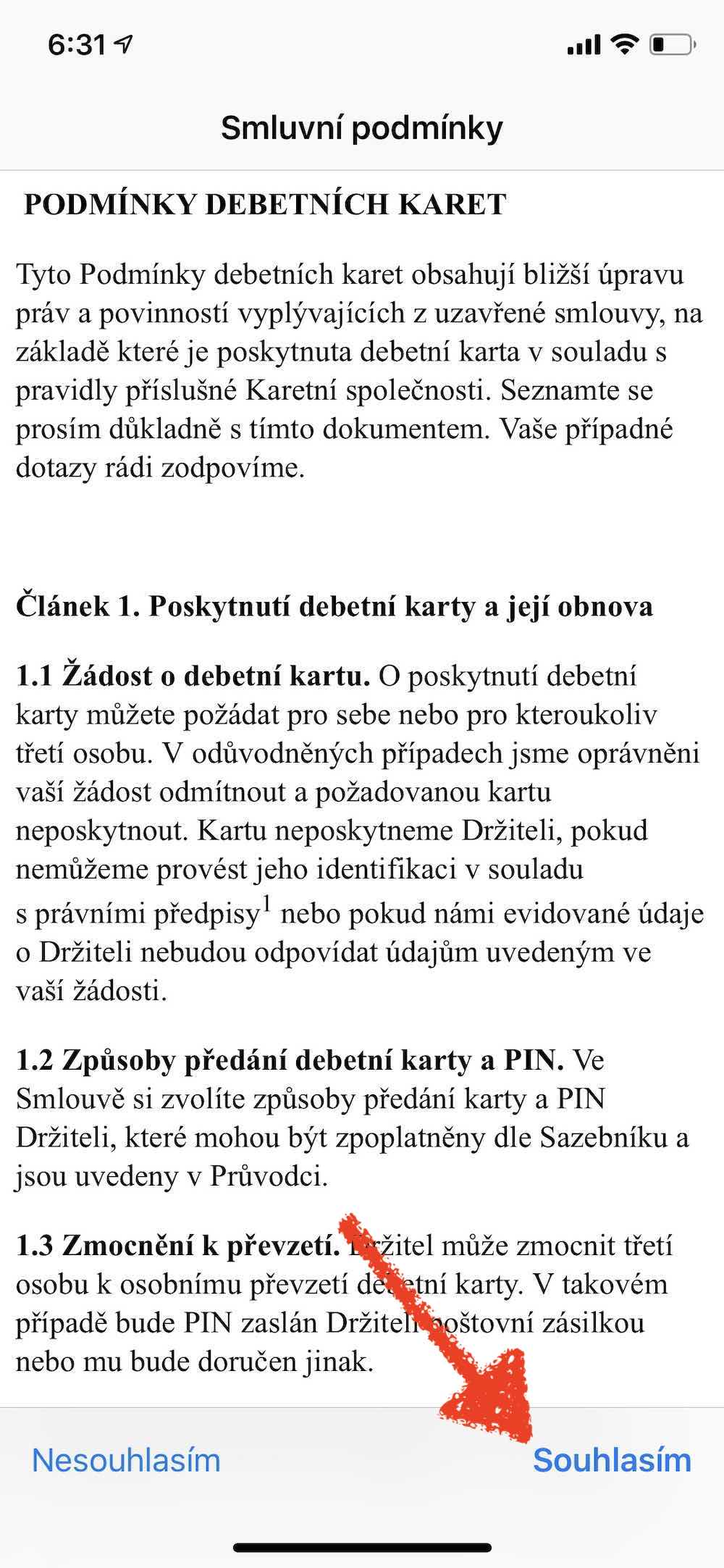
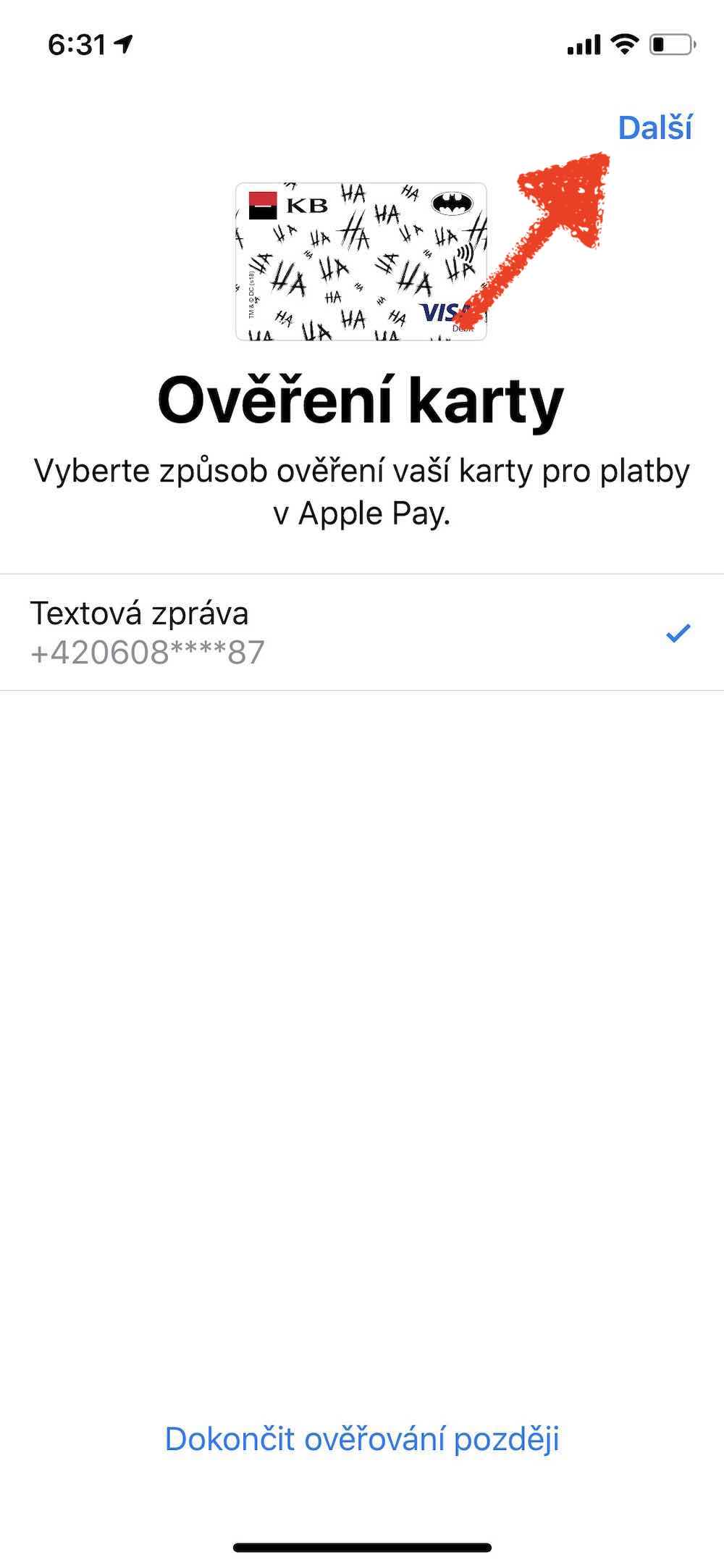
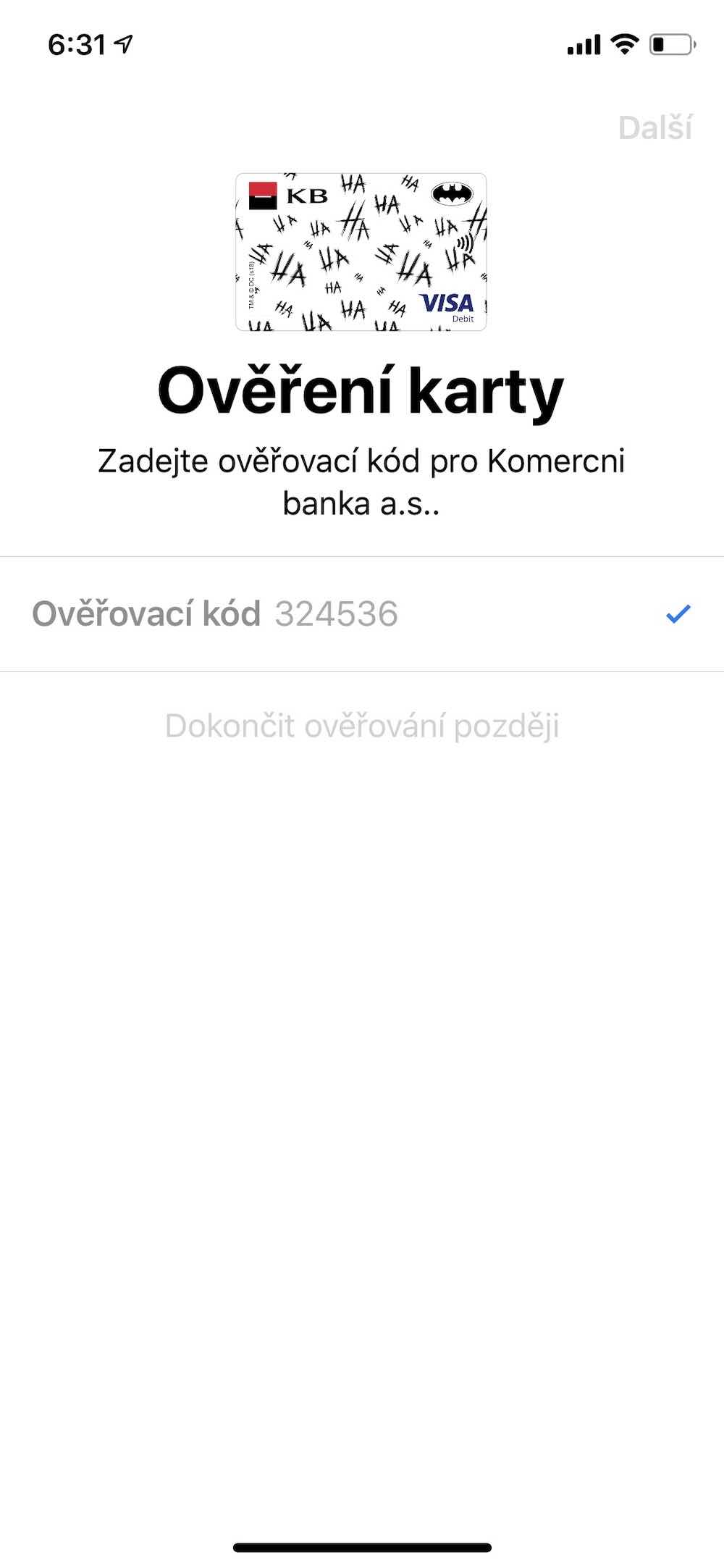
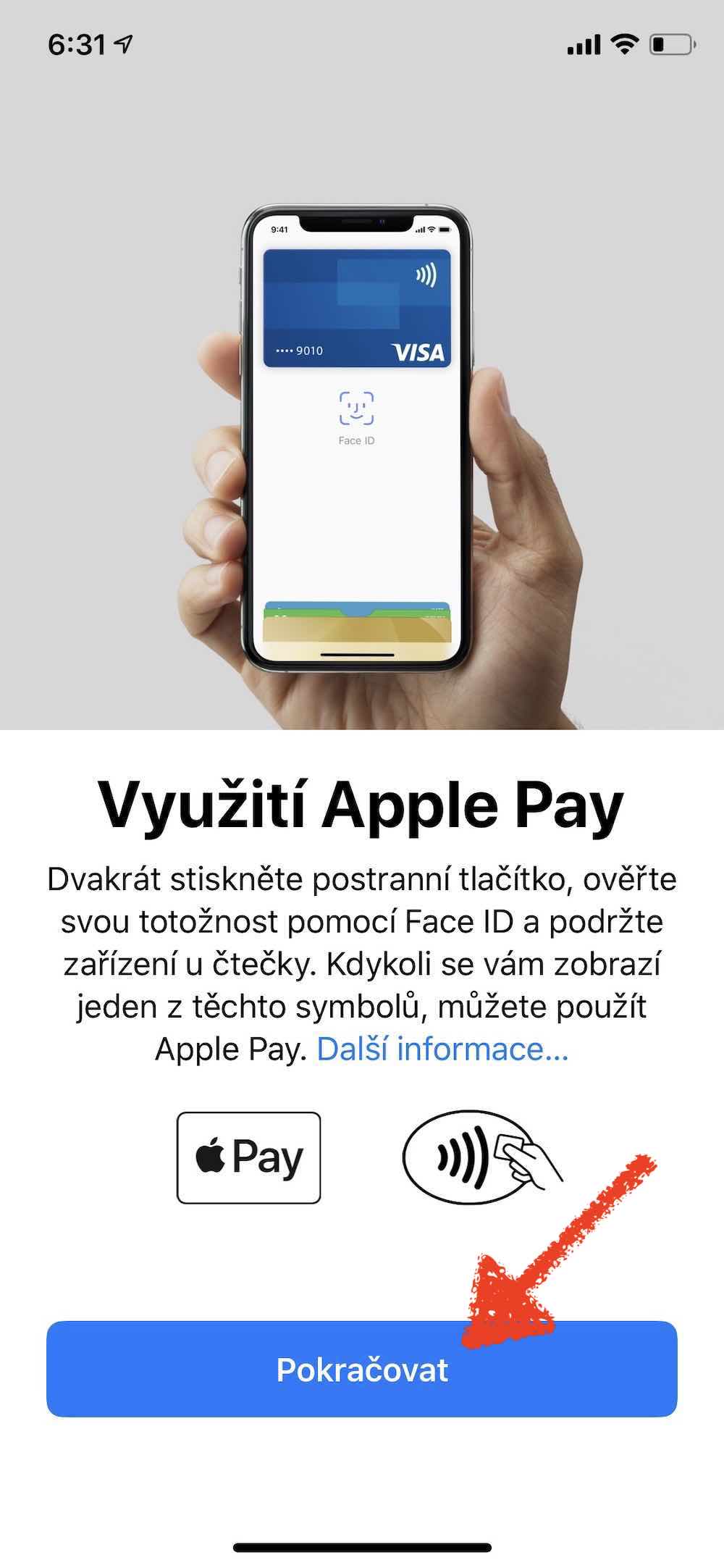
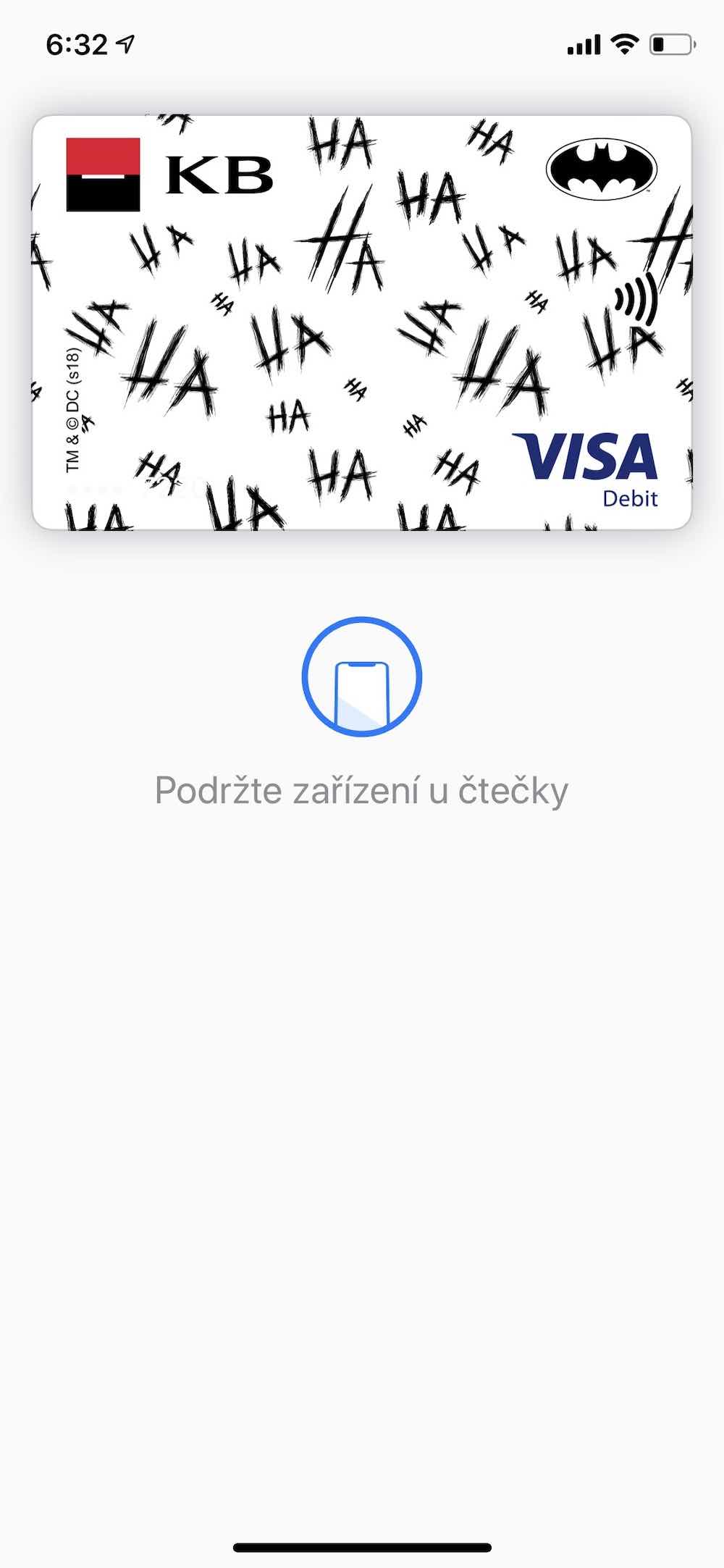
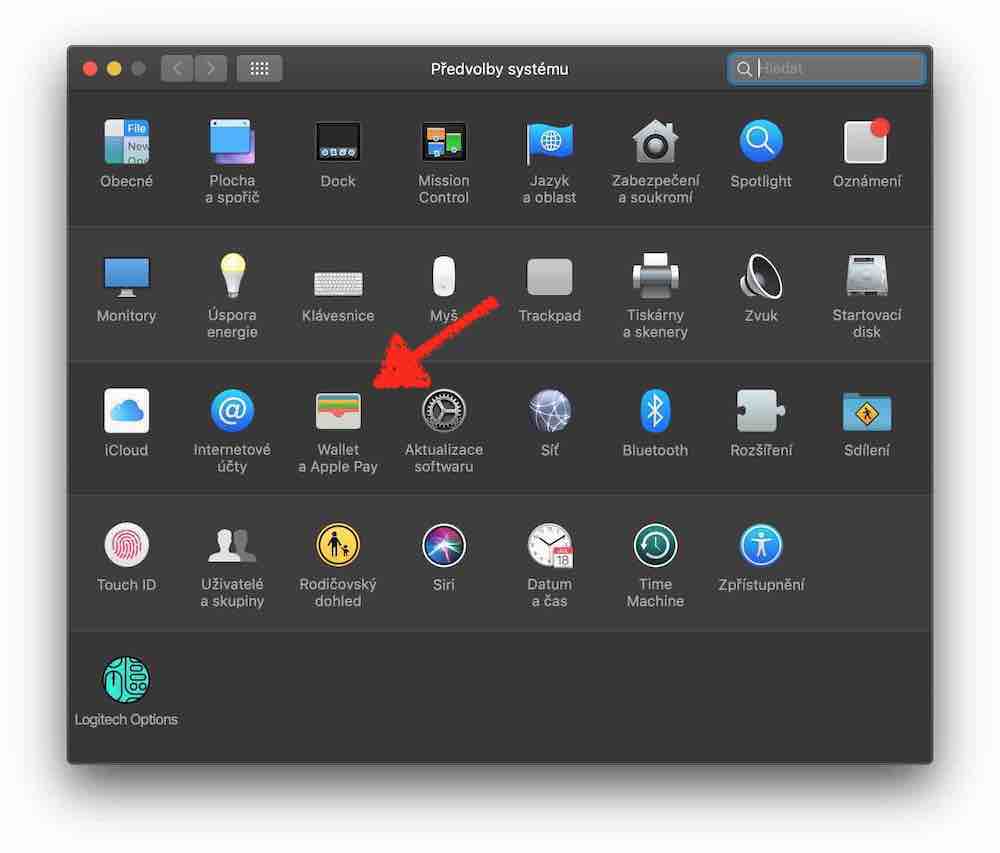

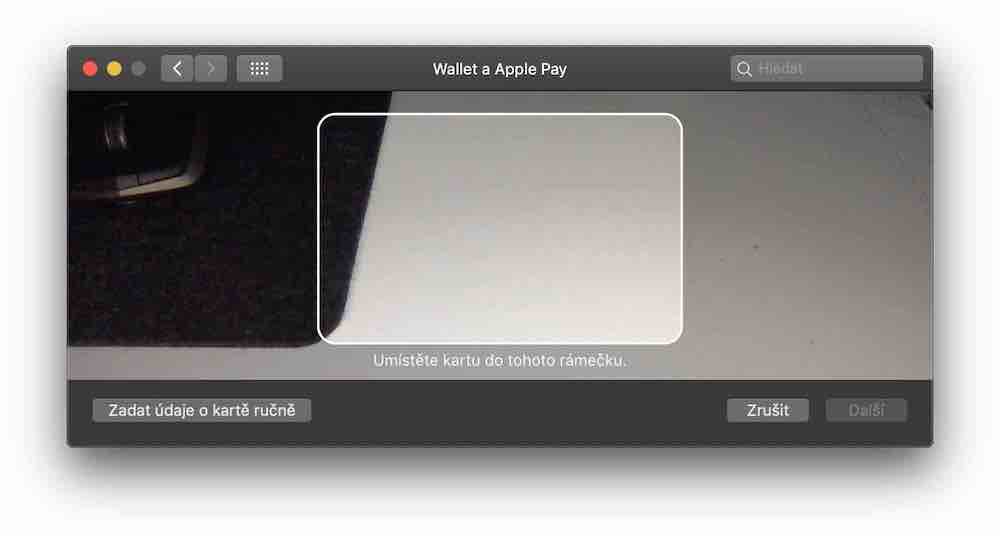


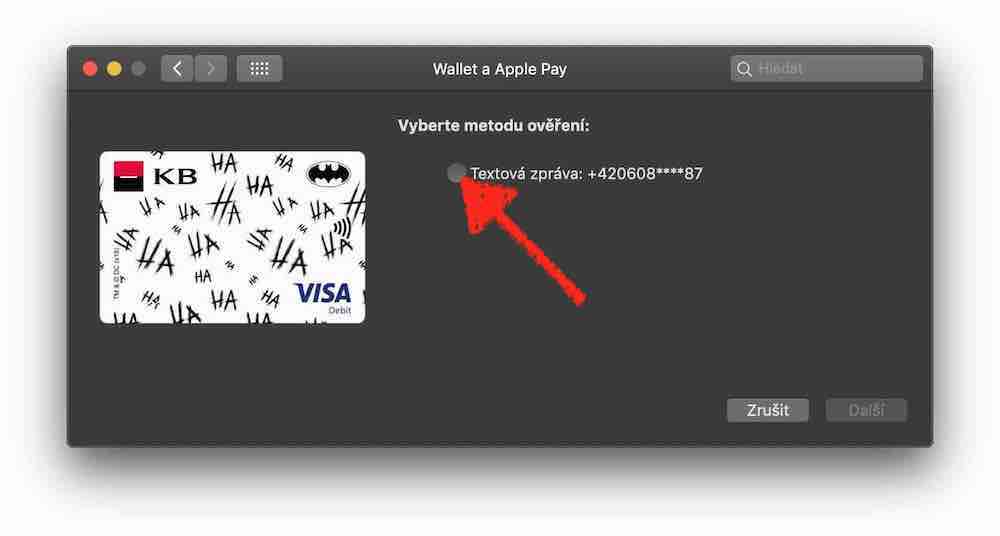
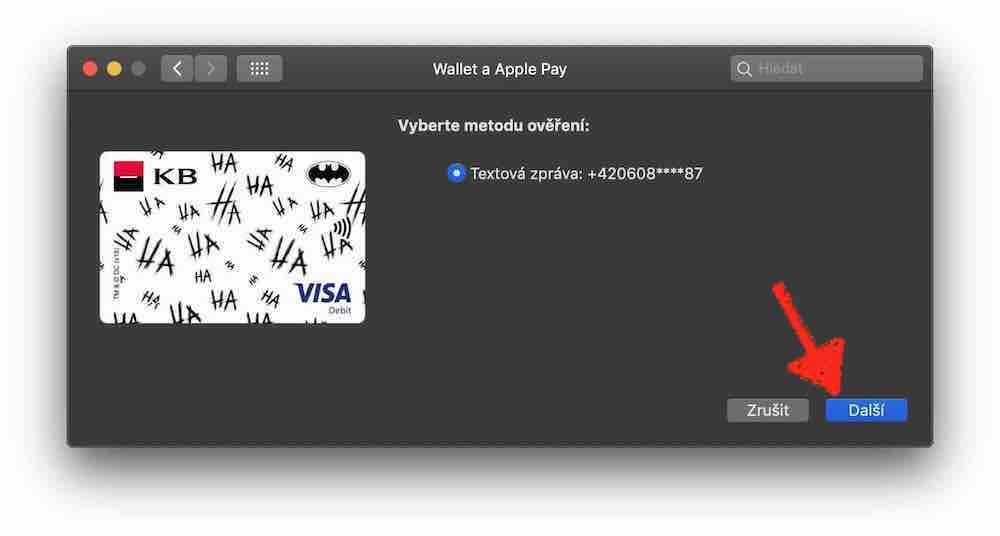
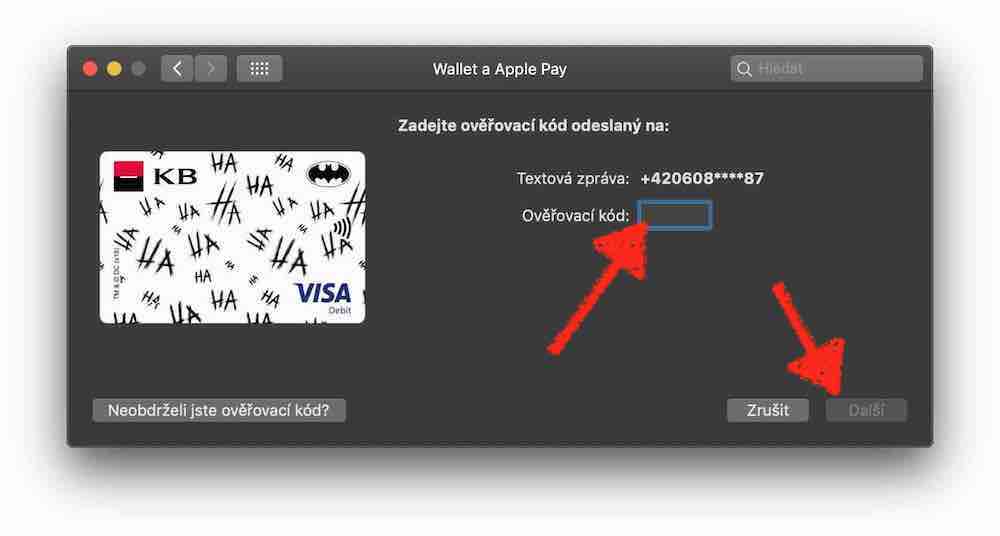
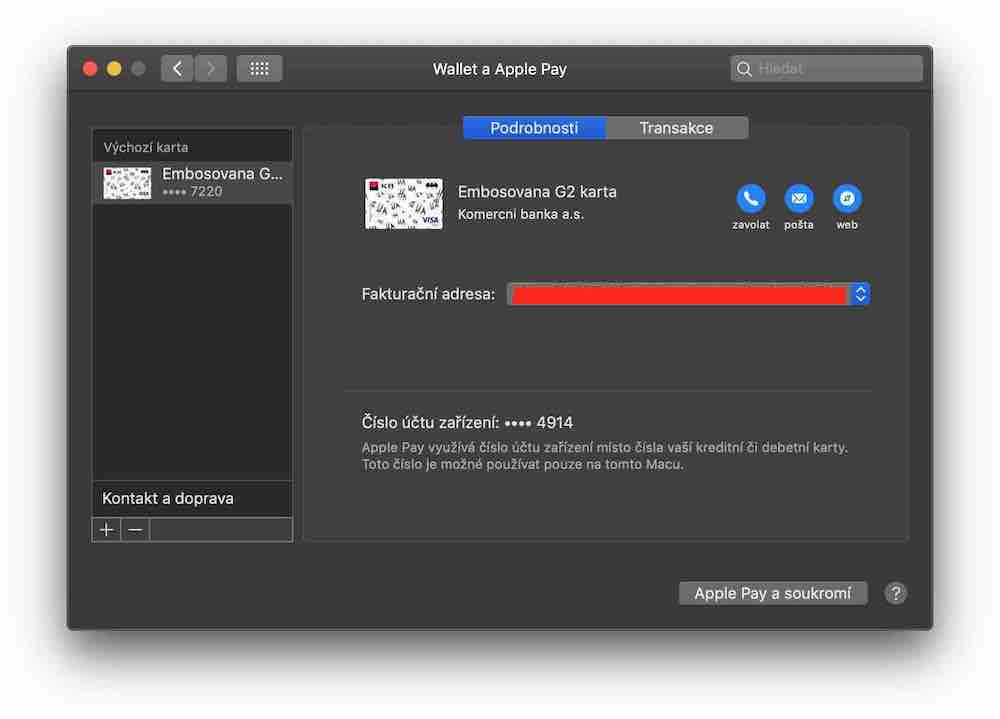
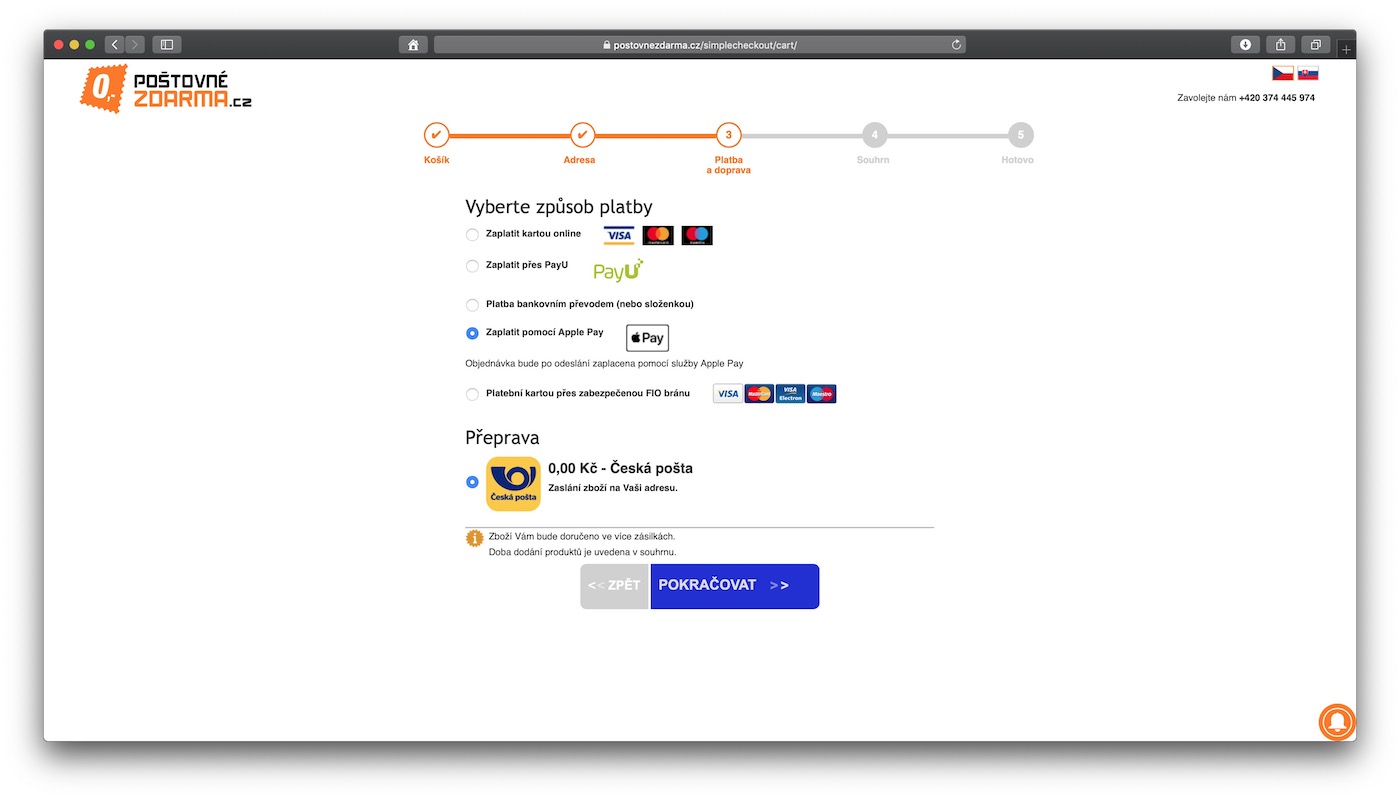
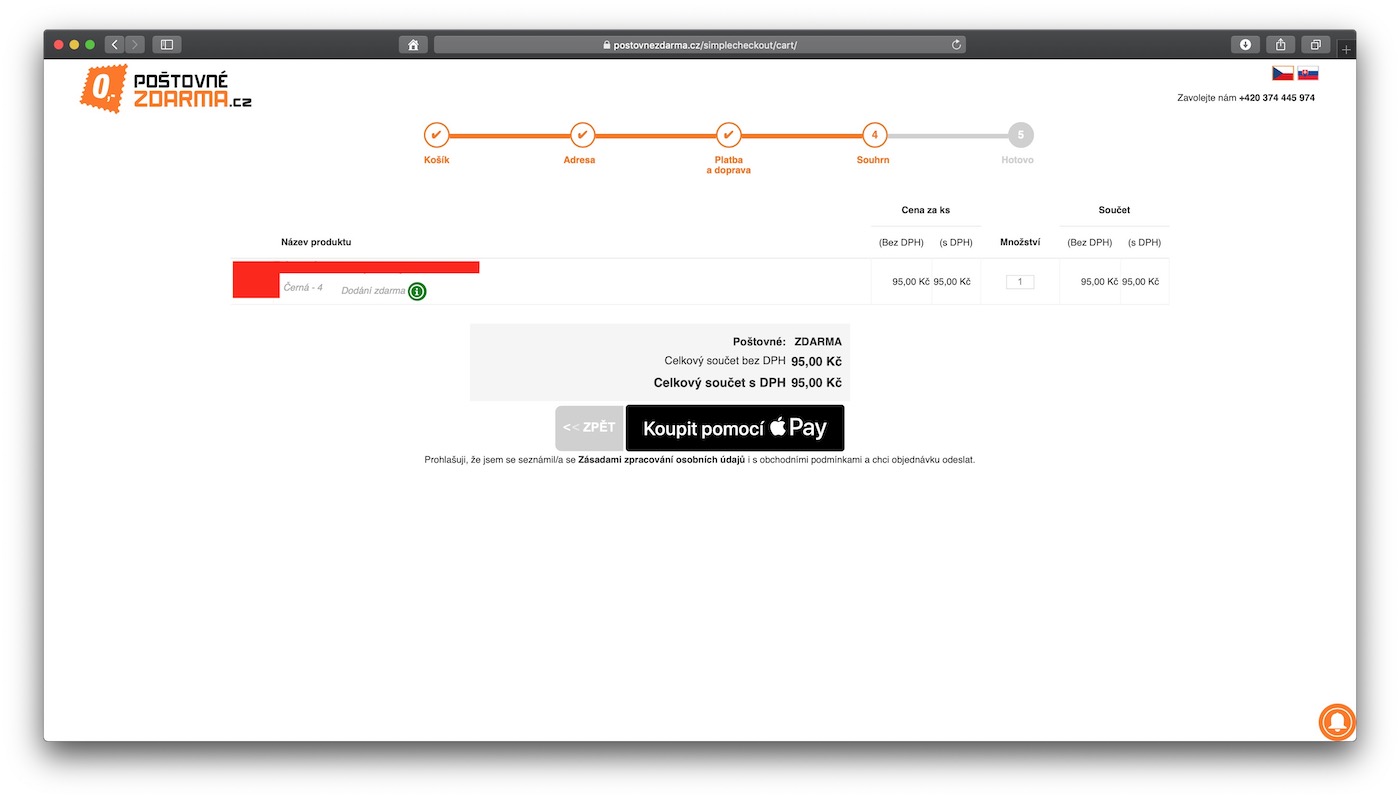
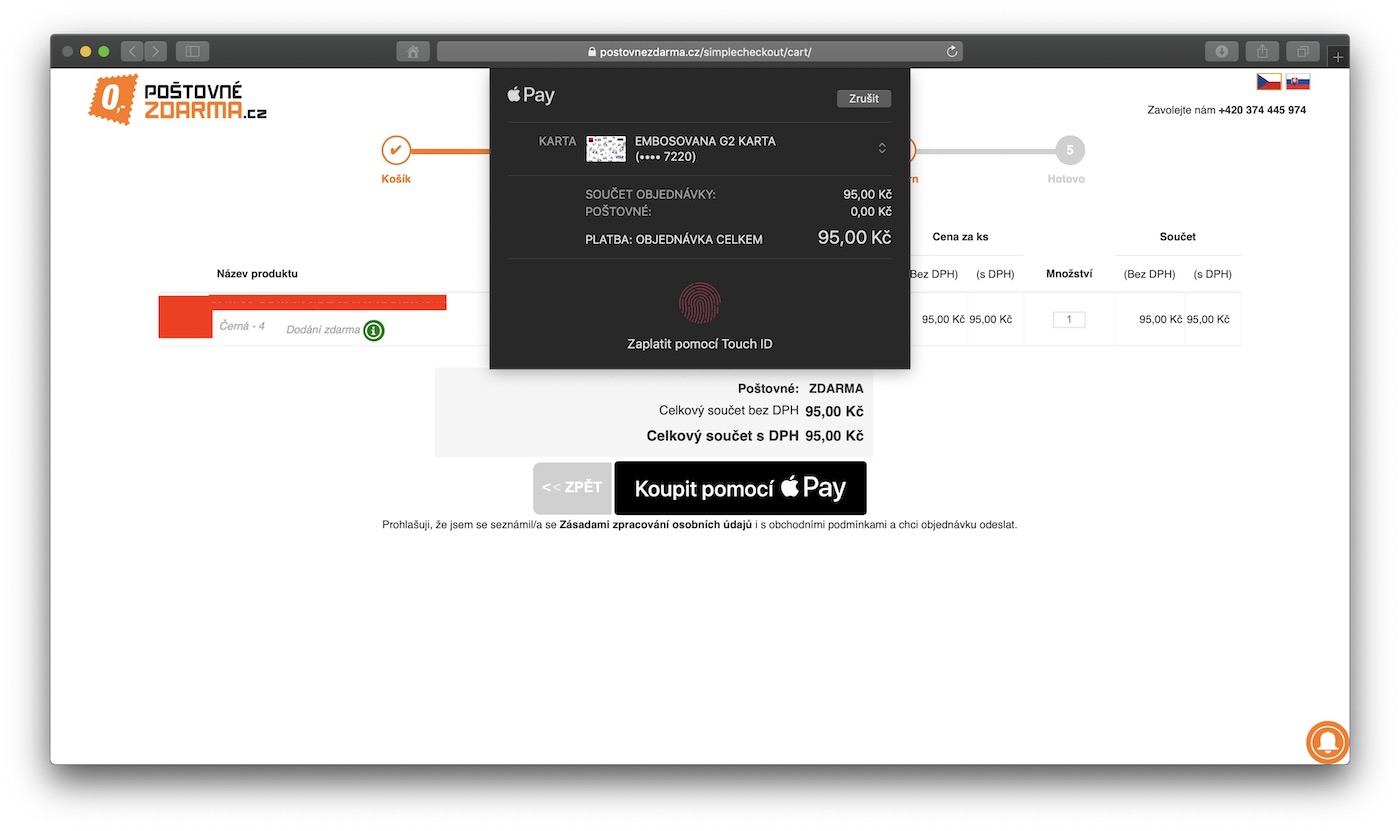
That Mac guide only applies to Macs with Touch ID. Fill it up. If you want to give advice, then at least correctly...
Hello, could you please advise me how to proceed if I am missing the Wallet application in the I6. Historically, the icon was there before, I didn't use it, Apple Pay is enabled in the settings, but unfortunately I don't know how to add a card. Thank you in advance
Hello, somewhere they wrote that you need to change the time zone to UK, then add a card and return it to CZ. It should work then..
The pill was one of the first to implement Apple Pay https://www.devfridays.cz/a/10-jak-jsme-jako-prvni-eshop-v-cr-implementovali-apple-pay