The Apple Pay service has been operating in the Czech Republic for more than two years. At the beginning, only a handful of banks and financial institutions, but over time, the support of the service has grown to a full extent. This is also for the enormous success of users who can use it with iPhones, iPads, Apple Watch and Mac computers. But what to do in case of loss or theft of the device in which you use the service?
To use Apple Pay, you must authorize all purchases with a credit, debit, or prepaid card using Face ID, Touch ID, or entering a code. And in the case of an Apple Watch with wrist detection enabled, you must enter your passcode every time you put it on. These features prevent anyone else from using Apple Pay on your iPhone, iPad, Apple Watch, or Mac — and that's what makes paying with the service so secure, too.
It could be interest you

What to do if your device is lost or stolen
You can suspend or permanently remove the ability to pay from such a device using Apple Pay on the Apple ID account page or using the service Find iPhone. Log in to your Apple ID account page and click on your own device. In the displayed information, go to the section Apple Pay and click on Remove or Delete all.
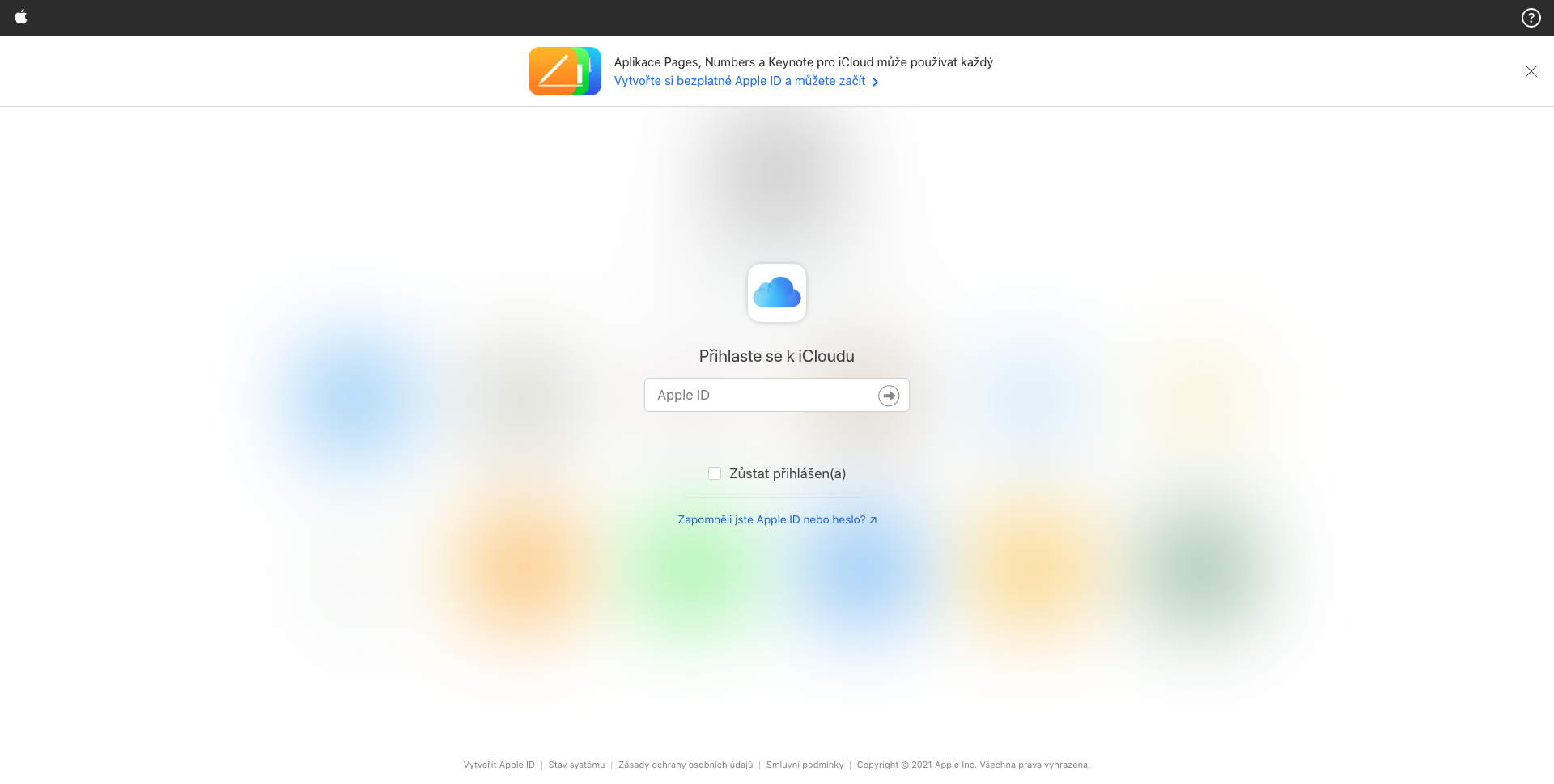
Your card or cards will be suspended or removed from Apple Pay even when the device is offline and not connected to a cellular or Wi-Fi network. You can also suspend or remove cards from Apple Pay by asking their card issuer.
It could be interest you

The Find application and its options
If you have Find My iPhone turned on on your device, you don't need to cancel your cards right away, but you can simply temporarily block Apple Pay by putting your device into lost mode. When you find your device, you can turn Apple Pay back on. You can turn on Lost Mode in the Find My iPhone app on iCloud.com.
Of course, when you remotely erase a device in Find My iPhone, you also remove the ability to pay with cards that have Apple Pay enabled. Your bank, bank-authorized provider, card issuer or issuer-authorized provider will then suspend your credit, debit or prepaid cards, even if the device is offline and not connected to a mobile network or Wi-Fi. When you find the device, you can re-add the cards using Wallet. The ability to use loyalty cards stored on the device will only be blocked if the device is online.
Download the Find app from the App Store
It could be interest you

 Adam Kos
Adam Kos 



