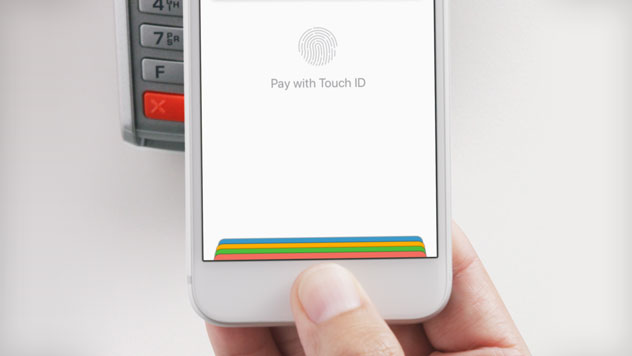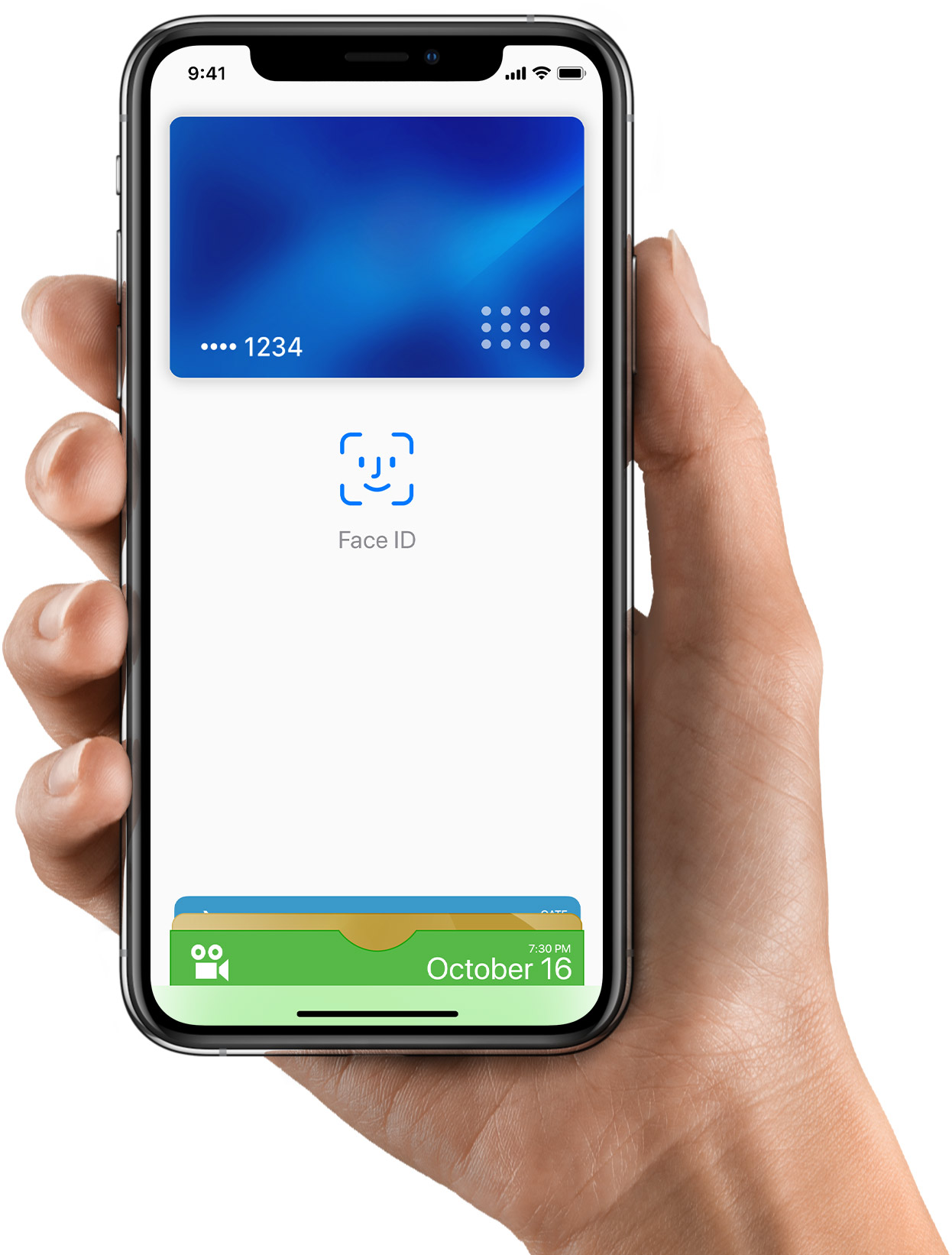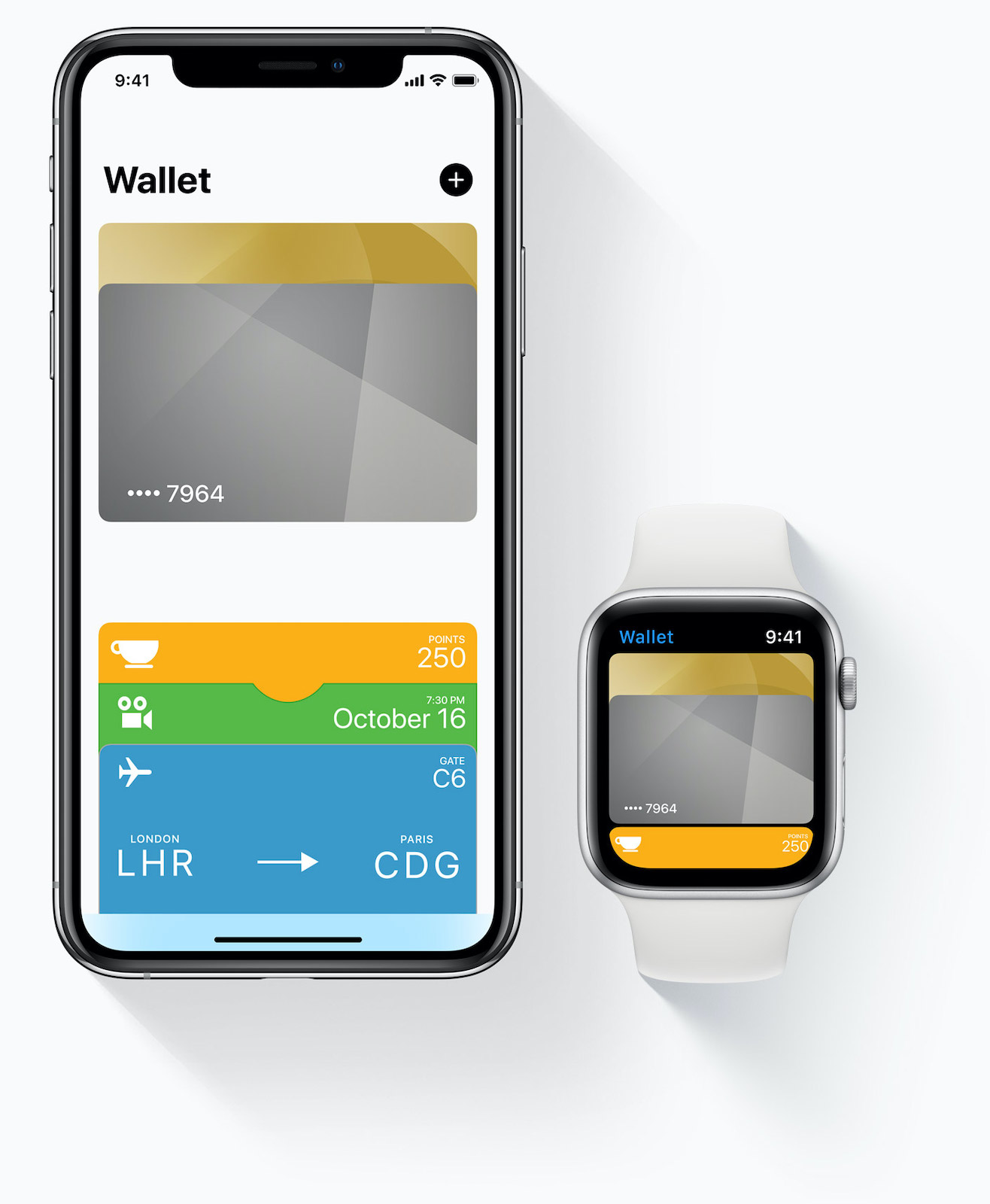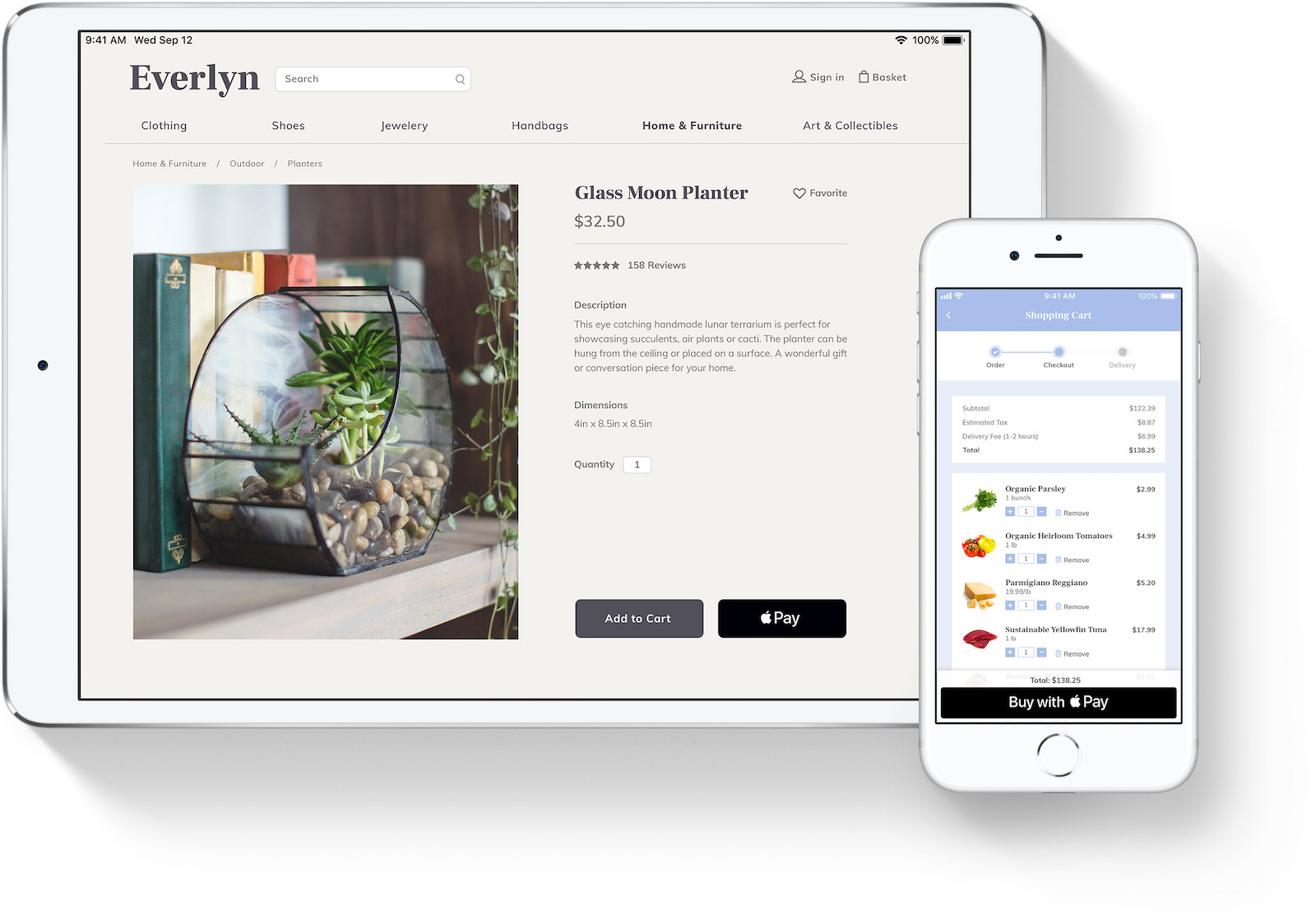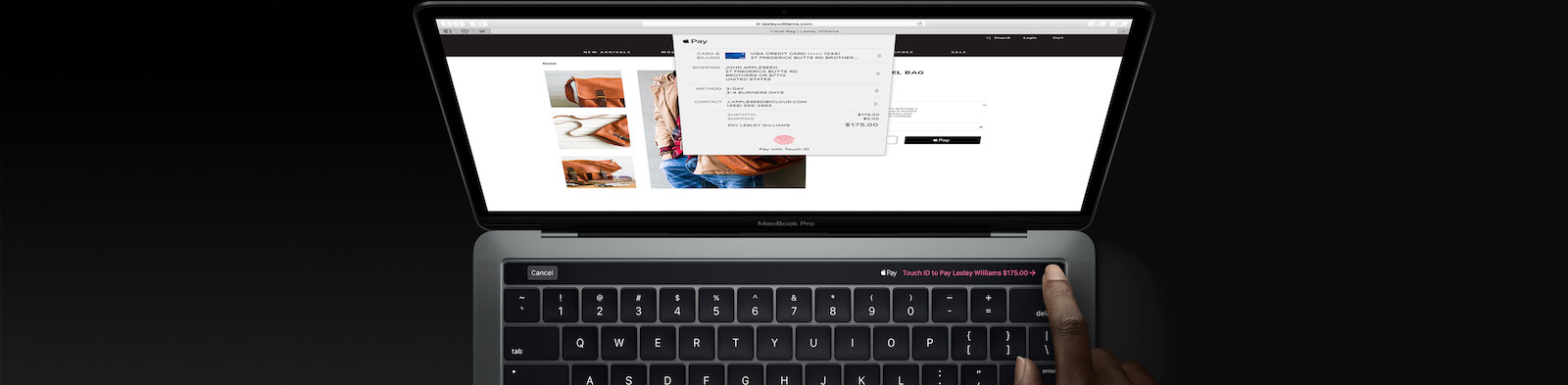If you pay frequently and for various things through Apple Pay, sooner or later you will come across the fact that you want/need to return/claim something. The cashier may use the device's account number to process the refund. But how to find it and what to actually do if you want to return goods paid for using the Apple Pay service?
It could be interest you

What to do if you want to return the goods
Find out the device account number on iPhone or iPad:
- Open the application Settings.
- Scroll down to the item Wallet and Apple Pay.
- Click on the tab.
On Apple Watch:
- Open the Apple app on your iPhone Watch.
- Go to tab My watch and tap on Wallet and Apple Pay.
- Click on the desired tab.
If the cashier needs your card details:
- On the device you used to purchase the item, select the card you want to use for the Apple Pay refund.
- Place the iPhone near the reader and perform authorization.
- To use the Apple Watch, press the side button twice and hold the display a few centimeters away from the contactless reader.
For goods purchased using Apple Pay with a Suica or PASMO card, return the goods at the same terminal where you made the purchase. Only then can you use Apple Pay to make another purchase with your Suica or PASMO card.
It could be interest you

You should not be restricted or limited in any way when using Apple Pay, so do not be put off by any arguments about the impossibility of a possible refund.
If you need to review your recent transactions, just open the Wallet app on your iPhone, tap the card you want to review. Click on a transaction to view its details. Depending on the specific bank or card issuer, only transactions made from the respective device may be displayed. All transactions made from your credit, debit or prepaid card account can also be displayed here, including all Apple Pay devices and physical cards.
But it is also good to keep in mind that Apple itself states that some banks or some card issuers only indicate initial authorization amounts for Wallet, which may differ from the final transaction amount. At places like restaurants, gas stations, hotels, and car rentals, Wallet transaction amounts may differ from statement amounts. Always check your bank statement or card issuer's statement for final transactions.
It could be interest you

 Adam Kos
Adam Kos