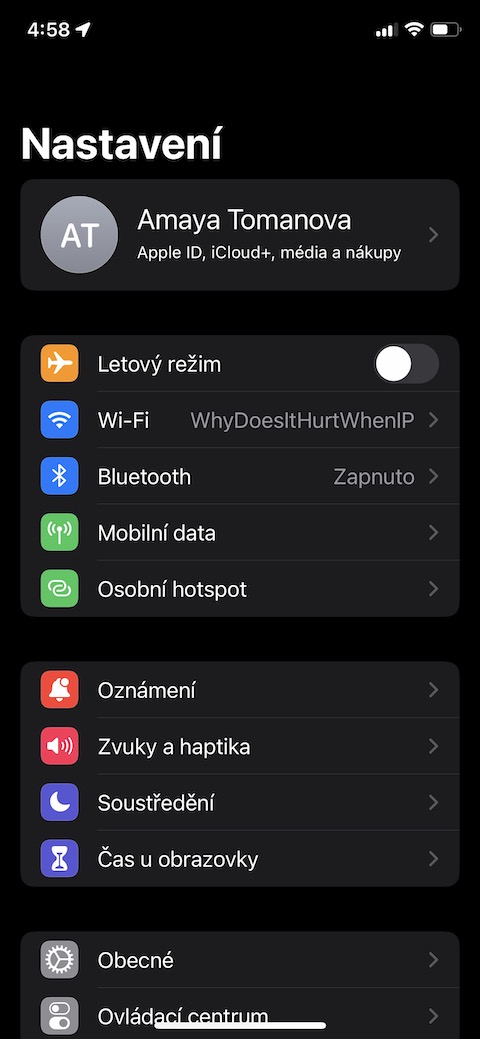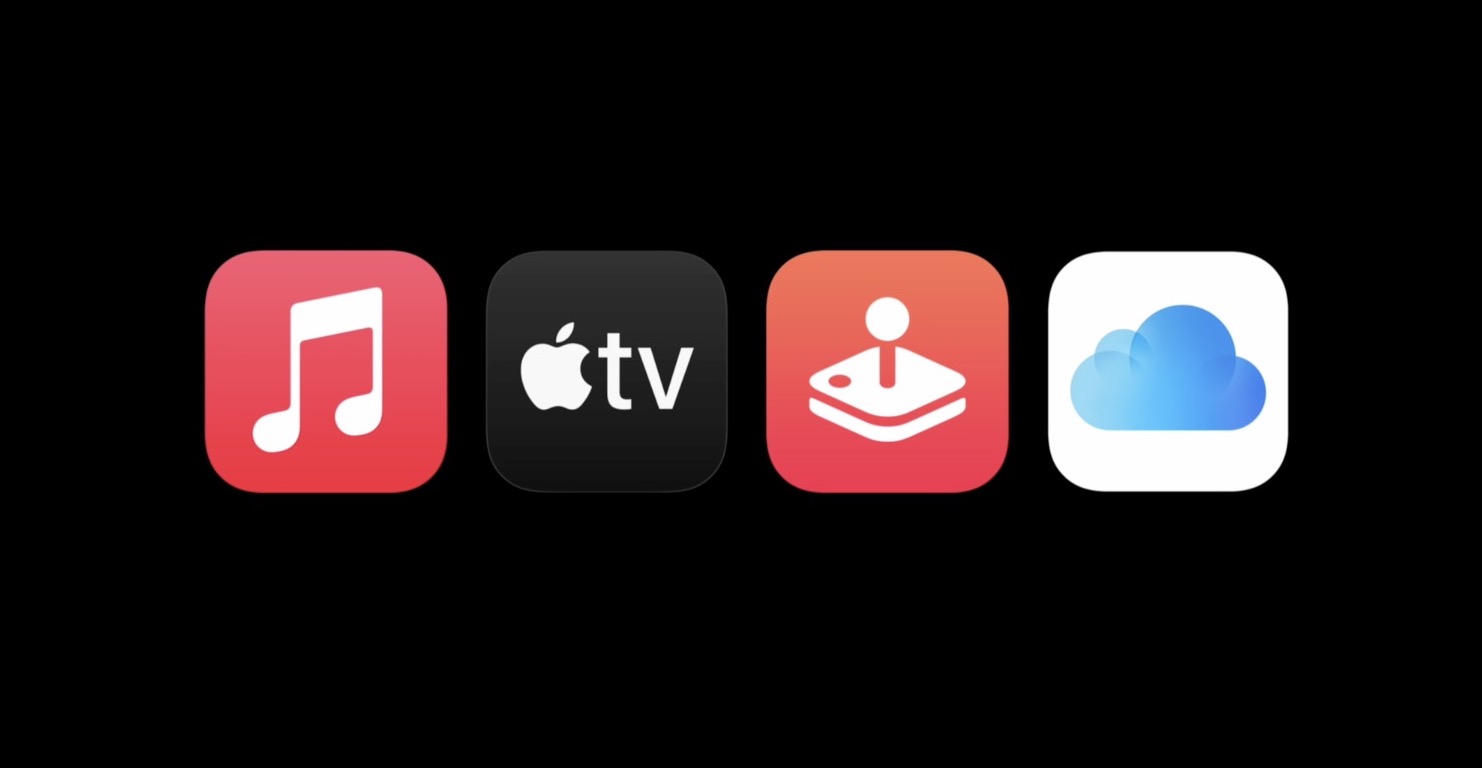Apple One is one of the services offered by Apple to its users. It's a bargain bundle, combining Apple Arcade gaming service, TV+ service, Apple One music streaming service and iCloud cloud storage with bonus services. How to activate Apple One, how does Family Sharing work within this service and how can Apple One be canceled if necessary?
It could be interest you

How to activate Apple One on iPhone
If you want to try the Apple One service, you must first activate it. Activating Apple One on an iPhone is very simple. Start the App Store and click on your profile icon in the upper right corner. Choose Subscription, and here at the end it is enough to just choose Apple One. You can also activate the service in Settings -> Panel with your name -> Subscription.
Family sharing
Like many other services and apps, you can share Apple One with your family members. As part of the Apple One family subscription, the price of which is currently 389 crowns per month, you can share the music streaming service Apple Music, the streaming service TV+, the game service Apple Arcade and iCloud storage with your family. The price of a monthly individual Apple One subscription is 285 crowns per month.
It could be interest you
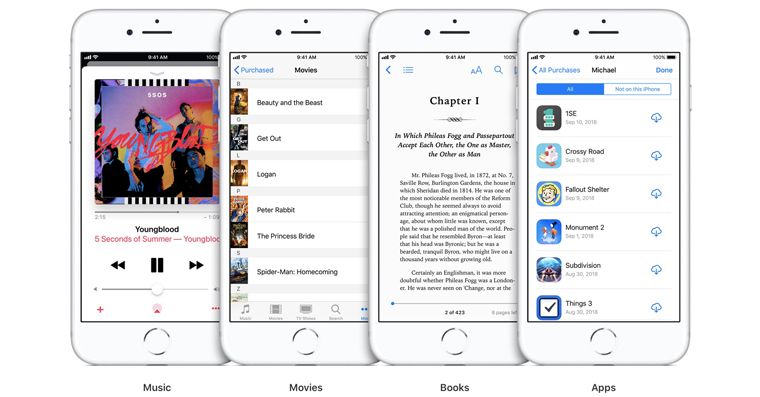
Manage iCloud storage
Apple One subscription also includes iCloud+. Of course, you can also activate it yourself. But if you decide to use the iCloud+ service as part of the Apple One package, you get a basic 50GB of storage for an individual subscription and 200GB of storage for a family subscription. If necessary, you can increase the storage capacity on iCloud within Apple One for a corresponding fee. You can find iCloud storage management options in Settings -> Panel with your name -> iCloud -> Manage storage -> Change storage plan.
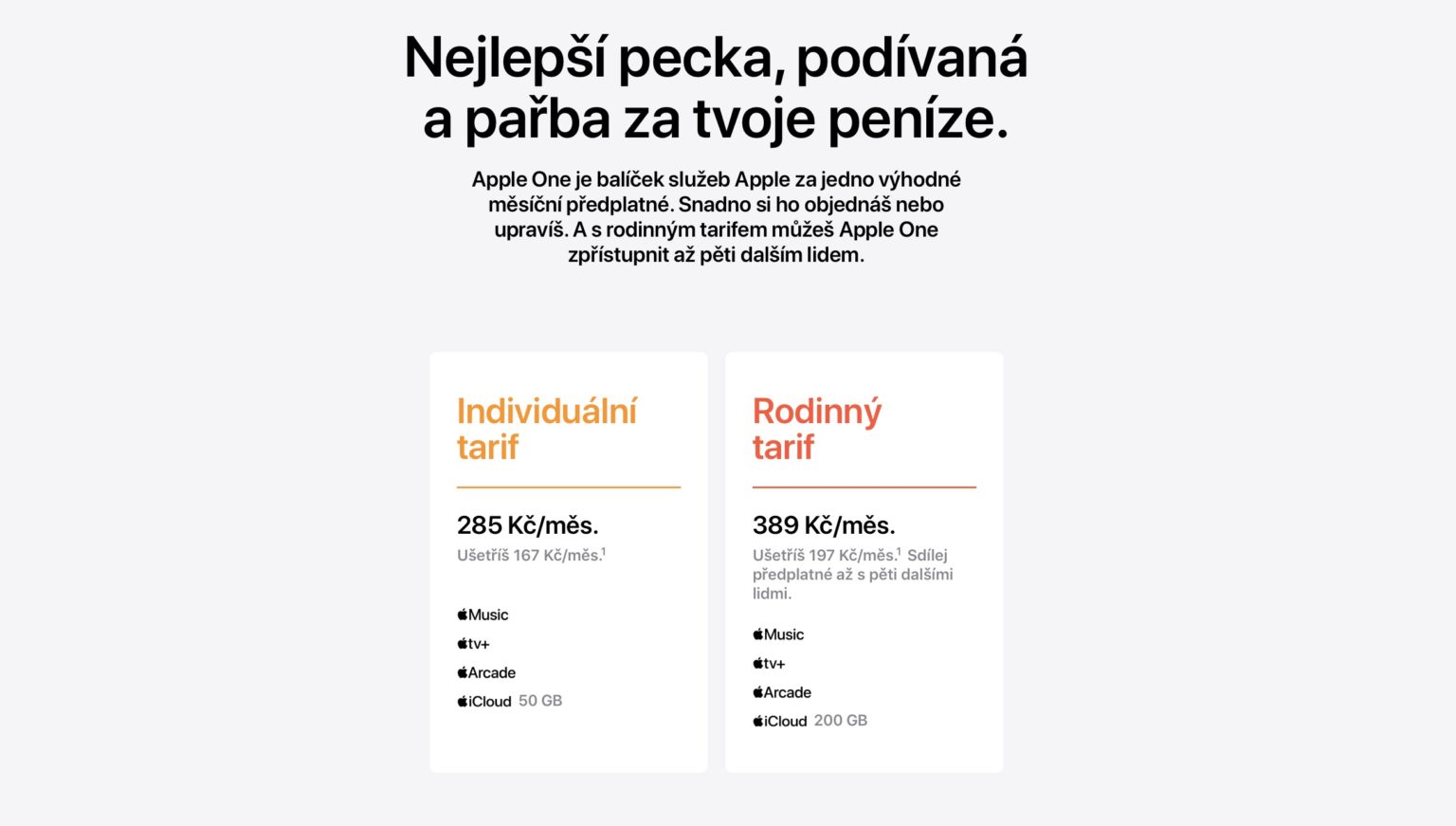
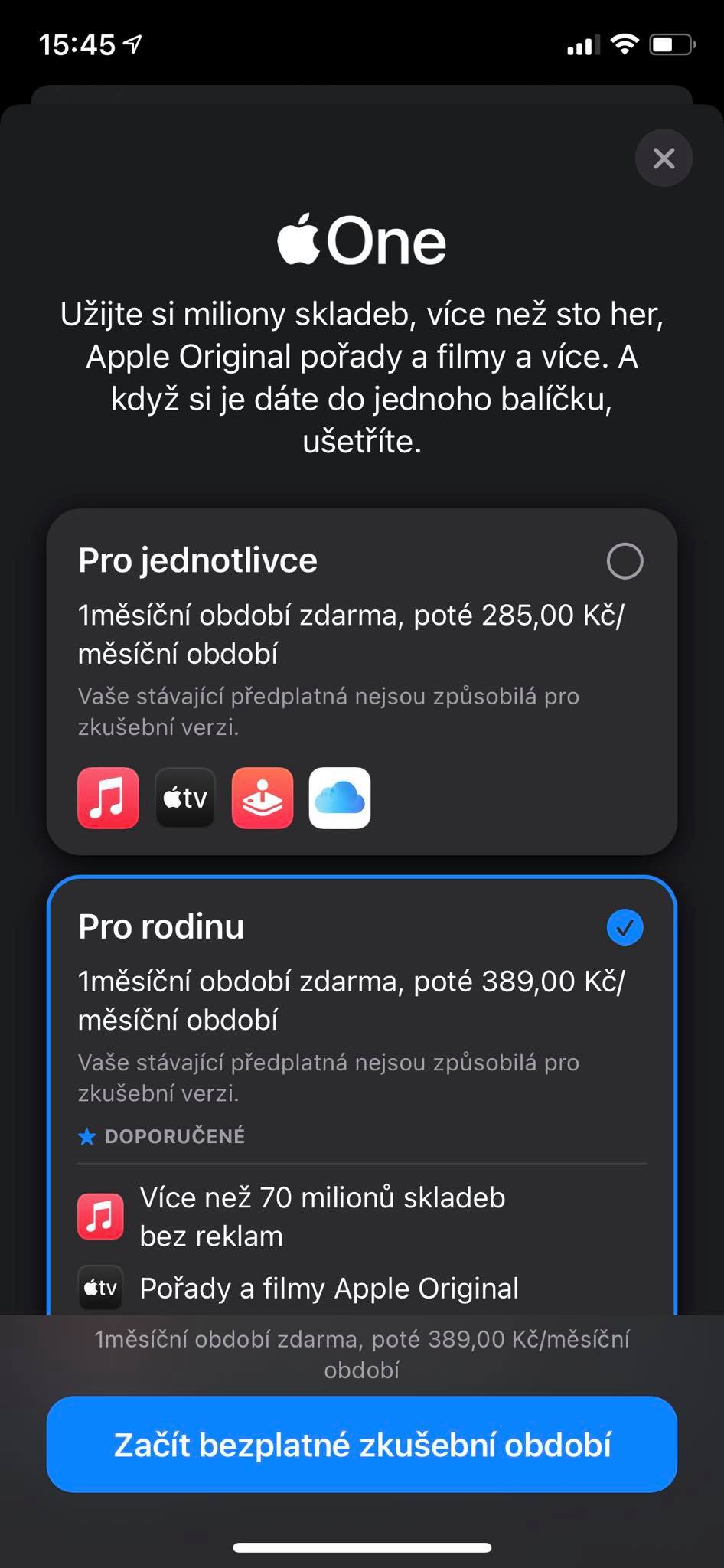


 Flying around the world with Apple
Flying around the world with Apple