For some time now, Apple has offered its users the option of combining subscriptions to Apple Music, Apple TV+, iCloud +, Apple Arcade and others into a package called Apple One. What exactly does Apple One activation entail, what are its benefits, and is this package suitable for you?
It could be interest you

Basic information
Apple One is a package in which you can use Apple services at a discounted price. In our area, these are Apple Music, Apple TV+, Apple Arcade and iCloud with 50GB of storage in the case of an individual plan, with Apple One for the family you have 200GB of storage available on iCloud. The Apple One family plan allows you to share the mentioned services with up to five other family members. The price of a monthly Apple One subscription for individuals is currently 285 crowns, for Apple One for a family you will pay 389 crowns per month. You can use the services that you are trying for the first time for one month completely free of charge within Apple One upon first activation.
You can use Apple One on devices running iOS 14 and later, iPadOS 14 and later, tvOS 14 and later, and macOS Big Sur 11.1 and later. You can activate the Apple One service on an iOS or iPadOS device by opening the App Store and clicking on your profile icon in the upper right corner. All you have to do is select Apple One in the Subscription section. The second option is to launch Settings, where you click on the panel with your account and choose Subscriptions, you can also access Apple One activation via this website.
iCloud and moving to Apple One
The premium paid services offered by Apple to its users also include iCloud+. As part of the separate iCloud+ service, you get, for example, 50GB, 200GB or 1TB of storage, Private Transfer and Hide My Email functions, the ability to use your own email domain and other benefits . What's next if you're already paying for iCloud+ and would like to upgrade to Apple One?
If you pay for iCloud+ with more than 50GB of storage, the existing plan will be canceled and the prorated amount will be refunded. If you're paying for iCloud+ with the same amount of storage as Apple One, you'll be able to use both your current iCloud+ plan and your Apple One plan during the trial period, and your iCloud+ plan will be canceled after the trial period ends. If the size of iCloud storage within the Apple One service does not suit you, you can get more storage space thanks to the simultaneous use of Apple One services and the upgraded iCloud+.
Apple One and other services
Switching to Apple One is very convenient, and apart from activating the service itself, you don't have to deal with too much. If you have been paying for one of Apple's other services up to now - whether it's Apple Music, Apple Arcade or even Apple TV+, you don't have to cancel your subscription to switch to Apple One. As soon as you activate Apple One, the subscriptions for those separate services will automatically be canceled, so you don't have to worry about Apple charging you for the Apple One subscription at the same time as the subscription for any of the services you paid for separately until then.
Apple One Family Sharing
You can share Apple One with up to five other family members. They will thus be able to use the included services, and thanks to logging in with their Apple ID, they will always see only their content and their own personalized recommendations in all services. If you have an activated individual Apple One plan, Family Sharing will work for you with Apple TV+ and Apple Arcade.
 Adam Kos
Adam Kos 


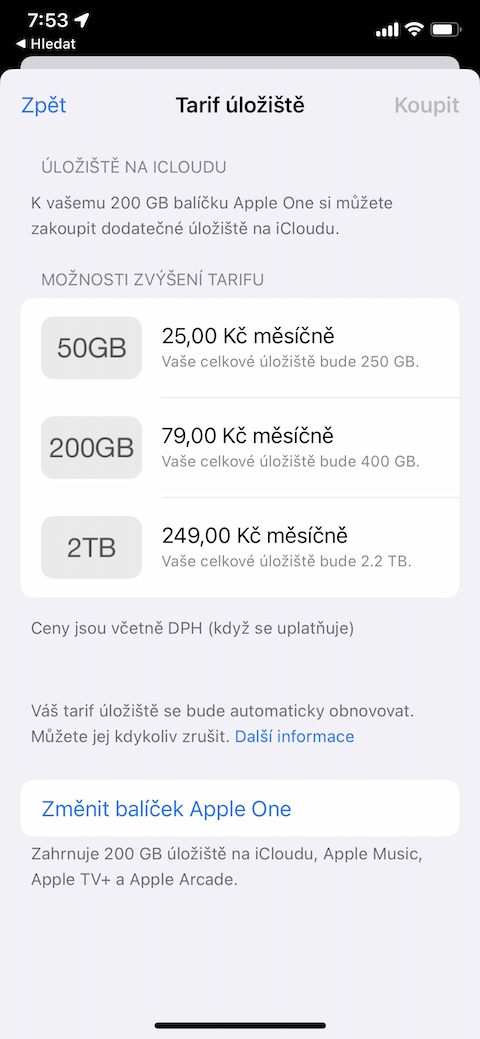


How is it possible to have 1 tb icloud with the family apple one? I don't see such an option anywhere😕
*2 tb
Is it a condition that family members have the same address of permanent residence?