It's been almost a year since Apple added lossless audio along with Dolby Atmos surround sound to its Apple Music streaming service. Specifically, this happened at the beginning of June 2021, when apple growers welcomed the news with enthusiasm. The audio quality has moved up another level. In addition, it is entirely up to everyone in what quality they want to listen to music, which is understandable from the point of view of streaming on mobile data. In the settings, we can set whether we want to use the lossless format at all when listening via mobile data. The same applies when connecting to Wi-Fi.
It could be interest you

Download music to your device
Of course, the same settings are also available for downloading music to the device. Although Apple itself warns about the size of audio files in lossless quality in the settings, people often don't realize this and get into not-so-pleasant situations because of it. I personally paid for it as well. I set the music to download in Dolby Atmos and lossless quality. This in itself would not be a problem, as I do not have an extensive library in Apple Music and I could easily cover it with 64GB of basic storage. But I didn't think about that when I added the Dolby Atmos playlist, which started downloading automatically. So it didn't take long until I myself encountered the message that there is not enough space on the iPhone, which caused a number of applications to be suspended. The music took up over 30 GB.

Many apple growers encountered the same problem without even realizing it. So, if you use the music streaming platform Apple Music, have played with the settings and are now bothered by messages about full storage, make sure that there is no problem in this respect. Already in the iPhone settings, the system draws attention to one important point. While 10 songs fit into 3 GB of space in the normal case (high quality), in the case of lossless high resolution it is only 200 songs. In theory, quite a bit is enough, especially if you have an iPhone with only 64GB of storage.
 Flying around the world with Apple
Flying around the world with Apple 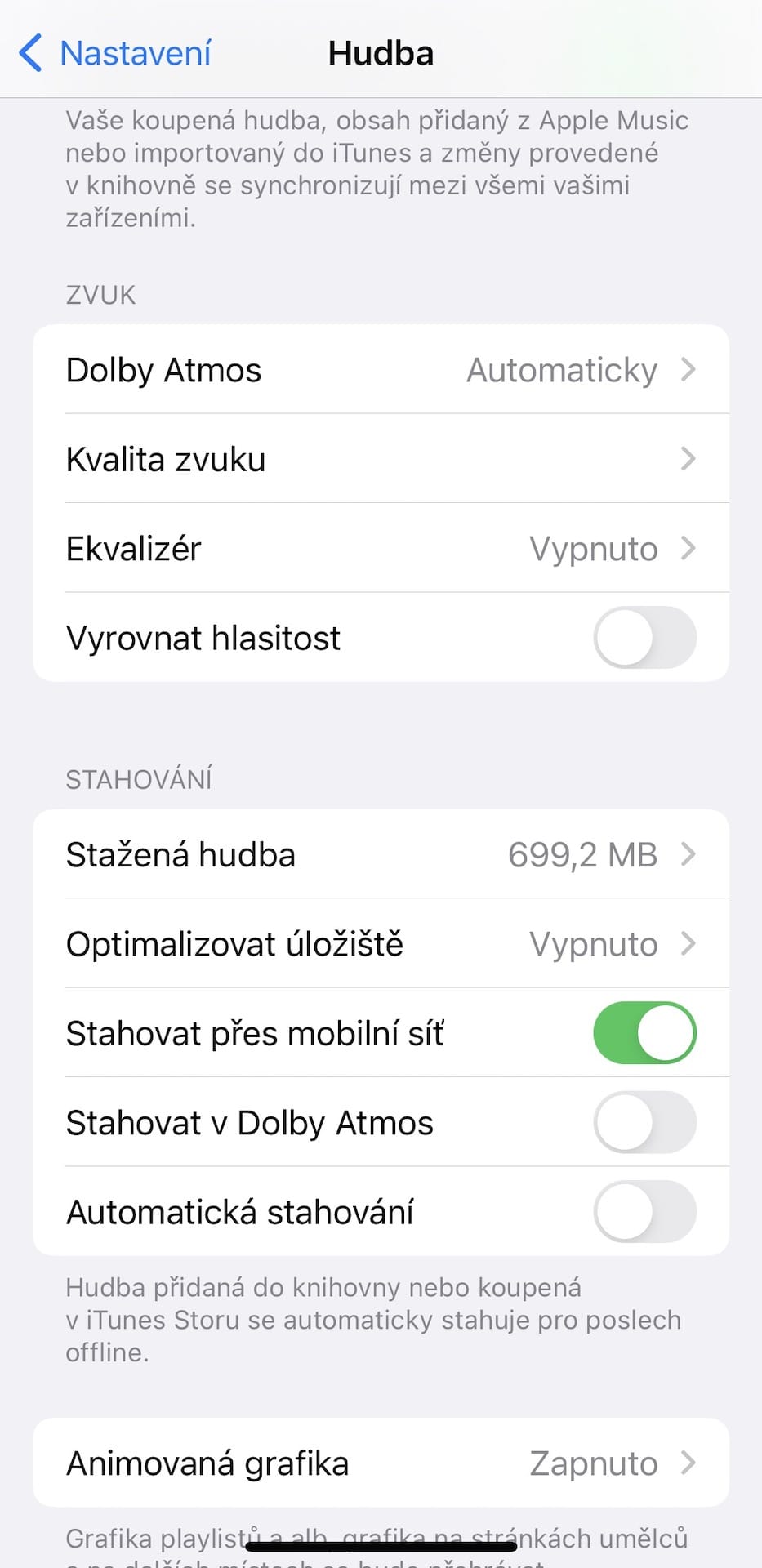
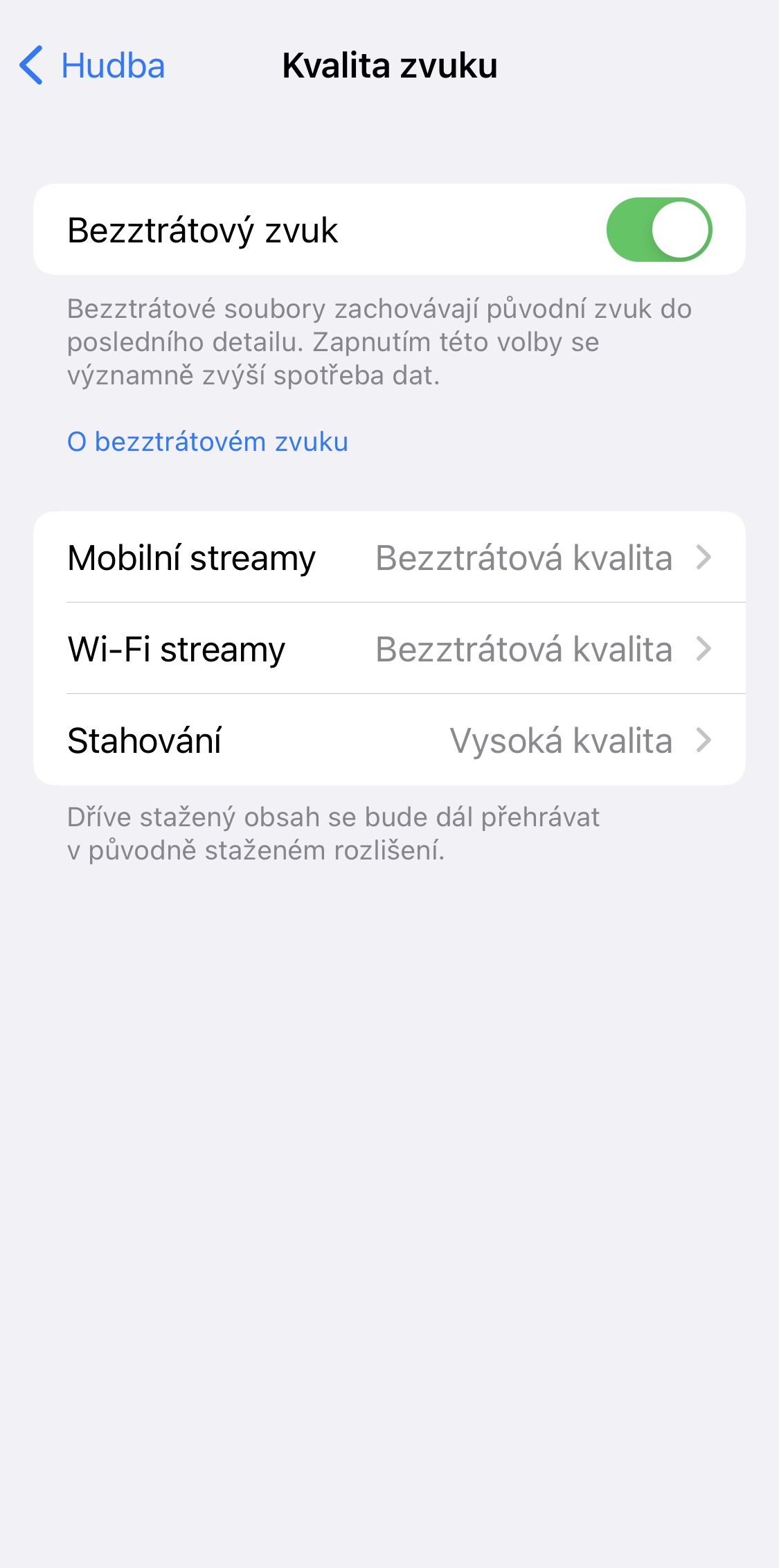
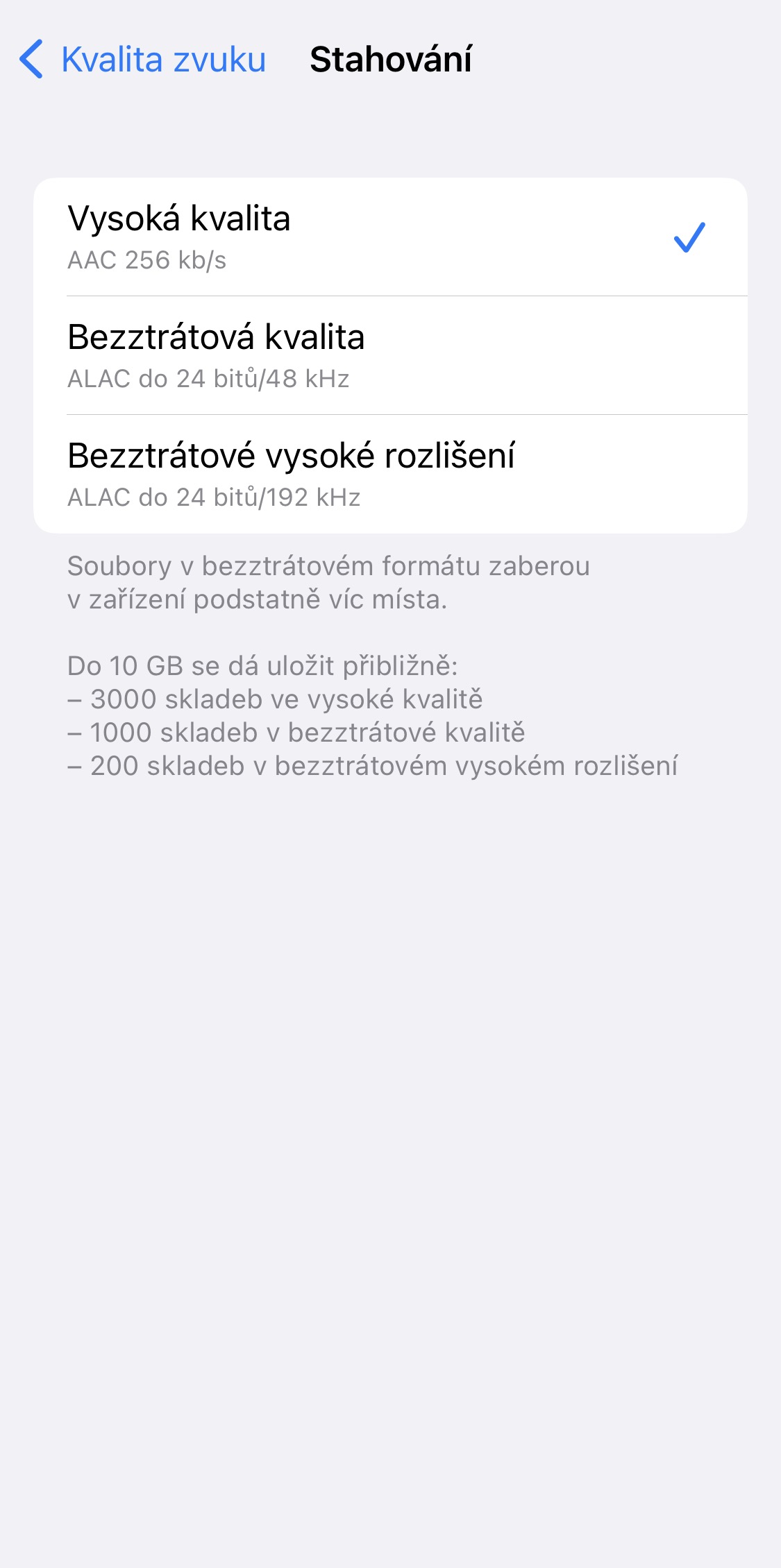
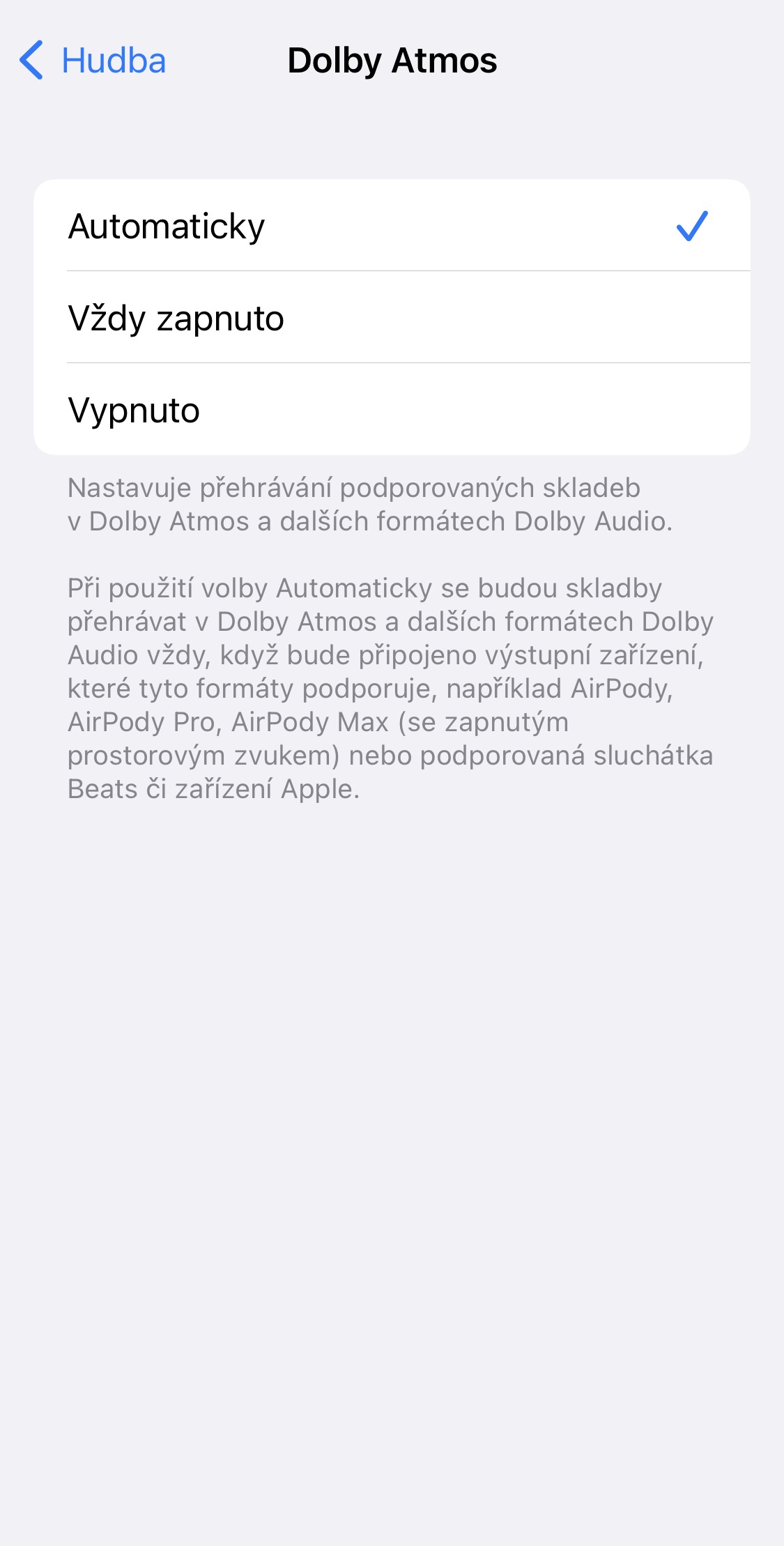
If I'm not mistaken, the Podcasty service works similarly...
I have a feeling that no AirPods can play lossless alac anyway. So, if I don't send the sound via AirPlay to another device, then the music downloaded in ALAC is still two things for me and takes up unnecessary space.