Apple has been testing the new macOS 10.13.4 among developers for some time now, i.e. a larger update to the High Sierra system, which should bring several new features. Currently, the sixth beta version is available to developers and public testers, which indicates that the testing is heading towards the final stage. After all, this has now been confirmed by Apple itself, which by mistake in several languages published complete list of news of the upcoming update and thus revealed several interesting things.
It could be interest you
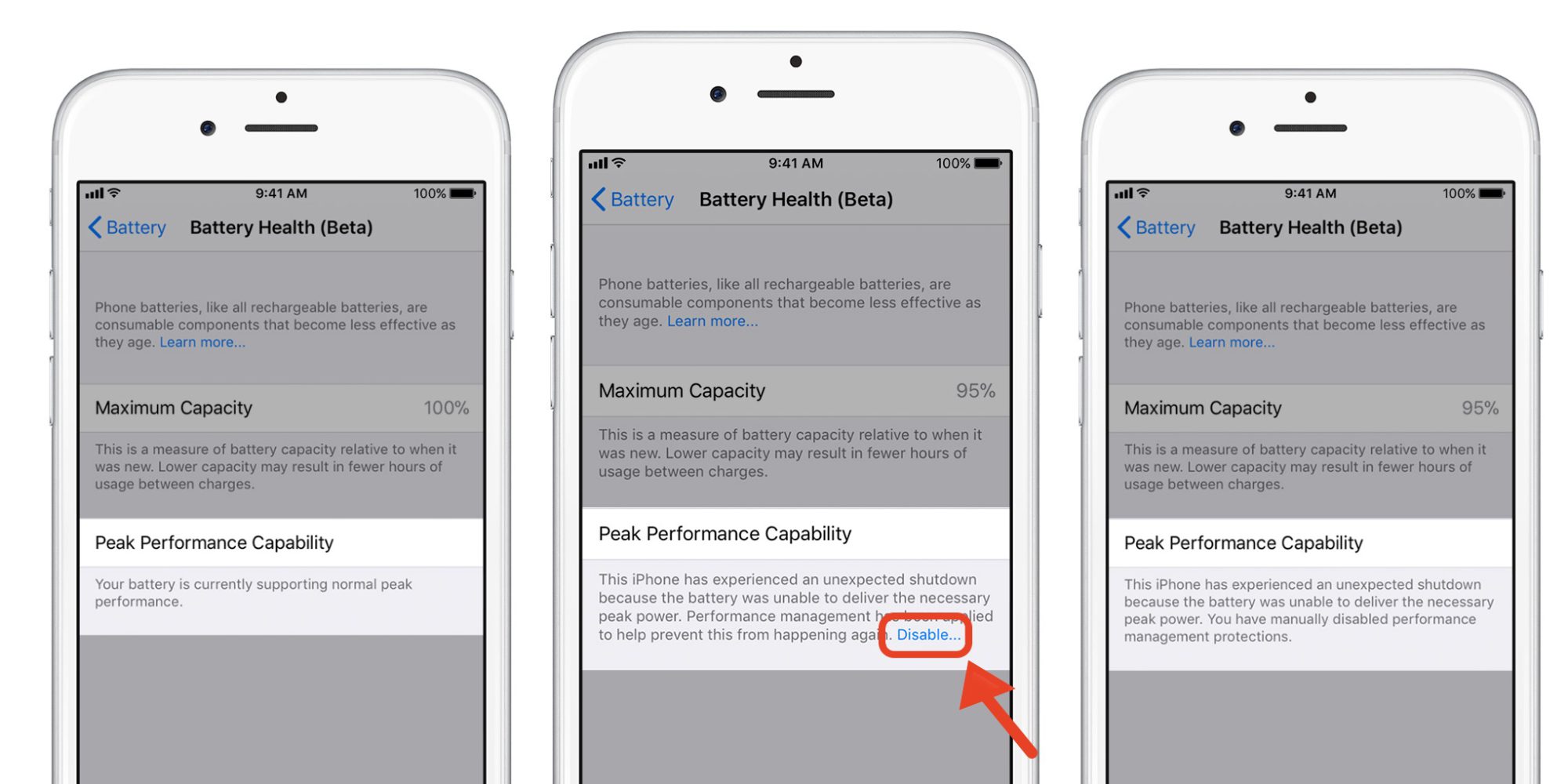
The official update notes have appeared in the Mac App Store for users in France, Poland and Germany. We learned from the listing that one of the biggest changes will be support for external graphics cards. Users will thus be able to connect GPUs to MacBook Pros via Thunderbolt 3 and thus provide the computer with sufficient graphics performance for rendering or playing games. With a high probability, Apple will talk about eGPU support at the conference, which will take place in exactly one week. On the same day, they will probably release the mentioned update to the world.
Other news include support for Business Chat in the Messages application (for the time being only for the United States and Canada), a new keyboard shortcut cmd + 9 to quickly switch to the last panel in Safari, the ability to sort bookmarks in Safari by URL or name, and on the conclusion, of course, is the correction of several errors and the overall improvement of the stability and security of the system. The Messages in iCloud function is also expected, which is not mentioned in the notes, but due to the fact that iOS 11.3 will have it, the function is also expected in macOS 10.13.4.
Complete list of news:
- Adds support for Business Chat in the Messages app in the United States and Canada
- Adds support for external graphics cards (eGPU).
- Addresses a corruption issue that affected some apps on the iMac Pro
- Adds a Command + 9 hotkey to quickly activate the last open panel in Safari
- Adds the ability to sort bookmarks in Safari by name or URL
- Fixes a bug that could prevent links from being displayed in the Messages app
- Improves privacy protection by auto-filling username and password fields in web forms only when selected in Safari
- Displays a warning in the Safari Smart Search box when interacting with forms that require credit card information or passwords on unencrypted websites
- Shows additional information about how your personal data is used by certain features
"by mistake"
when I click log out, does it log out immediately like on 10.12 or does it freeze for five to ten seconds?