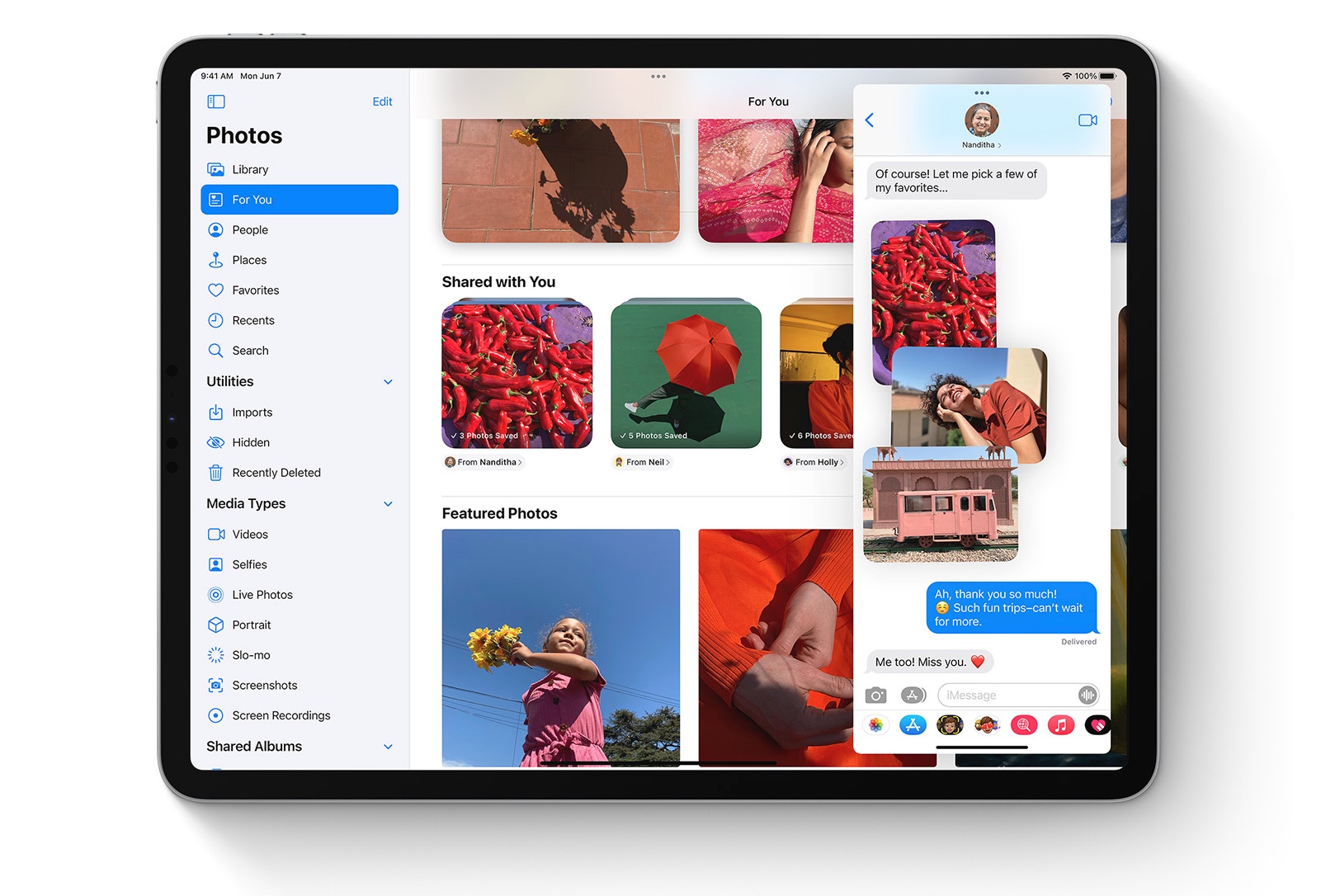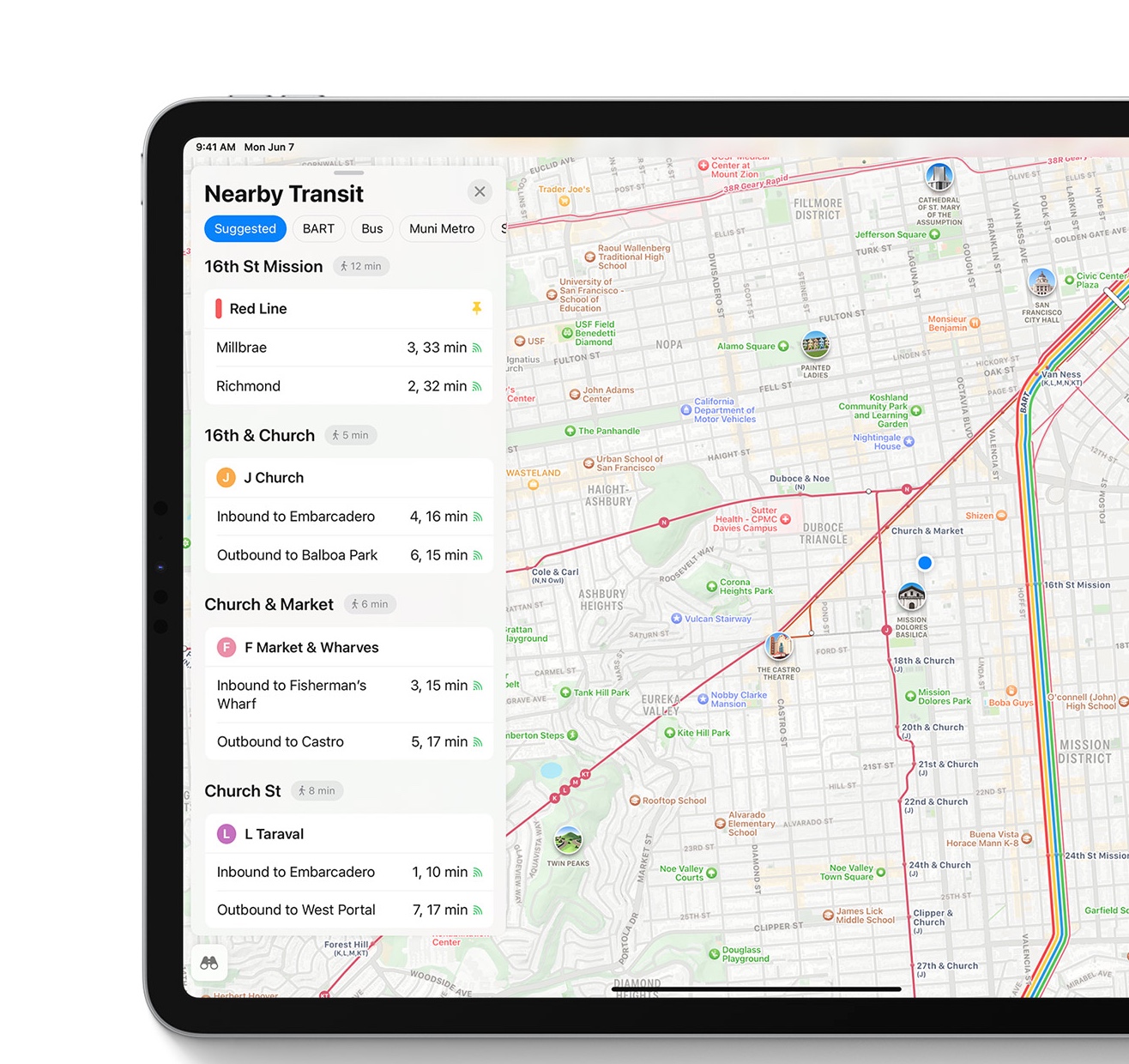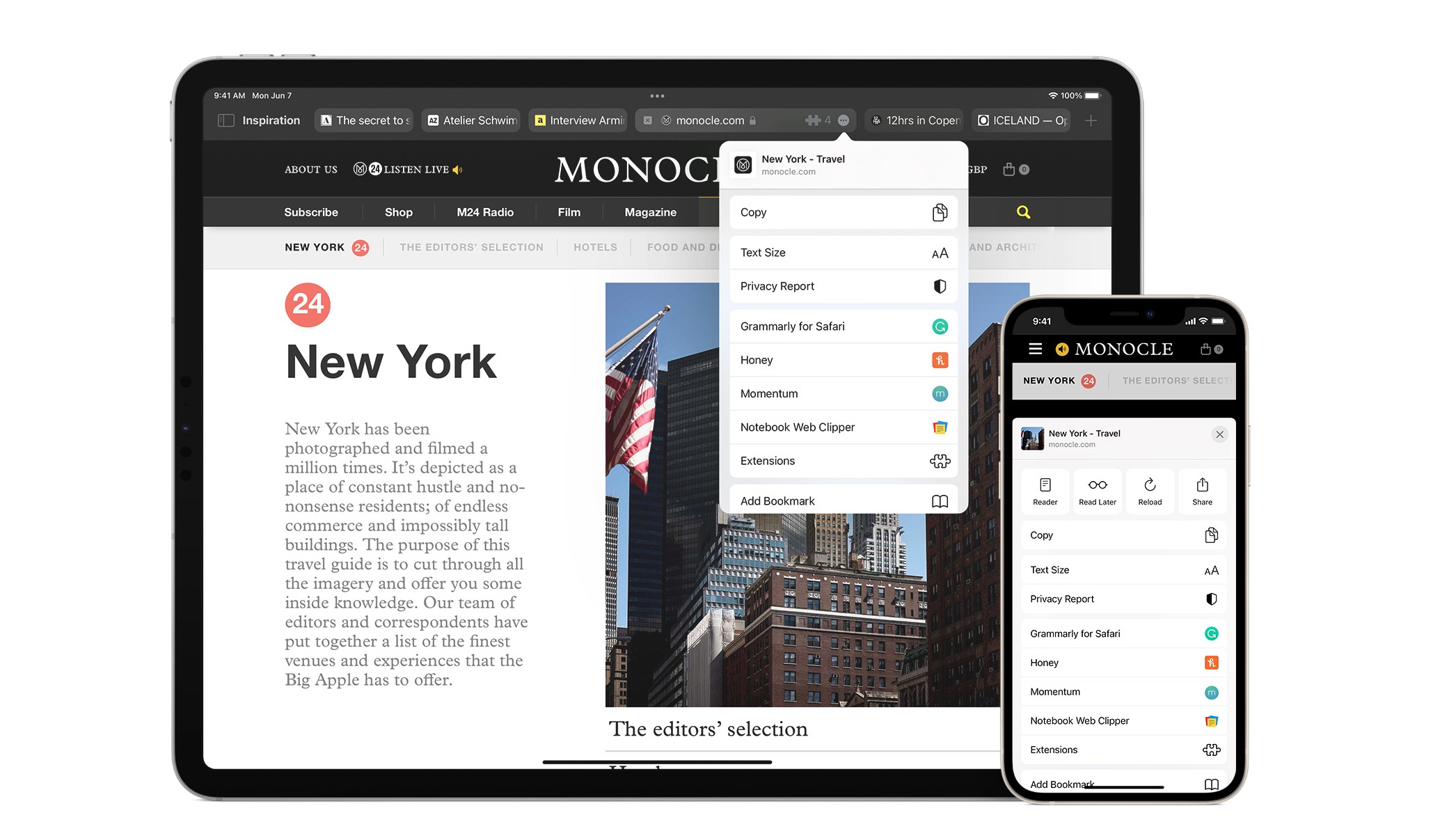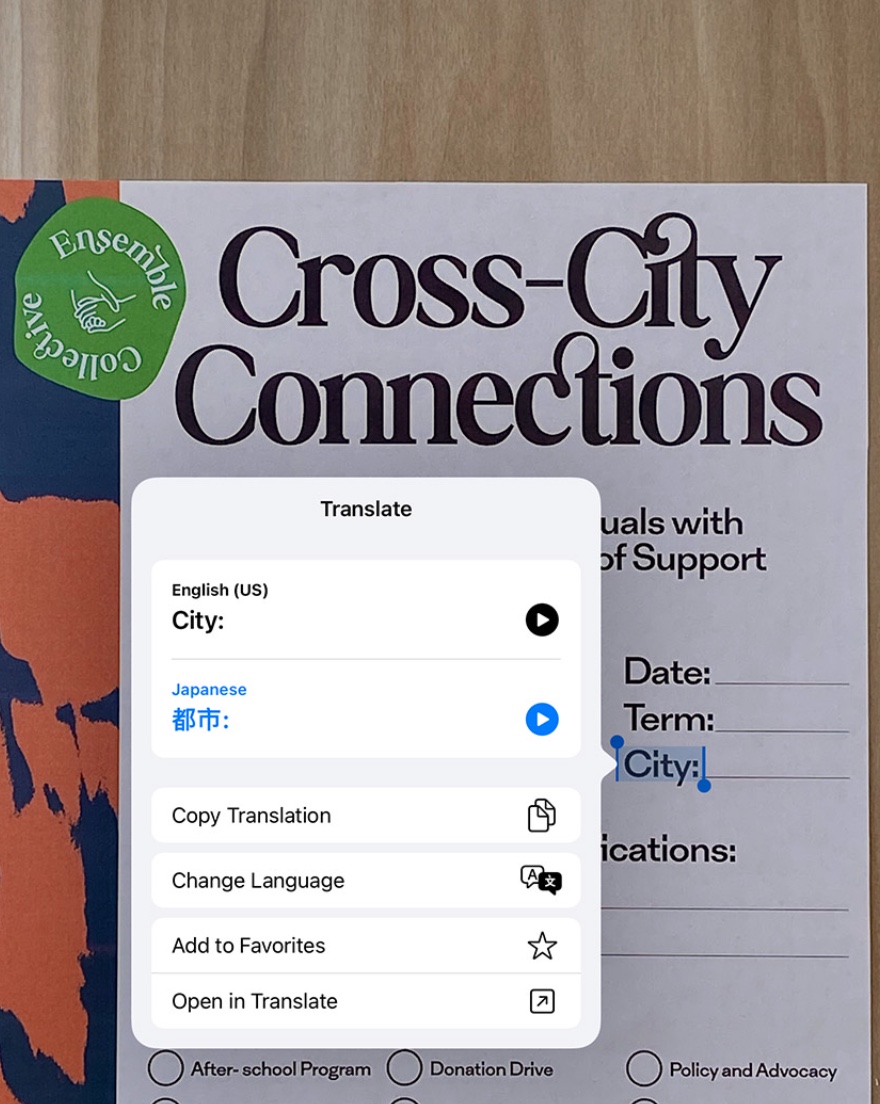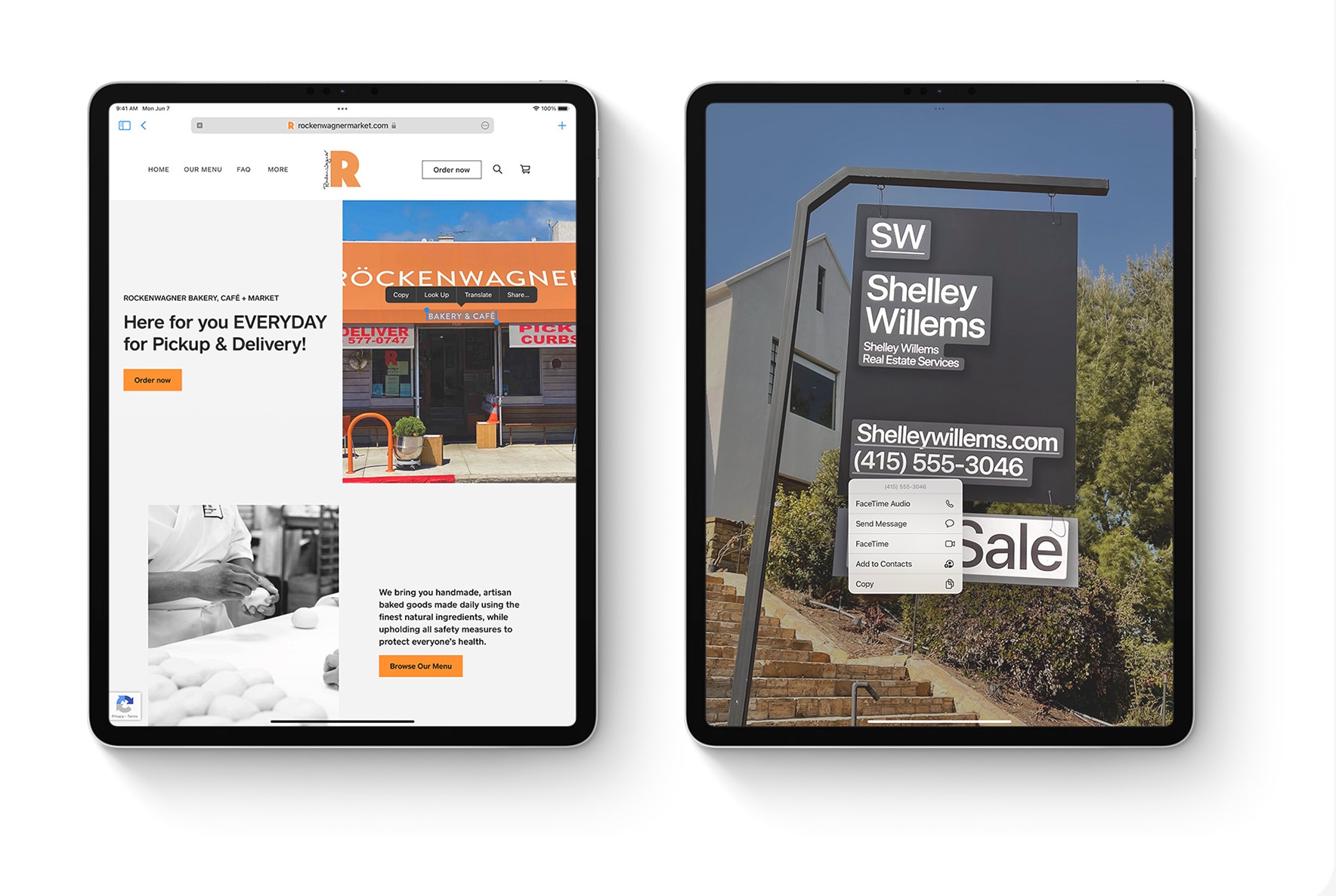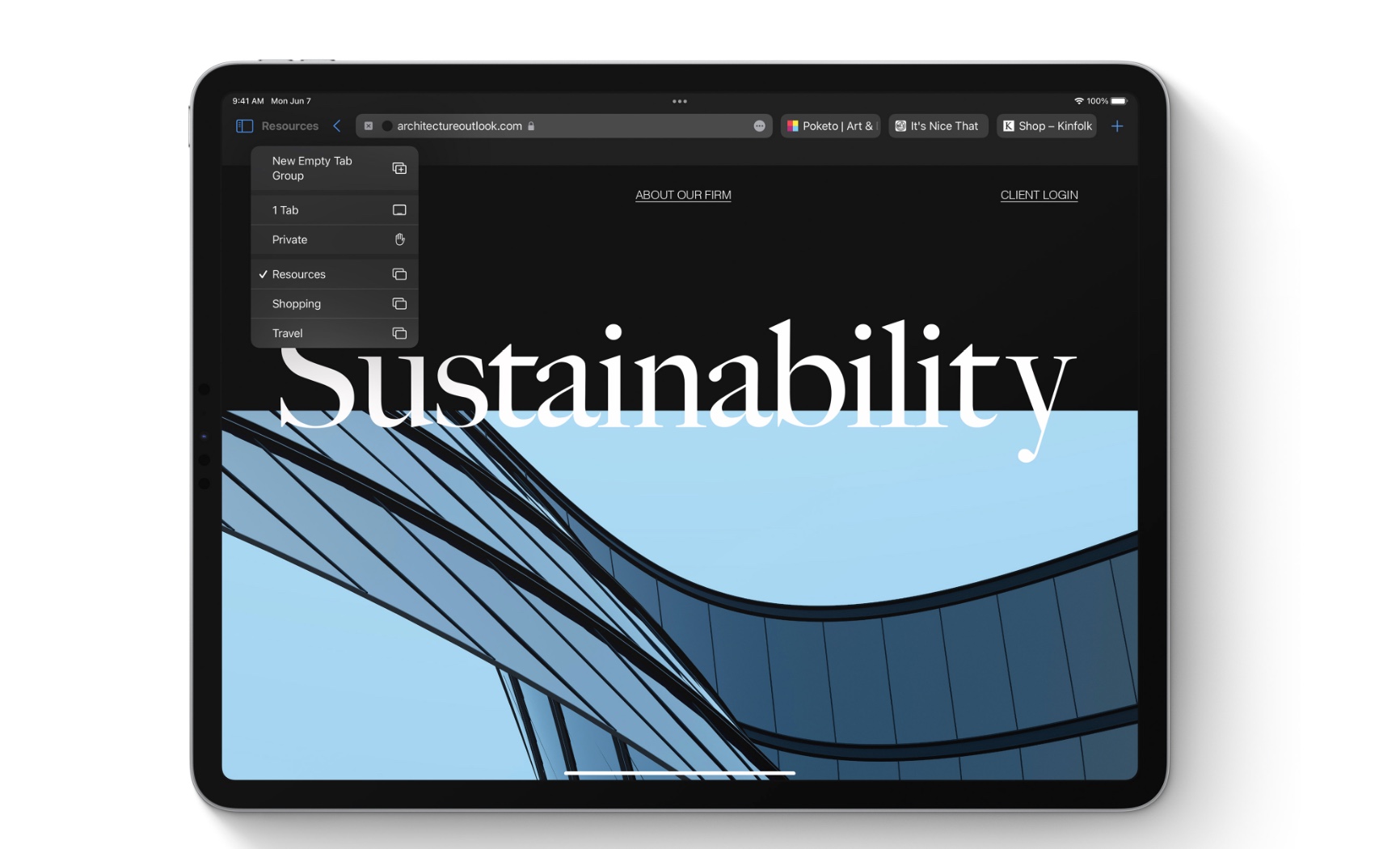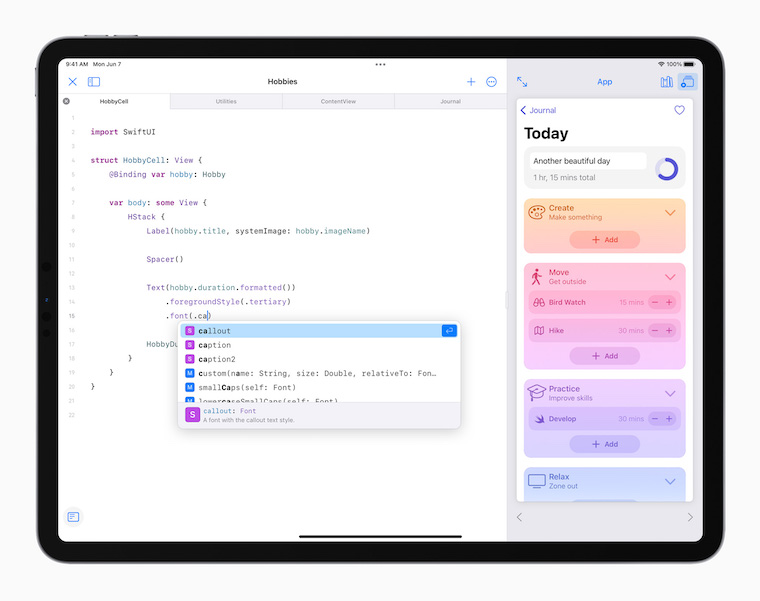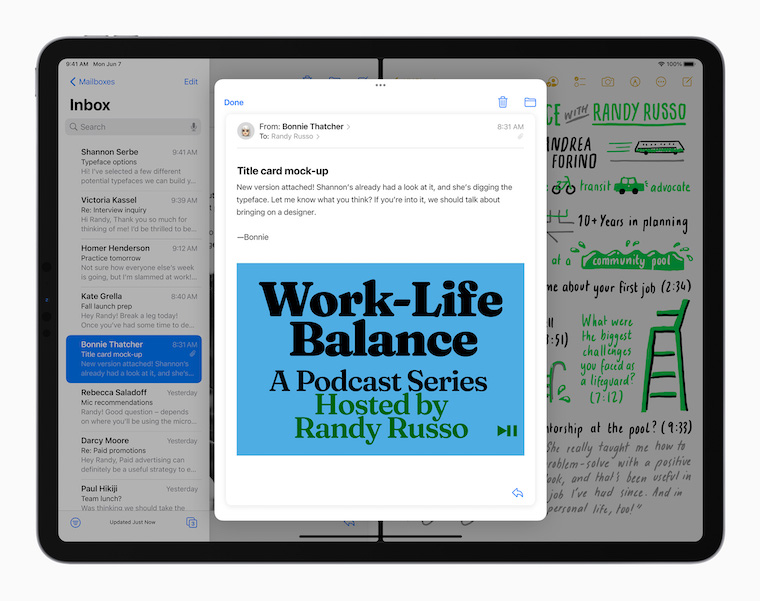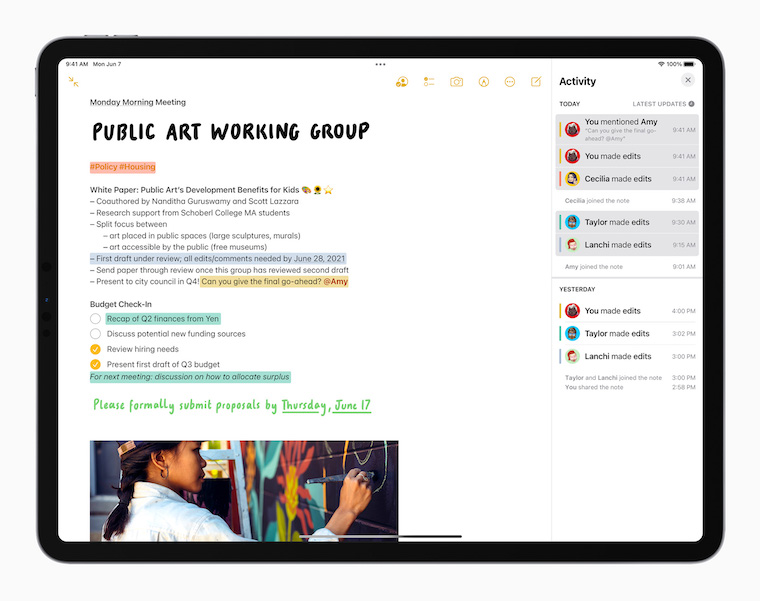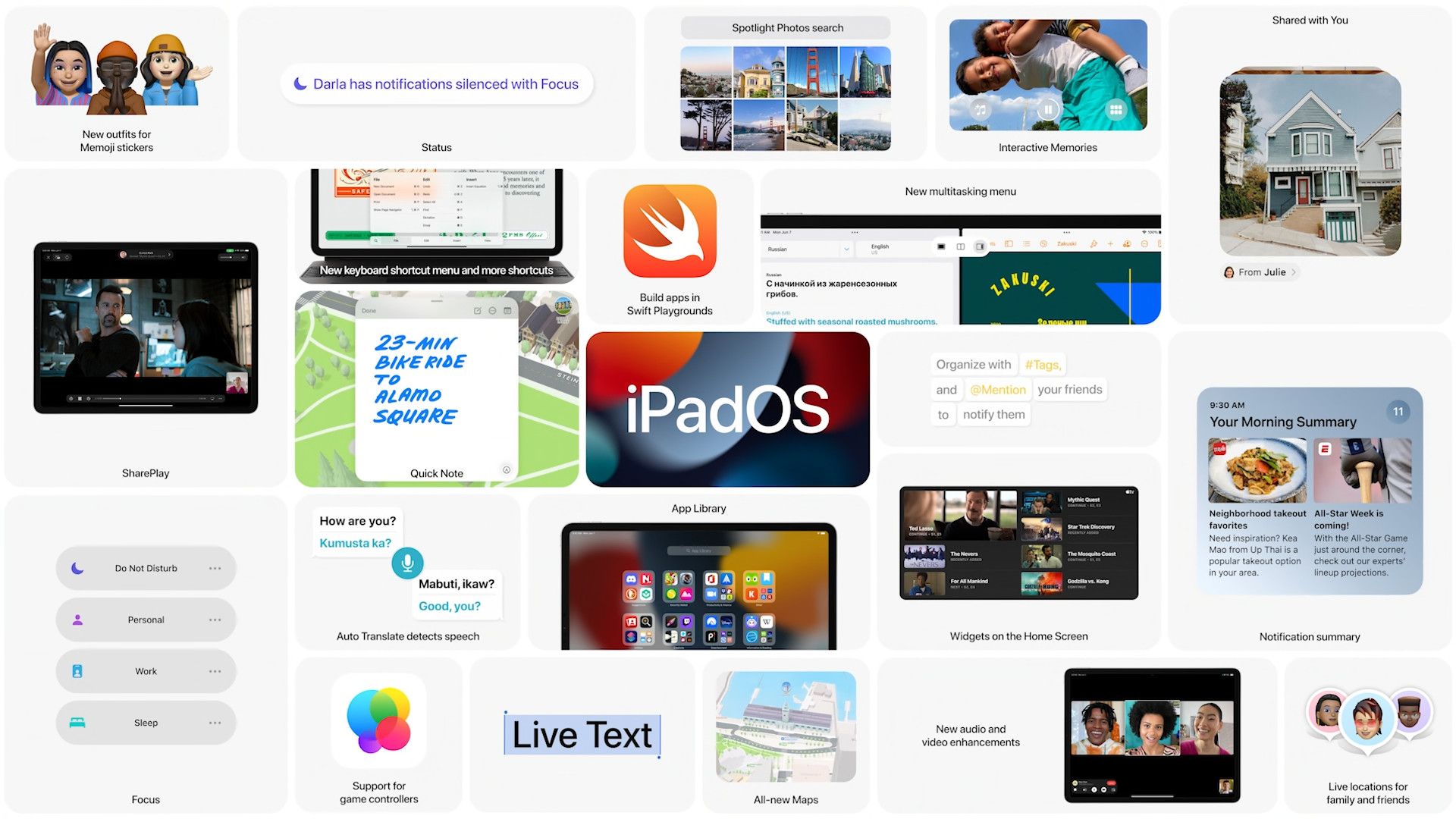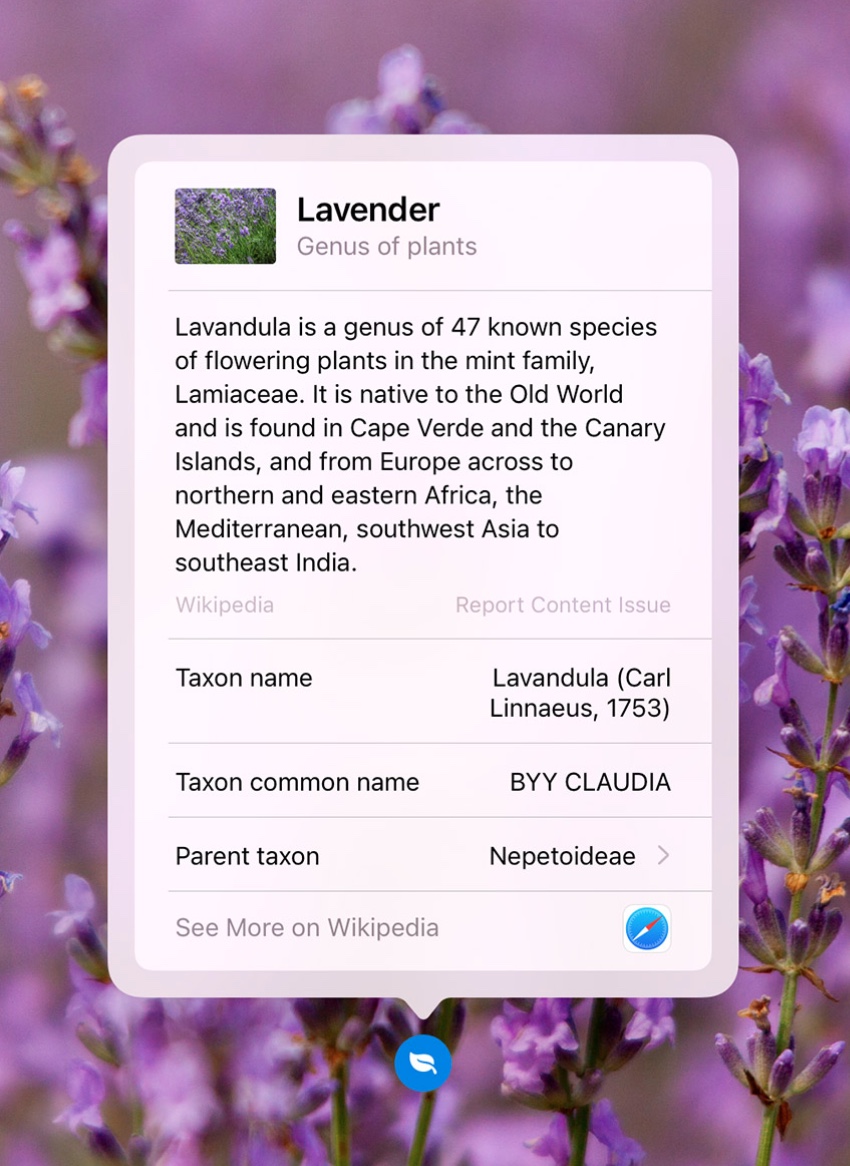iPadOS 15 is finally available to the public. Until now, only developers and testers could install iPadOS 15, within the framework of beta versions. In our magazine, we have brought you countless articles and tutorials in which we have not only covered iPadOS 15. If you want to know what's new in this major release, then keep reading.
It could be interest you

iPadOS 15 compatibility
The iPadOS 15 operating system is available on the devices we list below:
- 12,9” iPad Pro (5th generation)
- 11” iPad Pro (3th generation)
- 12.9” iPad Pro (4th generation)
- 11” iPad Pro (2th generation)
- 12,9” iPad Pro (3th generation)
- 11” iPad Pro (1th generation)
- 12,9” iPad Pro (2th generation)
- 12,9” iPad Pro (1th generation)
- 10,5” iPad Pro
- 9,7” iPad Pro
- iPad 8th generation
- iPad 7th generation
- iPad 6th generation
- iPad 5th generation
- iPad mini 5th generation
- iPad mini 4
- iPad Air 4th generation
- iPad Air 3th generation
- iPad Air 2
iPadOS 15 will of course also be available on the 9th generation iPad and the 6th generation iPad mini. However, we do not include these models in the list above, as they will have iPadOS 15 pre-installed.
iPadOS 15 update
If you want to update your iPad, it's not complicated. You just need to go to Settings -> General -> Software Update, where you can find, download and install the new update. If you have set automatic updates, you don't have to worry about anything and iPadOS 15 will be installed automatically at night, that is, if the iPad is connected to power.
What's new in iPadOS 15
multitasking
- The multitasking menu at the top of the apps view lets you switch to Split View, Slide Over or full screen mode
- Applications display a shelf with other windows, allowing quick access to all open windows
- The App Switcher now includes the apps you have in Slide Over and lets you create Split View desktops by dragging one app over another
- You can now open a window in the middle of the screen without leaving the current view in Mail, Messages, Notes, Files and supported third-party apps
- Hotkeys allow you to create Split View and Slide Over using an external keyboard
Widgets
- Widgets can be placed between applications on the desktop
- Extra large widgets designed specifically for iPad are available to you
- New widgets have been added including Find, Contacts, App Store, Game Center and Mail
- Featured layouts contain widgets for the apps you use most, arranged on your desktop
- Smart widget designs automatically appear in the Smart Set at the right time based on your activity
Application library
- The app library automatically organizes apps on the iPad into a clear view
- The application library is accessible from an icon in the Dock
- You can change the order of the desktop pages or hide some pages as needed
Quick Note and Notes
- With Quick Note, you can take notes anywhere in iPadOS with a swipe of your finger or Apple Pencil
- You can add links from an app or website to your sticky note for context
- Tags make it easy to organize and categorize notes
- The tag viewer in the sidebar allows you to quickly view tagged notes by tapping on any tag or combination of tags
- The activity view provides an overview of updates since the note was last viewed, along with a daily list of each collaborator's activity
- Mentions allow you to notify people in shared notes
FaceTime
- Surround sound makes people's voices sound like they're coming from the direction they're on-screen in group FaceTime calls (iPad with A12 Bionic chip and later)
- Voice Isolation blocks out background noises so your voice sounds clean and clear (iPad with A12 Bionic chip and later)
- A wide spectrum brings sounds from the environment and your immediate surroundings into the call (iPad with A12 Bionic chip and later)
- Portrait mode blurs the background and focuses attention on you (iPad with A12 Bionic chip and later)
- The grid displays up to six people in group FaceTime calls at once in equal-sized tiles, highlighting the current speaker
- FaceTime Links lets you invite friends to a FaceTime call, and friends using Android or Windows devices can join using a browser
Messages and memes
- The Shared With You feature brings content sent to you by friends through Messages conversations to a new section in Photos, Safari, Apple News, Music, Podcasts, and Apple TV
- By pinning content, you can highlight shared content that you've selected yourself and highlight it in the Shared with you section, in Messages search, and in the conversation details view
- If someone sends multiple photos in Messages, they'll appear as a neat collage or set that you can swipe through
- You can dress up your memoji in one of over 40 different outfits, and you can color the suits and headgear on the memoji stickers using up to three different colors
Concentration
- Focus lets you automatically filter notifications based on what you're doing, such as exercising, sleeping, gaming, reading, driving, working, or free time
- When you set up Focus, the device's intelligence suggests apps and people you may want to continue to receive notifications from in Focus mode
- You can customize individual desktop pages to display apps and widgets relevant to the currently active focus mode
- Contextual suggestions intelligently suggest focus mode based on data such as location or time of day
- Showing your status in Messages conversations lets others know you're in focus mode and not receiving notifications
Notification
- The new look shows you photos of people in your contacts and bigger app icons
- With the new Notification Summary feature, you can have notifications from the entire day sent at once based on a schedule you set yourself
- You can turn off notifications from apps or message threads for an hour or a whole day
Maps
- Detailed city maps show elevation, trees, buildings, landmarks, crosswalks and turn lanes, 3D navigation at complex intersections, and more in the San Francisco Bay Area, Los Angeles, New York, London, and more cities in the future (iPad with A12 Bionic chip and newer)
- New driving features include a new map that highlights details such as traffic and traffic restrictions, and a route planner that lets you see your upcoming journey based on your choice of departure or arrival time
- The updated public transport interface allows you to access information about departures in your area with one tap
- Interactive 3D globe displays enhanced details of mountains, deserts, forests, oceans and more (iPad with A12 Bionic chip and later)
- Redesigned place cards make it easier to discover and interact with places, and new Guides editorially curate the best recommendations of places you might like
Safari
- The Panel Groups feature helps you store, organize and easily access panels from different devices
- You can customize your home page by adding a background image and new sections like Privacy Report, Siri Suggestions, and Shared with You
- Web extensions in iPadOS, available for download in the App Store, help you customize your web browsing to your needs
- Voice search allows you to search the web using your voice
Translate
- A Translate app has been created for iPad conversations that can work completely offline to keep your conversations private
- System-level translation lets you select text or handwriting across iPadOS and translate it with a single tap
- Auto Translate mode detects when you start and stop speaking in a conversation and automatically translates your speech without you having to tap the microphone button
- In Face-to-Face view, each participant sees the conversation from their own perspective
Live text
- Live text makes captions on photos interactive, so you can copy and paste, search, and translate them in Photos, screenshots, Quick Preview, Safari, and live previews in Camera (iPad with A12 Bionic and later)
- Data detectors for live text recognize phone numbers, e‑mails, dates, home addresses and other data in photos and offer them for further use
Spotlight
- In the detailed results you will find all available information about the contacts, actors, musicians, movies and TV shows you are looking for
- In the photo library, you can search for photos by places, people, scenes, text, or objects, such as a dog or a car
- Image search on the web allows you to search for images of people, animals, landmarks and other objects
Fotky
- The new look for Memories features a new interactive interface, animated cards with smart and customizable titles, new animation and transition styles, and multi-image collages
- Apple Music subscribers can add music from Apple Music to their memories and receive personalized song suggestions that combine expert recommendations with your music tastes and the content of your photos and videos
- Memory Mixes allow you to set the mood with a song selection that matches the visual feel of the memory
- New types of memories include additional international holidays, child-focused memories, time trends, and improved pet memories
- The info panel now displays rich photo information, such as camera and lens, shutter speed, file size, and more
Crab
- On-device processing ensures that the audio recording of your requests doesn't leave your device by default, and allows Siri to process many requests offline (iPad with A12 Bionic chip and later)
- Share items with Siri lets you send items on your screen, such as photos, web pages, and places in Maps, to one of your contacts
- Using contextual information on the screen, Siri can send a message or call the displayed contacts
- On-device personalization lets you privately improve Siri speech recognition and understanding (iPad with A12 Bionic chip and later)
Privacy
- Mail Privacy protects your privacy by preventing email senders from learning about your mail activity, IP address, or whether you've opened their email
- Safari's Intelligent Tracking Prevention now also prevents known tracking services from profiling you based on your IP address
iCloud+
- iCloud+ is a prepaid cloud service that gives you premium features and additional iCloud storage
- iCloud Private Transfer (beta) sends your requests through two separate Internet transfer services and encrypts Internet traffic leaving your device, so you can browse the web more securely and privately in Safari
- Hide My Email lets you create unique, random email addresses that redirect to your personal inbox, so you can send and receive email without sharing your real email address
- Secure Video in HomeKit supports connecting multiple security cameras without using up your iCloud storage quota
- A custom email domain personalizes your iCloud email address for you and lets you invite family members to use it too
Disclosure
- Exploring images with VoiceOver lets you get even more detail about people and objects, and learn about text and tabular data in photos
- Image descriptions in annotations allow you to add your own image descriptions that you can have VoiceOver read
- Per-app settings allow you to customize the display and size of text only in the apps you choose
- Background sounds continuously play balanced, treble, bass, or ocean, rain, or stream sounds in the background to mask unwanted outside noise
- Sound Actions for Switch Control lets you control your iPad with simple mouth sounds
- In Settings, you can import audiograms to help you set up the Headphone Fit function based on hearing test results
- Added new voice control languages - Mandarin (Mainland China), Cantonese (Hong Kong), French (France) and German (Germany)
- You have new Memoji items at your disposal, such as cochlear implants, oxygen tubes or soft headgear
This version also includes additional features and improvements:
-
- Surround sound with dynamic head tracking in the Music app brings an even more immersive Dolby Atmos music experience to AirPods Pro and AirPods Max
- Hotkey improvements include more hotkeys, a redesigned compact look, and better organization by category
- The Apple ID Account Recovery Contacts feature lets you choose one or more trusted people to help you reset your password and access your account
- Temporary iCloud Storage When you buy a new device, you'll get as much free iCloud storage as you need to create a temporary backup of your data for up to three weeks
- A separation alert in Find will alert you if you've left a supported device or item somewhere, and Find will give you directions on how to get to it
- With game controllers such as the Xbox Series X|S controller or the Sony PS5 DualSense™ wireless controller, you can save the last 15 seconds of your game play highlights
- App Store Events help you discover current events in apps and games, such as a game contest, a new movie premiere, or a live event