What many users have been waiting for for several long months is finally here. A little while ago, Apple presented the new operating system iOS 20 as part of this year's first Apple conference WWDC14, which is of course intended for all Apple phones. We received quite a few different pieces of news - it should be noted that some of them you may have already heard about, as they were part of various leaks and speculations. So if you want to find out what you can look forward to in the new iOS 14, then continue reading this article.
It could be interest you
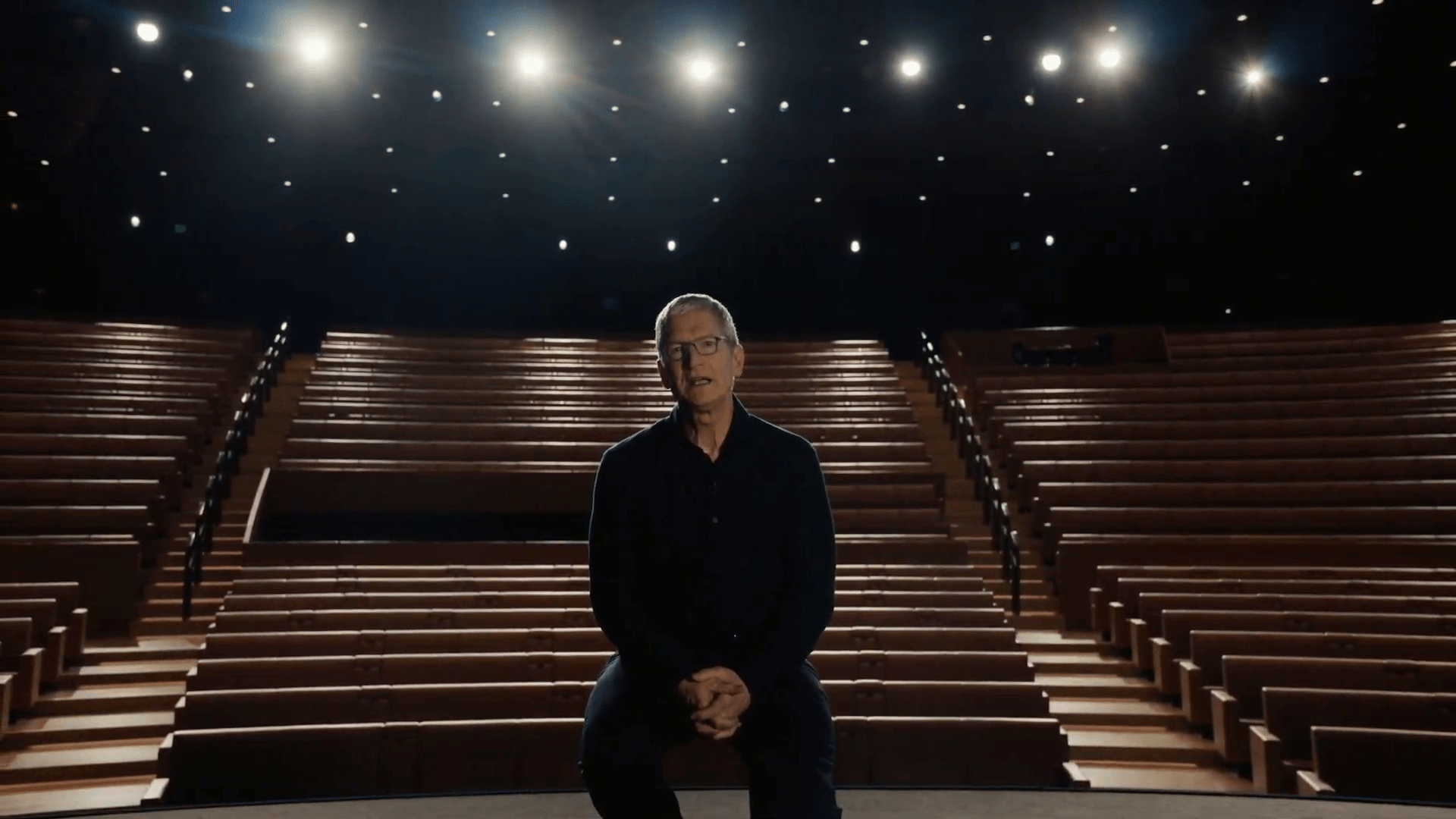
Apple just unveiled iOS 14
Craig Federighi talked to us about what's new in iOS 14. Right from the start, he took us back to the first iOS and showed us how iOS has evolved over time - like adding folders and other great features.
Home screen and App Library
Today's home screen looks simply great. Unfortunately, more and more apps are available and users forget where they are. Most often, the user only has an overview of the first two pages of his applications, he loses the overview of the rest. That's why a new feature called App Library will come as part of iOS 14. Within this "library" you get a special overview of applications that is intelligently divided into different "folders". So, for example, you have some applications in the Games folder ( Arcade), others, for example, in Recently Added. The very first folder is interesting, in which you will find applications that automatically change depending on what you are doing or where you are. In the App Library, you can use the search at the top, thanks to which you can find your apps even faster.
Widgets
Most of us expected to see redesigned widgets in iOS 14. And indeed, this speculation became true - widgets are completely redesigned in the new version of iOS. They can inform you of absolutely everything, and there are different sizes available so you can choose the size that suits you best. You can then easily drag these widgets to the home screen to have a better overview of the various applications. In addition, a special widget will also be available, which will also automatically change depending on where you are at the moment, or what the day is like at home - this widget is called Smart Stack.
Picture in picture
Picture in picture, if you want a picture in a picture, you may already know from macOS. Apple has decided to add this great feature to iOS as well. So if you start a video, you can drag it into a special window that will always be in the foreground. As for the video window, you can change its size, there are also tools for pausing/playing, or perhaps for starting another video. In short and simply, you will be able to use picture-in-picture system-wide so that you can watch your favorite videos really everywhere.
Crab
Siri received another improvement. It will be faster, safer and more accurate thanks to the use of the Neural Engine. In addition, we saw the introduction of a special Translate application, thanks to which it will be very easy to translate conversations using Siri. In addition, Siri can now also record audio recordings, which you can then send to anyone within the Messages app. Siri will receive another general improvement - it can actively search the Internet, so it will be able to answer more different questions.
News
Messages will also receive improvements in iOS 14. Apple said at the outset that 40% more messages were sent through the Messages app this year than last year, and twice as many messages were sent in group conversations. However, you can often lose track of things within the Messages app, especially when you use group conversations. Thanks to the new function, it will be possible to set priority notifications, thanks to which you will never lose them somewhere "below". Of course, as usual, there are also new options for editing Memoji and Animoji - it will be possible to set a mask, change age and much more. Currently, there are over 2 trillion different editing options available within Memoji. Special avatars will now be displayed in Messages, where the largest avatar will be the user who writes with you the most. There are also new functions for managing notifications, which is especially useful in group conversations, where you can now set notifications only when someone mentions you, etc.
Maps
The Maps application has also received another improvement, which will now also function as guides. In addition, Apple introduced a new feature that will allow you to plan trips with an electric car. This feature will only be available in the UK, Ireland and Canada for now. In addition, users will also get special maps for bikes – they will show you where the hill is, where the plain is, etc. However, bike routes will only be available in New York, Los Angeles, San Francisco, Shanghai, Beijing, etc.
C
CarPlay will also see another big change. According to Apple, this is available in 97% of vehicles in the US, 80% of vehicles are then able to use CarPlay worldwide. It will now be possible to set new wallpapers within CarPlay, thanks to which you can match CarPlay with your vehicle. CarKey is also about to be introduced - a kind of virtual key, thanks to which it will be possible to unlock and start the vehicle, together with the possibility to share keys through Messages. Despite the fact that this is a new feature in iOS 14, users will also be able to see it in iOS 13. BMW will be the first to support this feature, followed later by Ford, for example. In this case, the U1 chip takes care of everything.
App clips
App Clips, or snippets of apps, are another new feature of iOS 14. With App Clips, users will be able to launch "snippets" of apps without actually launching them. In order to run such an application, developers will have to adhere to a size of 10 MB. App Clips will be able to be used, for example, when sharing scooters, when ordering food or drinks in various businesses, etc. In short and simply – you will not need to download a special application in order to run it.
iOS 14 availability
It should be noted that iOS 14 is currently only available to developers, the public will not see this operating system until a few months from now. Despite the fact that the system is intended exclusively for developers, there is an option with which you - classic users - can install it as well. If you want to find out how to do it, definitely continue to follow our magazine - soon there will be an instruction that will allow you to install iOS 14 without any problems. However, I warn you already that this will be the very first version of iOS 14, which will certainly contain countless different bugs and some services will probably not work at all. The installation will therefore be solely on you.





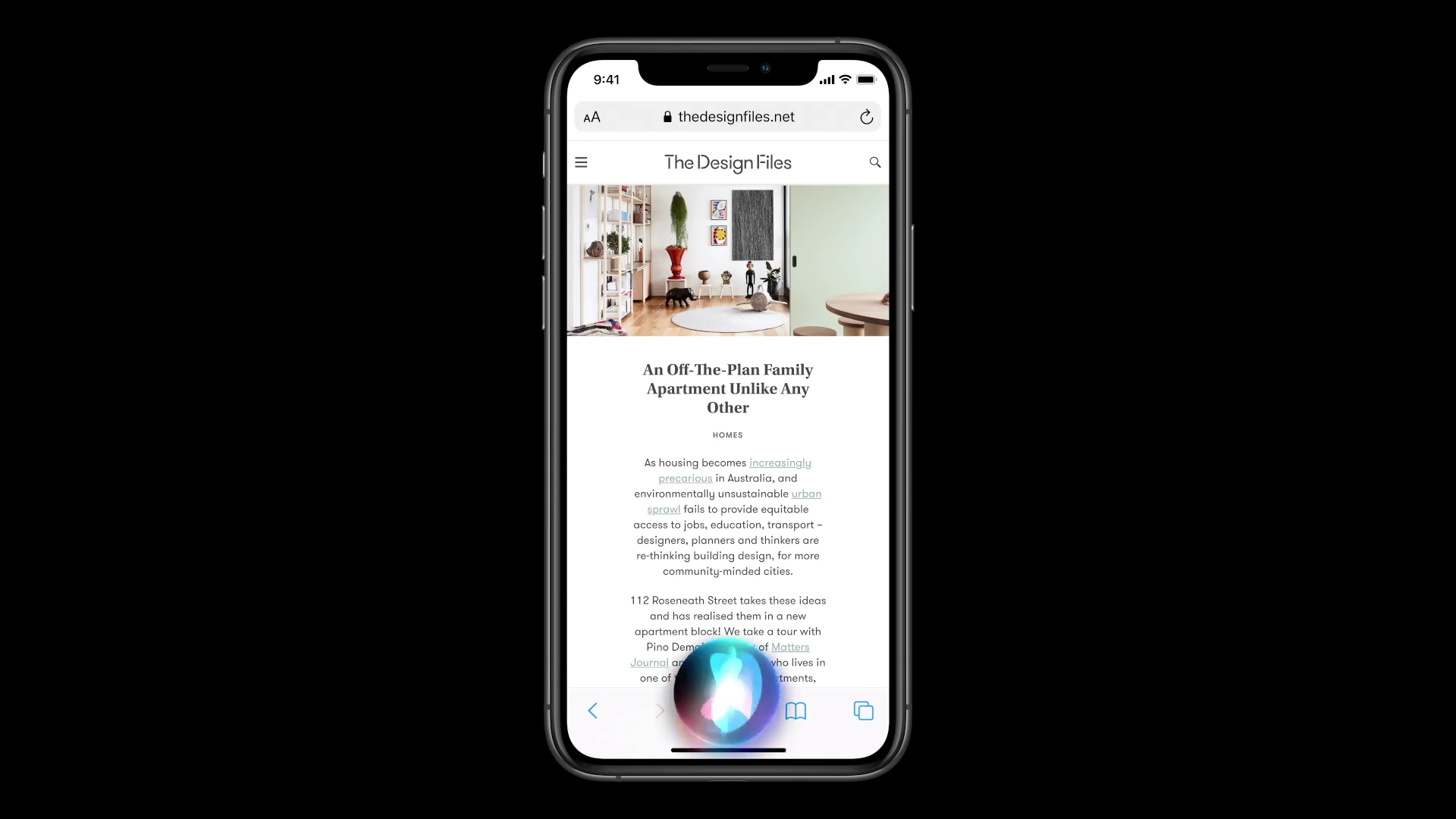






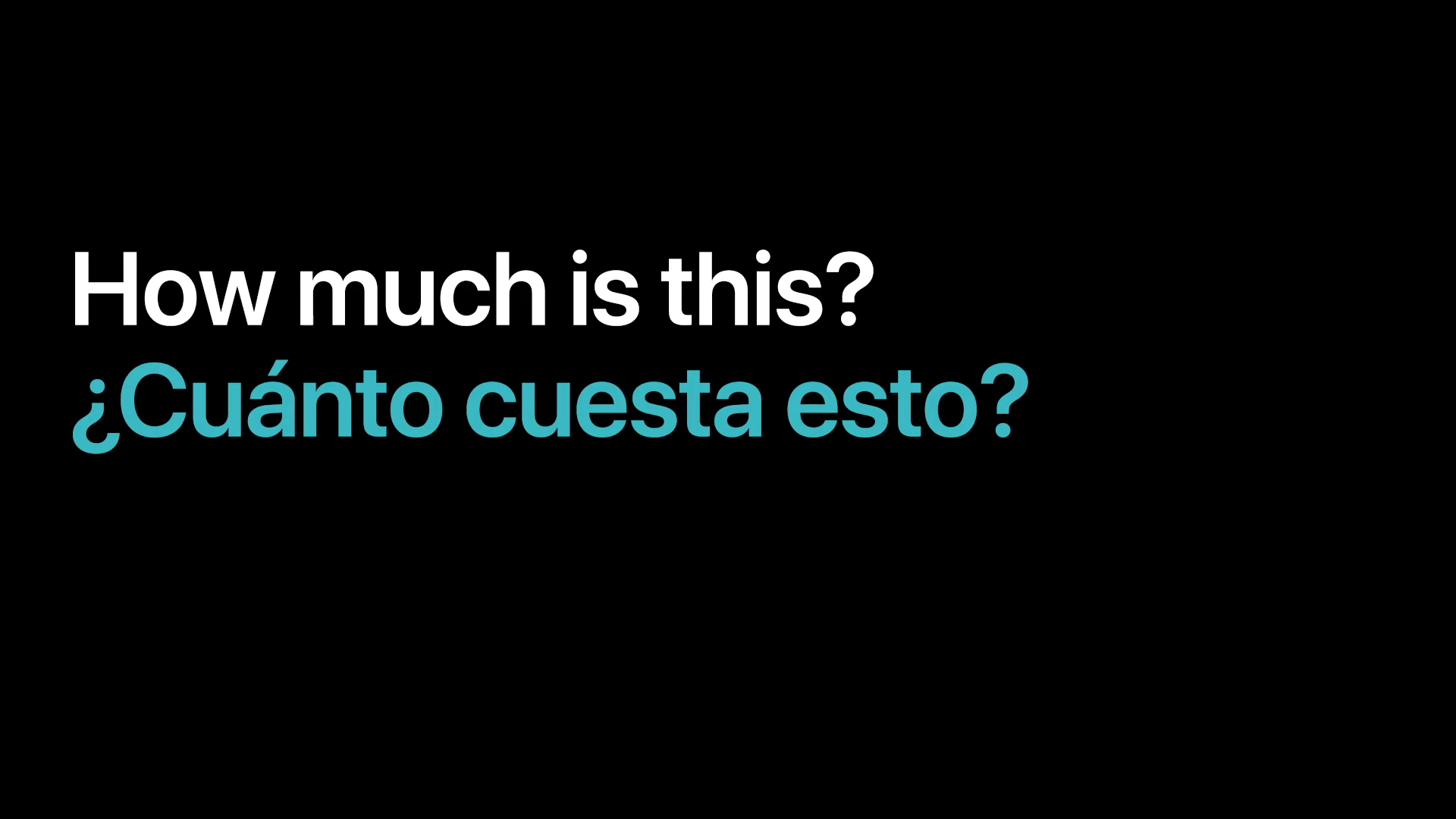
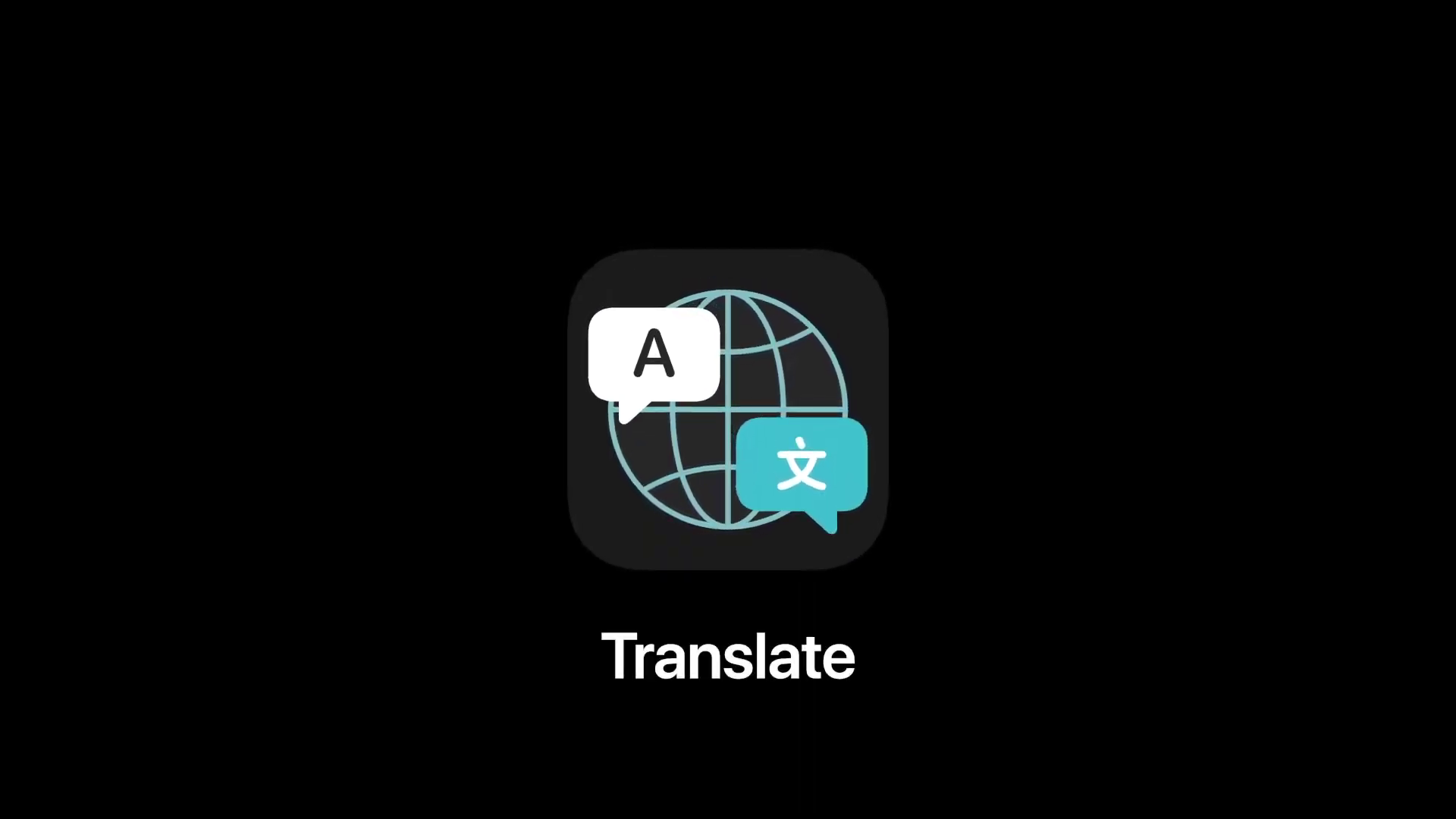

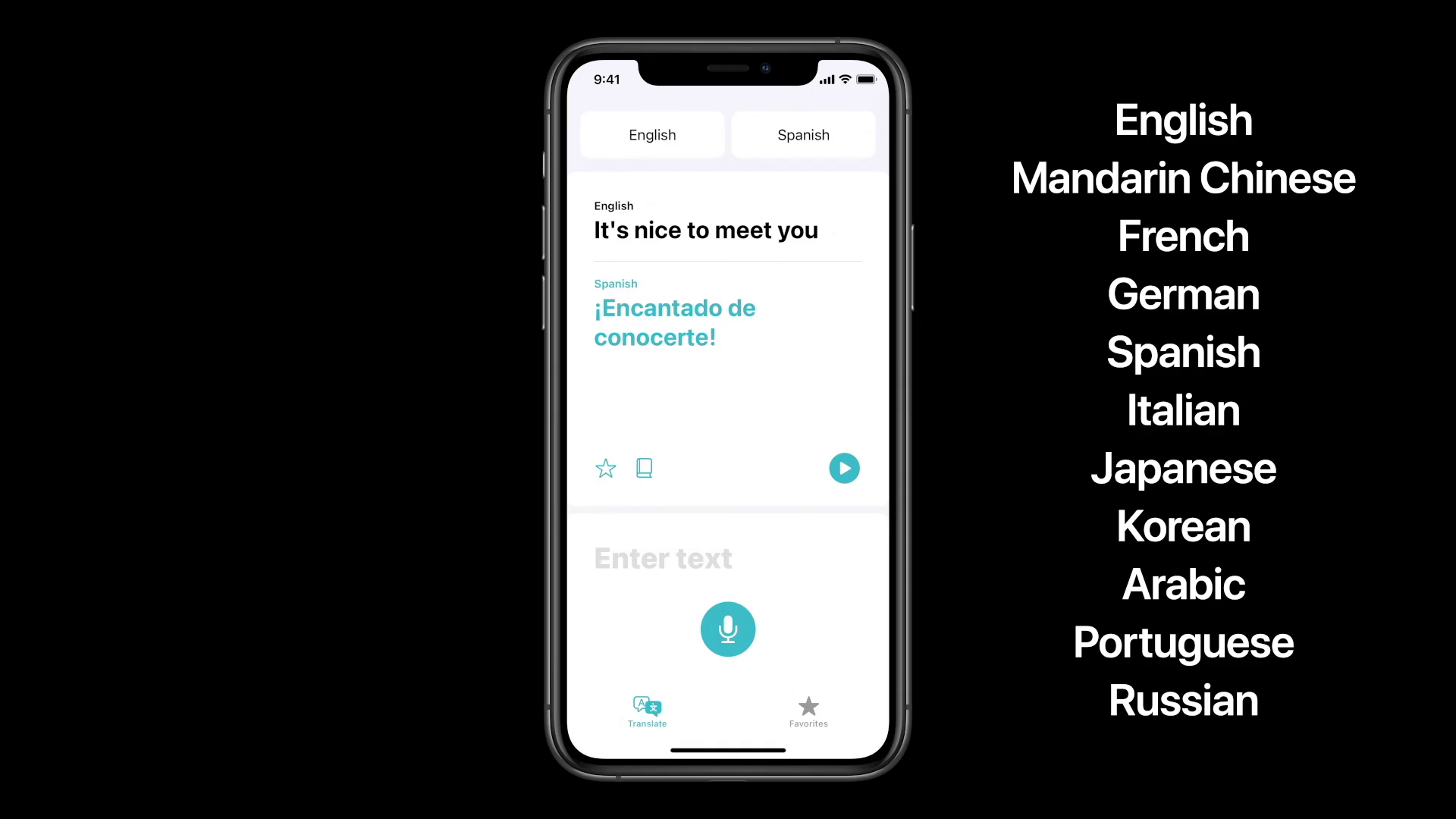
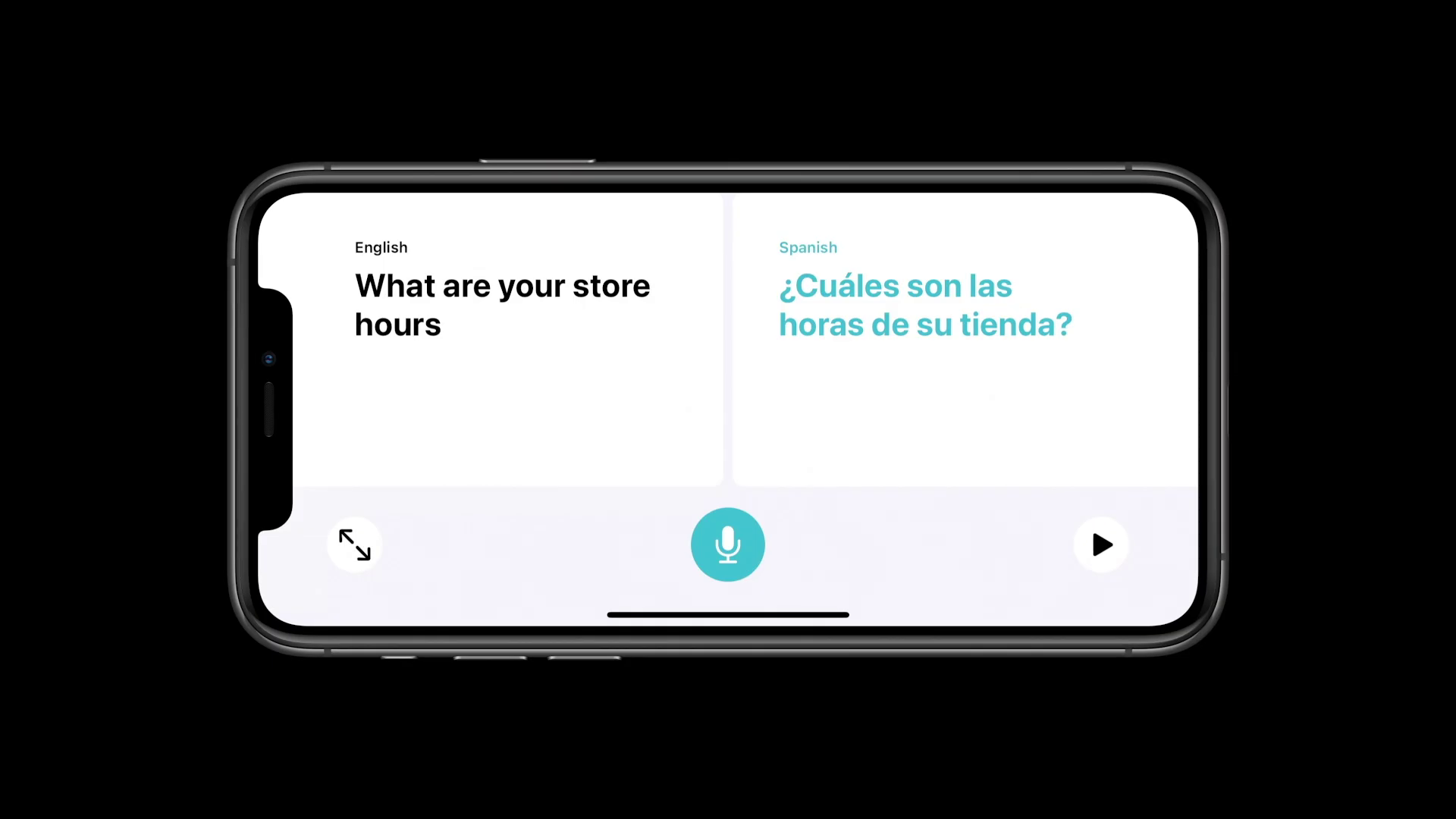
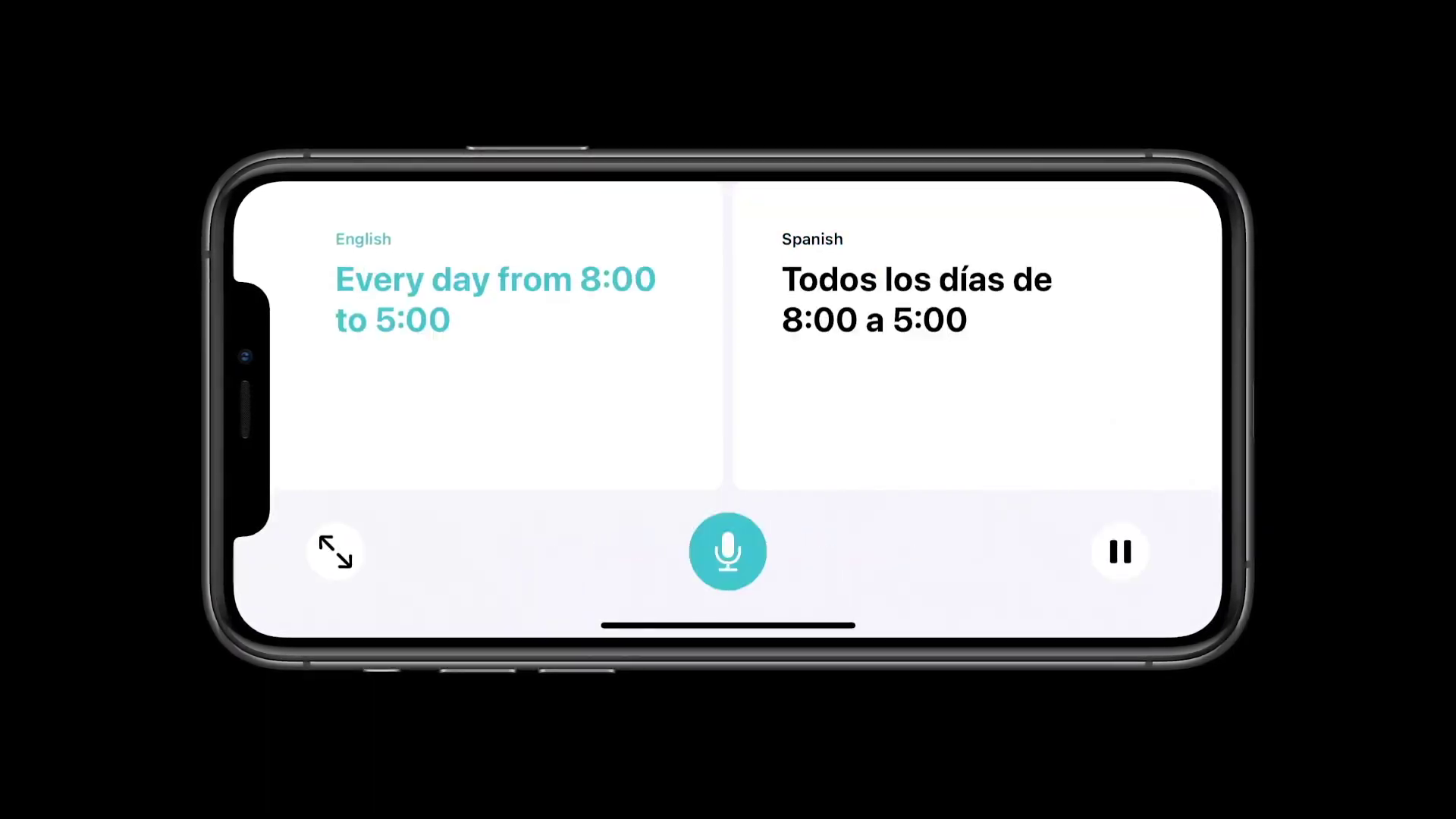
Hello, do you know when the ios beta will be available for download?
It is now available for download
And I was surprised that it is also available for the 1st generation iPhone SE and iPhone 6S. That Apple wouldn't cut off the oldest generation iPhone this year?
Alas, there is a "Developer beta" available for download, and the first versions are usually quite problematic. I definitely wouldn't install it on my main phone. The first beta for the public is supposed to be in July I guess. And even that usually contains a lot of mistakes. I would wait for the final version and install it later, when it has been properly tested. Remember how many bugs it had on ios 13. Better to wait.
Just to clarify – those percentages of CarPlay support in vehicles refer only to newly manufactured cars.
Screen rotation does not work in it. Lock off and still videos and photos don't rotate.
Installed on iPhone 11. No problem at all so far. It runs faster than iOS 13. I just couldn't find the favorite contacts widget.
does screen rotation work for you?
rotation
Screen rotation works.
Me at 11 simply no and no.
After a forced restart, rotation works. And at the same time I found out that I can't turn it off with the side button.