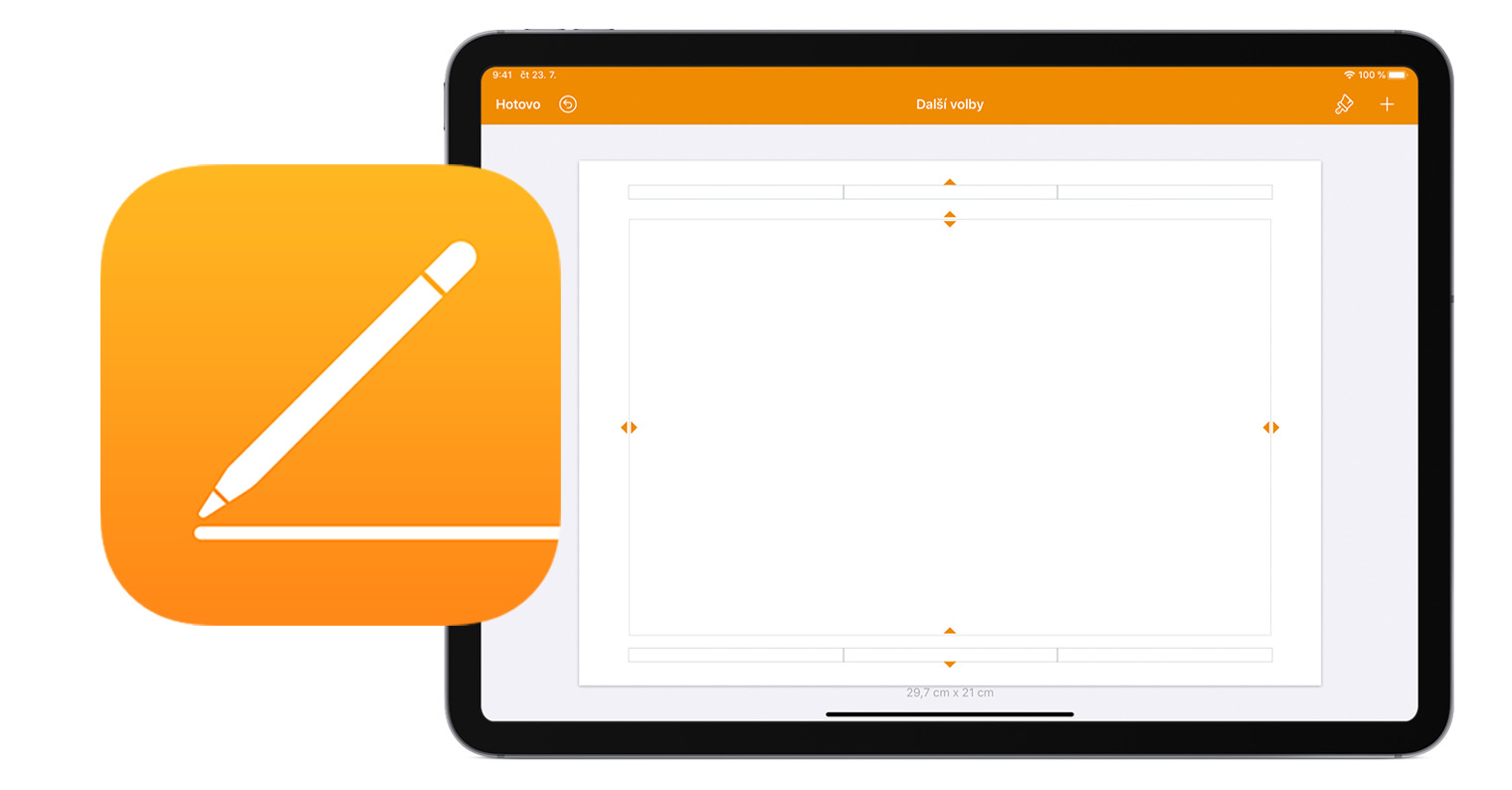Apple has been offering its own iWork office suite for quite a few years now. It hides applications in it Pages, Keynote a Numbers, which represent the role of a word processor, a presentation tool, and a spreadsheet. In general, we could say that it is an interesting alternative to MS Office, which rather targets undemanding users. The Cupertino giant has now updated the entire package, across all its platforms (iPhone, iPad and Mac).

News in iWork
A fairly fundamental change concerns the links in the Pages and Numbers applications. Until now, you could only apply them to text, which changes with this update. It is now possible to link to web pages, e-mail addresses and phone numbers and from objects, which include various shapes, curves, images, drawings or text fields. This can come in handy especially when creating graphs, which can now also serve as links themselves. A huge advantage in Numbers is the support for collaboration on forms in shared workbooks. But this news concerns only iPhone and iPad. All three applications can be used relatively effectively in education as well. Apple is fully aware of this and therefore brings new functions for monitoring activity for teachers.
It could be interest you

What is Schoolwork and what changes it brings
About applications school work you may have heard before. This is a rather interesting iPad tool that is designed for teachers. It brings with it interesting possibilities for enriching teaching and making it more efficient. In addition, teachers can separate individual classes directly in the application and thus organize their work perfectly. It can also be used to create and assign assignments, communicate with students, and monitor their work.
Check out the apps from the iWork suite:
Newly, teachers can also assign tasks within the aforementioned applications from the iWork package, where they can immediately see several important data. Specifically, it is the number of words and how much time the student spent on the work. In general, they can follow his entire progress and thus have an overview of what he might be doing wrong. The news is already available, so you just need to update the programs via the App Store (for iPhone and iPad) or the Mac App Store (for Mac).
It could be interest you

 Adam Kos
Adam Kos