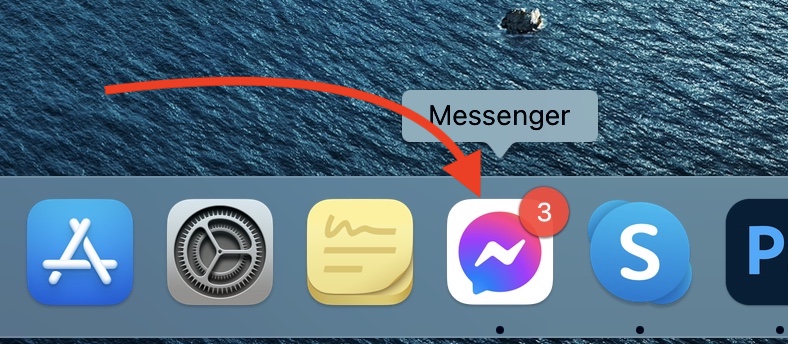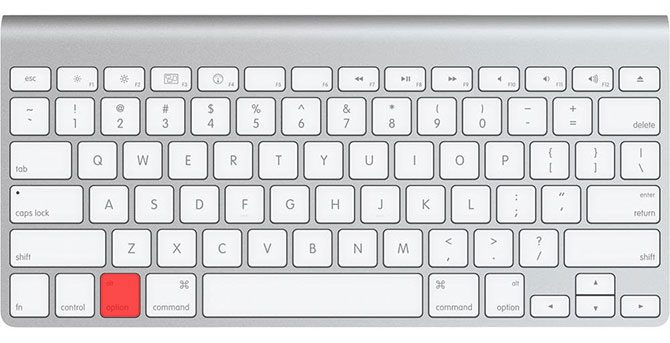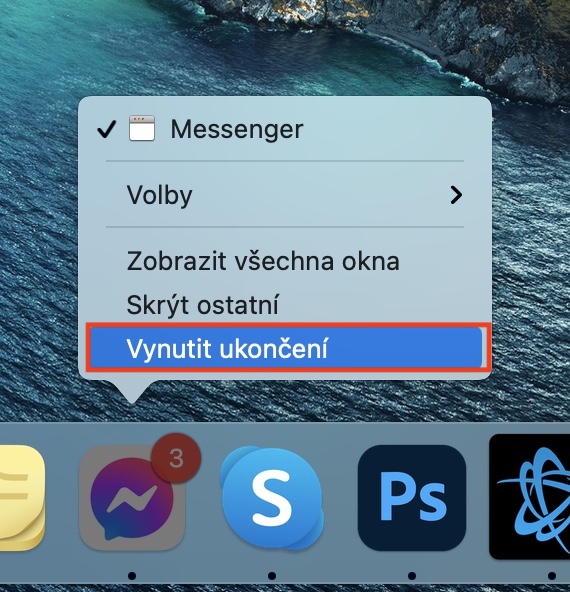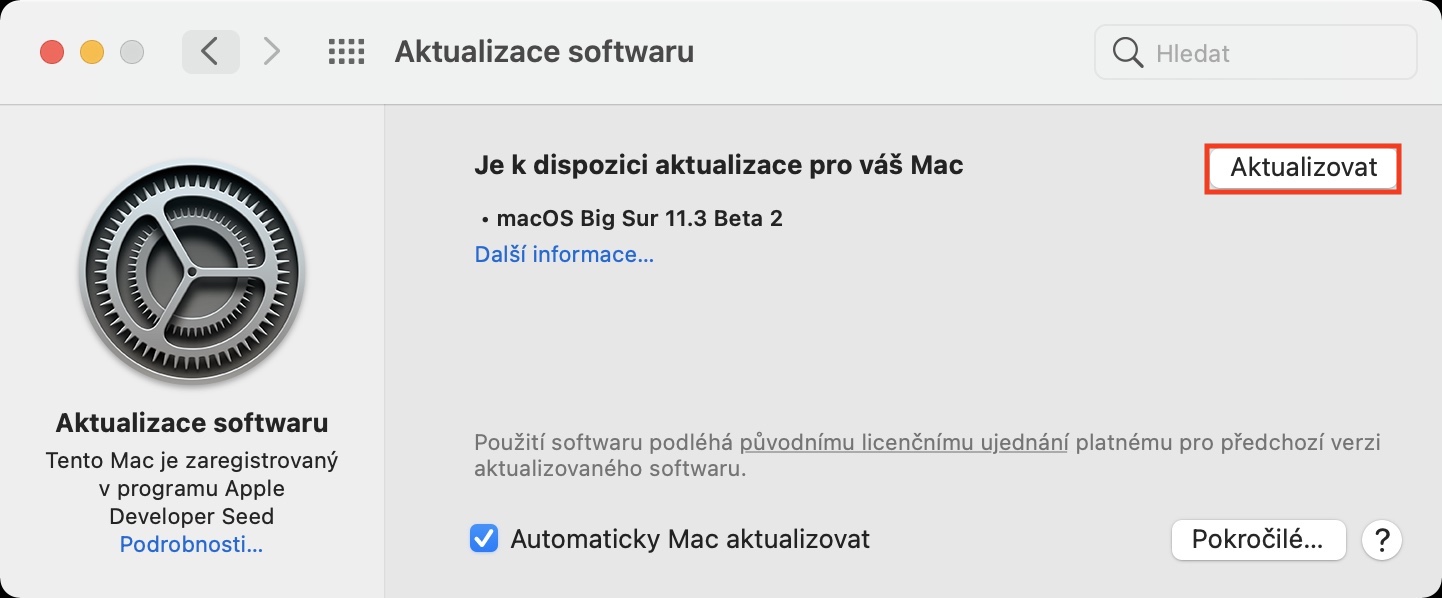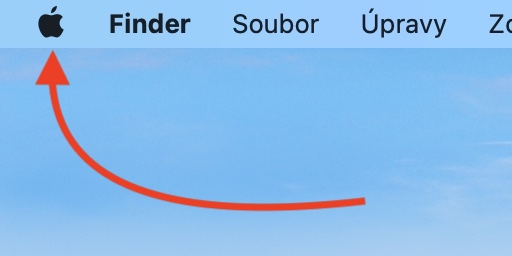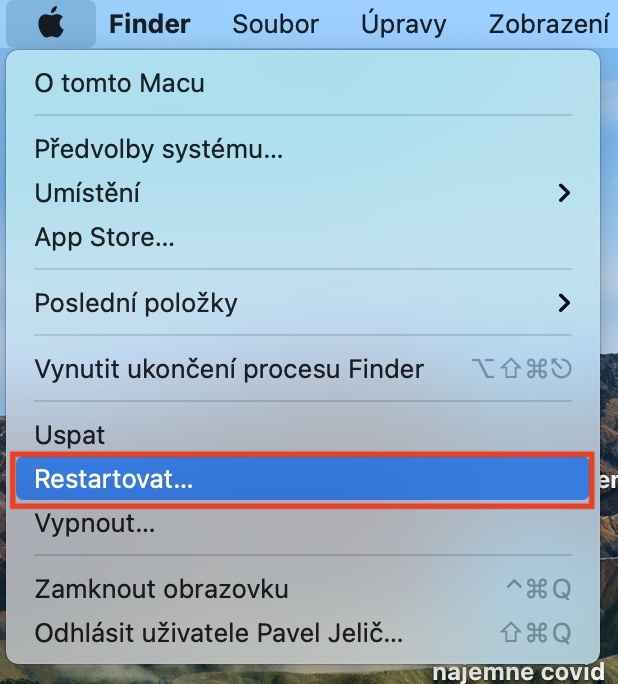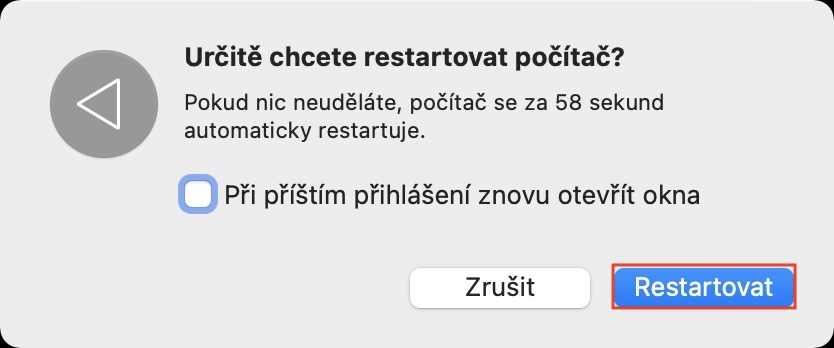Despite the fact that Apple computers are considered very reliable, from time to time you can find yourself in various problems. Sometimes the entire system can become angry, which requires a restart, while at other times an application directly becomes angry. If you have found yourself in a situation where an application has started to freeze on your Mac, or if you cannot work with it in any other way because it is stuck, then this article will come in handy. In this, we will look at 5 tips that will help you with a frozen application on Mac. Let's get straight to the point.
It could be interest you

Forced application termination
If an application gets stuck, in most cases, the classic forced termination of the application will help. It should be noted that in macOS, the forced termination of the application works practically immediately, so you do not have to worry that, like in Windows, you would have to wait a long time after terminating it via the Task Manager. However, forced termination of the application can be painful in certain cases - for example, if you have a document in detail, or if you are working in a graphic program. If you did not save the project regularly, you will lose the data. Sometimes autosave can save you. If you would like to forcibly close the application, then v Dock click right click (two fingers), then hold Option (Alt) and click on Force termination. Then turn the app back on.
App update
If you managed to force close the application, but in the same place, or during the same action, it got stuck again, then most likely the problem is not on your side, but on the side of the developer. Just as Apple can make a mistake with its operating systems or applications, so can a third-party developer. Developers often fix bugs immediately, so check if you happen to have an app update available - just go to App Store, where at the bottom left click on updates a do them. If the application does not come from the App Store, then you need to find the update option directly in the application itself. Sometimes it pops up at you when you start the application, besides, you can often find the option to update, for example, in one of the options in the top bar.
Restart your Mac
Did you update the software and the app still doesn't work in any of the cases? If so, try restarting the Apple device in the classic way. You can do this by tapping on in the upper left corner icon , and then on Restart… A pop-up window will then appear asking you to confirm the reboot. In addition, you can check whether you have your Mac or MacBook even after restarting updated. You can find this out by tapping on in the upper left corner icon , and then on System Preferences… A new window will open where you can find and tap on the option Software update. If there is an update here, of course download and install. Some individuals, for incomprehensible reasons, remain on older versions of macOS, which is definitely not good, both from the point of view of broken applications and from the point of view of security.
Proper uninstall (and reinstall)
If you've tried all three points above and the app still doesn't work as expected, try deleting it and reinstalling it. However, definitely do not uninstall by classic removal from the Applications folder. If you delete the application in this way, all the data that is stored deep in the system will not be completely deleted. If you have the original uninstaller available for the application (often named uninstall), you will use it. If the application does not have an uninstaller, download a special application AppCleaner, which can find and delete all data that is hidden in the system and related to a specific application. After uninstalling, reinstall the app and try it. If you want to learn more about AppCleaner, just click on the article below under the no download link.
It could be interest you

Finding the problem and contacting the developer
Have you tried all the tips above and the app still isn't behaving properly? If you answered yes to this question, know that you did your best. Now you have no choice but to go to, for example, Google and try the mistake search. If you get an error code when stuck, be sure to look it up - chances are you'll come across other users with the same problem who have found a (temporary) solution. At the same time you can move to application developer pages, find a contact on him and miss him inform via e-mail. If you write a detailed description of the problem to the developer, he will surely be grateful.