Many would certainly like to get rid of them for good, which is why they shop online as often as possible, but they will probably be with us for a long time. We are talking about paper receipts, which some have been storing in boxes for years, others are trying to organize them more efficiently, and others are logically trying to digitize them today. But it's not always just like that either.
I struggle with paper receipts myself. Ideally, I would like to have them all in digital form somewhere, so that I don't have to solve where to store them, and above all, to be sure that they really are somewhere. After all, paper is very easy and likes to get lost.
There are many options, and I am currently using Dropbox in a rather inefficient way, which is used by many users for these purposes. Since the Dropbox iOS app has a built-in document scanner, uploading receipts is pretty straightforward. Alternatively, the process can be automated using, for example, Scanner Pro or Scanbot, which can upload scanned documents directly to specific folders.
Considering that I still don't have the digitization of receipts completely solved, or rather fully functional, I was interested in the new Czech application Flyceipts, which has the digitization of paper receipts as its main task. I honestly don't know if I want to use another app for such a task, but it's at least a very interesting alternative.
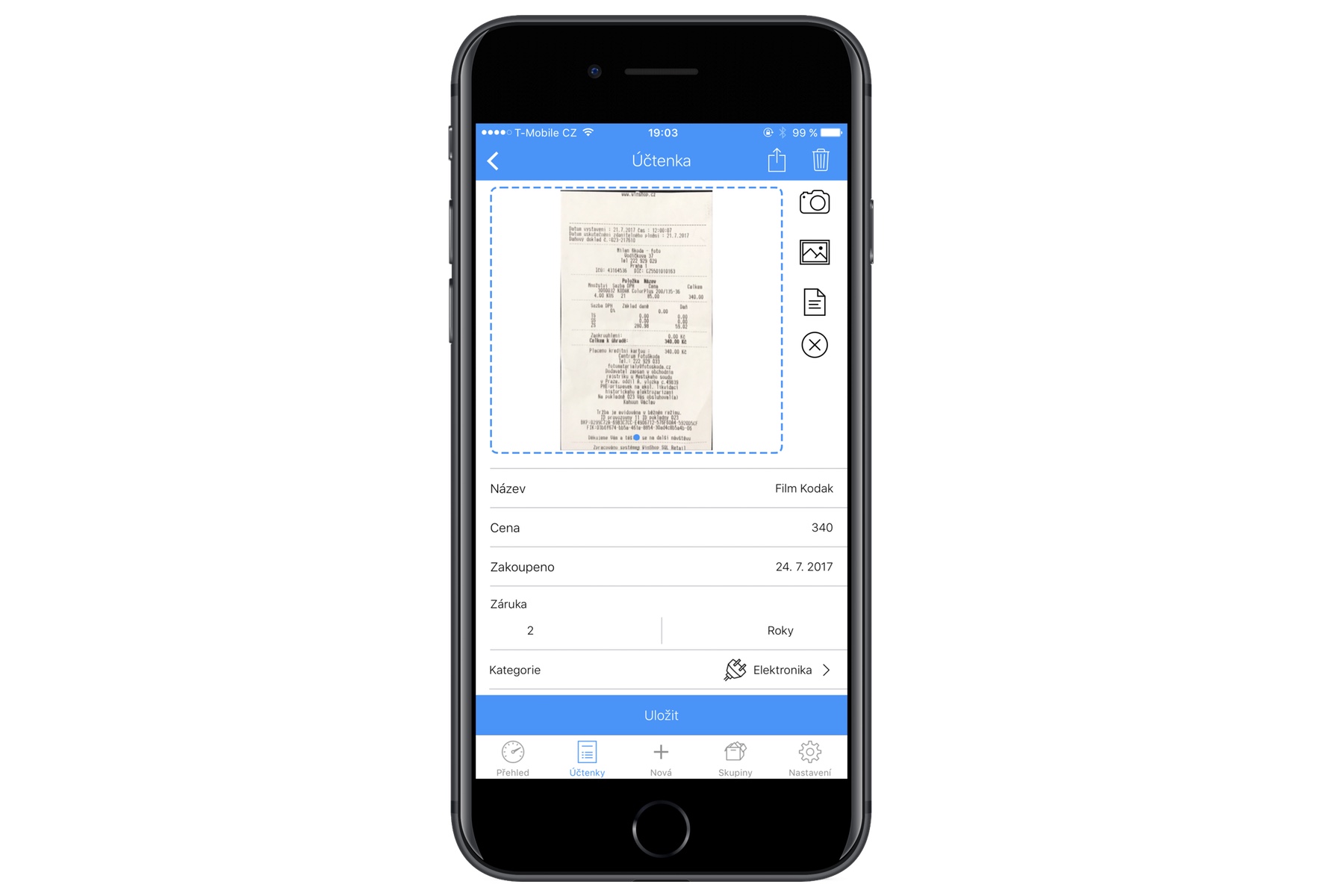
Flyceipts is actually very similar to what the mentioned Scanner Pro, Scanbot and finally Dropbox can do. They only specialize in digitizing receipts, which means that you can add relevant information to each scanned document, which the application then works with.
So it starts with scanning the receipt. The built-in scanner is not that advanced, but it is sufficient. You can then name each receipt, add the price, date of purchase, warranty, and possibly category, currency and other notes.
Here I do not hide that I was a little disappointed when the mentioned data was not filled in for me by the application itself. However, the developers of Flyceipts assure that they are doing everything in their power to bring artificial intelligence that could at least partially fill in the price or date of purchase and other information for you. But she is not ready yet.
Since the date is filled in automatically up-to-date and the default warranty status can also be set (usually 2 years for us), it is mainly necessary to fill in the name for the organization after each scan. The price and category is here again mainly for better orientation and management.
Currently, the main benefit of Flyceipts is that, based on the filled-in data, it notifies you in time when the warranty for a product expires. This can sometimes come in handy, once this way I missed a MacBook claim that I had been putting off for a long time. But the most important thing is that the developer studio scriptylab is going to continue to push the application so that it can do much more useful things.
A web version is being prepared so that receipts can be accessed not only from iOS. Soon it should also be possible in Flyceipts to leave access to selected folders, for example, to your accountant to read expenses, or to your employer when you have expenses during a business trip. You just upload the receipt to the application and you don't have to worry about the rest.
Of course, the same can also be done via Dropbox, for example, but a single-purpose application may be more suitable for many users. In addition, for the transition from Dropbox, the developers are preparing a tool for one-time import of multiple files in folders, so you don't have to worry about losing your scanned receipts.
What is important to mention in conclusion is the price. Flyceipts is free to download so anyone can try it out. However, you can only upload 20 receipts. For 29 or 59 crowns, respectively, you can buy 5 or 10 extra slots, but the more interesting thing - if you decide to use Flyceipts - is the subscription. For 89 crowns per month (979 per year) you get an unlimited number of receipts, your own categories and also folder sharing.
It is up to everyone to consider whether they need a similar application for managing receipts. But as I already mentioned, many users often prefer just such applications that serve a single purpose, which Flyceipts fulfills.
[appbox app store 1241910913]
Well, I don't know, I think OneNote + scanner is much easier. It's free and due to the OCR functionality with ON I can find what I need, although not in boxes, but that doesn't change anything.
Hmm, maybe I'd give it a try, but I'm not even going to bother with a subscription. What if the app is good and I want to use it in my family? Think regular payments will be downloaded? No, I'm not interested in this. For 979 CZK per year, I'd rather either use OneNote with a scanner, as my colleague writes here, or I'll try the implemented applications that deal with the complete management of personal/family finances. Another possibility, which I sometimes use, is to insert a scan into the calendar with a purchase flag and a warning at the time of the end of the warranty - it would be nice, this should be automated through something like a workflow... for free :)
Exactly.. I already took out my mobile to try it, but for a subscription, stick it somewhere! And you still write here that it is "more interesting", what on earth is more interesting about it? I don't want thanks.
Probably just that the developer wrote to them and they agreed on these reviews.
It's true that this subscription trend for any app is quite the road to hell. I do not like it.
The price of the subscription seems ok to me, but I would need a web version... Some things are difficult to find via iPhone.
When I buy something valuable, I put the warranty in Expires! (https://itunes.apple.com/us/app/expires/id1161393775?mt=8) and I put my receipts in one box. I don't review anything without it anyway. PS I don't know the applications that I want a subscription for almost nothing.
Rather, I use the Easy Claims application, which is free and does the same thing
in case I advertise something, just enter what and when from my list of goods.
I understand that everyone wants to make money and nothing is free, but almost 1000 CZK per year? ?? If I pay 400 extra, I have the most expensive version of Evernote, where I can upload 20 GB per month and it can do a lot of other things. The next Evnt version is cheaper, OneNote from MS will probably be even cheaper. If I am not mistaken, it is a Czech company, so despite my reservations I wish them success.
If the metadata doesn't fill itself in, it's useless...
There is probably no point in commenting on this program .. but can anyone recommend something that has both a mobile app and a desktop version? thanks :)
as I wrote in my post, desktop and apk here: https://snadnereklamace.cz/
Asking money for something that doesn't even try to pre-populate that metadata is astounding.