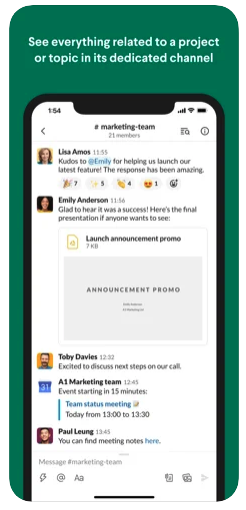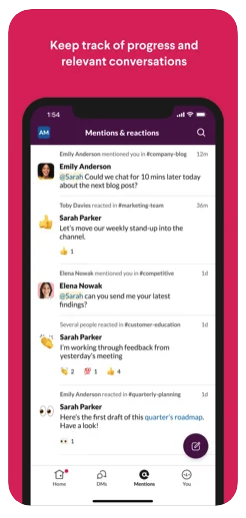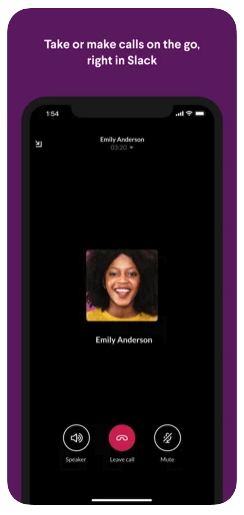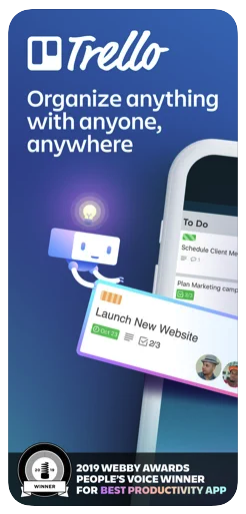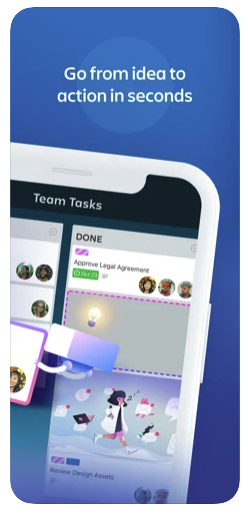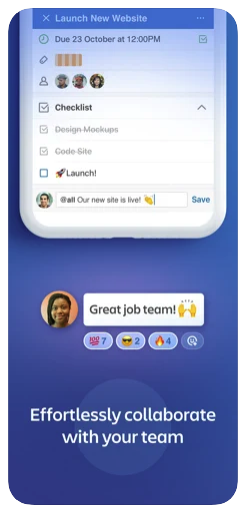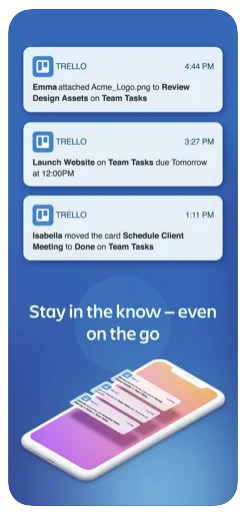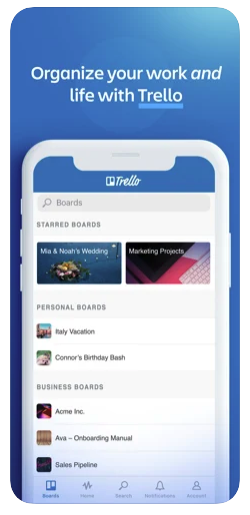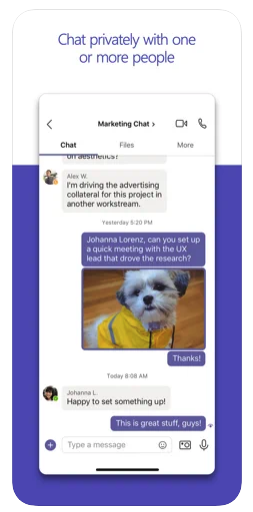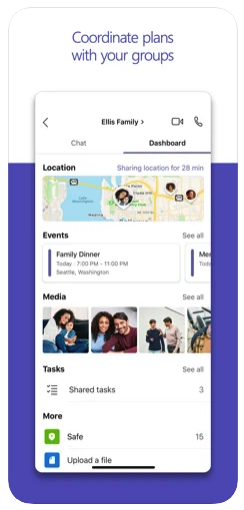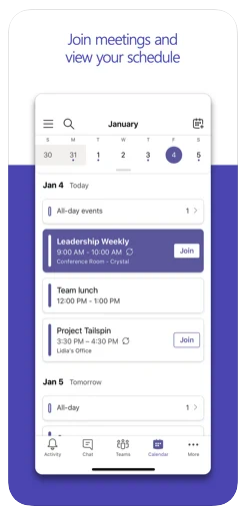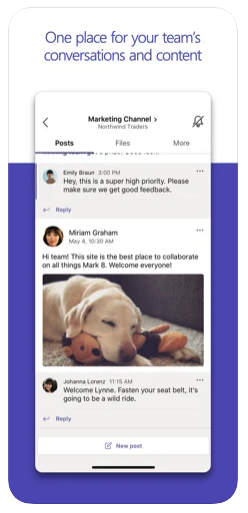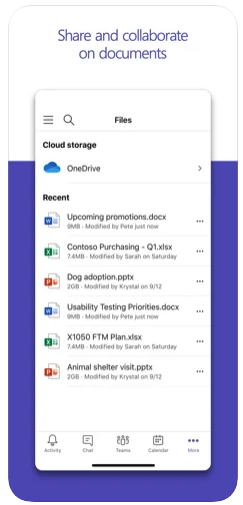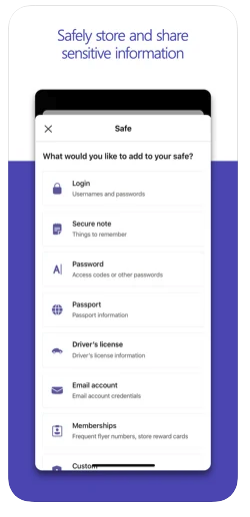WhatsApp recently unveiled a "privacy" policy for its users that includes new terms ensuring that the app will share data with Facebook as a condition of its use. Not with us, for which we owe the GDPR. But if you've had enough of the controversies surrounding this chat service, there are plenty of options behind it. Here you will find the 3 best alternative applications for chat within a company or some collective. The condition, of course, is that the title must also be used by the other party.
It could be interest you

May 15 was the deadline, in which you must agree to the new terms in the WhatsApp application. Even if they don't change much for Europeans, still on the button I agree you just have to click, otherwise you will be short on features. First, you will lose access to the chat list, then audio and video calls will stop working, and you will no longer receive notifications about new messages. You can find out more on the website support service.
Slack
Slack brings team communication and collaboration to one place, so you can get more done, no matter how big your team is. Simply check off your to-do list and move your projects forward by connecting the right collaborators, conversations, tools and information you need. The application scores especially in its organization of conversations according to a given topic, project, or anything else that is important to you. In addition to text communication, there are also audio calls, collaboration over documents, integration of cloud services, automatic indexing, search, customization and much more.
- Reviews: 4,2
- Developer: Slack Technologies, Inc.
- Size: 160,5 MB
- Price: Free
- In-app purchases: Not
- Čeština: Not
- Family sharing: Yes
- Platform: iPhone, iPad
Trello
Trello can improve your personal and professional life by helping you organize. This popular project management tool makes it easy to switch between tasks and delegate to members of your team or family. Everything revolves around bulletin boards and their cards, each of which can relate to one work team. The cards can then be assigned to colleagues according to the task they are to attend to. The chat takes place directly in them and only with those it concerns. Adding checklists, labels and deadlines is a matter of course. Everything also works offline, with subsequent synchronization of new content as soon as you connect to the network. It's better than Slack for organization, but it's no longer as intuitive for communication.
- Reviews: 4,9
- Developer: Trello, Inc.
- Size: 103,9 MB
- Price: Free
- In-app purchases: Yes
- Čeština: Yes
- Family sharing: Yes
- Platform: iPhone, iPad, iMessage
Microsoft Teams
Microsoft Teams is a workspace in Office 365 and is based on chat. You get instant access to all of your team's content here. You can find messages, files, people and tools conveniently in one place. In addition, you can work on documents on the go, as well as communicate with colleagues on them, either through chat or telephone calls with a connection to Skype. Thanks to the synchronization of chats and team communications, you can start a conversation from your computer and continue to moderate it from your iPhone or iPad. With notification customization, they let you know when someone mentions you or when you get a message. You can also save important conversations.
- Reviews: 4,6
- Developer: Microsoft Corporation
- Size: 233,8 MB
- Price: Free
- In-app purchases: Not
- Čeština: Yes
- Family sharing: Yes
- Platform: iPhone, iPad
 Adam Kos
Adam Kos