If you follow the events in the apple world, you certainly did not miss the September conference from Apple, which took place two days ago. As part of this conference, we saw the presentation of four new products - specifically, the Apple Watch Series 6, Apple Watch SE, eighth-generation iPad and fourth-generation iPad Air. In addition to these products, Apple also introduced the Apple One service package and at the same time announced that on September 16 (yesterday) we should look forward to the release of public versions of iOS and iPadOS 14, watchOS 7 and tvOS 14. Apple kept its word and we really waited for the release of public versions .
It could be interest you
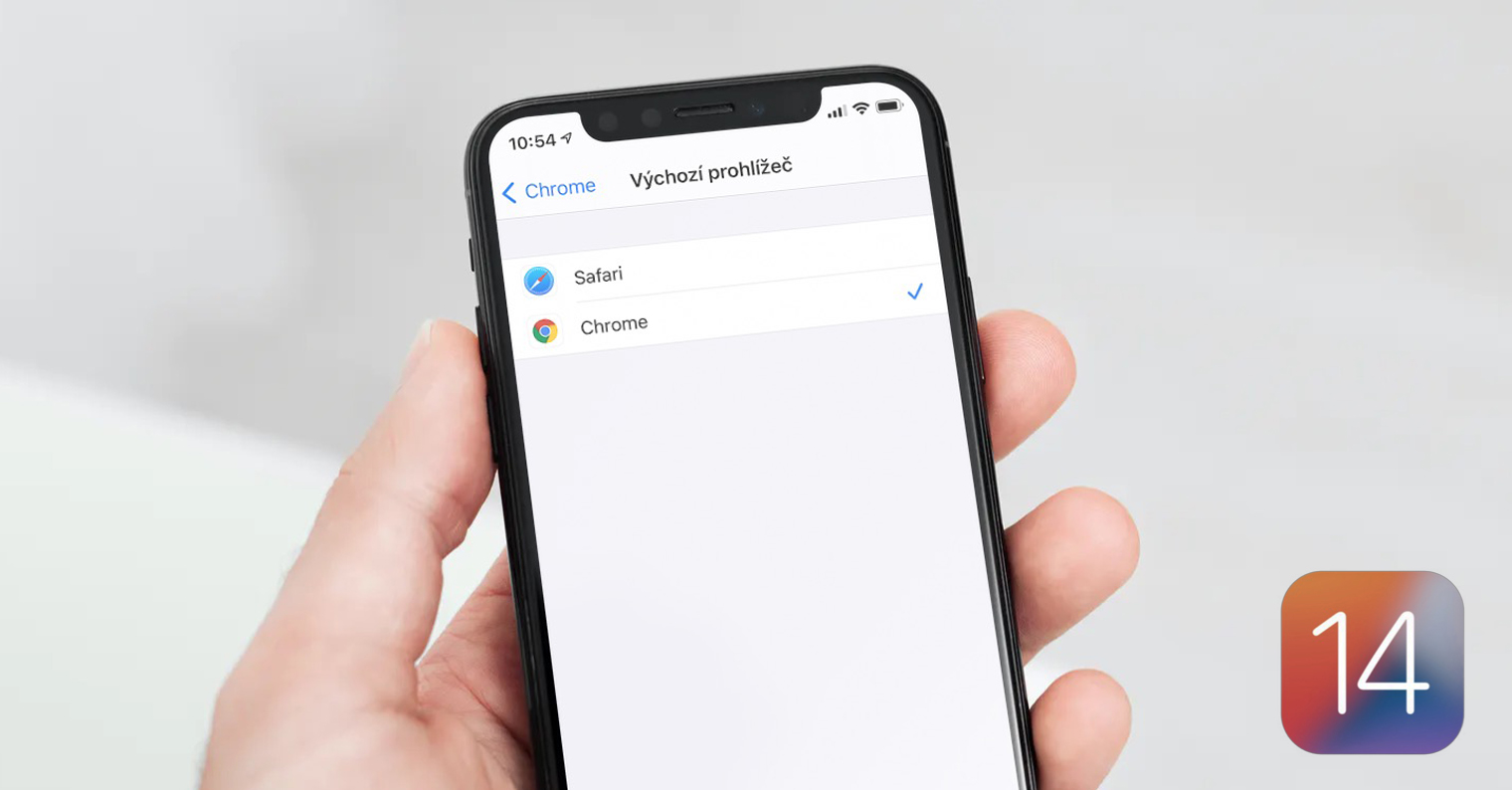
All operating systems come with many new features that many users have been calling for for a really long time. In our magazine, we will gradually look at all these new functions and tell you how to activate them. Specifically, in this article, we will look at a new feature in iOS and iPadOS 14, thanks to which you can easily disable the display of the Hidden album within the Photos application. If you want to find out how, then continue reading this article.
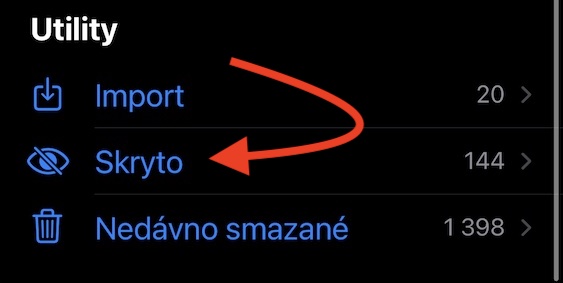
How to disable the display of the Hidden album on iPhone
If you want to deactivate the display of the Hidden album on your iPhone or iPad within the Photos application in the Utility section, it is not difficult. Just follow this procedure:
- First, it is necessary that on your iPhone or iPad s iOS 14, respectively iPadOS 14, they switched to a native app Settings.
- Once you've done that, go down a notch below, until you hit the box Photos, which you click.
- Here it is then necessary for you to move a bit again below, where the named function is located Album Hidden.
- If you want to display the album Hidden deactivate so the function Deactivate the Hidden album.
- If you leave the function active, the Hidden album will still be displayed in the Utility section.
In iOS and iPadOS 14, the Hidden album is used to put photos in it that you don't want to be displayed directly in the gallery. For a long time now, users have been calling for the Hidden album to be secured using Touch ID or Face ID, for example - unfortunately we didn't get this feature, but the aforementioned feature is still better than nothing. So if you don't want someone to have easy access to your personal or personal photos if they borrow your device, definitely install iOS or iPadOS 14. However, be aware that the Hidden album will still be available if you open photos under the share menu. Hopefully, Apple will realize this and give users an option to lock the Hidden album. The solution mentioned above is still not completely ideal.
 Flying around the world with Apple
Flying around the world with Apple 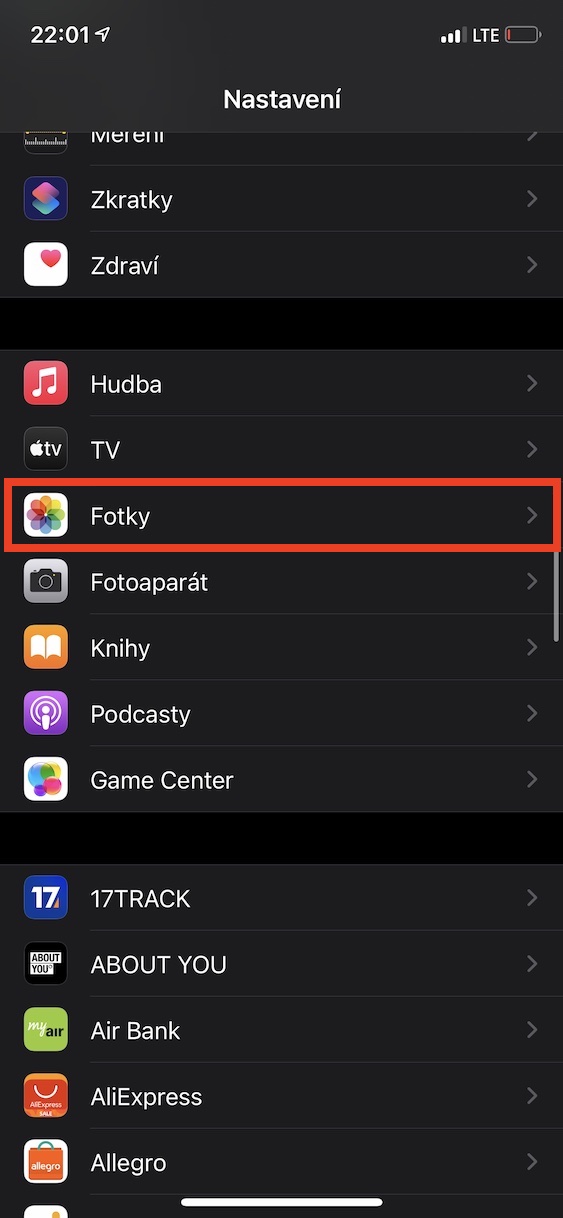
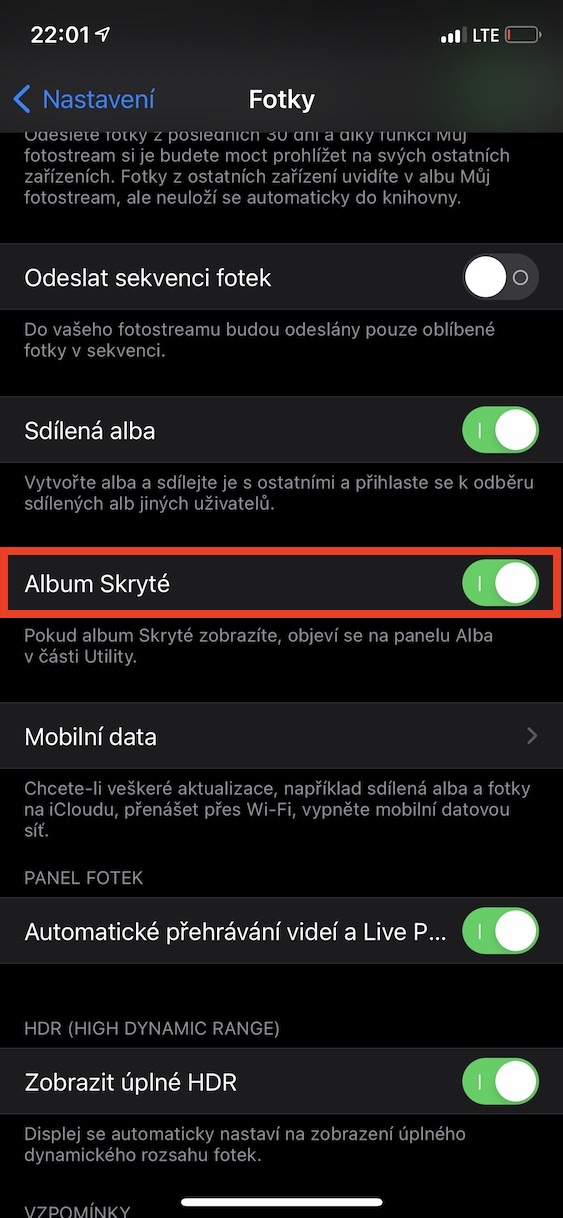
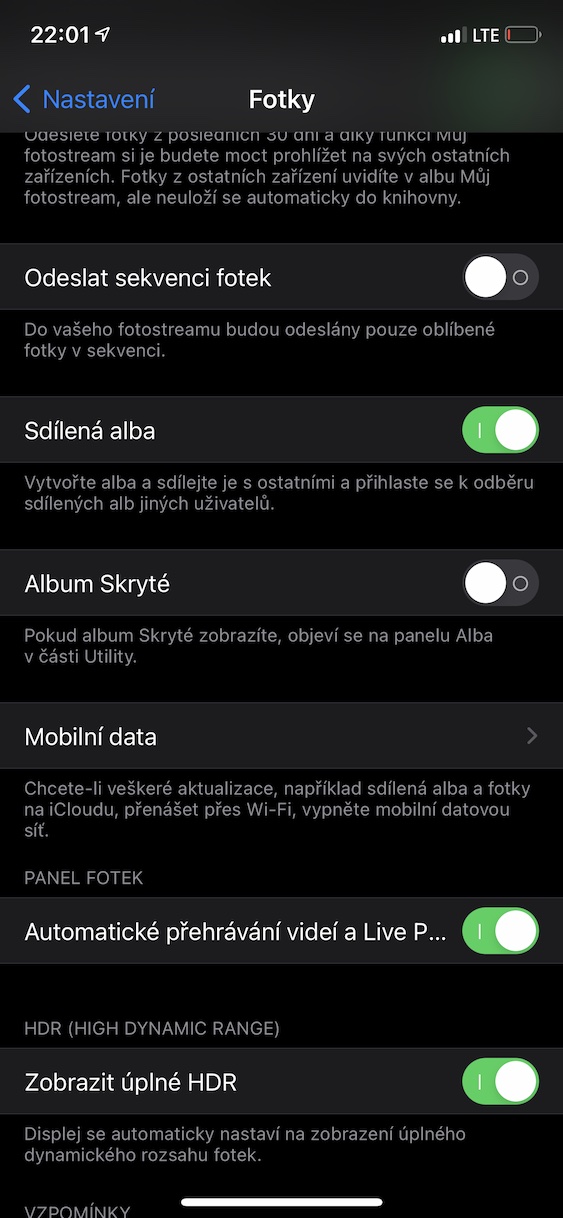
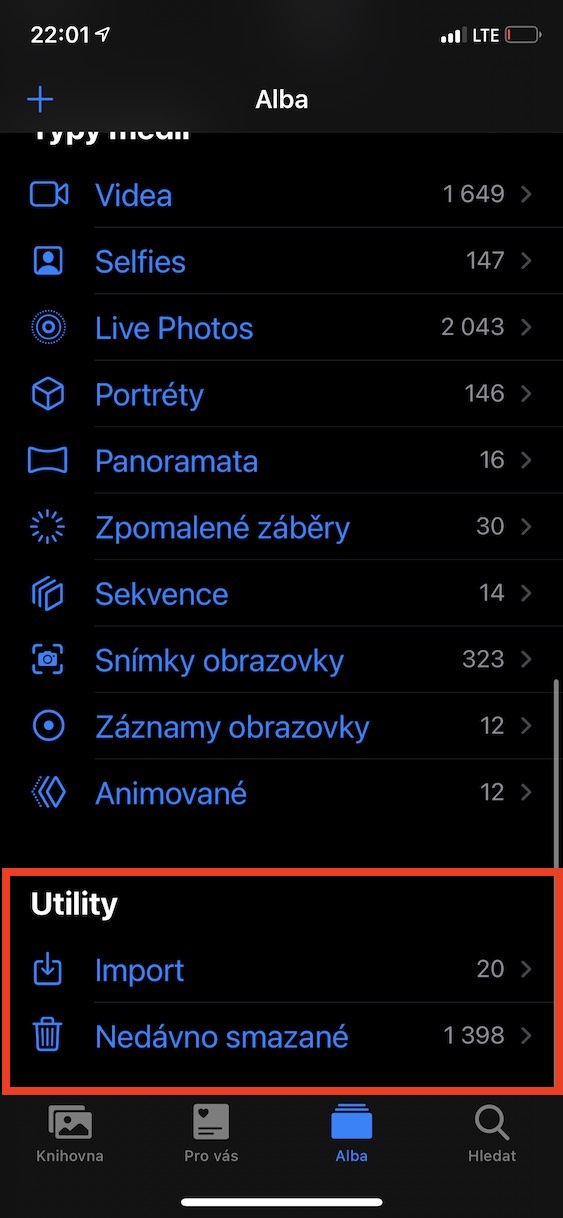
Hello, but on the new iOS 14 I can't hide my photo, I don't have the shortcut in the photo menu, just like on the previous iOS, am I doing something wrong or did my comrades make a mistake somewhere?