A few days ago, Apple held its first conference this year - and presented the news in a truly blessed way. You can even pre-order the new iPhone 12 Purple, together with the AirTags location tags, from today, the new Apple TV, iPad Pro and completely redesigned iMac with the M1 chip were also introduced. In addition, Apple unannounced in the background released a new version of macOS, namely 11.3 Big Sur with the designation RC, which is intended for developers. This version included, among other things, a new screensaver called Hello, which refers to the original Macintosh and iMac.
It could be interest you

Activate the hidden screen saver from the new iMacs with M1 on your Mac as well
The truth is that the above-mentioned saver named Hello was originally supposed to become part of only the brand new iMacs with M1, which will come with macOS 11.3 Big Sur pre-installed. However, it turns out that if you install macOS 11.3 Big Sur marked RC now, you can get to the saver ahead of time, on any Apple computer - whether you have an M1 or an Intel. So, if you have macOS 11.3 Big Sur RC installed, proceed as follows to set up the Hello saver early:
- Right at the beginning, move to the active window Finder.
- Then click on the column in the top bar Open.
- Once you do, hold Option on the keyboard and select from the menu Library.
- In the new Finder window that appears, locate and click the folder Screen savers.
- Find the file here Hello.saver, which cursor drag to desktop.
- After moving the aforementioned file rename for example on Hello-copy.saver.
- Once you rename the file, on it double tap.
- Do it the classic way installation new saver and the case authorize.
This way you can install a brand new Hello screensaver on your Mac. If you want to set it up now, click the icon at the top left, then go to System Preferences -> Desktop & Saver -> Screen Saver, where the saver is on the left Hello find and tap to activate it if necessary. If you would like to change the saver preferences, just tap on Screen saver options. Finally, I remind you once again that the saver is only available on macOS 11.3 Big Sur RC and later. If you have an older version of macOS, you simply won't find the saver in it, and you won't even be able to install it - the system won't let you. The possibility of downloading and setting up on an older macOS is therefore no longer available.
- You can buy Apple products, for example, at Alge, Mobile Emergency or u iStores

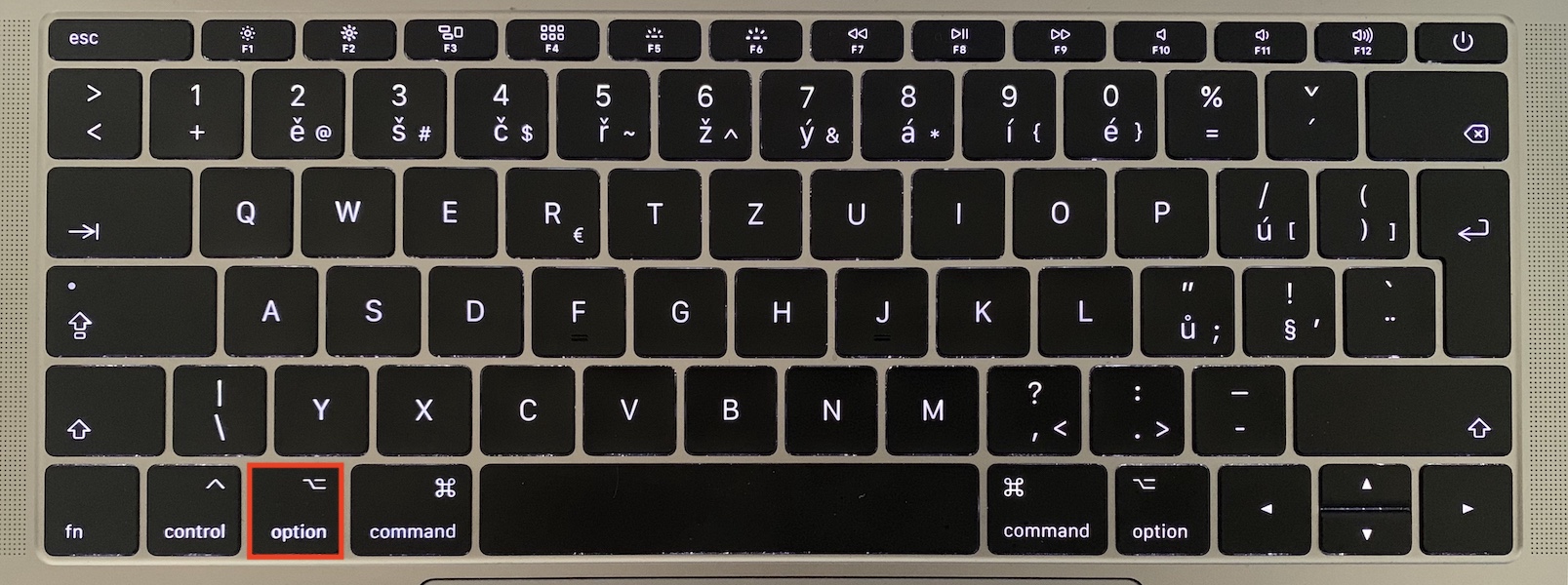
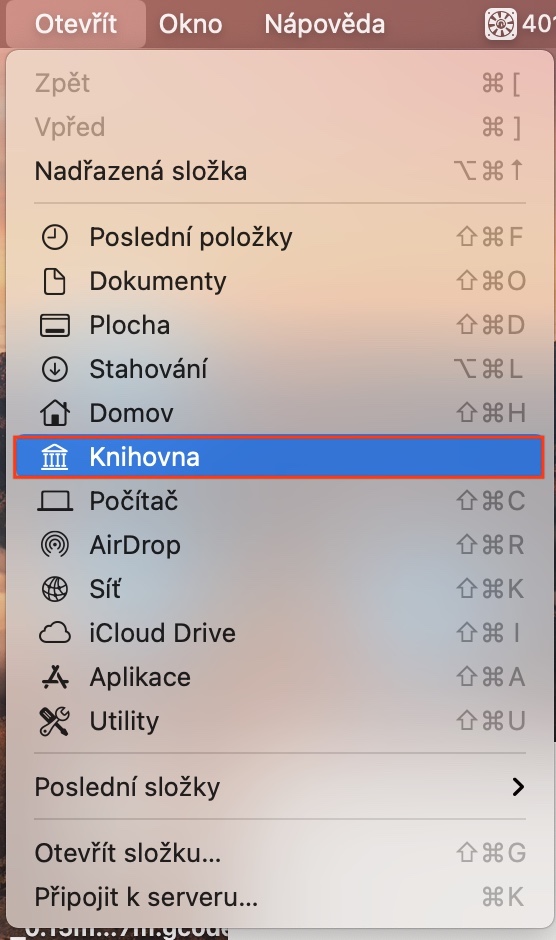
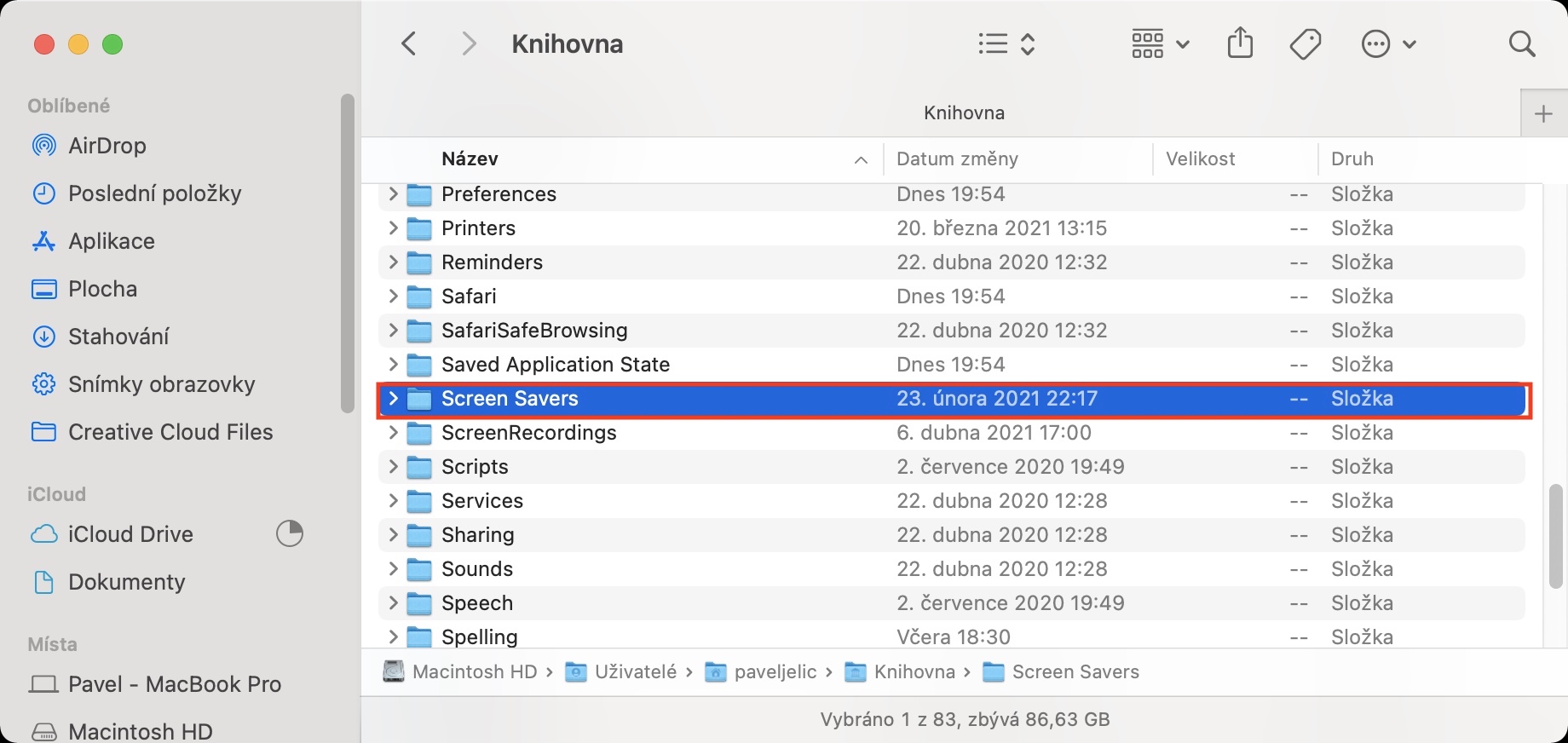
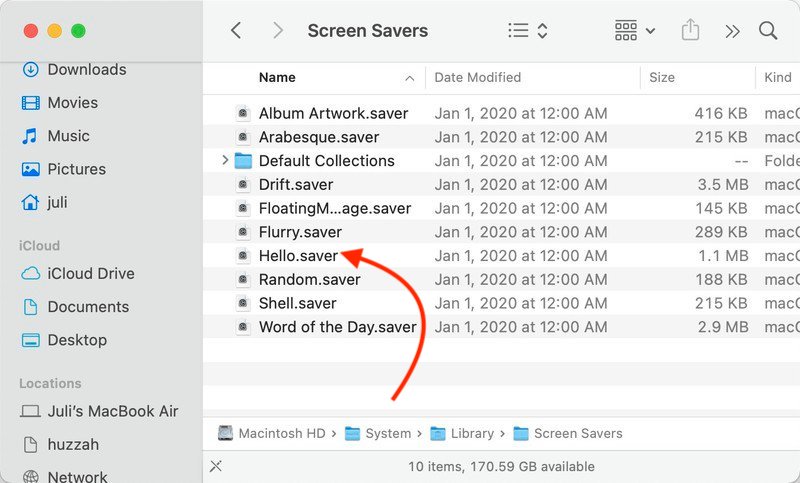
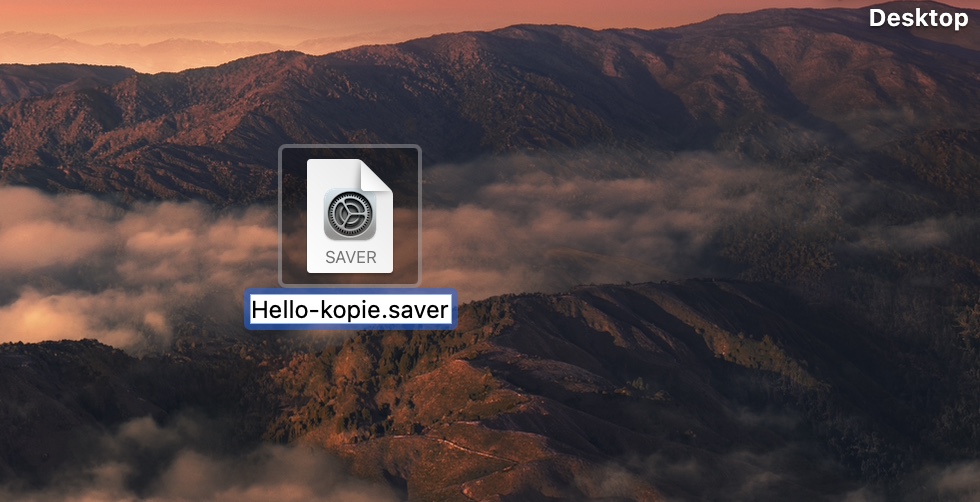
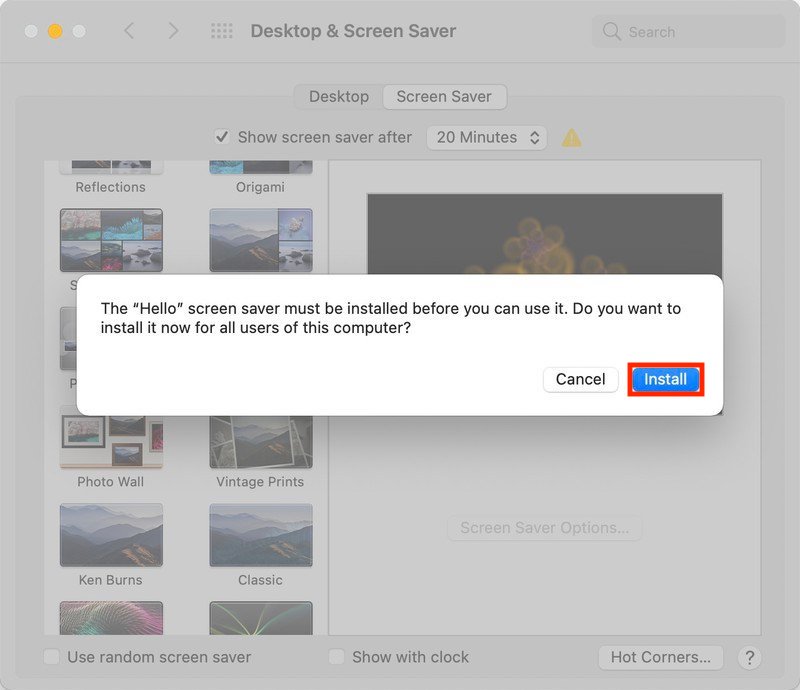
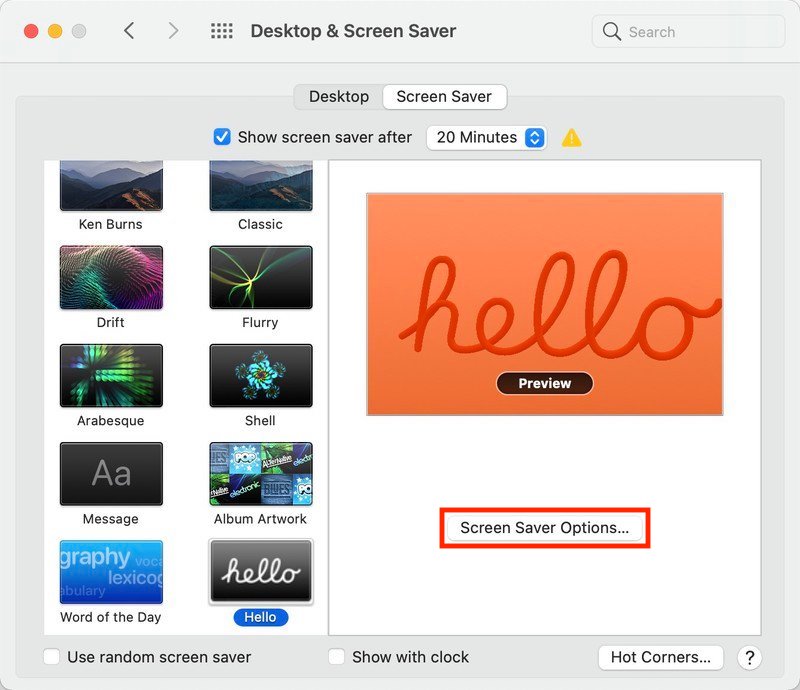



Would it be possible to save the screensaver to some storage and give a link for users who cannot have BigSur?
Please read the article to the very end.
I missed this, sorry :-)
Cool :)