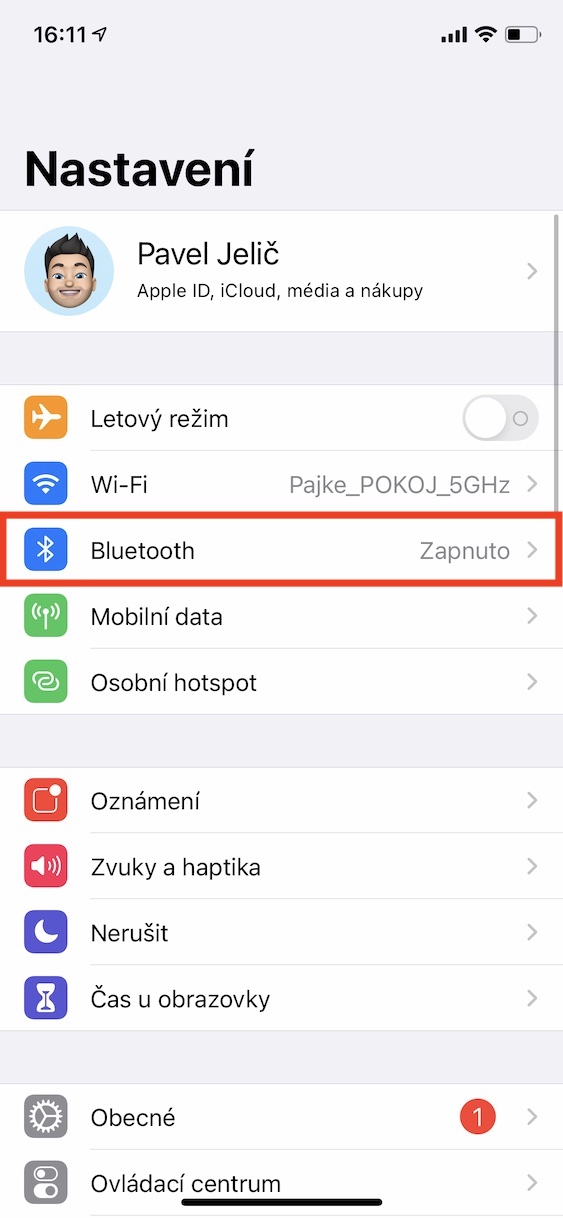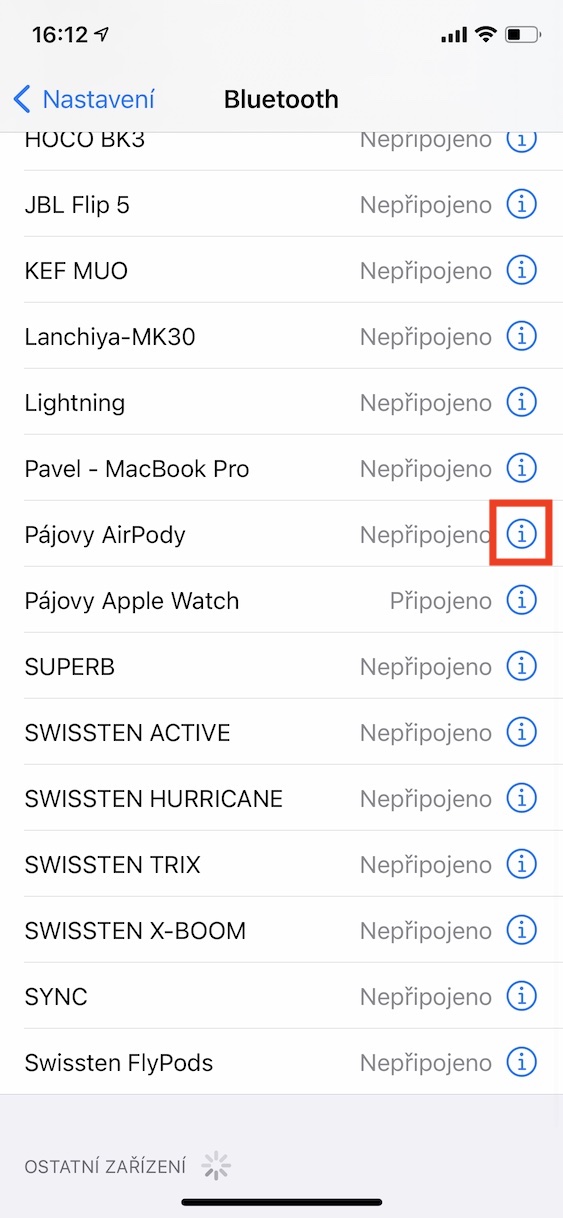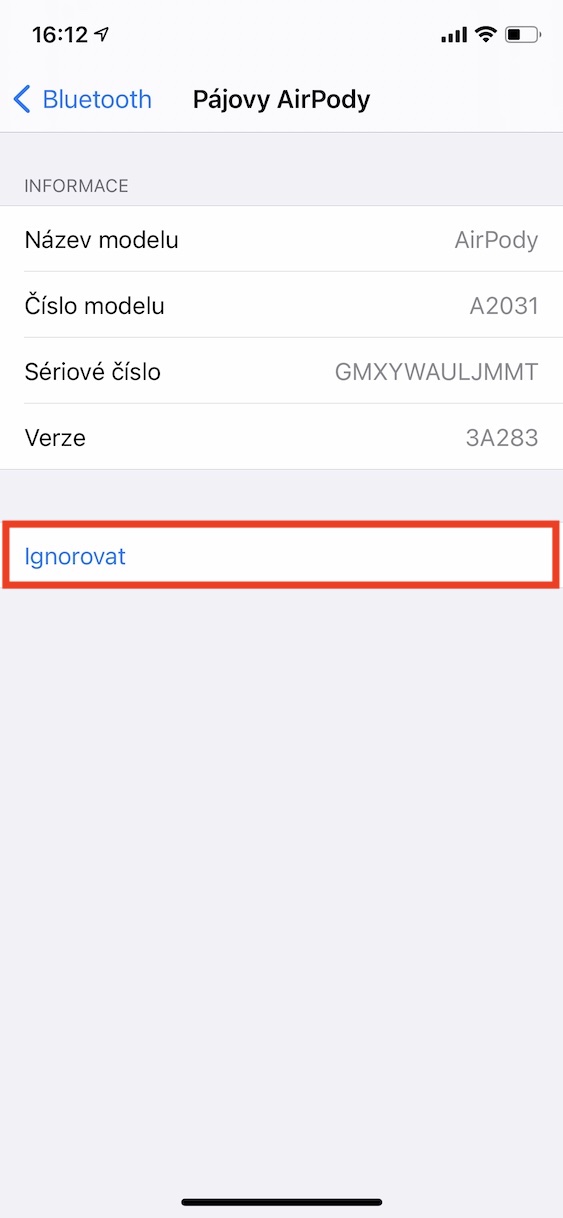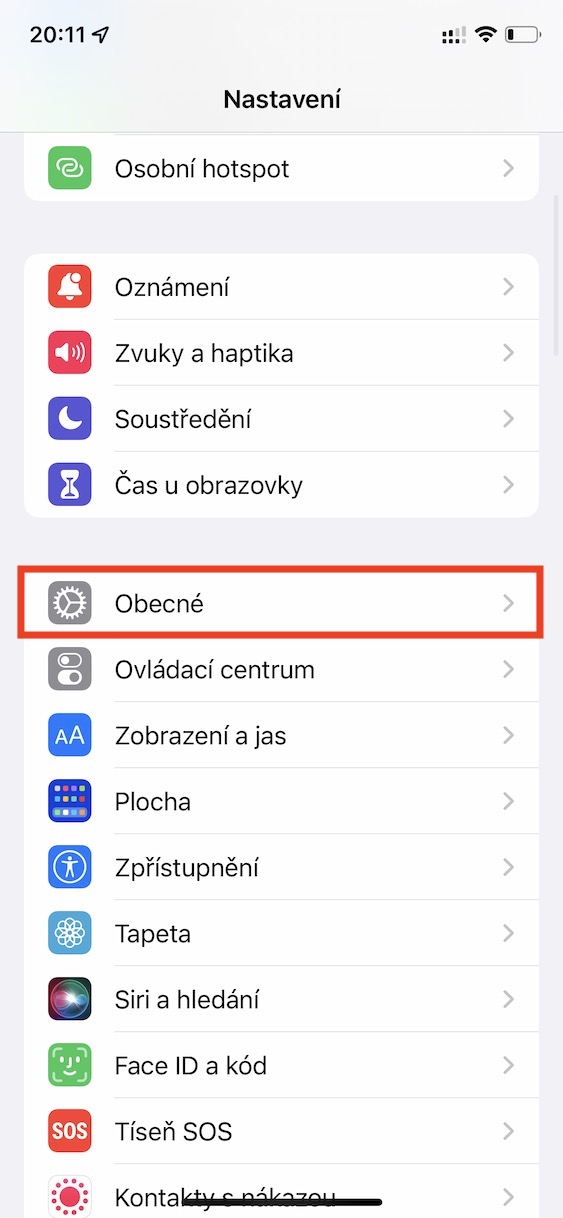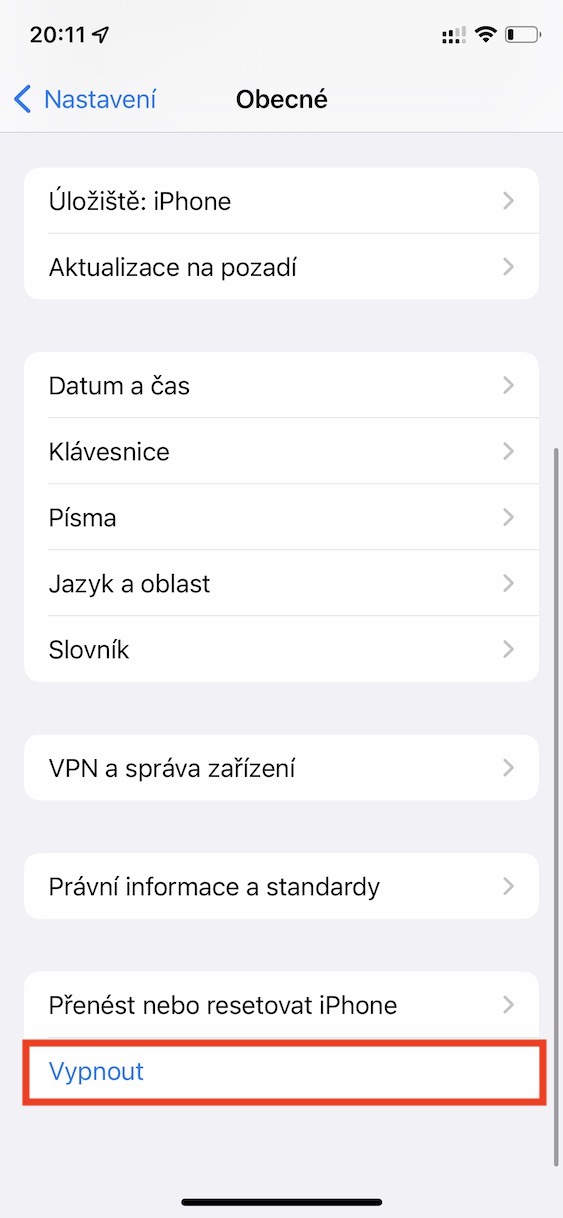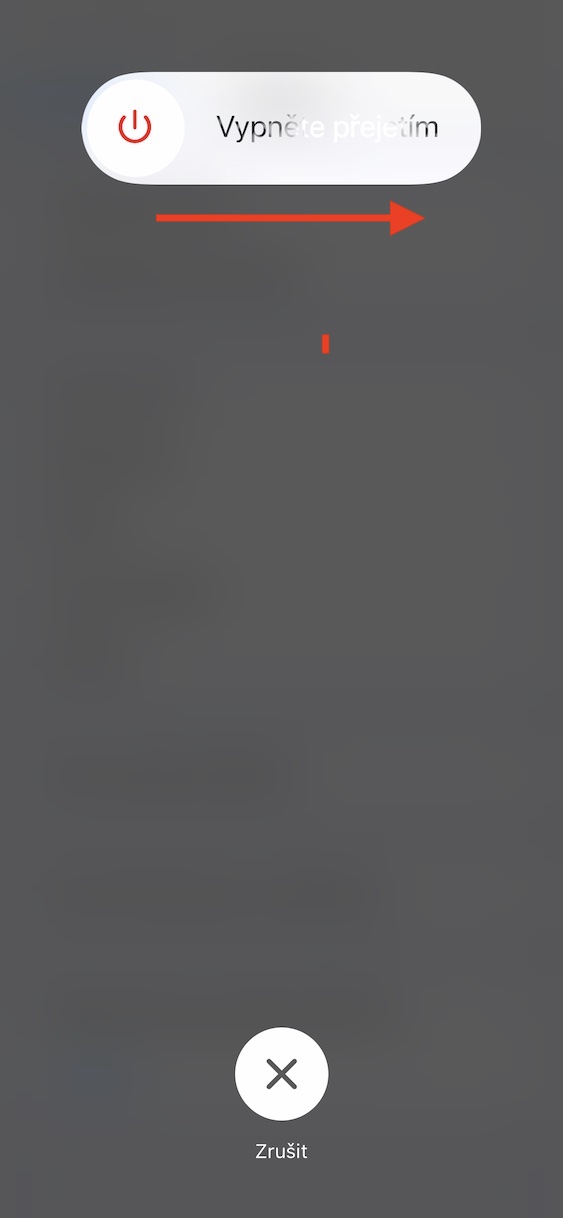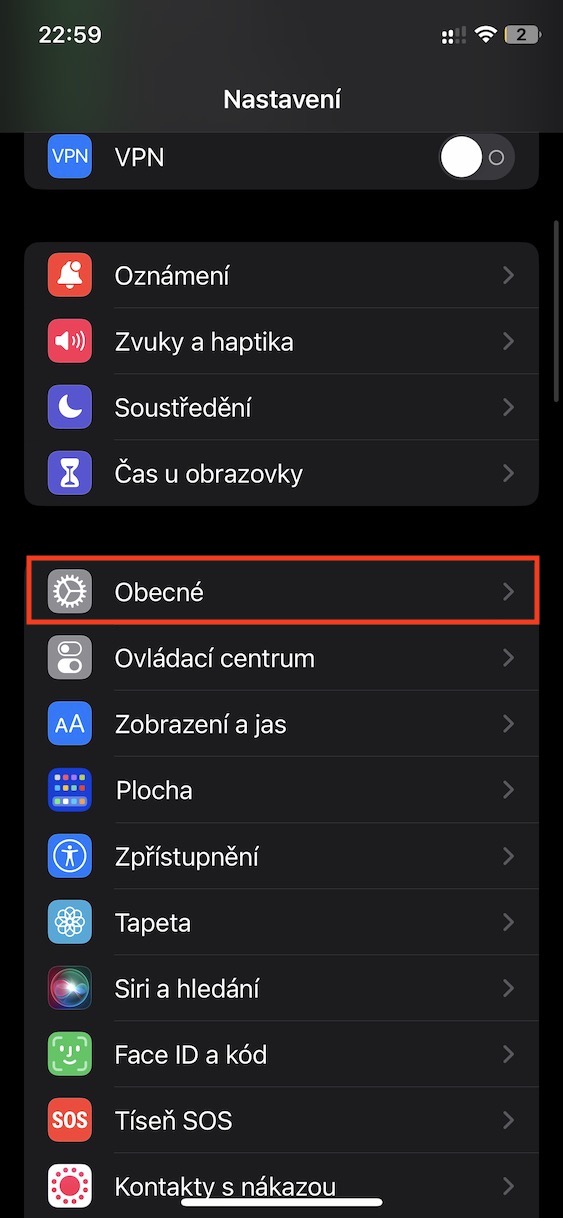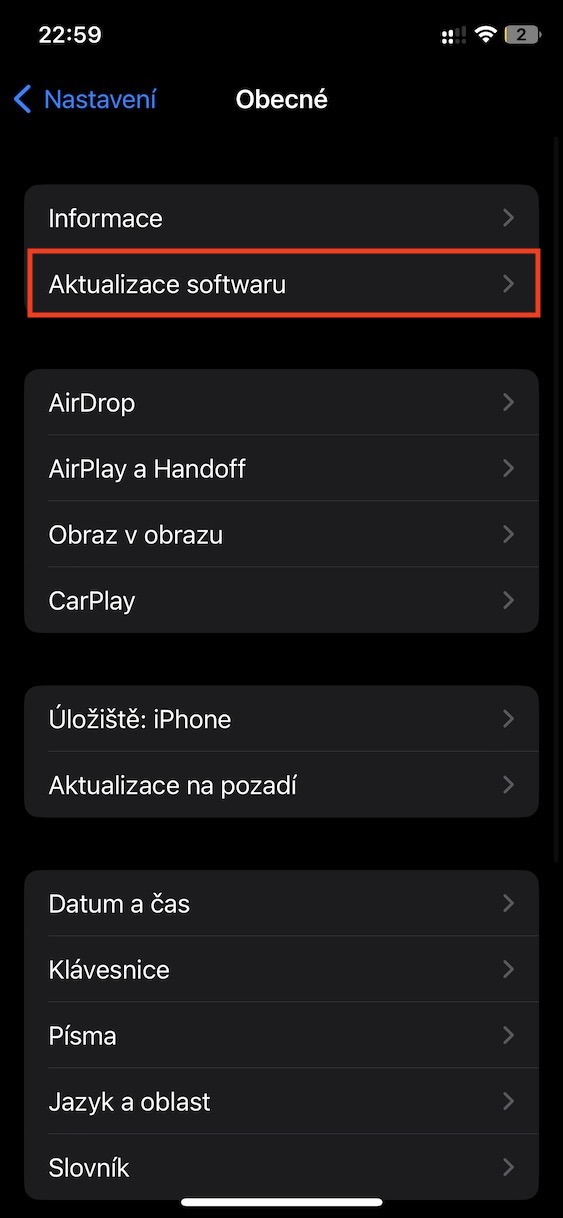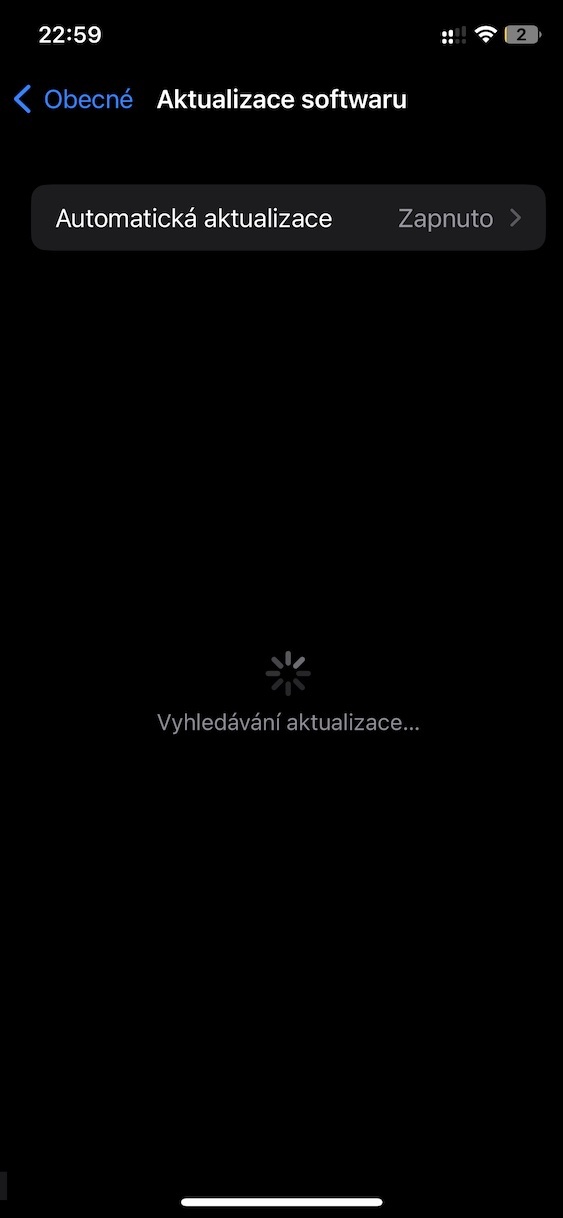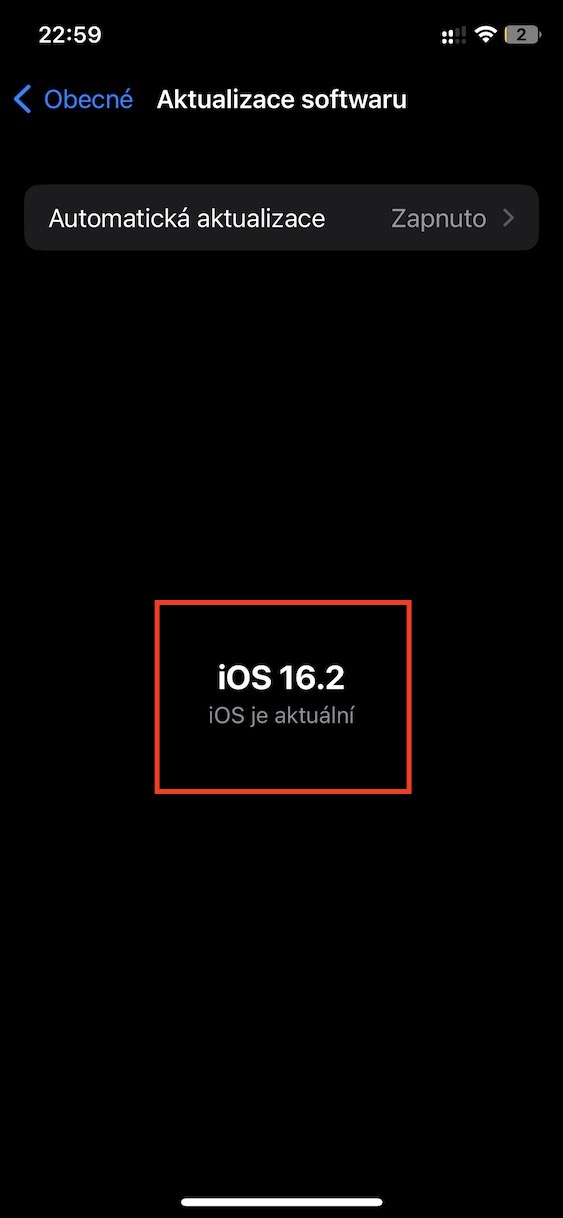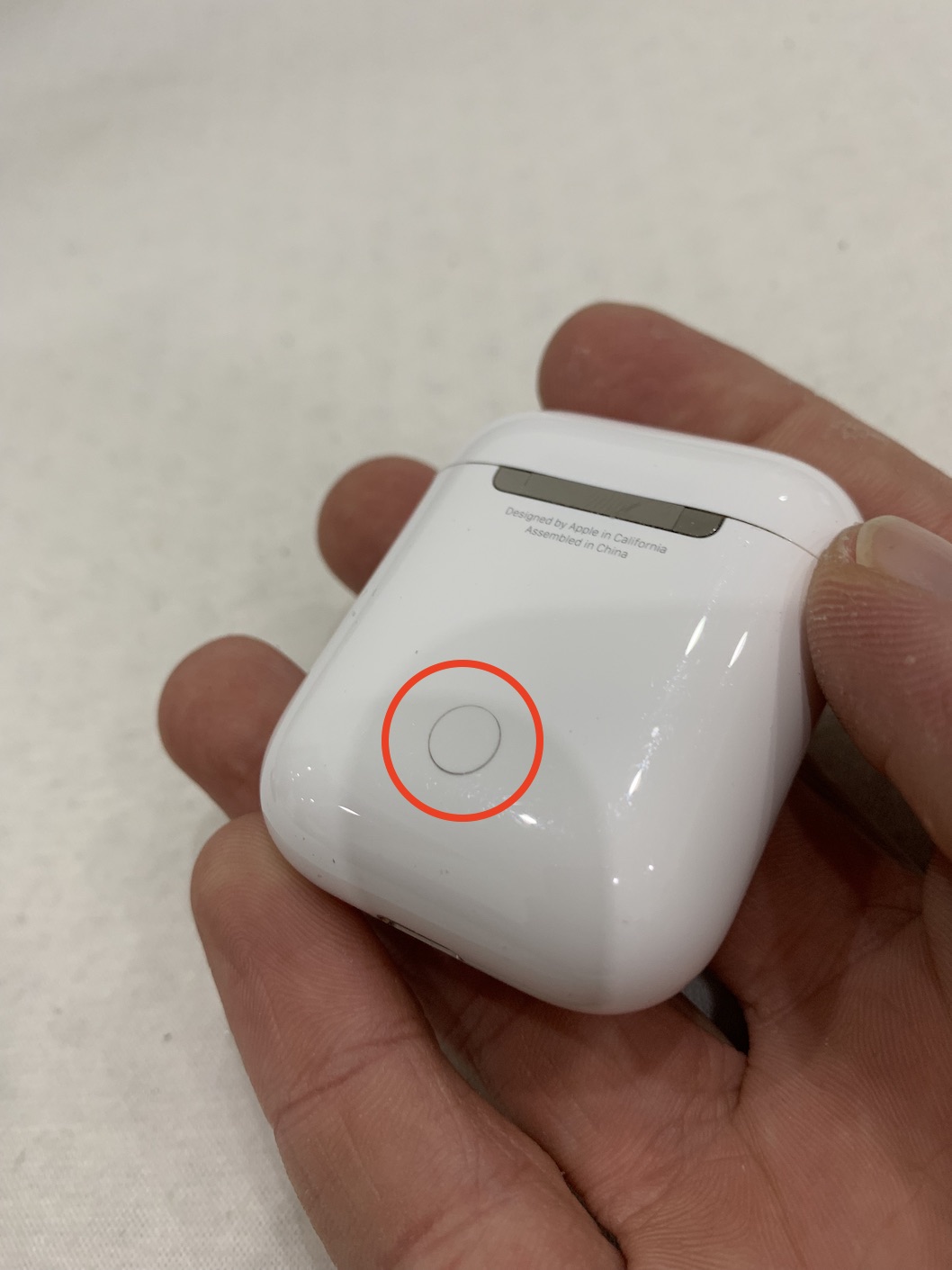Unpairing
If you can't connect AirPods to iPhone, the first thing you can do is unpair them. This means that your Apple phone will simply “forget” the AirPods and pretend not to recognize them, so you will be able to pair them again. To unpair, go to Settings → Bluetooth, where to find your AirPods and click on them icon ⓘ. Once you've done that, press down Ignore a confirm the action. Then try apple headphones reconnect and pair.
Charging and cleaning
If you cannot connect the AirPods to the iPhone, another problem may be that the headphones or their case are discharged. First, put the headphones in the case, which you then connect to the power supply. It is important that you use MFi-certified accessories for charging. If this doesn't help, make sure your AirPods are clean overall. Check the connector of the case, in addition, check the contact surfaces with the headphones inside. I've personally had debris inside the case that prevented one of the AirPods from charging. I got rid of this problem by cleaning it – just using a cotton swab, along with isopropyl alcohol and a microfiber cloth.
Restart your iPhone
It is not for nothing that it is said that restarting can solve many different problems - in our case, it can also solve the broken connection of apple headphones to the iPhone. However, don't reboot by holding down the side button. Instead, on your Apple phone, go to Settings → General, where at the very bottom tap on Turn off. Then that's it swipe after the slider Turn off swiping then a few tens of seconds wait and execute power on again.
iOS update
If you still haven't managed to wiggle the AirPods to connect on your iPhone, there is still a possibility of an iOS bug. From time to time, it simply happens that an error appears in iOS, which can even make it impossible to connect the headphones to the Apple phone. In the vast majority of cases, however, Apple resolves these errors practically immediately, in the next version of iOS. Therefore, it is necessary to make sure that you have the latest version of iOS installed, and if not, then update it. Just go to Settings → General → Software Update.
Reset AirPods
Did none of the above tips help you yet? In that case, there is one more that will definitely solve the connection problem – complete AirPods reset. Once you do the reset, the headphones will disconnect from all devices and appear brand new, so you'll need to go through the pairing process. To reset AirPods, first put both earphones in the case and open its lid. Then hold the button on the back AirPods cases for a while 15 seconds, until the LED starts flash orange. You have successfully reset your AirPods. Try them now re-pair.