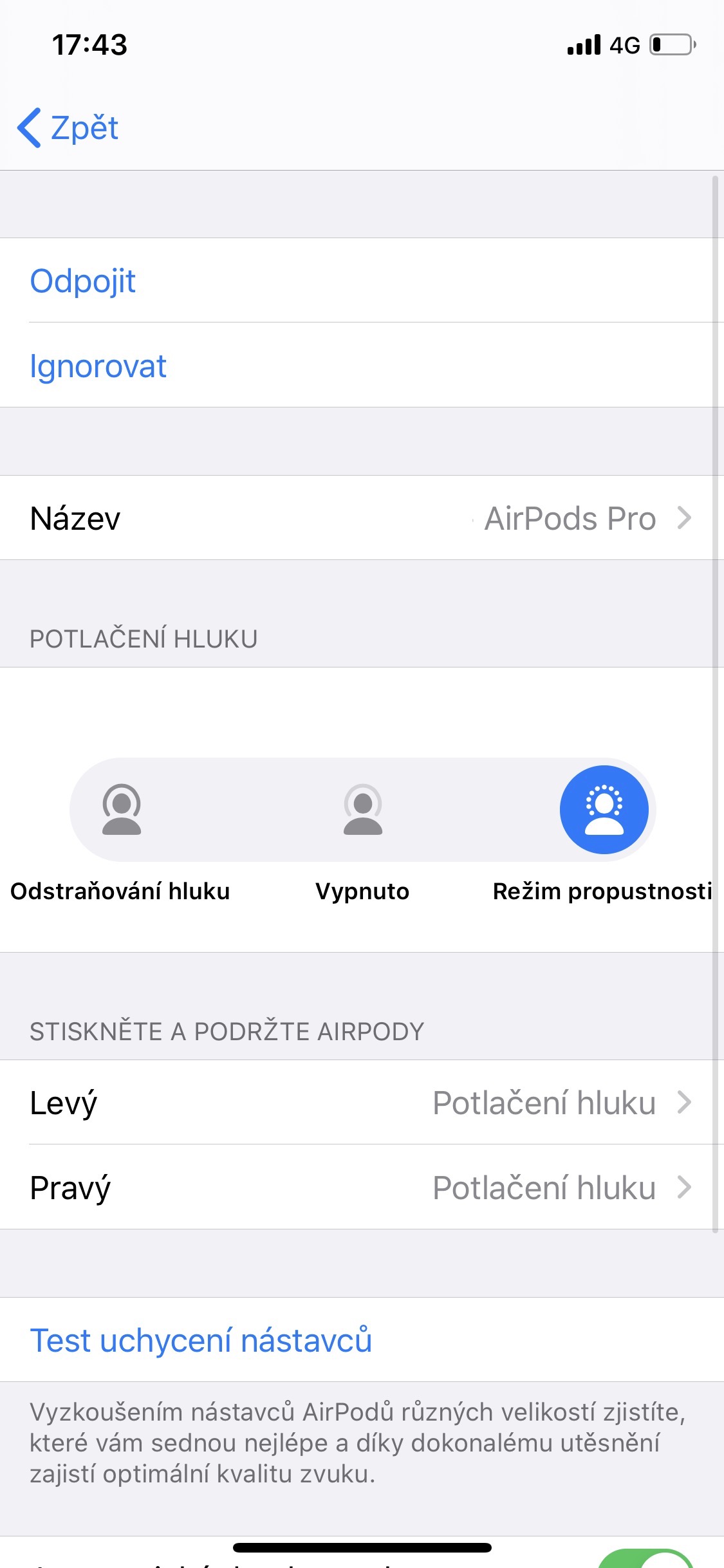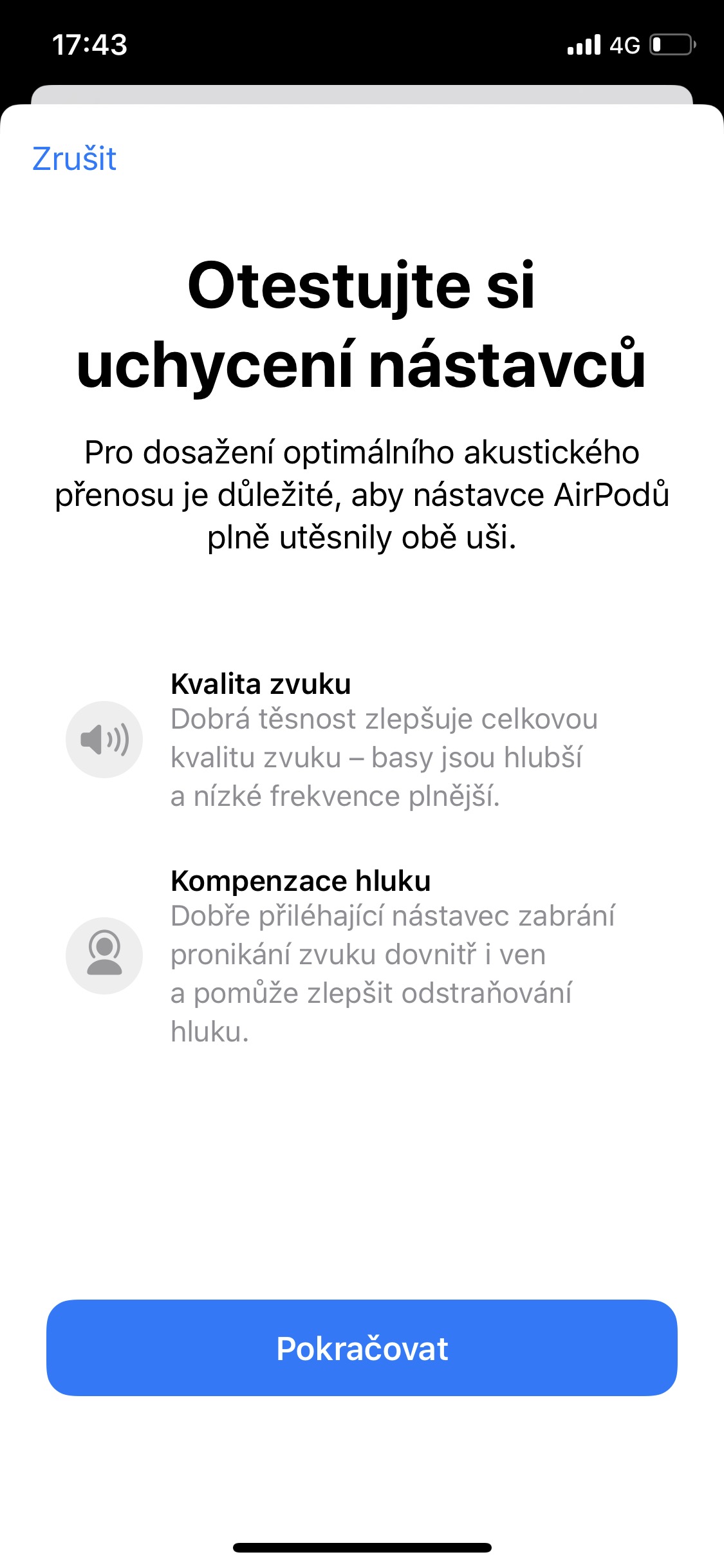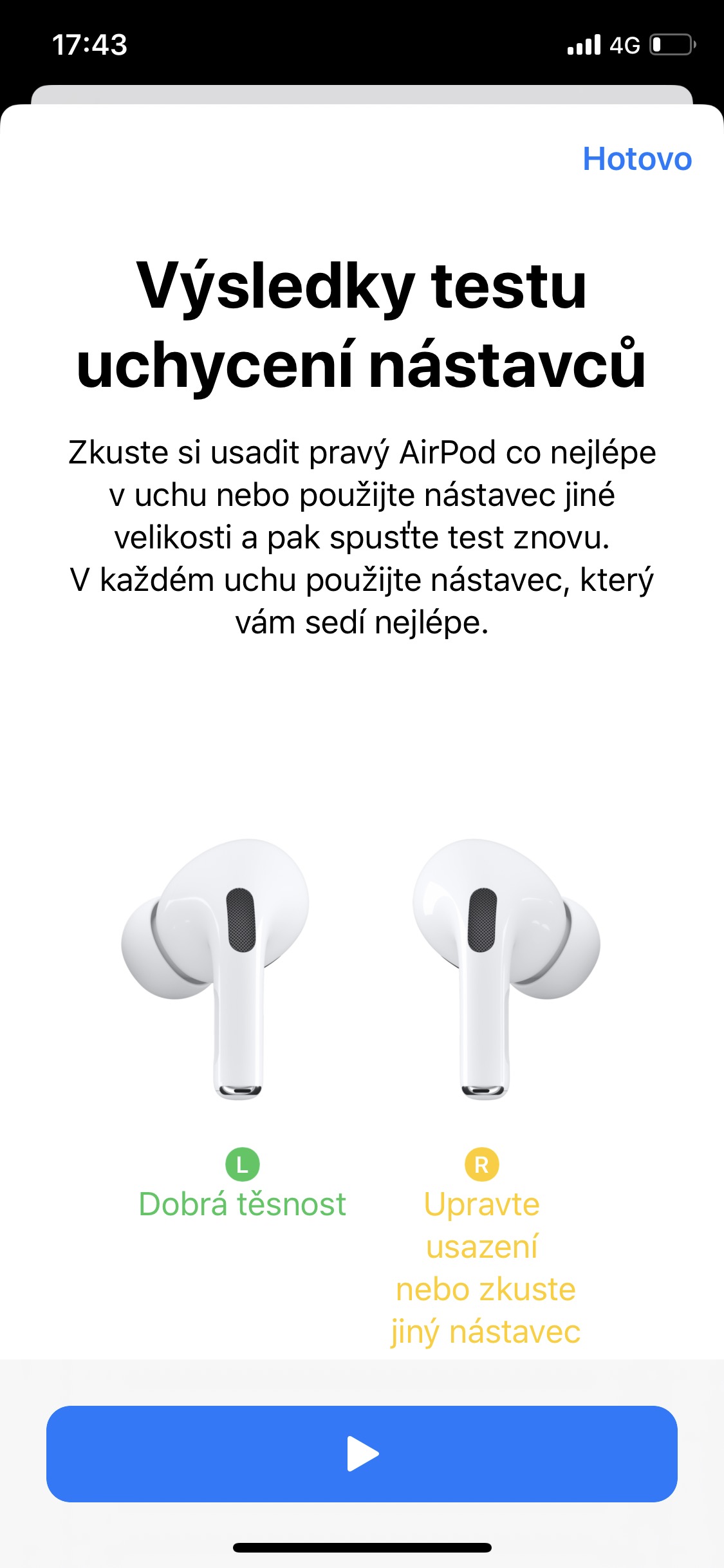We are always happy to bring exclusive and unconventional content to our readers. And today, for many of you, it will be quite unconventional and, we hope, quite instructive. Our blind editor took the new Airpods Pro for a spin and the result is a unique look at today's most discussed Apple product.
Us and plugs
Despite the fact that this review is about the perspective of us blind people, I will try to make it entertaining for other readers of our magazine. And right at the beginning, I have to reveal a little about how our view of headphones differs in general. Since we cannot perceive our surroundings with our eyes, we have greatly enhanced hearing abilities. Orientation in the environment, estimating the size and distribution of space, approaching moving obstacles, we must be able to perceive all this with our ears. That's why we also have quite specific requirements for headphones, which are such important accessories for us. Most blind people will probably confirm that they don't like earplugs. We have more sensitive ears, so mechanical plugs bother us more, mainly because they seal the ear canal and we can't hear what's going on around us. So what is a reason for joy and enthusiasm for the seer is a minus for us.
Already from this point of view, we were all looking forward to the Airpods Pro headphones, because we are interested in the sound transmission function, which we already know well from large closed headphones and which is a huge advantage for us. We need headphones in which, when we want to, we can hear everything around us, with sufficient space and at the same time we have a quality reproduction of what we want to play in the headphones. Of course, most blind people also have a better hearing for music, which is why we are more sensitive to the imbalance of headphones.
So Airpods Pro look like ideal headphones for the blind. But is that really the case?

The construction pleases
I'll start, as with any proper review, with the design and construction. The box is really bigger and, unlike classic Airpods, you can't work with it well enough with one hand. A skilled person was able to slide both AirPods into the box with one hand in their pocket in one smooth motion, which you simply can't do since the headphone jacks in the AirPods Pro box are quite far apart. Practicing blindfolding also requires removing the headphones, as you have to grip and hold them differently than previous generations to put them in your ear properly.
Putting them in the ear itself is a lot about the habit, or rather the habit of headphones. It looks like plugs, it has silicones like plugs, it spreads like plugs, but basically they are not plugs, so they are more like plugs half. Yes, strictly speaking, they are both nuts and bolts. The construction is held outside the ear canal like with ear buds, so the earphone does not pull you and its weight does not hold it in place in the ear canal, at the same time, the silicone extensions seal your ear canal sufficiently, so they also work as plug-in headphones.
Compared to classic plugs, however, the extensions have one incredibly handy little thing, and that is airing the ear canal. In short, you plug your ears with classic plugs and after a while, of course, you start to feel negative pressure, and after an hour you feel like you're going to suck out half of your brain when you take out the earphones. Headaches and earaches are thus a common symptom of several hours of wearing earplugs. And we blind people really need headphones for long-term wear. This is not the case with Airpods Pro, because the extension does seal the ear canal, but at the same time, their design at the point of snapping into the earpiece is such that it allows air to flow into the ear canal.
It also has one, let's say habitual disadvantage, for the first few hours I had the urge to cram the headphones into my head as much as possible to keep the whole thing in place. However, the design of AirPods does not hold in the ear canal, but around it. It's a similar habit to the classic AirPods, where I also had to get used to simply trusting them that they won't fall out. Here it is all the stronger because I have a habit from other plugs. You will just have to get used to it and trust them a little more that they will stick to you. But as soon as everything settles down and your ear and brain get used to it, you will hardly know that you have headphones in your ears.
Setup is a must
You simply insert the other headphones into your ear after unpacking and go for it. Not here, it is absolutely necessary to go through the special settings of AirPods. It's a bit unfortunately buried in the depths of settings for Bluetooth devices, and I personally miss Apple's strong warning about the importance of settings and a setup guide right after the first pair of headphones, which we are otherwise quite used to with Apple. If you don't know what the setting does and where to look for it, you simply won't get the same benefit and experience from AirPods.
So the first thing you need to do is set up your AirPods. Go to Settings –> Bluetooth –> AirPods Pro to open their additional settings. A completely new screen offers you options for setting noise reduction modes or, conversely, permeability, but above all a guide for the physical settings of the headphones, which is hidden under the button Attachment test of attachments. You should take it right out of the box. Open it and start the first test with the headphones in your ears. You will hear five seconds of music. Then iOS will let you know if you have them in your ears correctly and if you have the correct ear tips. If yes, everything is fine. If not, iOS will prompt you to deploy other extensions. This takes a bit of skill, but it's pretty easy.
Unfortunately, Apple was quite disappointed here, because if an instructional animation is useful anywhere, it would be useful for changing attachments. The picture and description in the paper instructions are also rather confusing, even to the sighted. We then lack the description read by the reader. In short, you remove the extension by pulling hard on the silicone and simply "plucking" it from the earpiece. Then you simply press the new one into the handset. Then you put the headphones back on and start the test again. There are three sizes of attachments, of course I got it right the third time.
How the grip test works
Technically, it works so that Apple knows what sample of sound it is putting into the headphones. At the same time, the headphones record what all their microphones perceive, and this is then evaluated by iOS. The system compares the two samples and can figure out a few things based on the difference between the individual microphones. If the ear canal is sealed, if the earpiece does not float, if the playback sound has sufficient permeability, if the bass is perceptible (which is connected to the sealing) and if there are sufficiently large differences between the sound from the individual microphones of the earpiece, from which the clarity of sound perception by the ear is calculated. That's why the system is able to give you really good advice on which extensions to put on.
Let's go listen
Of course, the sound comes at a cost to the design, but if you're used to classic AirPods, this is really somewhere else. You can hear everything, the bass is quite audible and it simply cannot be compared to previous generations.
The headphones last significantly less on a single charge, but a larger box also means a larger battery, so the playing time per charge of the box is the same 24 hours. Of course, how much you use the sound functions in the headphones also affects battery life.
How audio editing works
Up until this point, it could be a general review of a lot of models. But what interests us most about AirPods are two functions. Noise cancellation and throughput mode. While the noise cancellation is pretty clear, let's talk about how the latter works. Transmissive mode delivers sound to your ear as if you weren't wearing any headphones. I'm excited about this mode because Apple has managed to reduce latency to a point where you don't notice it at all. With the competition, I often encountered a certain, albeit minimal, latency, which created such a pseudo-echo in the brain, and it is not pleasant for a long time. There is almost no latency with AirPods Pro, so you can wear the headphones for several hours with the throughput turned on. This is absolutely crucial for us, as I mentioned above, it is important for us to be able to hear everything around us well, even with headphones. I am really pleasantly surprised how well it works and how quickly one gets used to it even without sight. The sound is perceptible enough and you really feel like you don't actually have headphones on. So the answer to a blind person's question, whether it is possible to normally move around the street and orient and hear everything with the permeability mode, is that "yes". But, of course, you have to have that throughput mode on, and understandably expect a reduced battery life - Apple says something like 3 hours, I got a little more.
The attenuation and sound transmission modes are again customizable in the settings and controlled in two ways. On the one hand, a longer press of the foot on the handset, which switches up to three possible modes. You can set these again in the settings of the headphones in Bluetooth. The second way is to long press the volume indicator in the control center, which also works great with VoiceOver.
A few mistakes can still be found
Well, that could be the end of the review. However, I wouldn't be me if I didn't also evaluate minor flaws. The main one is the still unfinished control in the iOS system itself. It happened to me several times that iOS simply stopped responding when switching modes and there was no way to switch between noise cancellation and throughput. The question is whether it is a software bug directly in iOS or in the headphone system. However, I believe that Apple will fix it soon, after all, according to the available information, there was already one update of the headphone system in the week since the release. Fortunately, you don't have to worry about this, because just like the older AirPods, the system does it completely automatically and you won't even notice.
The second thing, which is about the user's habit, is the constant compulsion to keep the headphones in the ear somehow. You don't need that at all, but explain it to your brain. The headphones fit very well, but it still forces you to see how well they hold at first due to the change in the center of gravity of the headphones.
The third thing concerns the extensions. You just have to go through the attachment settings (see the previous paragraphs), and you just have to go through that and you have to let the system advise you what and how. If you don't do this, you will have half the experience of the headphones and without it, even many of the smart functions of headphones with sound will not work perfectly for you.

Summary
So is Airpods Pro a suitable accessory for the blind as well? The general answer is yes. Of course, this is quite individual simply because they are at least half of the plugs caught in the ear canal. Fortunately, the new AirPods Pro do not suffer from the ailments of classic plugs. The audio pass-through feature is absolutely key and works really well. The downside can be a bit of iOS and headphone birth pains where you just have to get off and on every now and then to get everything working.
If you are interested in this issue in more depth and would like to hear more in an audio podcast, you can listen to my AirPods Pro podcast - review from the perspective of the blind: