At the end of 2016, Apple introduced the iPhone 7, from which it removed the 3.5 mm jack for connecting wired headphones. He did so with a simple rationale – the future is wireless. At that time, the first completely wireless headphones from Apple saw the light of day, but almost no one knew that AirPods would become a huge phenomenon. Despite the well-known problems with Bluetooth connectivity, it is not very often that headphones from the Californian giant's workshop do not work properly. But as they say, the exception proves the rule. So, if AirPods (Pro) make you angry, in this article we will describe how to behave in these situations.
It could be interest you

Turn the headphones off and on
It's completely normal that one of the headphones sometimes won't connect. As a rule, this happens in a city that is disturbed by all kinds of signals. However, no one can guarantee you that the problem will not occur even under absolutely ideal conditions. However, at the moment the procedure is simple – put both AirPods into the charging case, box close and after a few seconds her again open. At this moment, AirPods very often connect without a problem, both with each other and with a tablet or smartphone.

Clean the case and the headphones
It's not uncommon for the ear detection to stop working at some point, for one of the AirPods to fail to connect, or for the charging case to refuse to supply juice to the AirPods. In this case, simple cleaning often helps, but you have to be extra careful. In no case do not expose the headphones to running water, on the contrary, use a soft dry cloth or wet wipes. Take a dry cotton swab for the microphone and speaker holes, wet wipes could get water in them. Put the headphones in the case only when the box and the AirPods are completely dry.
It could be interest you

Reset as the last step before service
If you were to examine the AirPods settings in more detail, you will find that you do not have many options for repair. Basically, the only way to try to fix the user software is to reset the headphones, but this often takes time. So if you really don't know what to do, removing and reconnecting the AirPods won't hurt anything. The procedure is as follows - headphones put in the charging case, cover close it and after 30 seconds again open. Hold on the case button on its back, which you hold for about 15 seconds until the status light starts flashing orange. Finally, give AirPods a try reconnect to iPhone or iPad – it is enough if it is on an unlocked device you hold a you will follow the instructions on the screen.
Saying goodbye is unpleasant, but you have no choice
In a situation where you did not achieve the desired result with either of the procedures, you will have to take the product to the service center. They will repair your headphones or exchange them for a new one. If your device is under warranty and the authorized service concludes that the fault is not on your side, this visit will not even blow your wallet.
Check out the latest AirPods Max:
 Flying around the world with Apple
Flying around the world with Apple 
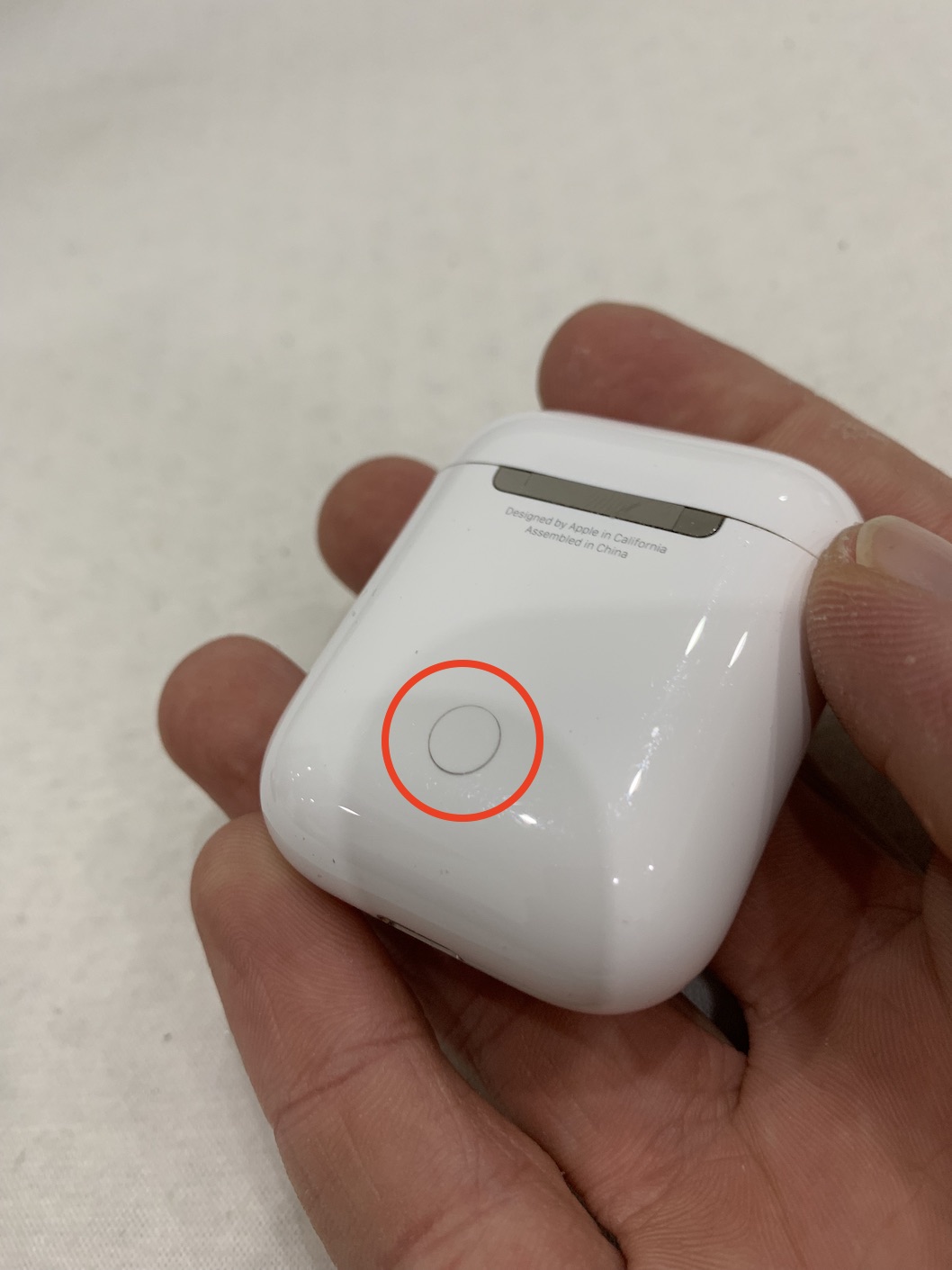


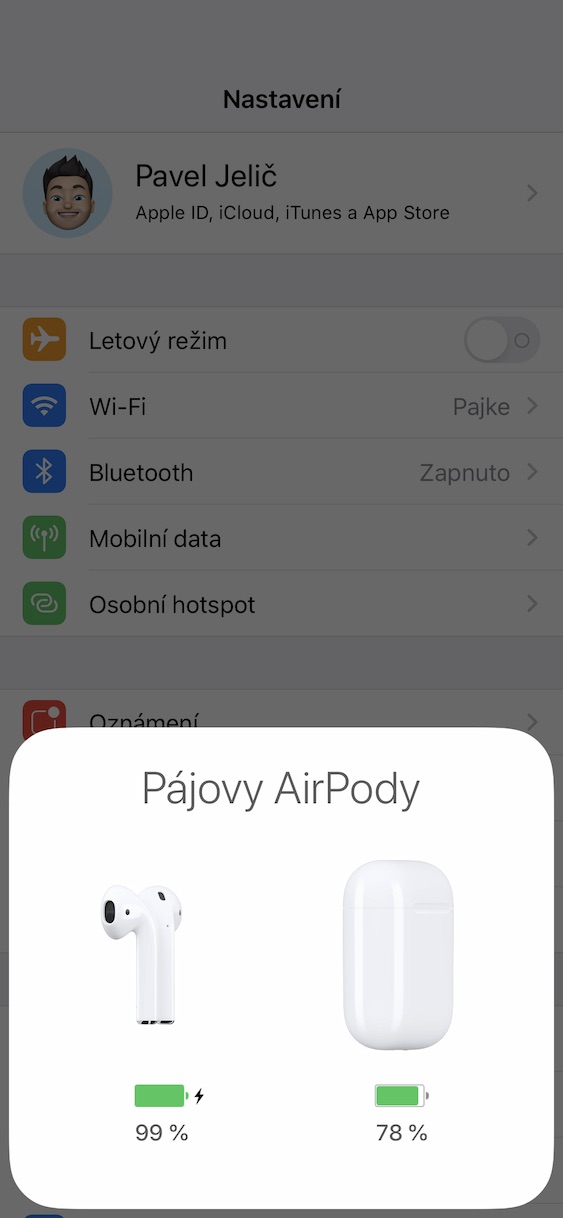




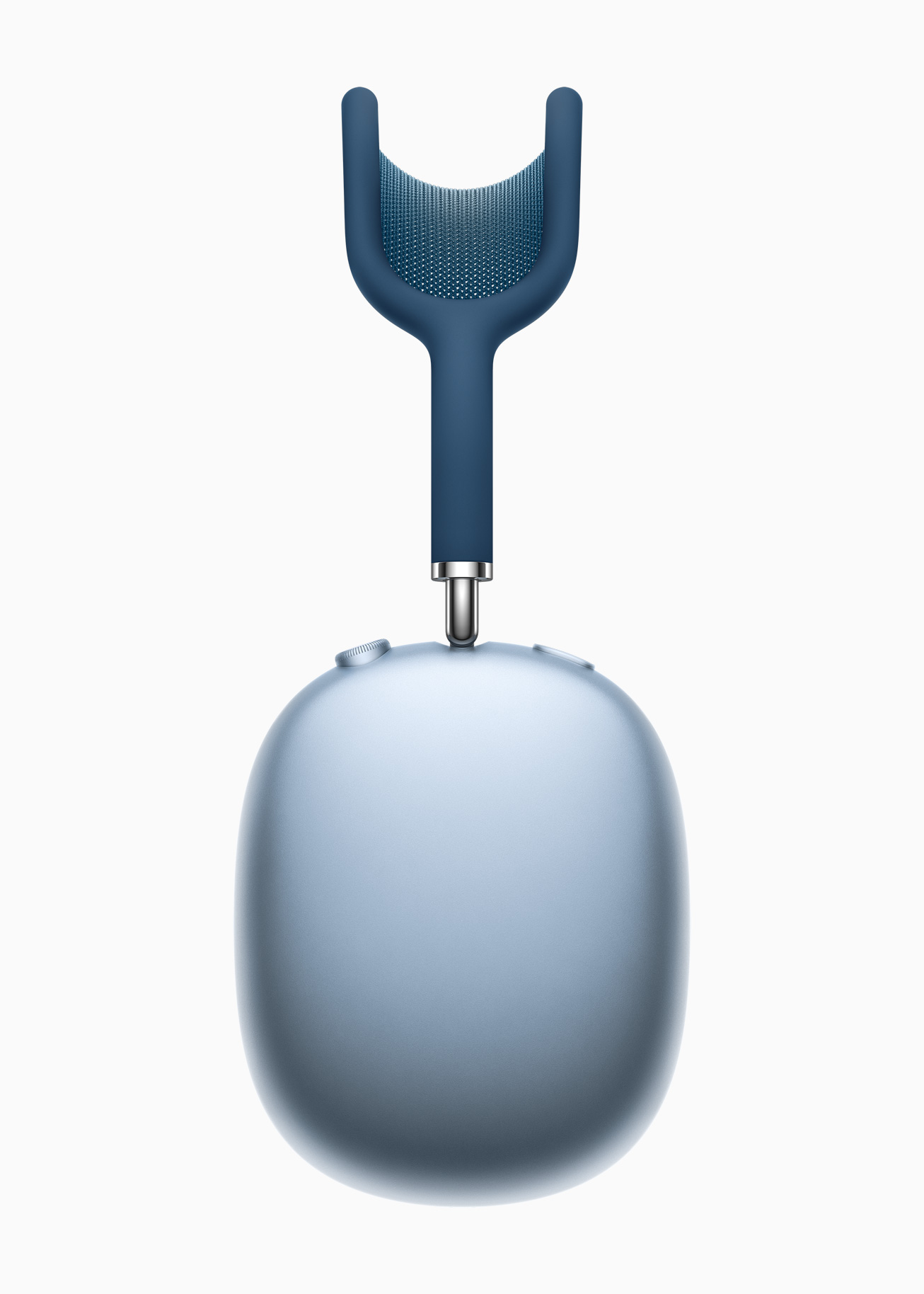
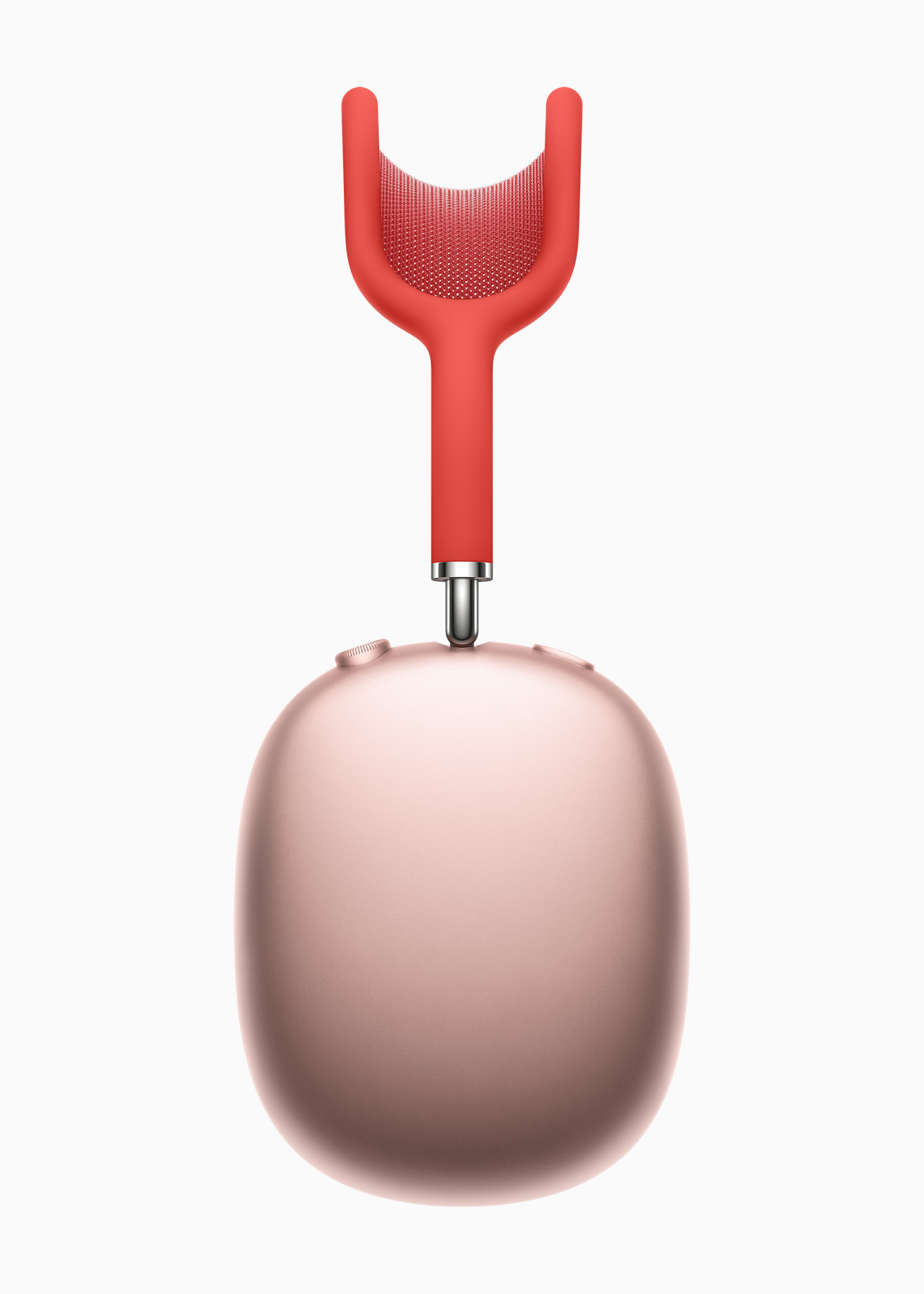

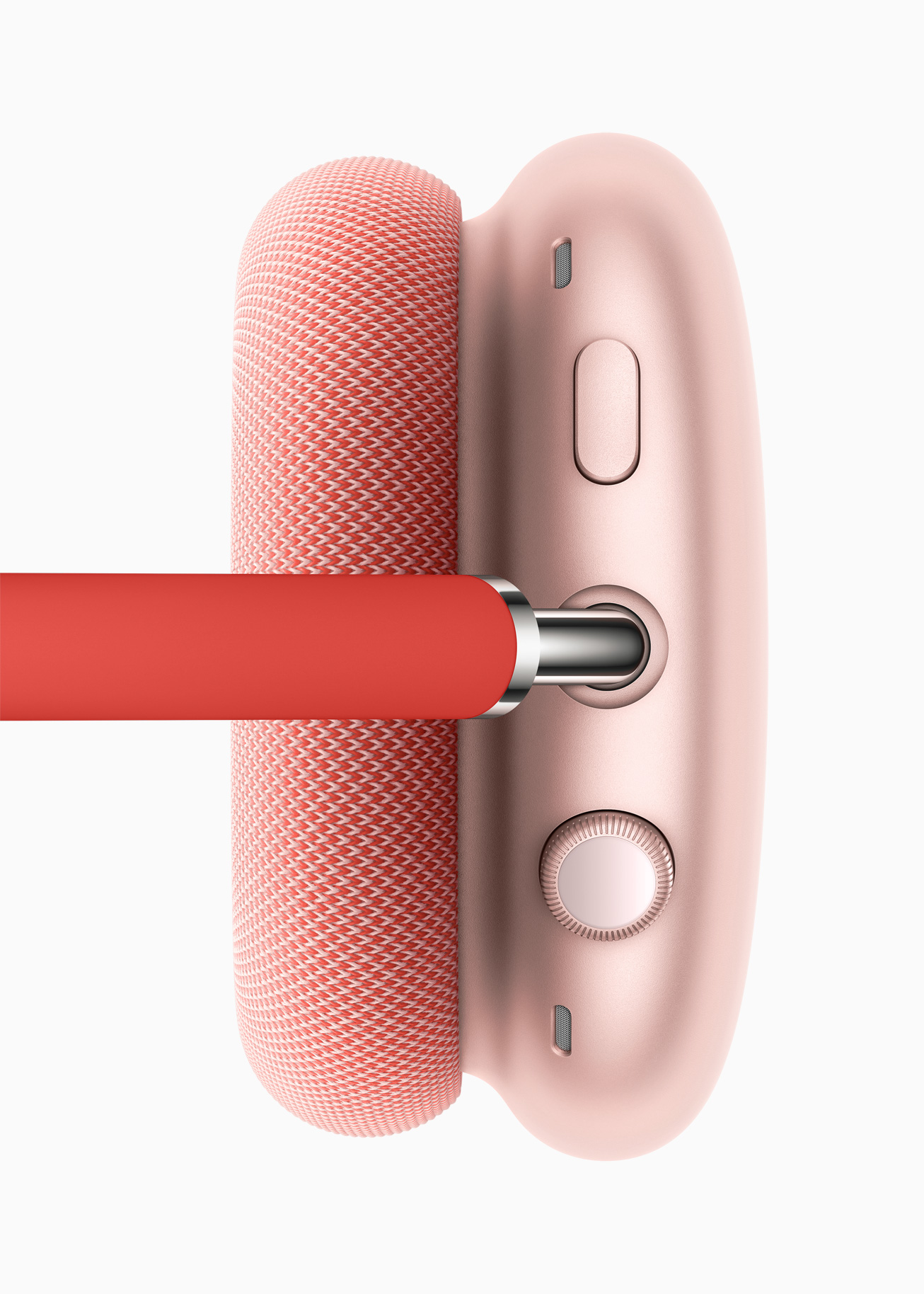
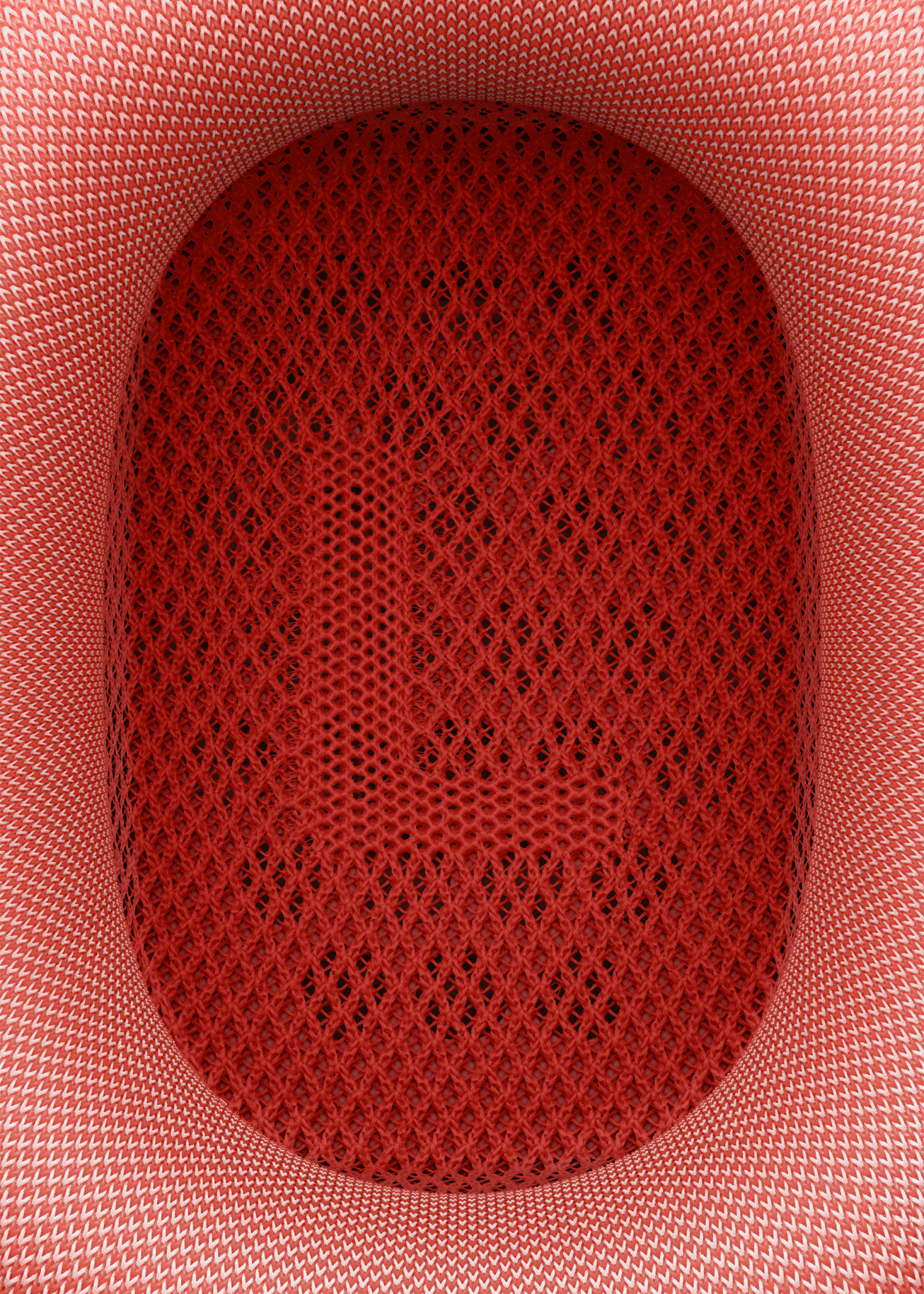


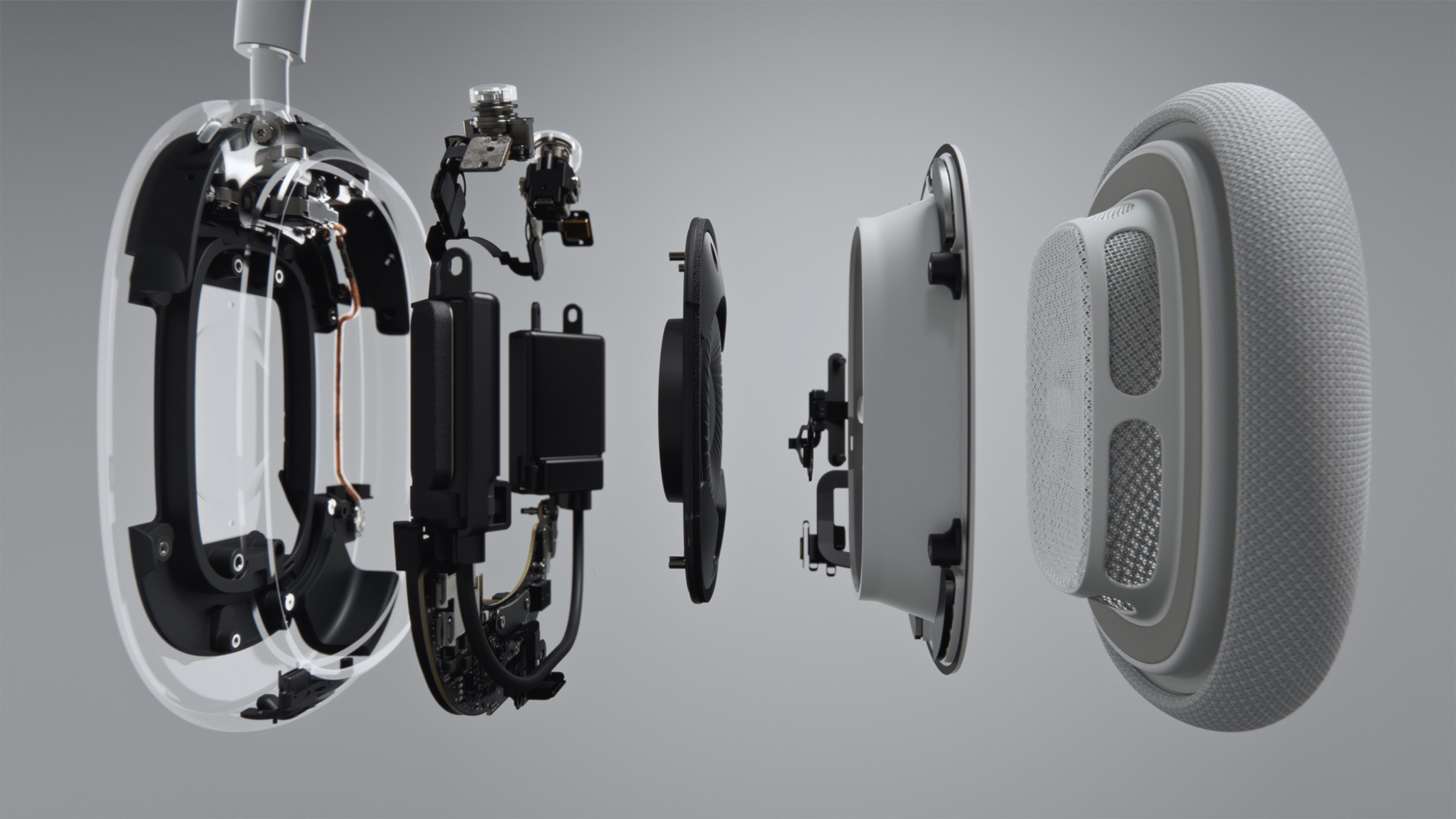
My sister-in-law has airpods 2, but she only plays one earpiece at a time, depending on which one is being used. If you put both in your ears, you can hear that they are both connected, but still only one plays, as a rule, the right one, the left one only plays when the right one is in the case.
Now the important thing, these airpods play correctly on all other iPhones, but not on her iPhone 7.
The phone has the latest version of iOS installed and the device has been restarted. We tried to remove the headphones several times. It looks like it's set wrong in the software, but we couldn't find anything anywhere. Next, we thought it was blocking some of the installed apps, but we didn't come up with anything. Does anyone have any idea where the error could be?
Good evening,
in that case, I would still try to connect other AirPods to the phone. If they behave like the ones you mentioned, resetting the iPhone to factory settings might help, but before that you need to back it up via iCloud or to a computer. If that doesn't help, the only way is probably to take the phone in for service.
I wish you a nice rest of the day, and good luck with AirPods☺️
Thank you for answer. We tried other AirPods on the phone and it behaves the same, i.e. the error is in the phone. We'll try a factory reset and then possibly a service, but in this covid era it's a bit complicated and we don't want to send the phone by post, rather do diagnostics while we wait.
Hello, I have AirPods 1 and when I open the box, it doesn't light up (it used to light up normally) and the battery status doesn't appear on my phone. Also, when I'm on the phone and not using the headphones at all, the battery status of the AirPods appears on the display, as if I opened the box. The box is of course clean and like new.
Hello, I want to ask, I have AirPods of the second generation.
I opened the charging case and the diode that normally glows green now didn't feel at all. I put the case on the charger. About an hour and a half later, I connected the headphones to my mobile phone and it showed me that the case was 98% charged. So I disconnected the cable and more than once the red diode became green, but it started flashing quickly. And the window with the connection of headphones started jumping around on my mobile phone. When I closed the case, I kept seeing the window with connecting the headphones.
I already tried to clean everything, I restarted them and connected them again, but the green diode keeps flashing and the headphones connect even without opening the case.
You don't know what to do with it before I go to give it to the service?
Hello, I am currently dealing with the same problem. I found out that the right earpiece has a bad contact, so I covered it with a piece of tissue for a test and it doesn't happen anymore (yet).