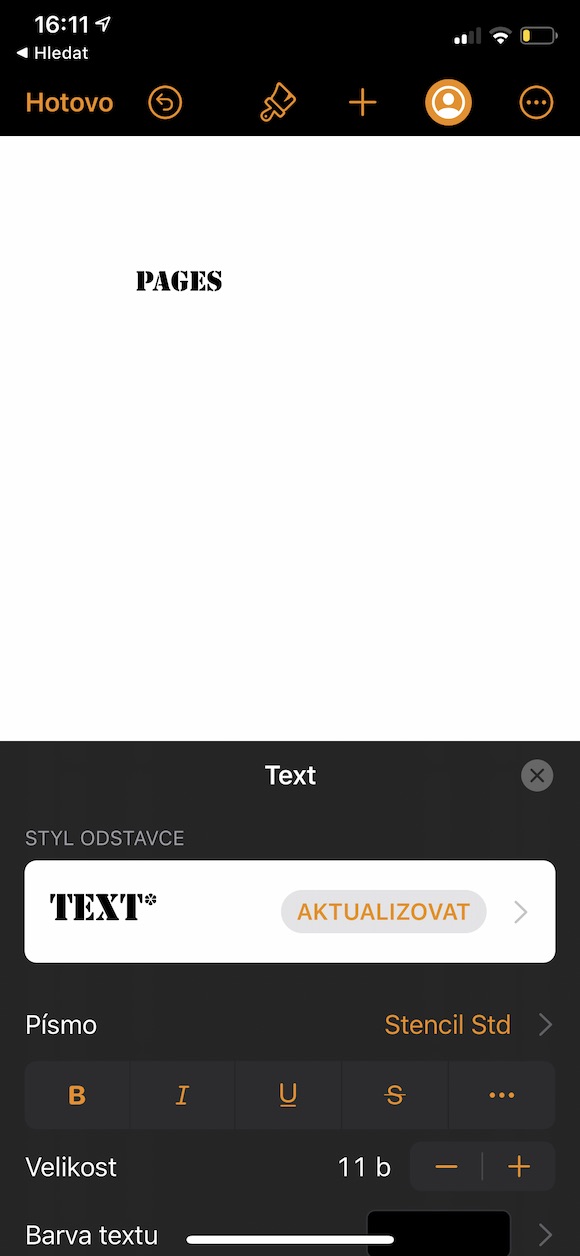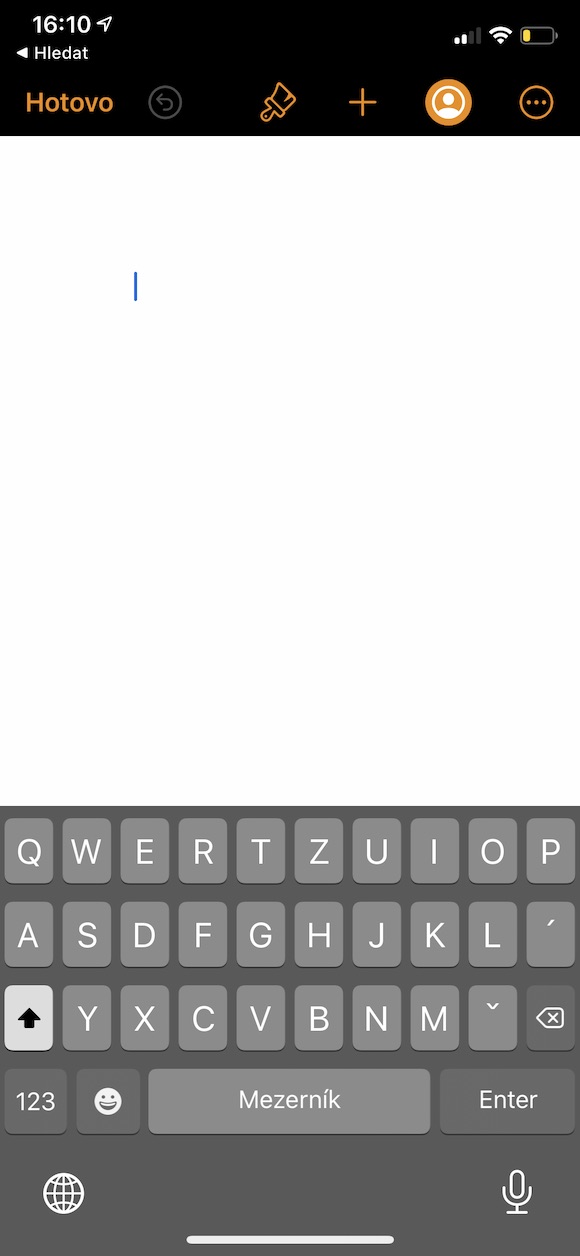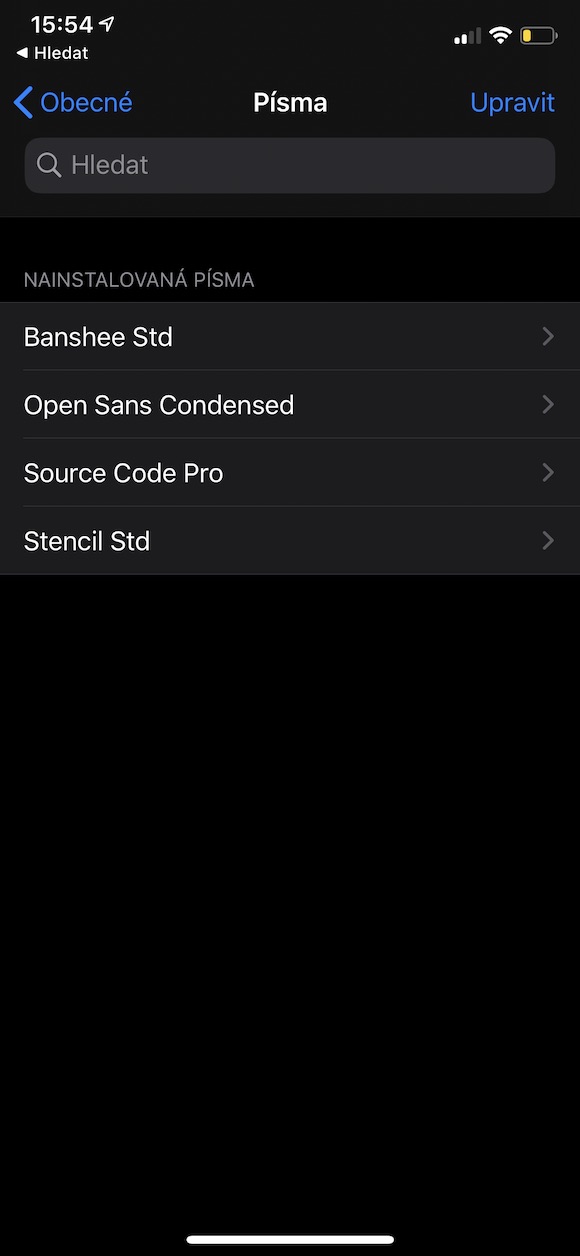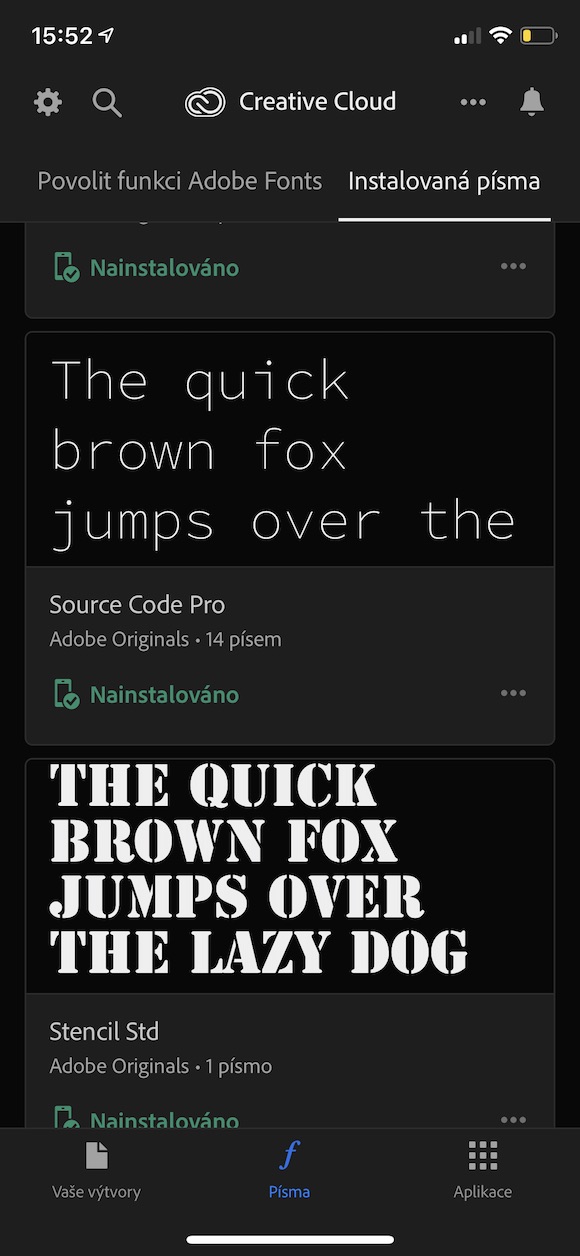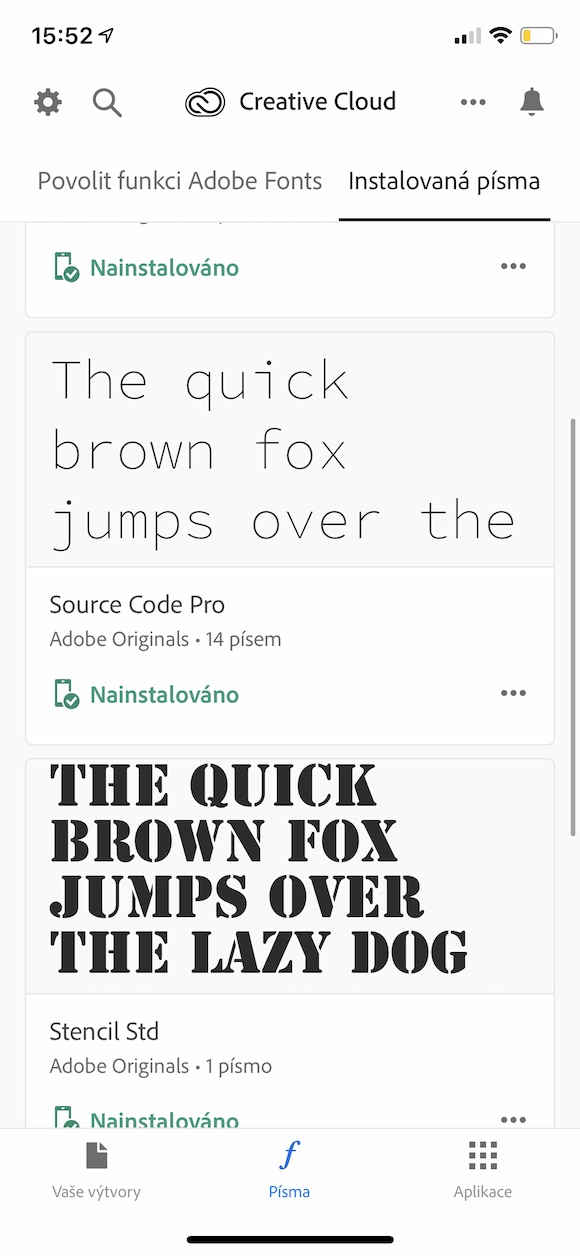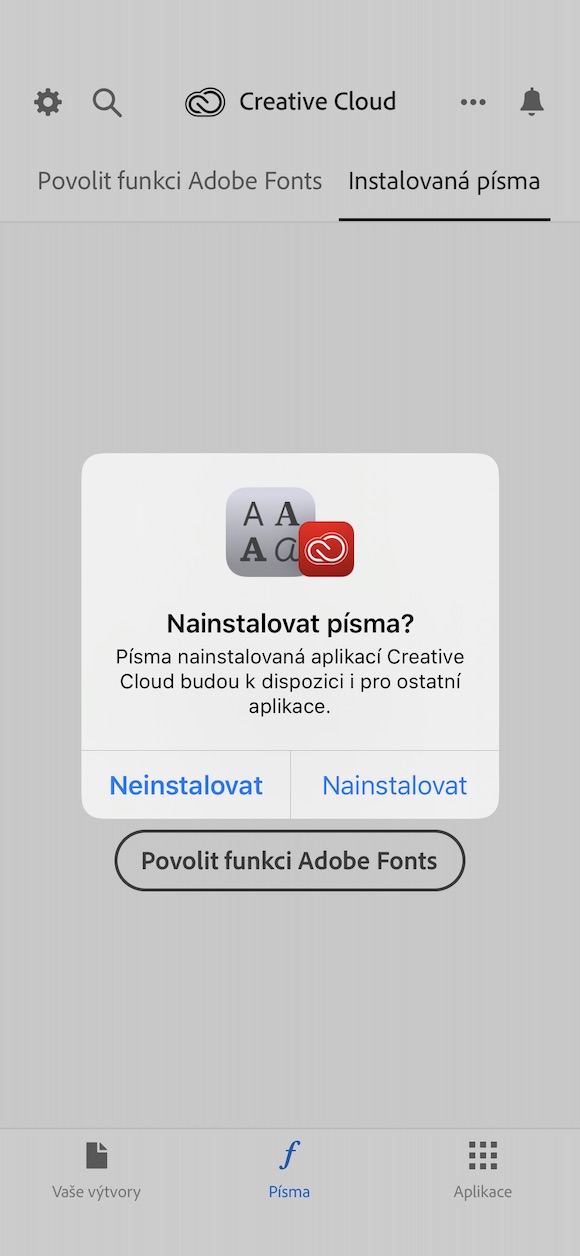Adobe has updated the Creative Cloud app. The mobile version of this tool now supports most of the new features offered by the iOS 13 and iPadOS operating systems. This is not only compatibility with the system-wide dark mode or the improvement of annotations with the Apple Pencil, but also, for example, font support.
It could be interest you
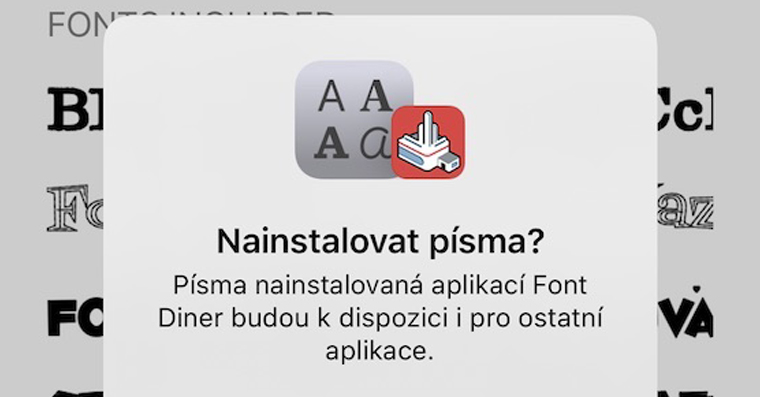
Creative Cloud is intended for users who use Photoshop, Premiere Pro or other applications from Adobe. It offers access to files, free cloud storage, but also various tutorials or perhaps the ability to manage applications from Adobe across different devices. But Creative Cloud also contains a complete catalog of all Adobe fonts - there are currently around 17 of them in total. After updating, you can install and use these fonts on your iPhone and iPad as well.
The Creative Cloud application itself will notify you of the possibility of installing new fonts immediately after updating and restarting. An activated Creative Cloud account is required to access Adobe fonts. If you use the free version, you will have "only" 1300 free fonts available.
In case the application itself does not redirect you to the font menu, perform the following steps:
- In Creative Cloud, sign in with your account.
- Click on Fonts in the bottom bar - in this section you can browse and install individual fonts.
- For selected fonts, click on the blue "Install Fonts" sign - the download will begin.
- After downloading, you will be presented with a dialog box in which you confirm the installation of the fonts.
- You can then view the installed fonts in Settings -> General -> Fonts.
To use the selected fonts, open one of the compatible applications, such as Pages or Keynote, and click on the brush icon in the document - a panel will appear in which you can select individual fonts. In the Mail application, you can change the font by tapping the "Aa" icon.
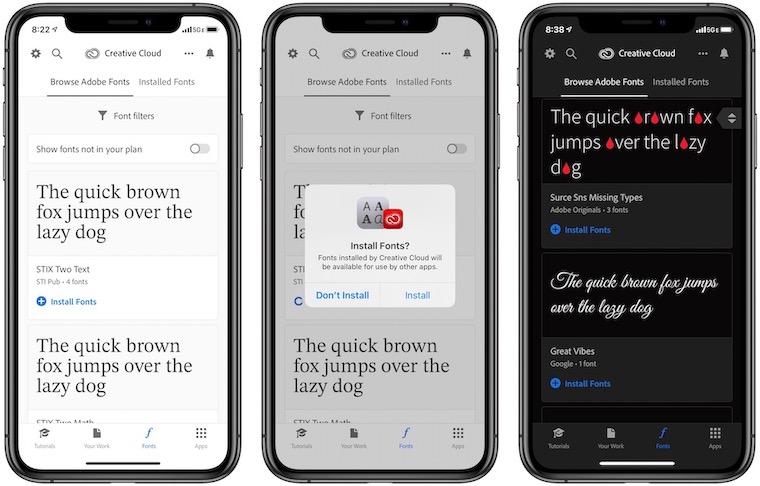
Source: iDropNews