Adobe MAX is the company's annual event where it presents new software. At this year's event, it announced the extension of its Creative Cloud to the web, but collaborations on projects or the number of improvements to Photoshop itself are certainly useful.
Photoshop and Illustrator allow users to collaborate and edit cloud-hosted documents in their web browser without having to download or even launch an application. Here you can browse layers, make basic selections, as well as apply some basic adjustments, create notes and leave comments. Although they are not full-fledged applications, it is nevertheless an important first step.
Scott Belsky, product director at Adobe, in an interview for The Verge said: "We're not bringing all the features on day one, but over time we really want to unlock all the basic customizations for web collaboration." While you don't need to have Photoshop installed to work on the web version, you do need to be a Creative Cloud subscriber. It should also be taken into account that the web environment is still in the beta version phase.
It could be interest you

Photoshop software news
However, Photoshop also received news regarding its stand-alone application. The tool for selecting an object has been drastically improved, with which you can now place the mouse pointer on the selected one and select it all automatically with a single click. Although not every object can be correctly detected by the software, Adobe Sensei is constantly improving and the current iteration actually detects a wide range of objects. Additionally, selections made with the Object Selection Tool have better edge detection. To speed up the selection process, you can even have Photoshop detect each object in your photo and create individual layer masks for it.
Neural filters have also undergone major improvements since their introduction last year. The beta version also added three more: Landscape Mixer, Color Transfer and Harmonization. The landscape mixer combines multiple scenes into one. Color Transfer takes the colors and tones of one image and applies them to another. Harmonization then uses AI to generate a composite image from two separate images.
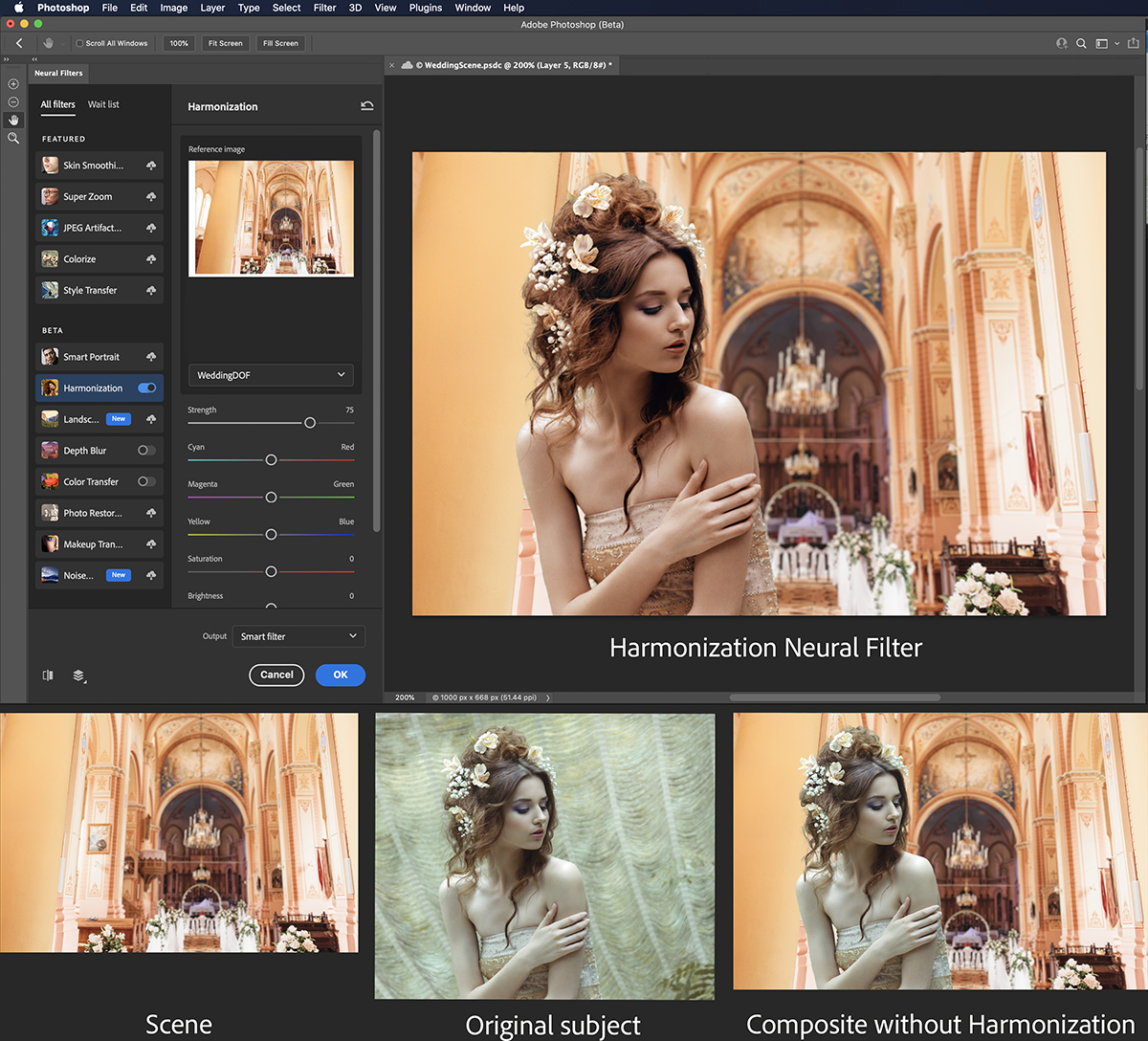
However, Adobe also improved neural filters. Depth Blur has a more natural blurred background and users can add grain to it to make it look more realistic. Of course, the image may not carry any depth information. The Superzoom filter works on the entire image instead of the previous version of the filter that only worked on a small magnified area. Style Transfer now also applies a more painterly, artistic effect. Colorize, on the other hand, converts black and white images into color ones with more vivid, natural colors. Transitions have also been improved. New perceptual and linear modes have been added to the original Classic. The result should simply be more natural.

Support for Apple products
Photoshop now supports Pro Display XDR to display your work in high dynamic range. The newly introduced 14 and 16" MacBook Pro models are also supported. A new Export As user interface is then available on all M1 chip computers with improved speed, better handling of color profiles, new preview behavior and the ability to compare the result and the original side by side (which is now available on all operating systems though).
Other improvements to Photoshop for desktop include a faster oil paint filter, improved language support for text layers, increased application stability, and of course more bug fixes. Last year, Adobe created a unified UXP extensibility platform that powered new and improved Photoshop plugins. But new ones from third-party developers are now available, including Easy Panel, Pro Stacker, Re-Touch by FX-Ray, and APF-R. Lumenzia and TK8 will then be released soon.
It could be interest you
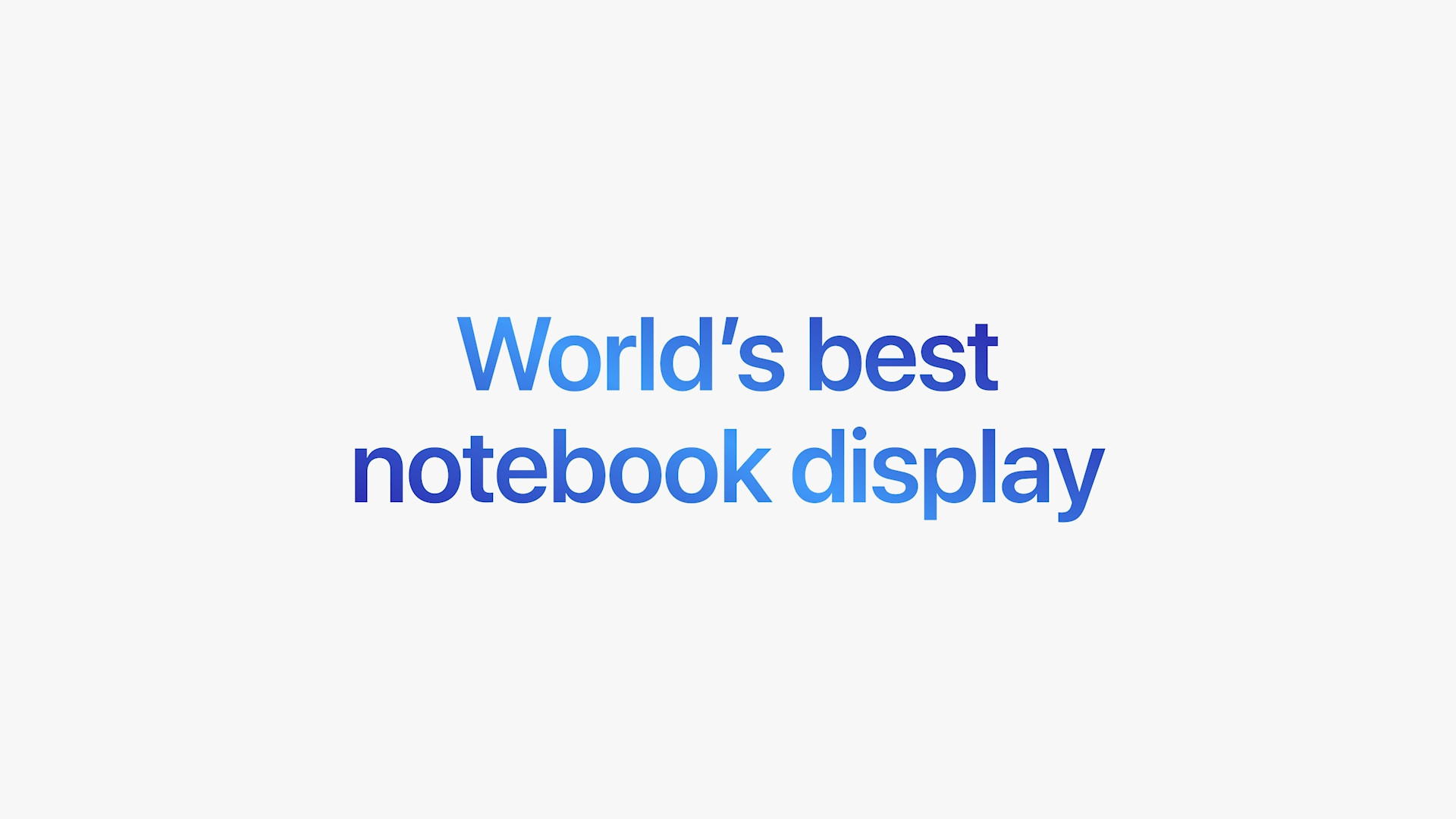
iPad
Photoshop on iPad has received a major update with support for Camera Raw files. So with Adobe Camera Raw, you can open and edit any file that ACR currently supports, make adjustments to it, use automatic adjustments, and save your RAW files as Smart Objects. You can also now convert layers to smart objects. Other desktop Photoshop features are finally available on the iPad, including Dodge and Burn.
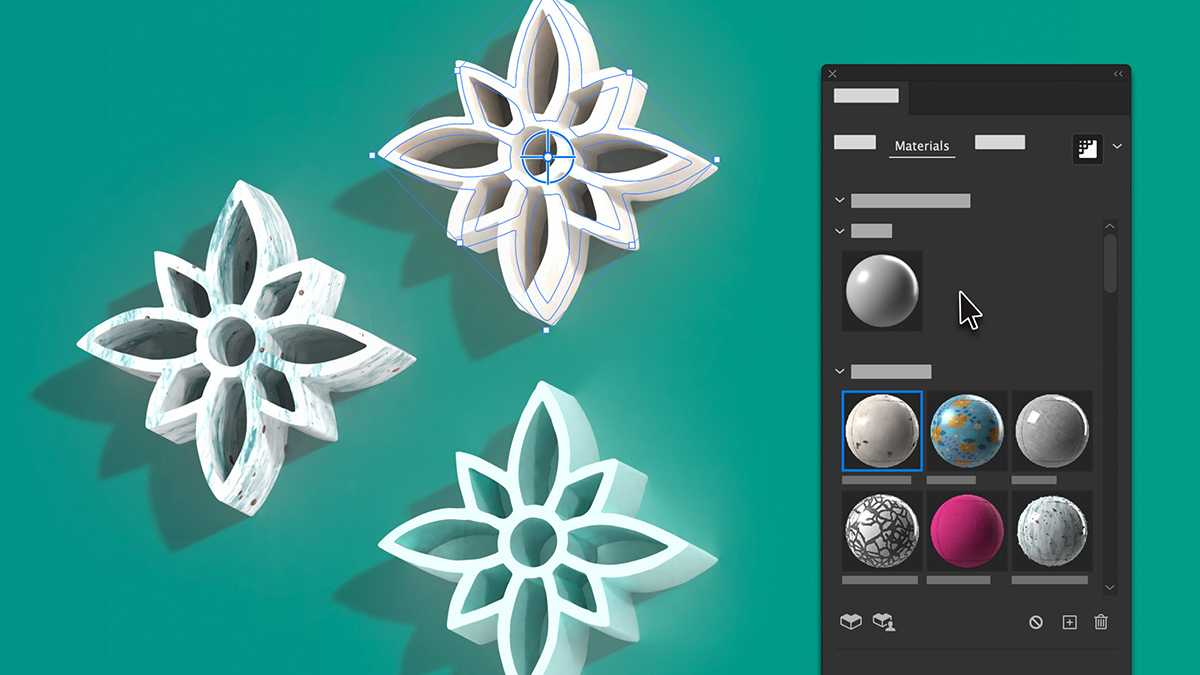
If we then look at Illustrator for iPad, it received the Vectorize Technology Preview function, which allows users to convert drawn images into pure vector graphics. You simply take a photo of the sketch and Illustrator automatically vectorizes the image. Users can also fine-tune these results to their liking. Brushes now also allow users to create and apply artistic or calligraphic brush strokes to their designs. Blending of objects is then available for the first time, and a new feature is the ability to transform objects as shapes without having to manually edit individual anchor points.
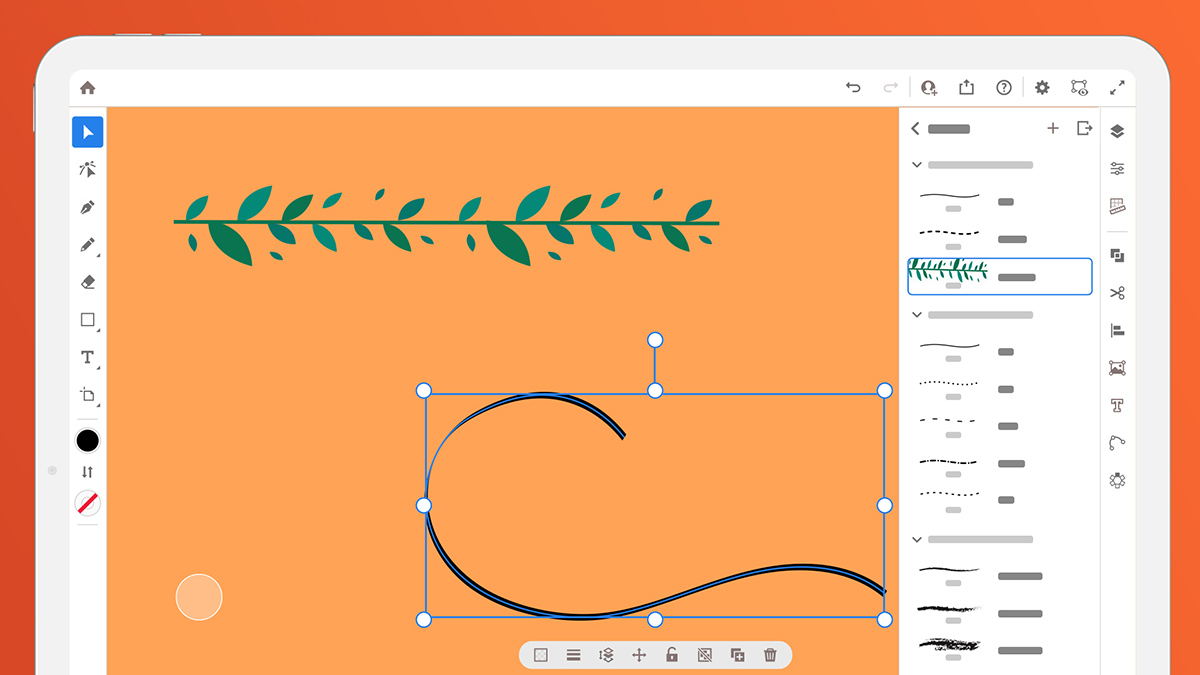
Premiere Pro, After Effects, InDesign
Simplify Sequence is new to Premiere Pro, and as its name suggests, it allows users to create a clean, simplified version of their current sequence by removing gaps, unused tracks, effects and more without changing the final video. The Speech to Text feature has also been updated with better transcription of popular culture terminology and improved data and number formatting, so users who use this feature should simply see better results.
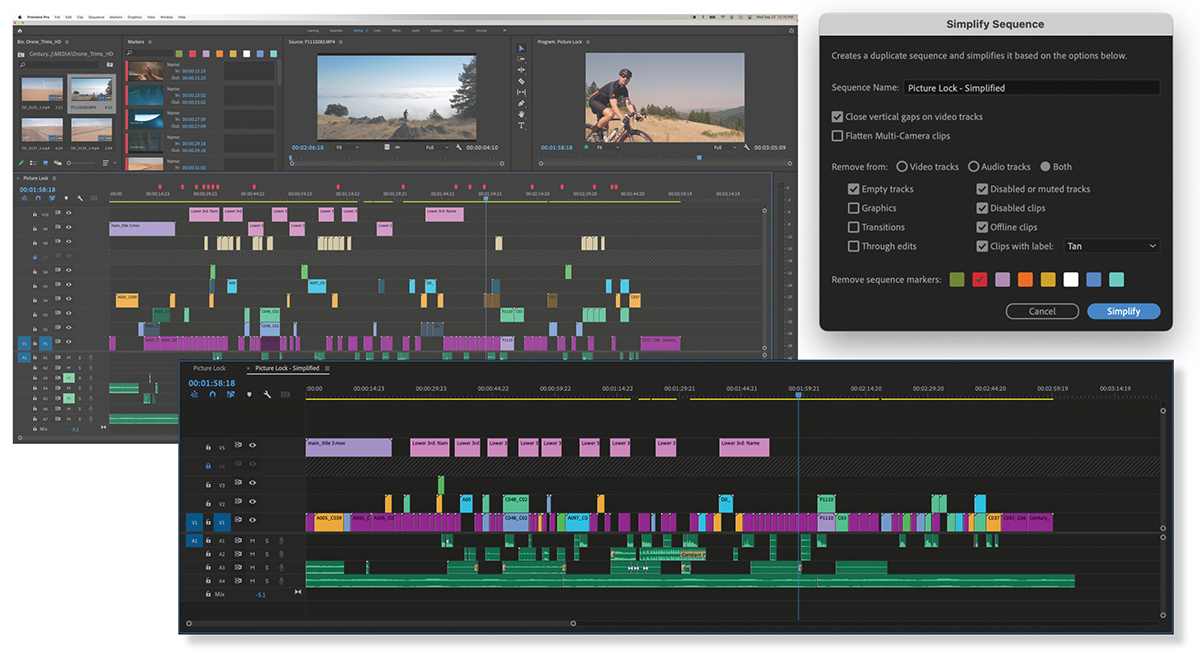
Multi-frame rendering then ended its beta in After Effects, with Adobe claiming four times faster performance thanks to full CPU utilization. Other new After Effects features include Speculative Preview, a new technique that automatically renders compositions in the background when the system is idle, and Composition Profiler, highlighting the layers and effects in designs that have the biggest impact on render time.
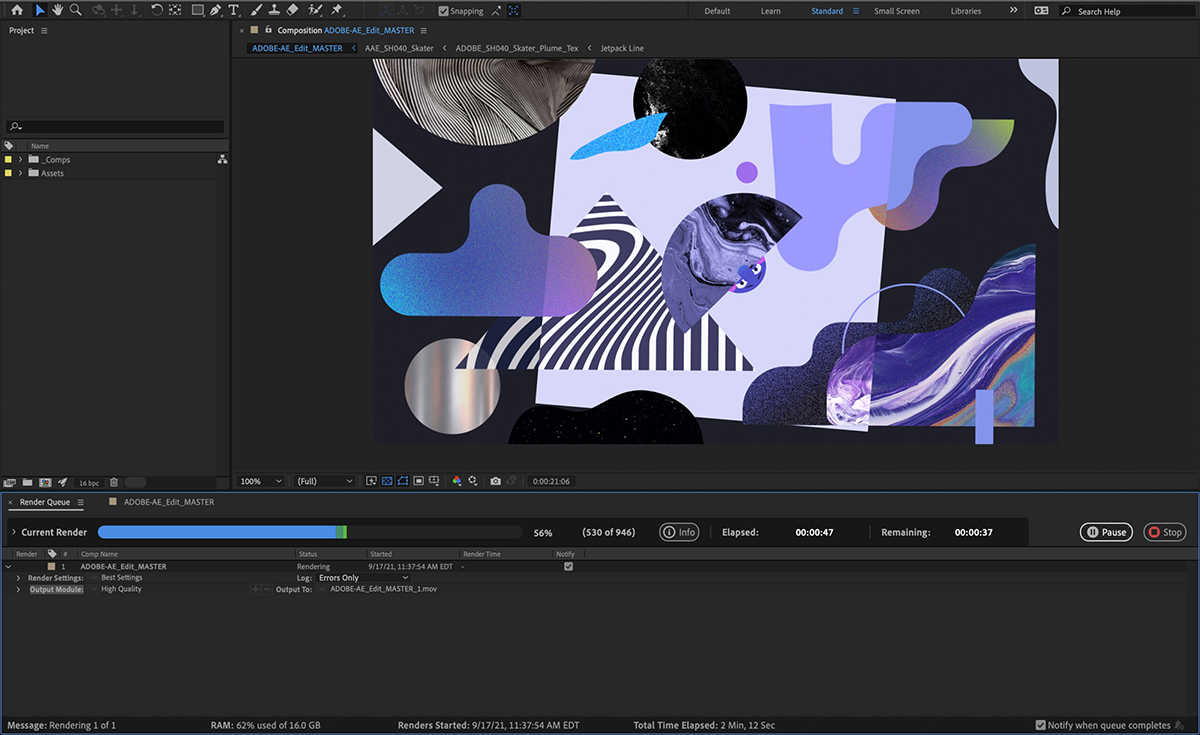
There are not many new features prepared for InDesign, but this one is quite essential – the application already natively supports M1 chips. According to Adobe, this results in a 59% performance improvement over the Intel processors present in older Macs. Adobe adds that opening a graphics-heavy file is now 185% faster, and scrolling performance for a 100-page text-heavy document has improved by 78%.

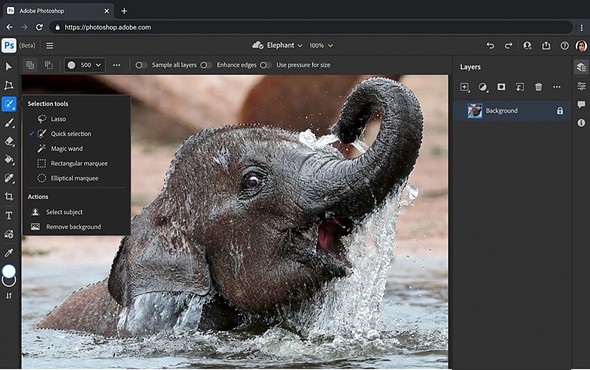





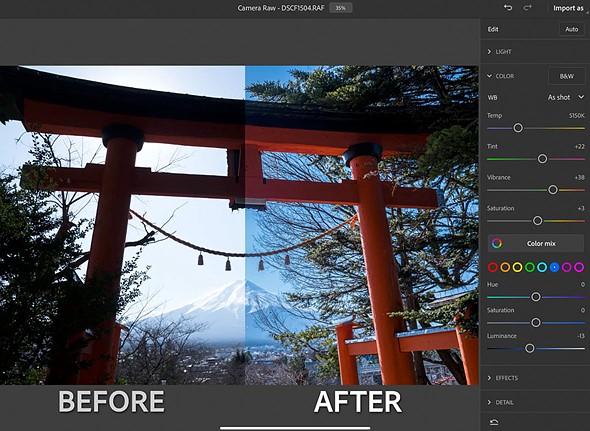

 Adam Kos
Adam Kos