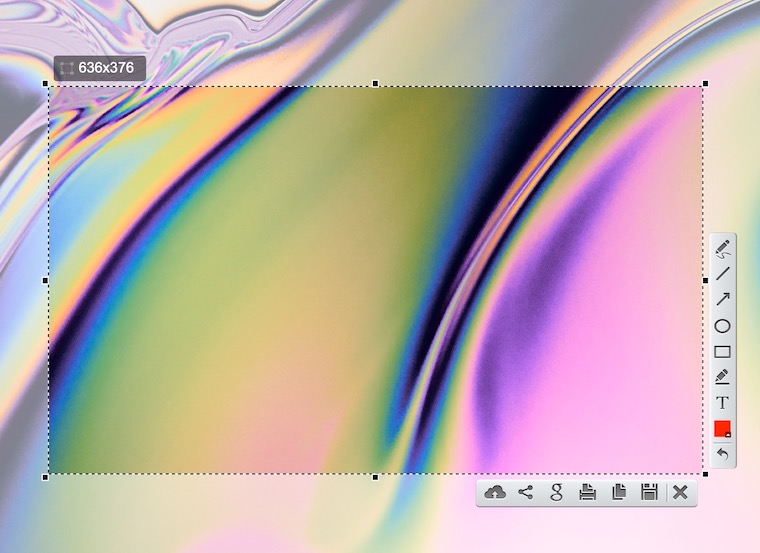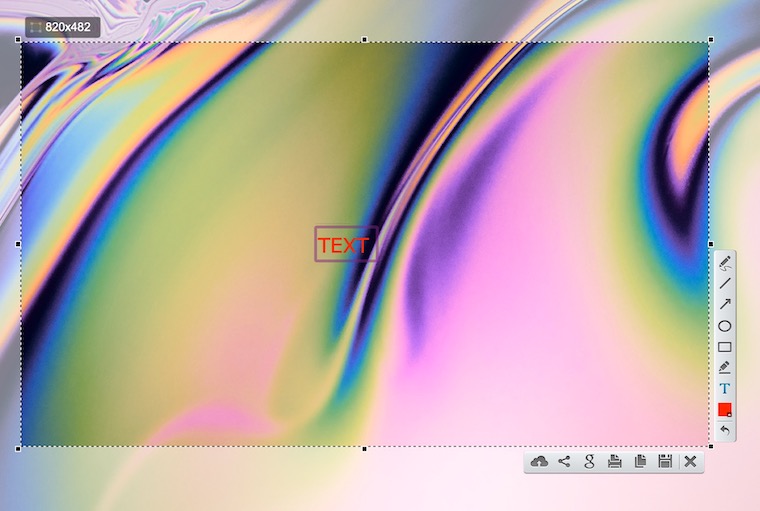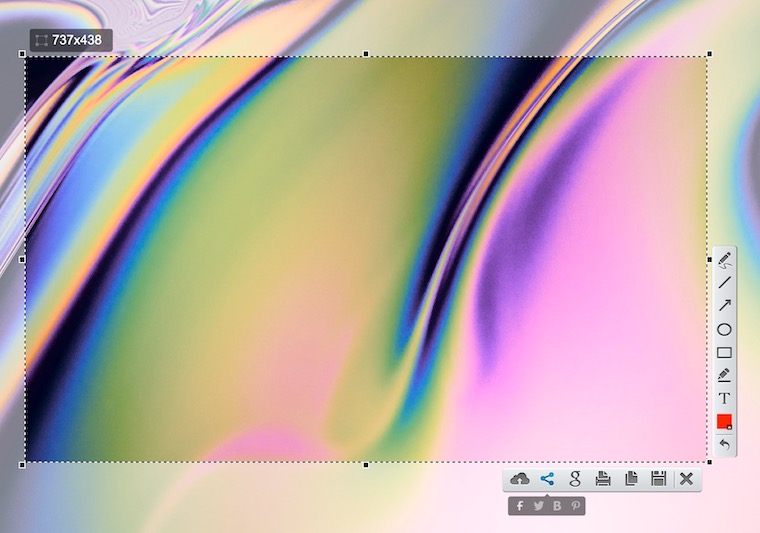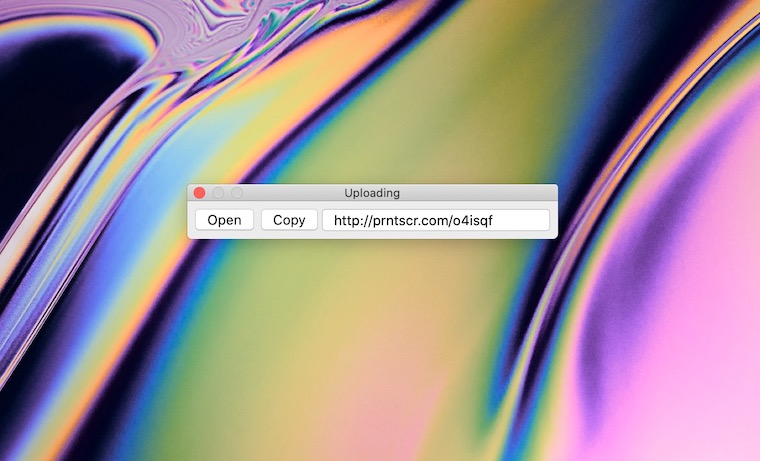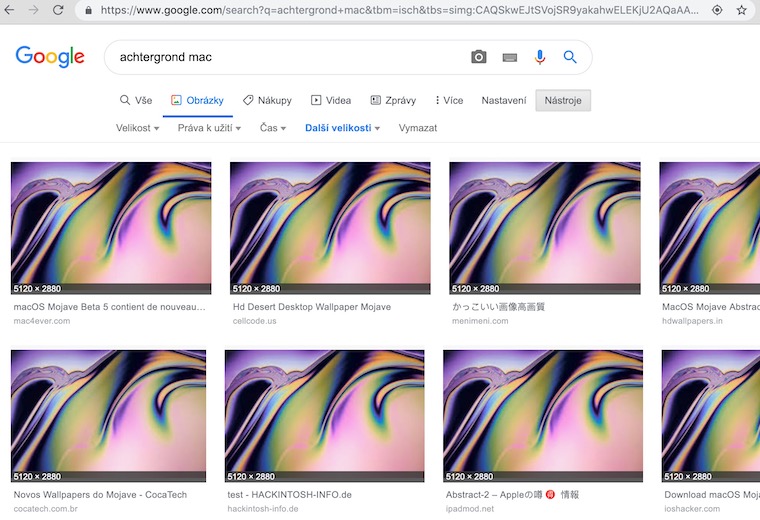Every day, in this column, we will bring you a more detailed look at a selected application that has just caught our attention. Here you will find applications for productivity, creativity, utilities, but also games. It won't always be the hottest news, our goal is primarily to highlight apps that we think are worth paying attention to. Today we're going to take a closer look at the Lightshot Screenshot application for taking screenshots on the Mac.
[appbox app store id526298438]
The macOS operating system offers decent options when it comes to taking screenshots. But if for any reason it does not suit you, you can try to look for some of the third-party applications. One such is Lightshot Screenshot, which, in addition to taking a screenshot, offers the option of automatically uploading it to the web and sharing it using a shortened URL.
Lightshot allows you to take a screenshot of any part of your Mac's screen. After taking a screenshot, you can choose to upload it to prntscr.com, where you can share it via a shortened link. However, you can also share the screenshots you have taken on Twitter or Facebook. Lightshot has one more useful feature – it lets you search the web for similar-looking images.
When you take a screenshot, you can immediately make annotations, such as drawing, writing text or inserting simple shapes. In addition to the button for saving, sharing or perhaps the mentioned upload to the website, you will also find a button for canceling or returning the action. Owners of Macs with a Retina display have the option to set the resolution reduction in the application.