Apple recently released a new version of its iOS and iPadOS operating systems - specifically with the number 14.2. Although it may not seem like it at first glance, there is a whole range of news and we will briefly summarize them today. If you want to know something more about the new operating systems for Apple mobile devices, then this article is just for you.
It could be interest you

New emoji
If you enjoy sending all kinds of smileys and emoticons, then you will undoubtedly be pleased to upgrade to the new system. 13 new emojis have been added, including several faces, clenched fingers, peppers and animals such as a black cat, a mammoth, a polar bear and the now extinct dodo bird. If we include different skin colors in the selection of emoticons, you have a choice of 100 new emojis.

New wallpapers
If you don't want to have your own wallpaper set on your device and you are a fan of native ones, you will surely be happy that Apple has added 8 new wallpapers. You will find both artistic and natural ones, available in both light and dark motifs. Just go to Settings -> Wallpapers -> Classic.
Changing the Watch app icon
Apple Watch owners are certainly familiar with the watch management app icon, but the more observant may have noticed a difference with the arrival of iOS 14.2. The Watch application in iOS 14.2 does not display the classic silicone strap, but the new Solo Loop, which was introduced alongside the Apple Watch Series 6 and SE.

Optimized charging for AirPods
Apple tries to keep the device in the best possible condition, which is also proven by the Optimized Charging function. This feature ensures that the device remembers when you usually charge it. Once it's charged to 80%, it will pause charging and recharge to full charge, i.e. 100%, an hour before you usually turn it off. Now Apple has implemented this gadget in the AirPods headphones, or in the charging case.
It could be interest you

iPad Air 4 now supports environment detection
With the introduction of the iPhone 12, in which the A14 Bionic processor beats, we also saw an improvement in the form of environment detection, which improves the quality of the photo based on the surroundings. With the arrival of iPadOS 14.2, even owners of the iPad Air 4, which was released this September, can enjoy this feature. Users of this iPad Air can also enjoy the Auto FPS function, which will reduce the frequency of recorded video in poor lighting conditions.
Person detection
Especially in the current situation, it is necessary to keep a distance of at least two meters, that is, if possible. This can be especially problematic for people with visual impairments. However, thanks to a new feature in iOS and iPadOS 14.2, the iPhone can help with this. The latter can now estimate how far you are from the given person. This feature works best when your device has a LiDAR scanner.
Music recognition
If you hear a certain song somewhere that you like but don't know the name of it, you probably use a music "recognizer". Probably the most used and best known is Shazam, but its use is even easier with the arrival of iOS and iPadOS 14.2. Apple has added its icon to the control center, so you can actually launch it with a few clicks.
Updated widget Now playing
We will stay at the control center for a while. The Now Playing widget displays a list of recently played albums, if you don't currently have music playing. This allows you to quickly return to what you were listening to before. Plus, you can launch media more quickly on multiple devices that support AirPlay 2 directly from the Control Center.
It could be interest you

Intercom
The new Intercom function, which Apple introduced together with the HomePod mini, came with the iOS and iPadOS 14.2 update. Thanks to it, you can easily use HomePods to send messages to connected iPhones, iPads, Apple Watch, AirPods, and even CarPlay, so that the person knows the information even when they are on the go.





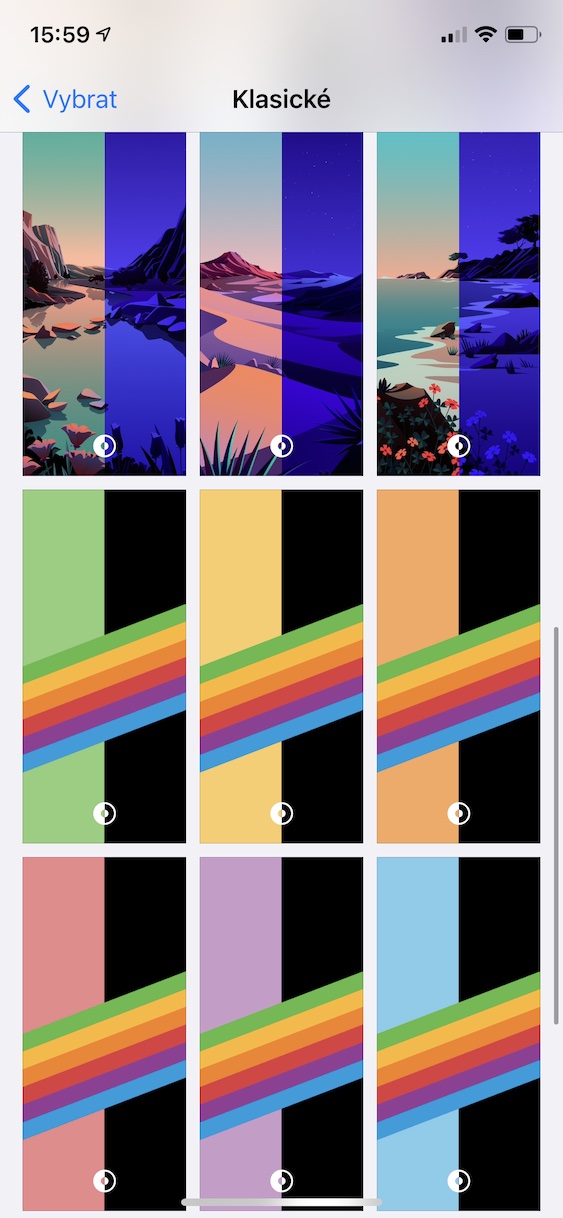



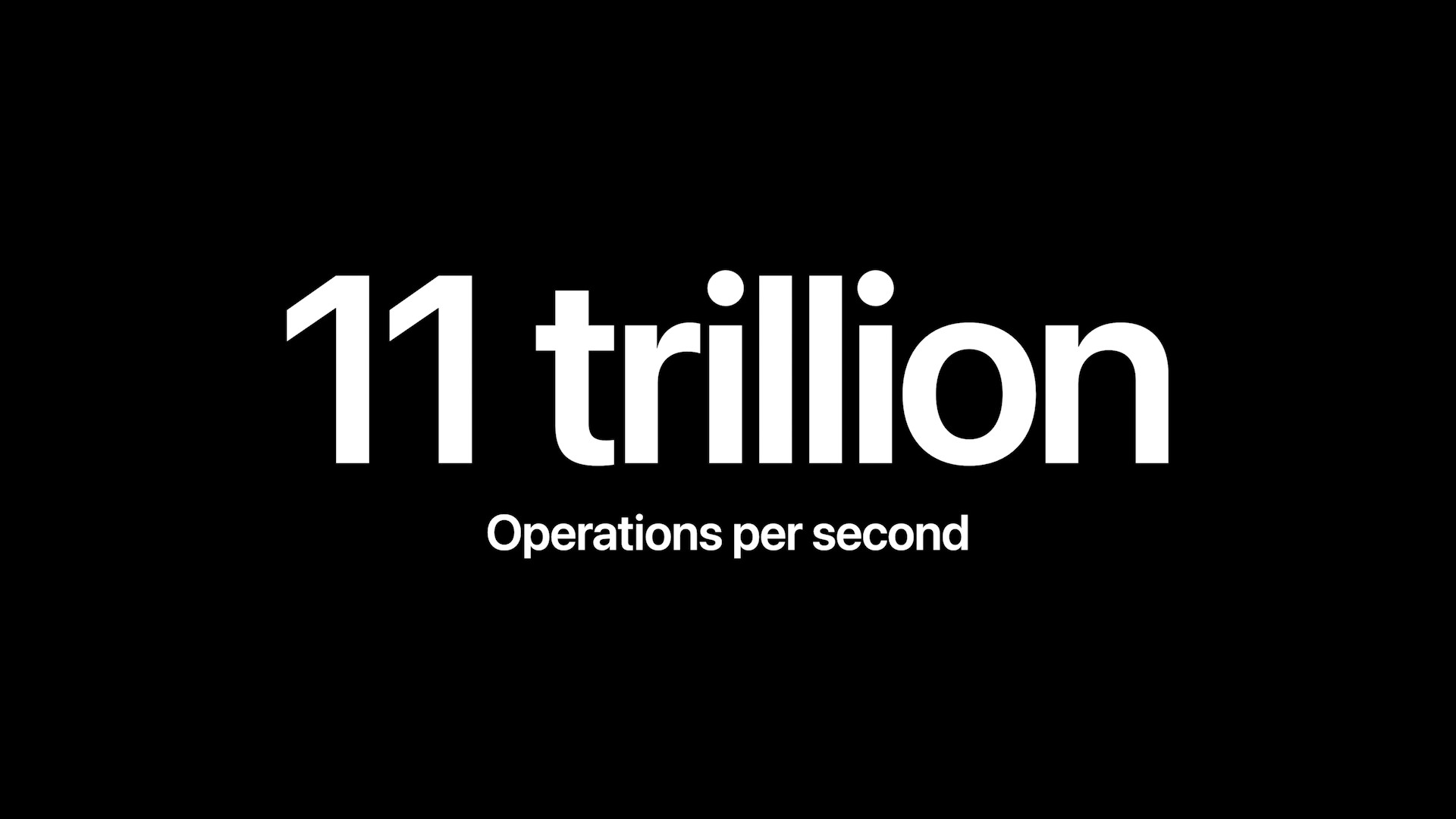
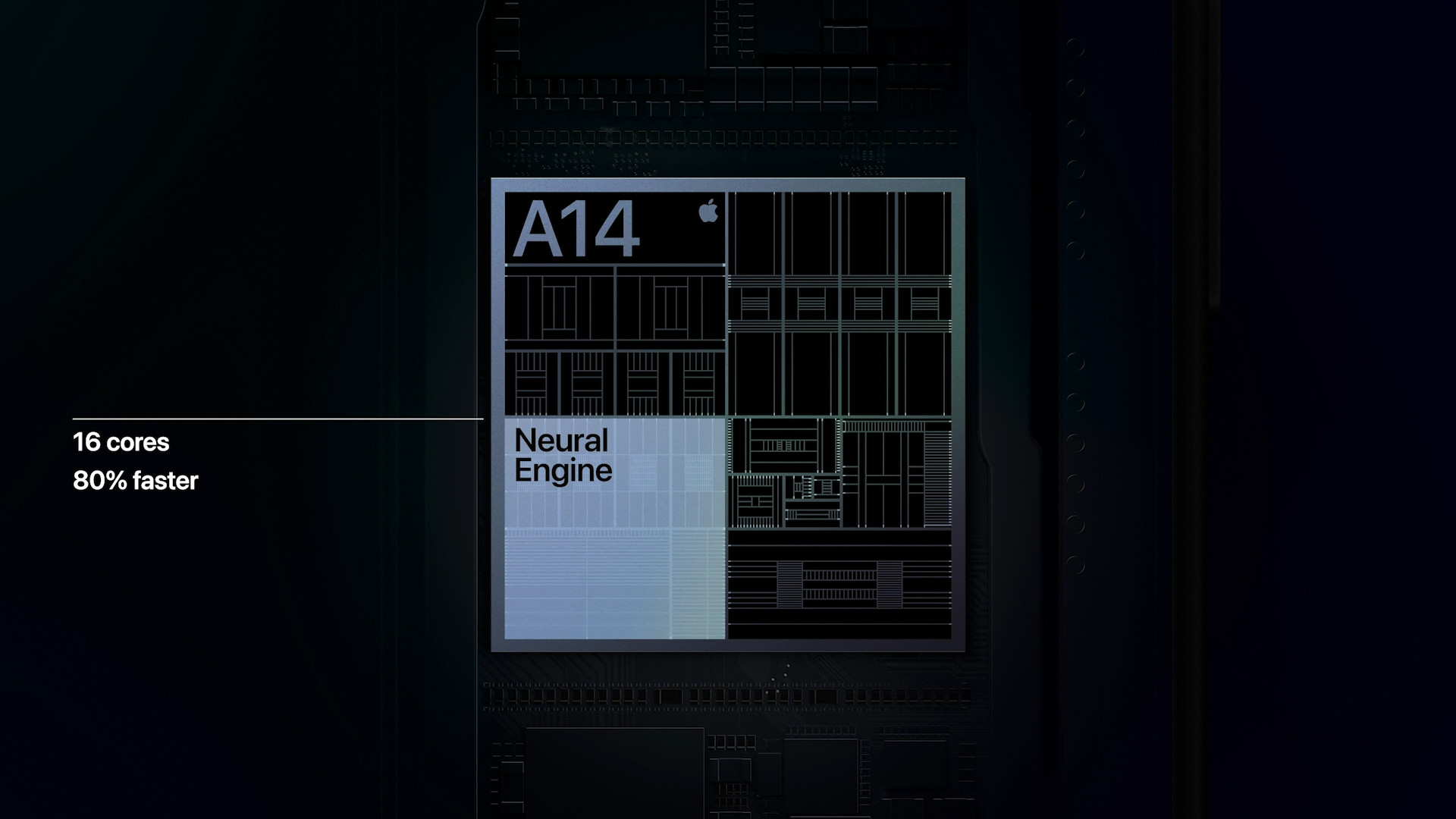
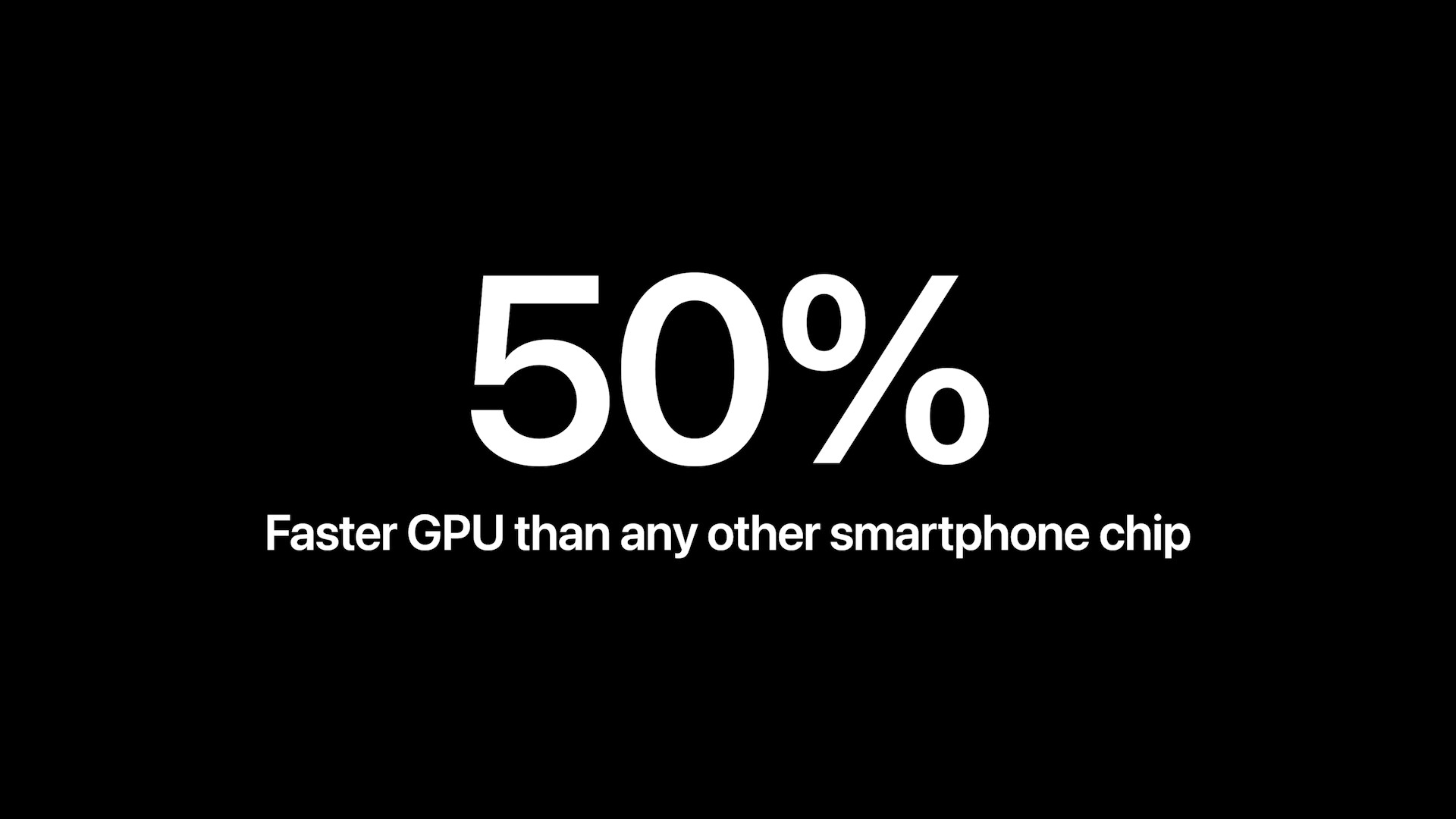
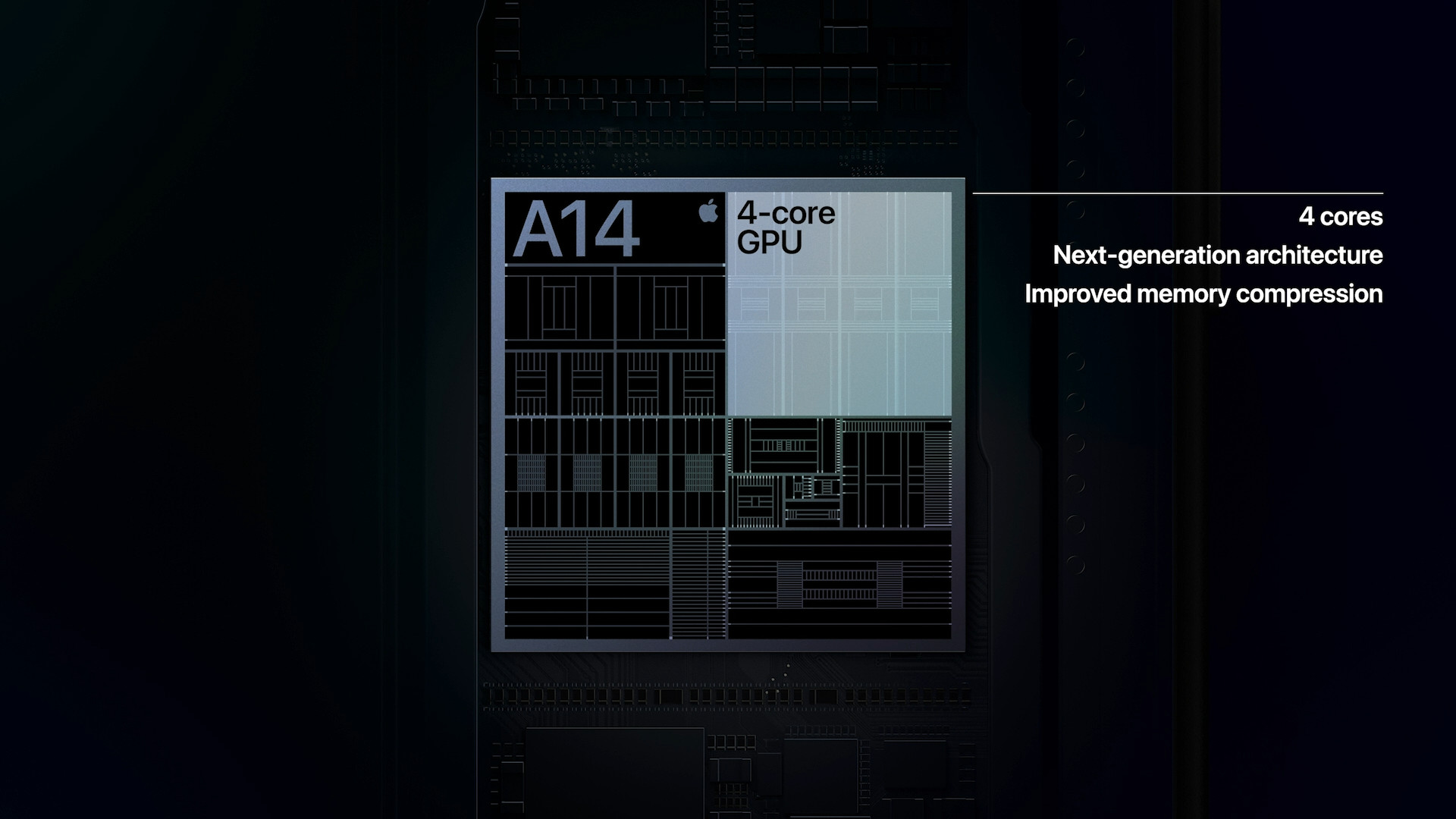
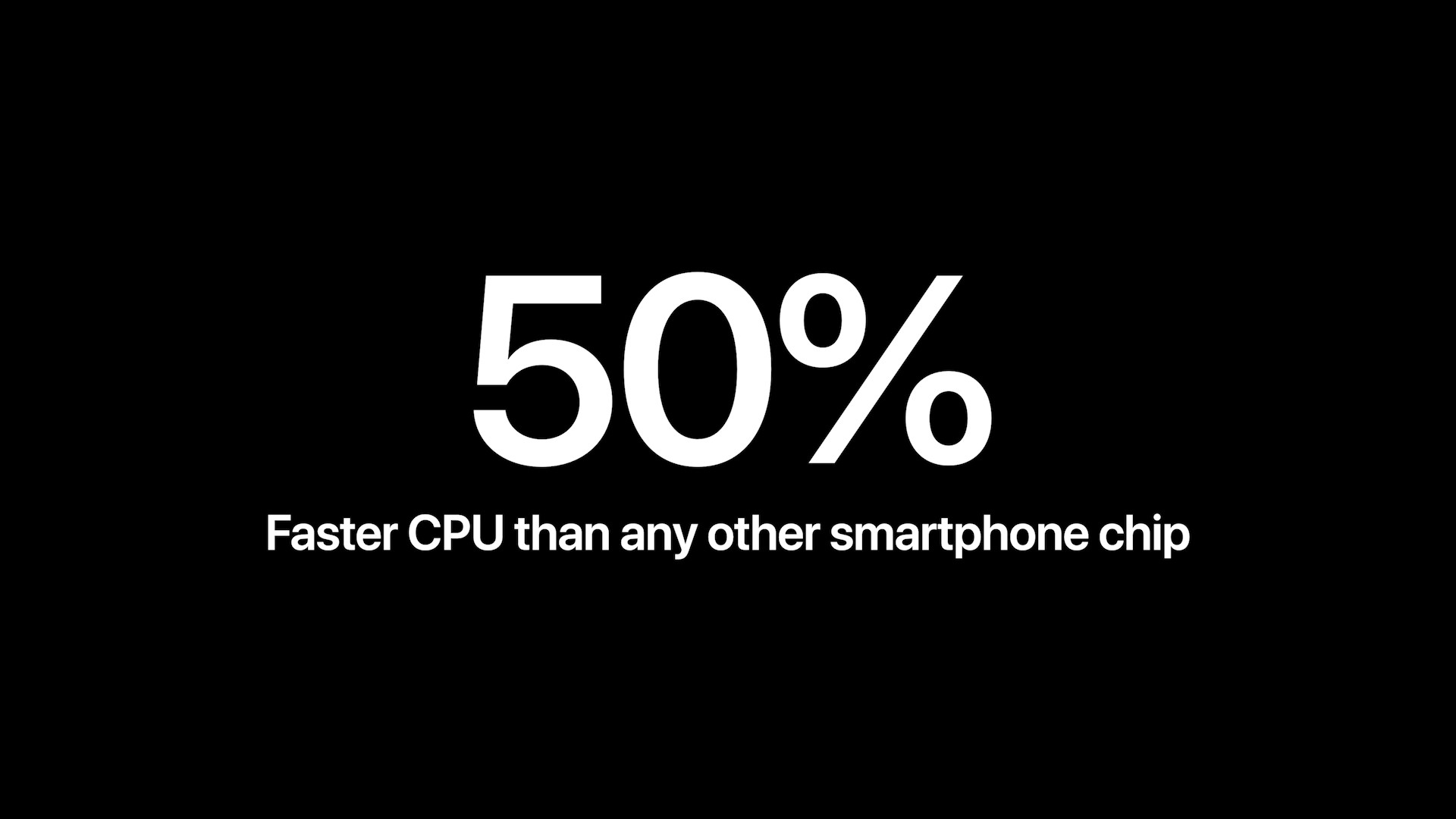
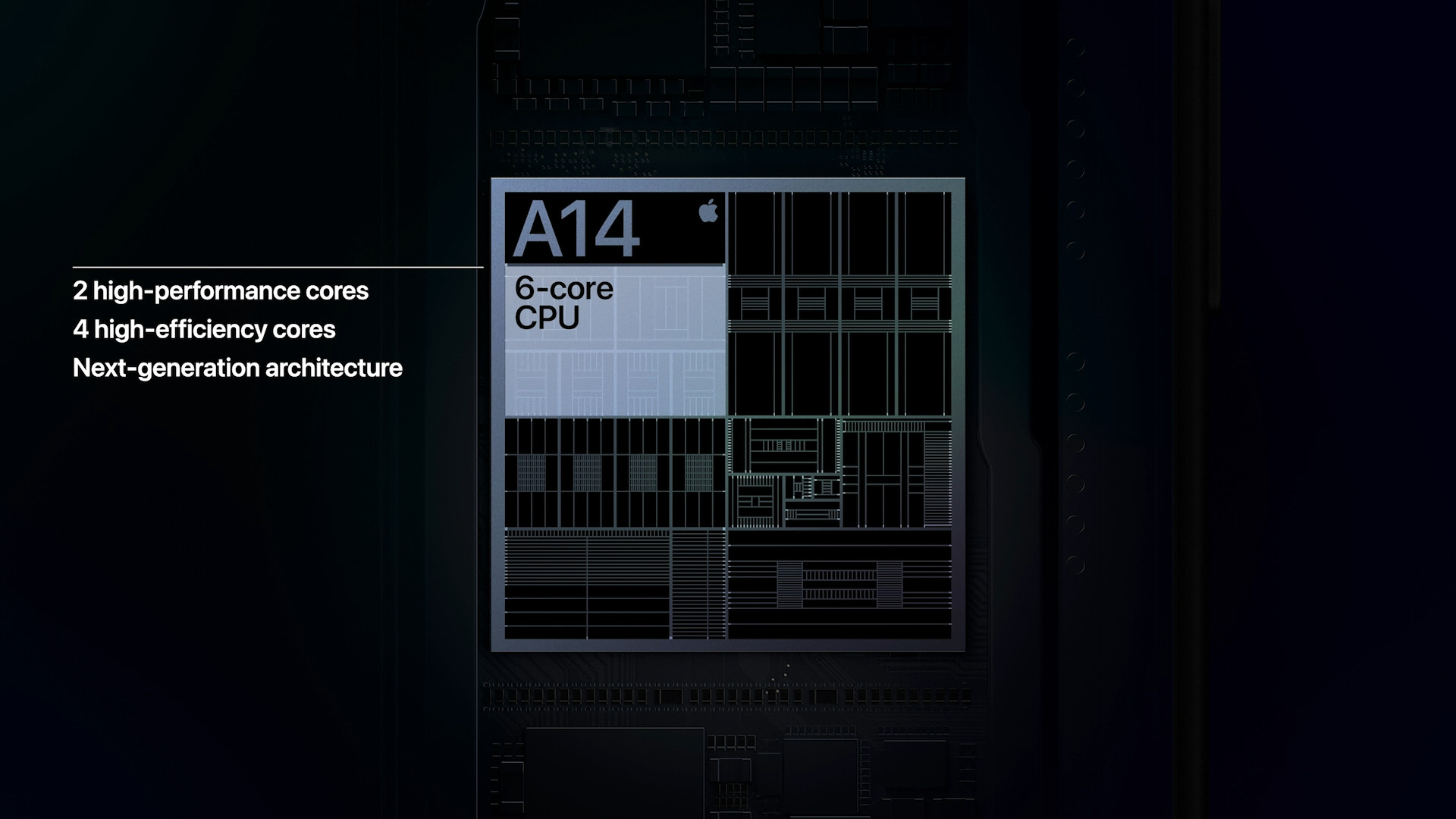







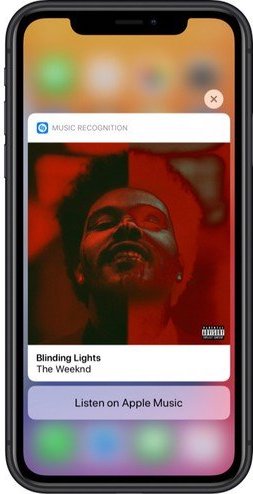
A few days ago, you "announced" what's new in 14.2, and now you label the same things with "maybe you didn't know"? God why?
Most people don't read the new update notes, in this article we summarize the "biggest" news, that's why.
I just read it today, Thanks
When will the separate alarm volume setting come? Is it possible, such incompetence???
When you set up the convenience store, can you also control the volume itself?
What I miss with the iPhone is the icon that the sound is turned off, and I would definitely appreciate the option to turn on location services in the control center
The standard option to allow the installation of the corporate app disappeared. Can anyone advise?