Apple pays for the one that sets the direction and comes up with useful innovations. We don't want to contradict this in any way, but it's simply true that even its developers are sometimes not afraid to resort to some copying of competing functions if they think it's worth it. The competition here is, of course, in the form of the Android platform, which belongs to Google. Here you can see a list of several features that Android had before Apple came up with them in its iOS.
Widgets on the home screen
Widgets have been around in iOS for a while, but were previously limited to the Today view. However, in iOS 14, Apple made it possible to place them alongside apps directly on the iOS home screen. You can also add widgets in different shapes and sizes. When you then place widgets on your home screen, the app icons will automatically move and adjust to make room for the widget. Android has allowed apps and widgets to be placed side by side for over a decade.
Application library
iOS has always had all the app icons on the home screen and lacked their dedicated launcher, i.e. a menu that Android has had since its inception. But when Apple introduced the Application Library, i.e. a section dedicated to applications displaying a complete list of installed titles, it practically took over the meaning of Android. It categorizes the applications here according to their focus, so it is not a 1:1 copy, but there is still considerable inspiration here.
Recommended apps in the app library
Application library once again. It displays dynamically suggested applications based on your usage. These are the kind of titles that you are most likely to use depending on the current time of day. However, the feature first debuted on Android, on Google's own Pixel phones. It is now available on iPhones starting with iOS 14.
It could be interest you

Picture in picture
Google brought the picture-in-picture (PiP) feature to Android 8.0 Oreo devices back in 2017. You can slide the window around the screen regardless of what app you're using, and it also appears on the home screen. You can use this feature not only for watching videos but also for video calls, even if you are using other applications. It's the same on Android.
Smaller call UI
For years, many users have complained that the call screen takes up the entire screen on iPhones or iPads. Apple solved the problem by making this user interface smaller overall. This only appears at the top of the screen, similar to a notification banner, and offers options to accept or reject the call. This allows you to move around the entire user interface without having to react. However, this feature has been present on Android for a long time.
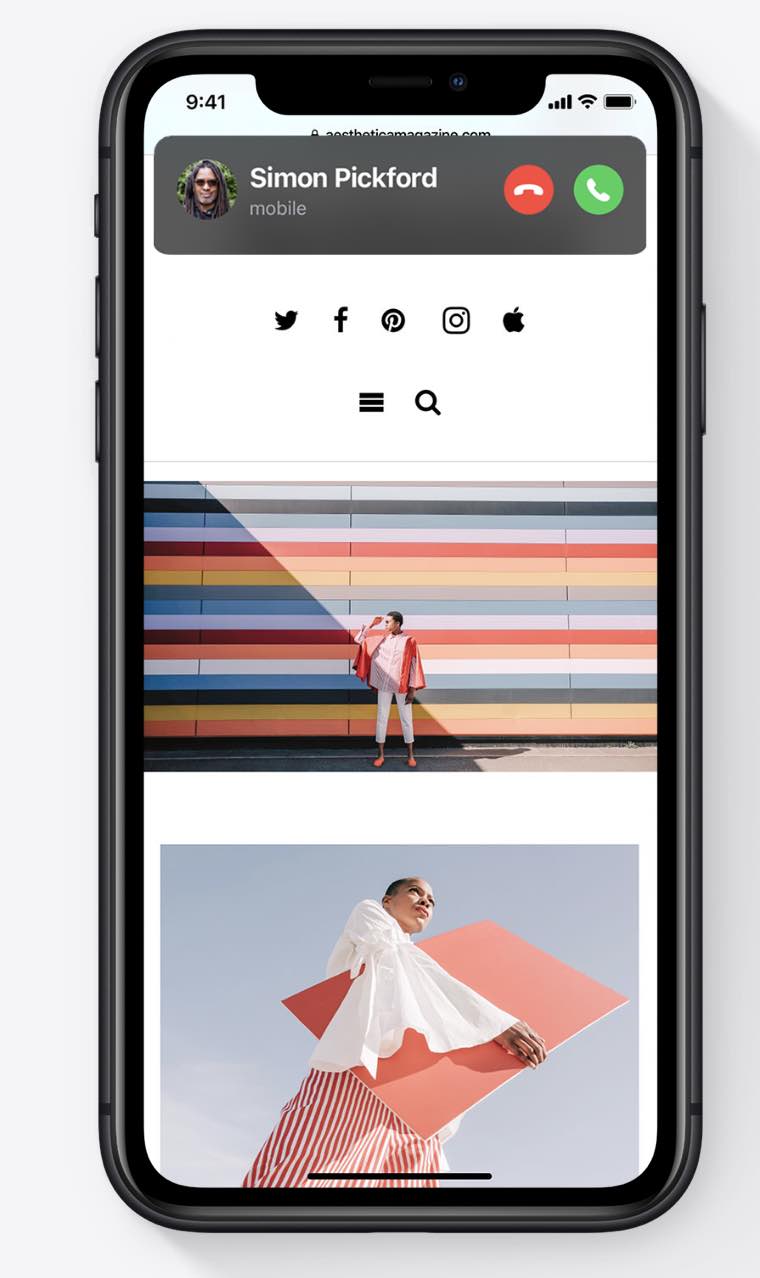
Translator application
In iOS 14, Apple introduced a brand new Translator app with support for 11 languages. But do you know when Google provided its Translator app for the Android platform? The year was 2010. He then released a native app for iOS only a year later.
Translator for Safari
The Translator feature is also integrated into the iOS Safari web browser. However, this feature has been part of Android through Google Chrome for quite a few years now, and it supports many more languages in comparison.
Searching for emojis on the keyboard
While Apple has always been one step ahead of Google in releasing newer emojis for iOS and iPadOS, it has inexplicably fallen asleep in their search for text input. This feature has been part of Gboard for Android for years.

Where, on the other hand, he copied Android
In order not to owe Android anything, the two platforms don't have much to blame. Copying elements from one another is a daily occurrence between them, so rest assured that Android also offers many features that it has copied from its rival. These are, for example, the following functions.
- Gesture navigation, which was brought by the iPhone X, Android immediately copied and provided them in version 9 and 10.
- Notification badges they have been part of iOS since time immemorial, Android only added them in version 8 in 2017.
- Apple introduced the feature Night Shift in iOS 9.3 in March 2016, Android copied it with its Night Mode in Android 8.0 Oreo almost a year and a half later.
- Function Do not disturb introduced by Apple in iOS 6 in 2012. But Google took its time with it and added it to its Android only in 2014 with version 5.0 Lollipop.
- The iPhone 4S came in 2011 with a voice assistant Crab. Nine months later, Google released Android 4.1 Jelly Bean, which included Google Now, which eventually morphed into Google Assistant.
- With the arrival of iOS 11 in 2017, you could tap on screenshot right after capturing it and annotating it. Google only added something similar in Android 9.0 Pie, which arrived in mid-2018.
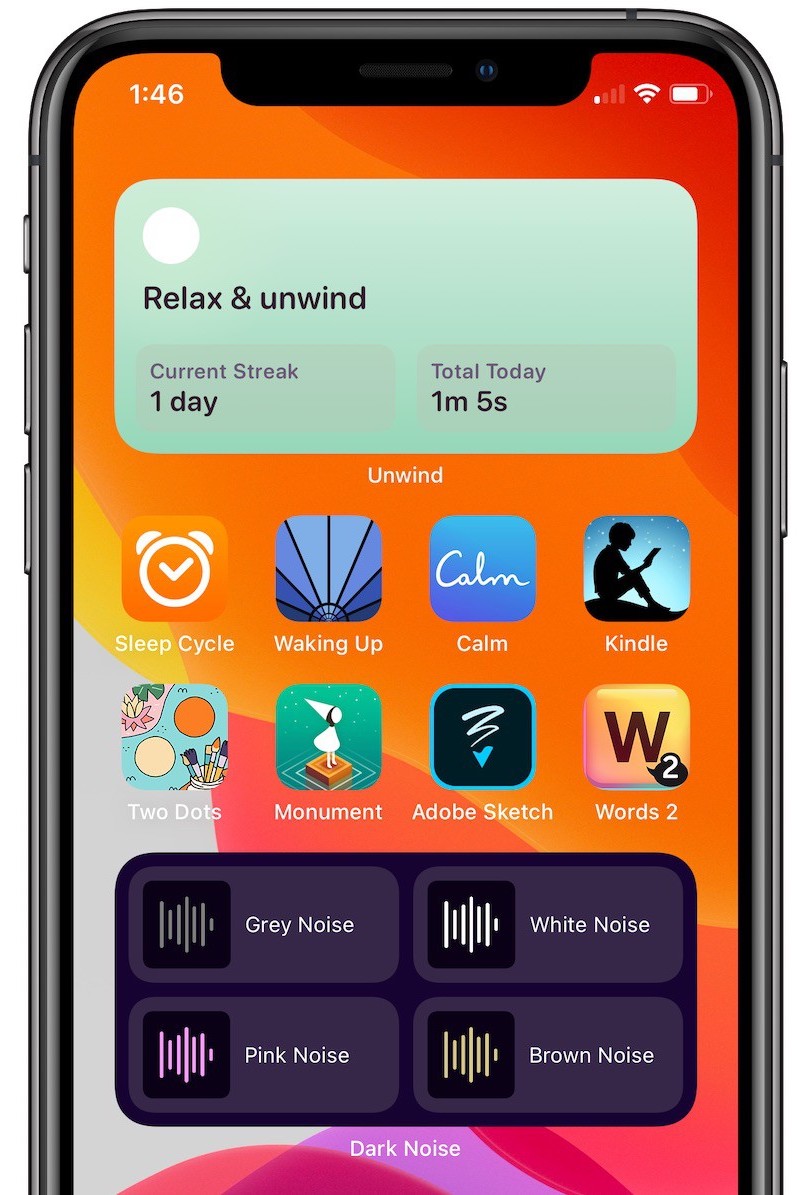

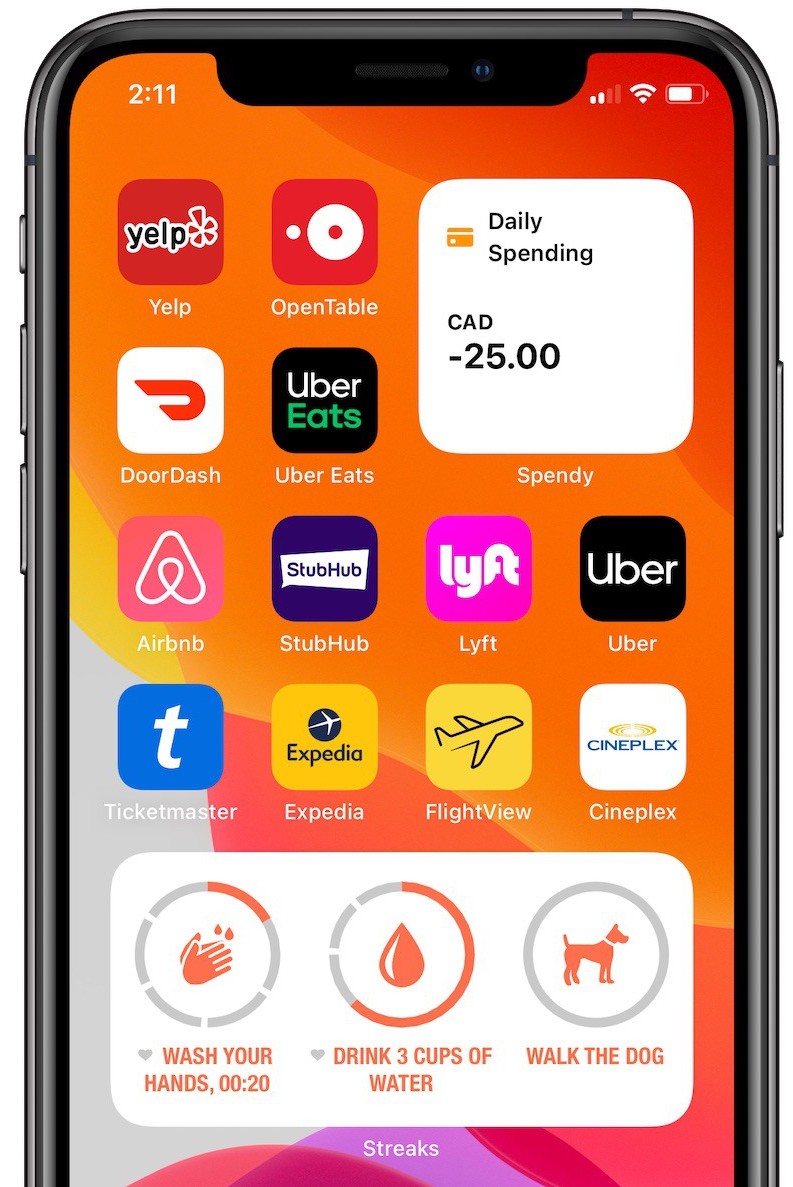


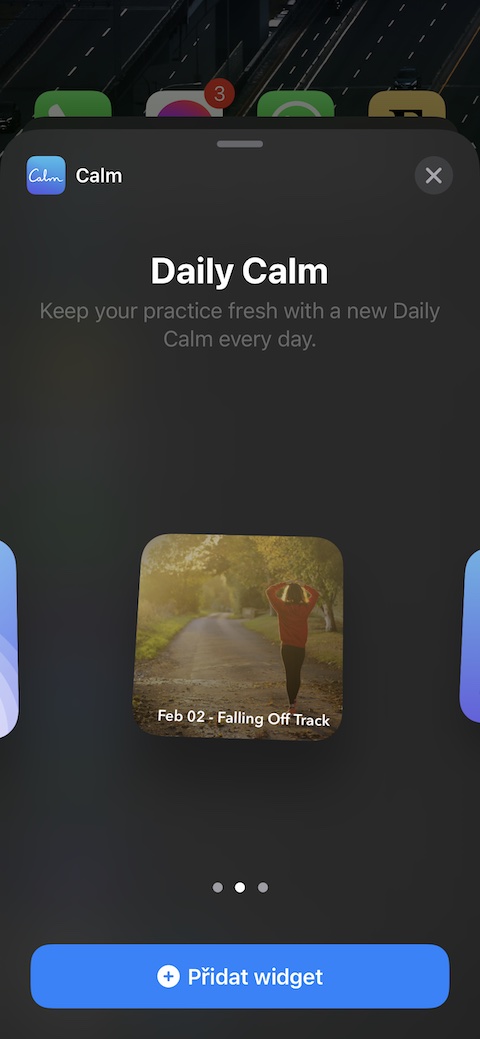
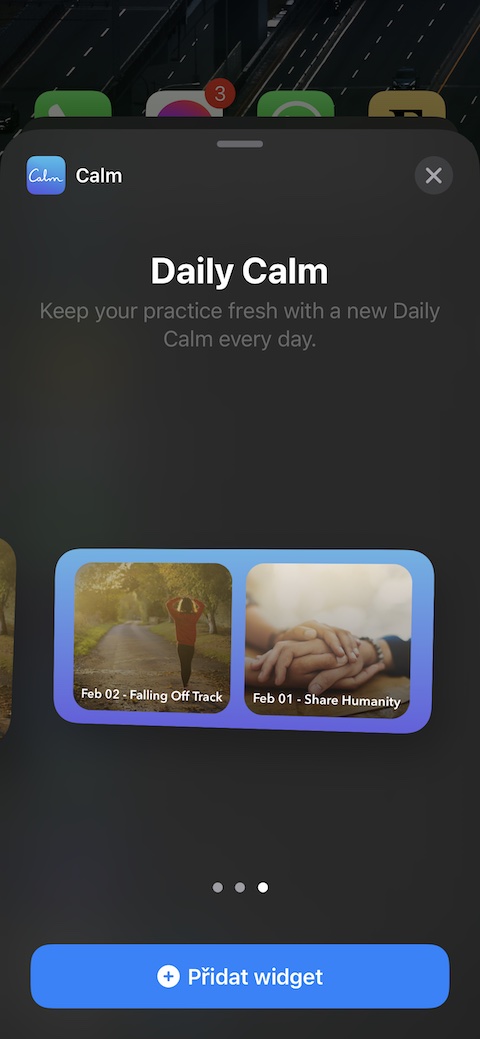
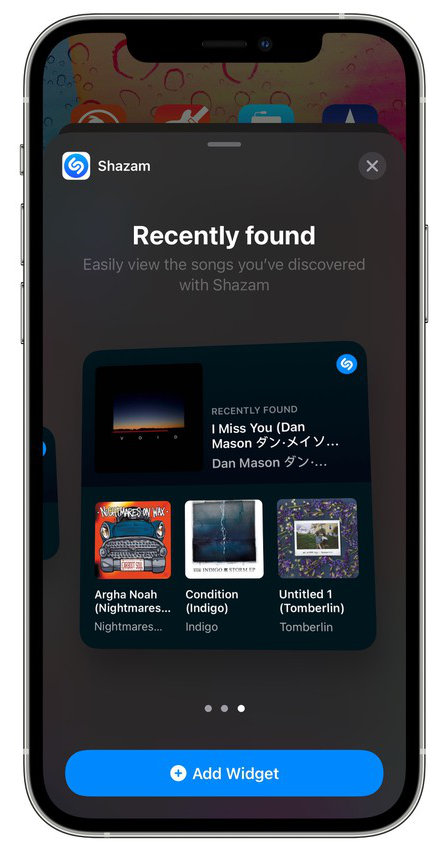

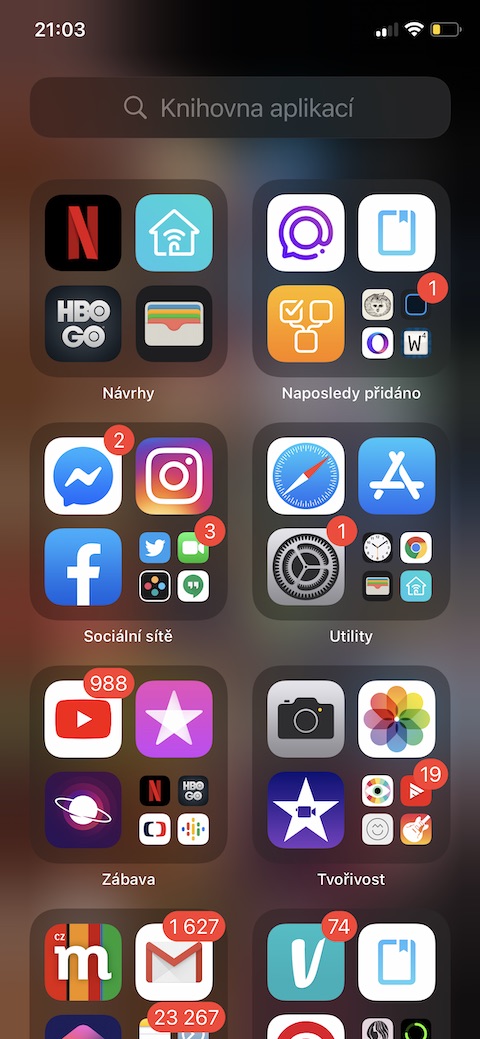



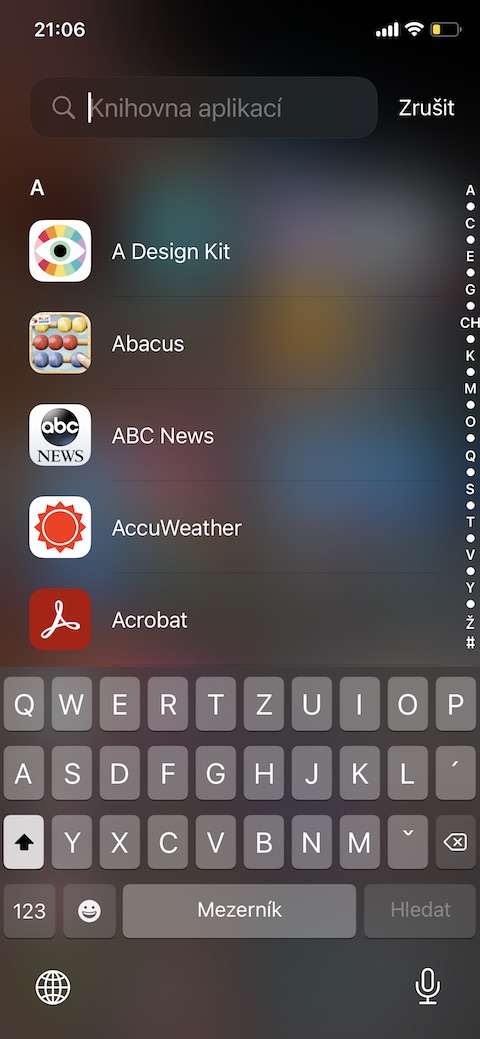

 Adam Kos
Adam Kos 


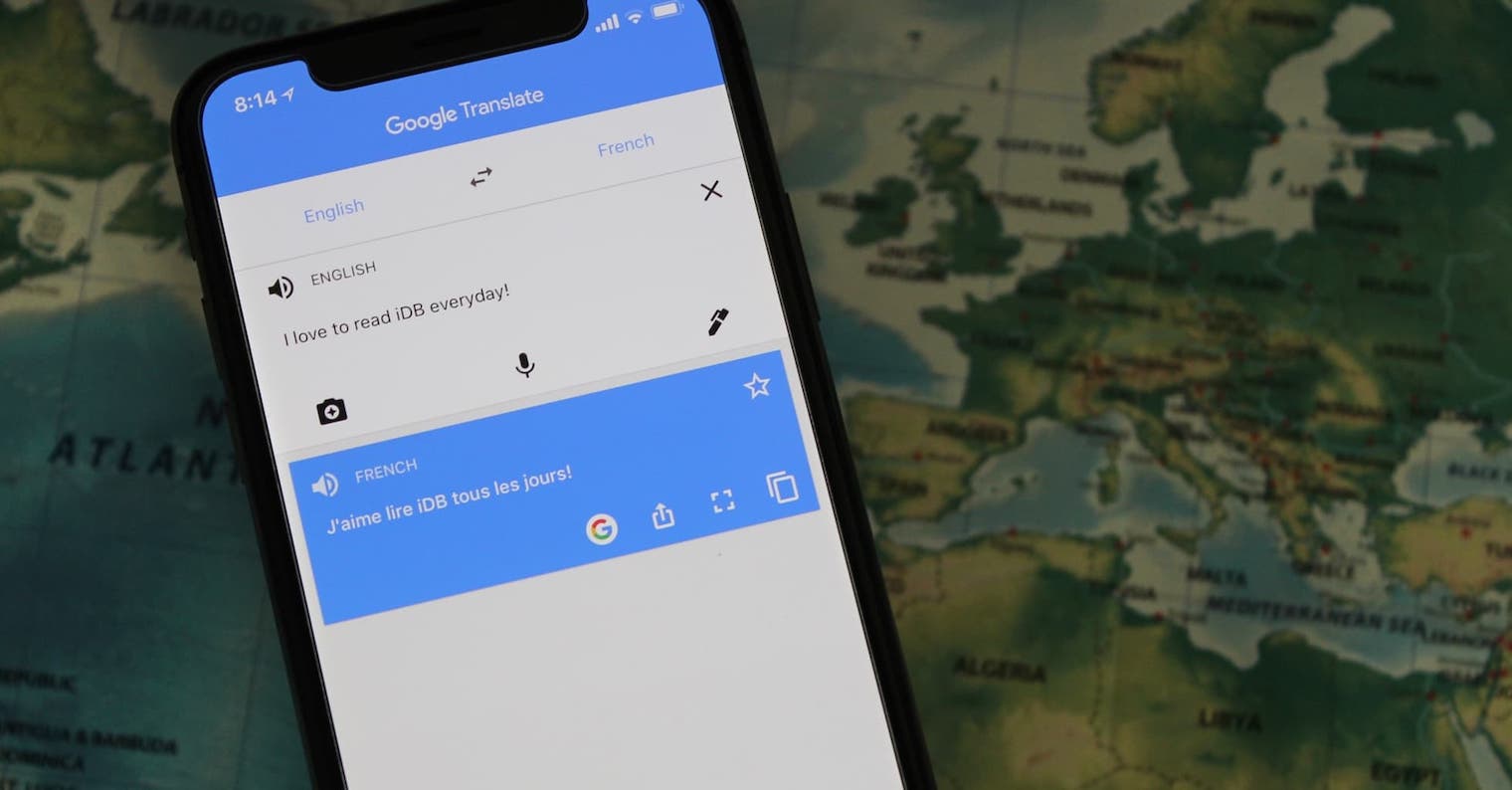
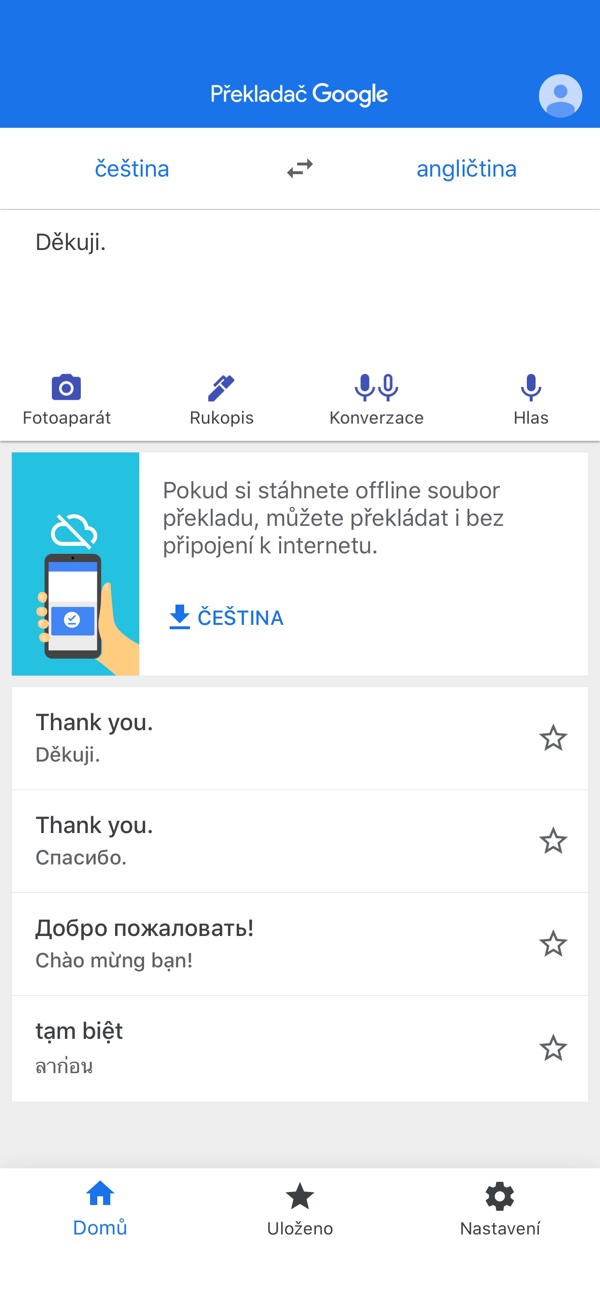

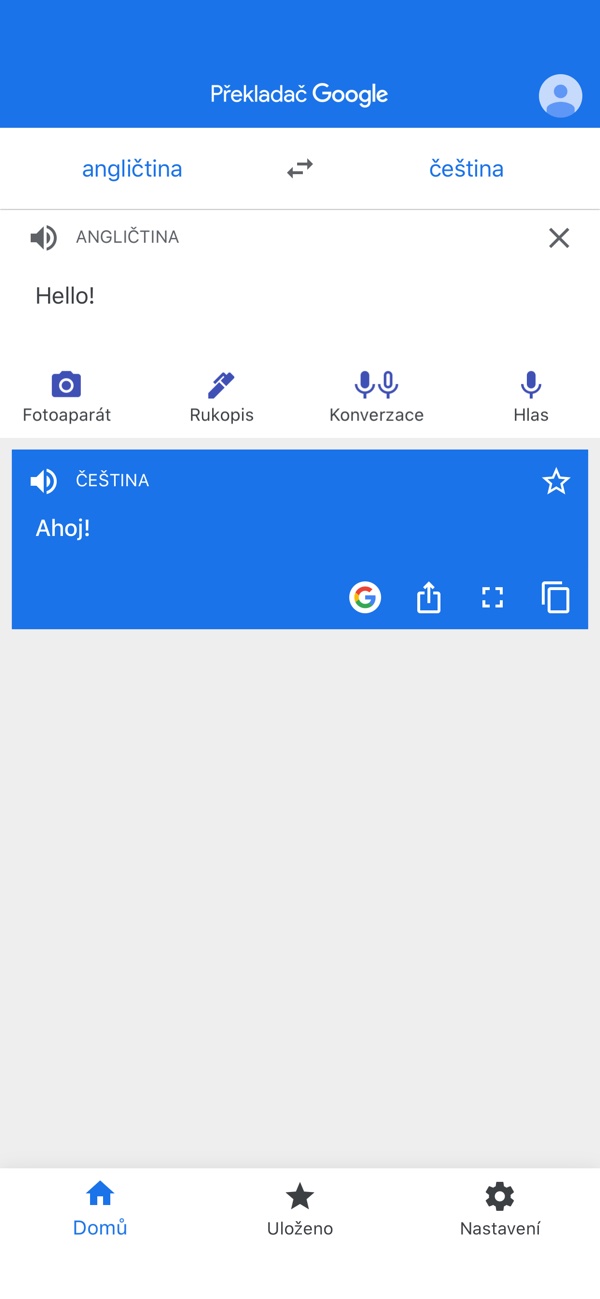


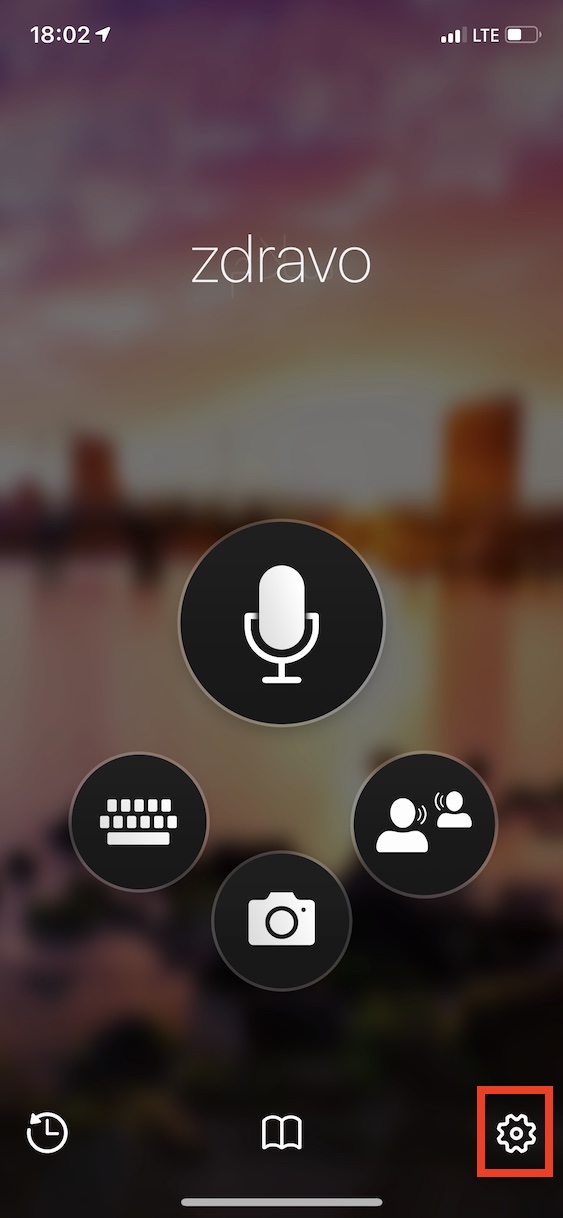

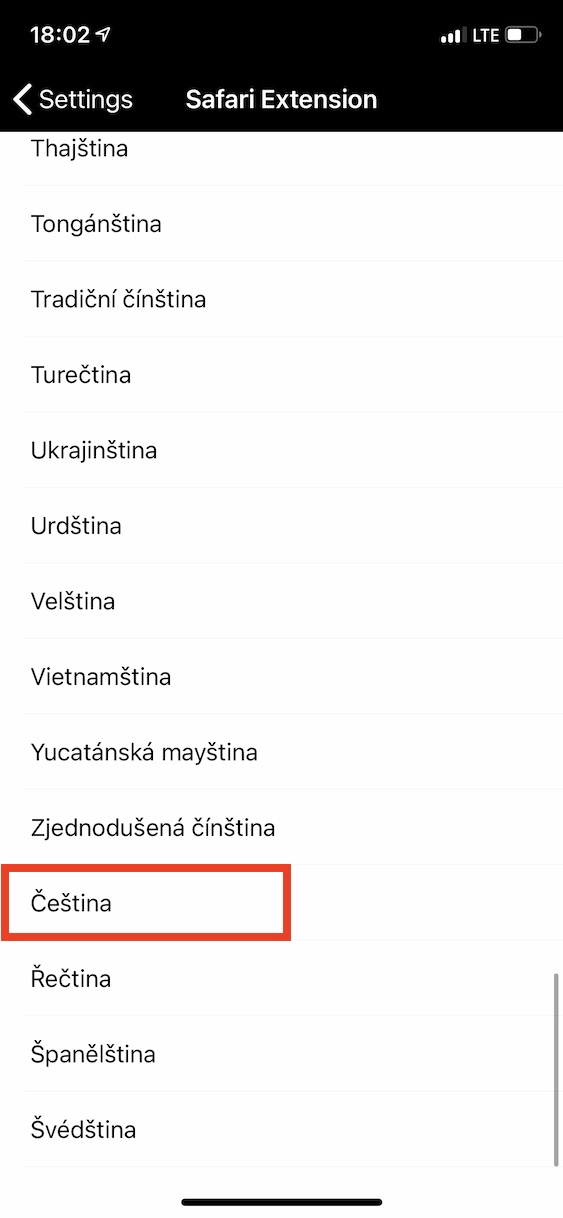
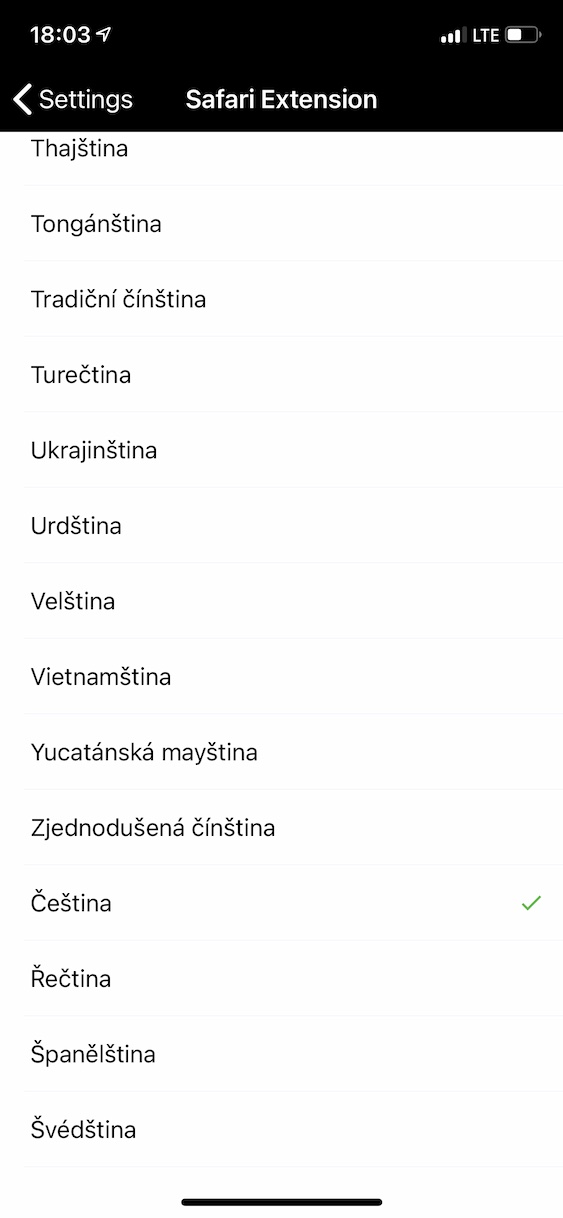
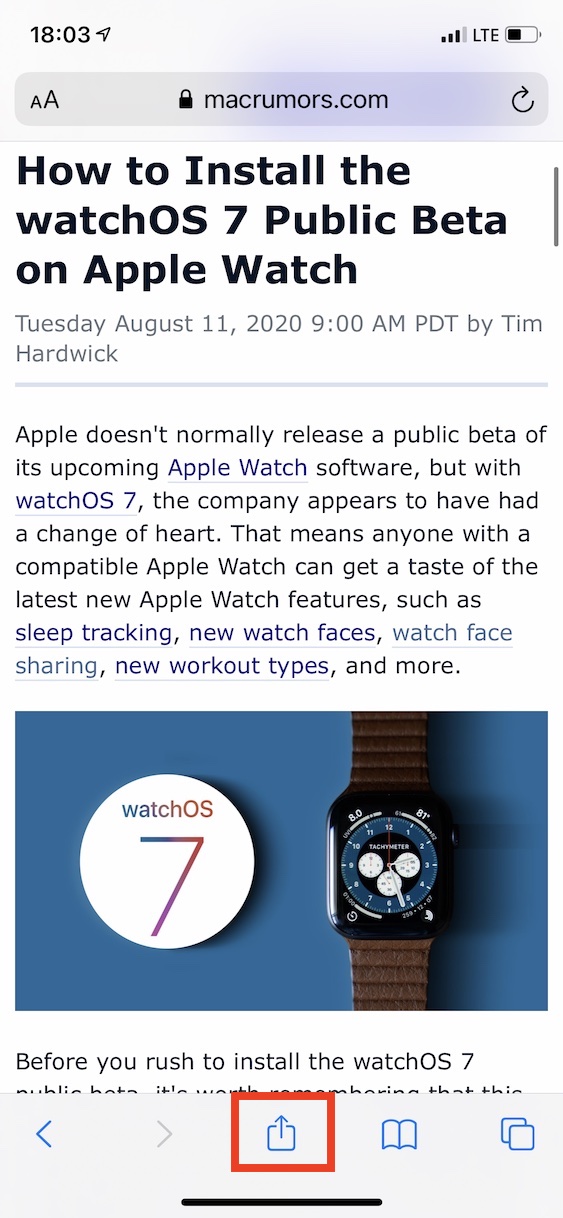
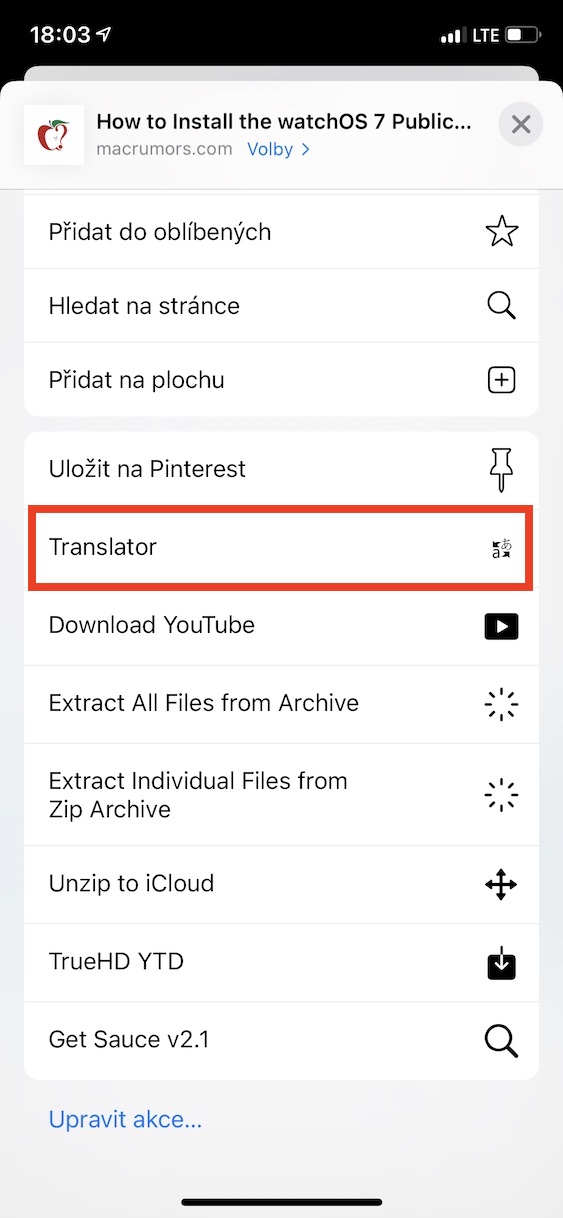
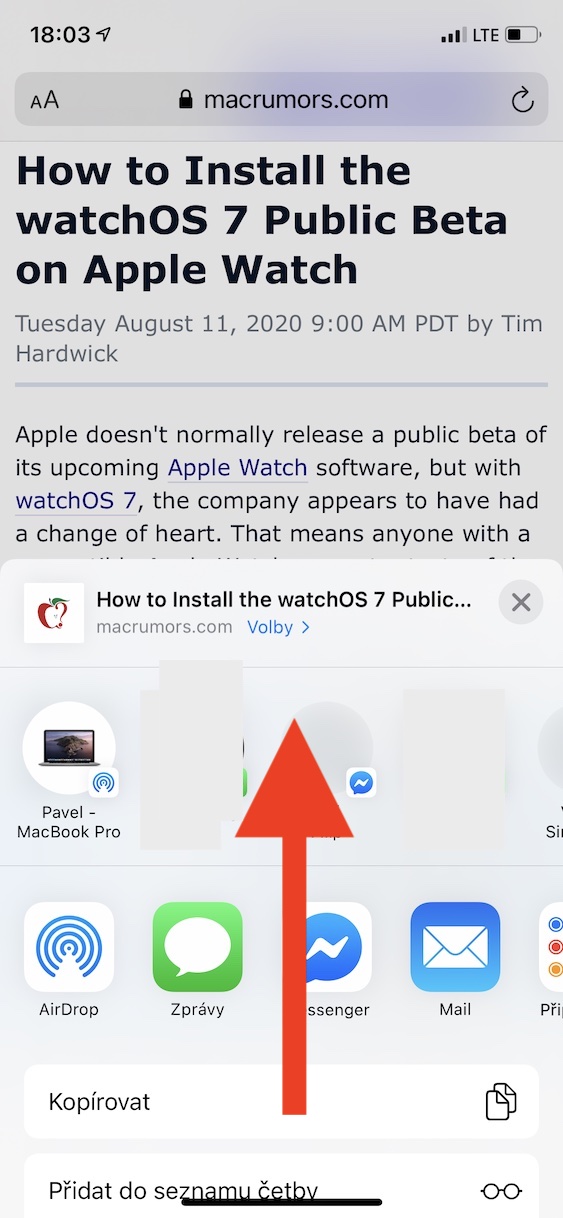


Apart from the smaller conversation interface, it's all total nonsense (maybe not a translator, but if my language isn't there, what's the point?) and Android is full of them. That's why I would never want Android again 😀