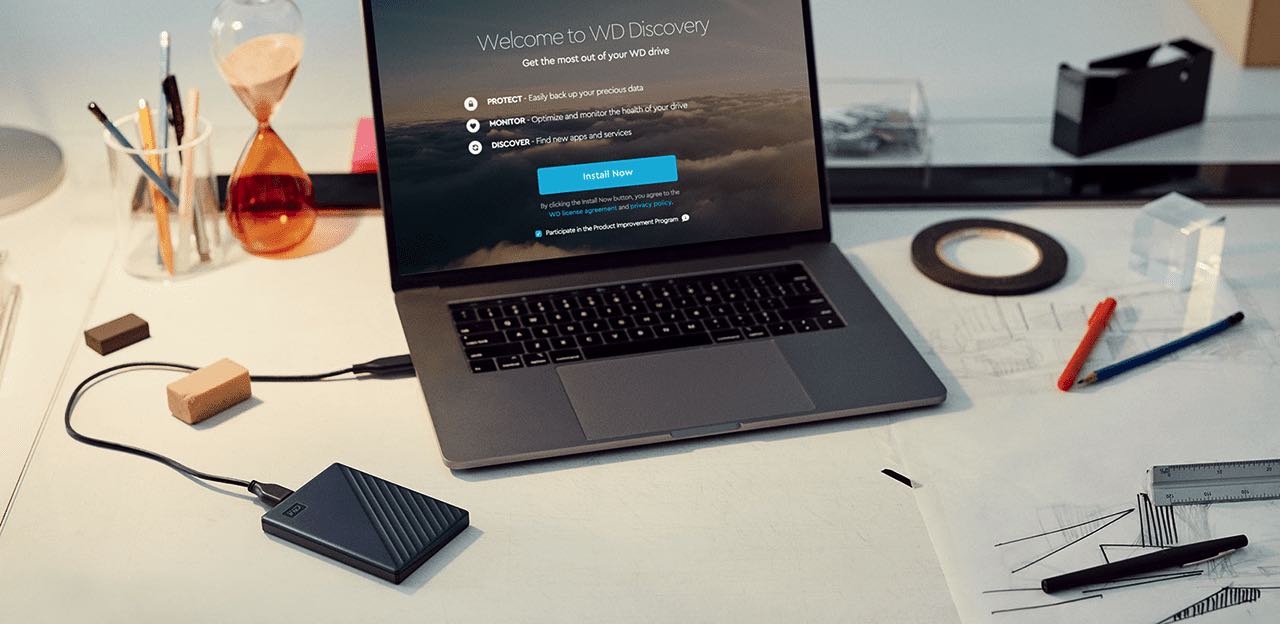At a time when we have to observe social distancing and yet work closely together, modern technologies play a key role. The better a company's IT teams can make this transition, the more they can help employees and co-workers feel confident and supported. Western Digital presents eight tips for your IT teams.
It could be interest you

As a preliminary measure in the framework of the coronavirus crisis, more and more companies, companies, but also the governments of individual countries are recommending, or even directly recommending, working from home. IT teams are now faced with the task of making this transition and securing data systems, mobile computing devices and applications in the new conditions. They are challenged to ensure that employees and co-workers feel securely connected and fully productive even when working from home. We've put together some tips from our own IT teams that can help with these changes and ensure a more successful workflow.
Don't delay. Get started today (literally right away)
Most companies and firms have already moved part of their workforce to their home environment. But if it's only a small part, be prepared for a completely different scenario in the event that hundreds or thousands of people require remote connections to virtual systems at the same time. If your business has not yet implemented work from home, or only partially, use this time to prepare for the potential situation where most employees will need to access applications and data from remote locations. Staying one step ahead of your data infrastructure and having guidance and documentation available in advance will help ensure a smooth transition to a new way of working within your business during these critical times.
Test until the first failure
Test your systems to ensure performance, reliability and scalability. Tests applications and hardware infrastructure for maximum load. Check how many connections your VPN can handle. And send the IT team to try working from home. Find out where there might be gaps and weak points when working remotely. It's much better to find out what breaks during testing than when the system is fully relied upon by employees. So find out in advance where the weak points are and fix them immediately.
Promote the right option among the multitude of communication and security tools
There are countless apps for virtual meetings, briefings, document sharing, project creation, and other management tools, and it's likely that people in your business today use more than one (authorized or not). Now is the time to enforce the official tools and apps that employees should be using. Be sure of the number of licenses and put together instructions (available and shared) on how to install and use the selected applications.
It could be interest you

Get ready for non-stop monitoring and 24/7 support
With each new situation, you will need to carefully monitor the infrastructure and be able to respond in real time to outages. Be prepared to provide IT support more broadly and at different times of the day.
Establish a policy on the use of laptops, peripherals and access to services
You will need to put in place guidelines and regulations for how your company can support employees working from home with tools such as internet access and technical equipment. You should get answers to the following questions:
- How many employees will need a laptop to work from home? How many laptops can you provide?
- Will the company pay for internet connection and phone calls?
- What if someone has no or insufficient internet connection?
- What is the approach and instructions for ordering peripherals such as keyboards, monitors, headsets and so on?

Create practical (and accessible) documentation
The more you can support the remote workforce to use the right tools, the more you will affect the productivity of the company, but also the positive mood in the company. Prepare the right documentation and resources so that everyone can work better - both employees who are now working from home and your own IT team. Make sure you create a clear place where employees can find instructions and guides on how to install selected applications and tools and where to find those applications. Also, take a moment to make sure all your documents, files and account access for all systems are available to all key members of your IT team.
Repeat
Now is also a good time to find out what else can be automated in your workflows. Especially questions directed to technical support. You'll encounter many similar questions, and tools like AI chatbots will help ease the pressure on your IT team. Anything that can be automated frees up your team to take on more complex tasks
Together we can create a better Home Office
Tips and advice on how to create a work corner, organize your work surface, how to collaborate with your family in shared spaces, or schedule breaks and downtime - even with this, you may need to help co-workers to achieve maximum productivity while safely connected from your home. Use a variety of means of communication - tutorials, exchange of experiences, shared work meetings - and help find ways to be more efficient and to be even better connected in the virtual environment. You can offer virtual services for a little more personal helpdesk-type communication, you can create a space for informal discussions outside of work. Be creative.
Technology now plays a key role. It is necessary to help people stay in touch with each other at a time when we have to maintain social isolation. These unexpected changes pose a challenge to both IT infrastructure and employee morale. Better working IT teams can significantly contribute to a successful change in communication. The more IT teams help, the more support employees will feel and maintain positive engagement. We would like to thank our IT teams for their hard work, innovation and patience during this change. And to the readers…stay healthy, communicate as much as possible and remember…back up!